You’ve built your Shopify store, loaded it with amazing products, and now you’re waiting for the sales to roll in. But there’s a problem. Despite your beautiful design and competitive pricing, visitors aren’t finding you through search engines. This is where SEO—Search Engine Optimization—becomes your secret weapon for sustainable growth.
The difference between a thriving Shopify store and one struggling to stay afloat often comes down to search visibility. When implemented correctly, SEO transforms your store from an unknown entity into a discoverable destination that attracts targeted, ready-to-buy traffic without the ongoing costs of paid advertising.
In this comprehensive guide, we’ll walk through exactly how to optimize your Shopify store for search engines—even if you’re a complete beginner. You’ll learn practical steps to improve your visibility, attract more qualified traffic, and ultimately increase your sales through organic search.
Understanding SEO in the Context of E-commerce
SEO for e-commerce isn’t just about ranking high in search results—it’s about connecting your products with people actively searching for them. When someone types “handmade leather wallet” into Google, will they find your store or your competitor’s?
The purpose of SEO for online stores breaks down into three key components:
- Increasing organic visibility in search engines so potential customers can find you
- Driving targeted traffic without the ongoing costs of paid advertising
- Building long-term sustainable growth that compounds over time
What makes SEO particularly powerful for Shopify merchants is the competitive advantage it provides. While paid ads stop delivering the moment you stop paying, SEO continues working for you 24/7. It reduces your dependence on advertising platforms, establishes your authority in your niche, and improves conversion rates by bringing in visitors who are specifically looking for what you offer.
Shopify’s Built-in SEO Capabilities
Before diving into optimization techniques, let’s acknowledge what Shopify already does for you. The platform comes with several built-in SEO features that give you a solid foundation:
- Auto-generated canonical tags that prevent duplicate content issues
- Automatic generation of sitemap.xml and robots.txt files
- Theme-generated title tags that include your store name
- Social media linking and sharing options
But here’s the catch: these default settings are just the starting point. To truly compete in search results, you’ll need to customize and expand upon them. Shopify’s native SEO features handle the basics, but they have limitations that require your attention.
For example, while Shopify automatically creates title tags, they might not be optimized for your specific keywords. And although the platform generates a sitemap, you still need to submit it to search engines and monitor its performance. These are the gaps we’ll address throughout this guide.
Technical SEO Fundamentals for Shopify
Technical SEO forms the foundation of your store’s search performance. Think of it as building a house—without a solid foundation, even the most beautiful design won’t stand. Let’s start by setting up the technical elements that search engines look for when evaluating your store.
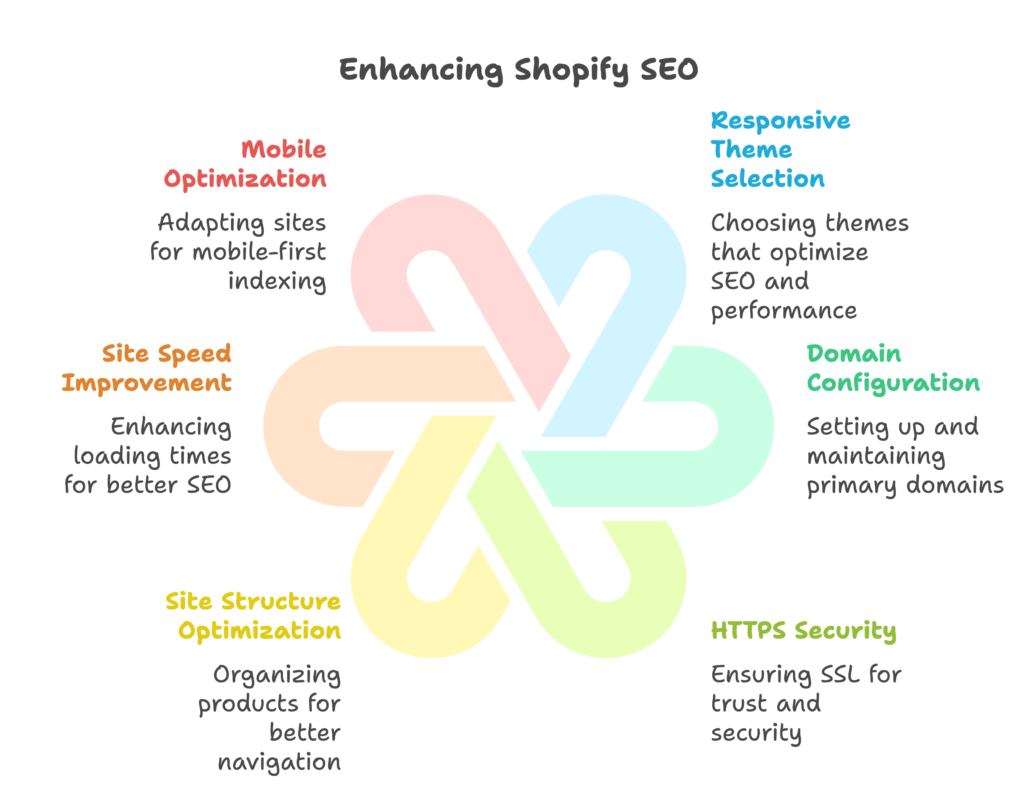
Setting Up Your Shopify Store’s Technical Foundation
The technical structure of your store determines how easily search engines can crawl, understand, and index your content. Get this right, and you’ve already overcome a major hurdle that many Shopify store owners miss.
Start by configuring these essential technical settings:
- Select a responsive, SEO-friendly theme – Not all Shopify themes are created equal when it comes to SEO. Look for themes that explicitly mention SEO optimization, have clean code, and load quickly. The Shopify Theme Store filters can help you identify these.
- Set up proper domain configuration – Decide whether to use www or non-www (e.g., www.yourstore.com vs. yourstore.com) and stick with it. In Shopify, go to Settings > Domains to configure your primary domain and set up redirects from other versions.
- Implement HTTPS security – Shopify provides SSL certificates automatically, but double-check that all your pages are secure by looking for the padlock icon in your browser. Security is both a ranking factor and a trust signal for customers.
Next, optimize your site structure for search engines. This isn’t just about pleasing Google—a logical structure helps customers find what they’re looking for, which reduces bounce rates and increases conversions.
Create a logical navigation hierarchy by organizing your products into clear categories. Implement a flat site architecture that minimizes the number of clicks required to reach any page on your site. Ideally, visitors should be able to reach any product within three clicks from your homepage.
For example, a clothing store might use this structure:
Homepage → Men’s/Women’s → Categories (T-shirts, Jeans, etc.) → Individual Products
This organization helps both search engines and users understand how your content relates and which pages are most important.
Improving Site Speed and Performance
Site speed isn’t just a technical consideration—it’s a critical factor in both SEO and conversion rates. A one-second delay in page load time can reduce conversions by 7%, while Google explicitly uses page speed as a ranking factor.
Three key aspects make site speed particularly important:
- Impact on bounce rates and user experience – Slow sites frustrate users, causing them to leave before seeing what you offer
- Google’s page experience signals and Core Web Vitals – These technical measurements directly influence your rankings
- Mobile performance considerations – Mobile users often have slower connections, making optimization even more crucial
So how do you speed up your Shopify store? Start with these practical steps:
- Optimize and compress images – Large image files are often the biggest culprit in slow-loading pages. Use an app like TinyIMG or Crush.pics to compress images without losing quality. Aim for file sizes under 200KB for product images.
- Minimize apps that slow down your store – Each app you install can add scripts that increase load time. Audit your apps regularly and remove any that aren’t providing significant value.
- Leverage Shopify’s CDN effectively – Shopify automatically uses a Content Delivery Network, but ensure your theme takes full advantage of it by avoiding external resource loading where possible.
- Reduce unnecessary code and scripts – Work with a developer to minimize custom code bloat, or choose themes known for clean code.
You can measure your store’s speed using tools like Google PageSpeed Insights or GTmetrix. These tools will provide specific recommendations for your store and help you track improvements.
Mobile Optimization Strategies
More than 60% of searches now come from mobile devices, and Google primarily uses the mobile version of your site for indexing and ranking. Is your Shopify store ready for this mobile-first world?
First, ensure mobile responsiveness by testing your store across multiple devices and screen sizes. Tools like BrowserStack allow you to see exactly how your store appears on different devices. Pay special attention to:
- Text size and readability without zooming
- Touch targets (buttons, links) that are large enough to tap accurately
- Navigation menus that work intuitively on small screens
- Forms and checkout processes that are easy to complete on mobile
Beyond basic responsiveness, consider these mobile-specific SEO factors:
- Mobile-first indexing implications – Google now predominantly uses the mobile version of your site for indexing and ranking, so mobile optimization directly affects all your search visibility
- Accelerated Mobile Pages (AMP) considerations – While Shopify doesn’t natively support AMP, some apps can implement it for blog content
- Touch-friendly navigation design – Ensure menus, filters, and buttons are easily tappable (at least 44×44 pixels) and well-spaced to prevent accidental clicks
Remember that mobile optimization isn’t just about passing technical checks—it’s about creating a seamless shopping experience that converts mobile visitors into customers. Test your mobile checkout process regularly by completing purchases on various devices to identify and fix any friction points.
On-Page SEO Optimization for Shopify Stores
With your technical foundation in place, it’s time to focus on optimizing individual pages within your Shopify store. This is where keyword research becomes crucial—you need to know what your potential customers are searching for before you can effectively target those terms.
Keyword Research for E-commerce
Effective keyword research is the difference between targeting terms that drive sales and wasting time on keywords that never convert. For Shopify stores, this process requires understanding the specific ways people search when they’re looking to buy.
Start by identifying relevant keywords for your products. This requires understanding three types of search intent:
- Navigational – People looking for a specific website or page (e.g., “Nike running shoes”)
- Informational – People seeking knowledge (e.g., “how to choose running shoes”)
- Transactional – People ready to buy (e.g., “buy women’s running shoes online”)
For e-commerce, transactional keywords typically convert better, but informational content can attract top-of-funnel visitors who may convert later.
Analyze your competitors’ keywords by examining what terms they rank for. Tools like Ahrefs, SEMrush, or even the free Ubersuggest can help with this research. Look for keywords where competitors are ranking but not dominating—these represent opportunities.
Long-tail keywords—longer, more specific phrases—often convert better because they capture users with clearer purchase intent. For example, “men’s waterproof hiking boots size 11” is likely closer to a purchase decision than simply “hiking boots.”
Use these tools to discover and prioritize keywords:
- Shopify’s Search Analytics – See what visitors are already searching for within your store
- Google Keyword Planner – Discover related keywords and their search volumes
- Specialized e-commerce keyword tools like Jungle Scout or Helium 10 for more detailed product-specific insights
Once you’ve identified your target keywords, organize them by relevance to specific products, collections, and content pages. This mapping will guide your on-page optimization efforts.
Optimizing Product Pages
Your product pages are where conversions happen, making them critical targets for SEO optimization. Each product page is an opportunity to rank for specific, high-intent keywords.
Create SEO-friendly product titles and descriptions that incorporate your primary and secondary keywords naturally. Your product title should include the main keyword near the beginning while remaining compelling to shoppers. For example, instead of just “T-Shirt,” use “Men’s Organic Cotton Crew Neck T-Shirt – Breathable Summer Wear.”
Write unique, detailed product descriptions that go beyond manufacturer-provided text. Generic descriptions create duplicate content issues and miss opportunities to rank for valuable keywords. Include:
- Specific benefits and features
- Problems the product solves
- Materials and dimensions
- Usage scenarios or examples
A common mistake? Copying the same description across similar products. Even minor variations need unique content. If you’re selling multiple colors of the same item, include color-specific benefits or styling suggestions to differentiate each page.
Product images also play a crucial role in SEO. Before uploading images:
- Use descriptive, keyword-rich file names – Change “IMG_1234.jpg” to “mens-organic-cotton-blue-tshirt.jpg”
- Add comprehensive alt text for accessibility and SEO – Describe the image while including relevant keywords: “Men’s blue organic cotton t-shirt with crew neck collar, front view”
- Optimize image sizes for faster loading – Compress images without losing quality and use appropriate dimensions
Finally, enhance your product pages with schema markup—code that helps search engines understand your content. Properly implemented product schema can lead to rich snippets in search results, displaying information like price, availability, and reviews directly in search results.
Implement structured data for rich snippets by adding product schema markup to your theme. Include price, availability, and review information in your markup. After implementation, test your structured data using Google’s Rich Results Test to ensure it’s correctly formatted.
Collection/Category Page Optimization
Collection pages serve as landing pages for broader keywords and help search engines understand your site structure. Optimizing them properly can significantly impact your SEO performance.
Structure effective collection pages by creating logical product groupings. Beyond the obvious categories (like “Men’s” and “Women’s”), consider creating collections based on:
- Specific customer needs (e.g., “Gifts under $50”)
- Problems solved (e.g., “Waterproof Hiking Gear”)
- Usage scenarios (e.g., “Office Workout Equipment”)
Write unique collection descriptions with relevant keywords at the top of each page. Many store owners neglect this area, but it’s valuable real estate for both SEO and educating customers. A good collection description explains what unifies the products and helps visitors decide if they’re in the right place.
Implement proper internal linking between collections to create a logical hierarchy and help spread link equity throughout your site. Consider adding related collections at the bottom of each collection page to encourage further browsing.
Watch out for these common collection page SEO mistakes:
- Pagination issues – Ensure paginated collections use rel=”next” and rel=”prev” tags to help search engines understand the relationship between pages
- Duplicate content from filtering options – Use canonical tags or robots directives to prevent filtered views (by color, size, etc.) from creating duplicate content issues
- Balancing product quantity with page load speed – Determine the optimal number of products to display per page to balance user experience with loading times
One often-overlooked optimization is sorting options. Configure your default sorting to highlight your best-converting or highest-margin products to maximize the value of your organic traffic.
Content Strategy for Shopify SEO
Content is the fuel that powers your SEO engine. While product and collection pages target transactional keywords, content marketing allows you to capture a much wider audience at various stages of the buying journey. Let’s explore how to develop an effective content strategy for your Shopify store.
Developing a Content Marketing Plan
A strategic approach to content can dramatically increase your organic traffic and establish your store as an authority in your niche. But without a plan, you risk creating content that doesn’t align with your business goals or customer needs.
Start by creating a Shopify blog strategy that identifies topics relevant to your product niche. Ask yourself: What questions do customers have before buying your products? What information would help them make better purchasing decisions? What lifestyle or interest areas intersect with your products?
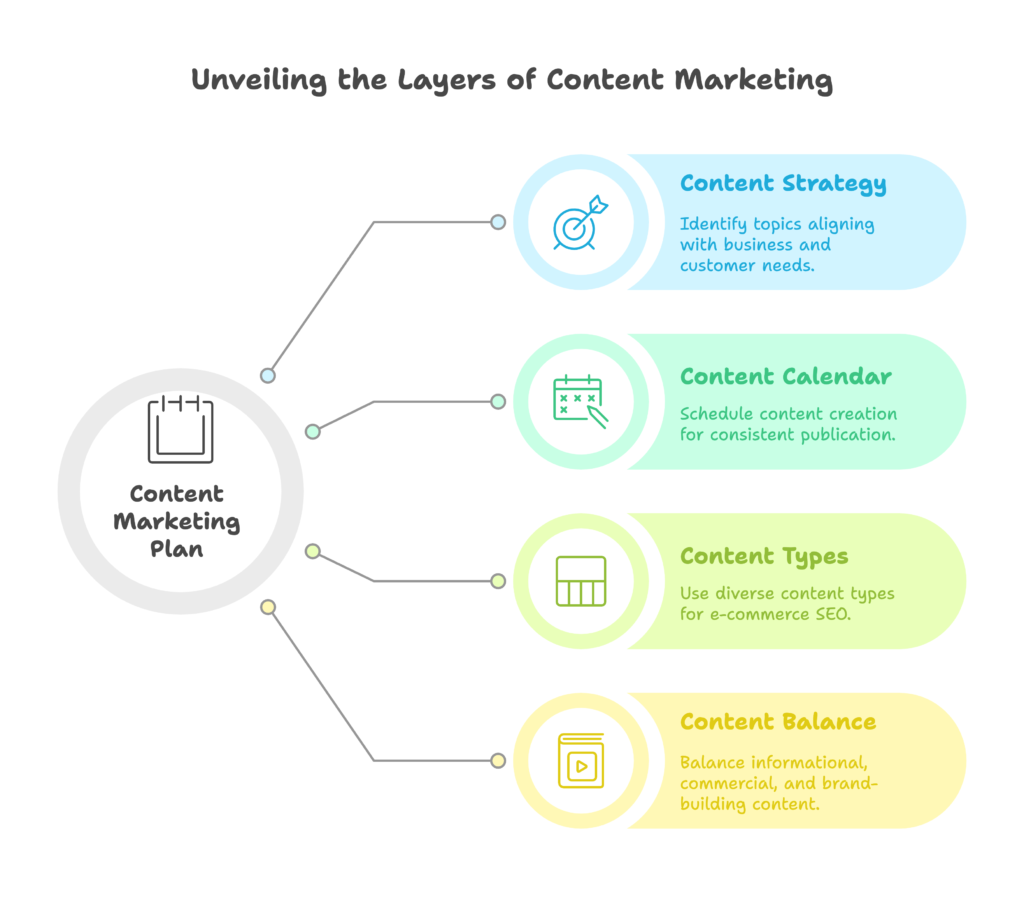
Develop a content calendar that schedules content creation and publication. Consistency is key to building search authority, so commit to a realistic publishing schedule—whether that’s weekly, bi-weekly, or monthly. Plan content around seasonal trends, product launches, and key industry events.
Balance informational and commercial content to capture visitors at different stages of the buying journey. Aim for a mix of:
- 70% informational content that educates and builds trust
- 20% commercial content that specifically highlights products
- 10% brand-building content that tells your story
Several content types drive e-commerce SEO particularly effectively:
- Buying guides and comparison articles – Help customers make informed decisions while naturally showcasing your products
- How-to content and tutorials related to your products – Demonstrate product value through practical applications
- Industry news and trend analysis – Position your brand as an authority and capture trending search queries
For example, a store selling kitchen supplies might create content like “Ceramic vs. Stainless Steel Cookware: Which Is Right for Your Cooking Style?” or “10 Essential Knife Skills Every Home Chef Should Master.”
Creating SEO-Optimized Blog Content
Once you’ve planned your content, it’s time to create and optimize it for search engines. This goes beyond simply inserting keywords—it requires strategic formatting and organization.
Craft engaging headlines with keywords that both attract search engines and encourage clicks. For example, instead of “Kitchen Knives Guide,” use “The Complete Guide to Kitchen Knives: Types, Uses, and Care Tips.”
Implement proper heading hierarchy throughout your content:
- H1 – Your main title (only one per page)
- H2 – Major section headings
- H3 – Sub-sections within H2 sections
This structure helps both readers and search engines understand your content organization. Include your target keyword and variations in your headings where they fit naturally.
Incorporate relevant internal and external links throughout your content. Internal links help search engines discover and understand your site structure while keeping visitors engaged with your store. External links to authoritative sources support your claims and signal to search engines that your content is well-researched.
The real art of e-commerce content marketing is integrating products naturally into your content. Create contextual product recommendations that flow logically from the information you’re providing. For example, in an article about knife skills, you might write: “A sharp chef’s knife is essential for precise cutting. Our 8-inch German steel chef’s knife provides the perfect balance and edge retention for these techniques.”
Develop content that addresses customer pain points and questions at each stage of the buying journey:
- Awareness stage – Educational content about broad topics
- Consideration stage – Comparison articles and buying guides
- Decision stage – Product-focused content with specific benefits
Remember to optimize your blog posts for on-page SEO elements just like your product pages—include meta descriptions, image alt text, and proper keyword usage throughout.
Leveraging User-Generated Content
User-generated content (UGC) provides fresh, authentic material that both engages customers and boosts your SEO. It’s also one of the most cost-effective content strategies available.
Start by implementing and optimizing customer reviews. Set up a review collection system that automatically requests feedback after purchase. The timing matters—typically 7-14 days after delivery works well for most products.
Encourage detailed, keyword-rich reviews by asking specific questions: “What problem did this product solve for you?” or “What feature do you find most useful?” These prompts generate more descriptive responses than simply asking for a rating.
Respond to reviews, especially negative ones. This engagement shows potential customers that you care about satisfaction, and the additional text adds more searchable content to your pages.
Beyond reviews, create community-driven content opportunities:
- Feature customer stories and case studies – Showcase how real customers use your products to solve problems
- Develop Q&A sections for common product questions – These can rank well for specific long-tail queries
- Showcase user-generated photos and videos – Encourage customers to share their experiences visually, then feature this content (with permission) on your site
One effective approach is to create a hashtag for your brand and encourage customers to use it when sharing their purchases on social media. You can then curate this content for your product pages, adding fresh, authentic visual content that search engines recognize as regular updates.
Technical SEO Implementation for Shopify
Now let’s dive deeper into technical SEO implementation. These somewhat advanced techniques can give you an edge over competitors who are only focusing on the basics.
URL Structure and Navigation Optimization
Your URL structure affects both user experience and search engine crawling. Shopify gives you some control over URLs, though not as much as some other platforms.
Create SEO-friendly URLs by keeping them short and descriptive. Shopify automatically creates URLs based on your page titles, but you can (and should) edit them for optimal structure. For product pages, go to the “Search engine listing preview” section and edit the URL handle.
Include relevant keywords in your URL structure, but avoid keyword stuffing. A good rule of thumb is to limit URLs to 3-5 words that clearly describe the page content. For example:
- Poor URL: yourdomain.com/products/p123456
- Better URL: yourdomain.com/products/mens-waterproof-hiking-boots
Avoid special characters and unnecessary parameters in URLs. Stick to lowercase letters, numbers, and hyphens (not underscores) to separate words.
Implementing effective breadcrumb navigation helps users understand their location within your store while providing additional structured data for search engines. Set up logical breadcrumb trails that reflect your site hierarchy:
Home > Collection > Sub-collection > Product
Add structured data for breadcrumbs using BreadcrumbList schema markup. This can result in breadcrumb display directly in search results, improving your listings’ visibility and click-through rates.
Ensure your breadcrumb implementation is mobile-friendly by testing on various devices. On smaller screens, breadcrumbs should remain visible without compromising the user experience.
Managing Duplicate Content Issues
Duplicate content can significantly harm your SEO efforts by diluting your ranking potential across multiple URLs. Shopify’s structure can create several duplicate content challenges you need to address.
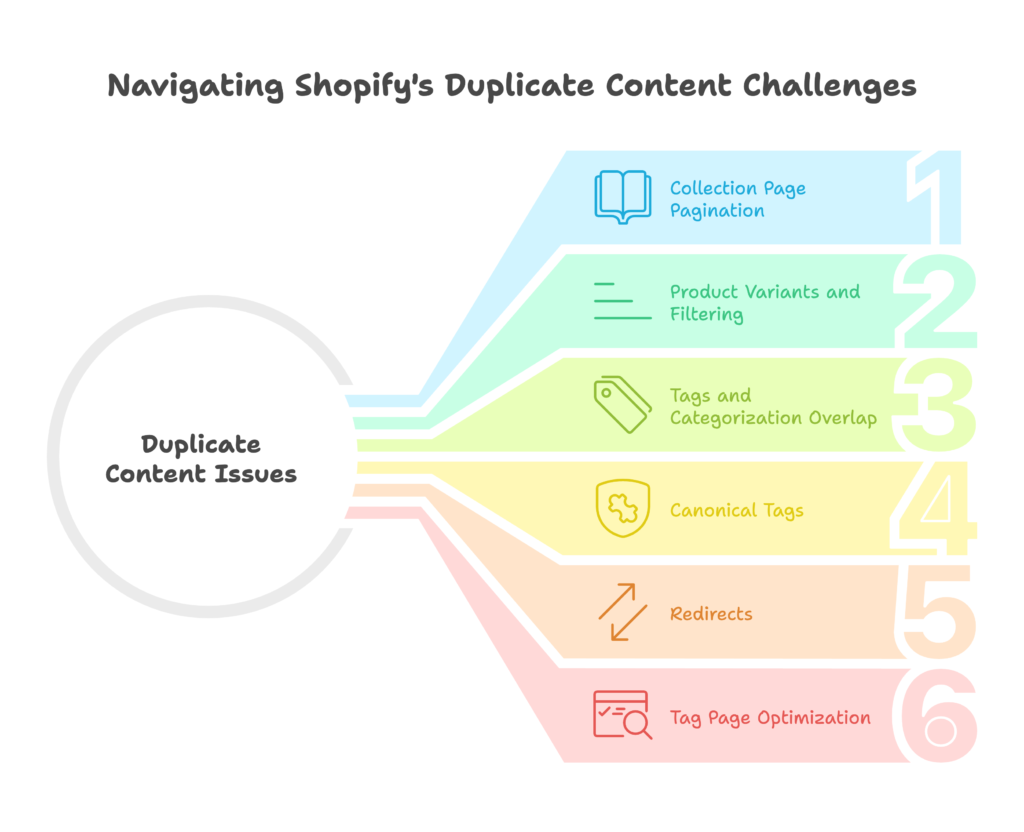
Understanding Shopify’s duplicate content challenges is the first step:
- Collection page pagination – Each page of paginated collections can be seen as duplicate content
- Product variants and filtering – When products appear in multiple collections or with different filters applied
- Tags and categorization overlap – Products can be accessed through multiple navigation paths
Implementing solutions for duplicate content requires a systematic approach:
- Use canonical tags effectively – Shopify automatically adds canonical tags to products that appear in multiple collections, but verify they’re working correctly. For manually added content, ensure you’re specifying the canonical version.
- Set up proper redirects for moved content – When changing URLs or removing products, implement 301 redirects to preserve SEO value and prevent duplicate content from archived pages.
- Manage product variants appropriately – Consider whether variants (like different colors) should be separate products or options within a single product. For SEO purposes, minor variations often work better as options within one product page.
One specific Shopify challenge is tag pages, which can create duplicate content issues. Unless you’re actively optimizing tag pages as part of your SEO strategy, consider adding noindex tags to prevent search engines from indexing them. This can be done by editing your theme files or using an SEO app.
Sitemap and Search Console Integration
A properly submitted sitemap helps search engines discover and index your content efficiently. Shopify automatically generates a sitemap for your store, but you need to ensure search engines are using it.
Locate your auto-generated sitemap by adding “/sitemap.xml” to your domain (e.g., yourdomain.com/sitemap.xml). This file contains links to all your publicly accessible pages.
Submit this sitemap to Google Search Console by:
- Creating a Google Search Console account if you don’t have one
- Verifying ownership of your site (Shopify makes this easy through the Online Store > Preferences section)
- Going to the “Sitemaps” section and submitting your sitemap URL
After submission, monitor the indexation status of your pages. Search Console will report how many URLs were submitted, how many were indexed, and any issues encountered during crawling.
Leverage Search Console data for SEO improvements by regularly checking these reports:
- Coverage report – Identifies crawl errors and excluded pages, helping you fix technical issues
- Performance report – Shows which queries are bringing visitors to your site, which pages are performing best, and metrics like click-through rates
- Mobile Usability report – Highlights any mobile-specific issues affecting your site
When you publish new content or make significant updates, you can request indexing directly through Search Console to speed up the discovery process. This is particularly useful for time-sensitive content like seasonal promotions or new product launches.
Off-Page SEO and Link Building for Shopify
While on-page optimization gives you direct control over your SEO factors, off-page SEO—primarily link building—is equally critical for achieving higher rankings. Let’s explore effective strategies for building authority through external signals.
Building a Backlink Strategy
Backlinks remain one of Google’s top ranking factors. They serve as “votes of confidence” from other websites, signaling to search engines that your content is valuable and trustworthy.
Understanding the importance of quality backlinks requires focusing on three key factors:
- Domain authority considerations – Links from higher-authority sites (like major publications or educational institutions) carry more weight than links from new or low-quality sites
- Relevance factors in link building – Links from sites related to your industry are more valuable than random links. A kitchen supply store benefits more from links on cooking blogs than general websites.
- Anchor text best practices – The clickable text of links (anchor text) should be descriptive and occasionally include keywords, but avoid over-optimization which can trigger spam filters
Rather than pursuing any link you can get, focus on ethical link building tactics specifically effective for e-commerce:
- Creating linkable content assets – Develop comprehensive guides, original research, or interactive tools that naturally attract links. For example, a bike shop might create “The Ultimate Bike Size Calculator” or “Complete Guide to Mountain Bike Maintenance.”
- Developing relationships with industry bloggers – Build genuine connections with content creators in your niche. Offer them value first, such as expert quotes for their articles or early access to new products, before requesting features.
- Leveraging supplier and manufacturer relationships – Ask to be listed on your suppliers’ “Where to Buy” pages. These highly relevant links can significantly boost your authority.
Additional ethical link building tactics include guest posting on industry blogs, participating in relevant interviews, or creating shareable infographics that illustrate interesting data points related to your products.
Remember that quality trumps quantity. Five links from authoritative, relevant sites will benefit your SEO more than 50 links from low-quality or irrelevant sources.
Local SEO for Shopify Stores with Physical Locations
If your Shopify store has a brick-and-mortar presence or serves specific geographic areas, local SEO becomes crucial for capturing nearby customers.
Start optimizing for local search visibility by setting up and verifying your Google Business Profile (formerly Google My Business). This free listing appears in local search results and on Google Maps, making it essential for local visibility. Add complete business information, including:
- Accurate business name, address, and phone number
- Business categories that precisely match your offerings
- Business hours, including special holiday hours
- High-quality photos of your location, products, and team
- Responses to customer questions and reviews
Ensure NAP (Name, Address, Phone) consistency across all online platforms. Your business information should be identical on your website, social profiles, business directories, and review sites. Inconsistencies can confuse search engines and reduce your local ranking potential.
Implement local structured data markup on your website by adding LocalBusiness schema to your Shopify store. This code helps search engines understand your physical location and business details.
For multi-location businesses, create location-specific pages on your Shopify store. Each page should include:
- Unique content about that specific location
- Location-specific offers or inventory information
- Distinct photos of each location
- Local testimonials and reviews
- Directions and parking information
Develop local-focused blog content that addresses regional interests or events. For example, a clothing retailer in Chicago might create a post about “What to Wear to Chicago Summer Festivals” or “Winter Layering Tips for Windy City Residents.”
Actively encourage location-based reviews on both Google and your website. Local reviews that mention your city or neighborhood can boost your relevance for local searches.
Social Media Integration for SEO Benefits
While social media signals aren’t direct ranking factors, they indirectly influence SEO through increased visibility, traffic, and engagement. A strategic approach to social media can amplify your SEO efforts.
Align your social media with your SEO strategy by sharing optimized content across platforms. Repurpose your blog content into platform-appropriate formats: transform a buying guide into carousel posts for Instagram, pull key stats for Twitter, or create a short video summary for TikTok.
Build engagement to amplify content reach. The more your followers interact with your content, the wider it spreads, potentially attracting backlinks and direct traffic. Ask questions, create polls, and respond promptly to comments to boost engagement rates.
Use social proof to enhance search credibility. Positive social signals like shares, comments, and reviews contribute to your brand’s overall online reputation, which can indirectly benefit search rankings.
Implement social sharing optimization by setting up Open Graph and Twitter Card metadata on your Shopify store. This code controls how your content appears when shared on social platforms, making it more attractive and clickable.
Create shareable product images that stand out in social feeds. High-quality, lifestyle-focused product photography performs better on social media than standard white-background product shots.
Encourage social sharing with strategic CTAs throughout your store. Add social sharing buttons to product pages, blog posts, and after the checkout process. Consider offering small incentives (like discount codes) for customers who share their purchases on social media.
Measuring and Improving Your Shopify SEO Performance
SEO isn’t a “set it and forget it” activity—it requires ongoing measurement and refinement. In this final section, we’ll explore how to track your SEO performance and continuously improve your results.
Setting Up Analytics and Tracking
Without proper analytics, you’re essentially operating blind. Implementing robust tracking systems helps you understand what’s working, what isn’t, and where to focus your optimization efforts.
Start by implementing Google Analytics for Shopify. While Shopify provides basic analytics, Google Analytics offers much deeper insights. Connect your store by:
- Creating a Google Analytics account if you don’t have one
- Going to Online Store > Preferences in your Shopify admin
- Adding your Google Analytics tracking code
- Enabling ecommerce tracking in both your GA settings and Shopify
Set up enhanced e-commerce tracking to gain detailed insights into shopping behavior, product performance, and conversion funnels. This advanced implementation shows exactly where customers drop off in the purchase process, allowing you to address specific conversion barriers.
Create goal conversions for key actions like newsletter signups, account creations, and completed purchases. Assign values to these goals to understand their relative importance to your business.
Configure custom reports for SEO performance to track metrics specific to your optimization efforts. These might include landing page performance, geographic data, or device-specific conversion rates.
Key SEO metrics to monitor include:
- Organic traffic growth and patterns – Track overall traffic from search engines and how it changes over time, including seasonal patterns
- Keyword rankings and visibility – Monitor your positions for target keywords using tools like Ahrefs, SEMrush, or Rank Tracker
- Conversion rates from organic search – Measure how effectively your organic traffic converts compared to other channels
- Bounce rate and time on site – Evaluate user engagement with your content
- Page load speed – Monitor for any performance degradation that could affect rankings
Set up regular reporting cadences (weekly, monthly, quarterly) to track progress and identify trends. Share these insights with relevant team members to inform content, design, and business decisions.
Regular SEO Auditing and Maintenance
Even well-optimized Shopify stores need regular maintenance to maintain and improve their search performance. Developing a systematic auditing process helps identify and address issues before they impact your rankings.
Create an SEO audit schedule with different components reviewed at appropriate intervals:
- Technical SEO audit (quarterly) – Check for crawl errors, broken links, redirect chains, and site speed issues
- Content quality assessment (semi-annually) – Review and update your most important pages for accuracy, completeness, and keyword optimization
- Backlink profile analysis (quarterly) – Monitor for any toxic links and identify new link-building opportunities
- Competitive analysis (semi-annually) – Evaluate what competitors are doing successfully and identify gaps in your strategy
Implement continuous improvement processes based on your audit findings. This might include:
- Updating and refreshing existing content – Adding new information, improving readability, or enhancing keyword targeting on underperforming pages
- Addressing emerging technical issues – Fixing broken links, resolving duplicate content, or improving site speed
- Adapting to algorithm updates and industry changes – Staying informed about Google’s updates and adjusting your strategy accordingly
Maintain a prioritized SEO task list based on potential impact and implementation difficulty. Focus on “low-hanging fruit” that can deliver significant improvements with minimal resources before tackling more complex issues.
Scaling Your SEO Strategy as Your Store Grows
As your Shopify store grows, your SEO strategy should evolve to match your expanding business capabilities and goals.
Expand your keyword targeting by gradually moving from long-tail to more competitive terms. In the beginning, focus on highly specific, lower-competition keywords. As you build authority, begin targeting broader, higher-volume terms that were initially too competitive.
Develop content for different stages of the buying journey to capture potential customers wherever they are in the decision process:
- Top of funnel – Educational content that addresses broader topics in your niche
- Middle of funnel – Comparison content and buying guides that help users narrow their options
- Bottom of funnel – Product-specific content that addresses final purchase concerns
Explore international SEO opportunities if you’re ready to sell globally. This might include:
- Creating language-specific versions of your store
- Implementing hreflang tags to indicate language targeting
- Researching keywords specific to each target market
- Building localized backlinks from country-specific domains
For more established stores, consider these advanced SEO tactics:
- Implementing A/B testing for SEO elements – Test different title formats, meta descriptions, or content structures to optimize click-through rates and conversions
- Developing more sophisticated content strategies – Create interactive tools, original research, or comprehensive resources that position your store as an industry authority
- Leveraging customer data for SEO insights – Use purchase history and search behavior to identify trending topics and emerging keywords
As your store grows, consider expanding your SEO team or partnering with specialized agencies to manage increasingly complex optimization efforts. The investment typically pays off through higher organic traffic and reduced dependence on paid advertising.
References
- Shopify Help Center. “SEO overview.” https://help.shopify.com/en/manual/promoting-marketing/seo/seo-overview
- SEO.com. “5 SEO Best Practices for Shopify.” October 8, 2024. https://www.seo.com/blog/shopify-seo/
- Lifesight.io. “The Complete Shopify SEO Guide For Your Ecommerce Store.” November 18, 2024. https://lifesight.io/blog/shopify-seo-guide/
- Digital Commerce. “Shopify Ecommerce SEO Checklist: Rank Higher and Sell More!” March 5, 2025. https://digitalcommerce.com/shopify-ecommerce-seo-checklist/
- Shopify Blog. “Shopify SEO: How To Generate More Store Traffic (2024).” September 9, 2024. https://www.shopify.com/blog/shopify-seo
- HawkSEM. “Shopify SEO Best Practices Our Experts Use (+ Checklist and…).” July 12, 2024. https://hawksem.com/blog/shopify-seo-best-practices/
Ready to supercharge your Shopify store’s sales with perfectly optimized discount codes? Growth Suite is a free Shopify app that helps you do just that. It analyzes visitor behavior to create personalized, time-limited offers that turn browsers into buyers. With powerful data insights, you’ll understand exactly how customers interact with your store, letting you optimize every part of your sales funnel. Install Growth Suite with a single click and start seeing results today!
Checkout our other articles to learn more for Shopify SEO & content marketing.


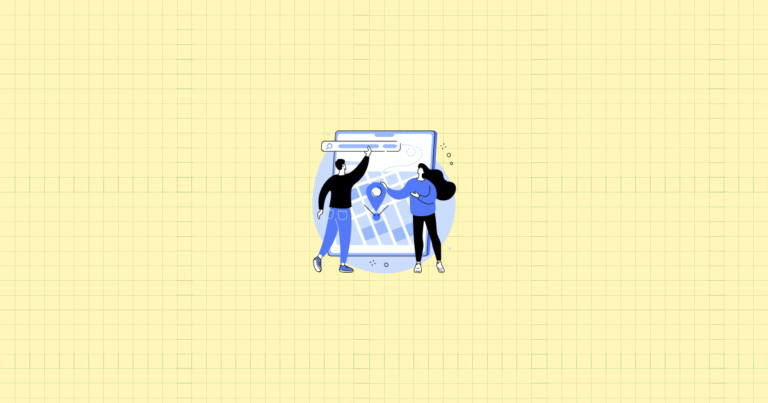
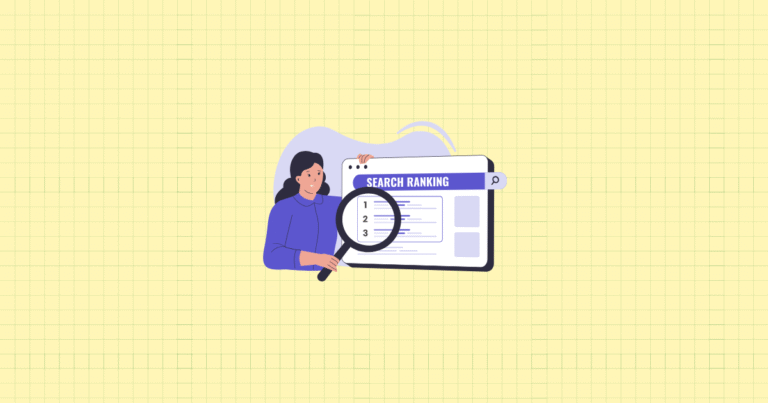
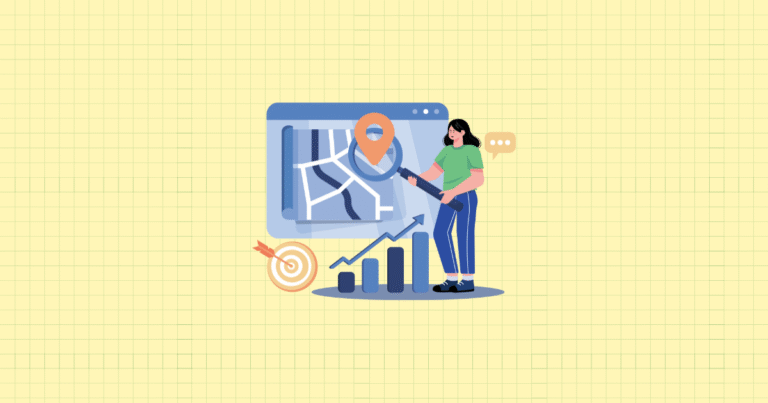
[…] How to Optimize Your Shopify Store for Search Engines: A Beginner’s Guide […]