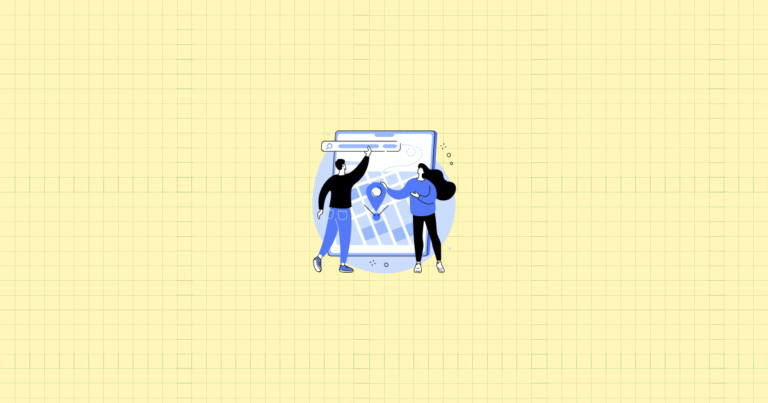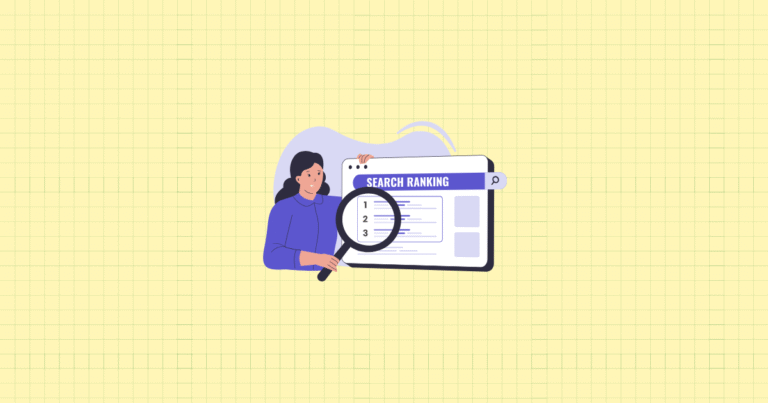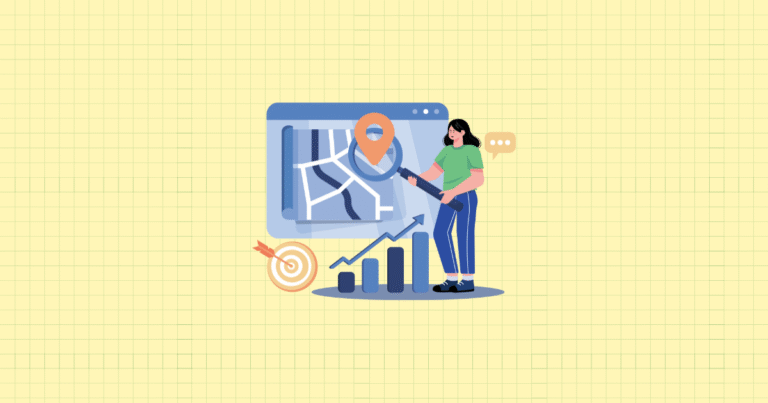Ever feel like your Shopify store is the world’s best-kept secret? You’ve built a beautiful online shop with amazing products, but the traffic needle barely moves. I’ve been there. The culprit? Often it’s those pesky SEO limitations hiding within Shopify’s otherwise stellar platform.
While Shopify offers incredible ease of use and stunning design templates, its approach to SEO can sometimes leave store owners scratching their heads. The platform makes setting up shop simple, but climbing those search rankings? That’s where the real challenge begins.
The Importance of SEO for Shopify Stores
Let’s talk numbers for a moment. Every click from Google Ads typically costs between $2-3. That adds up fast. But organic traffic? That’s essentially free visitors flowing to your store month after month. Well-optimized Shopify stores regularly pull in over 1,000 free monthly visits, and once you achieve those rankings, they typically stick around for 12-18 months before requiring significant maintenance.
Beyond cost savings, strong SEO provides a serious competitive edge. Your products appear right when shoppers are actively searching for them. These aren’t just any visitors—they’re people with specific purchase intent. And here’s something remarkable: stores with strong SEO typically see 20-30% lower cart abandonment rates compared to those relying solely on ads.
Shopify’s Built-in SEO Advantages
Before we dive into the limitations, let’s acknowledge what Shopify gets right. The platform includes several automatic SEO features that work invisibly in the background:
- Auto-generated canonical tags that prevent duplicate content issues
- Automatic creation of sitemap.xml and robots.txt files (technical necessities for search engines)
- Theme-generated title tags that include your store name for brand consistency
Shopify also offers user-friendly tools that make basic SEO accessible to everyone. You can edit title tags, meta descriptions, and URLs without touching code. You can add alt text to images and easily set up social media links for broader visibility.
Overview of Common Shopify SEO Limitations
So where does the platform fall short? Shopify’s limitations generally fall into three categories:
Platform Constraints: The rigid URL structure and hierarchy, persistent duplicate content issues, and technical limitations affecting site speed can all hamper your SEO efforts.
The Convenience vs. Flexibility Tradeoff: Think of Shopify as the iPhone of eCommerce—beautifully designed, user-friendly, but sometimes frustratingly closed. Getting from “good” to “great” SEO performance often requires working around these built-in limitations.
Throughout this guide, we’ll explore these challenges in depth and—more importantly—show you practical workarounds to help your Shopify store climb those search rankings. Let’s turn those limitations into opportunities.
Shopify’s URL Structure Limitations
If you’ve tried to customize your store’s URL structure, you’ve likely hit your first major Shopify SEO roadblock. While seemingly a minor technical detail, URL structure significantly impacts how search engines understand, index, and rank your content.
The Rigid URL Architecture
Shopify enforces strict URL patterns that you can’t fundamentally change. Product pages must follow the format domain.com/products/product-name, while collections are locked into domain.com/collections/collection-name. This rigidity creates several SEO challenges.
First, you can’t create the kind of keyword-rich URLs that might better serve your SEO strategy. Want to use domain.com/mens/running-shoes/nike-air-zoom instead of domain.com/products/nike-air-zoom? Sorry, not possible without complex workarounds.
Second, this limitation prevents you from creating a truly hierarchical site structure that both users and search engines prefer. Hierarchical URLs help communicate relationships between your content, providing valuable context that can improve rankings.
Duplicate Content Problems
The fixed URL structure creates a particularly frustrating duplicate content issue. The same product can be accessed through multiple URL paths:
domain.com/products/blue-running-shoes(direct product URL)domain.com/collections/shoes/products/blue-running-shoes(through a collection)domain.com/collections/sale-items/products/blue-running-shoes(through another collection)
This sends conflicting signals to search engines. Which version should they index? Which should they rank? Without proper management, you essentially compete against yourself in search results.
Product variants create a similar problem. If you sell a t-shirt in ten colors, Shopify creates what search engines might interpret as ten nearly-identical pages. The risk? Only one variant gets indexed and ranks, potentially hiding nine other options from searchers.
Solutions for URL Structure Limitations
While you can’t fundamentally change Shopify’s URL structure, you can implement effective workarounds:
1. Strategic Use of Canonical Tags
Shopify automatically adds canonical tags to product pages, but don’t just trust the default implementation. Verify they’re pointing to your preferred URL version. Create a list of these “canonical” versions and use them consistently in your internal linking strategy.
2. Thoughtful Internal Linking
Since you can’t change the URL structure, focus on creating logical navigation paths:
- Develop clear menu structures that guide users through your product categories
- Add contextual links within product descriptions to related items
- Implement breadcrumb navigation to show users (and search engines) clear return paths
3. Custom Development Options
For larger stores, custom development may be worth the investment:
- Work with a developer to modify your theme files for better URL handling
- Create advanced redirects that present a more logical URL structure to users
- Consider specialized Shopify apps that help manage URL-related SEO issues
Remember, while these solutions can’t fundamentally change Shopify’s architecture, they can significantly reduce its negative impact on your search rankings.
Content and Hierarchy Limitations
Beyond URL structure, Shopify presents notable challenges in how you organize and present your content—a critical factor for both user experience and search engine optimization.
Blog and Content Organization Constraints
Shopify’s blogging functionality, while adequate for basic needs, lacks the robust content organization features you’d find in platforms like WordPress. These limitations can frustrate store owners trying to build comprehensive content marketing strategies.
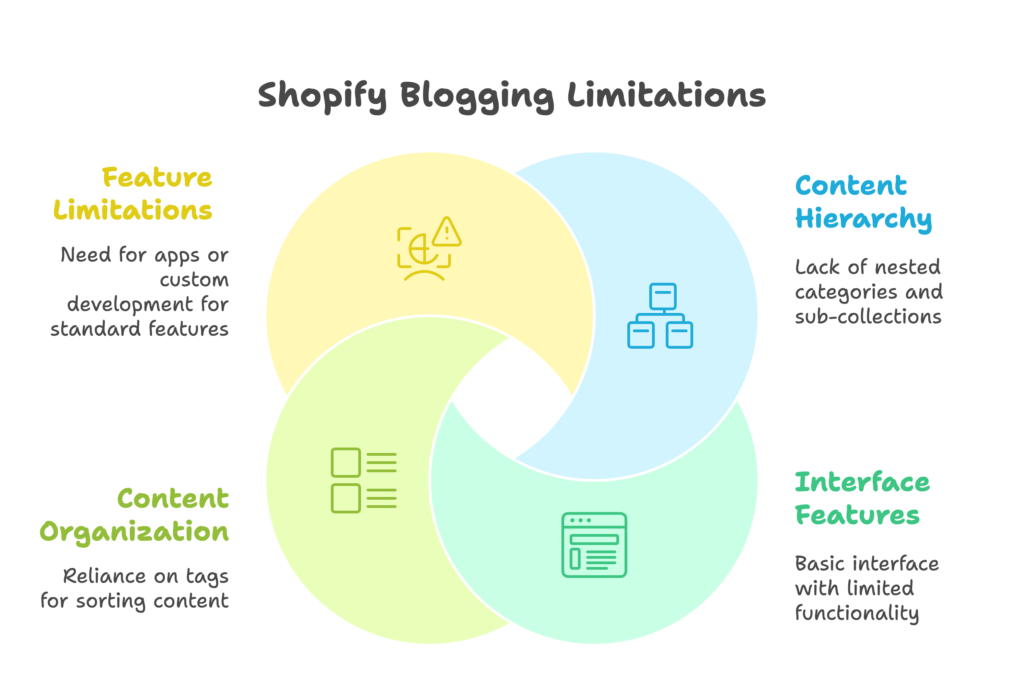
The most glaring issue is the lack of a true content hierarchy system. You can’t create sub-collections within collections, nor can you establish nested blog categories. Instead, Shopify offers only tags as the primary method to organize blog content—a flat organization system that becomes unwieldy as your content grows.
The blogging interface itself is quite basic. Want to upload a gallery of images? You’ll need to do it one by one. Need to add nofollow tags to external links? There’s no built-in option. Even seemingly standard features like maps, call-to-action buttons, robust commenting systems, and integrated social sharing require either apps or custom development.
Site Structure and Navigation Challenges
Shopify’s flat directory structure creates additional hurdles for effective site navigation. Without the ability to create true hierarchical relationships between pages, guiding users—and search engines—logically through your content becomes challenging.
For example, if you sell clothing, you might want a structure like:
- Men’s Clothing
- Casual Wear
- T-Shirts
- Jeans
- Formal Wear
- Suits
- Dress Shirts
- Casual Wear
While you can create collections for each category, establishing clear parent-child relationships between them isn’t straightforward. This often results in overlapping categories that confuse search engines and users alike.
Another common problem is the creation of “dead-end” pages where users find themselves with no clear next step. Without thoughtful navigation design, visitors can get lost or frustrated, increasing bounce rates and sending negative signals to search engines.
Solutions for Content and Hierarchy Limitations
Despite these constraints, several strategies can help you create more effective content organization:
1. Custom Development for Content Organization
With some development work, you can create virtual hierarchies that present a more organized structure to users:
- Customize your theme to display collections in a hierarchical manner
- Develop mega menus that clearly present category relationships
- Create custom tagging systems for more nuanced blog organization
2. Strategic Content Planning
Working within Shopify’s limitations requires more careful planning:
- Limit your navigation depth to three levels to prevent overwhelming users
- Create clear category hierarchies using naming conventions (e.g., “Men’s Footwear – Running Shoes”)
- Eliminate redundant or conflicting category paths that might confuse search engines
3. Effective Use of Internal Linking
When structural limitations exist, internal linking becomes even more crucial:
- Connect related products through contextual links in descriptions
- Build content clusters around key topics, linking related blog posts together
- Consider tools like Autolink.ai that can automatically create relevant internal links
By implementing these solutions, you can create a more intuitive content structure despite Shopify’s inherent limitations, improving both user experience and search visibility.
Technical SEO Limitations
Beyond content organization, Shopify presents several technical SEO challenges that can impact your store’s performance in search results. These limitations often fly under the radar until they begin affecting your rankings.
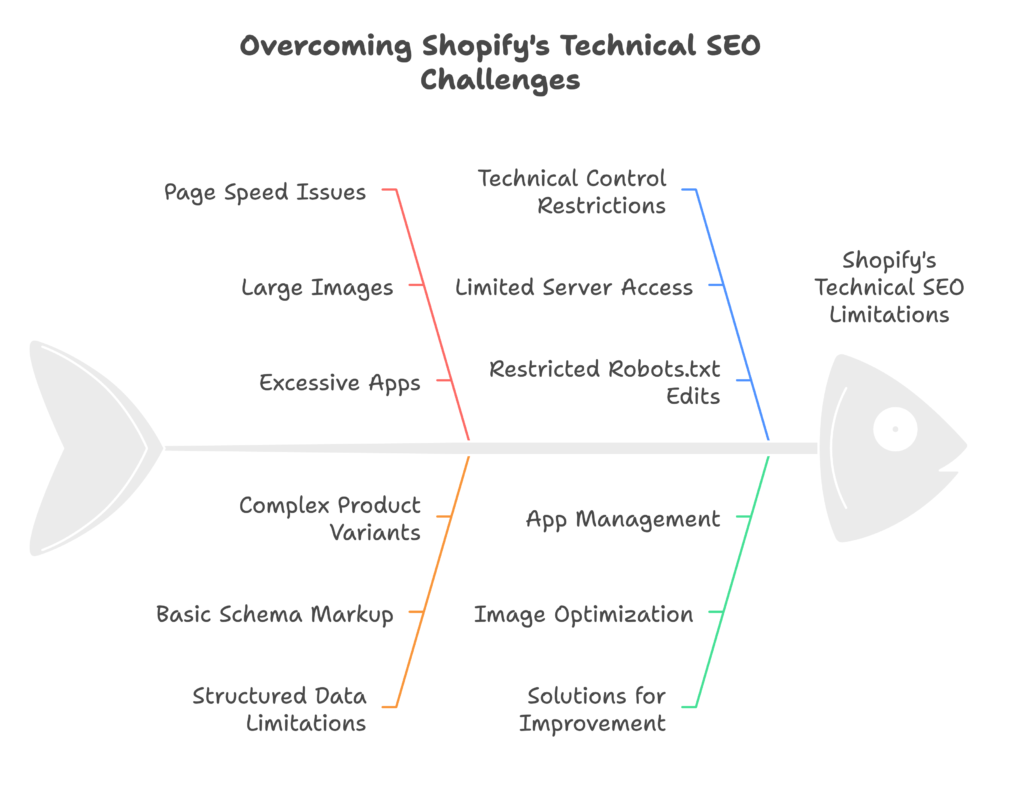
Page Speed and Performance Issues
Site speed isn’t just about user experience—it’s a confirmed Google ranking factor. Unfortunately, Shopify stores frequently struggle with speed issues stemming from several common causes.
Large, unoptimized images are perhaps the biggest culprit. Shopify doesn’t automatically compress images uploaded to your store, potentially leaving massive files that slow down page loading. A product page with ten high-resolution images can quickly become a performance nightmare.
Another speed trap comes from excessive apps. Each app you install potentially adds JavaScript, CSS, and other resources that must load before your page becomes fully interactive. That sleek store with 25 apps? It might look good, but it’s likely loading at a crawl.
Finally, Shopify’s caching mechanisms, while present, aren’t as robust as those you’d find with dedicated hosting. This creates particular challenges for mobile users, who often access your store through slower connections.
Structured Data Limitations
Structured data helps search engines understand your content and can enable rich snippets in search results. While Shopify includes basic structured data implementation, it has notable limitations.
The platform’s default schema markup covers only fundamental product attributes. For more complex products with multiple specifications or unique selling points, the basic implementation falls short. Similarly, if your products have complex variants, the default structured data may not properly communicate all options to search engines.
These limitations reduce your potential for rich snippets—those enhanced search results with stars, prices, and availability information that can dramatically improve click-through rates.
Technical Control Restrictions
As a hosted platform, Shopify restricts access to certain technical aspects of your store. You can’t directly modify server settings, access the full codebase, or implement some advanced technical SEO tactics.
For instance, Shopify doesn’t support Accelerated Mobile Pages (AMP), a Google-backed project designed to make pages load almost instantly on mobile devices. While AMP’s importance has diminished somewhat, this limitation can impact mobile performance.
Control over your robots.txt file is also limited. While Shopify generates this file automatically, you can’t make direct edits to control precisely how search engines crawl your site. This can create challenges for larger stores with complex crawling needs.
Solutions for Technical SEO Limitations
Despite these restrictions, several approaches can significantly improve your store’s technical SEO performance:
1. Image and Asset Optimization
- Compress images before uploading using tools like TinyPNG or Squoosh
- Choose lightweight, mobile-responsive Shopify themes designed for performance
- Minimize custom fonts and animations that can slow down page loading
2. App Management and Performance Monitoring
- Regularly audit your apps and remove those you’re not actively using
- Use tools like Google PageSpeed Insights to identify specific performance issues
- Consider performance-focused apps specifically designed to speed up Shopify stores
3. Enhanced Structured Data Implementation
- Implement specialized schema markup apps from the Shopify App Store
- Work with a developer to create custom structured data for complex products
- Regularly test your implementation using Google’s Rich Results Test tool
By addressing these technical limitations proactively, you can create a faster, more search-engine-friendly store that outperforms competitors still struggling with the default setup.
Keyword Research and Content Optimization Strategies
Even the most technically perfect Shopify store won’t rank well without proper keyword targeting and content optimization. However, Shopify presents unique challenges in implementing traditional SEO content strategies.

Shopify-Specific Keyword Challenges
Many Shopify store owners fall into common keyword pitfalls that limit their search visibility. The most prevalent mistake? Targeting extremely broad, competitive terms. Your handmade leather wallet shop probably won’t outrank Amazon for “men’s wallet”—at least not initially.
Another common issue is keyword stuffing in product descriptions. In an attempt to rank higher, store owners sometimes create awkward, repetitive content that turns off both customers and search engines. Modern SEO requires natural language that serves the reader first.
Perhaps most critically, many stores suffer from misalignment between their keywords and actual products. You might optimize for “organic cotton t-shirts,” but if your product pages don’t thoroughly demonstrate these qualities, the rankings will remain elusive.
Content Optimization Limitations
Shopify’s templates and structure create specific content optimization challenges. The platform restricts your ability to customize certain page elements that might benefit from keyword optimization. For instance, H1 tags are often controlled by the theme rather than being fully editable.
Template constraints can also affect content placement. You might want to add a detailed product description above the fold, but your theme might push this content below images and purchase buttons. These position issues can impact both user experience and SEO effectiveness.
For stores with multiple product variants, optimization becomes particularly challenging. How do you optimize a single product page for multiple color variations without creating awkward, repetitive content?
Effective Keyword Research for Shopify
Despite these challenges, effective keyword research strategies can dramatically improve your Shopify store’s visibility:
1. Finding the Right Keywords
Focus on long-tail keywords—specific phrases with lower competition but high purchase intent. Instead of “men’s shoes,” target “men’s waterproof hiking boots wide fit.” These longer phrases are easier to rank for and often convert better.
For stores with physical locations, local keywords create additional opportunities. “Handmade jewelry Portland” faces far less competition than generic jewelry terms.
One often-overlooked keyword source? Your own customer reviews. The language customers use to describe your products often matches exactly what prospects are searching for. Mine these reviews for natural, high-converting phrases.
2. Keyword Implementation Strategy
Rather than stuffing multiple keywords into a single page, focus on targeting one primary keyword per page, with several related secondary terms. This creates more focused content that ranks better and converts more effectively.
Balance short-tail and long-tail keywords across your site. Your homepage and main category pages might target broader terms, while product pages focus on specific, detailed phrases.
Always match keywords to search intent. Is someone searching for information or looking to buy? Your content should align with their goals at that specific stage of the journey.
Content Optimization Solutions
With the right approaches, you can overcome Shopify’s content limitations and create highly optimized pages:
1. Product Page Optimization
- Write unique descriptions for each product, avoiding manufacturer-supplied content
- Create variant-specific benefit sections that address unique selling points
- Develop templates with placeholders for variant details to maintain consistency while highlighting differences
2. Strategic Content Creation
- Develop specific content types for different stages of the sales funnel
- Prioritize your highest-value products for the most thorough optimization
- Create detailed guides that address common customer questions while naturally incorporating keywords
3. Metadata Optimization
- Keep title tags under 55 characters, with your primary keyword placed naturally near the beginning
- Write compelling meta descriptions under 150 characters that encourage clicks
- Focus on making your listings stand out in search results through benefit-focused language
By implementing these targeted keyword and content strategies, you can overcome Shopify’s limitations and create pages that both search engines and customers love.
Advanced SEO Solutions for Shopify
Once you’ve addressed the fundamental SEO challenges within Shopify, it’s time to implement advanced solutions that can take your store’s search performance to the next level. These strategies go beyond basic optimizations to create sustainable competitive advantages.
Leveraging Third-Party Apps and Tools
The Shopify App Store offers numerous specialized tools designed specifically to overcome the platform’s built-in SEO limitations.
1. SEO-Enhancing Apps
Several app categories deserve special attention:
- Schema markup apps that extend Shopify’s basic structured data implementation, enabling rich snippets for products, reviews, FAQs, and more
- Image optimization tools that automatically compress and format images for faster loading without quality loss
- Content optimization apps that analyze your product descriptions and suggest improvements for better keyword targeting and readability
These specialized tools can address specific SEO weaknesses without requiring technical expertise or custom development.
2. Analytics and Monitoring Tools
Beyond optimization apps, robust analytics tools help you measure performance and identify improvement opportunities:
- Google Analytics for detailed traffic analysis, including conversion tracking and user behavior
- Google Search Console for monitoring indexing status, search visibility, and technical issues
- Specialized SEO audit tools like Screaming Frog that can crawl your store and identify specific optimization opportunities
The insights from these tools allow you to focus your optimization efforts where they’ll have the greatest impact.
Custom Development and Expert Solutions
For stores with bigger budgets or more complex needs, custom development offers the most comprehensive solutions to Shopify’s SEO limitations.
1. Theme Customization Options
- Working with developers to modify theme files for improved SEO performance
- Creating custom templates for specific product categories with unique optimization needs
- Implementing advanced tracking and conversion optimization code
These customizations can address platform limitations that apps alone can’t solve, particularly around URL structure and content organization.
2. Professional SEO Services
For many store owners, partnering with SEO professionals provides the fastest path to improved results:
- Comprehensive site audits that identify both obvious and hidden optimization opportunities
- Customized strategies for high-ticket products where ranking improvements directly impact revenue
- Ongoing optimization and monitoring services that continuously improve performance
While these services represent an investment, they often deliver the highest ROI for competitive niches.
Strategic Content Marketing
Beyond technical optimizations, content marketing represents one of the most powerful ways to overcome Shopify’s built-in limitations.
1. Building Authority Through Content
Create content that establishes your store as an authoritative source in your niche:
- Comprehensive buying guides that address every aspect of your product category
- Industry reports or original research that generates natural backlinks
- Expert interviews or roundups that position your brand alongside established authorities
This authority-building content attracts both links and direct traffic, boosting your overall search visibility.
2. Off-Page SEO Strategies
Complement your on-site efforts with strategic off-page SEO:
- Build high-quality backlinks through guest posting, resource link building, and digital PR
- Leverage customer reviews on third-party platforms to create additional ranking signals
- Engage actively in relevant online communities where your target customers gather
These off-page signals help overcome Shopify’s on-site limitations by strengthening your domain’s overall authority.
Measuring and Maintaining SEO Success
Implementing SEO improvements is only the beginning. To achieve lasting success, you need to measure results accurately and maintain your optimization efforts over time—especially given Shopify’s unique challenges.
Key Performance Indicators for Shopify SEO
Effective measurement starts with tracking the right metrics. For Shopify stores, these typically fall into two categories:
1. Traffic and Visibility Metrics
- Organic traffic growth: Track month-over-month and year-over-year increases in visitors from search engines
- Keyword rankings: Monitor position changes for target terms, particularly those with high purchase intent
- Click-through rates: Analyze which listings attract clicks in search results and which need optimization
These metrics help you assess whether your technical and content optimizations are improving visibility.
2. Conversion and Revenue Metrics
- Conversion rates from organic traffic: How effectively does your SEO traffic turn into customers?
- Revenue attributed to organic search: The actual dollar value generated from search visitors
- Return on investment: How do your SEO costs compare to the additional revenue generated?
These business-focused metrics ensure your SEO efforts translate into actual store growth, not just vanity metrics.
Ongoing SEO Maintenance
SEO isn’t a one-time project. Maintaining and building upon your results requires consistent effort, particularly within Shopify’s constrained environment.
1. Regular Audits and Updates
- Conduct quarterly technical SEO audits to catch new issues before they impact rankings
- Update content regularly to maintain relevance and incorporate new keywords
- Review metadata performance and refresh titles and descriptions for underperforming pages
These maintenance activities ensure your optimizations continue delivering results despite platform limitations.
2. Adapting to Algorithm Changes
Search engines constantly evolve, requiring ongoing adaptation:
- Stay informed about Google’s algorithm updates through reliable industry sources
- Test new approaches based on changing ranking factors
- Adjust strategies to align with Google’s increasing focus on user experience metrics
Flexibility is particularly important within Shopify’s constraints, as you may need to find creative workarounds for new algorithmic requirements.
Future-Proofing Your Shopify SEO
Beyond maintenance, forward-thinking strategies help ensure your store remains competitive as search evolves.
1. Emerging SEO Trends
Several trends deserve attention from Shopify store owners:
- Voice search optimization: Adapting content for how people speak rather than type
- Mobile-first indexing: Ensuring your store provides an exceptional mobile experience
- User experience as a ranking factor: Optimizing for Core Web Vitals and engagement metrics
Staying ahead of these trends helps compensate for Shopify’s structural limitations.
2. Long-Term SEO Strategy
Build a sustainable approach to search visibility:
- Develop diverse organic traffic sources rather than depending on a few high-volume keywords
- Invest in building brand authority that transcends specific optimization tactics
- Create a balanced traffic acquisition strategy that includes SEO, content marketing, social media, and targeted advertising
This diversified approach provides resilience against both platform limitations and search algorithm changes.
References
- ConvertMate. (2025, February 12). Understanding Shopify SEO Limitations: Key Challenges and Solutions. https://www.convertmate.io/blog/shopify-seo-limitations
- Avada. (2025, March 4). Shopify SEO Problems and Perfect Solutions to Fix Them. https://avada.io/blog/shopify-seo-problems/
- CRO Media. (2024, December 14). Most Common Shopify’s SEO Limitations. https://www.linkedin.com/pulse/most-common-shopifys-seo-limitations-cro-media-pqb9f
- Neil Patel. (2025, March 12). Shopify SEO: Ultimate Step-by-Step Guide (2025). https://neilpatel.com/blog/seo-for-shopify/
- BKA Content. (2025, March 5). 5 Common Shopify SEO Problems and Their Solutions. https://bkacontent.com/common-shopify-seo-problems/
- Shopify Help Center. (n.d.). SEO overview. https://help.shopify.com/en/manual/promoting-marketing/seo/seo-overview
Ready to supercharge your Shopify store’s sales with perfectly optimized discount codes and campaigns? Growth Suite is a Shopify app that helps you analyze visitor behavior and run effective on-site discount and email collection campaigns. With its AI-driven countdown timers and personalized offers, you can boost conversions and increase customer engagement. The app’s powerful data engine analyzes your store’s performance and makes smart recommendations for campaign optimization. Install Growth Suite with a single click and start driving more sales today!
Checkout our other articles to learn more for Shopify SEO & content marketing.