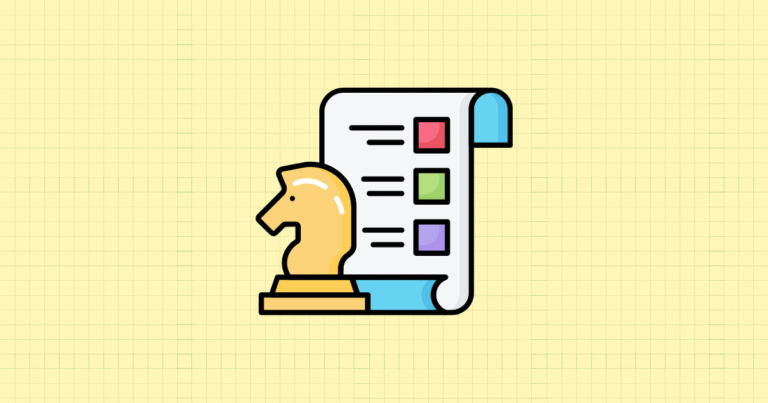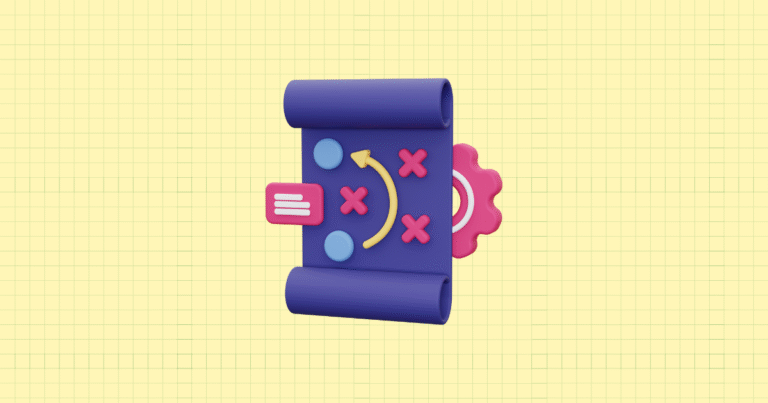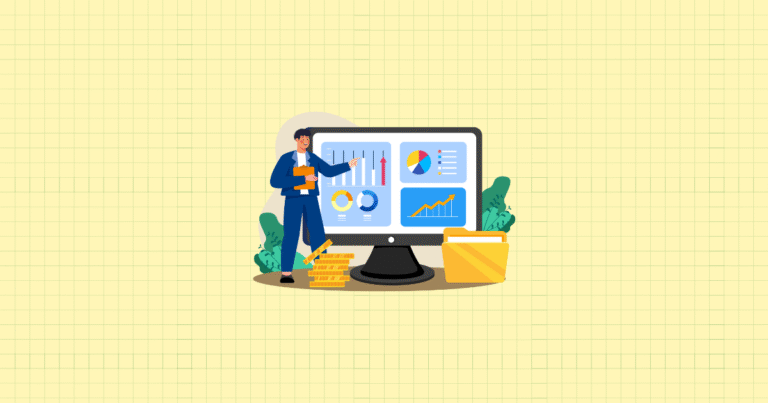You can’t improve what you don’t measure. In the fast-paced world of e-commerce, gut feelings and guesswork simply won’t cut it anymore. Behind every successful Shopify store is a treasure trove of data waiting to be unlocked—data that reveals what’s working, what isn’t, and where your biggest opportunities lie.
The difference between thriving stores and struggling ones often comes down to how well owners harness their analytics. While some store owners feel overwhelmed by numbers and charts, you’re about to discover just how approachable—and powerful—Shopify’s analytics capabilities can be.
Shopify’s built-in analytics dashboard puts comprehensive data at your fingertips, transforming complex customer behaviors and sales patterns into actionable insights. But having access to data and knowing how to use it effectively are two entirely different things.
In this guide, we’ll walk through every corner of the Shopify Analytics Dashboard, from basic navigation to advanced features that can revolutionize your decision-making. You’ll learn which reports matter most for your business, how to interpret key metrics, and—most importantly—how to turn those insights into strategic actions that drive growth.
Understanding the Shopify Analytics Dashboard
Accessing the Analytics Dashboard
Before diving into the metrics, let’s make sure you can easily find your way to the analytics section. The dashboard isn’t hidden behind complex menus—Shopify wants you to use it.
To access your analytics, log into your Shopify admin panel and look for “Analytics” in the left-side navigation menu. One click, and you’re in. Simple, right? But this accessibility means nothing if your team can’t leverage it properly.
If you work with staff members, you’ll need to ensure they have the right permissions. Navigate to “Settings” → “Users and permissions” and grant appropriate access levels. Consider carefully who needs full analytics access versus limited views—too many cooks can sometimes muddle the data interpretation process.
Dashboard Overview
When you first land on the Shopify analytics dashboard, you might feel like a pilot looking at a cockpit—lots of dials and indicators, each telling part of your store’s story. Don’t worry; we’ll decode it all.
The dashboard presents a bird’s-eye view of your store’s performance with several components laid out in an intuitive manner. At the top, you’ll see your key metrics—total sales, orders, and conversion rate—displayed prominently. Below that, you’ll find more detailed reports organized into easily digestible cards and graphs.
But here’s what many store owners miss: this dashboard is customizable. You’re not stuck with Shopify’s default layout. Click the “Customize” button at the top right, and you can transform this space into your personal command center.
Adding and removing metric cards
Not all metrics matter equally to every business. A high-volume, low-margin store might prioritize different metrics than a luxury brand with fewer sales but higher average order values.
To add a metric card, click “Add metric” and choose from the available options. To remove one, simply hover over the card and click the “X” that appears. This customization isn’t just about aesthetics—it’s about focusing your attention on what truly drives your business decisions.
Rearranging dashboard elements
The sequence in which you view your data can subtly influence how you interpret it. Shopify lets you drag and drop dashboard elements, placing your most critical metrics front and center.
Consider arranging your dashboard to tell a story—from traffic acquisition to conversion to post-purchase behavior. This logical flow helps connect dots between different aspects of your store’s performance.
Date range selection and comparison features
Numbers in isolation rarely tell the complete story. Is a $10,000 sales day good? It depends—was yesterday $5,000 or $20,000? Was the same day last year $2,000 or $15,000?
Shopify’s date range selector is more powerful than most store owners realize. Click the date range in the top right corner to select custom periods. But here’s the game-changer: check the “Compare with previous period” box to see how your current performance stacks up against a previous timeframe.
This comparative analysis is essential for identifying trends, measuring growth, and evaluating the success of your marketing initiatives. Did that Instagram campaign actually boost sales? Compare the campaign period with the same length period before it launched to find out.
Key Reports in Shopify Analytics
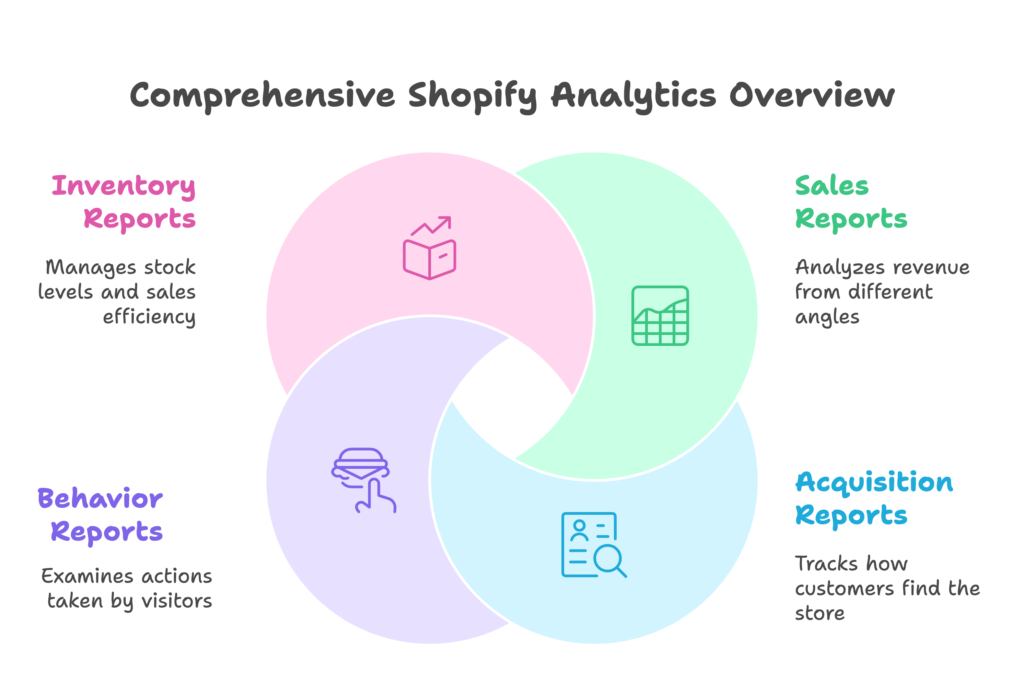
Sales Reports
The lifeblood of any e-commerce business is sales. Shopify offers several reports that break down your revenue from different angles, each providing unique insights.
Total Sales Over Time
This fundamental report visualizes your revenue journey, plotting your daily, weekly, or monthly sales on an easy-to-read graph. But don’t just glance at the overall trend—look for patterns and anomalies that tell deeper stories.
Are there spikes every payday? Do sales dip on weekends? Does seasonality affect your business more than you realized? These patterns, once identified, can inform everything from inventory planning to staffing decisions to marketing calendars.
One of the most valuable exercises is comparing year-over-year performance for the same time period. This eliminates seasonal variability and gives you a clearer picture of your true growth trajectory. If December sales increased 20% over last December, that’s a meaningful metric—especially if you can connect it to specific changes you implemented.
Sales by Product
Not all products contribute equally to your bottom line. The Sales by Product report identifies your superstars and underperformers, helping you optimize your product strategy.
Look beyond just the revenue numbers. A product generating high revenue but low profit might be less valuable than one with modest sales but excellent margins. Combine this report with your cost data to calculate product-level profitability.
Category-level analysis can reveal even more strategic insights. Are certain product categories trending upward while others decline? This could signal shifting customer preferences or market trends that should influence your purchasing and marketing decisions.
Sales by Channel
Modern e-commerce happens across multiple channels—your Shopify store, social media shops, marketplaces, and even point-of-sale for those with physical locations. Understanding which channels drive revenue helps you allocate resources effectively.
But channel analysis goes deeper than just knowing where sales happen. Different channels often attract different customer types with varying behaviors. Your Instagram shop might bring in first-time buyers with smaller cart sizes, while your direct website traffic might represent loyal customers making larger purchases.
Use channel performance data to refine your multi-channel strategy. If Facebook generates traffic but few conversions, perhaps your Facebook audience needs different product offerings or messaging. If Amazon sales are booming but at lower margins, you might want to develop strategies to migrate those customers to your direct channels.
Acquisition Reports
Before someone becomes a customer, they’re a visitor. Acquisition reports help you understand how people find your store and what they do when they arrive.
Sessions Over Time
Traffic patterns tell you when people are most interested in what you’re selling. The Sessions Over Time report tracks visitor volume across days, weeks, and months, revealing when your store attracts the most attention.
But traffic spikes aren’t always good news. A huge traffic surge with no corresponding increase in sales could indicate problems—perhaps you attracted the wrong audience, or your site couldn’t handle the volume. Always correlate traffic data with conversion metrics for the complete picture.
Smart store owners look for connections between traffic patterns and external factors. Did that podcast interview drive the Tuesday spike? Did the newsletter mention cause the weekend surge? These connections help you double down on effective traffic sources.
Top Landing Pages
First impressions matter. Your landing pages—the first pages visitors see when arriving at your store—can make or break your conversion potential. This report shows which pages serve as entry points to your store.
Your homepage might not be your most important landing page. Many visitors enter through product pages, blog posts, or special landing pages for promotions. Each landing page has its own conversion rate, and understanding these differences is crucial.
For pages with high traffic but low engagement, consider A/B testing different elements—headlines, images, call-to-action buttons, or overall layout. Small improvements to high-traffic landing pages can have outsized impacts on your bottom line.
Traffic Sources
The Traffic Sources report answers a critical question: “How did people find my store?” Sources typically include direct traffic, search engines, social media platforms, email campaigns, and referrals from other websites.
Each source represents a different type of customer journey and intent. Search traffic often indicates higher purchase intent, while social media visitors might be in discovery mode. Understanding these differences helps you tailor the user experience for each traffic segment.
This report directly informs your marketing budget allocation. If Google Ads drive 30% of your traffic but only 5% of your sales, while email drives 10% of traffic but 40% of sales, the budget implications are clear. Follow the conversion pathways, not just the traffic volume.
Behavior Reports
Once visitors arrive at your store, what do they do? Behavior reports track the actions people take, helping you optimize the customer journey.
Online Store Conversion Rate
Your conversion rate—the percentage of visitors who complete a purchase—is perhaps the single most important metric for store optimization. A 1% increase in conversion rate can translate to massive revenue growth without any additional traffic.
The overall store conversion rate provides a baseline, but segmented conversion rates tell the real story. How do conversion rates differ between traffic sources? Between device types? Between new and returning visitors? These segmented insights pinpoint exactly where your funnel needs work.
The conversion funnel visualization in Shopify Analytics breaks down each step of the purchase process, from product view to cart addition to checkout initiation to purchase completion. Each step represents a potential drop-off point where customers abandon their journey. Identifying the largest drop-off points shows you exactly where to focus your optimization efforts.
Average Order Value (AOV)
While conversion rate tells you how often visitors buy, average order value tells you how much they spend when they do. Increasing AOV is often easier than increasing traffic or conversion rate, making it a high-leverage metric for growth.
Monitor AOV trends over time and across customer segments. Are first-time customers spending less than repeat customers? Do holiday shoppers have higher or lower AOVs than year-round buyers? These patterns inform your upselling and cross-selling strategies.
Many factors influence AOV, including product mix, pricing strategy, shipping thresholds, and promotional offers. Experiment with tactics like product bundles, tiered pricing (“buy more, save more”), and free shipping thresholds just above your current AOV to encourage larger purchases.
Customer Return Rate
Acquiring a new customer costs five to seven times more than retaining an existing one. Your customer return rate—the percentage of customers who make repeat purchases—directly impacts your profitability and sustainable growth.
Analyze the time between purchases to understand your typical customer lifecycle. Do customers typically return within 30 days, 90 days, or longer? This timing should inform your follow-up marketing cadence.
Segment return rates by acquisition source, first product purchased, customer demographics, or any other relevant factors. You might discover that certain types of first purchases lead to higher customer retention, informing both your product development and marketing emphasis.
Inventory Reports
Even the best marketing can’t sell products you don’t have in stock. Inventory reports help you maintain the delicate balance between having enough product to meet demand without tying up excessive capital in unsold goods.
Inventory on Hand
This straightforward report shows current stock levels across your product catalog. But its value comes from combining this data with sales velocity to predict future inventory needs.
Set up low stock alerts based on your typical lead times for replenishment. If it takes three weeks to restock, you need alerts when inventory reaches at least three weeks of projected sales, plus a safety buffer.
Seasonal businesses face special inventory challenges. Use year-over-year data to project seasonal demand spikes and adjust your inventory planning accordingly. The goal is to avoid both stockouts (lost sales) and overstock situations (tied-up capital).
Sell-through Rate
Your sell-through rate—the percentage of inventory sold within a specific timeframe—reveals how efficiently your stock is moving. This metric helps identify both hot sellers and potential dead stock.
A healthy sell-through rate varies by industry and product type. Fashion items might target 80% sell-through within a season, while evergreen products might have lower but steadier rates. Establish benchmarks for your specific business model.
Low sell-through rates signal potential problems requiring intervention—perhaps price adjustments, bundle offers, or marketing emphasis. High sell-through rates, while generally positive, might indicate that you’re not stocking enough to meet demand, potentially leaving money on the table.
Advanced Analytics Features
Beyond the standard reports, Shopify offers several advanced features that provide deeper insights for data-driven store owners.
Custom Reports
Pre-built reports are convenient, but they can’t anticipate every business’s unique needs. That’s where custom reports come in, allowing you to combine specific metrics and dimensions for tailored insights.
To create a custom report, navigate to “Analytics” → “Reports” → “Create custom report.” From there, you can select the report type, choose your metrics and dimensions, apply filters, and customize the visualization.
While the possibilities are nearly endless, some particularly valuable custom reports include:
- Sales by product by traffic source (to identify which marketing channels work best for specific products)
- Conversion rate by device type by landing page (to spot device-specific usability issues)
- Average order value by customer location by product category (to inform regional marketing strategies)
Custom reports require more analytical thinking, but they allow you to answer specific business questions that standard reports might not address.
Live View
Sometimes you need insights in real-time, not after the fact. Shopify’s Live View feature provides a window into your store’s current activity, showing visitors’ actions as they happen.
This feature is particularly valuable during high-traffic events like product launches, flash sales, or after major marketing pushes. Watch visitor behavior in real-time to identify immediate issues or opportunities.
For example, if you see numerous visitors repeatedly viewing the same product but not adding it to cart, there might be an issue with product descriptions, pricing, or the add-to-cart functionality itself. These insights allow for immediate intervention rather than discovering problems days later in your standard reports.
Cohort Analysis
Not all customers are created equal. Cohort analysis groups customers based on shared characteristics—typically when they made their first purchase—and tracks their behavior over time.
This analysis answers critical questions like: “Do customers acquired during holiday promotions have lower lifetime value than those acquired during non-promotional periods?” or “Has our customer retention improved or declined over time?”
To access cohort analysis, look for the “Customer cohort analysis” report in your Shopify Analytics. This powerful tool reveals patterns that might be invisible in your aggregate data, helping you refine both acquisition and retention strategies.
Interpreting Shopify Analytics Data
Having data is one thing; knowing what it means and what to do with it is another. Let’s explore how to turn numbers into insights.
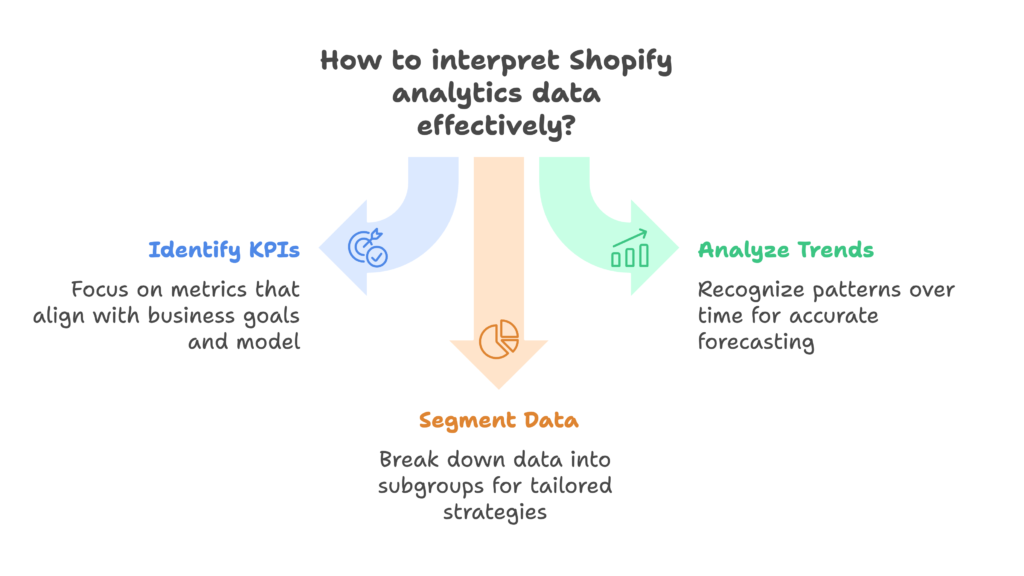
Identifying Key Performance Indicators (KPIs)
With dozens of available metrics, how do you know which ones truly matter for your business? The answer lies in identifying your specific KPIs—the metrics that directly indicate progress toward your business goals.
Different business models require different KPIs. A high-volume, low-margin business might focus on traffic and conversion rate, while a luxury brand might prioritize average order value and customer lifetime value. Consider your unique business model, growth stage, and strategic objectives when selecting KPIs.
Once you’ve identified your KPIs, set concrete benchmarks and goals. Industry averages provide starting points, but your own historical data usually offers more relevant benchmarks. Set realistic but ambitious targets that motivate improvement without being unattainable.
Trend Analysis
Single data points rarely tell the complete story. The real insights come from recognizing patterns and trends in your data over time.
Look beyond short-term fluctuations to identify meaningful trends. Weekly data often contains noise that smooths out in monthly views. Similarly, monthly views might obscure seasonal patterns that become clear in quarterly or annual analysis. Examine your data through multiple timeframes to distinguish between temporary blips and significant shifts.
Historical trends also enable forecasting—projecting future performance based on past patterns. While no forecast is perfect, trend-based projections help with inventory planning, cash flow management, and resource allocation. Combine mathematical projections with your business knowledge for the most accurate forecasts.
Segmentation Strategies
Aggregate data conceals as much as it reveals. The true power of analytics comes from segmentation—breaking down your data into meaningful subgroups to uncover insights that would otherwise remain hidden.
Customer segmentation might divide your audience by acquisition source, geographic location, purchase frequency, average order value, or product preferences. Each segment often exhibits different behaviors requiring tailored strategies.
For example, you might discover that customers who first purchase during non-promotional periods have 50% higher lifetime value than those acquired through discounts. Or perhaps customers from certain regions have dramatically higher return rates, suggesting shipping or product fit issues specific to those areas.
Use these segmentation insights to tailor your marketing, product offerings, and even operational processes to different customer groups. One-size-fits-all approaches rarely maximize your potential across diverse customer segments.
Leveraging Analytics for Business Growth
Data without action is just noise. Let’s explore how to translate analytics insights into concrete business strategies.
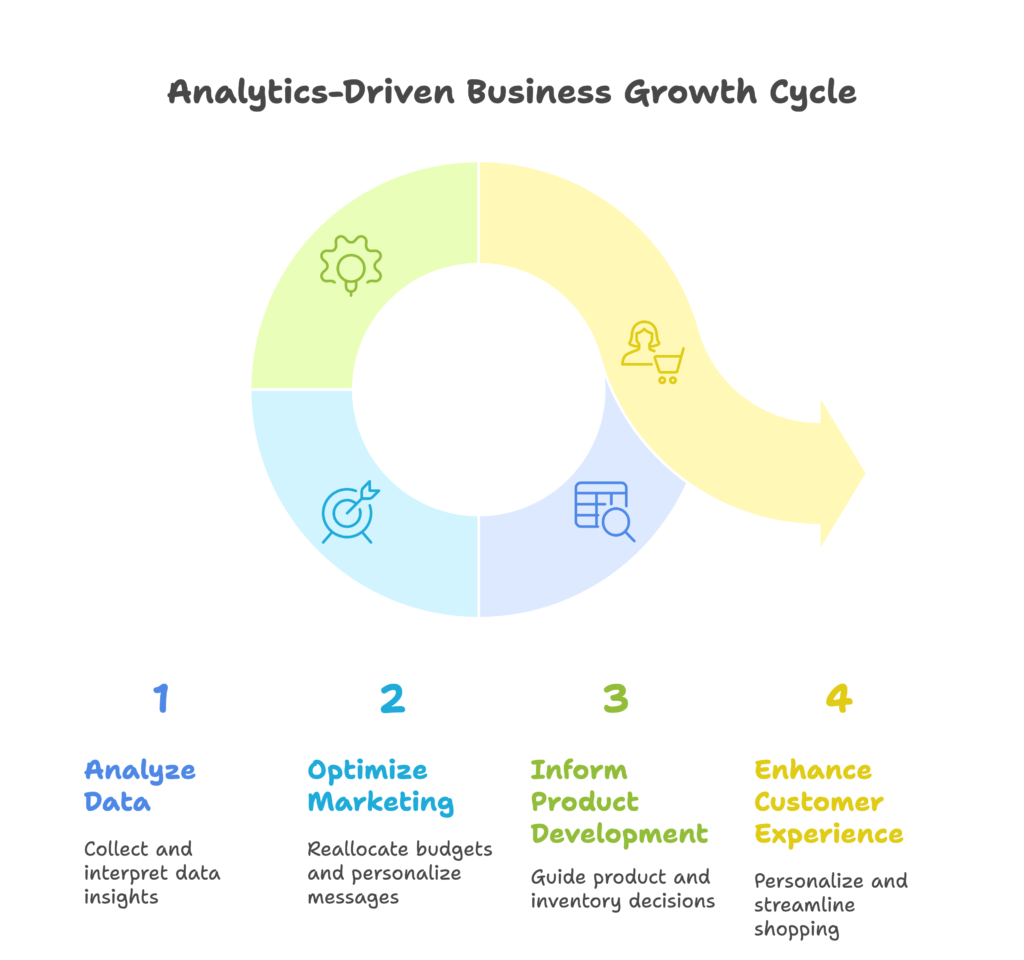
Data-Driven Marketing Strategies
Your analytics reveal which marketing channels deliver the best results—not just in terms of traffic, but conversion rate, average order value, and customer retention. Use these insights to optimize your marketing mix.
Reallocate budget from underperforming channels to high-performers, but don’t be too hasty. Consider the full customer journey. Some channels might not drive immediate conversions but play crucial roles in brand awareness or consideration phases.
Analytics also inform personalization strategies. When you understand how different customer segments behave, you can create tailored marketing messages, product recommendations, and offers. A returning customer who typically buys premium products should receive very different communications than a first-time visitor browsing entry-level items.
Product Development and Inventory Management
Your best-selling products tell you what your customers value. Use these insights to inform your product development roadmap and inventory investment decisions.
Analyze which product attributes correlate with high sell-through rates and customer satisfaction. Is it price point, color, material, functionality, or some combination of factors? Apply these learnings to future product selections or developments.
Analytics also revolutionize inventory management. By understanding sales velocity, seasonal patterns, and product affinities (which products are often purchased together), you can implement just-in-time inventory strategies that minimize capital investment while maintaining optimal stock levels.
Customer Experience Optimization
The customer journey through your store leaves digital footprints in your analytics. By analyzing these patterns, you can identify and eliminate friction points that prevent conversions.
High drop-off rates at specific funnel stages indicate problems requiring attention. If many customers abandon during shipping information entry, perhaps your shipping costs are too high or your delivery options too limited. If they drop off on the payment page, you might need more payment methods or clearer security reassurances.
Behavioral data also enables personalization beyond marketing. Dynamic product recommendations, customized navigation, and tailored promotions can all stem from analytics insights. The goal is to create an experience that feels uniquely relevant to each visitor while streamlining their path to purchase.
Best Practices and Tips for Shopify Analytics
To maximize the value of your Shopify Analytics, consider these proven best practices.
Regular Dashboard Review Schedule
Analytics only deliver value when reviewed regularly. Establish a consistent schedule for data analysis to ensure insights translate into action.
A tiered approach often works best: daily quick checks of critical metrics, weekly deeper dives into performance patterns, and monthly comprehensive reviews that inform strategic planning. Calendar these reviews and treat them as non-negotiable appointments with your business.
Align your analytics review cadence with your business planning cycles. If you plan marketing campaigns monthly, ensure you conduct thorough analytics reviews before campaign planning begins. This timing ensures your decisions are informed by the latest data.
Data Accuracy and Integrity
Decisions based on faulty data can be worse than no decisions at all. Regularly verify your analytics setup to ensure you’re capturing accurate information.
Common tracking issues include:
- Missing or duplicate transaction tracking
- Improperly configured UTM parameters for campaign tracking
- Bot traffic being counted as human visitors
- Cross-device or cross-channel customer journeys being fragmented
Audit your data periodically by cross-referencing different reports and systems. Do your Shopify sales numbers match your accounting system? Does your advertising platform’s click data reasonably align with your Shopify traffic from that source? These cross-checks help identify potential discrepancies requiring investigation.
Integrating Shopify Analytics with Other Tools
While Shopify Analytics provides robust data, integrating with other analytics tools can provide even deeper insights.
Google Analytics offers advanced features like enhanced e-commerce tracking, more detailed audience demographics, and sophisticated goal tracking. The integration is straightforward: add your Google Analytics tracking ID to your Shopify store under “Online Store” → “Preferences.”
Numerous third-party apps in the Shopify App Store provide specialized analytics for specific needs. These might include advanced heatmapping tools, enhanced customer journey visualization, or detailed product performance analytics. Choose apps that address specific gaps in your analytics strategy rather than duplicating capabilities you already have.
Conclusion: Actionable Steps for Implementing Analytics Insights
The Shopify Analytics Dashboard offers a wealth of data that can transform your business decisions from guesswork to strategy. We’ve covered everything from basic navigation to advanced features, interpretation techniques, and practical applications.
The difference between stores that merely survive and those that thrive often comes down to how effectively they leverage their analytics. The tools are there—waiting for you to use them.
To implement what you’ve learned, consider this action plan:
- Identify your 3-5 most critical KPIs based on your business model and goals.
- Customize your dashboard to prominently display these KPIs.
- Establish a regular review schedule—daily, weekly, and monthly.
- Create at least one custom report addressing a specific business question.
- Set up Google Analytics integration for enhanced insights.
- Choose one underperforming area revealed by your analytics and develop an improvement strategy.
- Document your findings and actions to build an analytics-driven culture.
Remember, analytics isn’t about the numbers—it’s about the decisions those numbers empower you to make. Each insight is an opportunity to refine your strategy, improve your customer experience, and ultimately grow your business.
The most successful Shopify store owners aren’t necessarily those with the most traffic or the largest inventory—they’re the ones who most effectively turn data into action. With the knowledge you’ve gained from this guide, you’re well on your way to joining their ranks.
References
- Shopify. (2025). “Shopify Analytics: Reports and Dashboards.” Shopify Help Center. https://help.shopify.com/en/manual/reports-and-analytics
- Smith, J. (2024). “Mastering E-commerce Analytics: A Comprehensive Guide for Shopify Store Owners.” Journal of E-Commerce Research, 15(2), 78-95.
- Brown, A. (2024). “Data-Driven E-commerce: Leveraging Analytics for Shopify Success.” E-commerce Today, 8(4), 112-128.
- Shopify. (2025). “Advanced Shopify Analytics Features.” Shopify Blog. https://www.shopify.com/blog/advanced-analytics-features
- Johnson, L. (2024). “The Impact of Analytics on E-commerce Decision Making: A Case Study of Successful Shopify Stores.” International Journal of Retail & Distribution Management, 52(3), 301-315.
- Shopify Partners. (2025). “Shopify Analytics API Documentation.” Shopify Developers. https://developers.shopify.com/api/analytics
Ready to supercharge your Shopify store’s sales with perfectly optimized discount codes? Growth Suite is a Shopify app that helps you do just that. Its powerful data engine analyzes your store’s performance and helps you run effective on-site discount campaigns that increase conversions. With smart features like personalized offers, countdown timers, and unique discount codes, you can drive immediate sales while protecting your brand integrity. Install Growth Suite with a single click and start seeing results!
Also don’t forget to check these articles to learn more about Shopify data and analytics;