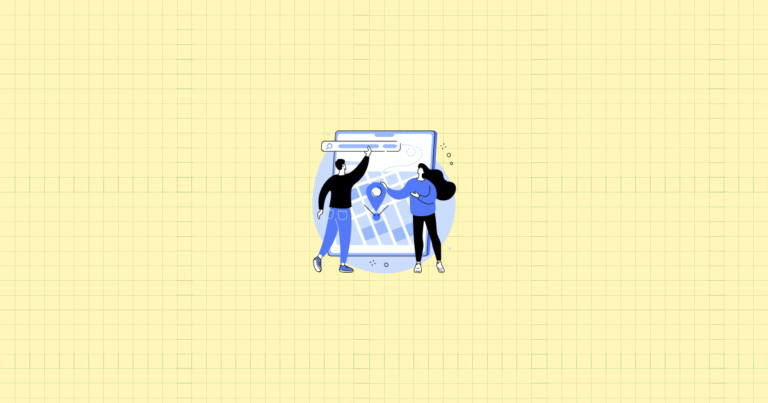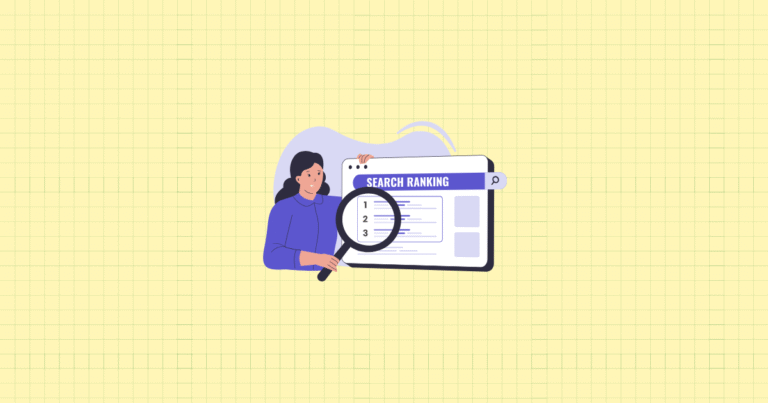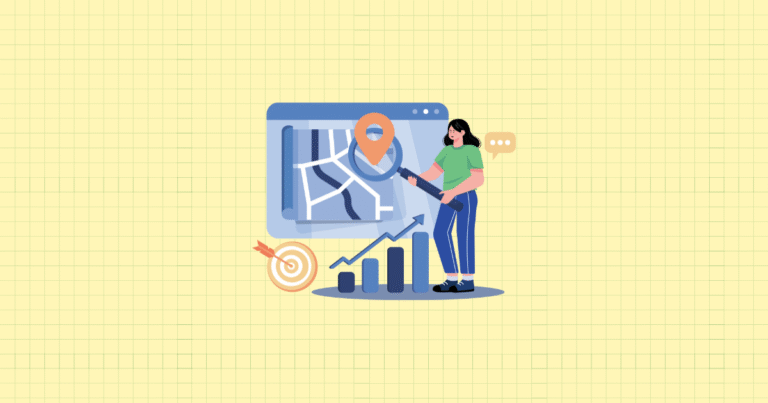Ever feel like you’re constantly scrambling to post something—anything—on your store’s blog or social media? You’re not alone. For most Shopify store owners, content creation often becomes a last-minute panic rather than a strategic advantage. But what if your content could work as hard as you do?
Content calendars transform chaotic, reactive posting into a powerful, intentional strategy. They’re the secret weapon that successful Shopify stores use to drive consistent traffic, engage customers, and ultimately boost sales—without the 11 PM “what should I post tomorrow?” stress.
In this guide, you’ll discover how to build and implement a content calendar specifically designed for your Shopify store. You’ll learn not just the how, but the why behind effective content planning that aligns with your product launches, seasonal trends, and business goals. By the end, you’ll have a practical framework to turn content from a constant headache into one of your store’s most valuable assets.
Understanding Content Calendars in the E-commerce Context
A content calendar for Shopify isn’t just a schedule of posts. It’s a strategic planning tool that organizes your entire content operation across all channels. Think of it as the central nervous system of your marketing efforts—coordinating everything from product photography and blog posts to email campaigns and social media.
For Shopify merchants specifically, your content calendar serves as the bridge between your products and your customers. It ensures you’re highlighting new collections at the right time, building anticipation for sales, and providing value that keeps shoppers coming back between purchases.
The magic happens when your calendar transforms from a simple document into a collaborative hub where team members can see the big picture. Suddenly, your social media manager understands why the photographer needs those lifestyle shots this week, and your copywriter knows exactly what products to feature in next month’s email sequence.
Benefits of Implementing a Content Calendar for Shopify Merchants
When you’re juggling inventory, customer service, and a dozen other responsibilities, why should you care about a content calendar? Because the benefits far outweigh the initial setup time:
Enhanced Content Consistency and Brand Alignment
Consistency sells. When customers receive regular, quality content that maintains the same voice, style, and messaging across all platforms, they develop stronger brand recognition and trust. Your calendar ensures you’re never going dark on any channel and that your Instagram voice matches your email voice, which matches your blog voice.
A jewelry store I worked with increased their engagement by 47% simply by maintaining consistent posting schedules and coordinated messaging across platforms. Customers began to anticipate their “Style Sunday” posts and “New Arrival Wednesday” emails—turning content into appointment viewing.
Improved Operational Efficiency
Nothing kills creativity faster than rushing to meet a deadline you forgot about. Content calendars eliminate the last-minute scramble by providing clear timelines and responsibilities for everyone involved.
Instead of creating each piece from scratch under pressure, you can batch similar content types, plan photoshoots well in advance, and give team members reasonable deadlines. One Shopify clothing retailer reduced their content production costs by 30% after implementing a quarterly planning system that allowed for more efficient resource allocation.
Strategic Content Planning and Optimization
Ad hoc content rarely serves strategic goals. With a calendar, every piece you create can support specific business objectives—whether that’s launching a new product line, clearing seasonal inventory, or building authority in your niche.
You’ll spot potential content gaps before they happen and ensure you’re not overloading one channel while neglecting another. Plus, with a historical record of what you’ve published, you can avoid redundancy and track which topics and formats perform best for your audience.
Foundations of an Effective Shopify Content Calendar
Before diving into tools and tactics, let’s build a solid foundation for your content calendar. The structure you choose now will determine how useful and sustainable your system becomes for the long term.
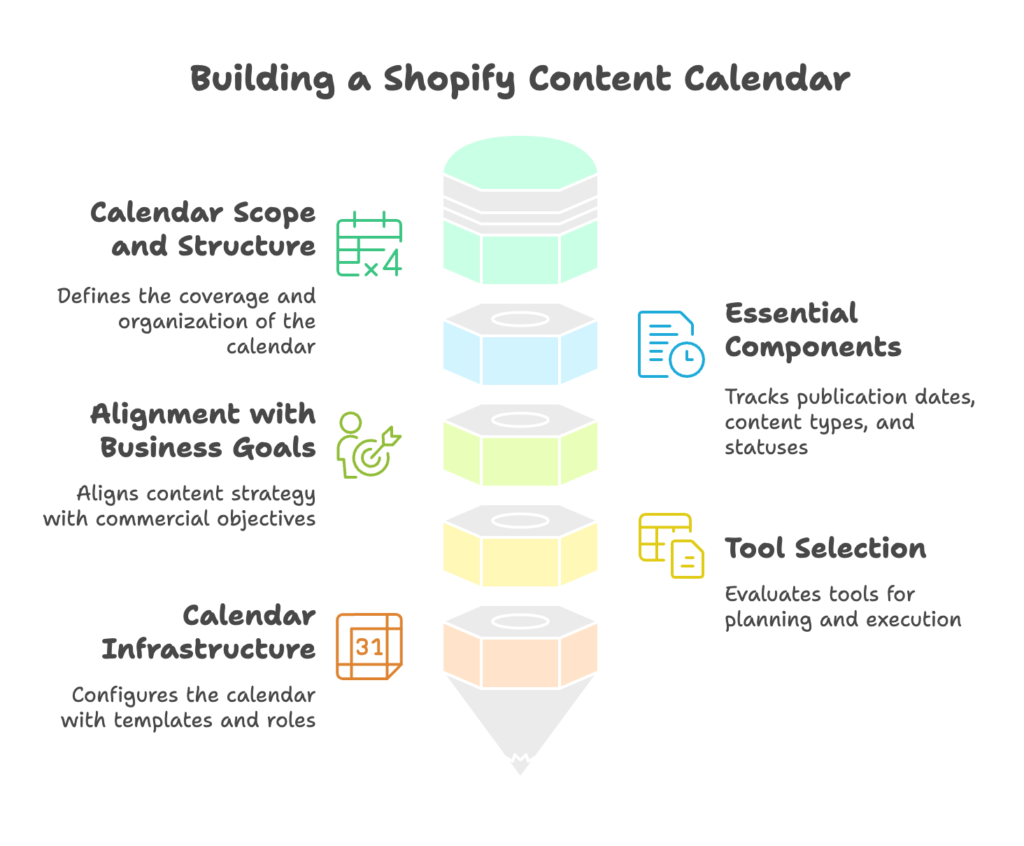
Defining Your Content Calendar Scope and Structure
Like building a house, your content calendar needs the right blueprint before you start adding furniture. Let’s nail down the essential structural elements that will make your calendar both comprehensive and easy to use.
Determining Calendar Coverage and Organization
First, decide whether you need one unified calendar or separate ones for different channels. For smaller Shopify stores with one person handling most marketing, a single calendar covering all platforms usually works best. But if you have dedicated team members for email, social, and blog content, you might prefer platform-specific calendars that feed into a master view.
Color-coding makes your calendar instantly scannable. Try using different colors for content types (blog posts, social updates, emails) or campaign themes (product launches, seasonal promotions, educational content). This visual system helps you quickly assess your content mix at a glance.
Finally, consider your planning horizon. While you’ll want a detailed view of the upcoming week or month, maintain a quarterly framework to accommodate larger marketing initiatives and seasonal trends. One home goods Shopify store I consulted with uses a hybrid approach: detailed daily planning for the current month, weekly blocks for the following two months, and monthly themes for the remainder of the year.
Identifying Essential Calendar Components
At minimum, your content calendar should track:
- Publication dates and times for each content piece
- Content types and formats (blog post, Instagram Story, product email, etc.)
- Content status (ideation, in progress, review, scheduled, published)
- Assigned team members responsible for creation and publication
- Campaign or theme association for strategic alignment
For more sophisticated operations, consider adding:
- Target audience segments for each content piece
- Primary and secondary keywords for SEO-focused content
- Content distribution channels beyond initial publication
- Content performance metrics for ongoing optimization
Remember that overcomplicating your calendar can lead to abandonment. Start with the essentials, then add complexity as your team gets comfortable with the process.
Aligning Calendar Structure with Shopify Business Goals
Your content calendar should directly support your store’s commercial objectives. Map out key business milestones first—product launches, major sales events, seasonal peaks—and build your content strategy around these pivotal moments.
For each business milestone, plan content across three phases:
- Pre-launch content that builds awareness and anticipation
- Launch content that drives immediate action and sales
- Post-launch content that sustains momentum and gathers feedback
A successful activewear Shopify store structures their entire calendar around product drops, with content clusters that begin two weeks before each new collection launches and continue for three weeks afterward. This creates continuous momentum while ensuring each product gets adequate exposure.
Selecting the Right Tools and Platforms
Now that you understand what your calendar needs to accomplish, let’s find the right tools to bring it to life. The best content calendar is the one your team will actually use, so prioritize simplicity and accessibility over fancy features.
Evaluating Content Calendar Tool Options
You have several approaches to choose from, each with distinct advantages:
- Spreadsheet solutions like Google Sheets or Excel offer maximum flexibility, easy collaboration, and zero cost. They’re ideal for smaller teams and businesses just starting with content planning. The learning curve is minimal for most users.
- Project management platforms like Trello, Asana, or Monday.com provide visual workflows and more robust task management. These work well for teams that need to track multiple moving pieces and dependencies across the content creation process.
- Dedicated content calendar software such as CoSchedule, ContentCal, or Buffer offers specialized features for social media scheduling and content workflows. While more expensive, these tools can save significant time through automation and integrations.
Don’t overlook the simplicity of a hybrid approach. Many successful Shopify stores use a master spreadsheet for planning, combined with platform-specific tools for execution (like Later for Instagram or Mailchimp for email campaigns).
Key Features to Consider for Shopify Integration
When evaluating tools for your Shopify content calendar, prioritize these capabilities:
- Collaboration features that allow team members to comment, assign tasks, and update statuses without creating version control nightmares
- Asset storage or seamless integration with tools like Google Drive or Dropbox to keep content assets organized alongside your calendar
- Flexibility to adapt to your specific content types and workflow without requiring constant workarounds
- Visual timeline views that help you see content distribution across channels and time periods
- Integration potential with your key marketing platforms (email service, social media accounts, Shopify blog)
A cookware Shopify store I worked with initially chose an all-in-one content platform, only to abandon it after three months due to poor integration with their product photography workflow. They switched to a simpler Airtable solution that better accommodated their specific needs and saw immediate improvements in team adoption.
Setting Up Your Calendar Infrastructure
Once you’ve selected your tool, take time to properly configure it before adding any content. Create standardized templates that include all necessary fields and information categories. Establish clear naming conventions for content pieces and campaigns to maintain order as your calendar grows.
Define user roles and permissions based on team responsibilities. Generally, more people should have view access than edit access to prevent accidental changes. If using a collaborative tool, set up notification protocols so team members receive alerts only for relevant updates.
Finally, implement a simple version control system, particularly for content assets. Whether that’s sequential file naming (ProductName_EmailHeader_V1.jpg) or a dedicated approval column in your calendar, make it crystal clear which version is final and approved for publication.
Strategic Content Planning for Shopify Stores
With your calendar infrastructure in place, it’s time to develop the strategy that will guide your content creation. This is where your calendar transforms from an organizational tool into a growth engine for your Shopify store.
Conducting Content Audits and Research
Building an effective content strategy starts with understanding what’s already working—both for your store and in your market. This research phase prevents you from wasting resources on content that won’t resonate with your audience.
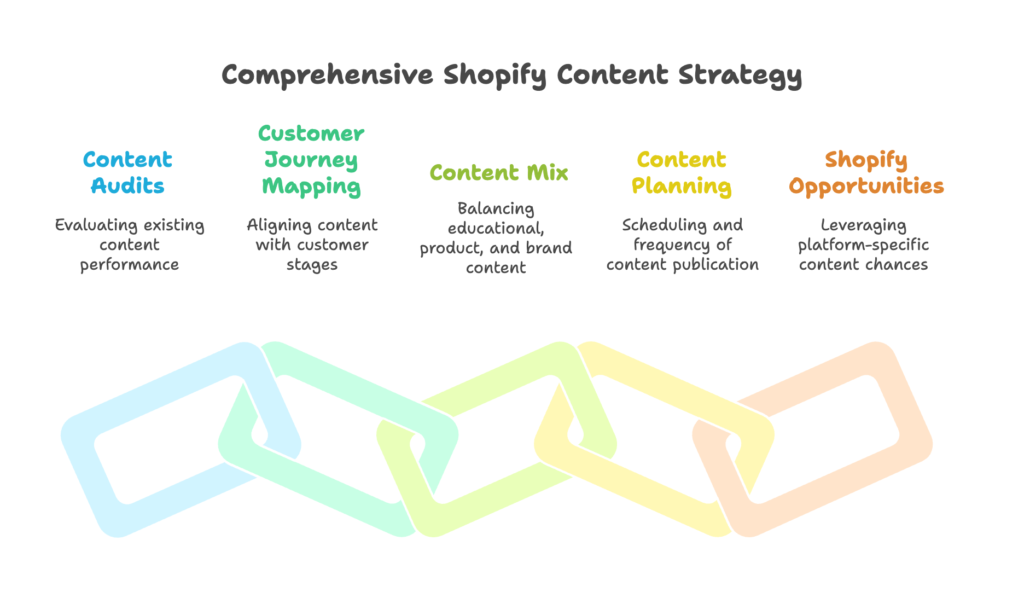
Analyzing Existing Content Performance
Before planning new content, take stock of what you’ve already created. Pull performance data from all your channels:
- Which blog posts generate the most traffic and product page views?
- What email campaigns have the highest open rates and click-throughs?
- Which social media content drives the most engagement and site visits?
- What product pages convert visitors at the highest rates?
Look for patterns in the top-performing content. Is it the subject matter, content format, publication timing, or something else that made these pieces successful? One beauty Shopify store discovered their tutorial-style Instagram Reels drove 3x more product page visits than their polished product photography—a finding that completely reshaped their content strategy.
Also identify underperforming content types so you can either improve or phase them out. Be ruthlessly honest about what’s not working, even if it’s content types you personally enjoy creating.
Researching Shopify-Specific Content Opportunities
Your store doesn’t exist in a vacuum. Analyze what competitors and industry leaders are doing:
- What content themes are prevalent across competing stores?
- Where are the obvious content gaps you could fill?
- How are successful stores timing their content around seasonal events?
- What unique angles or formats could differentiate your content?
Use tools like Google Trends to identify seasonal interest patterns relevant to your products. For example, a kitchen supply Shopify store might notice that searches for “grilling accessories” spike in early May—two weeks before most stores start their summer content. This insight allowed them to capture early seasonal interest while competitors were still focused on spring themes.
Don’t overlook your own Shopify analytics as a goldmine for content inspiration. Search terms people use to find your store, most-viewed products, and common shopping patterns all suggest topics your audience cares about.
Understanding Your Shopify Customer Journey
Different content serves different purposes along the customer journey. Map your content needs across these key stages:
- Awareness: Content that introduces new audiences to your brand and products (educational blog posts, inspirational social content, SEO-focused articles)
- Consideration: Content that showcases your product benefits and builds desire (comparison guides, styling ideas, problem-solution content)
- Purchase: Content that overcomes objections and facilitates buying decisions (product demos, reviews, FAQs, sizing guides)
- Retention: Content that enhances product experience and builds loyalty (usage tips, care instructions, community features)
For each stage, identify the questions and concerns your customers typically have. A furniture Shopify store realized they had plenty of aspirational content for the awareness stage but very little addressing practical concerns in the consideration phase. After creating detailed guides on fabric durability, measuring for delivery, and assembly complexity, their cart abandonment rate dropped by 23%.
Developing a Content Mix Strategy
With research complete, you can now define the ideal content mix for your calendar. Balance is key—both in content types and in production complexity.
Balancing Content Types and Formats
A healthy content calendar includes three main categories:
- Educational content builds authority and attracts new audiences through valuable information. This includes how-to guides, tutorials, comparison articles, and industry insights.
- Product-focused content showcases what you sell and why it matters. Featured product highlights, collection lookbooks, and detailed product demonstrations fall here.
- Brand-building content creates emotional connection and differentiates your store. Behind-the-scenes looks, origin stories, values-based content, and team spotlights strengthen your brand identity.
Many Shopify stores skew too heavily toward product promotion, missing opportunities to attract and engage customers who aren’t ready to buy immediately. A sustainable clothing brand found that maintaining a 50-30-20 ratio (50% educational, 30% product-focused, 20% brand-building) doubled their organic social media growth while maintaining the same conversion rate—effectively doubling their sales from social channels.
Within each category, vary your formats to keep the content fresh and engage different audience preferences. Mix long-form blog content with quick social posts, alternate between images, videos, and text-based emails, and combine professional production with authentic, casual content.
Planning Content Frequency and Cadence
Consistency trumps frequency every time. It’s better to publish one high-quality blog post monthly than to publish weekly for a month and then disappear. Your calendar should establish sustainable publishing rhythms that your team can maintain even during busy periods.
Consider these baseline frequencies as starting points:
- Blog/articles: 1-4 times monthly
- Email campaigns: 1-4 times monthly
- Instagram/Facebook: 3-5 times weekly
- Pinterest: 3-5 pins weekly
- TikTok/Instagram Reels: 2-3 times weekly
These are just guidelines—adjust based on your audience engagement and resource capacity. A home decor Shopify store found that reducing their posting frequency but increasing content quality raised their engagement by 78% with no increase in production costs.
Create content “heartbeats” that customers can anticipate. Regular features like “Technique Tuesday” or a “Weekend Project Guide” each Friday give customers a reason to check in regularly. These content anchors can form the backbone of your calendar, with promotional and seasonal content woven around them.
Incorporating Shopify-Specific Content Opportunities
Your Shopify store has unique advantages and opportunities that should be reflected in your content calendar. Build dedicated content clusters around:
- Product launches and collection releases: Plan multi-channel content sequences that build anticipation before launch, showcase products at launch, and maintain momentum afterward.
- Seasonal and holiday promotions: Identify relevant holidays and seasons for your products and plan themed content well in advance. Remember to account for production timelines—holiday content often needs to be created months ahead.
- Customer-generated content: Schedule regular features spotlighting customer photos, reviews, or stories. This not only provides authentic content but also strengthens community engagement.
A specialty tea Shopify store builds their entire calendar around product storytelling, with each month highlighting a different tea’s origin, production process, and optimal brewing methods. This approach turned their products into characters in an ongoing story, leading to a 40% increase in average order value as customers became invested in collecting different varieties.
Building and Populating Your Shopify Content Calendar
Now comes the exciting part—filling your calendar with compelling content ideas and establishing the workflows that will bring them to life. This phase transforms your strategy into an actionable plan.
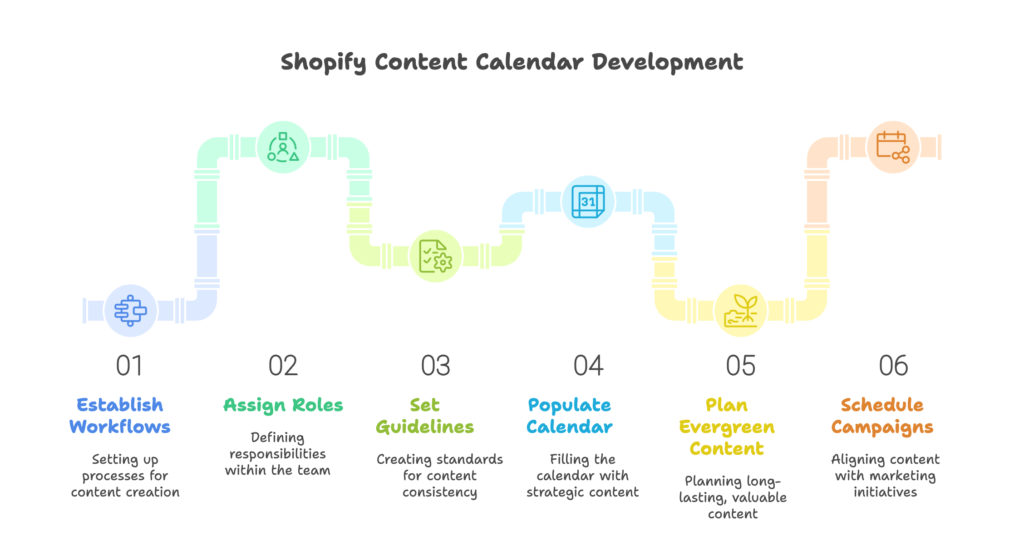
Establishing Calendar Workflows and Processes
Even the most brilliant content strategy fails without clear processes to execute it. Let’s define the systems that will keep your content machine running smoothly.
Defining Content Production Stages
Break down your content creation into distinct stages that everyone understands:
- Ideation: Initial concept development and approval
- Briefing: Detailed assignment with specifications and references
- Creation: Writing, designing, photographing, or recording the content
- Review: Feedback from relevant stakeholders
- Revision: Updates based on feedback
- Approval: Final sign-off from designated authority
- Scheduling: Setting publication time and platform
- Publishing: Going live across chosen channels
- Promotion: Additional distribution efforts
- Analysis: Performance tracking and insights gathering
Not every piece needs to go through every stage—quick social posts might skip several steps that a major campaign requires. Create clear guidelines for which content types follow which workflows.
Build realistic timelines for each stage based on your team’s capacity. A common mistake is underestimating how long review and revision cycles take, leading to rushed final steps and quality issues. One footwear Shopify store solved this by allocating twice as much time for feedback rounds as for initial creation—a change that significantly improved their content quality.
Assigning Roles and Responsibilities
Clarify who does what within your content ecosystem:
- Content strategist: Oversees the calendar and ensures alignment with business goals
- Content creators: Writers, designers, photographers, and videographers who produce the raw content
- Editors/reviewers: Those responsible for quality control and brand consistency
- Subject matter experts: Team members who provide technical accuracy (often product specialists)
- Publishers: Those responsible for formatting and distributing content on each platform
- Analysts: Team members who track performance and provide insights
In smaller Shopify operations, one person might wear multiple hats. Document which role has ownership at each stage to eliminate confusion about who has the ball at any given moment.
Consider creating RACI matrices (Responsible, Accountable, Consulted, Informed) for complex content types or campaigns. This clarity prevents bottlenecks where content sits idle because no one knows who needs to take action next.
Setting Clear Guidelines and Best Practices
Document your content standards so everyone creates with the same vision:
- Brand voice guidelines: Tone, vocabulary, and personality traits that should be consistent across all content
- Visual style guide: Color schemes, typography, image styles, and composition principles
- Platform-specific requirements: Ideal dimensions, length restrictions, and format specifications for each channel
- SEO best practices: Keyword usage, meta description formats, and internal linking guidelines
Create templates for common content types to streamline production and ensure consistency. A beauty Shopify store developed templates for product feature posts that included sections for problem, solution, key ingredients, how to use, and results. This structure not only sped up content creation but also improved conversion rates by ensuring all key selling points were consistently included.
Populating Your Calendar with Strategic Content
With workflows established, it’s time to fill your calendar with specific content ideas. Start with the foundation, then build in campaigns and flexibility for timely opportunities.
Planning Cornerstone and Evergreen Content
Begin by scheduling core content that provides lasting value and doesn’t quickly become outdated:
- Product category guides that help customers understand your merchandise ranges
- Educational resources related to your product niche (how-to guides, terminology explainers, care instructions)
- Brand story elements that communicate your values and differentiators
- Frequently asked questions and common customer concerns
- Buying guides that help customers make selection decisions
This evergreen content forms the backbone of your site’s value and continues working for you long after publication. An outdoor gear Shopify store created a comprehensive series on “Choosing the Right Backpack” that became their most visited content, driving consistent traffic and sales for over two years with minimal updates needed.
Schedule this cornerstone content strategically throughout your calendar, using it to fill gaps between campaigns and maintain consistent publishing during quieter business periods.
Scheduling Campaign and Promotional Content
Layer in content tied to specific marketing initiatives and seasonal opportunities:
- Product launches with pre-launch teasers, announcement content, and follow-up pieces
- Seasonal collections aligned with relevant times of year
- Holiday campaigns for both major shopping holidays and niche celebrations relevant to your audience
- Sales and promotions with supporting content that adds value beyond discounting
Work backward from key dates to ensure adequate preparation time. If you’re launching a summer collection in June, you might need product photography in April, which means sample production in March, which affects your content planning timeline.
A jewelry Shopify store plans their gift-giving campaigns (Valentine’s Day, Mother’s Day, Father’s Day, holidays) as the fixed points in their annual calendar, then works other content around these tentpoles. This approach ensures they capture high-intent seasonal traffic while maintaining consistent engagement between peak periods.
Incorporating Reactive and Trend-Based Content Opportunities
While planning is essential, the most engaging content calendars leave room for timely relevance. Reserve approximately 20% of your content capacity for responsive opportunities:
- Trending topics relevant to your products or brand values
- Customer questions and feedback that deserve broader discussion
- Industry news or developments that impact your audience
- User-generated content that emerges organically
Create a “flex content” protocol that outlines how to evaluate and execute these timely opportunities. Having this system in place allows you to be responsive without derailing your planned content.
A sustainable home goods Shopify store maintains a “rapid response” slot each week that’s either filled with trending content or released as additional evergreen content if nothing timely emerges. This structure keeps them nimble without creating scheduling chaos when trends do arise.
Executing and Managing Your Content Calendar
A beautiful calendar means nothing without proper execution. Now let’s focus on the systems that transform your plan into published content that drives results for your Shopify store.
Implementing Effective Calendar Management
Even the best-planned calendars require ongoing attention to remain effective. Establish rhythms for maintaining your system as a living tool rather than a static document.
Establishing Regular Review and Update Processes
Create a cadence of calendar check-ins at different intervals:
- Weekly content meetings to review upcoming content, check progress on in-process pieces, and make short-term adjustments based on recent performance or emerging opportunities
- Monthly performance reviews to analyze how published content performed against goals and identify optimization opportunities
- Quarterly strategy sessions to evaluate alignment with broader business objectives and make larger directional adjustments
Designate a calendar owner responsible for maintaining the system and facilitating these reviews. Without clear ownership, content calendars often become outdated as team members focus on creation rather than planning.
A home décor Shopify store conducts “content retrospectives” at the end of each campaign, documenting what worked well and what could improve. This simple practice has built an invaluable resource of institutional knowledge that continuously improves their content performance.
Creating Efficient Content Production Systems
Streamline the journey from idea to publication with these production accelerators:
- Content batching: Group similar content types for creation in dedicated blocks (e.g., shooting all product photos for the month in one session, writing all email copy in a focused period)
- Modular content approaches: Create flexible content components that can be recombined for different channels (e.g., a product shoot that yields both detailed web images and cropped social media posts)
- Template libraries: Develop reusable frameworks for common content types that streamline both creation and formatting
Efficiency doesn’t mean rushing. It means eliminating wasted effort and unnecessary steps. A skincare Shopify store reduced their content production time by 40% by creating a “content capsule” approach where each new product automatically received a standard package of assets (3 product photos, 1 lifestyle image, key benefits copy, how-to-use instructions, and ingredients explanation).
Managing Calendar Changes and Adjustments
Even the best-planned calendars require flexibility. Establish clear protocols for handling inevitable changes:
- Prioritization criteria for when new content needs displace planned pieces
- Communication channels for alerting team members to timeline changes
- Documentation processes for logging changes and preserving institutional knowledge
Create contingency plans for common disruptions. If a product launch gets delayed, does the supporting content move with it or get repurposed? If a key team member is unavailable, what’s the backup plan for their content responsibilities?
A furniture Shopify store uses a simple red/yellow/green system to categorize content flexibility. Green content can be moved as needed, yellow requires approval from specific stakeholders to reschedule, and red is immovable due to time sensitivity or external commitments. This visual system helps quickly identify which pieces can flex when adjustments are necessary.
Optimizing Publishing Schedules and Timing
When you publish can be as important as what you publish. Let’s fine-tune your timing for maximum impact.
Determining Optimal Publishing Times
While generic best practices exist for each platform, your optimal publishing times depend on your specific audience. Analyze your own data to discover:
- When your audience is most active on each platform
- When your content historically receives the highest engagement
- When your store sees the most browsing and purchasing activity
Test different days and times to validate your assumptions. A pet supplies Shopify store discovered their highest-converting email time was 8:30 PM on Thursdays—notably different from the generally recommended Tuesday morning emails. This finding increased their email revenue by 32% with no other changes to their content.
Remember that optimal timing varies by channel and content purpose. Awareness-stage content might perform best during evening leisure browsing, while purchase-focused content might convert better during lunch breaks.
Leveraging Scheduling and Automation Tools
Free yourself from the need to manually publish every piece by embracing scheduling tools:
- Native platform schedulers built into Facebook, Instagram, Pinterest, and other platforms
- Third-party tools like Buffer, Hootsuite, or Later that offer more robust features
- Email marketing platforms with advanced scheduling and segmentation
Automation goes beyond just scheduling. Consider tools that help with workflow management, content repurposing, and cross-platform distribution. A handmade soap Shopify store uses Zapier to automatically create social media draft posts whenever a new product is added to their catalog, saving hours of manual work each month.
While automation saves time, maintain human oversight for quality control. Schedule regular reviews of automated content to ensure it’s appearing correctly and performing as expected.
Balancing Consistency with Flexibility
Creating content rhythm requires balancing predictable patterns with room for opportunistic content:
- Core publishing cadences that audiences can count on (weekly newsletters, daily social posts)
- Flexible slots reserved for timely or responsive content
- Seasonal adjustments that account for changing audience behaviors throughout the year
Monitor engagement patterns to identify when your standard cadence needs adjustment. A fitness equipment Shopify store noticed their weekend content performance dropped significantly during summer months. Rather than pushing content that wouldn’t be seen, they shifted resources to create higher-impact weekday content during that season.
Measuring and Optimizing Calendar Performance
The most valuable content calendars evolve based on data and insights. Let’s establish systems to measure effectiveness and continuously improve your approach.
Tracking Content Calendar Effectiveness
What gets measured gets managed. Implement comprehensive tracking to understand both operational efficiency and content performance.
Establishing Key Performance Indicators
Define metrics that matter in two distinct categories:
Operational metrics track your content production efficiency:
- Content completion rates (planned vs. published)
- On-time publication percentage
- Production time for different content types
- Resource utilization (team hours, budget allocation)
Performance metrics measure content effectiveness:
- Engagement metrics (views, likes, shares, comments)
- Traffic generated to your Shopify store
- Conversion actions (email signups, add-to-carts, purchases)
- Revenue attribution (when possible)
Track these metrics consistently in a dashboard that gives you both big-picture trends and content-specific insights. A kitchen tools Shopify store created a simple scoring system that assigns points to different engagement types, allowing them to quickly compare content performance across different formats and platforms.
Monitoring Content Performance Metrics
Regular performance analysis keeps your calendar strategy on track:
- Conduct weekly reviews of recent content performance
- Analyze monthly trends across content types and platforms
- Compare performance against both historical benchmarks and specific goals
- Segment analysis by content purpose, format, and audience target
Look beyond surface metrics to understand the full impact of your content. A high-performing blog post might generate modest social engagement but drive significant qualified traffic and conversions. A clothing Shopify store discovered their “styling guide” content had a 3x higher conversion rate than other posts, despite lower initial engagement—leading them to create more of this high-value content.
Document performance insights in your content calendar system so they inform future planning. Some calendar tools allow performance data to be imported directly, creating a closed-loop system for ongoing optimization.
Conducting Regular Calendar Audits
Periodically step back to evaluate your entire content calendar system:
- Content mix analysis: Is your balance of content types and formats optimal?
- Resource allocation review: Are you investing appropriately in high-performing content?
- Workflow efficiency assessment: Where are the bottlenecks or delays in your process?
- Calendar utilization check: Is the team fully adopting and maintaining the system?
These comprehensive audits often reveal patterns invisible in day-to-day operations. A beauty Shopify store discovered during their quarterly audit that they were spending 40% of their content creation time on Instagram Stories that generated only 5% of their social media-driven revenue. This insight prompted a major reallocation of resources toward their more effective formats.
Refining Your Calendar Strategy
Use performance insights to continuously evolve your content approach and keep pace with changing customer preferences and business needs.
Implementing Data-Driven Optimizations
Let performance data guide your strategic adjustments:
- Double down on content types, topics, and formats that consistently perform well
- Modify or eliminate underperforming content approaches
- Refine publishing schedules based on engagement patterns
- Adjust resource allocation to maximize return on content investment
Make changes methodically, testing new approaches before fully committing. A jewelry Shopify store hypothesized that their product styling content would perform better as short videos than static images. Rather than overhauling their entire content plan, they tested the approach with three products. When videos generated 2.7x more engagement and higher conversion rates, they gradually shifted resources toward this format.
Evolving Your Calendar with Business Growth
As your Shopify store grows, your content calendar should evolve accordingly:
- Scale content production capacity in line with business expansion
- Add new content types and channels as audience and resources allow
- Incorporate more advanced segmentation and personalization
- Develop more sophisticated measurement and attribution systems
Growth often requires structural changes to your calendar approach. A home goods Shopify store that started with a single unified calendar eventually evolved to platform-specific calendars managed by channel specialists, all feeding into a master calendar overseen by a content director. This structure accommodated their expansion while maintaining strategic alignment.
Continuous Improvement Processes
Institutionalize ongoing refinement of your content calendar:
- Gather regular feedback from both content creators and consumers
- Stay informed about platform changes and emerging content formats
- Benchmark against industry leaders and innovative content marketers
- Experiment with new approaches through controlled tests
Document learnings and best practices to build institutional knowledge that survives team changes. An outdoor apparel Shopify store maintains a “content playbook” that captures their evolving understanding of what works for their audience. This resource helps new team members quickly adopt successful approaches and avoids repeating failed experiments.
Conclusion: From Calendar to Conversion
A well-executed content calendar does more than organize your marketing efforts—it transforms content from a checkbox activity into a strategic asset that drives real business results for your Shopify store.
Integrating Your Content Calendar with Broader Shopify Strategy
Your content calendar should never operate in isolation. The most successful Shopify stores ensure tight integration between content planning and overall business strategy:
- Align content initiatives with product development timelines and inventory plans
- Coordinate content themes with merchandising strategies
- Use content performance data to inform broader marketing investments
- Leverage content insights to identify new product opportunities and customer needs
The businesses that extract maximum value from their content calendars view them as strategic tools rather than organizational conveniences. A kitchen gadget Shopify store uses their content engagement data to identify promising product categories for expansion. When their air fryer content consistently outperformed other topics, they successfully expanded their product line in that direction, with content paving the way for product demand.
Next Steps for Shopify Store Owners
Ready to transform your content approach? Start where you are and build incrementally:
- Begin with a basic calendar framework focusing on just your primary content channel. Even a simple spreadsheet tracking weekly blog posts or social updates is a huge step forward from ad hoc posting.
- Add structure and process gradually as your team adapts to more organized content planning. Don’t try to implement every best practice at once.
- Let performance data guide expansion into additional channels and content types. Start with what works and build from there.
- Invest in tools and resources as the value of your content system proves itself through business results.
Remember that content calendars are means to an end—not the end itself. The ultimate measure of success isn’t how perfectly organized your calendar looks, but how effectively your content drives customer engagement and sales for your Shopify store.
A well-executed content calendar creates a virtuous cycle: better planning leads to better content, which drives better results, which justifies more investment in content, which enables more sophisticated planning. Start this cycle today, no matter how simple your first step might be.
References
- Shopify Blog. (2023, April 18). How To Create a Content Calendar. https://www.shopify.com/blog/content-calendar
- Ryviu Blog. (2025, January 8). How A Content Calendar Can Help Your Shopify Business? https://www.ryviu.com/blog/shopify-content-calendar
- Shopify Help Center. Content marketing. https://help.shopify.com/en/manual/promoting-marketing/content-marketing
Ready to supercharge your Shopify store’s sales with perfectly optimized discount campaigns? Growth Suite is a Shopify app that helps you analyze visitor behavior and run effective on-site discount and email collection campaigns. Its AI-driven approach creates personalized, time-limited offers that appear at the perfect moment for each customer. Install it with a single click and start turning browsers into buyers with campaigns that protect your branding while driving real results!
Don’t forget to check other articles;