Imagine boosting your Shopify store’s transactions by 67%, driving 10 times more website traffic, and achieving conversion rates above 20% — all within just a few days. This isn’t wishful thinking. It’s the proven power of flash sales when executed strategically. In today’s competitive e-commerce landscape, flash sales have evolved from occasional tactics to essential revenue drivers that smart store owners leverage regularly.
But what exactly makes a flash sale so effective? At its core, a flash sale offers significant discounts for a strictly limited time, typically running between 24 and 72 hours. The magic lies in the psychology: that perfect blend of attractive offers and the unmistakable tick of the countdown clock. Your customers feel that familiar flutter of FOMO (Fear Of Missing Out), and suddenly, browsing transforms into buying.
What Constitutes a Flash Sale?
Unlike your standard “SALE” section that might linger for weeks, flash sales create a sense of urgency through three key elements:
- Deep discounts that customers perceive as exceptional value
- Limited time windows that create genuine urgency
- Clear messaging that communicates both the value and deadline
When executed properly, these elements combine to create shopping experiences that feel more like events than transactions. For Shopify store owners especially, the platform’s flexible architecture provides the perfect foundation for implementing these high-converting sales moments.
Key Benefits for Shopify Store Owners
While the immediate revenue spike might be the most obvious benefit, flash sales deliver value across multiple aspects of your business. Let’s examine the three primary advantages:
1. Revenue Generation
Flash sales aren’t just about clearing inventory—they’re powerful revenue engines. During typically slow periods, a well-executed flash sale can generate a quick sales boost that keeps your cash flow healthy. Some Shopify merchants report up to 100% year-on-year revenue increases during flash sale events compared to normal sales periods.
What’s particularly interesting is how flash sales affect average order values. By strategically bundling complementary products or offering tiered discounts (e.g., “Save 15% on $50, 20% on $100”), you encourage customers to add more to their carts. Many store owners find their average order values increase by 30% or more during these events.
2. Inventory Management
Every product sitting in your warehouse costs you money. Flash sales provide an efficient mechanism for clearing seasonal or excess stock without resorting to long-term margin-eroding discounts. By creating excitement around these clearance events, you transform slow-moving inventory from a liability into an opportunity.
This inventory turnover delivers multiple benefits: reduced storage costs, improved cash flow, and cleaner accounting. Plus, you free up both physical and mental space for new products that align with your current strategy.
3. Customer Acquisition and Engagement
Perhaps the most underrated benefit of flash sales is their power as customer acquisition tools. The psychology is simple: new customers who might hesitate at your regular prices will take a chance during a flash sale. Once they experience your product quality and customer service, many convert to full-price customers over time.
Flash sales also excel at re-engaging dormant customers. That subscriber who hasn’t opened your emails in months? A compelling flash offer often brings them back. Plus, flash sales provide perfect opportunities to build your email and SMS subscriber lists as shoppers gladly exchange contact information for early access or exclusive offers.
With these benefits in mind, let’s explore how to strategically plan flash sales that align with your specific business objectives.
Strategic Planning for Effective Flash Sales
The difference between a flash sale that generates modest results and one that breaks your sales records often comes down to strategic planning. Like any successful marketing initiative, flash sales require clear objectives, thoughtful product selection, and targeted audience segmentation. Let’s break down each element.
Setting Clear Objectives
A flash sale without specific objectives is like sailing without a destination—you might move, but you can’t measure progress. Before launching your flash sale, define exactly what success looks like using these frameworks:
1. Defining Specific Goals
Every flash sale should aim to achieve at least one of these primary objectives:
- Inventory clearance targets: Set specific reduction goals for excess stock (e.g., “Reduce winter inventory by 60%”)
- Revenue generation expectations: Establish clear revenue targets, both overall and daily
- Customer acquisition metrics: Define how many new customers you aim to acquire and at what cost
- Brand awareness objectives: Set goals for social media engagement, email list growth, or website traffic
By defining these metrics beforehand, you create a framework for measuring success and identifying areas for improvement in future sales.
2. Aligning Flash Sales with Business Cycles
Timing is everything with flash sales. Strategic alignment with your business cycles can dramatically impact results. Consider these optimal timing opportunities:
- Seasonal transitions: End-of-season sales help clear inventory before new collections arrive
- New product launches: Use flash sales of complementary products to generate excitement before a launch
- Slow sales periods: Boost revenue during typically quiet business periods
- Competitive response: Counter competitor promotions with time-limited offers
The data from Growth Suite‘s AI engine shows that identifying your store’s specific low-performing days or hours can be particularly valuable. Running targeted flash sales during these typically slow periods often yields the highest percentage improvement in conversion rates.
Product Selection Strategy
Not all products make suitable flash sale candidates. Strategic product selection balances inventory management needs with customer appeal and profit considerations. Here’s how to choose wisely:
1. Criteria for Choosing Flash Sale Products
When evaluating potential flash sale products, consider these key factors:
- High-margin items with discount flexibility: Products with healthy margins allow meaningful discounts while preserving profitability
- Seasonal merchandise needing clearance: Prioritize items that will lose value if held longer
- Popular items that can attract new customers: Best-sellers at discounted prices can draw new audiences
- Complementary products to encourage bundling: Items that naturally pair with other products can increase average order value
A common mistake is including too many products in your flash sale. This often dilutes the sense of urgency and special opportunity. Instead, focus on a carefully curated selection that creates excitement without overwhelming shoppers.
2. Strategic Approaches Based on Business Objectives
Your flash sale product selection should directly support your primary business objective:
- Using marquee products for maximum traffic: Feature your most recognized products to drive the highest possible traffic
- Leveraging competitor research: Identify products where your discounted price creates a significant competitive advantage
- Selecting items based on traffic-to-purchase ratio: Promote products that already convert well but would benefit from more visibility
- Targeting products with positive customer reviews: Highlight items with social proof to increase conversion likelihood
The best approach often combines these strategies. For example, featuring one or two marquee products at attention-grabbing discounts while including several high-margin complementary items can maximize both traffic and profitability.
Audience Segmentation and Targeting
Not all customers respond to flash sales in the same way. Strategic segmentation allows you to tailor offerings and communications for maximum impact with different customer groups.
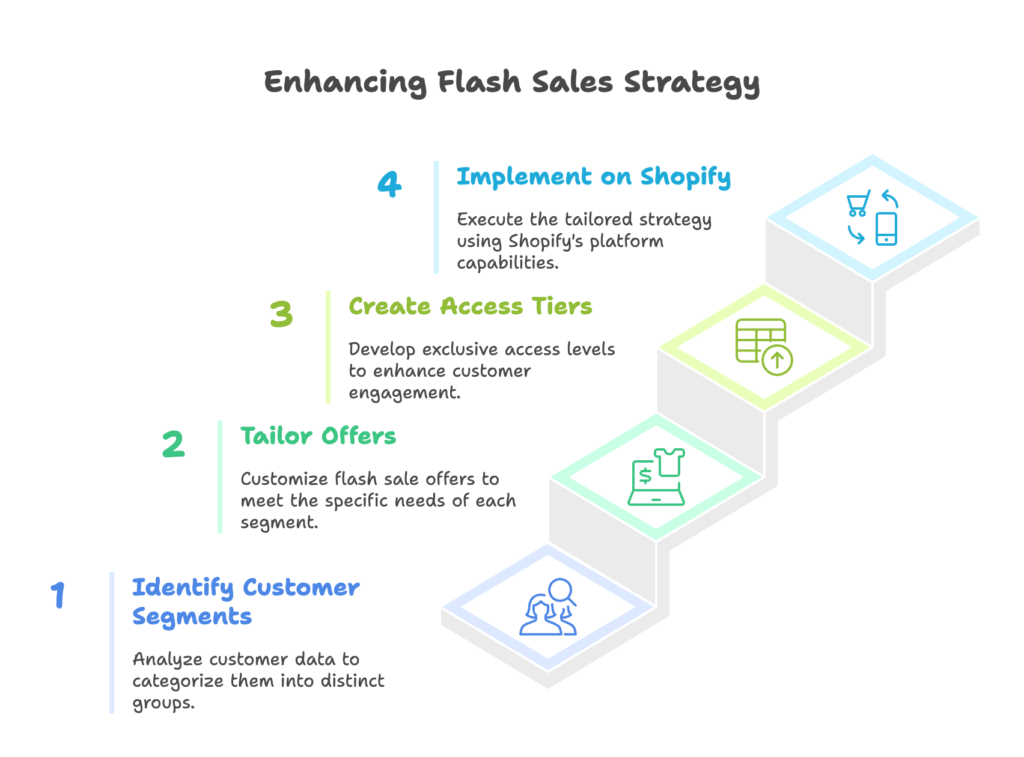
1. Tailoring Flash Sales to Specific Customer Segments
Consider these common customer segments when planning your flash sale strategy:
- New vs. existing customers: First-time buyers might respond better to free shipping offers, while existing customers may prefer percentage discounts
- VIP/high-value customers: Your best customers deserve special treatment, including early access or exclusive deeper discounts
- Dormant customers: Those who haven’t purchased in 3+ months may need more aggressive offers to re-engage
- Product category enthusiasts: Customers who frequently purchase from specific categories often respond well to targeted sales in their areas of interest
Using Growth Suite‘s visitor behavior analysis, you can identify segments showing high product interest but low conversion rates. These segments often represent your biggest flash sale opportunities.
2. Creating Exclusive Access Tiers
Exclusivity enhances the perceived value of your flash sale. Consider implementing these tiered access strategies:
- Early access for loyal customers: Reward your best customers with 24-hour early access before opening to the general public
- VIP-only flash sales: Create password-protected sales pages for your highest-value customers
- Referral-based access: Offer special flash sale access to customers who refer friends
- Graduated discount levels: Provide deeper discounts based on customer lifetime value or loyalty status
These tiers not only increase conversion rates among your best customers but also create aspirational goals for other customers to reach higher status levels in your ecosystem.
With your strategy firmly established, let’s explore the technical implementation that will bring your flash sale to life on the Shopify platform.
Technical Implementation on Shopify
Shopify provides a robust foundation for executing flash sales, but maximizing results requires both technical know-how and strategic implementation. From platform setup to traffic management, these technical considerations can make or break your flash sale success.
Shopify Platform Setup for Flash Sales
Before launching your flash sale, ensure your Shopify store is properly configured to handle the promotion, discounts, and potential traffic increases.
1. Native Shopify Tools
Shopify includes several built-in features that support flash sales without requiring additional apps:
- Discount codes and automatic discounts: Create percentage or fixed amount discounts with usage limits and expiry dates
- Scheduled price changes: Pre-program product price adjustments to automatically activate and deactivate
- Collection-based sale organization: Group flash sale items in dedicated collections for easier navigation
- Checkout customization: Add countdown timers or promotional messaging to increase urgency during checkout
While these native features provide a solid foundation, many successful Shopify merchants enhance their flash sale capabilities with specialized apps.
2. Recommended Shopify Apps
These apps can significantly improve both the management and effectiveness of your flash sales:
- BOLD Discounts: Enables complex discount rules, scheduling, and countdown timers
- Launchpad: Automates theme changes, product visibility, and pricing for sale events
- Inventory management apps: Ensure accurate stock level display during high-volume sales periods
- Customer segmentation apps: Target specific customer groups with tailored offers
Growth Suite stands out in this category by offering AI-powered personalized discounts based on visitor behavior. Its analysis engine identifies visitors showing purchase intent and automatically presents optimized time-limited offers, effectively running micro flash sales tailored to individual shopping patterns.
Creating Dedicated Sale Collections
Organizing your flash sale products into dedicated collections improves both the customer experience and your ability to track performance metrics.
1. Implementation Steps
Follow these steps to create effective flash sale collections:
- Setting up automated collections based on tags: Create product tags like “flash-sale-spring-2025” to easily manage which products appear in the sale
- Designing custom collection templates: Develop collection page layouts that emphasize discounts and urgency
- Optimizing collection navigation: Ensure flash sale collections are prominently featured in your navigation menu and homepage
- Implementing collection-specific messaging: Add banners or section content that communicates flash sale details and deadlines
For multi-day flash sales, consider creating separate collections for different days or product categories to maintain interest throughout the event.
2. Visual Merchandising Strategies
How you arrange products within your flash sale collection significantly impacts conversions:
- Highlighting best-selling sale items: Feature your most popular discounted products at the top of collections
- Creating logical product groupings: Organize items by category, use case, or discount level
- Implementing custom sorting rules: Consider sorting by discount amount to emphasize the best deals
- Using badges and visual indicators: Apply “Flash Sale” badges or “70% Off” callouts to grab attention
Remember that mobile users now account for over 70% of e-commerce traffic for many Shopify stores. Ensure your visual merchandising strategies work effectively on smaller screens where space is limited.
Technical Considerations for High Traffic
Flash sales can drive traffic spikes that put pressure on your site’s performance. Preparing for this increased load is essential for a smooth customer experience.
1. Site Performance Optimization
Implement these optimizations before your flash sale launch:
- Image optimization: Compress all images without sacrificing quality using apps like Crush.pics
- Minimizing apps: Temporarily disable non-essential apps during your flash sale to reduce load times
- Leveraging Shopify’s CDN: Ensure all your assets take advantage of Shopify’s content delivery network
- Implementing lazy loading: Configure images to load only as customers scroll down the page
While Shopify’s infrastructure handles most scaling automatically, these optimizations help ensure your store remains responsive even during traffic surges.
2. Handling Traffic Spikes
Prepare for high-traffic periods with these strategies:
- Understanding Shopify’s scalability: Familiarize yourself with how Shopify handles increased traffic
- Testing site performance: Use tools like Google PageSpeed Insights to identify potential bottlenecks
- Monitoring real-time analytics: Watch traffic patterns during the sale to identify any issues
- Having contingency plans: Prepare backup strategies for technical problems, such as extending the sale if issues occur
With your technical foundation in place, let’s focus on designing an exceptional customer experience that maximizes conversions during your flash sale.
Designing the Customer Experience
The most technically sound flash sale will fall flat without a compelling customer experience. The psychology of urgency, streamlined purchase paths, and thoughtful post-purchase interactions all contribute to flash sale success.

Creating Urgency and Scarcity
Urgency and scarcity are powerful psychological triggers that convert browsers into buyers during flash sales. When implemented ethically, these elements help customers make decisions about genuinely limited-time offers.
1. Visual Elements
These visual cues reinforce the time-sensitive nature of your flash sale:
- Countdown timers: Display dynamic timers on product and collection pages showing hours, minutes, and seconds remaining
- Low stock indicators: Show “Only 3 left!” notifications when inventory runs low
- Sale badges: Apply eye-catching badges to flash sale products in all site locations
- Progress bars: Display visual indicators showing how much stock has already been claimed
Growth Suite‘s notification system excels here, displaying personal countdown timers that create a sense of urgency without being deceptive. The app shows exactly how much time each customer has to use their unique discount code, creating authentic scarcity.
2. Messaging Strategies
Complement visual elements with strategic messaging:
- Clear time-limited language: Use phrases like “Ends tonight at midnight” or “Final hours” to reinforce deadlines
- Inventory availability updates: Send email or SMS alerts when popular items are running low
- Social proof notifications: Show “50 people purchased this in the last hour” to validate buying decisions
- Abandoned cart reminders: Send urgent reminders emphasizing that sale prices won’t last
The key is balancing urgency without creating anxiety. Your messaging should help customers make confident decisions rather than feeling pressured or manipulated.
Optimizing the Purchase Path
During flash sales, removing friction from the purchase process is critical. Every unnecessary step or moment of confusion can lead to abandoned carts, especially when customers feel the clock ticking.
1. Streamlining the Checkout Process
Implement these strategies to create the smoothest possible path to purchase:
- Simplified cart experience: Reduce distractions and emphasize the path to checkout
- One-click upsell opportunities: Offer relevant add-ons without requiring customers to return to shopping
- Express payment options: Ensure Shop Pay, Apple Pay, and other quick payment methods are enabled
- Guest checkout optimization: Make the guest checkout option prominent and frictionless
For flash sales, speed is particularly important. Growth Suite addresses this by automatically applying personalized discount codes to customers’ carts, eliminating the common friction point of copying and entering discount codes manually.
2. Mobile Optimization
With the majority of flash sale traffic coming from mobile devices, these optimizations are essential:
- Responsive design: Verify that all flash sale elements display properly across device sizes
- Touch-friendly buttons: Ensure all interactive elements are appropriately sized for thumb navigation
- Simplified mobile checkout: Reduce form fields and keyboard switches to minimize typing
- Mobile-specific messaging: Adapt promotional content for smaller screens without sacrificing clarity
Test your complete mobile purchase path personally before launching your flash sale. The small frustrations that might be tolerable during regular shopping become conversion killers during the heightened urgency of a flash sale.
Post-Purchase Experience
A flash sale customer’s experience doesn’t end at checkout. The post-purchase phase presents opportunities to build relationships that extend well beyond the sale event.
1. Order Confirmation Strategies
Use these confirmation touchpoints strategically:
- Setting clear delivery expectations: Be transparent about any potential fulfillment delays due to high order volume
- Providing order tracking: Offer easy access to shipment tracking information
- Including future sale previews: Hint at upcoming events to maintain engagement
- Offering referral incentives: Encourage customers to share the flash sale with friends
Consider adding special packaging inserts or notes for flash sale orders, acknowledging the customer’s quick decision and reinforcing the value they received.
2. Building Long-Term Relationships
Transform one-time flash sale purchasers into loyal customers:
- Post-sale follow-up sequences: Create email journeys specifically for flash sale customers
- Review solicitation: Request product reviews with timing optimized for delivery dates
- Loyalty program integration: Highlight points earned or status progress from the flash sale purchase
- Next purchase incentives: Offer modest but meaningful discounts on future full-price purchases
The most successful Shopify merchants view flash sales not as isolated events but as customer acquisition opportunities that initiate long-term relationships.
With the customer experience optimized, let’s explore how to effectively promote your flash sale across multiple channels.
Promotion and Marketing Strategies
Even the most compelling flash sale won’t generate results without effective promotion. A multi-channel approach with strategic timing ensures maximum visibility and participation.
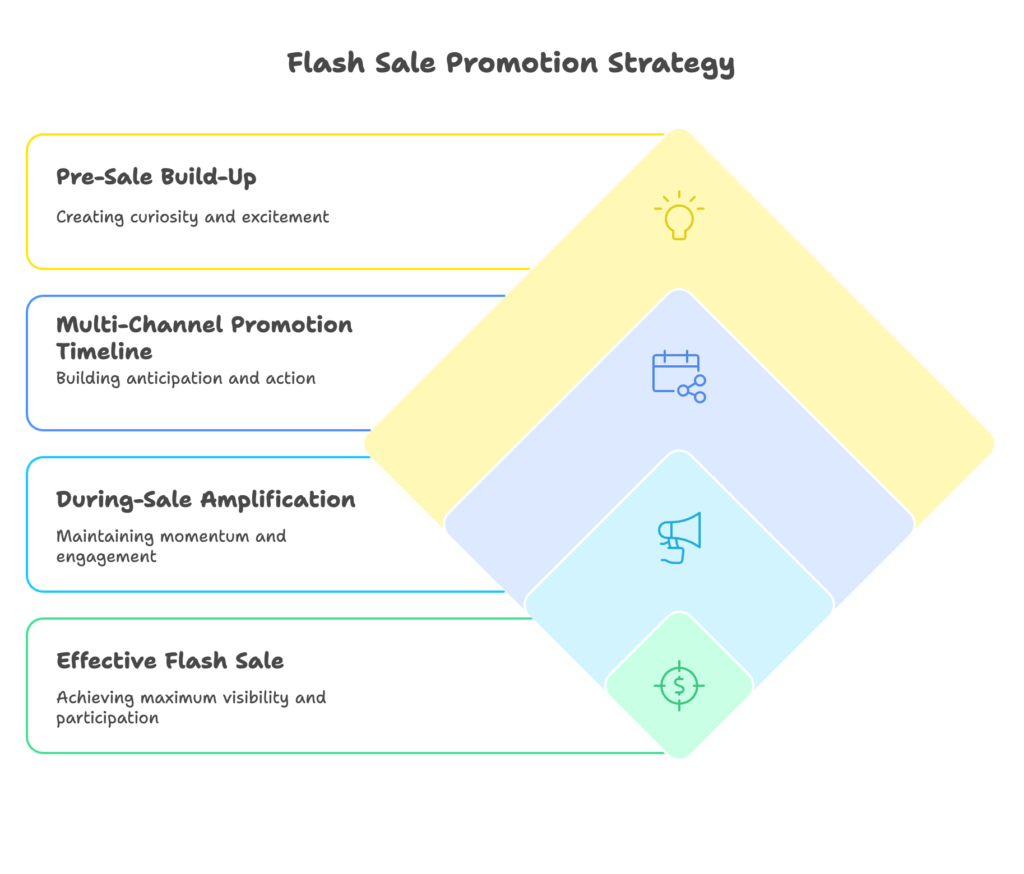
Multi-Channel Promotion Timeline
Successful flash sale promotion follows a carefully orchestrated timeline that builds anticipation, drives action, and maintains momentum throughout the event.
1. Pre-Sale Build-Up
Start promoting 7-10 days before your flash sale with these tactics:
- Email teaser campaigns: Send hints about the upcoming sale without revealing all details
- Social media countdown posts: Create anticipation with daily countdown content
- Early access registration: Allow customers to sign up for VIP or early access
- SMS notification opt-ins: Collect phone numbers for day-of text alerts
The build-up phase should create curiosity without revealing everything. Consider using language like “Our biggest sale of the season is coming” rather than specifying exact discount amounts too early.
2. During-Sale Amplification
Once your flash sale launches, maintain momentum with these strategies:
- Staggered email sends: Space out email campaigns to manage traffic flow and highlight different aspects of the sale
- Real-time social media updates: Share “selling fast” notifications and countdown reminders
- Influencer activations: Coordinate with partners to promote during the live sale
- Paid advertising pushes: Increase ad spend during the sale period, targeting both warm and cold audiences
For multi-day flash sales, consider revealing new products or increasing discounts throughout the event to maintain excitement and encourage repeat visits.
Email Marketing Tactics
Email remains the highest-converting channel for flash sale promotion, particularly when segments and sequences are strategically designed.
1. Segmentation Strategies
Target these key segments with customized messaging:
- Previous purchase behavior: Highlight discounted items related to past purchases
- Engagement-based segmentation: Send more reminders to engaged subscribers who haven’t purchased
- Cart abandonment recovery: Create urgency-focused recovery emails specific to the flash sale
- VIP-specific communications: Craft exclusive messaging for your best customers
Growth Suite‘s visitor behavior analysis can enhance your segmentation by identifying users who’ve shown interest in specific products but haven’t purchased, allowing you to send highly targeted flash sale announcements.
2. Email Sequence Design
Implement this proven flash sale email sequence:
- Teaser emails (7-3 days before): Build anticipation without revealing all details
- Announcement emails (24 hours before): Reveal specific offers and timing
- Launch notifications: Send the moment the sale goes live
- Last chance reminders: Create urgency during the final hours
For each email, focus on a single primary call-to-action. Multiple competing CTAs dilute urgency and can reduce conversion rates during time-sensitive promotions.
Social Media and Advertising
While email targets your existing audience, social media and paid advertising extend your reach to new potential customers.
1. Platform-Specific Strategies
Optimize your approach for each social platform:
- Instagram Stories: Create visual countdown stickers and product showcases
- Facebook Events: Create an event for your flash sale with notifications
- TikTok: Share behind-the-scenes preparation or unboxing of sale items
- Pinterest: Create boards featuring flash sale products with rich descriptions
Each platform has unique strengths. Instagram and TikTok excel at creating visual desire, while Facebook often drives higher conversion rates through its more purchase-focused audience.
2. Paid Advertising Approaches
Allocate your advertising budget strategically:
- Retargeting previous site visitors: Focus the largest portion of budget on warm audiences
- Lookalike audience targeting: Expand reach to people similar to your existing customers
- Time-sensitive ad scheduling: Increase bids during peak shopping hours
- Budget allocation across the sale lifecycle: Dedicate more budget to early and final hours of the sale
For short flash sales (24 hours or less), consider setting higher daily budgets and bids than usual. The compressed timeframe justifies the increased spend if your profit margins allow it.
With your promotion strategy in place, let’s focus on how to effectively execute and manage your flash sale in real-time.
Execution and Real-Time Management
The day has arrived. Your flash sale is live, and now execution becomes everything. Even with perfect planning, real-time management makes the difference between good results and exceptional ones.
Launch Day Operations
The hours before and immediately after your flash sale begins are critical. This checklist ensures a smooth launch.
1. Technical Checklist
Before going live, verify these technical elements:
- Final site performance testing: Run speed tests across desktop and mobile devices
- Discount code verification: Test all discount codes to ensure they apply correctly
- Inventory accuracy confirmation: Verify stock levels match your expectations
- Payment gateway testing: Process a test transaction to confirm payment functionality
Consider implementing Growth Suite‘s automated notifications before launch. These appear as native elements on your store, alerting visitors to the flash sale without disrupting their shopping experience.
2. Team Coordination
Ensure your team is prepared with clear responsibilities:
- Customer service preparation: Brief support staff on sale details and common questions
- Social media monitoring schedule: Assign specific team members to platforms during peak hours
- Technical support availability: Ensure technical resources are on standby for quick issue resolution
- Decision-making protocols: Establish who can make real-time decisions about extending the sale or adjusting discounts
For solo entrepreneurs running flash sales without a team, consider using automation tools to handle routine responses and notifications while you focus on high-priority issues.
Real-Time Monitoring and Adjustments
Once your flash sale is live, continuous monitoring allows you to maximize results through timely adjustments.
1. Key Metrics to Track
Focus on these real-time performance indicators:
- Traffic sources and volume: Identify which promotional channels are driving visitors
- Conversion rates by channel: Determine which traffic sources are converting best
- Average order value: Monitor how purchase amounts compare to your projections
- Inventory depletion rates: Track how quickly key products are selling
Set up a simple dashboard with these metrics for at-a-glance performance monitoring. Growth Suite‘s analytics dashboard provides real-time conversion data that helps identify which products are performing best during your flash sale.
2. Adaptive Strategies
Be prepared to make these real-time adjustments:
- Extending sales for high-performing products: Consider lengthening the sale for items showing strong results
- Adjusting promotional messaging: Highlight different benefits based on customer response
- Reallocating advertising budget: Shift spend toward channels showing the best performance
- Implementing backup offers: Have contingency plans for sold-out bestsellers
The ability to pivot quickly based on real-time data often separates highly successful flash sales from mediocre ones. Prepare alternate promotional messages and offers before the sale begins so they’re ready to deploy if needed.
Customer Service During Flash Sales
Flash sales generate higher-than-normal customer service demands. Preparation and efficient systems help maintain positive experiences even during high-volume periods.
1. Handling Increased Inquiry Volume
Manage the customer service surge with these approaches:
- Chatbot implementation: Use automated responses for common questions
- Prepared response templates: Create standardized answers for anticipated questions
- Extended support hours: Consider longer coverage during the sale period
- Priority queue management: Address checkout-related issues first to prevent abandoned carts
Create a dedicated FAQ page specifically for your flash sale, addressing common questions about shipping times, discount combinations, and return policies. Link to this page prominently throughout the customer experience.
2. Issue Resolution Protocols
Establish clear procedures for handling these common scenarios:
- Out-of-stock handling: Decide in advance how to compensate customers who experience inventory issues
- Technical problem escalation: Create clear paths for addressing site functionality problems
- Order modification processes: Establish policies for changes after purchase during high volume
- Post-purchase support: Determine how to handle shipping delays or service issues
Customer service during flash sales isn’t just about problem-solving—it’s about maintaining the positive emotional experience that drives future purchases. Empower your team to make reasonable accommodations that preserve customer goodwill.
After your flash sale concludes, thorough analysis helps you understand what worked, what didn’t, and how to improve future sales events.
Analysis and Optimization
The true value of a flash sale extends beyond immediate revenue. Systematic analysis provides insights that improve future sales events and inform your broader marketing strategy.
Post-Sale Performance Evaluation
Within 48 hours of your flash sale’s conclusion, conduct a comprehensive analysis of key performance metrics.
1. Sales Metrics Analysis
Evaluate these primary performance indicators:
- Revenue compared to projections: Assess overall performance against your targets
- Conversion rates across channels: Identify which promotional channels delivered the highest conversion rates
- Average order value analysis: Compare AOV during the flash sale to your regular store average
- New vs. returning customer ratio: Determine how effectively the sale attracted new customers
Look beyond the aggregate numbers to understand performance variations. For instance, products with unexpectedly high or low performance often reveal important insights about customer preferences.
2. Customer Behavior Insights
Dig deeper into how customers interacted with your flash sale:
- Product popularity patterns: Identify which items generated the most interest and purchases
- Abandonment point analysis: Determine where in the purchase journey customers dropped off
- Traffic source effectiveness: Evaluate which channels drove the most valuable traffic
- Customer segment performance: Compare how different customer groups responded to offers
Growth Suite‘s detailed visitor behavior analysis excels here, showing exactly how customers engaged with products before purchasing. This data reveals which products customers explored but ultimately didn’t purchase—valuable information for future product selection and pricing strategies.
Long-Term Impact Assessment
While immediate results matter, the true value of flash sales often emerges in the weeks and months following the event.
1. Customer Retention Analysis
Track these metrics over a 60-90 day period following your flash sale:
- Repeat purchase rates: Monitor how many flash sale customers make subsequent purchases
- Lifetime value comparisons: Compare the long-term value of customers acquired during flash sales versus other channels
- Email engagement post-sale: Track open and click rates for messages sent to flash sale customers
- Brand perception surveys: Gather feedback about how the flash sale affected customer perception
This longer-term view helps determine whether your flash sale primarily attracted one-time discount seekers or valuable long-term customers.
2. Inventory and Financial Impact
Assess the broader business impact with these analyses:
- Inventory turnover improvements: Calculate how effectively the sale reduced targeted inventory
- Profit margin analysis: Determine the true profitability after accounting for discounts and increased operational costs
- Marketing ROI calculations: Compare promotional costs against revenue generated
- Cash flow impact assessment: Evaluate how the influx of orders affected your overall cash position
For seasonal businesses, flash sales can significantly improve cash flow during typically slow periods. Quantifying this benefit helps justify flash sale investments beyond direct revenue generation.
Iterative Improvement Process
Each flash sale should inform and improve the next. Create a systematic approach to capturing and implementing lessons learned.
1. Documenting Lessons Learned
Collect insights from these key sources:
- Technical performance notes: Document any site issues or opportunities for improvement
- Customer feedback compilation: Gather comments from social media, customer service interactions, and surveys
- Team debriefing insights: Conduct a post-mortem meeting with all involved staff
- Competitive analysis updates: Note any competitor responses or similar promotions
Create a structured “Flash Sale Playbook” document that you update after each event, preserving institutional knowledge even if team members change.
2. Planning Future Flash Sales
Apply your insights to improve future events:
- Optimal timing based on data: Identify the days and hours that generated peak performance
- Product selection refinement: Adjust selection criteria based on performance patterns
- Promotion strategy adjustments: Modify channel mix and messaging based on effectiveness
- Technical infrastructure improvements: Address any performance limitations uncovered during the sale
Each flash sale should be slightly better than the last. By systematically applying lessons learned, your flash sales will continually improve in both efficiency and effectiveness.
References
- Shopify Enterprise Blog. (2024, October 25). 7 Effective Discount Pricing Strategies to Increase Sales (2025). https://www.shopify.com/enterprise/blog/pricing-strategies-discount-strategies-and-tactics
- Shopify Case Studies. (2019, January 1). Pilgrim breaks flash sale records with over 1,500 orders per minute on Shopify. https://www.shopify.com/case-studies/pilgrim
- Shopify Enterprise Blog. (2024, January 11). What Is A Flash Sale? How to Run One and Examples (2025). https://www.shopify.com/enterprise/blog/flash-sale
- Amai. (n.d.). How to Plan Flash Sales Strategies on Shopify. https://amai.com/creating-successful-flash-sales-shopify/
Ready to supercharge your Shopify store’s sales with perfectly optimized flash sales and discount codes? Growth Suite is a free Shopify app that helps you analyze customer behavior, run effective discount campaigns, and increase conversions with personalized offers. Its AI-driven approach identifies exactly when to present limited-time offers to visitors showing purchase intent. Install Growth Suite with a single click and watch your conversion rates climb!
Don’t forget to check other articles;


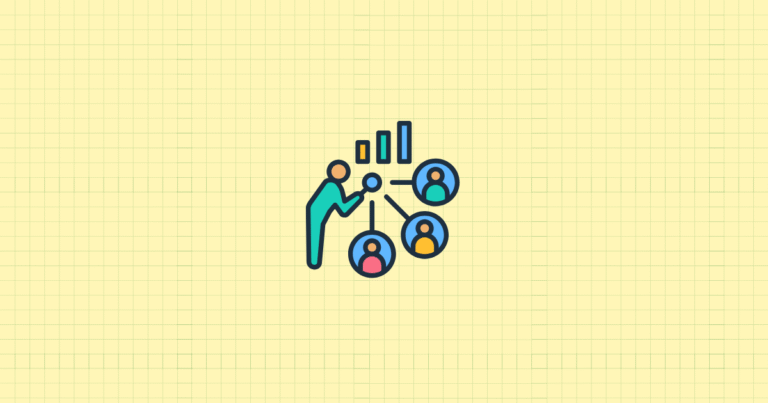

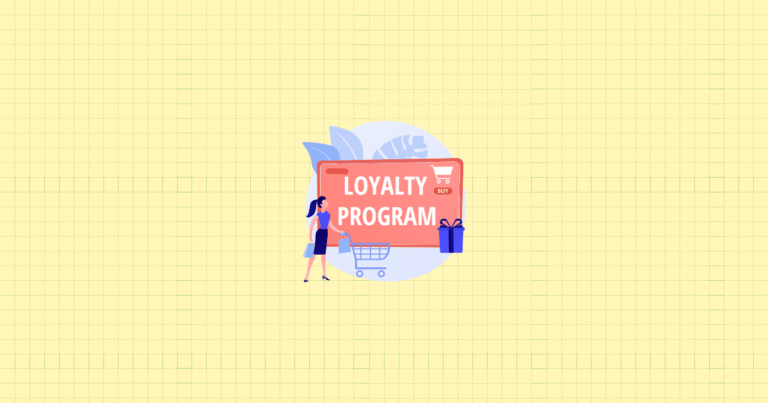
[…] Flash Sale Strategies for Shopify: Planning, Execution, and Analysis […]
[…] Flash Sale Strategies for Shopify: Planning, Execution, and Analysis […]