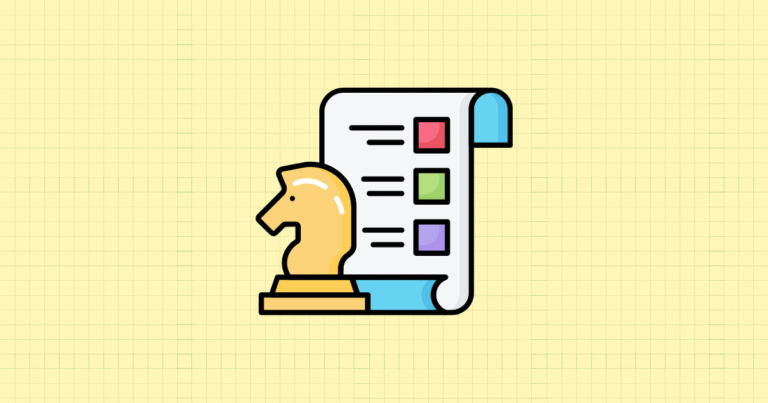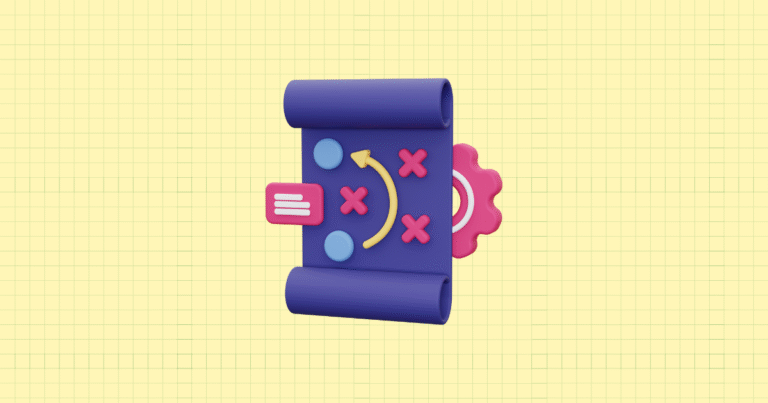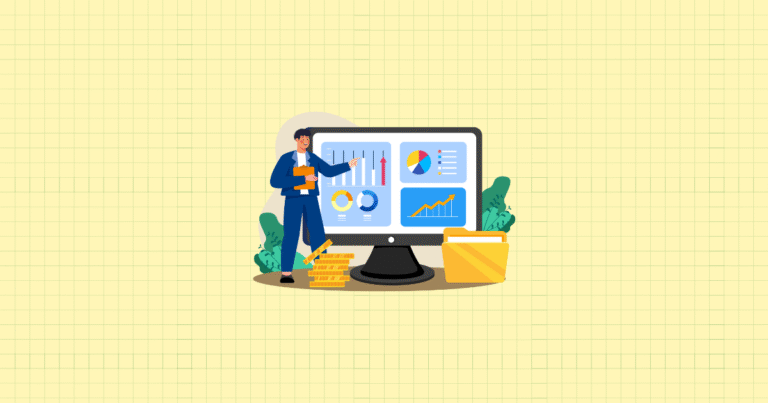Your customers don’t live in one place—so why would your analytics? In today’s fragmented shopping landscape, understanding how your Shopify store performs across multiple channels isn’t just helpful—it’s essential for survival. The difference between thriving stores and struggling ones often comes down to their ability to connect the dots between channels, customers, and conversions.
Multi-channel analytics for Shopify refers to the comprehensive tracking, measurement, and analysis of customer interactions, sales performance, and marketing effectiveness across all the platforms where your products are sold or promoted. This includes your Shopify storefront, social media shops, marketplaces, email campaigns, and even offline touchpoints.
Why should you care? Because the benefits are transformative:
- Improved decision-making – Stop guessing where to allocate your limited resources. Data-backed insights reveal which channels deserve more attention (and which ones are draining your budget).
- Enhanced customer understanding – Discover how customers actually move between channels before making a purchase, not how you assume they do.
- Optimized marketing efforts – Identify which channel combinations create the strongest synergy, allowing you to craft integrated campaigns that feel seamless to customers.
- Increased revenue potential – Uncover hidden opportunities where small adjustments can yield significant sales improvements.
The good news? Shopify has built robust multi-channel capabilities into its platform. Through its App Store, API, and native features, Shopify empowers merchants to sell across social media, marketplaces, and brick-and-mortar locations while keeping data connected. But having capabilities doesn’t guarantee results—you need to know how to harness these tools effectively.
In this guide, we’ll decode Shopify’s analytics ecosystem, explore strategies that turn multi-channel data into action, and provide you with practical steps to implement a comprehensive analytics approach. Let’s turn your cross-channel data into your competitive advantage.
Understanding Shopify’s Native Analytics Tools
Before integrating complex third-party solutions, it’s worth mastering what’s already at your fingertips. Shopify provides powerful built-in analytics tools that give you immediate insights into your multi-channel performance.
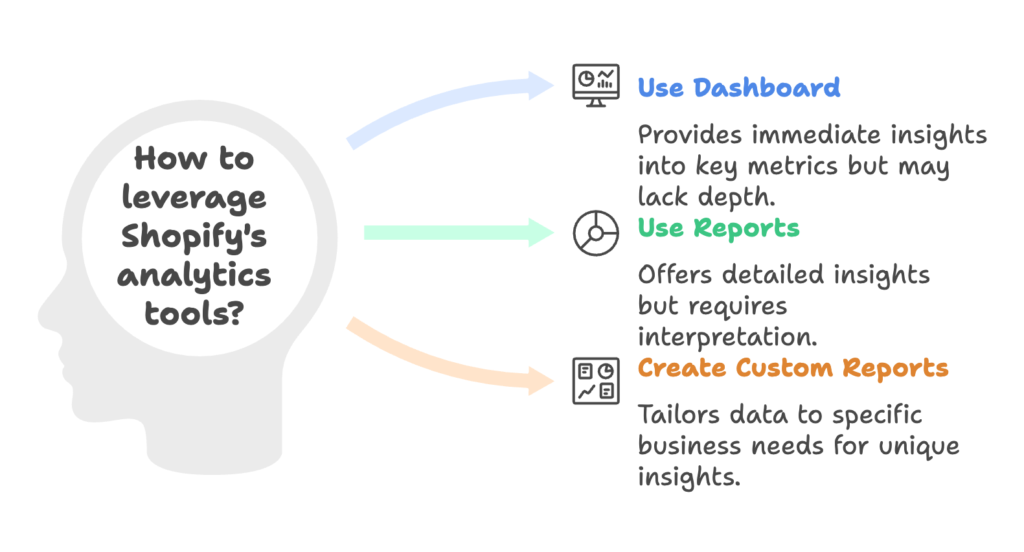
Yet many store owners underutilize these native capabilities, leaving valuable data insights untapped.
Shopify Analytics Dashboard
The Shopify Analytics Dashboard serves as your command center—a visual snapshot of your store’s performance across all connected channels. When you first log in, you’ll see an overview of key metrics that matter most.
The dashboard highlights three critical data categories:
- Sales data – Total sales, sales by channel, average order value, and conversion rates give you immediate visibility into your revenue performance.
- Order information – Order count, fulfillment status, and returns across channels help you manage operations efficiently.
- Customer insights – New vs. returning customers, geographic distribution, and acquisition channels reveal who your customers are and how they find you.
While the default view provides valuable insights, don’t overlook customization options. You can adjust date ranges to spot seasonal trends, compare time periods to measure growth, and pin your most important metrics for easy reference. This level of customization transforms the dashboard from a standard report into a tailored business tool.
That said, Shopify’s native dashboard does have limitations. The attribution models are sometimes simplified, the cross-channel journey visualization is basic, and deep behavioral analysis requires additional tools. But for day-to-day operational decisions, it provides remarkable utility with minimal setup.
Shopify Reports
When you need to dig deeper than the dashboard allows, Shopify Reports provide the answer. These detailed data views offer granular insights into specific aspects of your business across channels.
Shopify organizes reports into four main categories:
- Sales reports – Beyond simple revenue figures, these reports break down sales by product, variant, channel, staff member, and time period. They reveal which products perform best on which channels—information that’s crucial for inventory planning and merchandising decisions.
- Acquisition reports – These show which channels drive traffic and conversions. You’ll see which marketing efforts are paying off and which need refinement. The session attribution report is particularly valuable for understanding which touchpoints influence purchases across channels.
- Inventory reports – Track stock levels, sell-through rates, and inventory performance across all sales channels from a single view. This prevents the costly mistake of overselling on one channel while having excess inventory on another.
- Customer reports – Understand customer behavior, segmentation, and lifetime value across channels. This helps you identify your most valuable customer segments and tailor your marketing accordingly.
Accessing these reports is straightforward—navigate to the Analytics section in your Shopify admin and select the specific report you need. But accessing data is only the beginning. The real value comes from interpretation.
Look for patterns and anomalies across channels. Why does a product sell well on Instagram but underperform on your website? Why do customers acquired through Facebook have a higher lifetime value than those from Google? These questions, prompted by report data, lead to strategic insights.
For truly customized analysis, Shopify allows you to create custom reports. This feature lets you combine metrics that matter most to your specific business model, providing views not available in standard reports. Want to see how discount code usage varies by acquisition channel? A custom report can show you exactly that.
Multi-Channel Performance Tracking in Shopify
Now that we understand the available tools, let’s focus specifically on tracking performance across multiple channels. This is where many store owners struggle—connecting disparate data points into a coherent picture of their multi-channel strategy.
![]()
Sales by Channel Report
The Sales by Channel report is the cornerstone of multi-channel analytics in Shopify. It provides a clear breakdown of your sales performance across every channel where you sell products. But finding this valuable report isn’t always intuitive.
To access it, navigate to Analytics > Reports > Sales > Sales by channel. Once there, adjust the date range to match your analysis period. This seemingly simple report holds profound insights when you know what to look for.
Three key metrics deserve special attention:
- Revenue by channel – Beyond the raw numbers, analyze the proportion of sales coming from each channel. Is your business overly dependent on a single channel? A healthy multi-channel strategy typically shows diversified revenue sources.
- Order volume by channel – High order counts on a channel with relatively low revenue may indicate price perception issues or a mismatch between your offerings and that channel’s audience.
- Average order value (AOV) by channel – Significant variations in AOV between channels can reveal opportunities for cross-selling, upselling, or pricing optimization specific to each platform.
Interpreting channel performance data requires context. A channel with low sales but high growth rates may deserve more investment than a high-performing channel that’s plateauing. Similarly, a channel with modest sales but excellent customer retention might be more valuable long-term than one with high initial sales but poor repeat purchase rates.
Attribution Models in Shopify
Channel attribution—determining which touchpoints deserve credit for conversions—becomes increasingly complex as your multi-channel presence expands. Shopify offers several attribution models, each with its own perspective on the customer journey.
The available models include:
- Last-click attribution – This model assigns all credit to the final touchpoint before purchase. It’s straightforward but oversimplifies complex customer journeys. For example, if a customer discovers your product on Instagram, researches on your blog, but ultimately purchases through a Google search, Google gets full credit despite Instagram’s crucial role.
- First-click attribution – This attributes the conversion to the channel that first brought the customer to your store. It highlights which channels excel at customer acquisition but may overvalue awareness-stage marketing.
- Linear attribution – Credit is distributed equally across all touchpoints in the customer journey. This acknowledges that multiple interactions contribute to a sale but doesn’t reflect that some touchpoints may be more influential than others.
- Time decay attribution – Touchpoints closer to the conversion receive more credit than earlier ones. This model recognizes that recent interactions often have stronger influence but still acknowledges earlier touchpoints.
So which model should you use? The answer isn’t one—it’s all of them. Each attribution model tells part of the story. By comparing metrics across different models, you’ll develop a more nuanced understanding of how your channels work together.
A channel that performs poorly in last-click attribution but strongly in first-click attribution is likely valuable for initial customer discovery. Conversely, a channel that excels in last-click but underperforms in first-click is better at converting already-interested prospects.
Analyzing Cross-Channel Customer Behavior
The true power of multi-channel analytics emerges when you begin tracking how customers move between channels. This reveals not just where conversions happen, but the paths that lead to those conversions.
Start by identifying popular channel combinations—the most common paths customers take on their journey to purchase. You might discover that customers who engage with your brand on Instagram before visiting your Shopify store have a 30% higher conversion rate than those who come directly to your site.
Understanding these patterns allows you to design marketing strategies that complement one another. For instance, if you notice customers often browse products on mobile social channels but complete purchases on desktop, you might create mobile ads focusing on product discovery with easy saving options, followed by desktop-targeted remarketing that emphasizes checkout completion.
This cross-channel perspective also reveals optimization opportunities you’d miss when looking at channels in isolation. Perhaps your Facebook ads appear ineffective when measured by direct conversions, but they significantly boost email click-through rates, ultimately leading to sales. Without cross-channel analysis, you might mistakenly cut Facebook spending, not realizing its role in the broader conversion ecosystem.
Advanced Multi-Channel Analytics Strategies for Shopify
While Shopify’s native tools provide a solid foundation, serious multi-channel merchants often need more sophisticated analytics capabilities. This is where third-party integrations and custom solutions become invaluable.
Integrating Third-Party Analytics Tools
Google Analytics remains the gold standard for comprehensive web analytics, offering powerful features specifically for e-commerce businesses. The integration with Shopify is straightforward but requires attention to detail for maximum benefit.
Setting up enhanced e-commerce tracking in Google Analytics unlocks product-level insights across your customer journey. You’ll see not just that a conversion occurred, but which products were viewed, added to cart, and purchased across different channels.
For multi-channel sellers, creating custom channel groupings in Google Analytics is essential. This allows you to define and track channel categories that align with your specific business model. For instance, you might want to distinguish between organic social media and paid social campaigns across platforms, or separate marketplace sales by vendor.
The multi-channel funnels report in Google Analytics deserves special attention. It visualizes the complete conversion paths across channels within a specified lookback window (up to 90 days). This reveals assist interactions—touchpoints that contributed to conversions without being the final click—providing a more complete picture of channel value.
Facebook Pixel integration complements Google Analytics by providing deeper insights into social media performance. When properly configured, it tracks conversions across channels that originated from Facebook and Instagram interactions.
The real power comes from using this data to create custom audiences for retargeting. For example, you could target customers who discovered products on Instagram but completed purchases on your Shopify store with specific messaging that acknowledges and reinforces their cross-channel behavior.
Beyond these major platforms, consider specialized analytics tools that address specific multi-channel needs:
- Hotjar or Lucky Orange for visual behavior tracking across devices
- Klaviyo for email marketing analytics that connect to on-site behavior
- Glew.io or Daasity for advanced multi-channel reporting and visualization
The key is selecting tools that integrate seamlessly with one another, creating a unified data ecosystem rather than isolated data silos.
Leveraging Shopify’s API for Custom Analytics Solutions
For merchants with unique analytics needs or complex multi-channel structures, Shopify’s Analytics API provides unprecedented flexibility. This programmatic access to your store’s data enables custom analytics implementations that go beyond off-the-shelf solutions.
The Analytics API allows you to:
- Pull raw data from Shopify into custom dashboards or business intelligence tools
- Combine Shopify data with information from other systems (inventory, CRM, etc.)
- Create proprietary attribution models tailored to your specific business
- Build automated reporting that matches your exact specifications
Common use cases include creating unified dashboards that display performance across all sales channels, building custom attribution models that match your unique customer journey, and automating complex reports that would be time-consuming to compile manually.
When implementing API-based analytics, follow these best practices:
- Focus on data transformation—raw numbers become valuable only when transformed into actionable metrics
- Implement proper caching to minimize API calls and improve performance
- Establish clear data governance to ensure consistent definitions across systems
- Document your custom implementations thoroughly for future reference
While API implementations require technical resources, they provide a level of customization and integration that can create significant competitive advantages in multi-channel commerce.
Optimizing Multi-Channel Performance Based on Analytics Insights
Data collection is only valuable when it leads to action. This section focuses on converting your multi-channel analytics insights into tangible performance improvements.
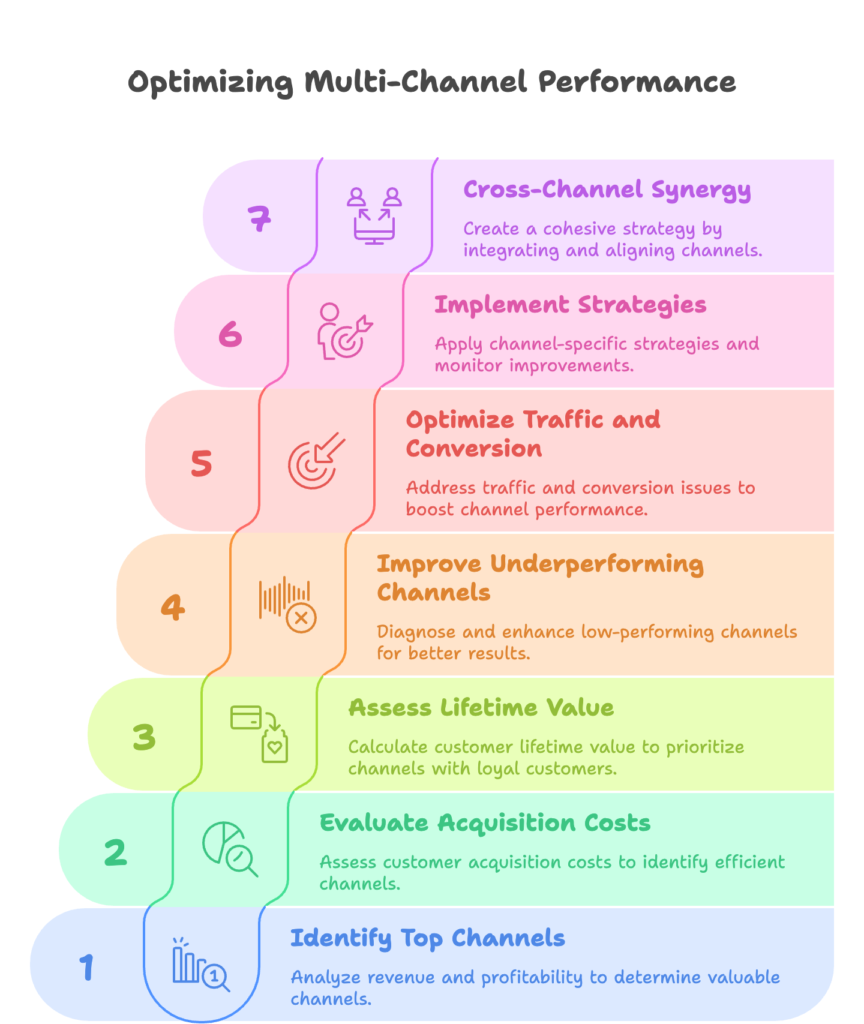
Identifying Top-Performing Channels
The first step in optimization is determining which channels deliver the most value. This assessment goes beyond simple revenue numbers to include profitability and strategic value.
Start by analyzing each channel’s revenue contribution, both in absolute terms and as a percentage of total sales. High-volume channels naturally demand attention, but also consider growth trajectories. A smaller channel growing at 30% monthly may soon outperform a larger but stagnant channel.
Next, evaluate customer acquisition costs by channel. This reveals which channels deliver customers most efficiently. Calculate this by dividing your total spend on a channel (including advertising, platform fees, and operational costs) by the number of new customers acquired through that channel.
Perhaps most importantly, assess customer lifetime value (CLV) by acquisition channel. Some channels may bring in customers who make a single purchase and disappear, while others attract loyal customers who purchase repeatedly. To calculate channel-specific CLV:
- Segment customers by their original acquisition channel
- Track their purchase behavior over time (ideally 12+ months)
- Calculate average revenue per customer within each channel segment
This analysis often reveals surprising insights. A social media channel with modest initial conversion rates might produce customers with 3x higher lifetime value than a high-converting search channel. This would significantly change your channel investment strategy.
Improving Underperforming Channels
When analytics reveal underperforming channels, the logical next step is diagnosis and improvement. Resist the urge to immediately abandon low-performing channels—they may have untapped potential.
Use your analytics data to pinpoint specific issues. Is the problem with traffic (too few visitors), conversion (visitors aren’t buying), or value (customers spend too little)? Each diagnosis leads to different optimization strategies.
For traffic issues, analyze referral sources and entry pages. You may discover that your product listings lack visibility or that your social content isn’t engaging your target audience. Solutions might include refreshing product imagery, adjusting SEO strategies, or revising social media content formats.
For conversion problems, examine the customer journey using behavior flow reports. Look for drop-off points where potential customers abandon their path to purchase. High bounce rates on landing pages suggest relevance issues, while cart abandonment indicates friction in the checkout process.
For value challenges, investigate average order value and product mix by channel. Perhaps certain products perform better on specific channels but aren’t being highlighted there. Or maybe your cross-sell opportunities aren’t effectively presented within the channel interface.
Implement channel-specific optimization strategies based on your findings, then monitor improvements over time using A/B testing when possible. Set clear KPIs for each channel and establish regular review cycles to track progress.
Cross-Channel Optimization Techniques
The most sophisticated multi-channel strategies go beyond optimizing individual channels to create synergy between them. This integrated approach recognizes that channels don’t exist in isolation but form an interconnected ecosystem.
Personalization across channels creates a cohesive customer experience. When a customer browses products on your mobile app, then later visits your website on desktop, showing them the same or related products creates continuity. This requires a unified customer database and identity resolution capabilities—technologies increasingly accessible to Shopify merchants through apps and integrations.
Consistent messaging and branding across channels reinforces your value proposition. Audit your presence across all channels to ensure visual consistency, tone of voice, and core messaging align. Misalignment between channels creates cognitive dissonance that reduces trust and conversion rates.
Perhaps most powerfully, optimize your channel mix for different customer segments. Analytics may reveal that certain customer groups respond better to particular channel combinations. For instance:
- Young urban professionals might discover your brand on Instagram, research on your website, and convert through remarketing ads
- Suburban parents might find you through Google search, join your email list, and purchase after receiving a promotional email
By identifying these patterns, you can create segment-specific multi-channel journeys that match natural customer behavior. This targeted approach maximizes marketing efficiency and customer experience simultaneously.
Challenges and Best Practices in Multi-Channel Analytics for Shopify
Even with powerful tools and clear strategies, multi-channel analytics comes with significant challenges. Recognizing these obstacles—and knowing how to overcome them—can be the difference between analytics success and frustration.
Common Challenges
Data silos represent perhaps the biggest hurdle in multi-channel analytics. Each platform typically collects and stores data independently, making it difficult to create a unified view of customer behavior. When your Facebook data lives separately from your Shopify data, which itself is disconnected from your email marketing system, true multi-channel insights become elusive.
This fragmentation leads to integration issues where data doesn’t flow smoothly between systems. Field mappings may be inconsistent (one system records “First Name” while another uses “FirstName”), timestamps may use different formats, or customer identifiers may not match across platforms.
Attribution complexity increases exponentially with each additional channel. When a customer interacts with your brand across six different touchpoints before purchasing, determining which channels influenced the decision—and to what degree—becomes highly complex. Simple attribution models often fail to capture these nuanced relationships.
Maintaining data accuracy presents another significant challenge. Different tracking mechanisms, cookie limitations, and privacy measures can lead to data discrepancies between platforms. It’s not uncommon to see conversion counts differ by 10-20% between Google Analytics and Shopify’s native reporting, creating confusion about which numbers to trust.
Best Practices for Effective Multi-Channel Analytics
To overcome these challenges and build a robust multi-channel analytics practice, follow these proven best practices:
Start by establishing clear KPIs for each channel that align with its role in the customer journey. Awareness channels should be measured on metrics like reach and engagement, while conversion channels should focus on metrics like ROAS and conversion rate. This prevents the mistake of evaluating all channels on the same metrics regardless of their purpose.
Implement regular data audits and quality checks to maintain accuracy. Schedule monthly reviews comparing metrics across platforms, investigating discrepancies, and documenting known limitations. This process builds confidence in your data and identifies integration issues early.
Adopt a mindset of continuous learning and adaptation. Multi-channel analytics isn’t a “set it and forget it” solution but an ongoing process of refinement. Use A/B testing methodically to validate insights before making major changes. Small tests across channels can reveal big opportunities with minimal risk.
Where possible, leverage automation for data collection and reporting. Manual data aggregation is time-consuming and error-prone. Invest in tools that automatically compile cross-channel data into unified reports or dashboards. This not only saves time but improves accuracy and enables more frequent analysis.
Finally, prioritize developing analytics literacy across your team. The most sophisticated analytics setup provides little value if team members can’t interpret and act on the insights. Create simple guides explaining key metrics, provide context for reports, and build data interpretation skills through regular review sessions.
Future Trends in Multi-Channel Analytics for Shopify Stores
The analytics landscape continues to evolve rapidly. Understanding emerging trends helps you prepare for the future and gain competitive advantages by adopting innovative approaches early.
Artificial Intelligence and Machine Learning in Analytics
AI and machine learning are transforming multi-channel analytics from descriptive (what happened) to predictive (what will happen) and prescriptive (what actions to take). These technologies identify patterns in vast amounts of data that would be impossible for humans to detect.
Predictive analytics for channel performance uses historical data to forecast future outcomes. Rather than reacting to past performance, you can anticipate which channels will deliver the strongest results in upcoming periods. This enables proactive resource allocation—shifting budget to channels projected to perform well during specific seasons or in response to market conditions.
AI-powered customer segmentation and personalization go far beyond traditional demographic groupings. Machine learning algorithms can identify micro-segments based on behavioral patterns and predict which channel combinations will most effectively engage each segment. This level of personalization dramatically improves marketing efficiency and customer experience.
For Shopify merchants, these capabilities are becoming increasingly accessible through apps and integrations. You don’t need a data science team to leverage AI—solutions are emerging that package these capabilities in user-friendly interfaces designed for e-commerce professionals.
Advanced Visualization and Reporting Tools
As data complexity increases, so does the importance of visualization. Advanced visualization tools transform complex multi-channel data into intuitive visual formats that reveal insights at a glance.
Interactive dashboards allow you to explore data dynamically, drilling down from high-level channel performance to specific product or customer segments. Visual representations of the customer journey show how shoppers move between channels, with color coding and thickness indicating volume and conversion likelihood.
These tools increasingly incorporate natural language processing, allowing you to ask questions in plain English and receive visualized answers. Instead of building complex reports, you can simply ask, “Which channels drive the highest AOV for first-time customers?” and receive an immediate visual response.
Integration of Offline and Online Channel Data
The distinction between digital and physical retail continues to blur. Forward-thinking Shopify merchants are finding ways to connect offline interactions with their online analytics ecosystem.
Point-of-sale systems integrated with online stores capture in-person purchase data. QR codes on packaging or in physical locations bridge offline experiences with digital tracking. Location-based marketing connects mobile app usage with physical store visits.
The result is a truly omnichannel view of customer behavior—understanding not just how customers shop online across different platforms, but how their online and offline experiences complement each other. This comprehensive perspective enables strategies that leverage the strengths of both worlds.
Real-Time Analytics and Decision-Making Capabilities
The time gap between data collection and action is shrinking dramatically. Real-time analytics capabilities allow merchants to see and respond to cross-channel performance as it happens, rather than waiting for daily or weekly reports.
This immediacy enables dynamic resource allocation—shifting advertising spend between channels based on real-time performance, adjusting pricing strategies in response to competitor actions, or modifying product visibility when inventory constraints emerge.
For time-sensitive opportunities like flash sales or limited inventory releases, real-time cross-channel visibility becomes crucial. You can monitor performance across all channels simultaneously and make instant adjustments to maximize results.
These capabilities will become increasingly important as consumer expectations for immediacy and personalization continue to rise. The merchants who can rapidly analyze and respond to cross-channel data will maintain a significant competitive advantage.
Conclusion: Actionable Steps for Implementing Multi-Channel Analytics in Your Shopify Store
Multi-channel analytics isn’t just a technical capability—it’s a strategic advantage that can transform your Shopify business. By understanding how your channels work together, you gain insights that channel-specific analysis can never provide.
Let’s recap the key benefits we’ve explored:
- Comprehensive performance visibility across all sales channels
- Deeper understanding of customer journeys and preferences
- More efficient marketing resource allocation
- Identification of cross-channel optimization opportunities
- Improved attribution of marketing effectiveness
To implement an effective multi-channel analytics approach in your Shopify store, follow this step-by-step guide:
- Audit your current setup – Inventory all your sales channels, existing analytics tools, and the data you’re currently collecting. Identify gaps and redundancies.
- Define your analytics goals – Determine what specific questions you need to answer about your multi-channel performance. These goals will guide your implementation.
- Implement proper tracking – Ensure consistent tracking across all channels. This typically includes setting up Google Analytics enhanced ecommerce, configuring the Facebook Pixel, and validating Shopify’s native analytics.
- Establish a unified customer view – Implement systems to recognize the same customer across different channels and devices. This may require customer account creation incentives or loyalty programs.
- Create a central dashboard – Build or adopt a dashboard that brings together key metrics from all channels. This might be a custom solution or a third-party app depending on your needs.
- Develop regular analysis routines – Schedule weekly, monthly, and quarterly reviews of your multi-channel performance with specific questions to answer during each review.
- Start small, then expand – Begin with basic cross-channel analysis before implementing advanced techniques. Master fundamentals like channel attribution before tackling predictive analytics.
- Continuously optimize – Use insights to make incremental improvements across channels, measure results, and refine your approach based on outcomes.
Remember that multi-channel analytics is not a one-time implementation but an ongoing practice. As your business evolves and new channels emerge, your analytics approach should adapt accordingly.
For ongoing learning and optimization, leverage these resources:
- Shopify’s own analytics documentation and blog posts
- Google’s Analytics Academy for deeper technical knowledge
- Industry forums like Shopify Community and eCommerceFuel
- Analytics-focused events and webinars from partners like Klaviyo and Google
By applying the strategies and best practices outlined in this guide, you’ll transform your approach to multi-channel commerce—moving from disconnected data points to a cohesive understanding of how your channels work together to drive business success.
References
- Shopify. (2021). “Measuring marketing performance.” Shopify Help Center. https://help.shopify.com/en/manual/promoting-marketing/analyze-marketing/marketing-performance
- Shopify. (2021). “Shopify analytics.” Shopify Help Center. https://help.shopify.com/en/manual/reports-and-analytics/shopify-reports
- DataFeedWatch. (2025). “How to Easily Create a Multichannel Strategy with Shopify.” DataFeedWatch Blog. https://www.datafeedwatch.com/blog/shopify-multi-channel-selling
- Shopify. (2023). “Multichannel Marketing: Definition, Data, and a Strategy To Sell Everywhere.” Shopify Enterprise Blog. https://www.shopify.com/enterprise/blog/multi-channel-marketing
Ready to supercharge your Shopify store’s sales with perfectly optimized campaigns across all your channels? Growth Suite is a Shopify app that helps you run effective on-site discount campaigns while providing powerful multi-channel analytics. The app’s data analysis engine tracks visitors across channels, generating detailed funnel reports and purchase insights that help you understand customer behavior across touchpoints. Best of all, Growth Suite is free to install and easy to use. Try it today and start transforming your multi-channel strategy with data-driven decisions!
Don’t forget to check other articles;
Essential Shopify Analytics & Reporting
Unifying Your Marketing Channel Data with Shopify: Creating a Complete Picture
Attribution Modeling for Shopify: Understanding the Customer Journey Across Channels
Social Media Analytics Integration with Your Shopify Store
Marketplace Performance Tracking: Analyzing Amazon, eBay, and Other Channels Alongside Shopify
Building a Cross-Channel Analytics Dashboard for Your Shopify Business