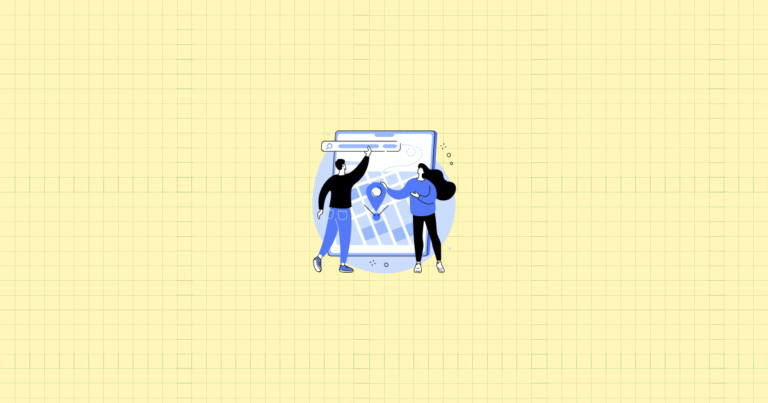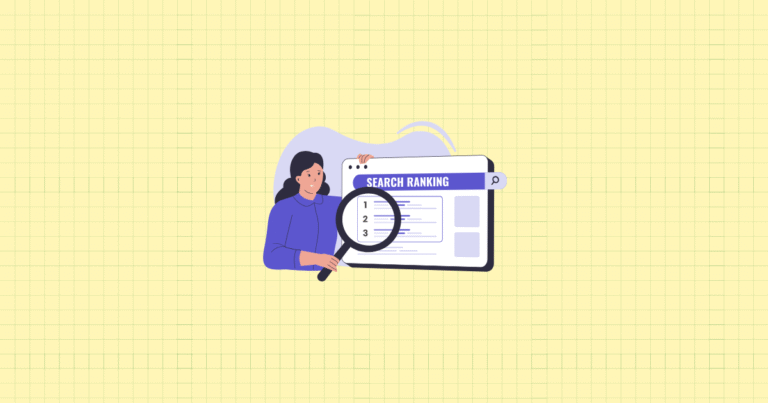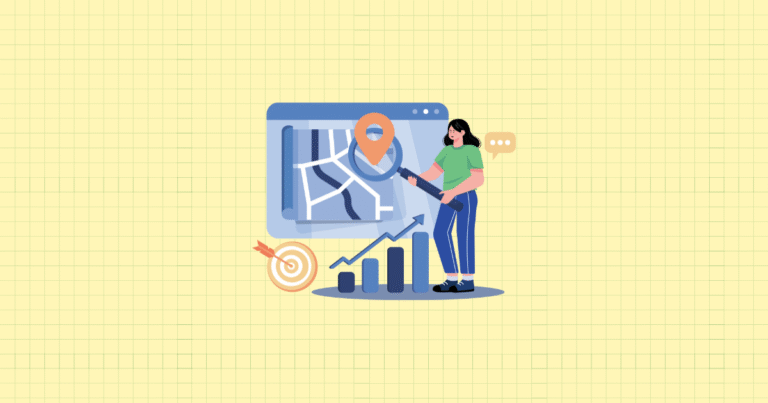Ever clicked on a link within a blog post and found yourself exploring a website for far longer than you intended? That’s the power of strategic internal linking at work. For Shopify store owners, effective internal linking isn’t just a nice-to-have—it’s a crucial yet often overlooked strategy that can dramatically boost both your search rankings and your customers’ shopping experience.
When implemented thoughtfully, internal links create pathways that guide visitors through your content ecosystem, showcase your products naturally, and signal to search engines which pages matter most on your site. But haphazard linking can confuse both visitors and search algorithms, potentially harming your store’s performance.
In this comprehensive guide, we’ll explore how to transform your Shopify blog’s internal linking from an afterthought into a powerful sales and SEO asset. You’ll discover practical strategies that even the busiest store owners can implement, regardless of technical expertise. Let’s dive in.
Definition and Fundamentals of Internal Linking
Internal links are simply hyperlinks that connect one page to another within your own Shopify store. Unlike external links that point visitors to other websites, internal links keep readers within your domain, creating a web of connections throughout your store’s ecosystem.
These connections appear in various places across your Shopify store, including:
- Navigation menus that help visitors find main categories
- Footer links providing access to important pages
- Product descriptions linking to related items
- Blog posts referencing products, collections, or other articles
- “You may also like” sections suggesting complementary purchases
Each type serves a specific purpose in your store’s overall structure. Your main navigation and footer links provide the skeletal framework, while blog and product links create the connective tissue that strengthens your entire site’s architecture.
Importance of Internal Linking for Shopify Stores
Why should you care about internal linking?

The benefits extend far beyond simple navigation, impacting three critical areas of your Shopify business:
SEO Benefits
Search engines like Google use specialized programs called crawlers to discover and index content across the web. These crawlers follow links to find new pages—and internal links serve as the roadmap they use to explore your store. Without sufficient internal links, valuable content may remain undiscovered in the depths of your site, a phenomenon known as “orphaned content.”
Beyond discovery, internal links distribute what SEO experts call “link equity” or “page authority” throughout your site. When one page receives external links (votes of confidence from other websites), it gains authority that can flow to other pages through internal links. This distribution helps elevate the ranking potential of product pages and blog posts that might otherwise struggle to rank.
Internal links also establish content hierarchy, helping search engines understand which pages are most important on your site. Your linking patterns essentially tell Google: “These are our cornerstone pages that deserve special attention.”
User Experience Benefits
From your visitors’ perspective, internal links serve as helpful signposts along their journey through your store. They discover related content they might have missed otherwise, leading to deeper engagement with your brand. This additional exploration translates directly into metrics that matter: longer time spent on site, more pages per session, and lower bounce rates.
Thoughtful internal linking creates intuitive pathways that guide visitors naturally from informational content to products that solve their problems. It’s like having a knowledgeable sales associate who knows exactly when to mention a relevant product during a conversation.
Business Benefits
The business impact of strategic internal linking can be substantial. Products featured in contextually relevant internal links receive significantly more exposure, often leading to higher sales. A cooking blog post about knife skills that naturally links to your premium chef’s knife collection creates a perfect opportunity for readers to convert into customers.
Cross-selling becomes more effective when internal links highlight complementary products in contexts where they make sense. And because well-linked content keeps visitors engaged longer, you have more opportunities to demonstrate your expertise and build the trust necessary for conversion.
A store owner who implemented strategic internal linking between their educational blog content and related products saw a 34% increase in product page visits and a 21% boost in conversion rates from blog traffic. The key was creating valuable content that naturally referenced products as solutions, rather than forcing promotional content that readers would ignore.
Strategic Internal Linking Fundamentals for Shopify
Now that you understand why internal linking matters, let’s examine how to build a framework that maximizes these benefits. Creating an effective internal linking strategy isn’t about randomly connecting pages—it requires thoughtful planning and implementation.

Establishing a Logical Site Structure
Your Shopify store’s internal linking structure should mirror how customers actually think about and search for your products. Think of it as creating a map that helps visitors navigate your store intuitively, no matter where they enter.
Planning Your Site Hierarchy
Start by organizing your content in a hierarchical structure, with your homepage at the top, followed by category pages, subcategories, and finally individual products or articles. This pyramidal approach creates clear pathways from broad topics to specific items.
Your goal should be ensuring no important page is more than three clicks away from your homepage. This “three-click rule” isn’t just good for user experience—it also ensures search engines can efficiently discover and index your content.
Map out this hierarchy visually before implementation. A simple spreadsheet or even a hand-drawn diagram can help you visualize how pages should connect. This blueprint becomes invaluable as your store grows and content expands.
Mapping Content Relationships
Beyond the basic hierarchy, identify relationships between different content pieces. Which products naturally complement each other? Which blog posts address related topics? Creating content clusters around key themes helps both users and search engines understand the connections between your pages.
For example, if you sell kitchen supplies, you might create clusters around themes like “baking essentials,” “knife skills,” or “small-space cooking.” Each cluster would include product pages, blog posts, buying guides, and how-to content, all interlinked to create a comprehensive resource on that topic.
This clustering approach not only improves navigation but also helps establish topical authority with search engines. When Google sees a robust network of interlinked content on a specific subject, it’s more likely to consider your site authoritative on that topic.
Keyword Strategy for Internal Links
The text you use to create links—known as anchor text—plays a crucial role in both user experience and SEO. Like road signs on a highway, anchor text should clearly indicate what visitors will find when they click.
Using Descriptive Anchor Text
Effective anchor text is descriptive, concise, and incorporates relevant keywords naturally. Instead of generic phrases like “click here” or “read more,” use specific language that describes the destination page.
Poor example: “To learn about knife care, click here.”
Better example: “Check out our guide to proper chef’s knife maintenance to extend the life of your cutlery.”
The second example not only includes relevant keywords but also sets clear expectations about what the reader will find after clicking. This clarity improves click-through rates and reduces bounce rates when visitors find exactly what they expected.
However, variety remains important. Using identical anchor text for every link to a particular page can appear manipulative to search engines. Instead, use natural variations while maintaining relevance.
Anchor Text Distribution Analysis
Periodically analyze the distribution of anchor text across your site to ensure diversity. Some SEO tools can provide a breakdown of anchor text usage, helping you identify over-optimization or missed opportunities.
Aim for a natural mix that includes:
- Exact-match keywords (e.g., “chef’s knife maintenance”)
- Partial-match variations (e.g., “maintaining your chef’s knife”)
- Brand or product names when relevant
- Natural language phrases that describe the content
This varied approach appears more authentic to both readers and search engines, reducing the risk of over-optimization penalties while still leveraging the SEO benefits of keyword-rich anchors.
Link Placement Best Practices
Where you place internal links within your content significantly impacts their effectiveness. Strategic positioning can dramatically improve click-through rates and the value search engines assign to those links.
Strategic Positioning Within Content
Links placed early in your content typically receive more clicks than those buried at the bottom. This doesn’t mean cramming all your links into the introduction, but rather prioritizing important connections where they’ll receive more attention.
Context matters immensely. Links should appear naturally within relevant discussions, where they provide additional value rather than interrupting the reader’s flow. The most effective internal links feel like helpful suggestions rather than promotional interruptions.
For particularly important connections, consider using callout sections or highlighted boxes that draw attention to related content. These visual cues can increase click-through rates for critical links while maintaining the integrity of your main content.
Optimal Link Density
More isn’t always better when it comes to internal linking. Excessive links can overwhelm readers, dilute the value passed through each link, and potentially trigger spam filters in search algorithms.
As a general guideline, aim for 2-5 relevant internal links per 1,000 words of content. This density provides sufficient navigational options without overwhelming the reader or appearing manipulative to search engines.
Always prioritize quality and relevance over quantity. One perfectly placed, contextually relevant link often drives more engagement than multiple forced connections that don’t add value to the reader’s journey.
Implementing Internal Linking in Shopify Blog Content
With the fundamentals established, let’s explore practical implementation methods for your Shopify blog. Whether you prefer hands-on control or automated assistance, there are approaches suited to every store owner’s workflow and technical comfort level.
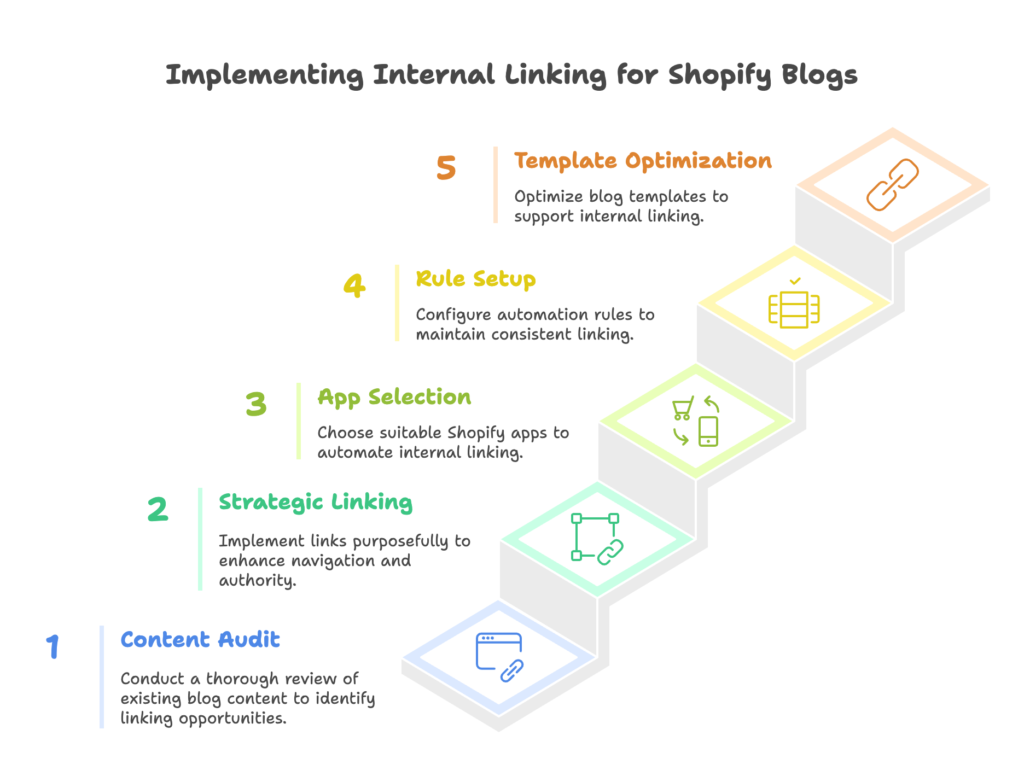
Manual Internal Linking Techniques
Manual implementation gives you complete control over your internal linking strategy, ensuring each connection serves a specific purpose in your site architecture.
Content Audit and Opportunity Identification
Begin with a comprehensive audit of your existing blog content. Create a spreadsheet listing all posts with their topics, target keywords, and publication dates. This inventory becomes your roadmap for identifying linking opportunities.
Next, identify your cornerstone content—comprehensive, high-value pieces that deserve more internal links pointing to them. These might be ultimate guides, detailed how-tos, or resource pages that thoroughly cover important topics for your audience.
Look for thematic connections between posts. For example, a blog post about “summer skincare routines” could naturally link to earlier articles about “understanding skin types” and “ingredients to avoid in sunscreen.” These connections create content clusters that strengthen your topical authority.
Strategic Link Implementation
When adding links to product pages within blog content, timing and context are everything. The link should appear at the moment when readers would naturally think, “Where can I get that?” Forcing product mentions too early can feel promotional and reduce trust.
Consider adding “You May Also Like” or “Related Posts” sections at the end of each blog post. These dedicated areas provide additional navigation options without interrupting the main content. Shopify’s blog templates often include customizable sections for these related content blocks.
Don’t forget to update older posts with links to newer, relevant content. This bidirectional linking approach ensures even your earliest content remains connected to your growing knowledge base. Set a quarterly reminder to review and refresh links in your most popular older posts.
Automated Internal Linking Solutions for Shopify
As your content library grows, manual management becomes increasingly time-consuming. Automated solutions can help maintain consistent internal linking at scale.
Shopify Apps for Internal Linking
Several Shopify apps specialize in internal linking automation, each with unique strengths:
- InterLinks excels at automatically linking keywords to product and collection pages based on rules you define.
- Juice SEO offers bulk link management and detailed anchor text analysis to prevent over-optimization.
- Smart SEO includes internal linking features alongside broader SEO tools for comprehensive optimization.
When evaluating apps, consider your specific needs: Do you primarily need product links in blog content? Are you looking for comprehensive SEO management with internal linking as one component? Your store’s size and content volume will also influence which solution provides the best value.
Setting Up Automated Internal Linking Rules
Most internal linking apps allow you to configure keyword triggers that automatically create links when specific terms appear in your content. For example, you might set up a rule that links the phrase “french press” to your coffee maker collection page.
When setting up these rules, establish frequency controls to prevent over-linking. Most quality apps allow you to limit how many times a specific keyword will be linked within a single post, avoiding the unnatural appearance of the same link repeated throughout your content.
Consider excluding certain pages or sections from automated linking. Your privacy policy, terms of service, and checkout pages typically don’t need additional internal links that might distract visitors from completing important actions.
Optimizing Blog Templates for Internal Linking
Beyond the content itself, your Shopify blog’s template structure offers opportunities to incorporate systematic internal linking that appears on every post.
Adding Related Posts Sections
Implement dynamic related post widgets that automatically suggest content based on categories, tags, or custom fields. These widgets typically appear at the end of each blog post, providing natural next steps for engaged readers.
Most Shopify themes include basic related post functionality, but consider customizing the display to match your brand aesthetics and prioritize your most valuable content. Some store owners find that displaying featured images alongside post titles significantly increases click-through rates on related content.
Experiment with different placements to find what works best for your audience. While the end of posts is the traditional location, some stores see strong engagement with sidebar widgets or mid-content recommendations that appear after a specific number of paragraphs.
Integrating Product Recommendations
Strategic product integration within blog content creates natural pathways to purchase. Rather than forcing promotional content, look for opportunities to showcase products as solutions to problems discussed in your articles.
Consider implementing “Shop this post” sections that highlight products mentioned in the article. These curated collections provide a convenient shopping experience for readers who found your products compelling within the context of the content.
For broader relevance, integrate product showcase blocks that link to collection pages rather than individual items. This approach works well when an entire category of products relates to your content, giving readers more options to explore based on their specific needs.
Advanced Internal Linking Strategies for Shopify Blogs
Once you’ve mastered the basics, these advanced strategies can help you leverage internal linking for maximum impact on both SEO and conversion rates.
Content Silo Structure Implementation
Content silos organize your blog posts and product pages into distinct thematic categories with strong internal linking between related content. This structured approach strengthens topical authority and creates clear paths for both visitors and search engines.
Creating Topic Clusters
Identify the core topics most relevant to your products and audience. For each topic, create a comprehensive pillar page that broadly covers the subject. This becomes the center of your cluster, with multiple supporting posts exploring specific aspects in greater depth.
For example, a skincare store might create a pillar page on “Understanding Skin Types” with supporting content about “Caring for Dry Skin,” “Products for Oily Skin,” and “Combination Skin Routines.” Each supporting piece links back to the pillar page, while the pillar page links out to all supporting content.
This hub-and-spoke model creates a powerful signal to search engines about your expertise on specific topics. When implemented effectively, entire clusters can gain ranking authority, making it easier for all related content to perform well in search results.
Category-Based Linking Strategies
Organize your blog posts into categories that align with your product structure. This parallel organization creates natural opportunities for cross-linking between informational content and related products.
Create dedicated category hub pages that serve as directories for all content within a specific topic. These hubs can rank for broader keywords while directing visitors to more specific content based on their interests.
Implement breadcrumb navigation throughout your blog to provide context and additional navigational options. Breadcrumbs visually reinforce your site’s hierarchical structure while providing convenient links back to category pages.
Strategic Product and Blog Integration
The intersection of product pages and blog content presents powerful opportunities for conversion-focused internal linking that feels natural rather than promotional.
Product-Focused Content Strategies
Develop content that naturally highlights specific products in action. “How to” guides, product comparisons, and problem-solution articles create contexts where product links feel like helpful resources rather than advertisements.
Buying guides that link to multiple products perform particularly well in both search rankings and conversions. These comprehensive resources help customers make informed decisions while providing multiple internal linking opportunities to your product catalog.
Create seasonal or trend-based content that ties into your product offerings. A fashion retailer might publish “Spring Wardrobe Essentials” or “This Season’s Color Trends,” creating timely connections between informational content and current inventory.
Converting Blog Readers to Customers
Implement contextual call-to-action links within your content, placed at moments of peak interest. These CTAs perform best when they directly address a need or question raised in the surrounding content.
Use the “You May Also Like” section to showcase a mix of related posts and products, creating multiple pathways for continued engagement. This hybrid approach serves both information seekers and those ready to make a purchase.
Consider creating content upgrades that require email signup or direct readers toward products for additional value. A skincare blog post might offer a downloadable skincare routine calendar that incorporates products from your store, requiring either an email address or purchase to access.
Seasonal and Campaign-Based Linking Strategies
Your internal linking strategy shouldn’t remain static throughout the year. Temporary adjustments can highlight seasonal products and special promotions without overhauling your entire site structure.
Temporary Internal Linking Adjustments
During peak seasons (like holiday shopping periods), temporarily increase internal links to high-priority product categories from your most popular blog posts. This timely redirection of traffic can significantly boost seasonal conversion rates.
Create time-limited internal linking campaigns that support specific promotions. When running a sale on summer products, update relevant blog posts with special callout sections linking directly to the sale collection.
Consider updating your navigation and featured content links during major sales events or product launches. These prominent placements can direct traffic to your most valuable pages during critical business periods.
Measuring Campaign Effectiveness
Track click-through rates on campaign-specific internal links to measure engagement and identify the most effective placements and contexts. This data helps refine future campaigns for better performance.
Analyze conversion paths that include seasonal internal links to understand how these temporary adjustments impact your overall customer journey. Look for patterns in successful conversion paths to replicate in future campaigns.
After each seasonal campaign, review performance data to identify successful strategies worth incorporating into your permanent internal linking structure. Some temporary adjustments may prove valuable enough to maintain year-round.
Measuring and Optimizing Internal Linking Performance
Like any strategy, internal linking requires ongoing measurement and refinement to maximize results. The right metrics and tools help you understand what’s working and where improvements are needed.
Key Metrics to Track
Several categories of metrics provide insight into your internal linking effectiveness, from technical SEO impacts to direct business results.
SEO Impact Metrics
Monitor changes in organic search rankings for pages receiving new internal links. Look for correlation between increased internal linking and improved search visibility. Pages that gain several quality internal links often see ranking improvements within weeks or months.
Examine crawl efficiency and indexation metrics in Google Search Console. Effective internal linking should lead to more frequent and thorough crawling of your site, resulting in more pages indexed and fewer crawl errors.
Track shifts in page authority distribution across your site using tools like Moz or Ahrefs. Strategically placed internal links should help distribute authority from your strongest pages to those needing an SEO boost.
User Behavior Metrics
Measure click-through rates on internal links to understand which placements, anchor text variations, and contexts drive the most engagement. This data helps refine your approach to maximize user interaction.
Compare average session duration and pages per session before and after implementing improved internal linking. Effective internal navigation typically increases both metrics as visitors discover more relevant content.
Look for reductions in bounce rates for pages with optimized internal linking. When visitors find compelling internal links early in their experience, they’re less likely to leave after viewing just one page.
Conversion Metrics
Analyze conversion rates for traffic that follows internal link paths compared to other navigation methods. Well-placed internal links often lead to higher conversion rates by creating logical journeys toward purchase decisions.
Measure revenue attributed to sessions involving internal link engagement. This direct business impact helps justify continued investment in your internal linking strategy.
Compare cart values between sessions with and without internal link engagement. Visitors who explore related content through internal links often add more items to their carts before checking out.
Tools for Internal Link Analysis
Several specialized tools can help Shopify store owners analyze and optimize their internal linking structure.
Shopify-Specific Analytics
Shopify Analytics provides basic insights into page traffic and navigation paths, helping you identify which pages receive the most internal referrals. This native data serves as a starting point for understanding content relationships.
For deeper analysis, set up Google Analytics with enhanced link tracking. Adding event tracking to specific internal links allows you to measure engagement with particular content connections and navigation elements.
Consider implementing heat mapping tools like Hotjar or Lucky Orange to visualize exactly where visitors click within your content. This visual data reveals which internal links capture attention and which go unnoticed.
SEO Tools for Link Structure Analysis
Screaming Frog’s SEO Spider tool offers comprehensive internal link auditing, identifying orphaned content, analyzing anchor text distribution, and mapping your overall link structure. The free version can audit up to 500 URLs, sufficient for many small to medium Shopify stores.
Google Search Console provides valuable insights on internal links through its “Links” report, showing which pages receive the most internal links and how link equity flows throughout your site.
Specialized Shopify SEO apps like SEO Manager or Smart SEO include link analysis features designed specifically for the platform, often with simpler interfaces for store owners without technical SEO backgrounds.
Continuous Optimization Process
Internal linking isn’t a one-time setup but an ongoing process of refinement based on performance data and changing business priorities.
Regular Internal Link Audits
Schedule quarterly audits to identify and fix broken internal links caused by deleted products, URL changes, or restructured content. These broken connections waste crawl budget and create frustrating experiences for visitors.
During these regular reviews, update outdated anchor text and link destinations to reflect your current product offerings and content focuses. What made sense a year ago might not align with your current business strategy.
Evaluate link distribution across your site to identify both over-linked pages and underserved content. Rebalancing internal links ensures all valuable content receives appropriate visibility and authority.
A/B Testing Internal Linking Strategies
Experiment with different anchor text variations for important links to identify which phrasing drives the highest click-through rates. Even small changes in wording can significantly impact engagement.
Compare the performance of automated linking versus manually placed connections. While automation saves time, thoughtfully placed manual links often perform better in terms of click-through rates and conversion impact.
Test different link placements and densities to find the optimal balance for your specific audience. Some readers respond better to early, prominent links, while others prefer exploring related content after finishing the main article.
Common Internal Linking Mistakes and How to Avoid Them
Even experienced store owners make internal linking errors that can undermine their efforts. Awareness of these common pitfalls helps you avoid them from the start.
Technical Pitfalls
Technical issues can render your internal linking strategy ineffective or even harmful to your site’s performance.
Broken Link Issues
One of the most common problems occurs when internal links point to products or pages that no longer exist. These broken connections frustrate visitors and waste search engine crawl budget.
The dynamic nature of e-commerce inventory makes this particularly challenging for Shopify stores. Products come and go, collections get reorganized, and blog posts may be consolidated or removed.
Implement regular link audits using tools like Screaming Frog or Broken Link Checker to identify and fix these issues. Consider setting up 301 redirects for removed pages to maintain link equity and user experience.
Excessive Automation Problems
While automation tools can save time, over-reliance can lead to unnatural linking patterns that appear manipulative to search engines. When every instance of a keyword becomes a link, content becomes difficult to read and may trigger spam filters.
Some automation tools create inappropriate link placements, such as linking terms within headings or navigation elements. These unexpected links can confuse visitors and dilute the impact of your most important connections.
If using automation, set proper frequency controls to limit links to 1-2 appearances per keyword per page, and exclude headings, navigation, and footer areas from automatic linking.
Strategic Errors
Beyond technical issues, strategic mistakes can undermine the effectiveness of your internal linking efforts.
Poor Anchor Text Practices
Generic anchor text like “click here” or “read more” wastes valuable opportunities to signal relevance to both users and search engines. These vague phrases give no indication of what visitors will find after clicking.
Conversely, keyword stuffing in anchor text—using the exact same optimized phrase for every link to a particular page—appears manipulative and may trigger search engine penalties.
Strike a balance with varied, descriptive anchor text that naturally incorporates relevant keywords while maintaining readability. The text should make sense in context and clearly indicate the destination content.
Ineffective Link Distribution
Orphaned content—pages with no incoming internal links—may never be discovered by visitors or search engines. This often happens with older blog posts or specialized product categories that don’t appear in main navigation.
The opposite problem—excessive linking to already popular pages—can waste link equity on content that doesn’t need additional visibility. Your homepage and main category pages typically receive plenty of internal links by default.
Create balanced link distribution by identifying underlinked valuable content and strategically connecting it to related pages. Consider using a visualization tool like Sitebulb or a simple spreadsheet to map internal links and identify imbalances.
User Experience Failures
Ultimately, internal linking should enhance the user experience, not detract from it.
Disruptive Linking Practices
Too many links within paragraphs can disrupt the reading flow, making content difficult to follow. When every other sentence contains a link, readers may lose track of the main narrative.
Misleading anchor text creates frustration when the destination content doesn’t match what was promised. This mismatch leads to higher bounce rates and erodes trust in your internal navigation.
Focus on user-friendly linking that enhances rather than interrupts the content experience. Links should feel like helpful resources, not distractions or interruptions.
Missing Opportunities for Engagement
Many store owners fail to link to relevant products in blog content, missing natural opportunities to guide readers toward purchases. When discussing product benefits or solutions to problems, contextual links to relevant products create logical next steps.
Another common oversight is not updating older content with links to newer related posts. This leaves early content disconnected from your growing knowledge base and misses chances to extend reader journeys.
Implement a regular content update schedule to refresh internal links in older posts that still receive traffic. Even quarterly updates can significantly improve the connectivity of your content library.
Future-Proofing Your Shopify Internal Linking Strategy
Search algorithms and user expectations continuously evolve. Building a sustainable internal linking strategy requires adaptability and forward thinking.
Adapting to Algorithm Changes
Search engines regularly update their algorithms, sometimes affecting how they evaluate and value internal links.
Staying Current with Search Engine Updates
Follow official Google announcements through their Search Central Blog and Twitter accounts. Major updates often include guidance on linking practices and site structure considerations.
Monitor reputable SEO news sources like Search Engine Journal, Moz, or Search Engine Roundtable for analysis of algorithm changes and their potential impact on internal linking best practices.
Be prepared to adjust your internal linking strategy based on new guidelines. For example, when Google emphasized mobile-first indexing, many sites needed to reconsider how internal links functioned on smaller screens.
Building a Sustainable Linking Structure
Focus on creating value for users rather than attempting to manipulate search rankings. Link structures built around genuine user journeys withstand algorithm changes because they align with search engines’ ultimate goal: satisfying user intent.
Create natural linking patterns that reflect how topics relate to each other rather than forcing connections to game the system. These authentic relationships between content remain valuable regardless of specific algorithm factors.
Prioritize relevance and context in all internal linking decisions. The most enduring approach connects content that truly belongs together, creating meaningful pathways for both users and search engines.
Scaling Your Internal Linking Strategy
As your Shopify store grows, maintaining effective internal linking becomes increasingly complex.
Managing Internal Links as Your Content Grows
Develop systematic processes for incorporating new content into your existing link structure. Each new blog post or product page should connect to relevant existing content while receiving links from appropriate sources.
Implement periodic content audits as your site expands, ensuring connectivity across your growing library. These comprehensive reviews become increasingly important as manual oversight becomes more challenging.
Consider responsible automation for larger Shopify stores where manual management becomes impractical. Tools that suggest relevant internal linking opportunities based on content analysis can help maintain quality while scaling efficiently.
Team Training and Documentation
As your team expands, maintaining consistent internal linking practices requires clear guidelines and training. Create internal documentation that outlines your linking philosophy and practical implementation steps.
Develop standard operating procedures for link implementation that team members can follow when creating new content or updating existing pages. These procedures ensure consistency across contributors.
Invest time in training team members on internal linking best practices, helping them understand both the technical process and the strategic reasoning. When everyone grasps the “why” behind your approach, they make better decisions about link placement and anchor text.
With these comprehensive strategies in place, your Shopify store’s internal linking structure will serve as a powerful foundation for both SEO success and exceptional user experiences. By guiding visitors intuitively through your content ecosystem, you’ll create more opportunities for engagement, build stronger topical authority, and ultimately drive more conversions.
References
- InterLinks Development. (2025, March 5). Internal Linking | InterLinks. Shopify App Store. https://apps.shopify.com/interlinks
- Singh, N. (2023, May 1). Boost Your Shopify Store’s SEO with Internal Linking. LinkedIn. https://www.linkedin.com/pulse/boost-your-shopify-stores-seo-internal-linking-navneet-singh-
- SearchPie. (2024, October 31). Top Best Practices for Internal Links on Shopify. https://searchpie.io/intensive-guide-of-internal-links-for-shopify-seo/
- Form Two Lanes. (2024, September 17). Juice SEO ‑ Internal linking. Shopify App Store. https://apps.shopify.com/automatic-internal-links
- Backlinko. (2025, February 10). 9 Shopify Blog Examples You Need to See (+ Pro Tips). https://backlinko.com/shopify-blog-examples
Ready to supercharge your Shopify store’s sales with intelligent, data-driven campaigns and perfectly optimized discount codes? Growth Suite is a powerful Shopify app that helps you increase conversions through personalized discount strategies, smart timing, and seamless customer experiences. With its intuitive analytics dashboard, you’ll gain valuable insights into visitor behavior and purchase patterns. Install Growth Suite today and start transforming your store’s performance with just a single click!