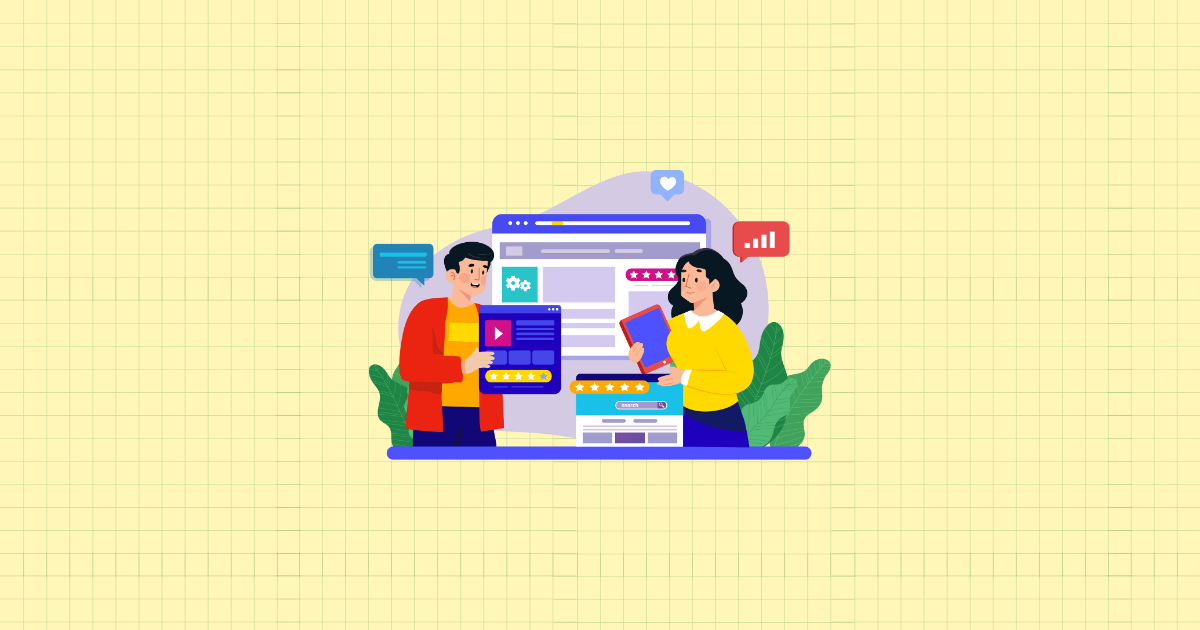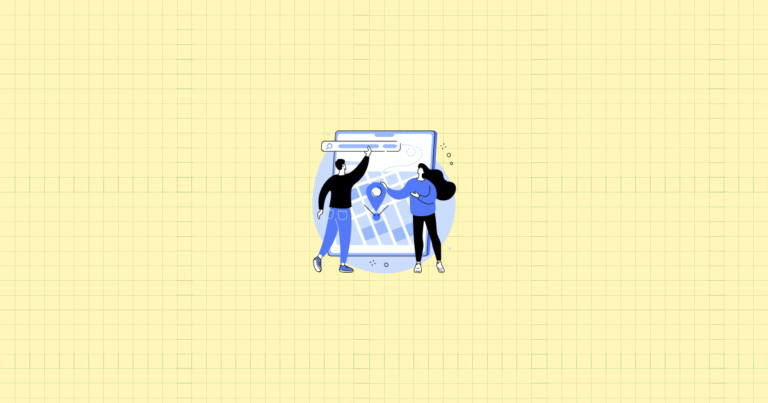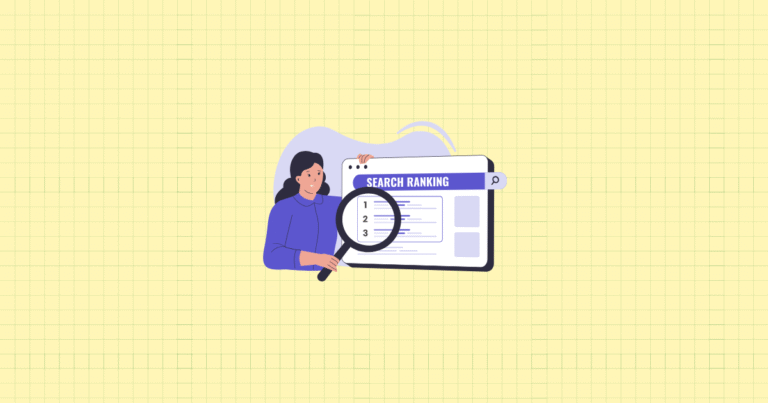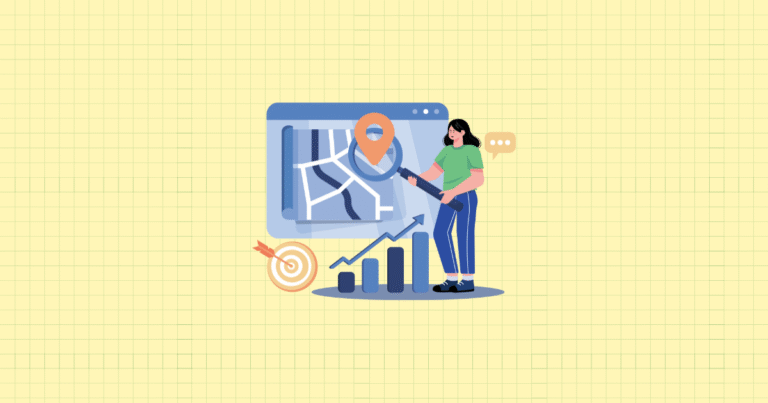Most Shopify store owners focus obsessively on perfecting their online presence. They tweak product descriptions, optimize checkout flows, and pour money into Facebook ads. But here’s the thing that might surprise you: they’re missing one of the most powerful, completely free marketing channels available to them.
Google My Business isn’t just for restaurants and hair salons anymore. It’s become a game-changing tool for e-commerce stores, especially those selling physical products or offering local services. The best part? While your competitors are still fighting over expensive ad placements, you can capture customers right where they’re already looking.
In this guide, we’ll walk through exactly how to transform your Google My Business profile from an afterthought into a revenue-driving machine for your Shopify store. You’ll discover why local visibility matters even for online businesses, learn the step-by-step setup process that most merchants get wrong, and uncover advanced strategies that can dramatically boost your search rankings and customer trust.
The Value of Google My Business for Shopify Stores
Think local search doesn’t matter for your online store? Think again. Even purely digital businesses can benefit massively from Google My Business optimization, and here’s why this matters more than you might expect.

Why Google My Business Matters for Shopify Merchants
Local visibility isn’t just about foot traffic anymore. When someone searches for products you sell, your Google My Business listing can appear prominently in search results and Google Maps, creating an additional pathway to your Shopify store. These listings often rank higher than traditional website results, giving you prime real estate in search results without paying for ads.
But here’s where it gets interesting. The Local Pack—those three business listings that appear at the top of local search results—can drive significant traffic to your online store, not just your physical location. Even if you’re primarily an e-commerce business, customers often prefer buying from local companies they can trust and potentially visit if needed.
GMB is completely free and accessible to all Shopify store owners, making it one of the most underutilized growth opportunities in e-commerce. While your competitors spend thousands on paid advertising, you can capture qualified traffic through strategic GMB optimization.
Trust becomes everything in online shopping, and this is where Google My Business truly shines. Verified business profiles with authentic customer reviews create an immediate credibility boost that’s hard to replicate through other channels. When potential customers see your business listed with Google’s verification badge, detailed information, and genuine reviews, they’re far more likely to trust your Shopify store with their purchase.
The rich business information you can display—operating hours, high-quality photos, product showcases—increases shopper confidence before they even visit your website. This pre-qualification means visitors arriving at your Shopify store are already warmed up and more likely to convert.
Google reviews don’t just influence purchase decisions; they directly impact your search rankings across all Google properties. The more positive reviews you accumulate, the higher your overall online visibility becomes.
Perhaps most importantly, GMB enables direct communication with potential customers through Q&A sections, messaging features, and regular posts. This immediate accessibility builds relationships and addresses concerns before they become barriers to purchase. The insights dashboard provides actionable data about customer interactions, helping you understand exactly how people discover and engage with your business.
When properly integrated with your Shopify store, GMB becomes a seamless part of your customer acquisition and analytics strategy, providing valuable data you can use to optimize your entire online presence.
Setting Up and Verifying Google My Business for Shopify
Getting started with Google My Business seems straightforward, but most Shopify merchants make critical mistakes during setup that limit their success from day one. Let’s make sure you avoid these pitfalls.
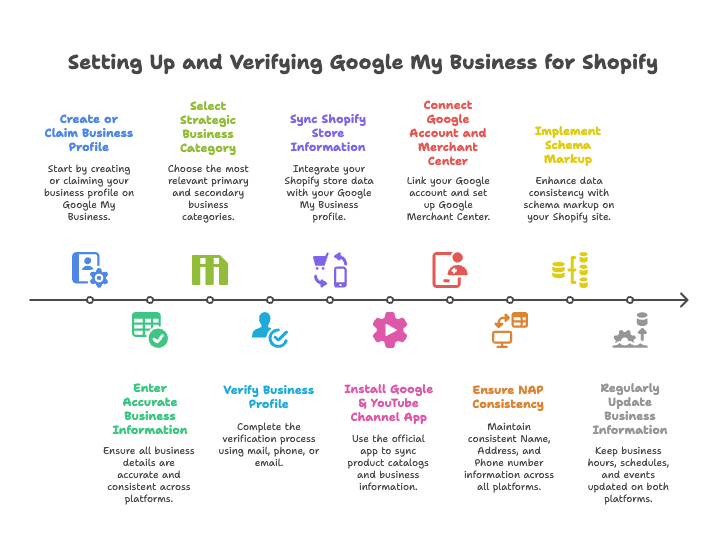
Creating or Claiming Your Google Business Profile
The foundation of your GMB success starts with proper account creation. Access Google My Business and sign in using your primary business email—not a personal Gmail account. This distinction matters for long-term management and credibility.
When entering your business information, accuracy becomes paramount. Your business name, address, and contact details must match exactly what appears on your Shopify store and other online directories. Even small inconsistencies can confuse Google’s algorithms and hurt your local search rankings.
Selecting the right business category might seem simple, but it’s actually one of the most strategic decisions you’ll make. Choose the primary category that best represents your core products or services, then add secondary categories to capture additional relevant searches. For example, if you sell handmade jewelry online, your primary category might be “Jewelry Store” with secondary categories like “Custom Jewelry Designer” or “Online Retailer.”
Verification is where many Shopify store owners hit their first roadblock. Google offers several verification methods: mail, phone, email, or instant verification for eligible businesses. Mail verification remains the most common, requiring you to receive a postcard with a verification code at your business address.
But here’s a challenge many e-commerce businesses face: what if you operate from home or don’t have a traditional business address? You can still verify using your actual business address, but you’ll want to set your service area appropriately and potentially hide your address if you don’t serve customers at your location.
Troubleshooting verification issues requires patience and persistence. If standard verification methods fail, Google support can help with alternative options, but response times can be lengthy. The key is maintaining consistency in all your business information across every platform.
Syncing Shopify Store Information with GMB
Once verified, the real optimization begins with connecting your Shopify store data to your Google My Business profile. This integration transforms your GMB listing from a basic directory entry into a powerful sales channel.
Start by installing the Google & YouTube channel app from the Shopify App Store. This official integration allows seamless syncing between your product catalog, business information, and Google’s various platforms including your GMB profile.
Connect your Google account and set up Google Merchant Center to enable product feeds and shopping listings. This connection ensures your Shopify inventory stays updated across all Google properties, reducing the manual work of keeping information current.
Consistency becomes your competitive advantage here. Ensure your NAP (Name, Address, Phone number) information matches exactly across Shopify, GMB, and any other online directories where your business appears. Google’s algorithms look for these consistency signals when determining which businesses to show in local search results.
Schema markup on your Shopify site enhances this consistency by providing structured data that Google can easily understand and match to your GMB profile. Many Shopify themes include basic schema markup, but you might need additional apps or custom code for comprehensive local business schema.
Regular updates become crucial for maintaining accuracy. Business hours, holiday schedules, special events, and temporary changes should be updated simultaneously across both platforms. This attention to detail signals to Google that your business is actively managed and trustworthy.
Optimizing Your Google My Business Profile for Shopify Success
A complete GMB profile isn’t just about filling in blanks—it’s about strategically presenting your Shopify business to maximize visibility and conversions. Every element of your profile should work together to build trust and drive traffic to your online store.
Completing and Enhancing Your Profile
Profile completion goes far beyond the basics most businesses settle for. Fill in every available field: business description, attributes, service areas, and special features that set your store apart. Your business description should clearly explain what you sell, who you serve, and what makes your Shopify store unique—all while naturally incorporating relevant keywords.
Selecting the right categories requires strategic thinking about how customers search for your products. Your primary category should represent your main business focus, but secondary categories can capture niche searches and related products. If you sell outdoor gear, you might choose “Sporting Goods Store” as primary with “Camping Equipment Store” and “Outdoor Clothing Store” as secondaries.
Linking to your Shopify store requires more thought than simply adding your homepage URL. Consider linking to specific landing pages that align with local search intent—perhaps a page highlighting local delivery options or featuring products particularly relevant to your geographic area.
Visual content optimization can dramatically impact your profile’s performance, but most merchants underestimate its importance. High-quality photos of your products, team, workspace, and branding create an immediate professional impression. But here’s what many miss: Google prioritizes businesses that regularly update their visual content.
Videos and 360-degree images create immersive experiences that set your profile apart from competitors. A short video showcasing your product creation process or team can build the personal connection that many online businesses struggle to achieve.
The key is consistency in your visual branding—every image should reflect your Shopify store’s aesthetic and reinforce your brand identity. Regular updates with new products, seasonal promotions, or behind-the-scenes content keep your profile fresh and engaging.
Product and service listings within GMB create direct pathways to your Shopify store. Add featured products that represent your best sellers or seasonal offerings, ensuring descriptions and pricing stay current with your online catalog.
Syncing your Shopify product catalog enables automatic updates of inventory and pricing information, but you’ll want to strategically highlight specific items rather than overwhelming visitors with your entire catalog. Choose products that photograph well and represent the quality and style customers can expect from your full range.
Leveraging Reviews and Customer Engagement
Reviews are the lifeblood of local search success, but generating and managing them requires a systematic approach that most Shopify merchants handle haphazardly.
Encouraging reviews starts with timing and method. Post-purchase emails requesting reviews work best when sent after customers have received and presumably used their products—typically one to two weeks after delivery for most items. The request should be personal, specific to their purchase, and make the review process as simple as possible.
But here’s a crucial point many businesses miss: the quality of reviews matters more than quantity. A detailed, authentic review from a real customer carries more weight than ten generic five-star ratings. Encourage customers to mention specific products, their shopping experience, and how your items met their needs.
Responding to reviews—both positive and negative—demonstrates active customer service and can actually improve your search rankings. Thank customers for positive reviews by name and address their specific comments. For negative reviews, respond professionally and offer to resolve issues offline, showing potential customers that you stand behind your products and service.
Displaying Google reviews on your Shopify store creates a powerful trust signal that can improve conversion rates. Several apps can automatically sync and display your GMB reviews on product pages or throughout your site, creating social proof where it matters most.
Google Posts offer an underutilized opportunity to share updates, promotions, and events directly in your GMB profile. These posts appear in search results and can drive immediate traffic to specific products or pages on your Shopify store. The key is treating posts like mini-advertisements—compelling headlines, high-quality images, and clear calls to action.
The Q&A section provides another direct communication channel, but it requires active monitoring. Answer questions promptly and thoroughly, anticipating what other potential customers might want to know. Consider proactively adding questions and answers about common concerns like shipping, returns, or product specifications.
Advanced Local SEO Strategies for Shopify Using Google My Business
Basic GMB optimization gets you in the game, but advanced local SEO strategies separate successful Shopify stores from those struggling for visibility. These techniques require more effort but deliver exponentially better results.
Local SEO Fundamentals
Local search intent extends far beyond “near me” searches—understanding this concept can revolutionize your approach to Shopify SEO. Customers often include location terms when searching for products, even when buying online. They might search for “handmade candles Denver” or “vintage clothing Chicago” because they prefer supporting local businesses or want faster shipping.
Optimizing for these searches requires incorporating localized keywords throughout your GMB profile and Shopify site content. Your business description, posts, and even product descriptions can include location-specific terms that help Google understand your local relevance.
For multi-location Shopify stores or those serving multiple markets, create location-specific landing pages that align with your GMB service areas. These pages should highlight local delivery options, community involvement, or region-specific products while maintaining your overall brand consistency.
Embedding Google Maps on your Shopify contact page creates another connection point between your website and GMB profile, reinforcing your local presence in Google’s algorithms.
Structured data and schema markup provide the technical foundation for advanced local SEO. LocalBusiness schema on your Shopify site helps Google understand and connect your website to your GMB profile, improving your chances of appearing in local search results.
Product schema enables rich snippets showing reviews, pricing, and availability directly in search results—these enhanced listings dramatically improve click-through rates. Many Shopify apps can implement schema markup automatically, but custom code might be necessary for comprehensive coverage.
The integration between schema markup and your GMB profile creates a powerful combination that few Shopify stores leverage effectively. When Google can clearly understand your business structure, location, and product offerings through multiple data sources, your overall search visibility improves significantly.
Integrating GMB Insights with Shopify Analytics
Data becomes power when you know how to interpret and act on GMB insights, but most merchants barely scratch the surface of what’s available.
GMB Insights reveal exactly how customers discover your business—whether through direct searches for your brand, category searches like “jewelry store,” or discovery searches where they found you while looking for something else. Understanding these search patterns helps you optimize both your GMB profile and Shopify SEO strategy.
Top-performing keywords from GMB Insights should inform your Shopify content strategy. If customers frequently find you through searches for “eco-friendly packaging,” ensure that messaging appears prominently on your website and in your product descriptions.
Tracking customer actions from your GMB profile—website clicks, direction requests, phone calls—provides insight into the customer journey from discovery to purchase. This data helps you understand which GMB elements drive the most valuable traffic to your Shopify store.
But here’s where advanced optimization really pays off: using GMB insights to refine your entire business strategy. If insights show peak engagement times, schedule your Google Posts and Shopify promotions accordingly. If certain types of photos generate more profile views, apply those visual principles to your website design.
Integration between GMB and Shopify analytics creates a comprehensive view of customer behavior across all touchpoints. Third-party tools can help combine this data into unified dashboards, but even manual analysis of both platforms’ data can reveal powerful optimization opportunities.
Integrating Google My Business with Shopify Apps and Tools
The real power of GMB optimization emerges when you connect it with Shopify’s ecosystem of apps and tools. These integrations automate time-consuming tasks while maximizing the impact of your local SEO efforts.
Recommended Shopify Apps for GMB Optimization
The Google & YouTube channel app serves as your foundation, but its capabilities extend far beyond basic product syncing. This official Shopify integration connects your store with Google Merchant Center, enabling free Google listings that appear alongside your GMB profile in search results.
Managing product feeds through this app ensures your inventory, pricing, and promotional information stays current across all Google properties. The automation eliminates the manual work of updating multiple platforms while maintaining the consistency that Google’s algorithms reward.
Performance tracking within the app provides insights into which products generate the most visibility and clicks from Google properties, helping you optimize your featured items and promotional strategies.
Google Reviews apps transform how you display and leverage customer feedback. Rather than hoping customers visit your GMB profile to read reviews, these apps bring that social proof directly to your Shopify storefront where it can influence purchase decisions.
No-code widgets make integration simple, allowing you to display star ratings, review excerpts, or full review feeds on product pages, homepages, or throughout your site. The key is strategic placement—reviews should appear where customers are making buying decisions, not just as afterthoughts in footers.
Automated review generation features in these apps can systematically request reviews after purchase, but the timing and messaging must feel natural rather than pushy. The best apps allow you to customize request timing based on product type and delivery schedules.
Analytics and reporting integrations provide the comprehensive data analysis that serious Shopify merchants need for optimization. Connecting GMB data to your existing analytics dashboards creates a unified view of how local SEO impacts your overall business performance.
Third-party tools can visualize complex data relationships that might not be obvious when viewing platforms separately. For example, you might discover that customers who engage with your GMB profile before visiting your Shopify store have higher average order values or lower return rates.
Automation and API Integrations
Automation transforms GMB management from a time-consuming manual process into a systematic growth driver. Review request automation should trigger based on specific customer actions—successful delivery, positive support interactions, or repeat purchases from loyal customers.
Monitoring and responding to reviews from your Shopify dashboard streamlines customer service while ensuring no review goes unacknowledged. Some apps can even suggest response templates based on review content and sentiment analysis.
Scheduling Google Posts for consistent engagement keeps your profile active without daily manual effort. Plan promotional posts around product launches, seasonal sales, or industry events to maximize impact.
Advanced integrations with CRM and email marketing tools create sophisticated customer journey automation. When someone engages with your GMB profile, they can automatically enter targeted email sequences that nurture them toward purchase while providing value.
API integrations enable bulk management for businesses with multiple locations or complex product catalogs. While most single-location Shopify stores won’t need API-level integration, understanding these capabilities helps you scale your GMB strategy as your business grows.
Troubleshooting, Compliance, and Best Practices
Even the best GMB strategies can encounter obstacles, and knowing how to navigate common challenges prevents small issues from becoming major setbacks.
Common Challenges and Solutions
Verification issues frustrate many Shopify merchants, especially those operating from home or using virtual addresses. If your business address doesn’t match traditional commercial expectations, Google may require additional verification steps or alternative documentation.
Address discrepancies between your GMB profile and Shopify store can trigger verification problems even after initial approval. Ensure consistency across all platforms, and if you need to change your address, update it everywhere simultaneously to avoid confusion.
Alternative verification methods exist for persistent issues, but they often require patience and clear documentation of your business legitimacy. Keep business licenses, tax documents, and other official paperwork easily accessible for verification purposes.
Duplicate listings can severely impact your local search performance by dividing your authority and confusing Google’s algorithms. Regularly search for your business name and location to identify unauthorized or duplicate listings that need to be merged or removed.
Account suspensions usually result from policy violations, but they can also occur due to technical glitches or overly aggressive optimization tactics. Understanding Google’s guidelines helps you avoid problematic practices while maximizing legitimate optimization opportunities.
Compliance and Ethical Considerations
Google’s policies evolve constantly, but the core principle remains consistent: provide accurate, helpful information that serves users’ needs. Avoid prohibited content like inappropriate images, misleading information, or spam-like behavior in posts and responses.
Review authenticity has become increasingly important as Google’s detection algorithms improve. Never incentivize reviews with discounts or freebies, and certainly never purchase fake reviews. The short-term benefits aren’t worth the long-term risks to your business reputation and search rankings.
Staying updated on policy changes requires following official Google communications and reputable SEO industry sources. What works today might violate guidelines tomorrow, so maintain flexibility in your optimization strategies.
Privacy and data security considerations become crucial when integrating GMB with your Shopify store and customer communication systems. Ensure all third-party apps and integrations comply with both Google’s and Shopify’s privacy standards.
Protecting customer data throughout the review and engagement process builds trust while avoiding potential legal issues. Train anyone managing your GMB profile on appropriate data handling and customer communication practices.
Conclusion and Next Steps
Google My Business optimization represents one of the most underutilized growth opportunities for Shopify store owners. While competitors focus solely on paid advertising and social media marketing, you can capture qualified traffic through strategic local SEO that costs nothing but time and effort.
The integration between GMB and your Shopify store creates a powerful marketing ecosystem that builds trust, drives traffic, and provides valuable customer insights. A complete, optimized profile doesn’t just improve your search rankings—it creates multiple touchpoints for customer engagement and conversion.
Review management and ongoing local SEO serve as long-term growth drivers that compound over time. Each positive review, optimized post, and customer interaction strengthens your online presence and search authority.
Your action plan starts today with a comprehensive audit of your current GMB profile. Complete every available field, optimize your visual content, and ensure perfect consistency with your Shopify store information. Even these basic improvements can significantly impact your local search visibility within weeks.
Sync and automate data flow between Shopify and Google through official apps and trusted integrations. This automation eliminates manual work while maintaining the accuracy that Google’s algorithms reward.
Monitor performance metrics from both platforms, gather insights about customer behavior, and continuously iterate your strategy based on real data rather than assumptions. The merchants who treat GMB optimization as an ongoing process rather than a one-time setup consistently outperform those who set it and forget it.
The opportunity is significant, the tools are available, and the cost is minimal. The only question remaining is whether you’ll implement these strategies before your competitors discover their power.
References
- Shopify. “Google Business Profile Optimization: Improve Local Ranking (2025).” Shopify Blog. https://www.shopify.com/blog/google-business-profile-optimization
- Shopify. “Google Business Profile: A Complete Guide (2022).” Shopify Blog. https://www.shopify.com/retail/google-business-profile
- Search Engine Journal. “Shopify SEO – How to Optimize Your Shopify Site for Google.” https://www.searchenginejournal.com/shopify-seo-best-practices/396495/
- Shopify Help Center. “Set up the Google & YouTube channel.” https://help.shopify.com/en/manual/online-sales-channels/google/getting-setup/connect
Ready to supercharge your Shopify store’s visibility and drive more qualified traffic from Google? Growth Suite is a Shopify app that helps you optimize customer engagement and boost conversion rates through intelligent, time-limited discount strategies. Install it with a single click and start turning more browsers into buyers today!