Picture this: your product goes viral on TikTok, and within hours, hundreds of eager customers are ready to buy. But here’s the catch—if they have to leave the app to make a purchase, you’ve already lost half of them. That’s where TikTok Shop integration with Shopify becomes your secret weapon.
This isn’t just another sales channel. It’s your gateway to over 150 million engaged U.S. users who are primed to discover, share, and buy products without ever leaving their favorite app. Whether you’re just starting out with your first Shopify store or you’re scaling an established brand, this integration can transform how you reach and convert customers.
By the end of this guide, you’ll know exactly how to connect your Shopify store to TikTok Shop, sync your products seamlessly, and leverage the platform’s unique features to drive sales. We’ll walk through every step, troubleshoot common issues, and share optimization strategies that actually work. Ready to turn TikTok’s massive audience into your customers?
Understanding TikTok Shop and Shopify Integration
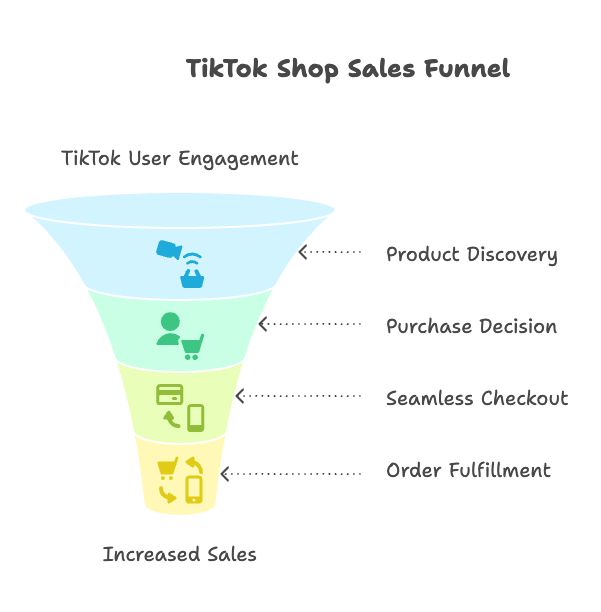
What is TikTok Shop?
TikTok Shop isn’t just another marketplace—it’s a native social commerce solution that lives directly within the TikTok app. Think of it as Amazon meets Instagram, but with the viral potential that only TikTok can deliver. Users can discover, research, and purchase products without ever leaving their feed.
The platform works through three main touchpoints. First, there are shoppable in-feed videos where creators can tag products directly in their content. Second, live shopping events let brands and influencers sell products in real-time during livestreams. Third, dedicated product showcase pages function like mini storefronts within the app.
But here’s what makes TikTok Shop particularly powerful: it’s built for creator-driven sales. When a product goes viral or gets featured by the right influencer, the sales impact can be immediate and massive. We’re talking about a platform where a single video can generate thousands of orders in just hours.
Why TikTok Shop Matters to Shopify Stores
The numbers tell the story. TikTok boasts over 150 million monthly active users in the United States alone, with engagement rates that dwarf other social platforms. These aren’t passive scrollers—they’re an audience that actively discovers and purchases products based on what they see in their feed.
The demographic is equally compelling. TikTok’s user base skews younger, with Gen Z and millennials making up the majority of active shoppers. These are digital natives who expect seamless, mobile-first shopping experiences. They’re comfortable making impulse purchases and are heavily influenced by creator recommendations and viral trends.
For Shopify store owners, this represents an untapped goldmine of potential customers who are already in a discovery mindset. Unlike traditional advertising where you’re interrupting someone’s experience, TikTok Shop lets you become part of the entertainment itself.
Shopify and TikTok: The Synergy
Here’s where the magic happens. The integration between Shopify and TikTok Shop creates a seamless bridge between your existing e-commerce infrastructure and TikTok’s massive audience. Your Shopify store remains the source of truth for everything—products, inventory, pricing, and order management.
When you sync the two platforms, your Shopify product catalog automatically populates your TikTok Shop. Inventory levels update in real-time, preventing the nightmare scenario of overselling a viral product. Orders placed through TikTok Shop flow directly into your Shopify dashboard, so you can fulfill them using your existing processes.
But the real power lies in the unified customer experience. In select regions, customers can complete their entire purchase without leaving TikTok, using Shopify’s checkout infrastructure. This means faster conversions, higher completion rates, and a smoother path from discovery to purchase.
The integration also unlocks powerful marketing capabilities. You can run targeted TikTok ad campaigns directly from your Shopify dashboard, track conversions with TikTok Pixel, and leverage enhanced data sharing to optimize your campaigns based on actual purchase behavior.
Prerequisites and Requirements for Integration
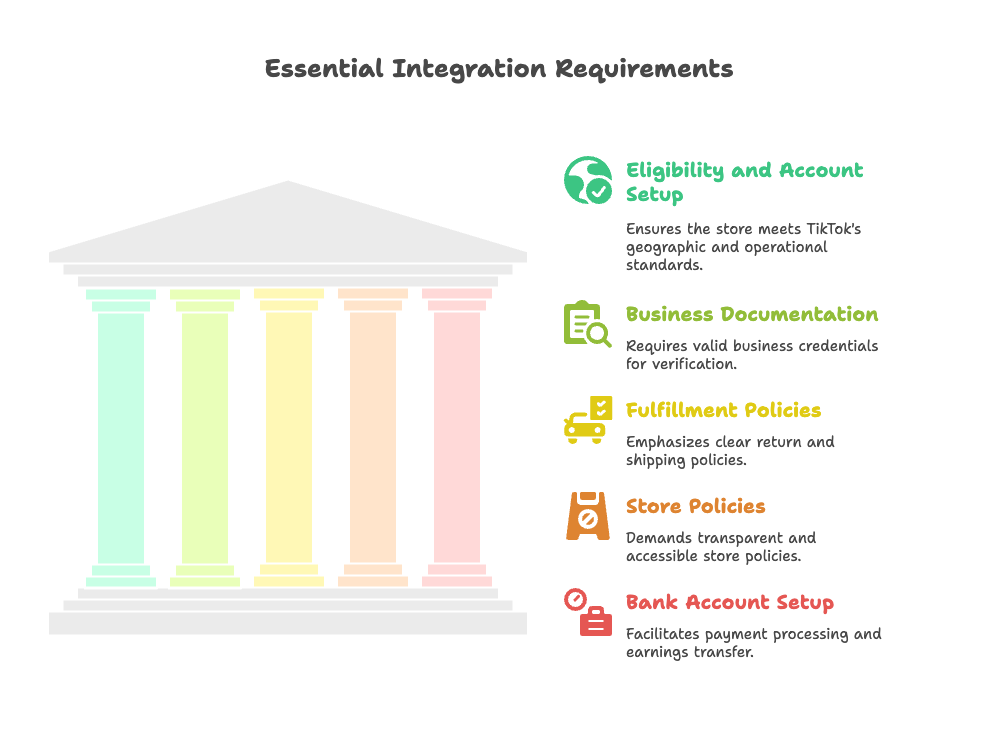
Eligibility and Account Setup
Before you dive in, let’s make sure you’re eligible. TikTok Shop isn’t available everywhere yet—your Shopify store must be based in a supported region. Currently, that includes the United States, United Kingdom, certain European Union nations, and Mexico. The list is expanding, but geographic restrictions still apply.
Your Shopify store needs to be fully operational with an active online storefront. This isn’t just about having products listed—TikTok requires a verifiable business address in your Shopify settings and expects your store to comply with their product guidelines. Certain categories like weapons, tobacco, and adult content are prohibited, so review their policies carefully.
You’ll also need a TikTok for Business account, which is different from a personal TikTok account. If you’re planning to run ads or access advanced analytics, you’ll want to set up a Business Center account as well. These are free to create but require business verification.
One often-overlooked requirement: your fulfillment policies. TikTok expects clear return policies and reliable shipping processes. Make sure these are properly configured in your Shopify store before starting the integration process.
Documentation and Store Setup
TikTok takes verification seriously. Have your business documentation ready before you start. This includes your tax identification number, business license, and a valid government-issued ID for the business owner. International sellers may need additional documentation depending on their region.
You’ll also need to set up a bank account for payouts. TikTok handles payment processing for shop purchases, then transfers your earnings to your designated account. Make sure you have the routing and account numbers ready, along with any required business banking documentation.
Your store policies need to be crystal clear and easily accessible. This means having a comprehensive return policy page on your Shopify store, clear shipping information, and compliance with regional privacy and commerce regulations. TikTok reviewers will check these during the approval process.
Step-by-Step Integration Guide
Installing and Connecting TikTok on Shopify
Let’s get your integration up and running. Start by navigating to your Shopify admin panel. Go to Settings, then Apps and Sales Channels, and click “Add Apps.” This takes you to the Shopify App Store where you’ll search for “TikTok.”
Install the official TikTok app—make sure it’s the one published by TikTok itself, not a third-party alternative. The installation process is straightforward, but the real work begins during the initial setup wizard.
During setup, you’ll be prompted to connect your TikTok for Business account. If you don’t have one yet, you can create it directly from this screen. The app will walk you through logging in or registering as a merchant on TikTok’s platform.
The onboarding process requires you to upload those documents we mentioned earlier. TikTok will verify your business information and review your application. This isn’t instant—approval can take anywhere from a few hours to several days, depending on your region and the complexity of your business structure.
Once approved, you’ll complete the connection between your Shopify store and TikTok Shop. The system will verify that your store meets all requirements and confirm your merchant agreement acceptance.
Configuring Core Settings
Now comes the critical configuration phase. One of your first decisions involves data sharing levels. TikTok offers three options: standard, enhanced, and maximum data sharing. Each level provides different analytics capabilities and ad targeting options.
Standard sharing gives you basic performance metrics. Enhanced sharing adds customer behavior data and improved ad targeting. Maximum sharing unlocks the full suite of analytics and optimization tools, but requires sharing more customer data with TikTok. Choose based on your comfort level and marketing needs.
Next, you’ll sync your product catalog. The TikTok app creates a catalog directly from your Shopify products. You can choose to sync your entire store or select specific products for TikTok Shop exposure. This is where strategy matters—not every product performs well on TikTok, so consider your audience and platform dynamics.
You’ll have the opportunity to customize product information specifically for TikTok. This means editing titles, descriptions, and even prices to optimize for the platform’s audience and search functionality. Take advantage of this—TikTok users respond to different language and presentation styles than traditional e-commerce shoppers.
Finally, configure your shipping and fulfillment settings. You can choose between merchant fulfillment (where you handle shipping from your existing infrastructure) or “Fulfilled by TikTok” in supported regions. Map your Shopify shipping settings to TikTok’s requirements, and ensure your tracking carriers are properly linked for seamless order updates.
Managing Products, Inventory, and Orders
Product Catalog Synchronization
Your product sync is the foundation of your TikTok Shop success. The beauty of the Shopify integration is that your store remains the master source for all product information. When you update a product in Shopify—whether it’s price, description, or inventory—those changes automatically flow to TikTok Shop.
But synchronization isn’t just about automation. You need to be strategic about which products you promote on TikTok. Not every item in your catalog will resonate with TikTok’s audience. Focus on products that are visually appealing, trend-friendly, or have viral potential. Think about what would make someone stop scrolling and say “I need that.”
The app dashboard shows you the approval status of each product. TikTok reviews items for compliance with their commerce policies, and some products may be disapproved. When this happens, you’ll see specific feedback about why the product was rejected. Common issues include prohibited categories, unclear images, or policy violations.
Real-time inventory syncing prevents one of e-commerce’s biggest headaches: overselling. When a product sells out on TikTok Shop, it’s immediately marked as unavailable. This prevents the awkward situation of having to cancel orders because you don’t actually have the inventory to fulfill them.
Order Processing and Fulfillment
When someone buys your product on TikTok Shop, the order appears in your Shopify dashboard just like any other sale. This seamless integration means you don’t need to learn a new system or change your existing fulfillment processes. Your team can pick, pack, and ship orders using the same workflow they’re already familiar with.
Order information includes all the details you need: customer shipping address, product details, and payment confirmation. Since TikTok handles payment processing, you don’t need to worry about payment collection or fraud prevention—that’s all managed on their end.
Fulfillment tracking is crucial for customer satisfaction. When you mark an order as fulfilled in Shopify and add tracking information, that data automatically syncs to TikTok Shop. The customer receives updates through the TikTok app, keeping them informed about their order status without any additional effort from you.
Returns and customer service follow your existing Shopify policies, but communication happens through TikTok’s messaging system. Make sure your customer service team understands this dual-channel approach and can provide consistent support regardless of where the customer reaches out.
Advanced Features and Optimization Strategies
Leveraging TikTok Shop Features with Shopify
Here’s where things get exciting. The integration unlocks several advanced features that can dramatically impact your conversion rates. In-app checkout is perhaps the most powerful—customers can complete their entire purchase without leaving TikTok, using Shopify’s proven checkout infrastructure.
This seamless experience supports multiple payment methods, including Shop Pay, Apple Pay, PayPal, and traditional credit cards. The fewer steps between product discovery and purchase completion, the higher your conversion rates will be. It’s that simple.
Live shopping events represent another massive opportunity. You can host real-time product demonstrations, answer customer questions, and create urgency through limited-time offers. Think of it as QVC for the digital age, but with the viral potential of TikTok’s algorithm behind it.
Product tagging in videos transforms regular content into shoppable experiences. When creators or your brand account posts videos featuring your products, viewers can tap to see product details and purchase directly. This turns every piece of content into a potential sales driver.
Don’t overlook TikTok’s affiliate and influencer programs. You can work with creators to promote your products, offering them commissions for sales they generate. The integration handles tracking and attribution automatically, so you can see exactly which creators are driving the most revenue.
Marketing and Analytics Integration
TikTok Pixel integration supercharges your advertising capabilities. When properly configured through the Shopify app, you can track conversions, build custom audiences, and optimize ad campaigns based on actual purchase behavior rather than just engagement metrics.
The enhanced data sharing options we discussed earlier become particularly valuable here. With maximum data sharing enabled, you can create lookalike audiences based on your best customers, retarget visitors who viewed but didn’t purchase, and optimize ad delivery for customers most likely to buy.
Video Shopping Ads are TikTok’s native advertising format that feels natural within the user experience. These ads showcase your products within engaging video content, making them feel less like traditional advertising and more like entertainment. The integration lets you create and manage these campaigns directly from your Shopify dashboard.
Performance analysis requires monitoring metrics across both platforms. Shopify provides your traditional e-commerce analytics—conversion rates, average order values, and customer lifetime value. TikTok offers engagement metrics, reach data, and attribution analysis. The combination gives you a complete picture of your social commerce performance.
Troubleshooting, Maintenance, and Best Practices
Common Setup Errors and Fixes
Even with careful setup, issues can arise. Catalog sync problems are among the most common. If products aren’t appearing in TikTok Shop or inventory levels seem incorrect, start by checking your Shopify product settings. Make sure items are published to your online store and have proper inventory tracking enabled.
Product disapprovals can be frustrating, especially when the reason isn’t immediately clear. TikTok’s content guidelines are strict, and they review product images, descriptions, and categories carefully. Common rejection reasons include poor image quality, prohibited keywords in descriptions, or products that violate their commerce policies.
Order sync issues occasionally occur, particularly during high-volume periods. If orders aren’t appearing in your Shopify dashboard, check your fulfillment and shipping mapping settings. Ensure that your business address is correctly configured and that you’ve properly connected your payment and shipping information.
When troubleshooting any integration issue, the TikTok app’s diagnostic section within Shopify is your first stop. It provides real-time status updates and specific error messages that can guide your troubleshooting efforts.
Ongoing Maintenance and Store Growth
Success on TikTok Shop requires ongoing attention. Product compliance can change as TikTok updates their policies, so regularly review your catalog for any newly disapproved items. Stay informed about policy changes through TikTok’s official communications and seller resources.
Inventory management becomes more critical when you’re selling across multiple channels. Consider implementing automated reorder points and low-stock alerts to prevent sellouts during viral moments. Nothing kills momentum like running out of inventory just as your product starts trending.
Content strategy optimization is an ongoing process. Pay attention to which types of videos and products perform best, then double down on those approaches. TikTok’s algorithm rewards consistency and engagement, so maintain an active presence even during slower sales periods.
Stay updated with new features from both TikTok and Shopify. The social commerce landscape evolves rapidly, and new tools or capabilities can provide competitive advantages. Subscribe to official updates from both platforms and participate in relevant seller communities.
Conclusion and Next Steps
TikTok Shop integration with Shopify isn’t just about adding another sales channel—it’s about positioning your brand at the forefront of social commerce evolution. The combination of TikTok’s massive, engaged audience and Shopify’s robust e-commerce infrastructure creates opportunities that simply didn’t exist a few years ago.
The setup process might seem complex at first, but the potential returns justify the effort. We’re talking about access to 150+ million potential customers who are already in a discovery and buying mindset. The seamless integration means you can tap into this audience without rebuilding your entire e-commerce operation.
Your next steps are straightforward. Start with the integration process, focusing on getting your core catalog synced and your first products approved. Experiment with different content types and posting strategies to see what resonates with your target audience. Invest time in understanding TikTok’s unique culture and content preferences—success here requires more than just repurposing content from other platforms.
As you grow more comfortable with the platform, explore advanced features like live shopping events and influencer partnerships. These can amplify your reach exponentially when executed well. Remember, TikTok rewards authenticity and creativity, so don’t be afraid to show personality in your content.
When you need support, resources are readily available. The Shopify Help Center provides technical guidance on integration issues, while TikTok Shop Academy offers best practices and strategy advice. Seller communities and forums can provide peer insights and real-world experiences from other merchants who’ve navigated similar challenges.
The social commerce revolution is happening now, and TikTok Shop represents one of the most significant opportunities available to independent brands. The question isn’t whether you should integrate—it’s how quickly you can get started and begin capturing your share of this massive, growing market.
References
- Shopify Help Center. “Setting up TikTok Shop.” Shopify, https://help.shopify.com/en/manual/online-sales-channels/tiktok/setup
- TikTok For Business. “Shopify Set-Up Guide.” TikTok, https://ads.tiktok.com/help/article/shopify-set-up-guide
- AVADA Commerce. “TikTok Shop For Shopify: Our Comprehensive Guide,” https://avada.io/blog/tiktok-shop-shopify/
- Clearco. “How to connect TikTok Shop to Shopify,” https://clear.co/blog/how-to-connect-tiktok-shop-to-shopify
Ready to supercharge your Shopify store’s sales and reach millions of engaged TikTok users? Growth Suite is a free Shopify app that helps you optimize your conversion rates and maximize revenue from every visitor—including those coming from TikTok Shop. With intelligent discount targeting and seamless integration, Growth Suite ensures you’re getting the most from your new social commerce channels. Install it with a single click and start seeing results today!




