Picture this: You’ve built an amazing Shopify store, stocked it with products people love, and now you’re ready to scale. But here’s the challenge—how do you get your products in front of the right customers without burning through your marketing budget?
Enter Facebook and Meta marketing. With over 3 billion monthly active users across Facebook, Instagram, and Messenger, Meta’s advertising ecosystem offers Shopify store owners an unparalleled opportunity to reach their ideal customers with laser precision.
But success isn’t guaranteed. The merchants who thrive on Meta platforms understand something crucial: it’s not just about running ads—it’s about creating a strategic, data-driven approach that turns browsers into buyers and one-time customers into loyal advocates.
In this comprehensive guide, you’ll discover how to harness Meta’s powerful advertising tools to drive real revenue growth for your Shopify store. We’ll cover everything from foundational setup to advanced scaling strategies, ensuring you have the knowledge to compete with the biggest players in your market.
Foundations of Facebook & Meta Marketing on Shopify
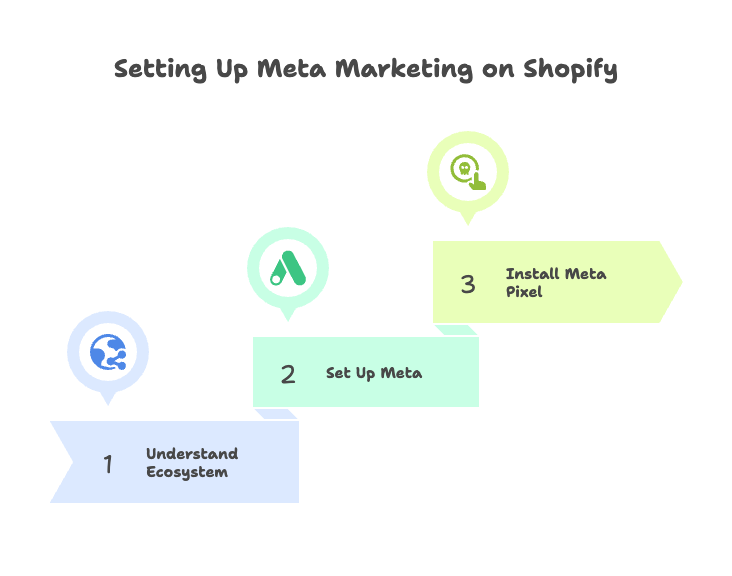
Understanding Facebook & Meta Ecosystem
Meta’s advertising ecosystem extends far beyond just Facebook. Today, you’re looking at a interconnected network of platforms that includes Facebook, Instagram, Messenger, and the Audience Network. Each platform serves different purposes and attracts distinct audiences.
Facebook remains the powerhouse for detailed targeting and comprehensive ad formats. Its user base skews slightly older, making it perfect for products targeting millennials and Gen X consumers. Instagram, on the other hand, captures the attention of younger audiences with its visual-first approach—ideal for lifestyle brands, fashion, and visually appealing products.
Messenger opens up conversation-based marketing opportunities. You can create ads that start conversations, perfect for high-consideration purchases where customers need more information before buying. The Audience Network extends your reach beyond Meta’s own platforms, placing your ads on partner websites and apps.
Here’s what makes this ecosystem particularly powerful for Shopify stores: cross-platform retargeting. Someone might discover your brand on Instagram, visit your website, add items to their cart, but not purchase. You can then retarget them on Facebook with a different message, increasing your chances of conversion.
The integration benefits are substantial. When you connect your platforms properly, you create a seamless customer journey that follows users across their digital experience, maximizing every touchpoint.
Setting Up Meta for Shopify
Before you can launch your first campaign, you need the proper foundation. Think of this as building the infrastructure that will support all your future advertising efforts.
You’ll need four key components: a Facebook Business Manager account, a Facebook Page for your business, an Ad Account, and admin access to your Shopify store. These aren’t just checkboxes to tick—each serves a specific purpose in creating a professional, trackable advertising setup.
The connection process between Shopify and Meta is surprisingly straightforward, but small mistakes here can cost you big later. In your Shopify admin, navigate to the sales channels section and add Facebook and Instagram. This creates a direct bridge between your product catalog and Meta’s advertising platform.
During setup, you’ll be prompted to grant various permissions. Don’t skip this step or select minimal permissions to “play it safe.” Meta needs comprehensive access to optimize your campaigns effectively. This includes permission to sync your product catalog, track conversions, and create dynamic ads.
Common setup issues usually stem from mismatched business information or incomplete verification. Ensure your business name, address, and contact information are consistent across Shopify, Facebook Business Manager, and your Facebook Page.
Meta Pixel Installation
The Meta Pixel is your secret weapon for turning website visitors into measurable, actionable data. This small piece of code tracks visitor behavior on your Shopify store, creating the foundation for powerful retargeting and optimization.
Shopify makes pixel installation almost effortless through its native Facebook channel integration. Once connected, the pixel automatically begins tracking standard e-commerce events like page views, add-to-cart actions, and purchases. No coding required.
But installation is just the beginning. The real power comes from the data collection and optimization that follows. Your pixel builds audience profiles, learns from successful conversions, and provides Meta’s algorithm with the information it needs to find more customers like your best ones.
Privacy compliance isn’t optional—it’s essential. With GDPR, CCPA, and similar regulations, you must implement proper consent management. Shopify’s built-in privacy features help, but you’re responsible for ensuring your practices align with current regulations in your target markets.
Crafting and Launching Effective Facebook Ad Campaigns
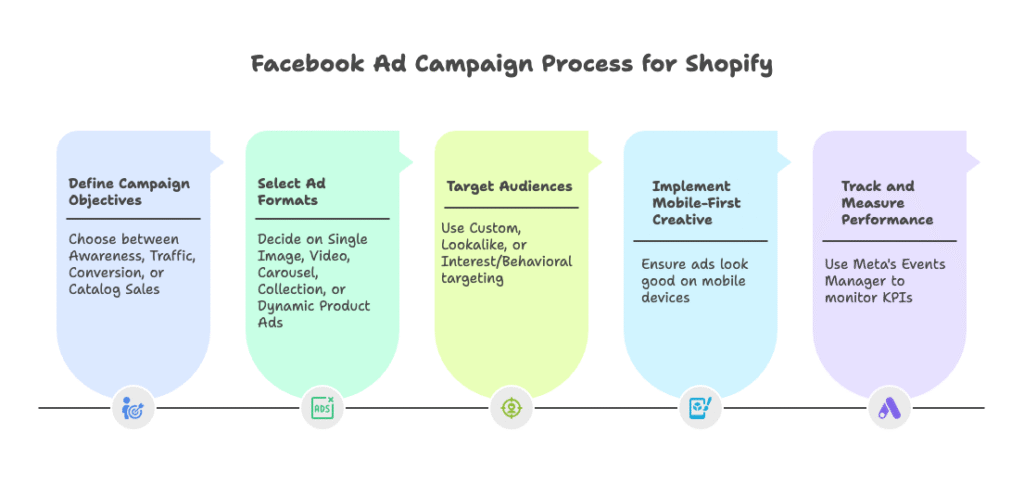
Facebook Ad Types and Formats for Shopify
Campaign objectives form the backbone of successful Meta advertising. Your choice here determines how Meta’s algorithm optimizes your ads and who sees them. For Shopify stores, four objectives dominate: Awareness, Traffic, Conversion, and Catalog Sales.
Awareness campaigns work best for new brands or product launches. They maximize reach and impressions, getting your brand in front of as many relevant people as possible. Traffic campaigns drive visitors to your website—perfect when you’re testing new audiences or want to maximize visibility of specific content.
Conversion campaigns are where most Shopify stores find their sweet spot. These campaigns optimize for actual purchases, using your pixel data to find people most likely to buy. Catalog Sales campaigns take this further by automatically showing the most relevant products from your inventory to each viewer.
Ad format selection can make or break your campaign performance. Single image ads work well for clear, product-focused messaging. Video ads capture attention in busy newsfeeds and allow you to demonstrate product benefits. Carousel ads let you showcase multiple products or different angles of the same item.
Collection ads create an immersive browsing experience within Facebook itself. Users can explore your products without leaving the platform, reducing friction in the customer journey. Dynamic product ads automatically show the most relevant items to each user based on their browsing behavior.
Mobile-first creative isn’t just recommended—it’s essential. Over 90% of Meta users access the platform via mobile devices. Your creative assets must look stunning and load quickly on smaller screens.
Defining and Targeting Audiences
Audience targeting is where Meta advertising transforms from expensive guesswork into precision marketing. The platform offers three primary targeting approaches: Custom Audiences, Lookalike Audiences, and Interest/Behavioral targeting.
Custom Audiences leverage your existing customer data. Website visitors who viewed specific products, people who added items to cart but didn’t purchase, and previous customers all become retargeting opportunities. You can upload customer email lists directly from Shopify, creating audiences of people who already know and trust your brand.
The power of dynamic segmentation can’t be overstated. Someone who spent five minutes browsing your premium products shows different intent than someone who quickly viewed your sale page. Create audiences based on these behaviors for more targeted messaging.
Lookalike Audiences represent Meta’s machine learning at its finest. The platform analyzes your best customers—those who make repeat purchases or have high order values—and finds other users with similar characteristics. Start with 1% lookalikes for the closest match to your source audience, then test larger percentages for broader reach.
Interest and behavioral targeting casts a wider net but can be incredibly effective for prospecting. E-commerce shoppers, people interested in your competitors, or users with specific lifestyle interests all become potential customers. Layer multiple interests for niche targeting, or keep it broad and let Meta’s algorithm optimize.
Tracking and Measurement
Without proper tracking, you’re flying blind. Meta’s Events Manager shows you exactly what happens when people click your ads and visit your store. Standard e-commerce events tell the story of your customer journey: ViewContent when someone looks at a product, AddToCart when they show purchase intent, InitiateCheckout when they begin the buying process, and Purchase when they complete their order.
These events do more than track performance—they feed Meta’s optimization algorithm. The more high-quality event data you provide, the better the platform becomes at finding customers likely to complete these actions.
Key Performance Indicators vary by campaign objective, but certain metrics matter most for Shopify stores. Click-through rate indicates how compelling your ads are to your target audience. Conversion rate shows how well your website turns visitors into customers. Return on Ad Spend (ROAS) tells you whether your advertising investment is profitable.
Attribution can be tricky, especially with iOS privacy changes affecting tracking. Use both Meta’s reporting and Shopify’s attribution data to get a complete picture. Some customers see your ad on mobile but purchase on desktop hours later. Others might see multiple touchpoints before converting.
Optimization Strategies for Meta Ads on Shopify
Creative Optimization and Testing
Your creative assets—images, videos, and copy—determine whether users stop scrolling or keep going. High-performing e-commerce creatives share common characteristics: they’re visually striking, clearly showcase the product, and communicate value quickly.
Short-form video content dominates engagement rates. Show your product in action, demonstrate its benefits, or feature real customers using it. User-generated content performs exceptionally well because it provides social proof while feeling authentic rather than overtly promotional.
Product-focused imagery works, but context sells. Instead of just showing your product on a white background, show it being used in real situations. A skincare product works better when you show the glowing results, not just the bottle.
Effective calls-to-action for e-commerce go beyond “Shop Now.” Try “Get Yours Today,” “Discover Your Style,” or “Start Your Transformation.” The CTA should align with where customers are in their buying journey.
A/B testing isn’t optional—it’s how you discover what resonates with your audience. Test one element at a time: creative vs. creative, headline vs. headline, or audience vs. audience. Running too many variations simultaneously makes it difficult to identify what’s actually driving performance differences.
Interpret your testing data carefully. A creative that performs well with one audience might flop with another. Statistical significance matters—don’t make decisions based on small sample sizes or short time periods.
Budgeting and Bidding Strategies
Budget allocation can make or break your Meta advertising success. New stores should start with 70% of their budget focused on prospecting new customers and 30% on retargeting. As you collect more data and build larger retargeting audiences, you can shift more budget toward remarketing.
Starting budgets depend on your product price points and profit margins, but a general rule is to spend 5-15% of your target monthly revenue on advertising. If you’re aiming for $10,000 in monthly sales, budget $500-$1,500 for Meta ads.
Smart bidding strategies leverage Meta’s machine learning to optimize for your goals. The platform can automatically adjust bids based on the likelihood of conversion, the competition in the auction, and the quality of your ads. Advantage+ campaigns take this further by automating audience selection and budget distribution.
However, don’t hand over complete control immediately. Start with manual bidding to understand your true costs per acquisition and conversion rates. Once you have this baseline data, automated bidding becomes more effective.
Cost management requires constant attention. Monitor your cost per click, cost per acquisition, and return on ad spend daily. Rising costs might indicate increased competition, ad fatigue, or audience saturation.
Advanced Tactics: Remarketing, Automation & Scaling
Dynamic Product Ads & Catalogs
Dynamic Product Ads represent the pinnacle of personalized e-commerce advertising. Instead of manually creating ads for each product, these campaigns automatically show the most relevant items to each user based on their browsing behavior and purchase history.
Your Shopify product catalog syncs directly with Meta, creating a dynamic inventory that updates automatically. When someone views a specific product on your store, they’ll see that exact item in their Facebook or Instagram feed later. If the product goes out of stock, the ad automatically stops showing.
The personalization goes deeper than just product matching. Meta’s algorithm considers factors like price preferences, brand affinity, and purchase timing to show products most likely to convert. Someone who browsed premium items sees your high-end products, while bargain hunters see your sales and discounts.
Seasonal trends and inventory management become automated. During holiday seasons, your winter products get priority. When inventory runs low, the system automatically shifts focus to available items. This level of automation lets you focus on strategy while the platform handles day-to-day optimization.
Remarketing & Retargeting Strategies
Remarketing transforms window shoppers into customers. The average e-commerce conversion rate hovers around 2-3%, meaning 97-98% of your website visitors leave without purchasing. Remarketing gives you additional opportunities to convert these interested prospects.
Effective remarketing funnels follow a logical sequence. Someone who abandoned their cart sees ads featuring the exact products they left behind, possibly with a small discount incentive. Previous customers see ads for complementary products or new arrivals. Lapsed visitors get reintroduced to your brand with your best-selling or most popular items.
Creative sequencing prevents ad fatigue while guiding users through the decision process. Your first remarketing ad might focus on benefits and value. If they don’t convert, the second shows social proof and reviews. The third might offer a time-sensitive discount.
Incentive offers require careful consideration. Constant discounting trains customers to wait for sales, eroding profit margins. Instead, use incentives strategically—free shipping for cart abandoners, bundle deals for repeat customers, or exclusive access to new products for your best buyers.
AI-driven remarketing takes targeting to the next level. Meta’s algorithm can predict which previous visitors are most likely to return and purchase, automatically adjusting ad delivery and bidding for maximum efficiency.
Scaling with Automation & Cross-Platform Integration
Advantage+ Shopping Campaigns represent Meta’s most advanced automated advertising solution. These campaigns use machine learning to handle audience selection, budget distribution, creative optimization, and placement decisions automatically.
The transition from manual to automated management should happen gradually. Start with Advantage+ for a small portion of your budget while maintaining manual control over your core campaigns. Monitor performance closely—automation works best when you have substantial conversion data and clear performance benchmarks.
Cross-platform integration multiplies your advertising effectiveness. Customers who see your ads on both Facebook and Instagram are more likely to remember your brand and convert. Those who engage with your Instagram content but don’t purchase immediately can be retargeted on Facebook with different messaging.
Data syncing across platforms creates a unified view of customer behavior. Someone might discover your brand through a Facebook ad, research on Instagram, and purchase through a Google search. Unified attribution helps you understand these complex customer journeys and allocate budget more effectively.
Compliance, Privacy & Evolving Best Practices
Data Privacy, Compliance, and Consent Management
Privacy regulations fundamentally changed how Meta advertising works, but they don’t prevent success—they just require more thoughtful approaches. GDPR in Europe and CCPA in California mandate specific consent processes for data collection and usage.
Shopify’s built-in privacy features help manage compliance, but you’re responsible for implementation. This includes clear cookie consent banners, detailed privacy policies explaining data usage, and mechanisms for users to opt out of tracking.
The iOS 14+ privacy updates reduced the accuracy of conversion tracking, but they didn’t eliminate it. Focus on first-party data collection through email marketing, customer accounts, and direct engagement. This data isn’t affected by privacy changes and often provides better targeting than third-party alternatives.
Consent management isn’t just about legal compliance—it’s about building trust. Transparent privacy practices and clear value exchanges (useful content or discounts in exchange for data) create better customer relationships than attempting to collect data without explicit permission.
Keeping Up with Meta & Shopify Changes
Both Meta and Shopify regularly update their platforms, features, and requirements. Staying current isn’t optional—it’s essential for maintaining competitive advantage and avoiding policy violations.
Platform updates often include new targeting options, ad formats, or automation features that can improve performance. Early adoption of new features sometimes provides temporary competitive advantages before they become standard practice.
Policy changes can affect existing campaigns without warning. Regular monitoring of your account health, policy compliance, and performance metrics helps you identify and address issues quickly.
Community resources provide valuable insights from other merchants facing similar challenges. Shopify’s community forums, Meta’s business help resources, and industry-specific groups offer troubleshooting help and strategic advice from experienced practitioners.
Practical Checklist & Next Steps for Shopify Owners
Facebook & Meta Marketing Success Checklist
Before launching your first campaign, verify your foundation is solid. Your Facebook and Instagram sales channels should be properly integrated with your Shopify store, with all product information syncing correctly.
Meta Pixel installation and event tracking form the backbone of optimization. Verify that your pixel is firing correctly for all important events: page views, add to cart, initiate checkout, and purchase. Use Meta’s Pixel Helper browser extension or Events Manager to confirm tracking accuracy.
Campaign structure should include both prospecting and retargeting elements. At minimum, you need one campaign targeting new customers and one targeting previous website visitors. This provides immediate opportunities for optimization and scaling.
Dashboard access ensures you can monitor and adjust performance quickly. Familiarize yourself with both Meta’s Ads Manager and Shopify’s marketing reports. Understanding these platforms prevents delays when you need to make strategic changes.
Ongoing testing and optimization separate successful advertisers from those who struggle. Establish regular schedules for creative testing, audience experimentation, and performance review. Success in Meta advertising comes from continuous improvement, not set-and-forget campaigns.
Actionable Next Steps
Your learning shouldn’t stop with this guide. Shopify’s official documentation and troubleshooting resources are constantly updated with new features and best practices. Regular review ensures you’re taking advantage of all available tools.
Platform updates from both Meta and Shopify can dramatically affect campaign performance. Subscribe to official communications from both companies to stay informed about changes that might impact your advertising strategies.
Community engagement provides insights you can’t get from official documentation. Join Shopify and Meta user groups where experienced merchants share strategies, troubleshoot problems, and discuss emerging trends. The collective wisdom of these communities often reveals advanced tactics before they become widely known.
Consider this guide your foundation, not your destination. The most successful Shopify merchants treat Meta advertising as an evolving skill that requires continuous learning and adaptation. Your commitment to ongoing education and testing will determine your long-term success.
References
- Shopify. “Marketing on Facebook.” Shopify Help Center. https://help.shopify.com/en/manual/promoting-marketing/create-marketing/facebook-instagram-by-meta
- Shopify. “What Is Facebook Advertising and How Does It Work? (2024).” Shopify Blog. https://www.shopify.com/blog/facebook-ads
- Measureschool. “How to Set Up Facebook Ads for Shopify (Step-by-Step).” https://measureschool.com/facebook-ads-for-shopify/
- GetShogun. “How to Add The Facebook Pixel to Shopify: A Complete Guide.” https://getshogun.com/learn/shopify-facebook-pixel
Ready to supercharge your Shopify store’s performance with intelligently optimized marketing campaigns? Growth Suite is a Shopify app that helps you maximize your advertising ROI by tracking visitor behavior, predicting purchase intent, and delivering personalized discount offers at exactly the right moment. Install it with a single click and start converting more of your hard-earned traffic into paying customers!




