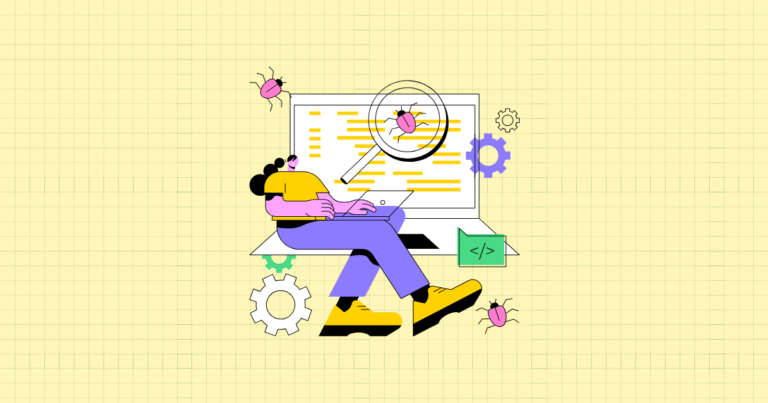Picture this: a visitor lands on your Shopify store, browses through several products, adds an item to their cart, and then… leaves. Just like that. No purchase, no email signup, nothing.
If this scenario sounds painfully familiar, you’re not alone. Cart abandonment rates hover around 70% across all e-commerce stores. That’s money walking out your digital door every single day.
But what if you could catch those departing visitors at the exact moment they decide to leave? What if you could present them with one final, compelling reason to stay and complete their purchase?
Exit-intent popups make this possible. They’re not just another marketing gimmick – they’re sophisticated tools that detect when visitors are about to abandon your store and present timely interventions that can dramatically reduce cart abandonment.
Importance of Exit-Intent Popups for Shopify Stores
Exit-intent popups serve two critical functions for your Shopify store. First, they reduce cart abandonment with surgical precision.
Think about the psychology here. When someone’s mouse cursor drifts toward that browser tab or the back button, their brain has already shifted into “exit mode.” They’ve mentally checked out. But a well-timed popup can snap them back to attention, creating what behavioral scientists call a “pattern interrupt.”
The average cart abandonment rate costs businesses billions in lost revenue annually. But stores using exit-intent technology report conversion improvements of 10-15% – sometimes higher. That’s not just incremental growth; that’s transformative.
Beyond immediate conversions, exit-intent popups enhance customer lifetime value and retention. Even when visitors don’t purchase immediately, you can capture their email addresses, turning anonymous browsers into known prospects. You’re essentially building your marketing database with people who’ve already shown genuine interest in your products.
The key is alignment. Your exit-intent strategy must feel like a natural extension of your brand experience, not an intrusive interruption.
Audience and Scope
This guide is crafted specifically for beginner to intermediate Shopify store owners who want to implement exit-intent popups without getting lost in technical complexity. We’ll focus exclusively on Shopify-native apps, themes, and built-in features – no custom coding required unless you specifically want that level of control.
By the end of this article, you’ll understand exactly how to design, implement, and optimize exit-intent popups that feel authentic to your brand and drive measurable results.
Understanding Exit-Intent Popups
Core Concepts and Psychology
Exit-intent technology works by monitoring user attention signals and mouse-movement patterns. When someone moves their cursor toward the browser’s address bar, tab area, or back button, the technology interprets this as an “exit intent” signal.
The underlying behavioral research is fascinating. Studies show that people telegraph their intentions through micro-movements before taking action. Your mouse doesn’t just accidentally drift toward the close button – it’s following your subconscious decision to leave.
But here’s where it gets tricky: sensitivity thresholds matter enormously. Set them too aggressive, and you’ll trigger false positives that annoy engaged visitors. Set them too conservative, and you’ll miss genuine exit opportunities. Most quality exit-intent apps let you fine-tune these settings.
The psychology behind effective exit-intent popups leverages two powerful cognitive biases. Loss aversion makes people fear missing out on a good deal more than they desire gaining something equivalent. When your popup presents a limited-time offer, visitors suddenly perceive leaving as a loss rather than a neutral action.
Social proof and scarcity tactics amplify this effect. “Join 10,000+ happy customers” or “Only 3 left in stock” messages tap into our herd mentality and fear of regret.
Types of Exit-Intent Popups
Discount offers represent the most common exit-intent popup type, and for good reason – they work. But effectiveness depends entirely on presentation and targeting.
Percentage discounts (“Save 15%”) work well for higher-priced items, while fixed amounts (“Save $10”) perform better on lower-cost products. Free shipping offers can be incredibly effective, especially when your average order value hovers just below your normal free shipping threshold.
The magic happens in Shopify’s coupon code system. You can create automatic discounts that apply instantly, or unique codes that make customers feel special. Auto-apply functionality removes friction – visitors don’t need to remember or manually enter codes.
Content upgrades and lead magnets take a softer approach. Instead of pushing for immediate sales, you offer valuable content in exchange for email addresses. Think “Complete Guide to [Your Product Category]” or “Size Chart & Styling Tips.” These work particularly well for considered purchases where buyers need education before committing.
Integration with Shopify Email or third-party platforms like Klaviyo lets you nurture these leads systematically. Someone who downloads your buying guide today might purchase next week after receiving your thoughtful email sequence.
Newsletter signups and loyalty program enrollments focus on long-term relationship building. The key is making the value proposition crystal clear. “Get 10% off your first order plus early access to sales” is more compelling than “Subscribe to our newsletter.”
Tiered reward systems can boost signup rates dramatically. “Spend $100, get $15 back” creates a clear value proposition that visitors can immediately understand and evaluate.
Shopify Platform Considerations
The Shopify App Store offers dozens of exit-intent solutions, but not all are created equal. Your selection criteria should prioritize ease of use, customization flexibility, and A/B testing capabilities.
Leading apps like Privy, Justuno, and OptiMonk have earned their reputations through reliability and feature depth. Privy excels at email capture and segmentation. Justuno offers sophisticated targeting options. OptiMonk provides excellent design templates and analytics.
But features mean nothing if they break your store’s performance. Theme compatibility and site speed impact should be non-negotiable evaluation criteria. A popup that adds three seconds to your page load time will cost you more in lost visitors than it gains in conversions.
Most quality apps inject their scripts efficiently and work seamlessly with popular themes. Still, always test on mobile devices – over half your traffic likely comes from smartphones, and mobile popup experiences require special attention to timing and sizing.
Crafting High-Converting Popup Designs
Visual Hierarchy and Layout
Your headline carries the entire weight of visitor attention. You have maybe two seconds to communicate value before someone closes the popup.
Action-oriented language outperforms generic messaging every time. “Don’t Miss Out – Get 15% Off Before You Go!” beats “Subscribe to Our Newsletter” because it acknowledges the exit intent and provides immediate motivation to stay.
Emotional triggers work, but they must feel authentic to your brand. A luxury jewelry store might use “Treat Yourself to Something Special” while a outdoor gear retailer could try “Gear Up – Adventure Awaits.”
If you serve global audiences, Shopify’s multilingual support becomes crucial. Nothing kills conversion faster than showing English popups to Spanish-speaking visitors. Quality exit-intent apps integrate with Shopify’s translation features automatically.
Visual consistency with your brand builds trust instantly. Visitors should recognize your popup as belonging to your store, not question whether it’s legitimate. High-quality product photos, consistent color schemes, and your logo help establish this connection.
Shopify’s Theme Editor gives you extensive control over popup styling. You can match fonts, colors, and button styles to create seamless brand experiences. The goal is making popups feel like natural extensions of your store, not intrusive overlays.
Copywriting and Messaging
Your value proposition must align perfectly with the exit intent moment. Visitors are leaving because they haven’t found sufficient reason to stay. Your popup copy needs to address that specific hesitation.
Urgency language like “Limited time offer” or “Only valid for the next 10 minutes” creates immediate decision pressure. But the urgency must be genuine – fake countdown timers that reset daily will damage trust and brand reputation.
Store credibility becomes paramount when you’re asking people to reconsider leaving. Reviews, trust badges, and social proof elements (“Join 50,000+ satisfied customers”) provide the reassurance hesitant visitors need.
Your call-to-action button might be the most important element in the entire popup. “Claim My Discount” outperforms generic “Submit” buttons. “Get My Free Shipping” is more specific and valuable than “Continue Shopping.”
Color psychology matters for CTA buttons, but context matters more. Your button should stand out visually while harmonizing with your brand colors. High contrast draws attention, but neon green might not suit a minimalist lifestyle brand.
A/B testing different CTA variations through Shopify Analytics or your chosen app reveals what resonates with your specific audience. What works for other stores might not work for yours.
Behavioral Triggers and Timing
Mouse-movement triggers form the foundation of exit-intent detection, but scroll-depth triggers add another dimension. Someone who scrolls through 80% of your product page has shown significant engagement – they deserve different treatment than someone who bounces after five seconds.
Popular Shopify apps let you configure multiple trigger types simultaneously. You might show discount offers to exit-intent users and content upgrades to deep scrollers. This segmentation creates more relevant experiences.
Timing sensitivity separates good popups from annoying ones. Showing a popup three seconds after page load frustrates visitors who haven’t had time to explore. But waiting too long means missing genuine exit opportunities.
Frequency capping prevents popup fatigue. Once someone sees your exit-intent offer, they shouldn’t see another for at least 24-48 hours. Cookie-based suppression ensures this consistency across sessions and devices.
Some stores benefit from progressive disclosure – showing different offers based on visitor behavior. First-time visitors might see email capture popups, while return visitors see discount offers. This approach recognizes that different audiences have different needs.
Technical Implementation on Shopify
App Installation and Configuration
Most exit-intent apps follow similar installation patterns. After finding your chosen app in the Shopify App Store, installation typically requires just one click and permission granting.
The app will request access to your store’s theme files to inject the necessary JavaScript and CSS code. This process is automated and reversible – uninstalling the app removes all code automatically.
Initial configuration involves setting up your first campaign. Start simple: choose your trigger type (exit-intent), set your offer (discount percentage), write your copy, and select your target audience (all visitors or specific segments).
Most apps provide sensible defaults that work immediately. You can launch your first campaign within minutes, then optimize based on performance data.
For those who prefer custom solutions, Shopify’s Liquid template language allows complete control over popup implementation. You’ll need to add JavaScript for exit-intent detection and create the popup HTML/CSS structure.
A basic exit-intent detector monitors mouse events and triggers when the cursor leaves the viewport toward the top of the browser. The popup appears through CSS animations or JavaScript show/hide functions.
Integrations with Marketing Tools
Email marketing integration transforms one-time popup views into ongoing customer relationships. Shopify Email provides native functionality, while platforms like Klaviyo offer advanced segmentation and automation.
Webhook integration ensures immediate data sync. When someone enters their email in your exit-intent popup, their information flows directly to your email marketing platform. You can trigger welcome sequences, abandoned cart reminders, or product education series automatically.
Tagging strategies help you identify popup-generated leads. Tag subscribers as “Exit Intent Lead” or “Discount Subscriber” to create targeted campaigns that acknowledge their specific entry point to your brand.
Shopify Flow connects your popup data to broader marketing automation. You can create workflows that add popup subscribers to specific customer segments, trigger personalized email sequences, or even adjust inventory alerts based on exit-intent engagement patterns.
Google Analytics integration tracks popup performance within your broader site analytics. Set up event tracking to monitor popup views, clicks, and conversions. This data helps you understand how exit-intent popups fit into your overall conversion funnel.
Ensuring Site Performance and Accessibility
Page speed directly impacts conversion rates – every additional second of load time costs you customers. Quality exit-intent apps use lazy-loading techniques that don’t impact initial page rendering.
Deferred loading means popup scripts load after your main content is ready. Visitors see your products immediately while popup functionality initializes in the background.
Accessibility compliance isn’t just ethical – it’s smart business. Screen readers, keyboard navigation, and color contrast requirements ensure your popups work for all visitors.
WCAG guidelines require proper ARIA labels, keyboard navigation support, and sufficient color contrast ratios. Many exit-intent apps handle these requirements automatically, but custom implementations need careful attention.
Focus management becomes crucial for keyboard users. When a popup appears, focus should move to the popup content. When it closes, focus should return to the triggering element or a logical next location.
Testing, Optimization, and Personalization
A/B and Multivariate Testing
Testing reveals the difference between assumptions and reality. What you think will work and what actually works often diverge dramatically.
Shopify Analytics provides basic conversion tracking, but dedicated testing features in exit-intent apps offer more sophisticated options. You can test headlines, offers, images, and timing simultaneously.
Start with high-impact elements. Test your headline first – it has the biggest influence on initial attention. Then test your offer value, CTA button text, and visual design elements.
Key metrics extend beyond simple conversion rates. Monitor bounce rates to ensure popups don’t drive visitors away. Track revenue per visitor to confirm that conversions translate to meaningful business impact.
Sample size and statistical significance matter for reliable results. Don’t declare winners after just a few conversions – wait for sufficient data to make confident decisions.
Data-Driven Personalization
Generic popups work, but personalized ones work better. Shopify’s customer data and visitor tracking enable sophisticated segmentation strategies.
Traffic source segmentation recognizes that social media visitors behave differently than search visitors. Someone arriving from Instagram might respond to visual product galleries, while Google searchers prefer direct discount offers.
Geographic personalization adapts offers to local preferences and currencies. Visitors from cold climates might see winter product promotions, while tropical visitors see summer collections.
Behavioral segmentation uses on-site actions to inform popup content. Visitors who spend time on your size charts might appreciate fit guides, while those browsing sale categories could receive additional discount offers.
Liquid variables enable dynamic content insertion. You can automatically populate popup content with visitor names, recently viewed products, or location-specific shipping information.
Continuous Improvement Loop
Optimization never stops. Consumer preferences shift, seasonal trends emerge, and competitive landscapes evolve constantly.
Monthly performance reviews help you spot trends and opportunities. Look for patterns in conversion rates, seasonal variations, and correlation with other marketing activities.
Winner identification should consider both statistical significance and practical significance. A 2% conversion rate improvement might be statistically valid but operationally meaningless if it represents just a few additional sales.
Iterative design refinement prevents major overhauls. Make small, incremental changes based on data insights rather than complete redesigns that reset your learning process.
Legal, Privacy, and Best Practice Considerations
GDPR, CCPA, and Cookie Consent
Privacy regulations have transformed digital marketing compliance requirements. GDPR mandates explicit consent for email collection and data processing within the European Union.
Your exit-intent popups must clearly communicate how you’ll use collected information. Vague privacy policies aren’t sufficient – visitors need specific, understandable explanations.
Cookie consent becomes complex when popups use tracking cookies to prevent repeated displays. Some jurisdictions require consent before setting any cookies, while others allow functional cookies without explicit permission.
CCPA adds California-specific requirements around data collection and consumer rights. If you serve California customers, your popups should acknowledge these rights and provide opt-out mechanisms.
Pre-checked consent boxes violate most privacy regulations. Visitors must actively choose to provide their information – you can’t assume consent through inaction.
Ethical Use and Customer Experience
Compliance extends beyond legal requirements to ethical considerations. Deceptive popups might generate short-term conversions while damaging long-term brand reputation.
Fake urgency (“Sale ends in 2 minutes!”) that resets for every visitor creates trust issues. Once customers recognize the deception, they’ll question all your marketing messages.
Frequency respect prevents popup fatigue. Nobody appreciates seeing the same offer repeatedly across multiple visits. Set reasonable suppression periods that balance conversion opportunities with visitor experience.
Easy dismissal options show respect for visitor choice. Make your close buttons obvious and functional – hidden or fake close buttons frustrate users and damage brand perception.
Conclusion and Next Steps
Exit-intent popups represent one of the most powerful tools in your Shopify conversion optimization arsenal. When implemented thoughtfully, they transform abandoning visitors into customers and unknown browsers into valuable leads.
Success requires balancing multiple elements: compelling offers, respectful timing, brand-consistent design, and seamless technical implementation. But the payoff – potentially double-digit conversion improvements – justifies the effort.
Remember that exit-intent popups work best as part of comprehensive conversion optimization strategies. They’re not magic bullets that solve all retention issues, but they’re incredibly effective at capturing last-moment opportunities.
Action Plan Checklist for Implementation
Start with these concrete steps to implement exit-intent popups on your Shopify store:
- Select and install your chosen app from the Shopify App Store, prioritizing ease of use and theme compatibility
- Design your first campaign with clear value propositions and brand-consistent visuals
- Configure targeting and triggers based on visitor behavior and business objectives
- Integrate with email marketing and analytics tools for comprehensive data tracking
- Test multiple variations systematically, focusing on high-impact elements first
- Monitor performance metrics weekly and optimize based on data insights
- Ensure compliance with applicable privacy regulations and accessibility standards
Your exit-intent popup journey starts with that first campaign. Launch simple, test systematically, and iterate based on real performance data. The visitors leaving your store today could become tomorrow’s best customers – if you give them the right reason to stay.
References
- Shopify. “Create and sell discount codes.” Shopify Help Center. https://help.shopify.com/manual/discounts/create-discount
- Shopify. “Announce sales and promotions.” Shopify Blog. https://www.shopify.com/blog/sales-promotions
Ready to supercharge your Shopify store’s conversion rates with perfectly timed, personalized offers? Growth Suite is a powerful Shopify app that goes beyond basic exit-intent popups. It intelligently tracks visitor behavior, predicts purchase intent, and automatically presents time-limited discount offers only to visitors who need that extra nudge – protecting your margins by never showing discounts to customers who are already ready to buy. With features like dynamic discount personalization, high-accuracy countdown timers, and seamless post-purchase upsells, Growth Suite helps you capture more revenue from every visitor. Best of all, it’s free to install and can be set up with just one click. Install Growth Suite today and start turning more browsers into buyers!