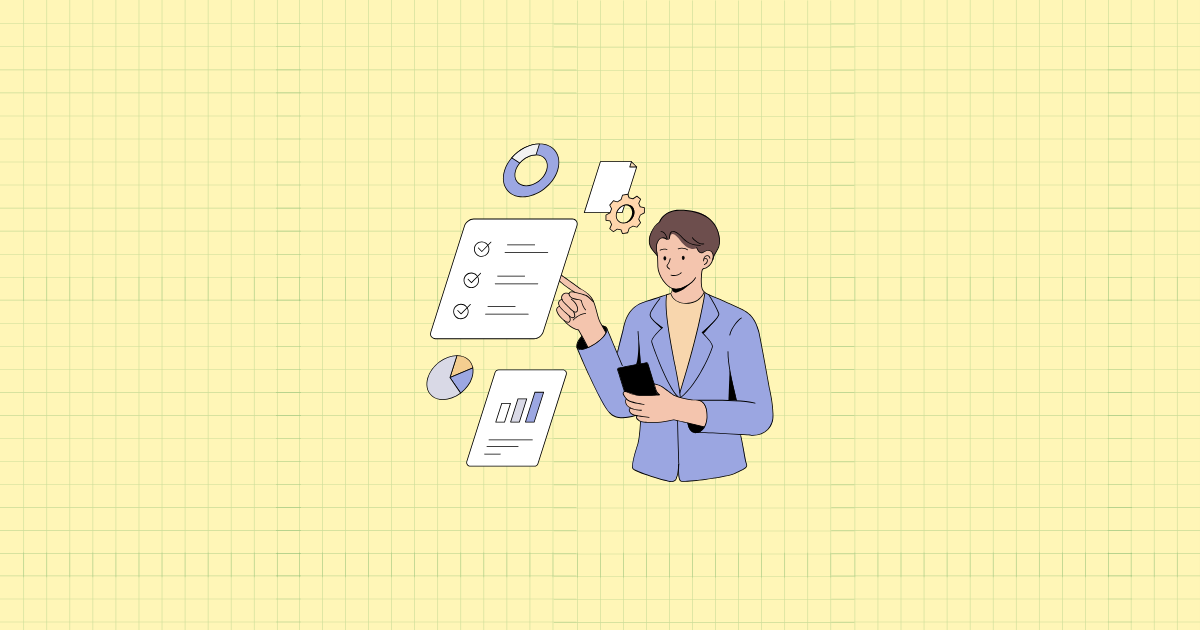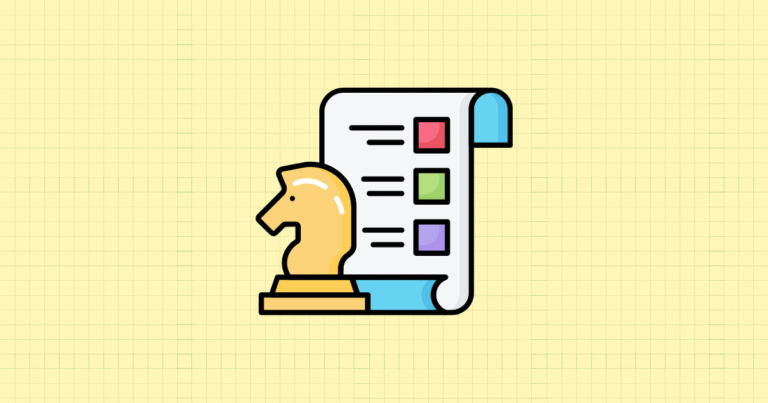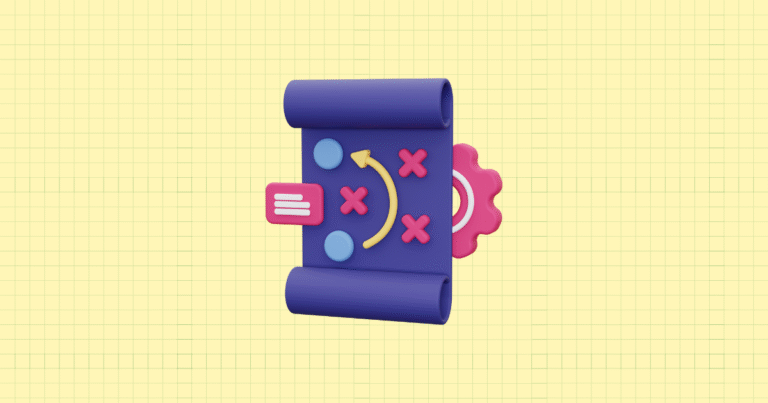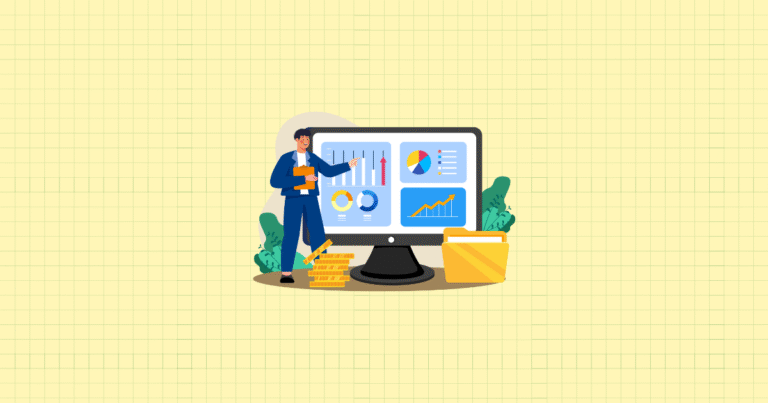In today’s fragmented digital marketplace, running a successful Shopify store isn’t just about having great products anymore. It’s about understanding exactly how your customers find, interact with, and purchase from your brand across multiple touchpoints. Whether they’re scrolling through Instagram, comparing options on Amazon, or browsing your Shopify store directly—each channel tells part of your business story. But are you capturing the complete narrative?
The truth is, most store owners are flying partially blind. You might know your total sales or which products are popular, but without a comprehensive cross-channel analytics dashboard, you’re missing the connections that could transform your business. That’s why building this unified view isn’t just nice to have—it’s essential for sustainable growth.
In this guide, I’ll walk you through creating a powerful cross-channel analytics dashboard that brings clarity to complexity. You’ll learn how to connect the dots between different sales channels, spot hidden opportunities, and make data-driven decisions that impact your bottom line. Ready to gain the competitive edge that comes with complete visibility? Let’s dive in.
The Multi-Channel Reality of Modern E-commerce
The days of single-channel selling are long behind us. Today’s shoppers are channel-agnostic, moving seamlessly between platforms in their buying journey. Consider these eye-opening statistics:
- 73% of consumers use multiple channels during their shopping journey
- 85% of holiday shoppers start researching on one device and finish purchasing on another
- Multi-channel customers spend up to 3x more than single-channel shoppers
These numbers tell a compelling story: your customers aren’t loyal to channels—they’re loyal to experiences. They might discover your product through a Pinterest pin, research it further on your Shopify store, and ultimately purchase through Amazon because of faster shipping. Without tracking this journey, you’re seeing fragments instead of the full picture.
But this multi-channel reality creates significant challenges. Your data becomes scattered across different platforms, each with their own reporting systems. Comparing performance becomes a manual, time-consuming process of exporting reports, merging spreadsheets, and creating charts—often by the time you’ve finished, the data is already outdated!
Benefits of a Unified Analytics Dashboard
This is where a cross-channel analytics dashboard becomes your secret weapon. Imagine having a single screen where you can instantly see how all your sales channels are performing, how they interact with each other, and where your best opportunities lie. This isn’t just convenient—it’s transformative.
A unified dashboard provides comprehensive business visibility, offering a real-time window into overall performance. You can spot trends that would be invisible when looking at channels in isolation. For instance, you might notice that customers who discover you through Instagram but purchase through your Shopify store have a 40% higher average order value. That’s actionable intelligence you can use immediately.
Even more valuable is the power for truly data-driven decision making. Should you increase your Facebook ad budget or focus more on email marketing? Should you stock more inventory for a product category that’s suddenly gaining traction on TikTok? With a cross-channel dashboard, these decisions become clearer because you’re seeing the complete customer journey, not just fragments.
Understanding Shopify Analytics Fundamentals
Before diving into building your cross-channel dashboard, let’s ensure you’ve got a solid grasp of what’s already at your fingertips. Shopify comes equipped with powerful native analytics capabilities that will form the foundation of your cross-channel view.
Shopify’s Native Analytics Capabilities
Shopify’s built-in analytics dashboard provides a customizable overview of your store’s performance. Think of it as command central—a place where you can arrange metric cards showing your most important KPIs at a glance. Need to dive deeper? Each card links directly to more comprehensive reports.
The platform offers a surprising depth of metrics and reports right out of the box. You can track sales performance by channel, monitor inventory levels, analyze product performance, and gain insights into customer behavior. The system even shows you where your traffic is coming from and which sources convert best.
It’s worth noting that access to analytics features varies by subscription plan. While all Shopify merchants get basic reporting, the more advanced features—like professional reports and report builder—are available on higher-tier plans. If you’re serious about data-driven growth, consider whether an upgrade might be worthwhile for the additional insights.
Key Performance Indicators for Shopify Businesses
When building your dashboard, you’ll need to decide which metrics matter most. While there are hundreds of possible data points you could track, focusing on a strategic set of KPIs will prevent information overload.
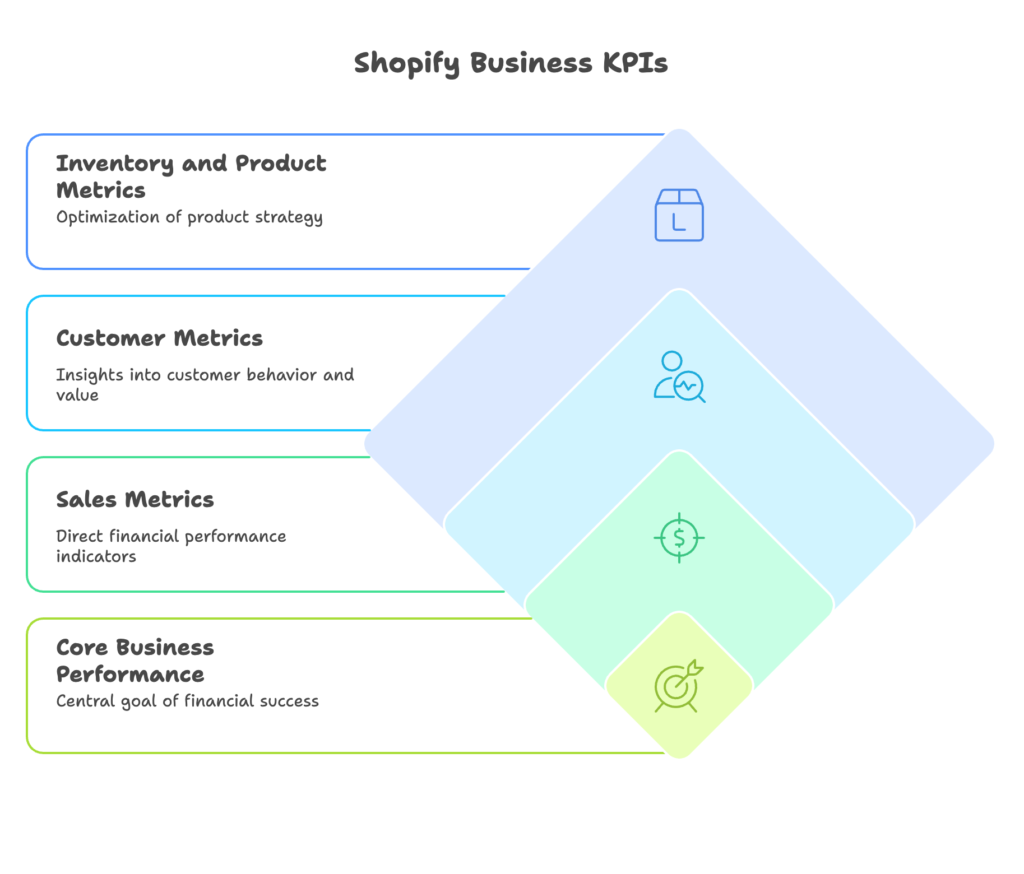
Here are the essentials to consider:
Sales Metrics: These indicators measure the direct financial performance of your business across channels.
- Net sales by channel: Which platforms are generating the most revenue?
- Average order value (AOV): Are certain channels driving larger purchases?
- Conversion rates: How effectively are you turning visitors into customers on each platform?
Customer Metrics: These help you understand who’s buying and their long-term value to your business.
- Customer lifetime value (CLV): How much revenue do customers generate over their relationship with your brand?
- Repeat purchase rates: Are customers coming back, and does this vary by acquisition channel?
- Customer acquisition cost (CAC): How much are you spending to acquire new customers through different channels?
Inventory and Product Metrics: These insights help optimize your product strategy across channels.
- Best-selling products: Which items perform best on each platform?
- Inventory turnover rates: How quickly are products selling across channels?
- Product category performance: Are certain types of products more successful on specific channels?
The magic happens when you start comparing these metrics across channels and identifying correlations. Do customers acquired through Instagram have a higher lifetime value? Do products featured on TikTok sell out faster? Your cross-channel dashboard will help answer these questions.
Planning Your Cross-Channel Analytics Dashboard
Like any worthwhile project, creating an effective cross-channel dashboard starts with thoughtful planning. Taking time upfront to clarify your objectives and map your ecosystem will save countless hours of confusion later.
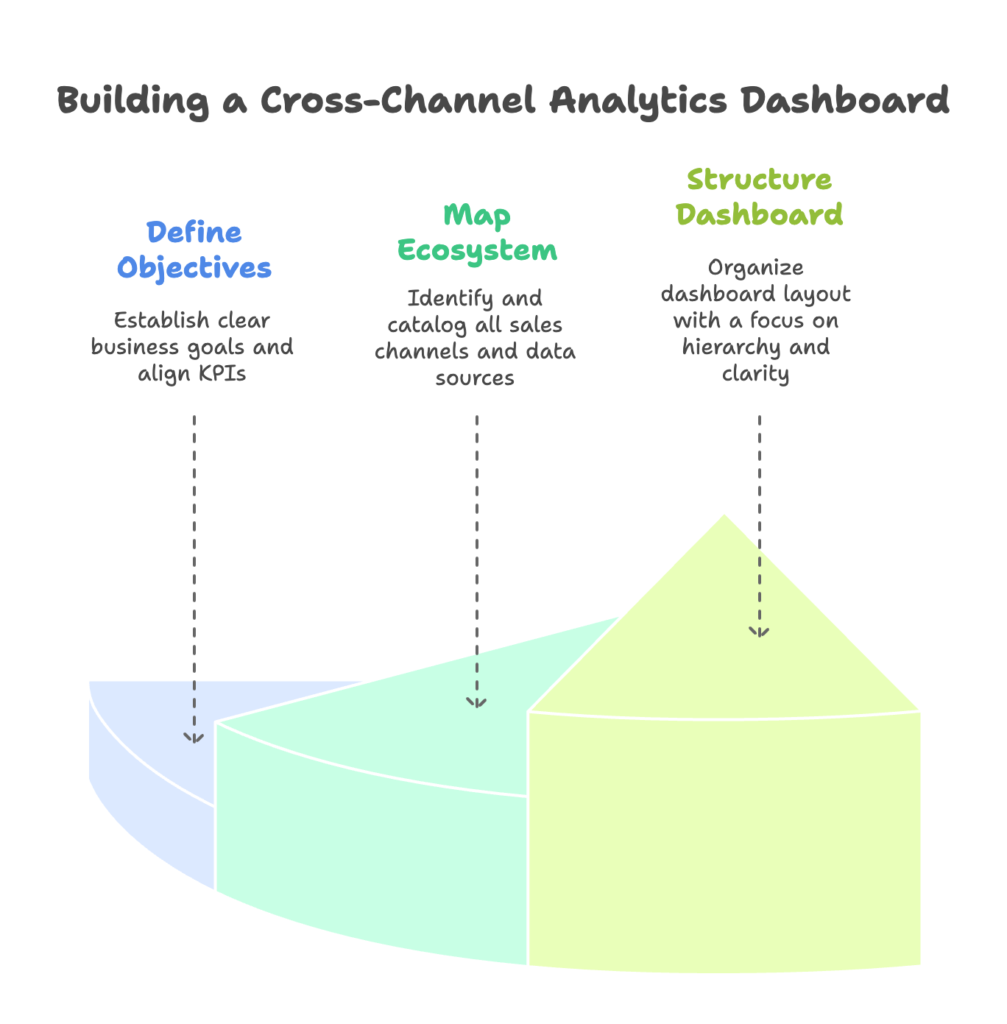
Defining Your Dashboard Objectives
What specifically do you want your dashboard to help you achieve? Without clear objectives, you’ll end up with a cluttered collection of charts instead of a strategic decision-making tool. Start by identifying your key business goals, which might include:
- Increasing revenue across all sales channels
- Improving marketing efficiency and reducing customer acquisition costs
- Enhancing customer relationships to boost lifetime value
- Optimizing inventory management across multiple platforms
Once you’ve clarified your goals, select specific KPIs that align with these objectives. For example, if increasing cross-channel revenue is your primary goal, you might focus on sales by channel, conversion rates, and average order value. If improving marketing efficiency is your priority, you’d emphasize customer acquisition costs, return on ad spend by channel, and attribution insights.
Remember, less is often more when it comes to dashboards. Resist the temptation to track everything. Focus on metrics that directly inform decisions related to your key objectives—typically no more than 5-7 key metrics for each major goal.
Mapping Your Channel Ecosystem
Next, take inventory of all the sales channels in your business ecosystem. Your Shopify store is the hub, but you likely have multiple spokes, which might include:
- Online marketplaces: Amazon, eBay, Etsy, Walmart Marketplace
- Social commerce: Facebook Shop, Instagram Shopping, Pinterest Buyable Pins, TikTok Shop
- Comparison shopping engines: Google Shopping, Shopzilla
- Physical retail: Brick-and-mortar stores, pop-ups, markets (using Shopify POS)
- B2B/wholesale channels: Direct sales to retailers or businesses
For each channel, identify the data sources you’ll need to pull into your unified dashboard. This typically includes:
- Shopify Analytics for your direct store data
- Channel-specific analytics (like Facebook Insights or Amazon Seller Central)
- Marketing platform data (Google Ads, Meta Ads Manager)
- Third-party tools and integrations you’re already using
During this mapping exercise, you might discover gaps in your current tracking setup. Perhaps you’re not properly tagging traffic from certain sources, or maybe you need to set up additional integrations. Identifying these gaps now will save headaches later.
Determining Dashboard Structure and Layout
With your objectives defined and channels mapped, it’s time to plan how information will be organized in your dashboard. Think carefully about information hierarchy—what should users see first, second, and third?
A common and effective approach is to structure your dashboard with:
- Top section: High-level overview with key business metrics across all channels
- Middle section: Channel-specific performance metrics for comparison
- Bottom section: Detailed breakdowns for specific analysis areas (products, customer segments, etc.)
When choosing visualizations, match the chart type to the data story you’re telling:
- Use line charts for trends over time
- Bar charts work well for comparing values across categories (like channels)
- Pie or donut charts can show composition (like revenue share by channel)
- Tables are best for detailed data that needs precise values
Color coding can be particularly helpful for cross-channel dashboards—assigning consistent colors to each channel (orange for Amazon, blue for Facebook, etc.) makes patterns immediately recognizable. This visual consistency helps users quickly interpret data without having to decode the charts repeatedly.
Building Your Cross-Channel Dashboard in Shopify
Now comes the exciting part—actually building your cross-channel dashboard. You have several approaches available, from leveraging Shopify’s native tools to integrating third-party solutions. Let’s explore your options.
Leveraging Shopify’s Native Dashboard Tools
Start by customizing Shopify’s built-in analytics dashboard to serve as your command center. From your Shopify admin, navigate to Analytics > Dashboard, then click “Customize” to add, remove, or rearrange metric cards. Focus on adding cards that provide cross-channel insights, such as “Sales by channel” and “Sessions by referrer.”
If you’re on the Shopify Advanced plan or higher, you can create custom reports using the Report Builder. This powerful tool lets you build reports from scratch, modify existing ones, or duplicate reports to create channel-specific variations. For example, you could create separate product performance reports for each major sales channel, then place them side by side for easy comparison.
The newer ShopifyQL Query Editor takes reporting capabilities even further. This SQL-like query builder lets you ask complex questions of your data and visualize the results in various formats. For instance, you might create a query that compares conversion rates across channels over the past 30 days, visualized as a bar chart. These custom visualizations can then be saved to your dashboard for ongoing reference.
Integrating Google Analytics with Shopify
While Shopify’s native tools provide a solid foundation, Google Analytics offers more sophisticated cross-channel tracking capabilities. Setting up Enhanced E-commerce tracking bridges the gap between your Shopify store and other digital touchpoints.
To implement this integration:
- Create a Google Analytics 4 property if you don’t already have one
- Add your measurement ID to Shopify (Online Store > Preferences)
- Enable Enhanced E-commerce features in both Shopify and Google Analytics
- Set up cross-domain tracking if you’re using multiple domains
Once integrated, you can create custom events and goals specific to each channel. For example, you might set up goals for “Purchased from Instagram Shop” versus “Purchased from organic search.” This granular tracking helps you understand which channels are truly driving conversions.
Google Analytics’ multi-channel funnel reports are particularly valuable for cross-channel insights. These reports show how different channels work together during the customer journey—revealing, for instance, that while social media rarely gets direct conversion credit, it often initiates journeys that later convert through direct visits or email.
Third-Party Dashboard Solutions for Shopify
For the most comprehensive cross-channel analytics capabilities, consider specialized third-party solutions that integrate with Shopify. These platforms are designed specifically for creating unified dashboards that pull data from multiple sources.
Some popular options include:
- Whatagraph: Offers pre-built Shopify dashboard templates and easy integration with social, advertising, and marketplace platforms
- Looker Studio (formerly Google Data Studio): A free but powerful visualization tool that connects to multiple data sources
- Triple Whale: E-commerce-focused analytics platform with attribution modeling and cross-channel insights
- Daasity: Built specifically for e-commerce brands with pre-built connectors for major platforms
When evaluating these solutions, consider:
- Integration capabilities: Does it connect with all your sales channels and marketing platforms?
- Data refresh frequency: How often is data updated? Real-time, hourly, or daily?
- Visualization options: Does it offer the chart types and customization needed?
- Scalability: Will it grow with your business as you add more channels or increase sales volume?
- Cost structure: Is pricing based on data volume, user seats, or features?
While these solutions require additional investment, the time saved and insights gained often deliver rapid ROI by identifying opportunities you might otherwise miss across your channel mix.
Analyzing Cross-Channel Performance Patterns
Having a beautiful dashboard is just the beginning. The real value comes from analyzing the data to uncover actionable insights. Let’s explore how to interpret cross-channel patterns effectively.
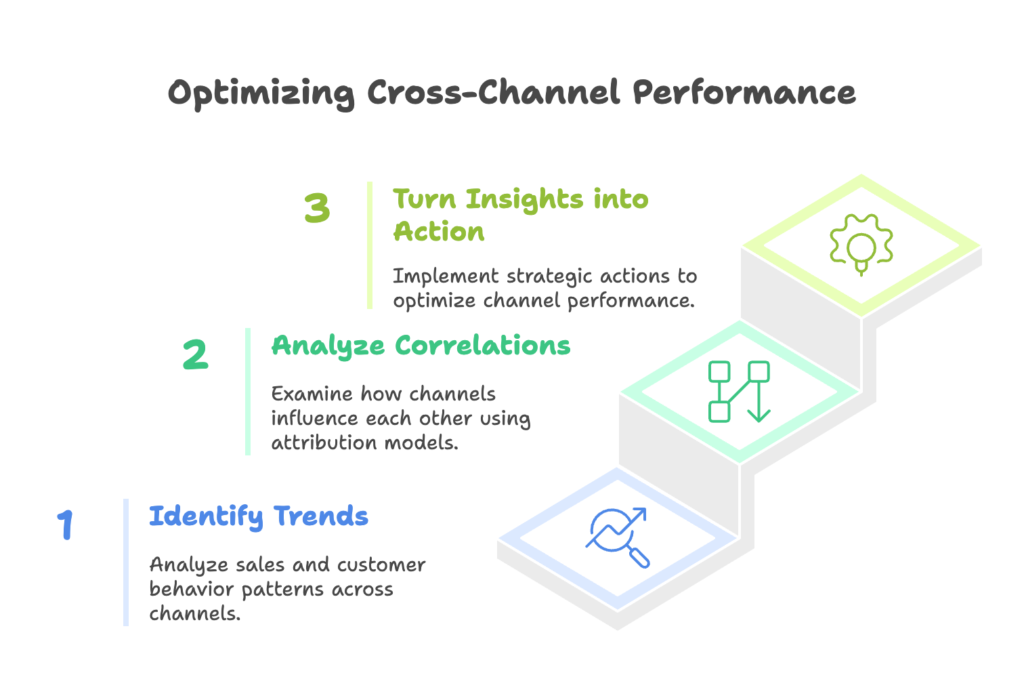
Identifying Channel-Specific Trends
Start by analyzing how each channel performs on its own before making comparisons. Look for distinct patterns in sales, customer behavior, and product performance across platforms.
For sales pattern analysis, compare how each channel performs over time. Does Amazon sales spike on weekends while your direct Shopify store performs better mid-week? Do certain channels show stronger seasonal variations? Identifying these temporal patterns helps optimize inventory planning and marketing timing for each platform.
Next, examine customer behavior variations by channel. You might discover that marketplace customers have a lower average order value but purchase more frequently, while Instagram customers spend more per order but rarely return. Understanding these behavioral differences allows you to tailor retention strategies by acquisition source.
Don’t overlook product performance analysis across channels. Certain products might sell exceptionally well on one platform but underperform on others. For example, your artisanal, handcrafted items might thrive on Etsy but struggle on Amazon, while your practical, everyday products show the opposite pattern. These insights can inform your product listing and promotion strategies for each channel.
Cross-Channel Correlation Analysis
Next, look beyond individual channel performance to understand how channels influence each other. This is where the true power of a unified dashboard becomes apparent.
Identify relationships between channels by looking for patterns like:
- Does increased activity on TikTok drive subsequent sales on your Shopify store?
- Do Amazon sales drop temporarily after you run a direct-to-consumer promotion?
- Does offline retail exposure boost online sales in the same geographic area?
Attribution modeling gives you a framework for understanding these relationships. Most analytics platforms default to last-touch attribution, giving full credit to the final touchpoint before purchase. However, this oversimplifies the customer journey. Consider implementing multi-touch attribution models that distribute credit across channels based on their role in the conversion path.
For example, a data-driven attribution model might reveal that while Instagram rarely gets direct conversion credit, it initiates 35% of customer journeys that eventually convert through other channels. This insight would dramatically change how you value and invest in that platform.
Turning Insights into Action
The ultimate purpose of analytics is to drive decisions. Once you’ve identified patterns across your sales channels, it’s time to transform those insights into strategic actions.
Start by prioritizing channel investments using a framework that considers potential return, strategic importance, and implementation effort. For instance, if your analysis shows that marketplace customers eventually migrate to your direct store with higher lifetime value, you might increase marketplace advertising despite lower immediate ROI.
Next, optimize your cross-channel strategies based on data insights. This might include:
- Developing channel-specific pricing strategies based on competitive dynamics
- Creating tailored marketing messages that resonate with each platform’s audience
- Implementing cross-channel promotions that leverage the unique strengths of each platform
- Adjusting product assortments by channel based on performance data
Remember, the goal isn’t just to understand cross-channel performance—it’s to actively optimize it. Set specific, measurable objectives for improvement, implement changes based on your dashboard insights, then monitor results to create a continuous improvement cycle.
Advanced Dashboard Optimization Strategies
Once your basic cross-channel dashboard is up and running, you can implement more sophisticated strategies to extract even greater value from your data. These advanced techniques will transform your dashboard from a reporting tool into a proactive decision engine.
Implementing Real-Time Monitoring
Business happens in real-time, and your most valuable insights often come from monitoring performance as it unfolds. Setting up automated alerts ensures you never miss important shifts in cross-channel dynamics.
Configure notifications for significant performance changes, such as:
- Sudden drops in conversion rate on specific channels
- Unusual spikes in traffic from particular sources
- Inventory approaching critical thresholds across platforms
- Significant deviation from expected performance patterns
These alerts can be delivered via email, SMS, or directly to your team’s communication platform like Slack. The key is defining meaningful thresholds—you want to be notified of significant changes without creating alert fatigue from minor fluctuations.
For critical sales periods like Black Friday or product launches, consider building dedicated live-view dashboards. These specialized views display real-time data with shorter refresh intervals, allowing you to monitor campaign performance as it happens and make immediate adjustments across channels when needed.
Segmentation and Filtering Capabilities
The ability to slice and dice your cross-channel data reveals insights that would remain hidden in aggregate views. Implementing robust segmentation unlocks this deeper level of analysis.
Start by creating customer segments based on acquisition channel. How do customers who first discovered you through TikTok differ from those who found you through Google Shopping? Do they have different lifetime values, product preferences, or repurchase behaviors? These segments help you tailor retention strategies to each customer group’s unique characteristics.
Implement dynamic filters that allow dashboard users to instantly reconfigure views by:
- Date ranges: Comparing this week to last week, this month to last month, or custom periods
- Geographic regions: Analyzing channel performance differences by country or region
- Product categories: Seeing how different product types perform across channels
- Customer segments: Filtering by new vs. returning customers, or by demographic groups
The most powerful insights often come from comparing filtered views. For instance, you might discover that while Amazon generally drives lower-value customers, it actually outperforms your direct store for premium product categories when targeting customers in urban areas. This level of granular insight is only possible with sophisticated filtering capabilities.
Dashboard Maintenance and Evolution
A dashboard is never truly “finished.” To maintain its relevance, establish a regular review process to evaluate its effectiveness and make necessary adjustments.
Schedule quarterly dashboard reviews to:
- Assess which metrics and visualizations are actually informing decisions
- Remove rarely used or redundant elements
- Add new metrics that align with evolving business objectives
- Incorporate data from newly added sales channels
As your expertise grows, experiment with more advanced visualization methods. Consider incorporating sparklines to show trends within tables, using combo charts to display related metrics together, or implementing hierarchical views that let users drill down from summary metrics to detailed breakdowns.
Finally, optimize your dashboard for different devices and contexts. Your team might review comprehensive data on desktop computers during weekly meetings, but need streamlined mobile views for quick checks while on the go. Creating device-specific layouts ensures your dashboard remains useful in any situation.
Leveraging Cross-Channel Insights for Business Growth
The ultimate purpose of your cross-channel dashboard isn’t just knowledge—it’s growth. Let’s explore how to translate data insights into tangible business improvements across three critical areas.
Personalization Strategies Based on Channel Data
Your cross-channel dashboard reveals not just where customers shop, but how their preferences and behaviors vary by channel. This knowledge powers sophisticated personalization that can dramatically improve conversion rates and customer lifetime value.
Implement cross-channel personalization by:
- Tailoring email content based on the platform where customers first discovered you
- Creating channel-specific landing pages that maintain consistency with the referring platform’s experience
- Developing remarketing campaigns that reference products browsed on other channels
- Adjusting product recommendations based on channel-specific purchasing patterns
For example, if your dashboard shows that customers coming from Pinterest are particularly interested in visually striking items, you might emphasize your most aesthetic products when they visit your store. Conversely, if Amazon-originating customers prioritize practical features and quick shipping, your messaging to them should highlight these aspects.
This channel-aware approach creates a more cohesive experience as customers move between platforms, increasing the likelihood they’ll complete purchases and return for future shopping.
Inventory and Product Strategy Optimization
Cross-channel data provides invaluable insights for inventory management and product development. By understanding how products perform across different platforms, you can make smarter decisions about what to stock, where to promote it, and even what to create next.
For channel-specific inventory management, use your dashboard to:
- Allocate inventory more accurately based on historical channel performance
- Set channel-specific reorder points that reflect different sales velocities
- Implement cross-channel inventory visibility to prevent stockouts during promotions
- Identify opportunities to shift inventory between channels when sales patterns change
Your dashboard insights can also inform product development. By analyzing which product attributes succeed on different channels, you can create targeted offerings with higher chances of success. For instance, if minimalist designs consistently outperform on your direct store while bold patterns do better on marketplaces, this insight should influence your product roadmap for each channel.
Even pricing and bundling strategies can be optimized by channel. Perhaps certain product combinations sell well together on Amazon but not on your Shopify store, or maybe price sensitivity varies significantly between platforms. These nuances, revealed through your dashboard, allow for sophisticated multi-channel product strategies.
Budget Allocation and Marketing ROI
Perhaps the most immediate impact of your cross-channel dashboard will be on marketing resource allocation. With clear visibility into performance across platforms, you can shift investments to maximize returns.
Implement a data-driven approach to budget distribution by:
- Calculating true customer acquisition cost by channel (including marketplace fees, ad spend, etc.)
- Measuring customer lifetime value based on acquisition source
- Determining ROI using the CAC:LTV ratio for each channel
- Testing incremental budget increases on promising channels before major reallocation
Remember that ROI calculations should consider the full customer journey, not just immediate transactions. A channel might have higher acquisition costs but still deliver superior ROI if it brings in customers with higher lifetime value or influences purchases on other platforms.
For example, your dashboard might reveal that while Facebook ads have a higher CAC than Google Shopping campaigns, the customers they acquire make twice as many repeat purchases. This insight would justify continued investment in Facebook despite the apparently higher acquisition cost.
The most sophisticated approach is to create a unified attribution model across all channels, allowing you to understand how different touchpoints contribute to conversions and allocate budgets accordingly. This holistic view prevents the common mistake of undervaluing channels that play important roles early in the customer journey.
References
- Shopify. (2025, February 13). Store Performance Dashboard: Essential Reports and How To Track. https://www.shopify.com/retail/store-performance-dashboard
- Shopify Help Center. (n.d.). Shopify analytics: Overview of the new Shopify. https://help.shopify.com/en/manual/reports-and-analytics/shopify-reports
- Shopify. (2024, December 30). How a KPI Dashboard Works and How To Build Your Own. https://www.shopify.com/blog/kpi-dashboard
- Whatagraph. (2024, November 19). The Ultimate Shopify Dashboard. https://whatagraph.com/shopify-dashboard
Ready to supercharge your Shopify store with perfectly optimized discount campaigns across all your sales channels? Growth Suite helps you run effective, data-driven discount and email collection campaigns that boost conversions and revenue. With its powerful analytics engine, Growth Suite analyzes your products, collections, customers, and visitor behavior to create personalized offers at exactly the right moment. The best part? Growth Suite is free to install—just one click and you’ll be on your way to higher sales and smarter marketing. Try it today and see why store owners report significant sales increases within just weeks!
Don’t forget to check other articles;