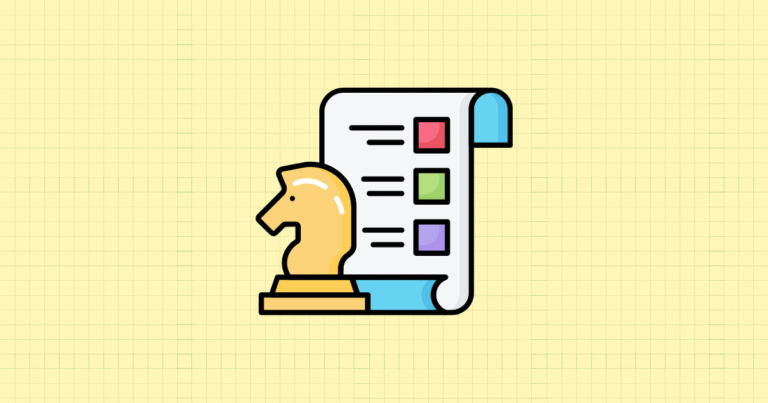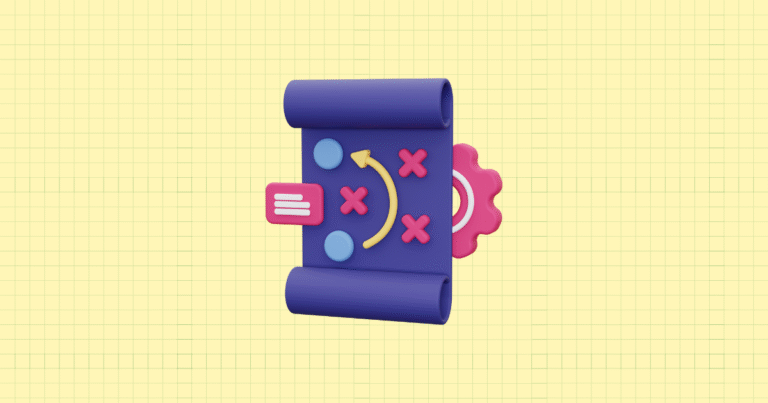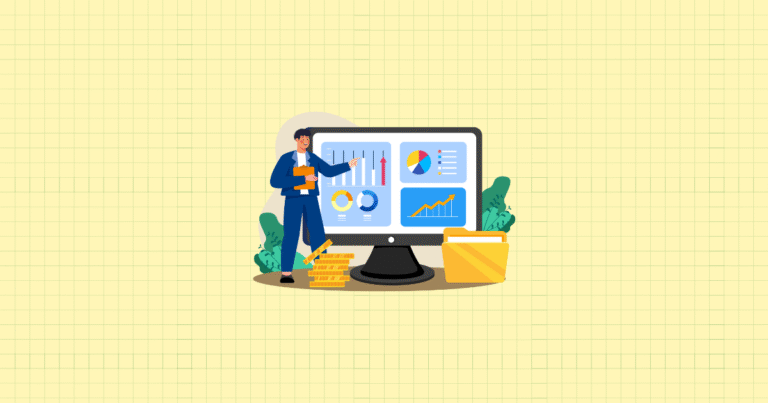Have you ever made a business decision based on a gut feeling, only to discover you were way off the mark? In the world of e-commerce, flying blind isn’t just risky—it’s a recipe for watching your hard-earned marketing dollars vanish into thin air. Analytics isn’t just a fancy buzzword; it’s the compass that guides every successful Shopify store through the competitive digital landscape.
When implemented correctly, analytics transforms your Shopify store from a hopeful venture into a data-driven powerhouse. But here’s the catch: most store owners are making critical mistakes with their analytics setup without even realizing it. These errors quietly sabotage your growth, leading to misguided strategies and missed opportunities.
In this guide, we’ll uncover the most common Shopify analytics errors that plague store owners and show you exactly how to fix these reporting mistakes. You’ll learn how to stop the data leaks that are costing you sales, discover the hidden insights your competitors might be missing, and build an analytics framework that actually drives growth.
The Value of Data-Driven Decision Making for E-commerce
The difference between a thriving Shopify store and one that struggles often comes down to one thing: whether decisions are based on accurate data or merely assumptions. When you let reliable analytics guide your strategy, you’re not just guessing what might work—you’re investing with confidence.
Consider this: stores with proper analytics implementation typically see 20-30% better ROI on their marketing spend. Why? Because they know exactly which campaigns drive revenue, which products perform best, and where their conversion funnel leaks customers. This precision lets them double down on what works and fix what doesn’t.
But what happens when your analytics setup is flawed? Your marketing attribution becomes unreliable. You might pour money into Facebook ads that seem profitable on paper but are actually bleeding your budget dry. Or worse, you might cut a campaign that was secretly your best performer because the data wasn’t tracking correctly.
The consequences ripple throughout your business. Wasted ad spend. Missed growth opportunities. Poor inventory decisions. Frustrating customer experience issues that never get resolved. All because the numbers you’re trusting simply aren’t telling the truth.
Unique Analytics Challenges for Shopify Store Owners
Shopify offers an incredible platform for launching and scaling an e-commerce business, but it presents unique challenges when it comes to analytics. The gap between Shopify’s native reporting and what third-party tools like Google Analytics show can be maddening. One says you made 50 sales yesterday, the other counts 43—so which one’s right?
These discrepancies aren’t just annoying—they undermine your ability to make confident decisions. Many store owners don’t realize that Shopify’s default analytics, while useful, isn’t designed to give you the complete picture. It tracks store performance differently than Google Analytics tracks visitor behavior.
And then there’s the technical complexity. From the mysterious world of UTM parameters to the recent Google Analytics 4 migration, the learning curve can feel steep. No wonder so many store owners either ignore their analytics entirely or set it up once and never revisit it, missing critical insights that could transform their business.
But don’t worry. I’ve helped hundreds of Shopify store owners fix these exact problems, and I’m about to walk you through the most common analytics mistakes and show you how to solve them, step by step.
Fundamental Analytics Setup Mistakes
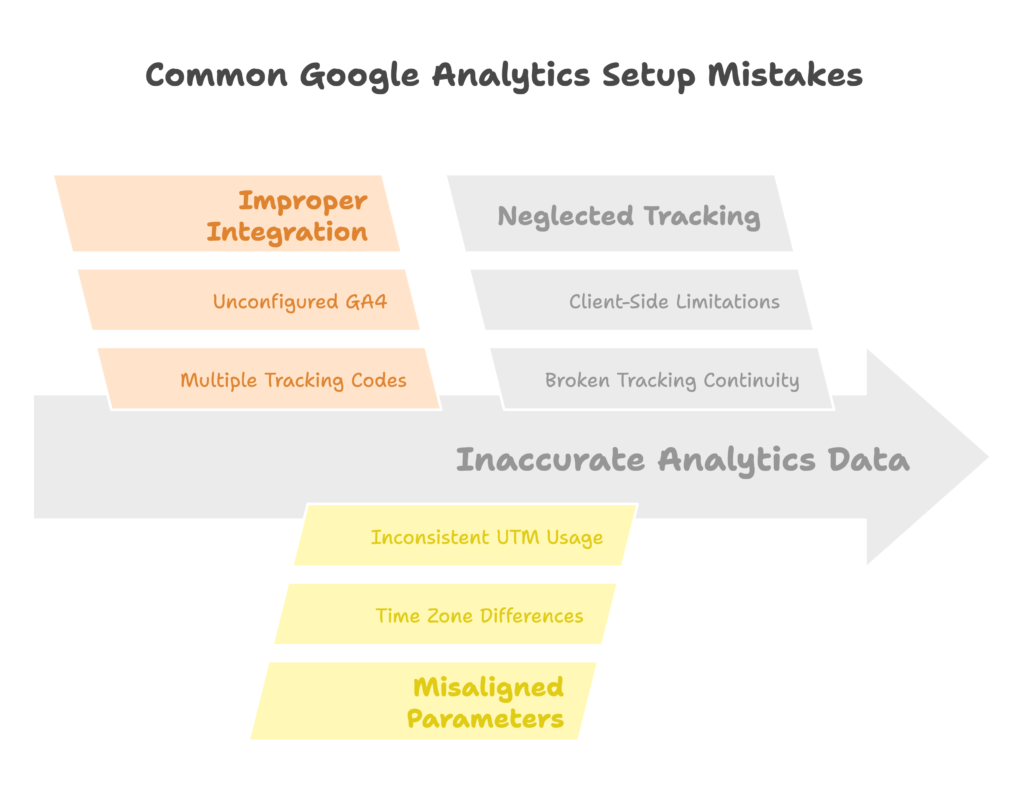
Improper Google Analytics Integration
The foundation of your analytics strategy begins with a proper Google Analytics implementation. Yet this is precisely where many Shopify store owners stumble right out of the gate. The most common blunder? Installing Google Analytics tracking code multiple times or in the wrong places within your theme files.
I once audited a store that had three separate GA tracking snippets firing on every page—one from the Shopify settings, another from a theme customization, and a third from a marketing app. The result? Wildly inflated traffic numbers that made their conversion rate look abysmal, leading them to completely redesign their store to fix a problem that didn’t actually exist.
Another critical error is failing to enable Enhanced E-commerce tracking. Without this feature activated, Google Analytics can’t track crucial shopping behaviors like product views, add-to-carts, and checkout steps. You’re essentially wearing a blindfold through the most important parts of your customer journey.
And then there’s the elephant in the room: Google Analytics 4. Many store owners are either putting off the migration or have switched over without properly configuring the new event-based system. Both approaches leave huge gaps in your data. GA4 is fundamentally different from Universal Analytics, and simply connecting it doesn’t mean it’s tracking what you need.
The solution? Start with Shopify’s native Google Analytics integration in your store preferences. This creates the proper foundation. Then verify your implementation using Google Tag Assistant or real-time reports to confirm data is flowing correctly. Finally, set up explicit tracking for key e-commerce events in GA4, including purchases, add-to-carts, checkouts initiated, and product views.
Misaligned Tracking Parameters
It seems trivial, but misaligned settings between your analytics platforms can create reporting nightmares. Have you ever noticed your Shopify and Google Analytics revenue numbers are consistently off? The culprit might be as simple as different time zone settings.
When Shopify records a midnight sale in EST but your GA account is set to PST, that transaction gets attributed to different days in each system. Over time, these discrepancies make trend analysis nearly impossible. The same problem occurs with currency settings—if one system reports in USD and another in your local currency, comparing numbers becomes an exercise in frustration.
Even more common is inconsistent UTM parameter usage. These small bits of code added to your URLs tell analytics platforms where traffic is coming from. But when your email marketing team uses “utm_source=newsletter” while your social media manager uses “utm_source=email_marketing,” you end up with fragmented data that obscures the true performance of your channels.
To fix these issues, first synchronize all time zone and currency settings across your platforms. Then create a standardized UTM parameter guide for your team (or yourself) that defines exactly what values to use for each channel and campaign. Consider using a UTM building tool to enforce consistency, and regularly audit your traffic sources to catch and correct any deviations.
Neglecting Server-Side Tracking
Most Shopify stores rely exclusively on client-side tracking—JavaScript code that runs in the customer’s browser to record actions. But this approach has serious limitations in today’s privacy-conscious world.
Ad blockers, privacy tools, and browsers like Safari with Intelligent Tracking Prevention can all disrupt client-side tracking. In some cases, up to 30% of your customer interactions might never make it into your analytics. That’s not just a small statistical error—it’s a massive blind spot.
The problem becomes even more acute with third-party checkouts or payment processors. When a customer jumps from your domain to a payment platform and back again, tracking continuity often breaks. You might see plenty of checkout initiations but mysteriously few completed purchases in your analytics.
Server-side tracking solves these problems by moving data collection to your server rather than the visitor’s browser. It’s more reliable, less susceptible to blocking, and provides a more accurate picture of conversions. While implementing server-side tracking traditionally required developer expertise, new tools are making it more accessible to Shopify merchants.
Consider using Shopify’s native server-side tracking capabilities where available, or explore dedicated solutions like Google’s Server-Side GTM or Shopify-specific server-side tracking apps. Even a partial server-side implementation focused on critical conversion events can significantly improve your data accuracy.
Data Collection and Interpretation Errors
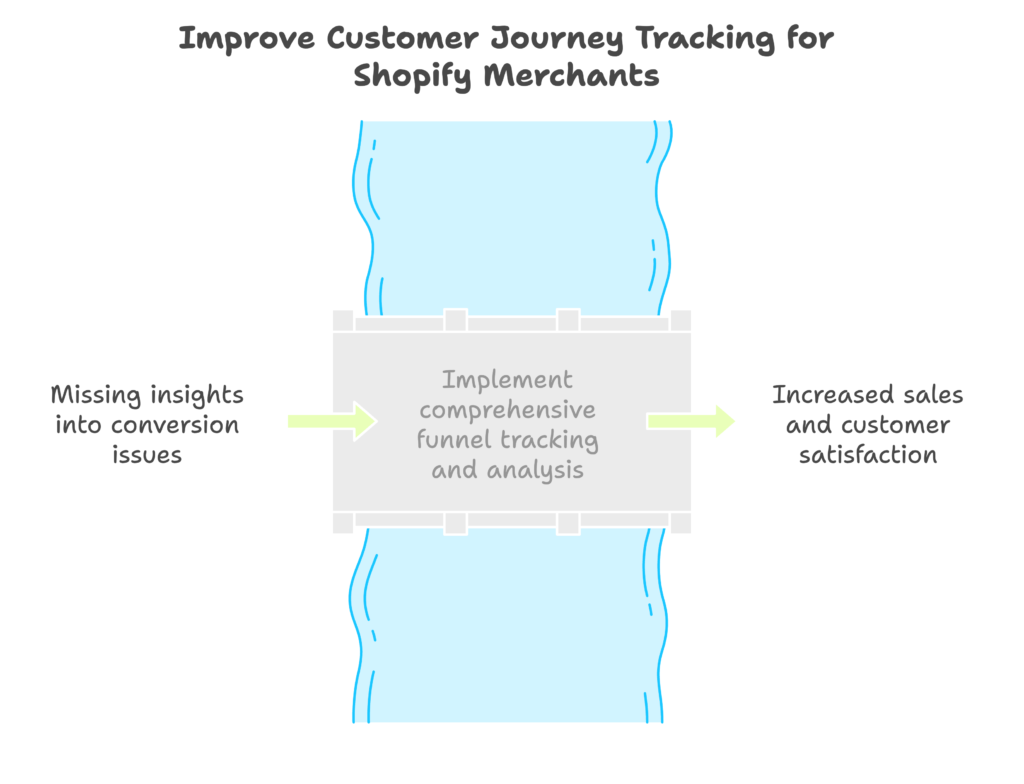
Failing to Track the Complete Customer Journey
Your customer’s journey doesn’t start with a purchase and doesn’t end there either. Yet many Shopify merchants only track the endpoints—traffic sources and completed sales—missing all the crucial steps in between and afterward.
Picture this: 100 people view a product, 20 add it to cart, 10 begin checkout, but only 5 complete a purchase. Without tracking each step of this funnel, you won’t know if your problem is an unconvincing product page, a confusing cart experience, or a checkout that creates friction. You just see that 5% of product viewers buy—with no insight into why the other 95% didn’t.
I worked with a skincare brand that was struggling with conversions. When we implemented proper funnel tracking, we discovered their issue wasn’t the product pages (which had healthy add-to-cart rates) but an unexpected shipping cost revealed late in checkout. They created a shipping calculator earlier in the journey and saw conversions jump by 24%.
Beyond the purchase, many store owners neglect post-sale tracking. Are customers checking order status? Are they viewing your returns policy after receiving products? Are they browsing again soon after purchase? These behaviors provide priceless insights into customer satisfaction and retention opportunities.
The fix is straightforward: identify every significant step in your customer journey and ensure it’s being tracked. In GA4, set up a custom funnel report that shows conversion between each stage. Pay special attention to micro-conversions like newsletter signups, account creations, and wishlist additions that indicate future purchase intent.
Misinterpreting Analytics Discrepancies
When you notice your Shopify dashboard shows 100 orders but Google Analytics only recorded 85, your first instinct might be to assume something’s broken. But before you spiral into an analytics crisis, understand that some discrepancy is normal and expected.
Different platforms count transactions in fundamentally different ways. Shopify records orders in its database when they’re created, while Google Analytics only counts purchases when tracking code successfully fires during the confirmation page load. If a customer closes their browser immediately after completing payment, Shopify counts the sale but GA might miss it.
Attribution models also create natural differences. If someone clicks your Facebook ad on Monday but purchases on Wednesday after typing your URL directly, Shopify attributes this to “direct” traffic while Facebook takes credit for the initial click—and both are telling partial truths.
Rather than chasing perfect alignment between platforms, establish reasonable expectations for discrepancies. Typically, Google Analytics will under-report transactions compared to Shopify by anywhere from 5-15% depending on your setup. Once you know your baseline difference, you can monitor for significant deviations that might indicate actual tracking problems.
Create a simple spreadsheet comparing orders, revenue, and traffic between platforms on a weekly basis. This makes it easy to spot when discrepancies grow beyond their normal range, signaling a potential technical issue that needs addressing.
Neglecting Mobile Analytics
Mobile shopping isn’t the future—it’s the present. Yet many Shopify merchants still treat mobile analytics as an afterthought, viewing their data primarily through a desktop-centric lens.
Mobile users behave differently. They typically have shorter sessions, visit fewer pages per session, and have different conversion patterns than desktop shoppers. They’re also more likely to experience technical issues that impact tracking, from slower page loads to intermittent connectivity.
If you’re not segmenting your analytics by device type, you’re missing crucial insights. A conversion rate that looks healthy in aggregate might mask a serious problem with your mobile experience. Or you might incorrectly attribute a dip in engagement metrics to a marketing issue when it’s actually caused by mobile performance problems.
The solution is to make device segmentation a standard part of your analytics review process. Create separate views for desktop, tablet, and mobile traffic, and compare key metrics across devices. Pay special attention to technical indicators like page load speed, which has a much bigger impact on conversion for mobile users.
Also consider implementing cross-device tracking where possible. Many customers research on mobile but purchase on desktop (or vice versa), and understanding these patterns can transform your marketing strategy.
Technical Implementation Issues
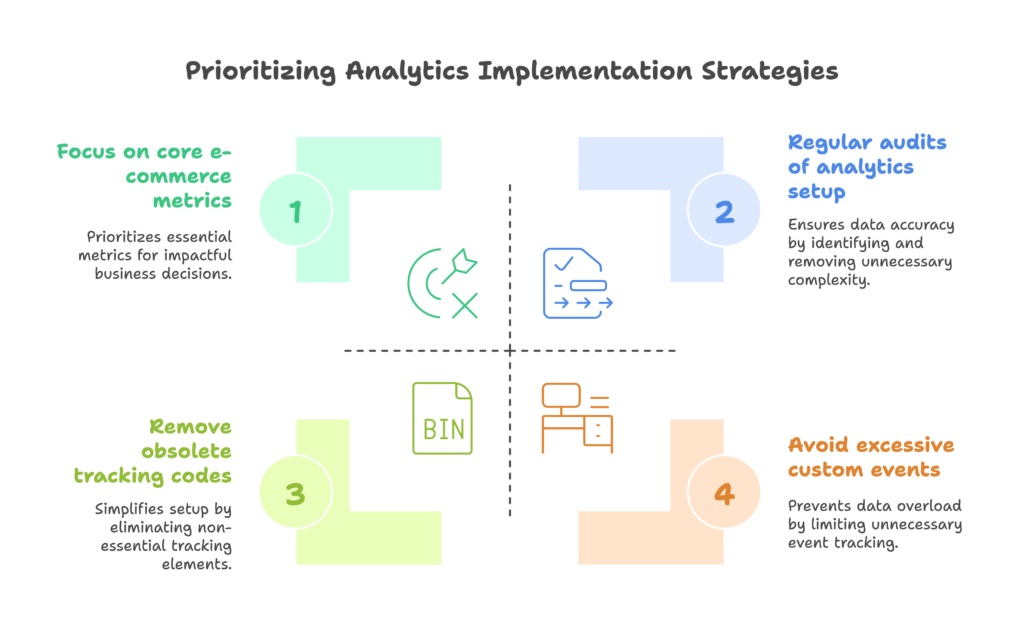
Overcomplicating Analytics Setup
When it comes to analytics configuration, more isn’t always better. In fact, overly complex setups are a leading cause of data inaccuracy and analysis paralysis for Shopify store owners.
I’ve seen merchants install multiple tag management systems, each firing dozens of tracking pixels and custom events. The result isn’t more insightful data—it’s a tangled mess of conflicting information and degraded site performance. Every additional tracking script adds weight to your pages and creates more opportunities for technical failures.
Another common pitfall is creating too many custom events. While it might seem valuable to track every possible interaction on your site, this approach often creates more noise than signal. When you’re drowning in data about button hovers and minor interface interactions, the truly valuable conversion insights get lost in the clutter.
The most successful analytics implementations focus on quality over quantity. Start with a core set of essential e-commerce metrics—traffic sources, product interest, cart activity, and conversion rates. Make sure these fundamentals are being tracked reliably before expanding to more granular measurements.
If you’re using Google Tag Manager or similar tools, regularly audit your container for duplicate or obsolete tags. Remove any tracking codes that aren’t providing actionable insights, and consolidate similar events where possible. Remember, the goal of analytics isn’t to collect data—it’s to drive better business decisions.
Poor Integration with Third-Party Apps
The Shopify app ecosystem is both a blessing and a curse for analytics. While apps extend your store’s functionality, each new addition potentially complicates your tracking setup.
Marketing apps are particular offenders. Email marketing tools, review platforms, and social media apps often install their own tracking pixels. Without proper configuration, these can conflict with your main analytics implementation, creating duplicate transactions or even interfering with checkout tracking.
Checkout customizations present another significant risk. Any app that modifies your checkout flow can break the standard tracking sequence. I’ve seen stores lose months of conversion data after installing a seemingly innocuous upsell app that restructured their checkout confirmation page.
The solution starts with caution and testing. Before installing any new app that touches your marketing or checkout processes, document your baseline analytics performance. After installation, immediately verify that all tracking continues to function correctly, particularly conversion tracking.
When conflicts arise, prioritize your primary analytics platform (usually Google Analytics) and adjust app configurations to prevent interference. Most reputable apps provide instructions for ensuring compatibility with standard analytics implementations.
Finally, create a simple change management process for your store. Document every app installation or removal, theme update, or customization, and include an analytics verification step to catch issues before they impact your data quality.
Neglecting Regular Maintenance
Analytics isn’t a set-it-and-forget-it solution. Yet many Shopify merchants implement tracking once and never revisit it—until they discover months of corrupted or missing data.
Theme updates are a common culprit for broken tracking. When you install a new theme or even update your existing one, custom tracking codes and implementations often get overwritten. Suddenly, critical events stop recording or begin duplicating, but because the store looks the same on the surface, the problem goes unnoticed.
Even without active changes, tracking can break. Third-party services update their APIs, browser privacy features evolve, and Shopify itself regularly modifies its platform architecture. What worked perfectly last year might silently fail today.
Protect yourself by implementing regular analytics health checks. At least monthly, verify that your critical tracking functions are still operational. Look for expected patterns in your data and investigate any unusual changes in metrics.
Create automatic alerts for data anomalies—sudden drops in tracked pageviews or conversions often signal technical problems rather than actual performance changes. Tools like Google Analytics’ anomaly detection or custom data studio alerts can flag these issues automatically.
Consider maintaining a separate development or staging environment where you can test changes before applying them to your live store. This provides an opportunity to verify tracking compatibility without risking your production data.
Advanced Analytics Strategy Mistakes
Inadequate Customer Segmentation
Looking at your analytics in aggregate is like evaluating a restaurant based on the average rating across all dishes—it masks the brilliance and the failures behind a bland overall number. Customer segmentation breaks through this limitation, revealing insights that would otherwise remain hidden.
Many Shopify merchants fail to segment their analytics by customer value, treating a first-time buyer the same as a loyal customer with 20+ purchases. They miss that these customers behave differently, respond to different marketing approaches, and represent vastly different lifetime values.
Geographic segmentation is another missed opportunity. A strategy that works wonderfully for your U.S. customers might be failing completely with your European audience. Without segmentation, these regional differences remain invisible, and your global expansion efforts stall without a clear reason why.
Implementing effective segmentation starts with identifying the dimensions most relevant to your business. For most Shopify stores, these include:
- Customer lifetime value (high, medium, low)
- Purchase frequency (one-time vs. repeat buyers)
- Acquisition source (how different marketing channels perform)
- Geographic location (regional differences in behavior)
- Device type (mobile vs. desktop purchasing patterns)
Create custom segments in Google Analytics for each important dimension, and make a habit of viewing your key metrics through these different lenses. You’ll likely discover that what works for one segment actively harms another—insights that transform your marketing approach.
Neglecting Predictive Analytics
Most Shopify analytics focuses on what has already happened—but the greatest competitive advantage comes from anticipating what will happen next. Predictive analytics transforms historical data into forward-looking insights, yet it remains underutilized by most merchants.
Relying solely on historical reporting is like driving while looking only in the rearview mirror. You might accurately see where you’ve been, but you’ll miss the opportunities and obstacles ahead. Predictive approaches unlock strategic advantages, from identifying customers at risk of churning to forecasting inventory needs before stockouts occur.
You don’t need an advanced data science degree to implement basic predictive techniques. Many accessible approaches can yield powerful insights:
- Cohort analysis to project future customer behavior patterns
- RFM (Recency, Frequency, Monetary) modeling to predict high-value customers
- Propensity scoring to identify customers likely to convert on specific offers
- Seasonal forecasting based on historical patterns and current trends
Start by exporting your historical order data from Shopify and analyzing purchase patterns in spreadsheet software. Look for predictable intervals between orders from repeat customers, or correlations between certain product purchases. These simple analyses can reveal powerful predictive insights without complex tools.
As your comfort with predictive techniques grows, explore specialized apps in the Shopify ecosystem that offer more sophisticated capabilities, such as customer churn prediction or lifetime value forecasting.
Poor Data Visualization and Reporting
Even the most valuable analytics insights are worthless if they’re buried in confusing reports or overwhelming dashboards. Yet data visualization receives far less attention than data collection for most Shopify merchants.
The classic mistake is creating information-dense dashboards filled with every possible metric. These become visually intimidating and practically unusable. When faced with 50 different numbers and charts, most people simply disengage rather than trying to extract meaningful patterns.
Another common error is failing to align visualizations with specific business questions. Generic reports rarely drive action. A dashboard showing “total sales” is far less useful than one answering “which products are underperforming expectations this month and why?”
Create effective visualizations by starting with your key business questions, then designing focused reports that answer these questions directly. For each primary business objective, identify 3-5 metrics that directly measure progress, and build simple visualizations around these core indicators.
Consider using custom dashboards in Google Analytics or tools like Google Data Studio to combine data from multiple sources into coherent visual stories. Emphasize comparison (this period vs. last period, actual vs. target) over isolated numbers, as context transforms raw metrics into actionable insights.
Finally, democratize your analytics by making dashboards accessible to everyone who makes decisions in your business. Simple, focused visualizations enable team members with varying technical skills to understand performance and contribute to improvements.
Privacy and Compliance Mistakes
Ignoring Consent Management
Analytics isn’t just about technology anymore—it’s about legal compliance and customer trust. Many Shopify merchants are unknowingly violating privacy regulations by collecting data without proper consent mechanisms in place.
The stakes are high. GDPR in Europe, CCPA in California, and emerging regulations worldwide impose significant penalties for non-compliance. Beyond legal consequences, customers increasingly expect transparency about data collection, and failing to provide it erodes trust in your brand.
The most common mistake is implementing no consent management at all, assuming that if Shopify or Google Analytics collects the data automatically, the responsibility lies with the platforms rather than the merchant. This assumption is incorrect—as the website owner, you bear the primary responsibility for compliance.
Implementing proper consent management starts with a compliant cookie banner that clearly explains what data you collect and why. But true compliance goes deeper, requiring technical implementation that actually respects visitor choices. If someone declines analytics cookies, your tracking scripts should not activate for that user.
Shopify’s customer privacy settings provide basic compliance tools, but most stores will benefit from a dedicated consent management platform integrated with their tag management system. This ensures tracking only activates after appropriate consent, creating an auditable record of permission.
Remember that compliance requirements vary by region, so your consent solution should adapt based on visitor location. A visitor from the EU will face different consent requirements than one from the United States.
Failing to Anonymize Sensitive Data
In the pursuit of comprehensive data, many merchants inadvertently collect personally identifiable information (PII) in their analytics systems—creating unnecessary risk and potential compliance violations.
The issue often arises in unexpected places. URL parameters might contain email addresses, custom dimensions might track phone numbers for attribution, or event labels might include customer names. Once this sensitive information enters your analytics, it creates liability without adding significant analytical value.
The solution involves both preventive measures and proper anonymization techniques. First, audit your tracking implementation for potential PII exposure. Common hotspots include:
- URL parameters in page views and events
- Custom dimensions and metrics
- E-commerce transaction data
- Form field tracking
- User ID implementations
For necessary user-level tracking, implement proper anonymization. IP address anonymization is a minimum requirement—enable this feature in your Google Analytics settings. For customer identifiers, use hashing techniques that allow you to correlate behavior without storing actual identifiable information.
Establish clear data retention policies that limit how long you keep individual-level data. Most analytics platforms allow you to set automatic deletion timeframes—typically 14 to 26 months provides ample time for analysis while minimizing long-term privacy exposure.
Moving Forward: Building a Robust Analytics Strategy
Creating an Analytics Implementation Plan
After identifying all these potential mistakes, the path forward might seem overwhelming. The key to success is approaching analytics as a structured project rather than a series of ad-hoc configurations.
Start by defining clear measurement objectives directly tied to your business goals. Are you trying to increase conversion rates? Improve customer retention? Optimize marketing spend? Each objective should have specific, measurable outcomes that guide your analytics implementation.
Next, develop a comprehensive measurement plan that maps business questions to specific tracking requirements. For each key business process—acquisition, conversion, retention—identify the events, dimensions, and metrics needed to evaluate performance.
Document your analytics architecture, including:
- Primary analytics platforms and their specific roles
- Integration points between systems
- Data collection mechanisms (client-side, server-side)
- Key conversion events and how they’re tracked
- Audience segments and how they’re defined
Create a testing protocol to validate your implementation. This should include verification steps for each critical tracking component, from basic pageview recording to complex conversion attribution. Establish regular auditing procedures to ensure continued accuracy as your store evolves.
Finally, set realistic timeline expectations. A proper analytics implementation isn’t built overnight. Prioritize the elements that provide the most immediate business value, then expand your tracking capabilities methodically over time.
Investing in Analytics Education
The most powerful analytics tool is a knowledgeable user. As privacy regulations evolve and platforms like GA4 transform the analytics landscape, ongoing education becomes essential for maintaining accurate data collection and insightful analysis.
Consider dedicated training for yourself or team members who interact with your analytics data. Google offers free courses on Analytics and Tag Manager, while platforms like Shopify Academy provide e-commerce specific guidance. The investment in learning pays dividends through better decision-making and faster problem identification.
Build a reference library of resources specific to Shopify analytics. The official Shopify Help Center provides valuable documentation, while communities like the Shopify Partners blog often share advanced implementation techniques and troubleshooting guides.
Don’t overlook the value of peer learning. Engage with e-commerce analytics communities on platforms like Reddit or specialized Slack groups where merchants share challenges and solutions. Sometimes the most valuable insights come from others who have already solved problems similar to yours.
Finally, consider connecting with specialized analytics partners when facing complex challenges. While many analytics tasks can be handled in-house, some situations—like multi-channel attribution modeling or server-side implementation—benefit from expert guidance. The cost of consultation is often far less than the value of the improved data quality and insights.
By avoiding the common mistakes we’ve covered and implementing these forward-looking strategies, your Shopify store will gain a significant competitive advantage. While your competitors continue making decisions based on flawed or incomplete data, you’ll move forward with confidence, guided by accurate insights that reveal true opportunities for growth.
References
- Shopify Help Center. (2025). “Setting up Google Analytics 4.” Shopify Support. https://help.shopify.com/en/manual/reports-and-analytics/google-analytics/google-analytics-setup
- Little Data. (2025, February 18). “Why Shopify’s Google Analytics Tracking is Broken (and How to Fix It).” Little Data Blog. https://blog.littledata.io/2025/02/18/why-shopifys-google-analytics-tracking-is-broken-and-how-to-fix-it/
- Analytico Digital. (2024, November 1). “7 Data Discrepancies Between GA4 and Shopify.” Analytico Blog. https://www.analyticodigital.com/blog/data-discrepancies-between-ga4-and-shopify
- Conversios. (2025, January 2). “14 Common Google Analytics 4 Problems with Shopify – A Comprehensive Guide.” Conversios Blog. https://www.conversios.io/blog/14-common-google-analytics-4-problems-with-shopify-a-comprehensive-guide/
- Digital Darts. (2024, October 25). “The Finest Google Analytics Setup in Shopify for Splendid Data.” Digital Darts Blog. https://www.digitaldarts.com.au/google-analytics-shopify
- Shopify. (2024, October 16). “Customer Analytics: How To Measure Customer Behavior.” Shopify Blog. https://www.shopify.com/blog/customer-analytics
Ready to take your Shopify store’s data analysis to the next level? Growth Suite helps you leverage accurate analytics to run smarter, more effective discount campaigns that actually drive sales. Our powerful data engine analyzes your products, customers, and order patterns to identify the perfect timing and offers for maximum conversion. With detailed funnel reports, visitor behavior tracking, and product performance insights, you’ll make better marketing decisions every time. Growth Suite is free to install—try it today and start turning your Shopify data into real revenue growth!
Also don’t forget to check these articles to learn more about Shopify data and analytics;