Ever wonder why some Shopify stores consistently outperform their competition? The secret isn’t just great products or slick marketing—it’s their obsession with data. In today’s hyper-competitive e-commerce landscape, making decisions based on gut feelings is like navigating with a blindfold. You might occasionally get lucky, but you’re far more likely to crash and burn.
Analytics transform your Shopify store from a digital storefront into a goldmine of actionable insights. Every click, view, and purchase tells a story—but only if you know how to read it. The difference between successful store owners and struggling ones often comes down to their ability to interpret and act on their data.
Throughout this guide, you’ll discover exactly how to harness the power of Shopify’s analytics ecosystem. We’ll explore essential metrics, reveal advanced reporting techniques, and share practical strategies that work for stores at every stage of growth. The best part? You don’t need a data science degree to implement any of it.
Understanding the Importance of Data-Driven Decision Making for Shopify Stores
Why should you care about analytics? Because they transform guesswork into strategy. When you base decisions on solid data, you stop throwing resources at what you think might work and start investing in what you know works. This shift is often the difference between scaling profitably and barely staying afloat.
Data-driven decision making influences every aspect of your store—from which products to feature on your homepage to how much inventory to order for the upcoming season. It answers critical questions like: Why are visitors abandoning their carts? Which marketing channels deliver the best ROI? What’s your actual customer acquisition cost?
The Role of Analytics in E-commerce Success
Analytics serve three critical functions for your Shopify store:
- Identifying growth opportunities – Data reveals untapped potential in your business, from underperforming product categories to overlooked customer segments. One store owner I worked with discovered through analytics that international visitors had a 40% higher cart abandonment rate—leading to a simple currency converter implementation that boosted global sales by 28%.
- Measuring marketing ROI – Without analytics, you’re throwing money into a black hole. Analytics tell you exactly which ads, social posts, and email campaigns are generating actual revenue. This precision allows you to double down on what works and cut what doesn’t.
- Understanding customer behavior – Every click tells you something about your customers’ preferences, pain points, and purchasing patterns. These insights help you create better experiences that convert browsers into buyers and one-time purchasers into loyal fans.
Shopify’s Integrated Analytics Ecosystem
Shopify has built an impressively robust analytics infrastructure directly into its platform. Even at the basic level, you get access to insights that would require expensive third-party tools on other platforms. As your store grows, Shopify’s analytics capabilities grow with you.
The native system provides real-time data on sales, inventory, customer behavior, and marketing performance—all accessible from a single dashboard. This integration means you don’t need to juggle multiple platforms or reconcile conflicting data sources to get a clear picture of your store’s performance.
But Shopify’s analytics aren’t just comprehensive—they’re actionable. The platform connects insights directly to the areas of your store where you can implement changes, creating a seamless loop between data, decisions, and results. This tight integration gives Shopify store owners a significant advantage over merchants using more fragmented systems.
How does Shopify’s native analytics stack up against third-party solutions? While specialized tools like Google Analytics offer deeper analysis in specific areas, they often require significant setup and technical knowledge. Shopify’s built-in analytics provide a better balance of depth and usability for most store owners, with the option to integrate more specialized tools as your needs evolve.
Overview of Shopify’s Analytics Infrastructure
Before diving into specific metrics, let’s understand the foundation of Shopify’s analytics system. At its core is a flexible dashboard interface that puts your most important metrics front and center while making detailed reports just a click away.
Analytics Dashboard Components
Shopify’s analytics dashboard consists of three main elements:
- Customizable metric cards – These at-a-glance summaries highlight key performance indicators like total sales, conversion rate, and average order value. You can add, remove, and rearrange these cards to focus on what matters most to your business.
- Data visualization options – Charts and graphs transform raw numbers into visual patterns that are easier to interpret. Shopify offers line charts for trends over time, bar charts for comparisons, and more specialized visualizations for specific metrics.
- Report access links – Each dashboard element connects directly to more detailed reports, allowing you to drill down into the data that drives your summary metrics. This hierarchical organization makes it easy to move from high-level overview to granular analysis.
The dashboard is designed to answer your most pressing business questions at a glance: How are sales trending? Which products are selling? Where are my customers coming from? This focus on actionable information rather than data overload is what makes Shopify’s analytics particularly valuable for busy store owners.
Available Analytics Based on Shopify Plan Tiers
The depth of analytics available to you depends on your Shopify subscription level. Here’s what you can expect at each tier:
- Basic Shopify – Provides essential sales and customer data, including acquisition metrics, behavior reports, and inventory levels. While somewhat limited, these analytics cover the fundamentals needed to run a successful small store.
- Shopify – Adds professional reports with deeper insights into marketing performance, customer retention, and product analytics. At this tier, you gain access to more sophisticated tools for understanding customer lifetime value and sales attribution.
- Advanced Shopify – Unlocks custom report builders, advanced marketing analytics, and more granular sales data. This tier introduces powerful features like the ShopifyQL query editor that allows you to create highly specific reports tailored to your unique business questions.
- Shopify Plus – Offers enterprise-level analytics including predictive insights, advanced segmentation, and specialized reports for high-volume businesses. Plus merchants also get priority access to new analytics features as they roll out.
The good news? Even at the Basic level, Shopify provides more robust analytics than many dedicated e-commerce analytics platforms. As your store grows and your data needs become more sophisticated, you can upgrade your plan to access more powerful tools without the complexity of migrating to an entirely new system.
Core Shopify Analytics Dashboards and Metrics
Now that we understand the framework, let’s explore the specific dashboards and metrics that will give you actionable insights into your store’s performance. Mastering these core analytics is like getting x-ray vision into your business—suddenly, you can see what’s really happening beneath the surface.
The Analytics Overview Dashboard
The overview dashboard is your command center—the place where you’ll start your analytics journey each day. It provides a bird’s-eye view of performance across your entire store, highlighting the metrics that matter most for quick decision-making.
Key Performance Indicators (KPIs)
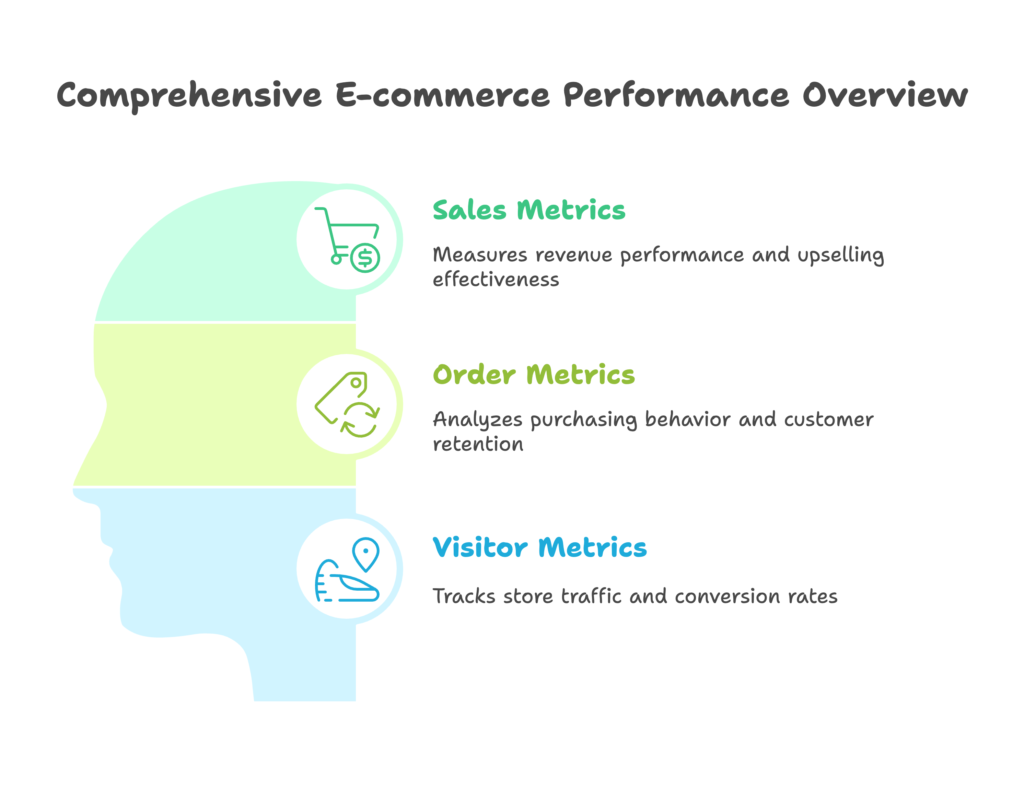
Your overview dashboard organizes metrics into three essential categories:
- Sales metrics – Total sales show your overall revenue performance, while average order value (AOV) reveals how much customers typically spend per transaction. Tracking AOV over time can help you measure the effectiveness of upselling and cross-selling strategies. For instance, implementing product recommendations based on analytics data has helped some stores increase their AOV by up to 20%.
- Order metrics – Beyond just counting orders, these metrics reveal patterns in purchasing behavior. The returning customer rate is particularly valuable as it indicates the health of your retention efforts. A high rate means you’re building loyalty; a low rate suggests you may be acquiring customers but not giving them reasons to come back.
- Visitor metrics – Sessions track how many people are visiting your store, while conversion rate shows what percentage of those visitors become customers. The relationship between these metrics tells you whether your traffic or your store experience needs more attention. A store with lots of traffic but low conversions likely has issues with product pages, checkout process, or pricing.
Each of these metrics tells part of your store’s story, but their real power comes from analyzing them together. For example, if your sales are increasing but your conversion rate is dropping, you’re likely getting more traffic but converting a smaller percentage of it—a sign that your marketing might be improving while your on-site experience lags behind.
Customizing Your Analytics Dashboard
The default dashboard is just a starting point. To get maximum value from Shopify analytics, you’ll want to customize it to highlight the metrics that drive your specific business model. Here’s how:
- Adding and removing metric cards – Focus your dashboard on the metrics that align with your current business priorities. Running a flash sale? Feature conversion rate and average order value prominently. Launching a new product line? Highlight product performance and add-to-cart rates.
- Rearranging dashboard elements – Place your most critical metrics at the top where you’ll see them first. This simple organization ensures you never miss important changes that require quick action.
- Setting default date ranges – Different businesses have different rhythms. A seasonal business might want to compare year-over-year metrics, while a rapidly growing new store might focus on week-over-week changes. Adjust your default time frame to match your business cycle.
One of the most valuable customizations is creating comparison views that show current performance against previous periods. This context helps you quickly spot trends and anomalies that might otherwise go unnoticed. Is that drop in conversion rate normal for this time of year, or does it signal a problem that needs addressing?
Sales Analytics
While the overview dashboard gives you the big picture, sales analytics dive deeper into the specific ways your store generates revenue. These insights help you optimize everything from your channel strategy to your product mix.
Sales by Channel
Modern Shopify stores rarely sell through just one channel. Between your online store, social media shops, marketplaces, and possibly physical locations, understanding which channels drive results is crucial for smart resource allocation.
Shopify’s channel analysis reveals:
- Performance across channels – See exactly how much revenue comes from each channel, along with channel-specific metrics like conversion rate and average order value. This granular view helps you identify which channels deliver the highest quality customers.
- Top-performing channels – Quickly identify your revenue champions so you can double down on what’s working. If Instagram Shop drives 40% of your sales but only receives 10% of your marketing budget, that’s an opportunity to realign resources.
- Channel optimization opportunities – The data often reveals surprising insights about channel performance. One beauty brand discovered their Facebook Shop had a lower conversion rate but a 35% higher average order value than their online store—leading them to adjust their product mix on that channel to feature more premium items.
The real power of channel analytics comes from combining performance data with cost information. A channel might generate impressive sales volume but still be unprofitable if acquisition costs are too high. By calculating the true ROI of each channel, you can make smarter decisions about where to focus your resources.
Sales by Product
Product-level sales data is where many store owners find their biggest “aha” moments. These insights go beyond simply tracking bestsellers to reveal deeper patterns in customer preferences and product performance.
Key product analytics include:
- Best and worst performers – Identify which products drive the bulk of your revenue and which ones might be taking up valuable resources without delivering returns. This analysis often follows the 80/20 rule—80% of your sales come from 20% of your products.
- Performance trends – Track how product popularity changes over time to spot emerging opportunities or declining categories. Is that bestseller starting to lose steam? Is a previously slow-moving product suddenly gaining traction?
- Inventory insights – Connect sales data with inventory levels to optimize purchasing and prevent both stockouts and overstock situations. Shopify’s analytics can show which products sell quickly and which tend to linger, helping you time your reordering more precisely.
Advanced product analysis goes beyond simple sales counts to examine metrics like profit margin, return rate, and how products perform in different contexts. A product might sell well but have a high return rate, ultimately making it less profitable than a steady performer with minimal returns.
Savvy store owners use product analytics to inform decisions like bundle creation, cross-selling strategies, and feature placement on the homepage. When you know which products have the highest conversion rates or drive the largest orders, you can strategically highlight them to maximize revenue.
Customer Analytics
Products and channels matter, but ultimately, e-commerce success comes down to understanding your customers. Shopify’s customer analytics reveal who your buyers are, how they find you, and what keeps them coming back—essential insights for building lasting relationships and sustainable growth.
Customer Acquisition Metrics
Acquisition metrics help you understand how effectively you’re attracting new customers and through which channels. This data directly impacts your marketing strategy and budget allocation.
Key acquisition metrics include:
- New vs. returning customers – Track the balance between fresh customers and repeat business. A healthy store typically needs both—new customers for growth and returning customers for profitability. The ideal ratio varies by industry, but many successful stores aim for at least 25-30% returning customers.
- Customer acquisition cost (CAC) – Calculate how much you spend to acquire each new customer across different channels and campaigns. This metric is critical for determining the sustainability of your growth. If it costs you $50 to acquire a customer with an average lifetime value of $30, your business model needs adjustment.
- Traffic sources and referrals – Identify which channels and sites send visitors who actually convert. Sometimes your highest traffic sources have the lowest conversion rates, while smaller sources deliver highly qualified prospects who are ready to buy.
One particularly valuable analysis is comparing acquisition sources based on the quality of customers they deliver, not just quantity. Some channels might bring fewer customers but with higher lifetime value, lower return rates, or greater likelihood to refer others. These high-quality acquisition sources often deserve more investment than high-volume but low-quality channels.
Customer Behavior Analysis
Beyond acquisition, Shopify provides powerful tools for understanding how customers interact with your store and products. These behavioral insights help you create more personalized experiences that drive conversion and loyalty.
Key behavior metrics include:
- Shopping patterns and preferences – Analyze which products customers view together, which categories they browse most, and how they navigate through your store. These patterns reveal opportunities for more effective merchandising, such as creating bundles of frequently co-purchased items.
- Purchase frequency and customer lifetime value (CLV) – Measure how often customers return to buy and how much they spend over their relationship with your store. CLV helps you determine how much you can afford to spend on acquisition and retention efforts.
- Segmentation opportunities – Identify natural customer groupings based on purchasing behavior, allowing you to create more targeted marketing campaigns. A segment of customers who only buy during sales requires different messaging than those who regularly purchase at full price.
Behavior analysis often uncovers surprising insights that challenge assumptions about your customers. One kitchen supply store discovered that their most valuable customer segment wasn’t professional chefs as they’d assumed, but rather home cooks who bought less frequently but spent significantly more per order. This insight led them to adjust their merchandising strategy and email campaigns to better serve this high-value segment.
Advanced Shopify Reporting Capabilities
Once you’ve mastered the core analytics, it’s time to leverage Shopify’s more powerful reporting tools. These advanced capabilities allow you to dive deeper into specific questions, create custom reports tailored to your unique business needs, and visualize data in ways that reveal hidden patterns and opportunities.
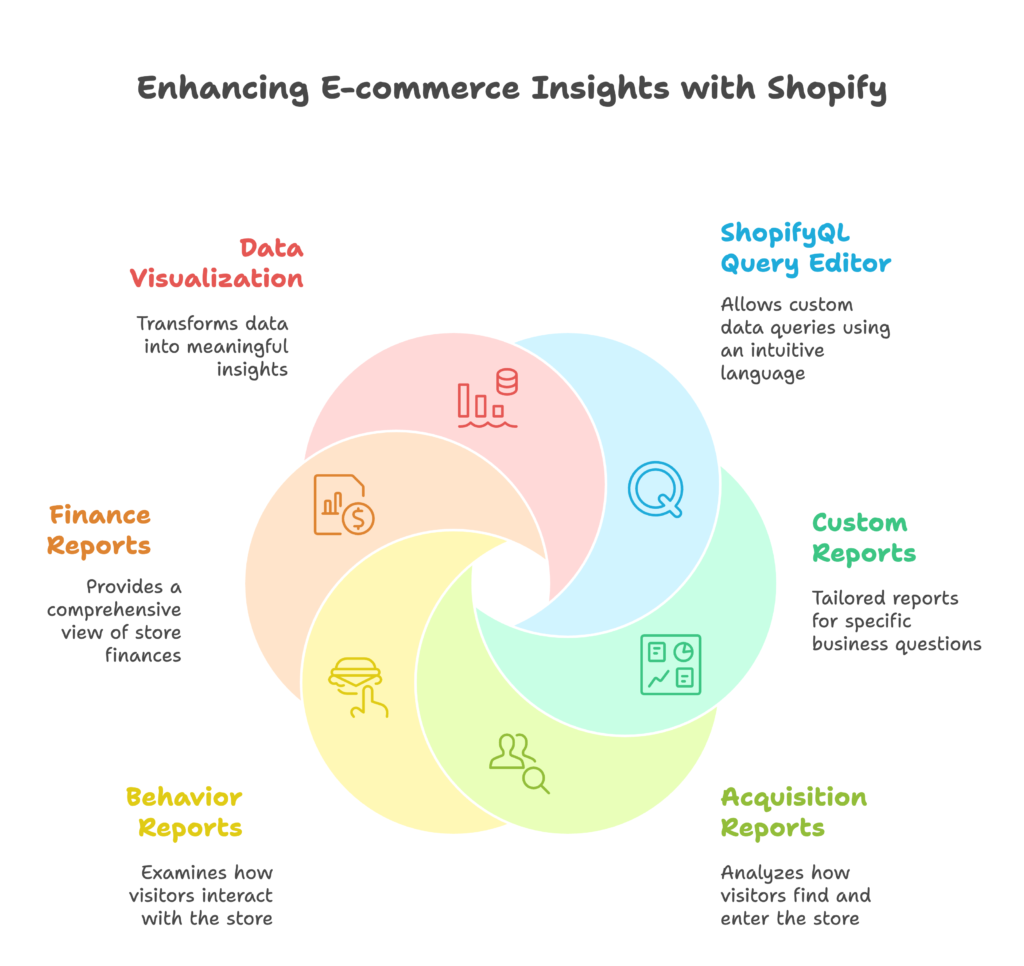
ShopifyQL Query Editor
For store owners who want to go beyond standard reports, the ShopifyQL Query Editor is a game-changer. This tool allows you to ask specific questions of your data using a simplified query language designed specifically for e-commerce analysis. Think of it as having a data analyst on your team who can instantly answer your most pressing business questions.
Understanding Shopify Query Language
Don’t worry—you don’t need to be a programmer to use ShopifyQL. The language is designed to be intuitive, with a structure that mimics how you naturally think about your business questions.
Here’s what you need to know:
- Basic syntax and structure – ShopifyQL queries follow a logical pattern that typically starts with what you want to measure (like sales or orders), followed by how you want to break it down (by product, day, or marketing source), and ending with any filters you want to apply (like a specific date range). The system also provides templates and suggestions to help you build queries without starting from scratch.
- Creating custom queries – Start with a business question, like “Which products have the highest conversion rate for first-time visitors?” Then translate it into a query that selects the right metrics, dimensions, and filters. The platform guides you through this process with auto-complete suggestions and error checking.
- Troubleshooting common errors – Like any language, ShopifyQL has specific syntax requirements. The editor provides real-time feedback when your query isn’t structured correctly, along with suggestions for how to fix it. Common issues include missing commas, incorrect metric names, or incompatible combinations of metrics and dimensions.
The beauty of ShopifyQL is that it grows with you. You can start with simple queries and gradually build more complex analyses as your comfort level and business questions evolve. The system saves your queries, allowing you to build a library of custom reports that you can run regularly.
Building Custom Reports with ShopifyQL
Custom reports allow you to answer specific business questions that standard reports can’t address. Here’s how to create them effectively:
- Selecting relevant metrics and dimensions – Choose which data points you want to measure (metrics) and how you want to organize them (dimensions). For example, you might measure sales (metric) broken down by product category and customer location (dimensions) to identify geographic trends in category popularity.
- Applying filters and conditions – Narrow your analysis to focus on specific segments, such as orders from mobile devices or customers who used a particular discount code. Combining multiple filters can reveal insights about very specific customer behaviors or product performance scenarios.
- Saving and sharing custom reports – Once you’ve created a valuable report, save it for regular use and share it with team members. Establishing a consistent set of custom reports ensures everyone in your organization looks at the same metrics when making decisions.
Real-world example: One apparel store used ShopifyQL to create a report that compared conversion rates between products viewed from search results versus products viewed from collection pages. They discovered that search-driven product views converted 37% better, leading them to invest in improving their search functionality and feature it more prominently in their navigation.
Report Types and Their Applications
Beyond the query editor, Shopify offers several specialized report types designed to answer specific business questions. Understanding when and how to use each report type helps you extract maximum value from your analytics.
Acquisition Reports
Acquisition reports focus on how visitors find and enter your store, helping you optimize your marketing channels and budget allocation:
- Traffic source analysis – See exactly which channels and referrers drive visitors to your store, along with how those visitors behave once they arrive. This analysis often reveals that certain traffic sources might bring lots of visitors but few buyers, while others deliver fewer but more qualified leads.
- Marketing campaign performance – Measure the direct impact of specific marketing initiatives, from email campaigns to social ads. By assigning UTM parameters to your campaign links, you can track their performance from click to purchase, allowing for precise ROI calculation.
- Referral tracking – Identify which external sites send valuable traffic to your store. This data helps you prioritize partnership opportunities, guest posting, or affiliate relationships based on which referrers deliver the highest-converting visitors.
One particularly valuable acquisition analysis involves comparing the lifetime value of customers acquired through different channels. This longer-term view often reveals that the channels with the lowest initial acquisition cost don’t always deliver the most valuable customers over time—information that can dramatically shift your marketing strategy.
Behavior Reports
Behavior reports reveal how visitors interact with your store, helping you optimize the shopping experience and remove conversion barriers:
- On-site search analysis – See what visitors are searching for, which searches lead to sales, and which return no results. This data helps you identify product opportunities and improve your search functionality. For example, if many visitors search for “waterproof backpack” but you don’t carry this item, it might be worth adding to your inventory.
- Navigation path tracking – Understand the routes visitors take through your store, including which pages they visit first, where they spend the most time, and at which points they tend to exit. This information helps you optimize your site structure and highlight key conversion pathways.
- Page performance metrics – Identify which pages drive conversions and which create friction in the customer journey. Metrics like time on page, bounce rate, and exit rate help you pinpoint which pages need improvement and which serve as effective entry points to your store.
Behavior reports often highlight unexpected patterns in how customers use your store. One electronics retailer was surprised to discover that visitors who viewed their “About Us” page converted at twice the rate of those who didn’t—leading them to make this page more prominent and expand its content to build trust earlier in the shopping journey.
Finance Reports
Finance reports go beyond just tracking sales to help you understand the complete financial picture of your store:
- Sales by billing location – See where your customers are located geographically, which helps with everything from inventory planning to targeted marketing and tax compliance. Understanding regional differences in purchasing behavior can also inform localization strategies for different markets.
- Taxes and payments – Track tax collected by jurisdiction and analyze payment method preferences. This data ensures compliance with tax regulations and helps you optimize your payment options based on customer preferences in different regions.
- Refunds and returns analysis – Identify patterns in returns that might indicate product quality issues, unclear descriptions, or other problems that need addressing. A high return rate in a specific product category or from a particular customer segment often signals an underlying issue that’s costing you money.
Finance reports become particularly valuable when combined with other data. For instance, by connecting payment method data with cart abandonment rates, one retailer discovered that offering Apple Pay reduced mobile checkout abandonment by 31%—a finding that directly impacted their conversion optimization strategy.
Data Visualization and Interpretation
Raw numbers can be difficult to interpret, which is why Shopify offers various visualization options to transform your data into meaningful insights. Choosing the right visualization for different metrics can make patterns and trends immediately apparent that might be missed in tabular data.
Available Visualization Types
Shopify provides several visualization formats, each suited to different types of analysis:
- Line and bar charts – Perfect for showing trends over time or comparing performance across categories. Line charts excel at revealing patterns in continuous data like daily sales, while bar charts are ideal for comparing discrete categories like sales by product or channel.
- Pie and donut charts – Show proportional relationships and make it easy to see how different parts contribute to the whole. These are particularly useful for visualizing channel distribution, traffic source breakdown, or sales by product category.
- Tables and heat maps – Present detailed information with color coding to highlight patterns. Heat maps are especially effective for showing intersection data, such as which products sell best in which regions, with darker colors indicating stronger performance.
The right visualization creates “aha moments” that might never emerge from scanning rows of numbers. One home goods store used a heat map to visualize sales by product category and time of day, discovering that kitchen items sold primarily in the evening while bathroom products peaked in morning hours—insight they used to time their promotional emails for maximum impact.
Choosing the Right Visualization for Different Metrics
Different metrics and analyses call for different visualization approaches:
- Time-series data visualization – Use line charts to spot trends, seasonality, and anomalies in data that changes over time. Adding comparison lines (such as previous period or year-over-year) provides valuable context for current performance.
- Comparative data visualization – Use bar charts for side-by-side comparisons of different products, channels, or campaigns. Horizontal bar charts work well for comparing many items, while vertical bars are better for fewer categories with longer labels.
- Distribution data visualization – Use histograms or bell curves to understand the spread of values across metrics like order value or customer lifetime value. These visualizations help you identify segments and outliers within your customer base.
The most powerful insights often come from combining multiple visualizations into a dashboard that tells a complete story. For instance, pairing a line chart of sales over time with a pie chart of sales by channel and a bar chart of top-selling products gives you a comprehensive view of your store’s performance from multiple angles.
Implementing Data-Driven Optimization Strategies
Analytics are only valuable if they lead to action. This section explores how to translate your Shopify analytics insights into concrete strategies that improve your store’s performance across conversion, inventory, and marketing.

Conversion Rate Optimization (CRO)
Your conversion rate—the percentage of visitors who make a purchase—is perhaps the most impactful metric to optimize. Even small improvements can dramatically increase revenue without requiring additional traffic or marketing spend.
Unbundling Your Conversion Funnel
Rather than treating conversion as a single metric, break it into components to identify specific opportunities for improvement:
- View product rate analysis – What percentage of visitors view product pages? If this number is low, your homepage, navigation, or collection pages might not be effectively guiding visitors to products. One fashion retailer increased this rate by 23% simply by replacing category descriptions with top-selling product thumbnails on collection pages.
- Add-to-cart rate optimization – Of those who view products, how many add items to their cart? Low rates might indicate issues with product descriptions, images, price points, or missing information. Adding video demonstrations to product pages helped one electronics store boost their add-to-cart rate by 18%.
- Checkout-to-purchase rate improvement – What percentage of shoppers who begin checkout actually complete their purchase? High abandonment during checkout often signals friction in the process, such as unexpected shipping costs, limited payment options, or a confusing interface. Implementing a progress indicator and simplifying the checkout form increased completion rates by 28% for one home goods store.
By identifying which stage of your funnel shows the most significant drop-off, you can focus your optimization efforts where they’ll have the greatest impact. Often, fixing a major leak at one funnel stage delivers better results than making minor improvements across the entire funnel.
A/B Testing Framework for Shopify Stores
Once you’ve identified opportunities for improvement, A/B testing allows you to validate your hypotheses and measure the actual impact of changes:
- Setting up tests using Shopify’s native tools – Shopify provides built-in features for running basic tests on different versions of your theme, product descriptions, or pricing strategies. For more sophisticated testing, you can integrate with specialized A/B testing platforms through the Shopify App Store.
- Determining statistical significance – Not all differences in performance represent actual improvements. Learn to calculate whether your results are statistically significant or might be due to random chance. Generally, you’ll want at least hundreds of conversions in each variation before drawing conclusions.
- Implementing winning variations – Once you’ve identified a clear winner, implement it store-wide and document the improvement for future reference. The best optimization programs build on previous successes, creating a compounding effect over time.
Successful A/B testing isn’t about testing random changes but forming hypotheses based on your analytics data. For example, if analytics show that mobile visitors have a much lower conversion rate than desktop users, you might hypothesize that simplifying the mobile product page would help—leading to an A/B test of a streamlined mobile design against your current layout.
One supplements store used this approach to test a hypothesis derived from their analytics: visitors who read reviews converted at higher rates, but most visitors never scrolled down to the review section. They tested moving a summary of reviews to the top of the product page and saw a 15% increase in conversion rate.
Inventory and Product Management
Analytics-driven inventory management helps you maintain optimal stock levels—enough to meet demand without tying up excess capital in slow-moving items.
Using Analytics for Inventory Planning
Shopify’s inventory analytics help you make smarter stocking decisions:
- Identifying seasonal trends – Analyze year-over-year data to anticipate seasonal spikes in demand for different product categories. Understanding these patterns helps you stock up appropriately before peak seasons without overstocking during slower periods.
- Forecasting demand based on historical data – Use past sales data combined with growth trends to predict future inventory needs. More sophisticated forecasting can incorporate factors like marketing campaigns, new product launches, or external events that might impact demand.
- Setting optimal inventory levels – Determine ideal minimum and maximum stock levels for each product based on sales velocity, lead times, and carrying costs. Products with steady, predictable demand can be managed with just-in-time inventory, while volatile or trending items might require larger buffers.
Smart inventory management has a direct impact on profitability. One kitchen supply store used their analytics to identify that they were consistently overstocking seasonal items, leading to steep end-of-season discounting. By adjusting their inventory planning based on more accurate forecasts, they reduced overstock by 35% while maintaining a 98% in-stock rate for their top-selling products.
Product Performance Analysis
Beyond inventory management, analytics provide insights into how products perform and how customers interact with them:
- Evaluating product page metrics – Analyze engagement metrics like time on page, scroll depth, and image gallery interactions to understand how visitors evaluate your products. If visitors spend a lot of time on a product page but rarely add to cart, they might be missing critical information needed to make a purchase decision.
- Analyzing product variants performance – Compare conversion rates and profitability across different variants (sizes, colors, etc.) to identify top performers and underperformers. This analysis can guide decisions about which variants to promote, which to discount, and which to potentially discontinue.
- Data-informed product development – Use search data, customer feedback, and performance patterns to inform new product development. If customers frequently search for products you don’t carry or request features you don’t offer, these insights can guide your product expansion strategy.
Product performance analysis often reveals surprising opportunities. One apparel retailer discovered that certain color variants had conversion rates three times higher than others but were frequently out of stock. By adjusting their inventory mix to favor these high-converting variants, they increased overall product category sales by 28% without any additional marketing.
Marketing Channel Optimization
Analytics allow you to optimize your marketing mix, focusing resources on channels that deliver the best returns and tailoring your approach to different customer segments.
Evaluating Marketing ROI Across Channels
Move beyond basic metrics like traffic to understand the true value of each marketing channel:
- Tracking campaign performance in Shopify – Use UTM parameters and tracking codes to connect marketing activities directly to sales. Shopify’s attribution reports show which campaigns and channels are driving not just traffic but actual revenue.
- Attribution modeling considerations – Understand different attribution models and how they impact your perception of channel value. First-click attribution gives full credit to the channel that initially brought a customer to your store, while last-click attributes the sale to the final touchpoint before purchase. Multi-touch attribution distributes credit across all channels involved in the customer journey.
- Budget allocation based on performance data – Use ROI calculations to redistribute your marketing budget, investing more in high-performing channels and optimizing or eliminating underperformers. Remember to consider both short-term conversion metrics and longer-term metrics like customer lifetime value when evaluating channel performance.
One beauty brand was surprised to discover that while Instagram drove significant traffic, email marketing delivered a 340% higher ROI. This insight led them to shift their strategy—using Instagram primarily for brand awareness and top-of-funnel engagement, then focusing on capturing email addresses to nurture leads through more cost-effective email campaigns.
Customer Segmentation for Targeted Marketing
Analytics enable you to move beyond one-size-fits-all marketing to create personalized experiences for different customer groups:
- Creating segments based on purchase behavior – Divide your customer base into meaningful groups based on metrics like purchase frequency, average order value, product preferences, or price sensitivity. Common segments include VIP customers, at-risk customers (who haven’t purchased recently), discount hunters, and category enthusiasts.
- Developing personalized marketing strategies – Craft different messages, offers, and content for each segment based on their demonstrated preferences and behaviors. For instance, VIP customers might receive early access to new products, while discount-motivated customers receive special sale notifications.
- Measuring segmentation effectiveness – Compare performance metrics like open rates, click-through rates, and conversion rates across different segments to refine your targeting approach. Effective segmentation typically increases engagement rates dramatically compared to unsegmented marketing.
Segmentation doesn’t have to be complicated to be effective. One home decor store simply divided their email list into three segments based on purchase history: kitchen, bedroom, and bathroom product buyers. By sending category-specific content to each segment, they saw email conversion rates increase by 67% compared to their previous unsegmented campaigns.
Integrating Third-Party Analytics Tools with Shopify
While Shopify’s native analytics are robust, integrating specialized third-party tools can provide additional insights and capabilities for stores with specific needs or more advanced requirements.
Google Analytics Integration
Google Analytics remains the gold standard for web analytics, offering powerful features that complement Shopify’s native capabilities. Proper integration allows you to leverage both platforms for a complete view of your store’s performance.
Setting Up Enhanced E-commerce Tracking
Standard Google Analytics provides basic traffic data, but Enhanced E-commerce tracking unlocks much deeper insights into shopping behavior:
- Installation and configuration process – Setting up Enhanced E-commerce involves adding tracking code to your theme and configuring your Google Analytics property. Shopify simplifies this process through direct integration options in your store admin, requiring minimal technical knowledge to implement.
- Event tracking setup – Configure specific events to track important user interactions beyond pageviews, such as product clicks, add-to-cart actions, checkout steps, and promotion views. These events create a detailed picture of how visitors engage with your store before conversion.
- Goal configuration – Define conversion goals beyond purchases, such as email signups, account creations, or wishlist additions. Tracking these micro-conversions helps you understand the complete customer journey and identify opportunities to optimize pre-purchase engagement.
The key to successful Google Analytics integration is ensuring that your implementation is correctly tracking all relevant store activities. It’s worth validating your setup using Google’s Tag Assistant or similar tools to confirm that events are firing correctly and data is being captured accurately.
Leveraging Google Analytics for Advanced Insights
Once properly configured, Google Analytics provides several advantages over native Shopify analytics:
- Audience analysis capabilities – Gain deeper insights into visitor demographics, interests, geographic data, and technology usage. Understanding who your visitors are beyond their shopping behavior helps inform both your product strategy and marketing messaging.
- Custom report creation – Build highly specific reports combining dimensions and metrics that aren’t available in Shopify’s standard reports. For example, you might create a report showing conversion rates by location and device type for specific marketing campaigns.
- Combining Google Analytics with Shopify data – Use both platforms in tandem, with Shopify providing detailed commerce data and Google Analytics offering broader context about visitor behavior. Cross-referencing insights from both systems often reveals opportunities that neither would surface alone.
The real power of Google Analytics for Shopify stores lies in its ability to connect e-commerce performance with broader marketing and user experience metrics. For example, one furniture retailer used Google Analytics to discover that visitors who interacted with their room visualization tool were 3.5 times more likely to purchase—but this tool was loading slowly on certain browsers, creating a significant opportunity for technical optimization.
Specialized Analytics Tools for Shopify
Beyond Google Analytics, specialized tools can provide unique insights into specific aspects of your store’s performance, from user experience to advanced marketing attribution.
Heat Mapping and Session Recording Tools
These tools provide visual insights into how visitors actually interact with your store pages:
- Implementation options – Most heat mapping tools (like Hotjar, Crazy Egg, or Lucky Orange) integrate with Shopify through a simple JavaScript snippet added to your theme. Some are available directly through the Shopify App Store for even easier installation.
- Interpreting visual data – Heat maps show where visitors click, move their cursor, and scroll on your pages, using color gradients to indicate popularity (warmer colors for higher engagement). Session recordings capture actual visitor sessions, allowing you to watch real interactions with your store as if looking over a customer’s shoulder.
- Identifying UX improvement opportunities – Visual analytics often reveal surprising behavior patterns, such as visitors repeatedly clicking on elements that aren’t actually links, struggling to find important information, or abandoning pages at specific points. These insights guide targeted improvements to your store’s usability.
Heat maps and session recordings are particularly valuable for understanding issues that traditional analytics might miss. One clothing retailer discovered through heat mapping that mobile visitors were trying to tap on product feature icons that weren’t actually clickable—a simple fix that led to a 12% increase in mobile conversion rates once they made these elements interactive with pop-up explanations.
Customer Journey Analysis Tools
These specialized tools focus on tracking the complete path customers take from first awareness to purchase and beyond:
- Multi-touch attribution tracking – Go beyond basic first or last-click attribution to understand the contribution of all marketing touchpoints in the customer journey. This more nuanced view helps you allocate credit (and budget) more accurately across channels that contribute to conversions but might not get credit in simpler models.
- Cross-device journey mapping – Track customer interactions across different devices and sessions to understand complex purchasing paths. Many customers research on mobile but complete purchases on desktop, or vice versa—insights that can significantly impact your device-specific optimization strategy.
- Integration with Shopify’s native analytics – The most valuable journey analysis tools connect seamlessly with Shopify data, enriching journey maps with purchase history, loyalty status, and customer segment information. This integration creates a complete picture of how different types of customers find and interact with your store.
Journey analysis tools reveal the often non-linear paths customers take before purchasing. One electronics retailer discovered that their highest-value customers typically visited the store 4-6 times over a two-week period before buying, with specific product comparison pages playing a crucial role in the decision process. This insight led them to create better remarketing campaigns specifically targeting comparison-stage shoppers with relevant content.
Analytics-Driven Growth Strategies for Different Store Stages
The analytics metrics you prioritize and the strategies you implement should evolve as your store grows. Let’s explore how to leverage analytics effectively at each stage of your Shopify business.
Starter Shopify Stores (New Launches)
New stores face unique challenges and opportunities. With limited historical data, your focus should be on establishing baselines, identifying initial traction, and making rapid improvements based on early feedback.
Essential Metrics for New Stores
When you’re just starting out, focus on these foundational metrics:
- Traffic acquisition metrics – Track which channels bring visitors to your new store and how efficiently they’re growing your audience. At this stage, focus on both quantity (total traffic) and quality (engagement metrics like pages per session and time on site).
- Initial conversion rate benchmarking – Establish baseline conversion rates as early as possible, even with limited data. While you shouldn’t obsess over exact percentages with small sample sizes, watching the trend over your first weeks can help identify if you’re moving in the right direction.
- Early customer feedback analysis – Beyond quantitative metrics, collect and analyze qualitative feedback from your first customers. This can be formal (surveys, reviews) or informal (social media comments, customer service interactions), but it’s invaluable for understanding initial perceptions of your store and products.
For new stores, metrics should serve as directional indicators rather than precise benchmarks. With smaller traffic and order volumes, individual transactions can significantly impact overall percentages. Focus on trends and patterns rather than absolute numbers, and consider longer measurement periods (weekly rather than daily) to smooth out volatility.
Data-Informed Launch Optimization
Use your early analytics to make rapid improvements:
- Identifying and resolving early friction points – Look for clear drop-off points in your funnel where visitors consistently abandon their journey. Common early issues include confusing navigation, unclear product descriptions, or shipping policies that aren’t immediately visible.
- Optimizing product-market fit based on data – Pay attention to which products gain traction first, even if they’re not what you expected to be bestsellers. Early purchase patterns often reveal your actual market fit, which might differ from your initial assumptions.
- Setting realistic growth targets – Use your first few months of data to establish reasonable growth projections. While ambitious goals are motivating, targets based on actual performance are more useful for planning inventory, marketing spend, and operational resources.
One common pattern for successful new stores is what I call “validate, then scale.” Use your early metrics to identify what’s working—specific products, marketing channels, or customer segments—and then double down on these proven elements before expanding more broadly. This targeted approach is far more capital-efficient than trying to grow across all dimensions simultaneously.
A kitchen gadget store that launched with 12 products quickly discovered through analytics that just two products accounted for 80% of their early sales. Rather than continuing to market all products equally, they created focused campaigns around these two winners, driving efficient growth while gradually introducing their broader catalog to an engaged customer base.
Established Shopify Stores (Optimization Phase)
Once your store has consistent traffic and sales, your analytics focus shifts from establishing baselines to optimizing performance and building customer loyalty.
Performance Optimization Metrics
Established stores should focus on these key optimization metrics:
- Customer retention and loyalty metrics – Track repeat purchase rate, time between purchases, and customer lifetime value. As acquisition costs rise, improving retention often delivers better ROI than focusing solely on new customer acquisition.
- Cart abandonment analysis – Dive deep into when and why customers abandon carts. Segment abandonment by device, traffic source, and customer type to identify specific improvement opportunities with high impact potential.
- Average order value improvement tracking – Monitor efforts to increase order sizes through techniques like cross-selling, upselling, and strategic pricing. Even small improvements in AOV can significantly impact profitability without requiring additional traffic.
At the established stage, you should move beyond store-wide averages to segment-specific analysis. Different customer groups often show dramatically different behavior patterns and respond to different optimization strategies. What works for first-time shoppers might actually detract from the experience of your loyal customers.
Scaling Strategies Based on Analytics
Use your richer data set to inform strategic growth decisions:
- Identifying high-potential product categories – Analyze category-level performance to spot opportunities for expansion or specialization. Look beyond just sales volume to metrics like margin contribution, cross-category purchase patterns, and customer acquisition effectiveness.
- Customer segment expansion opportunities – Identify which customer segments deliver the highest lifetime value, then develop strategies to find more similar customers. This might involve creating lookalike audiences for advertising, targeting similar demographics, or expanding into complementary geographic regions.
- Data-driven pricing optimization – Use purchase data and elasticity testing to refine your pricing strategy. Analyze how different customer segments respond to various price points, discount structures, and promotional offers to maximize both conversion and margin.
The optimization phase is ideal for more sophisticated testing programs. With sufficient traffic, you can run multiple concurrent tests on different store elements, from minor tweaks like button colors to major changes like checkout flow redesigns. Prioritize tests based on potential impact and implementation complexity—focus first on changes that promise significant improvements with reasonable effort.
A home goods retailer in this phase used their analytics to identify a specific high-value customer segment: people who purchased bedroom and bathroom items together had 2.7x higher lifetime value than the average customer. This insight led them to create targeted marketing campaigns and bundled offerings specifically designed to attract and retain more of these valuable cross-category shoppers.
Advanced Shopify Stores (Scaling Phase)
At the advanced stage, your store has substantial traffic, consistent revenue, and established processes. Your analytics focus shifts to sophisticated optimization, predictive insights, and omnichannel integration.
Enterprise-Level Analytics Approaches
Scaling stores benefit from these advanced analytics approaches:
- Predictive analytics implementation – Move beyond descriptive analytics (what happened) to predictive analytics (what will happen). Techniques like propensity modeling can identify customers likely to purchase, churn, or respond to specific offers before they take action.
- Customer lifetime value optimization – Develop sophisticated CLV models that account for acquisition channel, first product purchased, and early engagement patterns. These models help you make more accurate decisions about acquisition spending and retention investments for different customer segments.
- Advanced cohort analysis – Track how different customer cohorts (groups that share common characteristics or experiences) perform over time. This longitudinal view reveals whether your business fundamentals are improving, even when top-line metrics might be affected by changing customer mix.
Advanced stores often benefit from integrating machine learning into their analytics strategy. These techniques can identify subtle patterns and correlations that wouldn’t be apparent through conventional analysis. For example, an ML algorithm might discover that customers who purchase item A in their first order and return to the store within 14 days are 80% more likely to become VIP customers—a valuable insight for targeting early retention efforts.
Multi-Channel Analytics Integration
As your business expands across channels, your analytics need to provide a unified view:
- Omnichannel performance measurement – Create unified reporting that tracks performance across all channels—including online store, marketplaces, social shopping, wholesale, and physical retail if applicable. Look beyond channel-specific metrics to understand how channels interact and influence each other.
- Cross-channel attribution modeling – Implement sophisticated attribution models that accurately credit sales to marketing touches across different channels. Advanced stores often develop custom attribution models specific to their unique customer journey rather than relying on standard models.
- Unified customer data platform strategies – Integrate all customer data sources into a single view that captures every interaction across channels and touchpoints. This comprehensive profile enables truly personalized experiences based on the complete relationship rather than siloed interactions.
One advanced apparel retailer implemented a unified customer data platform that connected online behavior, in-store purchases, loyalty program activity, and customer service interactions. This integrated view revealed that customers who engaged across multiple channels had 3.4x higher lifetime value and 23% higher satisfaction scores than single-channel customers—leading to a revised strategy that actively encouraged channel-crossing behavior through targeted incentives.
Future-Proofing Your Shopify Analytics Strategy
The e-commerce analytics landscape is constantly evolving. Staying ahead requires both adapting to platform changes and navigating an increasingly complex regulatory environment around data privacy.
Adapting to Analytics Platform Changes
Shopify regularly updates its analytics capabilities, and third-party platforms evolve as well. A proactive approach to these changes ensures you maintain consistent insights without disruption.
Staying Current with Shopify Analytics Updates
Keep your analytics strategy current with these best practices:
- Monitoring Shopify release notes – Make a habit of regularly checking Shopify’s update announcements and developer changelog. These resources provide advance notice of new features, deprecated functionality, and important changes to analytics systems.
- Testing new analytics features – When Shopify rolls out new capabilities, invest time in understanding and testing them before committing to full integration. This evaluation period helps you determine whether new features offer genuine advantages for your specific business needs.
- Adjusting reporting workflows – Be prepared to update your reporting processes, custom dashboards, and data analysis routines when significant changes occur. Documenting your current workflows makes it easier to adapt them when necessary.
Approach platform changes as opportunities rather than disruptions. New analytics features often provide competitive advantages to early adopters who quickly integrate them into their decision-making processes. One fashion retailer gained valuable insights from being an early adopter of Shopify’s customer cohort analysis tools, identifying retention patterns that helped them reduce churn by 17% before competitors had similar visibility.
Data Migration and Historical Analysis Considerations
Maintain analytical continuity through platform transitions:
- Preserving historical data – Before major platform changes, export and archive historical data in formats that will remain accessible. This preservation ensures you don’t lose valuable historical context for future comparative analysis.
- Ensuring data consistency – When analytics methodologies change, understand how these modifications affect your metrics. For example, if conversion rate calculation methods change, create translation factors that allow meaningful comparison between old and new data.
- Maintaining reporting continuity – Develop parallel reporting systems during transitions to validate that new reports match expected outcomes based on previous methodologies. This overlap period helps identify discrepancies that might affect business decisions.
Historical data becomes increasingly valuable as your business matures. Long-term patterns often reveal seasonal cycles, customer lifecycle insights, and product performance trends that aren’t visible in shorter timeframes. Protecting this data through platform changes preserves your ability to make informed decisions based on year-over-year analysis and multi-year trends.
Privacy Regulations and Analytics Compliance
The regulatory landscape around customer data is becoming more restrictive, with legislation like GDPR, CCPA, and various state and international laws affecting how you collect and use analytics data.
Navigating Data Privacy Requirements
Ensure your analytics practices remain compliant with evolving regulations:
- GDPR compliance considerations – Understand how European privacy regulations impact your analytics, particularly regarding consent requirements, data minimization principles, and the right to be forgotten. Even non-European stores often need to comply with GDPR if they serve European customers.
- CCPA and other regional regulations – Stay informed about state-level and international privacy laws that may affect your analytics practices. These regulations often have different requirements regarding opt-out mechanisms, data disclosure, and consumer rights.
- First-party data collection strategies – As third-party cookies face increasing restrictions, develop strategies for collecting and leveraging first-party data through direct customer relationships. This approach provides more reliable data while generally having fewer regulatory constraints.
Privacy compliance shouldn’t be viewed merely as a legal obligation but as an opportunity to build customer trust. Stores that transparently communicate their data practices and respect privacy preferences often see higher engagement and loyalty from increasingly privacy-conscious consumers.
Ethical Data Collection and Usage Practices
Beyond strict compliance, consider these ethical best practices:
- Transparent data policies – Clearly communicate what data you collect, how you use it, and who has access to it. Avoid complex legal jargon in favor of straightforward explanations that build trust rather than obscuring practices.
- Customer consent management – Implement robust systems for obtaining, tracking, and honoring consent preferences. Give customers genuine control over their data with easy-to-use preference centers and clear opt-out mechanisms.
- Balancing personalization with privacy – Find the sweet spot between data-driven personalization and respect for privacy boundaries. Focus on delivering value from the data customers knowingly share rather than creating experiences that might feel invasively personal.
Ethical analytics practices create sustainable competitive advantages. While short-term gains might be possible through aggressive data collection, the long-term winners will be businesses that build genuine trust with their customers. One beauty brand made privacy a core part of their brand promise, highlighting their ethical data practices in marketing materials—resulting in higher customer trust scores and better-than-industry-average data sharing opt-in rates.
References
- Shopify Help Center. (2025). “Analytics.” Retrieved from https://help.shopify.com/en/manual/reports-and-analytics/shopify-reports/overview-dashboard
- Shopify. (2022). “The Beginner’s Guide to Using Shopify Reports and Analytics.” Retrieved from https://www.shopify.com/blog/analyzing-shopify-reports
- Shopify Help Center. (2025). “Overview of the new Shopify reports.” Retrieved from https://help.shopify.com/en/manual/reports-and-analytics/shopify-reports/report-types/reports-overview
- Shopify Help Center. (2025). “New Shopify Analytics.” Retrieved from https://help.shopify.com/en/manual/reports-and-analytics/shopify-reports/new-analytics
- Analyzify. (2025). “A Complete Guide To Shopify Analytics.” Retrieved from https://analyzify.com/shopify-analytics
Ready to transform your Shopify store with smarter, more effective discount campaigns? Growth Suite is the Shopify app that uses powerful data analytics to help you create personalized, limited-time discount codes that actually convert. Unlike generic discount apps, Growth Suite analyzes visitor behavior to deliver the right offer at the perfect moment, dramatically increasing your conversion rates while protecting your margins. Install with just one click and start seeing results immediately. Your data-driven growth journey starts here!
Also don’t forget to check these articles to learn more about Shopify data and analytics;
Shopify Analytics Fundamentals
Getting Started with Shopify Analytics: A Beginner’s Guide
Understanding the Shopify Analytics Dashboard: Key Reports and Metrics
Common Shopify Analytics Mistakes and How to Avoid Them
Shopify Analytics for Different Business Models: Dropshipping vs. Inventory-Based Stores
Setting Up Custom Reports in Shopify: Beyond the Default Dashboards
Shopify Multi-Channel Analytics
Unifying Your Marketing Channel Data with Shopify: Creating a Complete Picture
Attribution Modeling for Shopify: Understanding the Customer Journey Across Channels
Social Media Analytics Integration with Your Shopify Store
Marketplace Performance Tracking: Analyzing Amazon, eBay, and Other Channels Alongside Shopify
Building a Cross-Channel Analytics Dashboard for Your Shopify Business


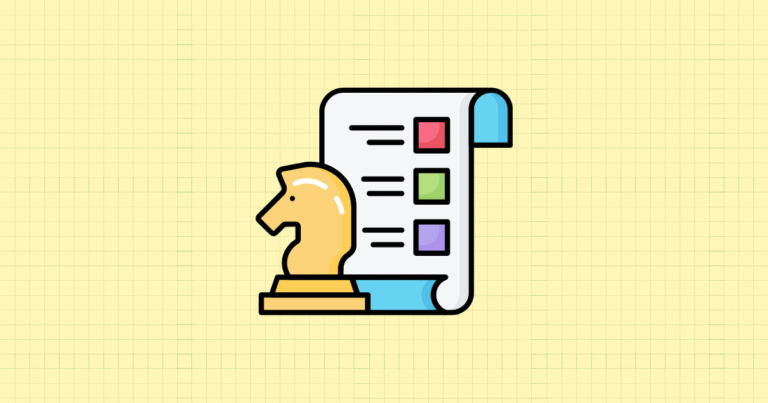
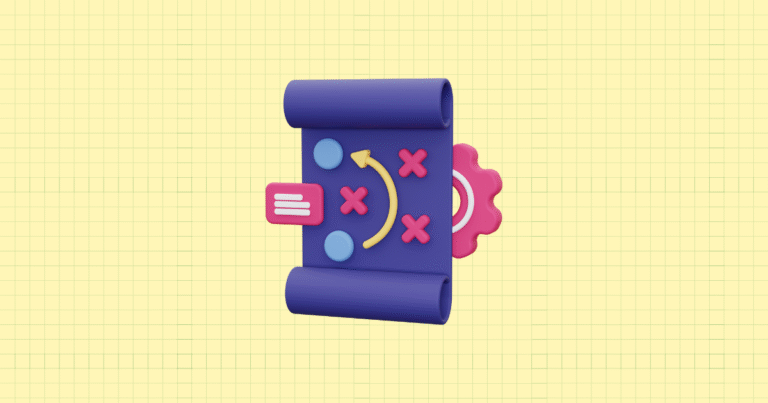
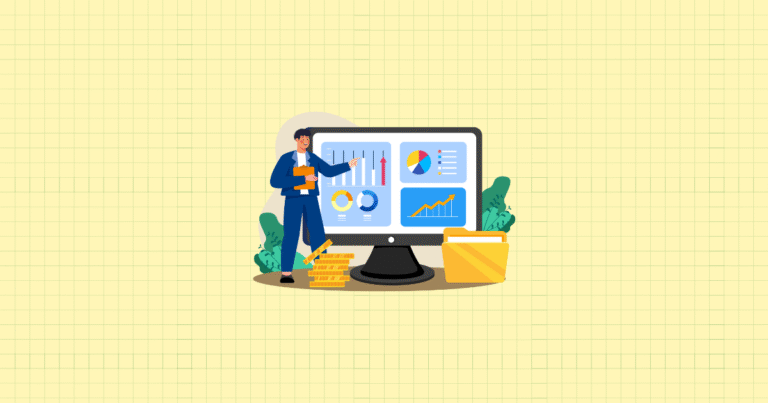
[…] Essential Shopify Analytics & Reporting […]
[…] Essential Shopify Analytics & Reporting […]
[…] Essential Shopify Analytics & Reporting […]
[…] Essential Shopify Analytics & Reporting […]
[…] Essential Shopify Analytics & Reporting […]
[…] Essential Shopify Analytics & Reporting […]
[…] Essential Shopify Analytics & Reporting […]
[…] Essential Shopify Analytics & Reporting […]