Ever feel like you’re flying blind with your Shopify store? You’ve got sales coming in (hopefully), products going out, but you’re not quite sure what’s working, what’s not, and where your biggest opportunities lie. That’s where Shopify analytics comes in—and it’s about to become your new best friend.
Data doesn’t lie. While your gut instinct might be telling you one thing, your analytics could reveal something entirely different. The difference between successful Shopify store owners and those who struggle often comes down to one thing: their ability to make smart, data-driven decisions rather than relying on hunches or guesswork.
In this comprehensive guide, we’ll cut through the complexity and show you exactly how to harness the power of Shopify’s analytics to transform your store’s performance. Whether you’re just starting out or looking to take your established store to the next level, understanding these fundamentals will give you a serious competitive edge.
By the end of this article, you’ll know how to access, interpret, and actually use Shopify analytics to make better business decisions—from optimizing your product offerings to refining your marketing strategy and improving your customer experience.
Understanding the Importance of Data-Driven Decision Making
Let’s face it—running an e-commerce business without analytics is like trying to navigate without a map. You might eventually reach your destination, but you’ll waste precious time and resources along the way.
Analytics provide the roadmap for your Shopify business, highlighting clear paths to growth while helping you avoid costly dead ends. They reveal which products are selling like hotcakes, which marketing channels are actually worth your investment, and where customers are abandoning their shopping carts—critical insights that directly impact your bottom line.
Consider this: A simple 1% improvement in your conversion rate, informed by analytics, could translate to thousands of dollars in additional revenue. That’s the difference between a good year and a great year. Between struggling to break even and building a thriving, profitable business.
Specifically, analytics helps you identify:
- Growth opportunities – Discover which products, categories, or customer segments have untapped potential
- Store performance gaps – Pinpoint where customers drop off in your sales funnel
- Customer experience issues – Understand how visitors interact with your site and what might be frustrating them
The impact on profitability is equally significant. With proper analytics, you can:
- Optimize inventory – Reduce costs by stocking the right products in the right quantities
- Improve marketing ROI – Allocate your budget to the channels that actually drive sales
- Boost conversion rates – Make data-backed changes to your store that turn more visitors into customers
The most successful Shopify stores I’ve worked with don’t just collect data—they’ve made analytics an integral part of their business rhythm. They check key metrics daily, analyze trends weekly, and make strategic adjustments monthly. This consistent attention to the numbers gives them an almost unfair advantage in their markets.
Overview of Shopify’s Analytics Ecosystem
Shopify doesn’t just give you a basic stats dashboard—it offers a robust ecosystem of analytics tools that scale with your business. Let’s break down what’s available to you.
At the core, Shopify provides built-in analytics capabilities through:
- Analytics dashboard – Your at-a-glance command center for monitoring store performance
- Reports section – Detailed breakdowns of sales, customers, products, and more
- Live View feature – Real-time insights into what’s happening in your store right now
What you can access depends on your Shopify plan, with more powerful features unlocking at higher tiers:
- Basic Shopify – Gives you fundamental reports covering acquisition, behavior, and sales
- Shopify – Adds professional reports, including sales by customer over time
- Advanced Shopify – Unlocks custom report builders and advanced analytics
- Shopify Plus – Provides enterprise-level analytics with deeper insights and customization
Not seeing everything you need? Shopify also plays nicely with third-party analytics tools through seamless integrations. You can connect Google Analytics, Facebook Pixel, and dozens of specialized e-commerce analytics apps from the Shopify App Store to create a analytics powerhouse tailored to your specific needs.
The beauty of Shopify’s approach is that you can start simple and expand your analytics capabilities as your business grows and your data needs become more sophisticated. No need to learn everything at once—you can build your analytics expertise progressively.
Navigating the Shopify Analytics Dashboard
Now that you understand why analytics matter, let’s dive into where the magic happens—the Shopify Analytics Dashboard. This is where data transforms from confusing numbers into actionable insights that can guide your business decisions.
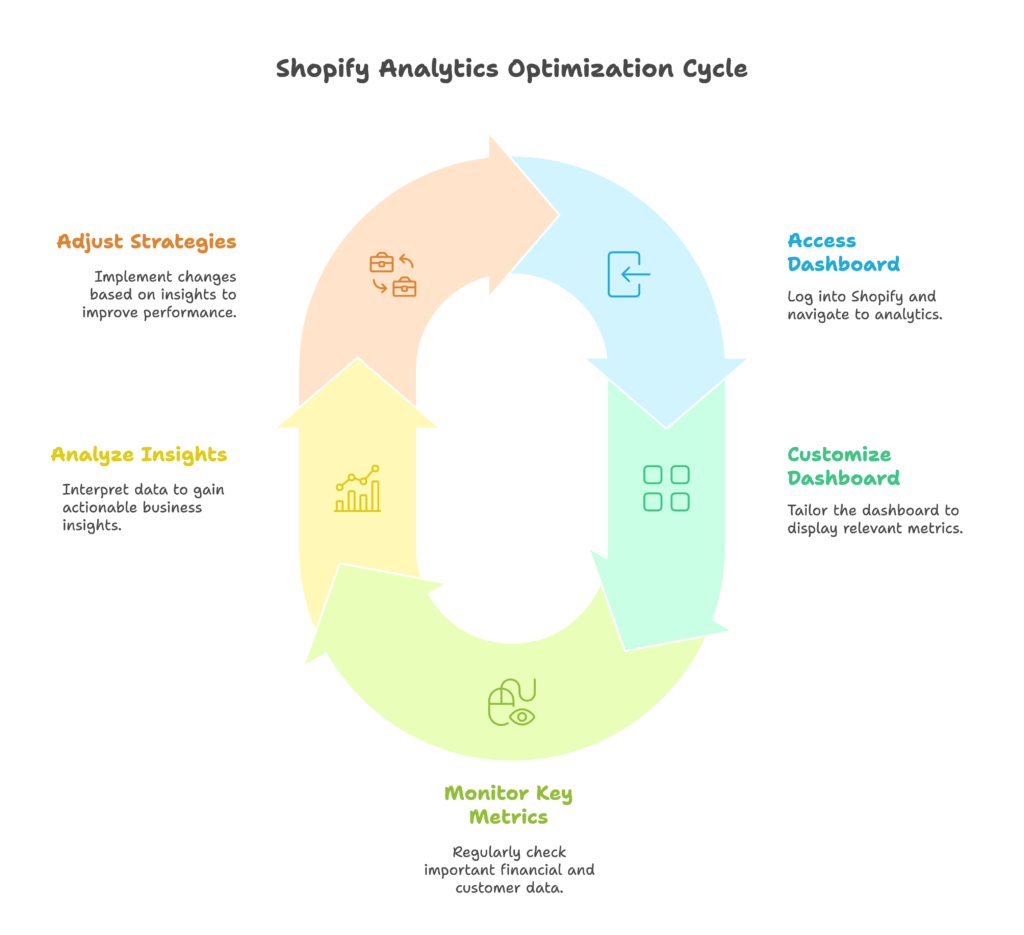
Accessing and Customizing Your Analytics Dashboard
Finding your way to analytics heaven is simple. Log into your Shopify admin and click on “Analytics” in the left sidebar. Boom—you’ve arrived at your data command center. If you don’t see this option, double-check your user permissions; you’ll need appropriate access to view analytics.
The first time you land here, you might feel a bit overwhelmed. Take a deep breath. The default dashboard shows you a curated selection of the most important metrics for most store owners. But here’s where it gets good: you can customize this space to show exactly what matters to your unique business.
To make the dashboard truly yours:
- Add or remove metric cards – Click “Customize” at the top right of your dashboard, then use the “Add card” button to select from available metrics. Don’t need a particular card? Simply click the three dots on any card and select “Remove”
- Rearrange elements – Drag and drop cards to organize your dashboard in order of importance to you
- Create different views – Set up custom dashboards for different aspects of your business—maybe one focused on marketing performance and another on inventory management
The most efficient store owners I know customize their dashboards to focus on their critical numbers—the 3-5 metrics that truly drive their business. This prevents data overload and keeps them laser-focused on what moves the needle. For a new store, this might be traffic and conversion rate. For an established store, it might be average order value and customer lifetime value.
Pro tip: Set your default date range to compare current performance against a previous period. This context is crucial for meaningful analysis—a number in isolation doesn’t tell you if you’re improving or declining.
Understanding Key Dashboard Metrics
Not all metrics are created equal. Some deserve your daily attention, while others might only need a monthly checkup. Let’s decode the most important numbers on your dashboard and what they actually mean for your business.
Sales performance metrics tell you how your business is doing financially:
- Total revenue – The simplest but most important number—how much money you’re bringing in before expenses
- Average order value (AOV) – Divide total revenue by number of orders. Increasing this even slightly can dramatically boost profits without requiring more customers
- Sales by channel – See which sales channels (online store, social media, marketplaces) are performing best, helping you allocate resources effectively
A sudden drop in total revenue deserves immediate investigation, while a gradual increase in AOV might signal that your product bundling strategy is working. Context matters with these numbers.
Customer behavior metrics reveal who your shoppers are and how they interact with your store:
- New vs. returning customers – A healthy store needs both. Too few returning customers might indicate satisfaction issues
- Customer lifetime value (CLV) – How much a typical customer spends over their entire relationship with your store. Higher is better!
- Visitor engagement statistics – Including page views, time on site, and bounce rate, which show how compelling your store experience is
If your CLV is low compared to your customer acquisition cost, you’re likely losing money in the long run. On the flip side, increasing CLV means each marketing dollar works harder for your business.
Inventory and product performance metrics help optimize what you sell:
- Best-selling products – Know what’s hot so you can keep it in stock and feature it prominently
- Stock levels and alerts – Avoid the twin evils of stockouts (lost sales) and overstock (tied-up capital)
- Product performance trends – Spot seasonal patterns or declining interest early enough to adjust
I once worked with a store owner who discovered that their supposedly “popular” product actually had a terrible profit margin when they dug into these metrics. They were promoting their least profitable item! Analytics helped them redirect their focus to high-margin products that customers also loved—a win-win.
The magic happens when you start connecting these different metric categories. For instance, if sales are up but new customers are down, your returning customers might be spending more—a sign of strong loyalty worth doubling down on.
Essential Shopify Reports for Store Owners
The dashboard gives you a quick overview, but to really understand what’s happening in your business, you’ll need to dig into Shopify’s detailed reports. This is where general trends become specific insights that can guide tactical decisions.
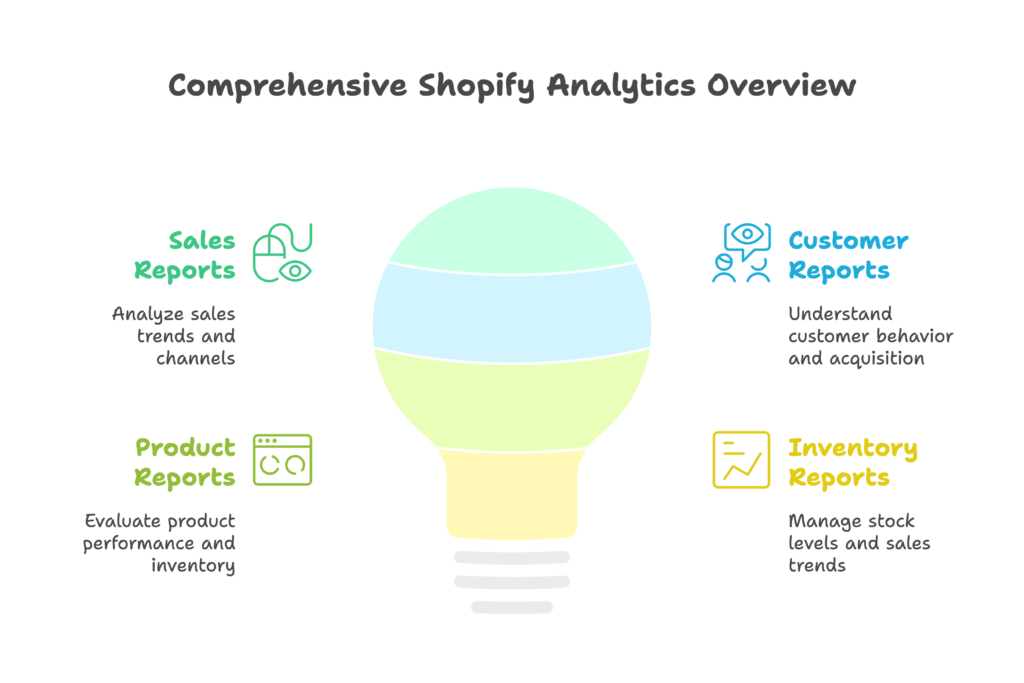
Sales Reports
Sales reports are the bread and butter of e-commerce analytics. They tell you not just how much you’re selling, but the patterns behind those sales—information that’s pure gold for planning inventory, marketing, and staffing.
Let’s start with revenue overview reports, which break down your sales from different angles:
- Sales over time – Visualize daily, weekly, or monthly trends to identify your peak selling periods and slow times
- Sales by channel – See whether your online store, Instagram shop, or Amazon integration is driving the most revenue
- Sales by payment method – Understand if customers prefer credit cards, Shop Pay, PayPal, or other options
The sales over time report is particularly valuable for spotting seasonality in your business. Many store owners are surprised to discover patterns they didn’t realize existed—like a spike in sales every payday or a predictable lull mid-week. Once you know these patterns, you can plan promotions, inventory purchases, and staffing accordingly.
Order analysis reports go deeper into individual purchase behavior:
- Order trends and patterns – Track average orders per customer and frequency
- Average order value analysis – See which marketing channels or customer segments drive the largest orders
- Checkout abandonment insights – Identify where potential customers drop off before completing their purchase
The checkout abandonment report is a treasure trove of potential revenue. One store I consulted with discovered that their checkout abandonment rate spiked dramatically for international customers. After investigating, they found their shipping costs were being calculated incorrectly for overseas orders, sometimes doubling the total cost! Fixing this single issue increased their international sales by 35%.
Don’t just look at these reports once and forget them. The real power comes from tracking changes over time and connecting them to your business activities. Did that new product launch increase your average order value? Did changing your shipping policy reduce checkout abandonment? The answers lie in these reports.
Customer Reports
While sales reports tell you what’s happening, customer reports help you understand who is making those purchases—essential information for marketing, retention strategies, and product development.
Customer acquisition metrics show you how people are finding your store:
- Traffic sources – Are customers coming from Google searches, social media, email campaigns, or direct visits?
- New vs. returning visitors – What percentage of your traffic is from first-time visitors compared to repeat browsers?
- Geographic distribution – Where in the world are your customers located?
These metrics can dramatically reshape your marketing strategy. Imagine discovering that while you’ve been pouring money into Facebook ads, 60% of your actual customers are coming from organic Google searches. Or realizing that you’re getting a surprising number of visitors from a country you’ve never targeted. These insights allow you to double down on what’s working and reconsider what’s not.
Customer behavior analysis digs into how people interact with your store:
- Customer journey mapping – The paths shoppers typically take through your store before purchasing
- Purchasing patterns – How often customers buy, what they typically purchase together, and when they tend to shop
- Retention metrics – How many customers make repeat purchases and how quickly they return
The retention metrics are particularly crucial for sustainable growth. Acquiring new customers is expensive—anywhere from 5 to 25 times more costly than keeping existing ones. If your retention rate is low, focus on improving customer experience, implementing a loyalty program, or setting up engaging post-purchase email sequences before pouring more money into acquisition.
Pro tip: Segment your customer reports to uncover hidden patterns. Look at high-value customers separately from one-time buyers. Compare behavior between different age groups or locations. The overall average often masks insights that could transform your strategy.
Product and Inventory Reports
Your products are the heart of your business, and these reports help you understand which ones are your superstars, which are steady performers, and which might be dragging you down.
Product performance analysis reveals what’s working in your catalog:
- Top products by units sold – Your volume leaders which may need extra inventory attention
- Product conversion rates – Which items visitors are most likely to purchase after viewing
- Product combinations and bundles – Items frequently purchased together, suggesting bundle opportunities
The product conversion rate report often holds surprising insights. I’ve seen stores where their most-viewed product had an abysmal conversion rate—lots of interest but few purchases. In one case, the issue was simply that the product description didn’t answer common questions. After adding a detailed FAQ section to the product page, conversions tripled without any change to price or product.
Inventory management insights help prevent costly stockouts or overstock situations:
- Month-end inventory snapshots – Track how inventory levels change over time
- Average inventory sold per day – Calculate how quickly you’re moving specific products
- Low-stock and no-sell products – Identify items needing reordering or possible retirement
These reports can significantly improve your cash flow by preventing two common inventory problems: stockouts (where you lose sales and potentially customers) and dead stock (where your capital is tied up in products that aren’t selling). By knowing your average sell-through rate for each product, you can set up automatic reordering at the optimal time—not too early, not too late.
Combine your product and inventory reports with seasonality insights from your sales reports for a powerful inventory planning system. If you know that a certain product category spikes every November, you can begin increasing inventory in September rather than scrambling at the last minute.
Advanced Analytics Features and Custom Reports
Once you’ve mastered the basics, Shopify’s advanced analytics features allow you to dive deeper and answer the specific questions most relevant to your unique business. This is where you graduate from using pre-built reports to creating custom analyses tailored to your exact needs.
Creating Custom Explorations in Shopify
Standard reports are great, but sometimes you need to look at your data from a completely different angle. That’s where custom explorations come in, letting you build reports from the ground up.
To create your own data explorations:
- Navigate to Analytics > Reports in your Shopify admin
- Click “Create custom report” and select “Exploration”
- Choose your desired metrics (what you want to measure) and dimensions (how you want to break down those measurements)
- Apply any relevant filters to focus your analysis
- Save your exploration for future use
The power of custom explorations lies in their flexibility. You’re not limited to Shopify’s pre-defined report formats—you can mix and match different data points to uncover insights specific to your business questions.
For example, you might create a custom exploration to answer questions like:
- “Which products have the highest conversion rate but aren’t featured in my marketing?”
- “How does average order value compare between customers from different traffic sources?”
- “What’s the correlation between discount amount and repeat purchase rate?”
One store owner I worked with created a custom exploration that compared product return rates with the marketing channels that drove those sales. They discovered that sales from one particular influencer had return rates three times higher than their average. This led them to investigate and ultimately discover that the influencer was misrepresenting product features—a problem they could fix before it damaged their reputation further.
Custom explorations are particularly valuable for analyzing:
- Conversion funnels – Map out each step from landing page to purchase, identifying exactly where you’re losing potential customers
- Marketing campaign performance – Measure the complete impact of specific campaigns beyond just direct attributions
- Seasonal trends – Identify patterns across years to better prepare for upcoming seasons
The key to effective custom explorations is starting with a specific business question rather than just playing with data. Define what you want to learn, then build an exploration designed to answer that specific question. Save your most useful explorations and review them regularly as part of your analytics routine.
Using Live View for Real-Time Insights
While most analytics look backward at what’s already happened, Live View gives you a window into what’s happening in your store right now—a feature that can be incredibly valuable during high-traffic periods, product launches, or marketing campaigns.
To access Live View, go to Analytics > Live View in your Shopify admin. Here you can monitor:
- Active visitors – See how many people are currently browsing your store and where they’re located
- Real-time purchases – Watch sales as they happen, including products purchased and order values
- Current shopping behavior – View which products visitors are adding to cart in real time
Live View isn’t just fascinating to watch—it’s a practical tool for making immediate adjustments. Imagine launching a new marketing campaign and being able to see instantly how visitors are responding, rather than waiting hours or days for report data to accumulate.
Smart store owners use Live View to:
- Monitor inventory during flash sales – If a product is selling faster than expected, you might need to adjust inventory levels or pause promotions
- Optimize customer support – If you’re seeing an unusual number of active visitors but few purchases, you might want to proactively offer chat support
- Gauge immediate marketing impact – After sending an email blast or social post, check Live View to see if traffic increases as expected
During a Black Friday sale, one retailer noticed in Live View that visitors were adding items to their carts but not completing purchases. They quickly checked their checkout process and discovered a payment processing glitch. Because they caught it within minutes rather than hours, they were able to fix the issue before losing the majority of their sale traffic—a save that likely preserved thousands in revenue.
While Live View shouldn’t replace your thorough analysis of complete data sets, it provides a valuable real-time pulse check on your store’s health and performance. It’s also, frankly, one of the most satisfying parts of running an online store—watching those sales roll in live!
Integrating Shopify with External Analytics Tools
Shopify’s built-in analytics are powerful, but combining them with external tools can give you a 360-degree view of your business and unlock even deeper insights. Let’s explore how to expand your analytics ecosystem beyond Shopify’s native capabilities.
Google Analytics Integration
Google Analytics remains the gold standard for website analytics, offering capabilities that complement Shopify’s commerce-focused metrics. The combination gives you both broad website behavior data and specific e-commerce performance in one ecosystem.
Setting up Google Analytics with your Shopify store is straightforward:
- Create a Google Analytics account if you don’t already have one
- In Shopify, go to Online Store > Preferences
- Paste your Google Analytics tracking code in the designated field
- Check the “Use Enhanced Ecommerce” option
- Save your changes
This basic setup will start sending data to Google Analytics, but to truly harness its power, you’ll want to set up some advanced features:
- Custom event tracking – Monitor specific actions beyond pageviews, like video plays, form submissions, or button clicks
- Goal conversions – Define and track micro-conversions like email signups, not just purchases
- Audience segmentation – Analyze behavior of different customer groups separately
The real magic happens when you use Google Analytics to fill gaps in Shopify’s native reporting. For example, Shopify tells you which products are selling best, while Google Analytics can tell you how visitors found those products—whether through site search, category pages, or direct links. Combining these insights creates a complete picture of your customer journey.
One store owner discovered through Google Analytics that while their paid search traffic had a lower conversion rate than organic traffic, those customers had a 40% higher average order value and were twice as likely to become repeat buyers. Without this cross-platform analysis, they might have wrongly reduced their search advertising based solely on the initial conversion metrics.
Pro tip: Set up Google Analytics 4 if you haven’t already. The older Universal Analytics is being phased out, and GA4 offers more powerful e-commerce tracking capabilities specifically designed for modern online shopping experiences.
Marketing Platform Integrations
Beyond Google Analytics, connecting your Shopify store with your marketing platforms creates a closed loop where you can track the complete customer journey from first touchpoint to purchase and beyond.
Social media analytics connections help you understand how your social presence drives sales:
- Facebook Pixel integration – Track conversions from Facebook and Instagram ads with precision
- TikTok tracking – Measure the impact of your TikTok marketing on actual store performance
- Instagram insights – Connect content performance on Instagram with customer behavior in your store
These integrations help answer crucial questions like: “Is our TikTok strategy actually driving sales or just engagement?” or “Which Instagram post formats lead to the highest average order value?” The answers often challenge conventional wisdom about social media ROI.
Email marketing platform connections close the loop on your email campaigns:
- Campaign performance tracking – See exactly how much revenue specific email campaigns generate
- Customer segment analysis – Compare how different subscriber segments behave in your store
- ROI measurement – Calculate the exact return on your email marketing investment
These integrations typically work both ways—your email platform gets purchase data from Shopify to improve segmentation, while Shopify gets campaign data to attribute sales properly. This creates a virtuous cycle where each platform makes the other more valuable.
A common pattern I’ve observed is that stores often underestimate the contribution of email marketing when looking at Shopify analytics alone. When proper attribution is set up through integrations, many discover that email drives 30-40% of their revenue despite receiving a much smaller portion of their marketing budget—a discovery that usually leads to quick strategy adjustments!
Remember that while these integrations are powerful, they also introduce complexity. Start with the marketing platforms most important to your business, get those integrations working properly, then expand to others as needed. Quality of integration is more important than quantity.
Data-Driven Decision Making for Shopify Store Growth
Collecting data is just the beginning. The true value of analytics comes from taking that data and transforming it into smart business decisions that drive growth. Let’s explore how to apply your analytics insights to two critical areas: customer experience and product strategy.

Optimizing the Customer Journey
Your customers take a journey through your store—from landing page to checkout—and data can help you smooth out every step of that path. The more frictionless the journey, the more sales you’ll make.
Funnel analysis is your secret weapon for identifying sticking points in your customer journey:
- Entry page optimization – Improve the pages where visitors first land on your site. If your bounce rate is high on certain landing pages, they need immediate attention
- Product page conversion improvement – Analyze which product pages convert well and which don’t, then apply lessons from your winners to your underperformers
- Checkout process streamlining – Track where customers abandon their carts during checkout and eliminate those friction points
This process is like being a detective—you’re looking for clues about what’s stopping customers from completing purchases. A sudden drop-off between adding to cart and initiating checkout might indicate shipping costs are surprising customers. A drop-off during payment might suggest you’re not offering the right payment methods for your audience.
One store I consulted with discovered their mobile conversion rate was half their desktop rate—despite 70% of their traffic coming from mobile devices. Digging into their analytics revealed that product image zoom was broken on mobile, making customers hesitant to purchase without seeing product details clearly. Fixing this single issue increased their overall conversion rate by nearly 25%.
Personalization is the next frontier once you’ve fixed the obvious friction points:
- Customer segment targeting – Create different experiences for different types of customers based on their behavior patterns
- Product recommendation optimization – Use purchase history data to improve the relevance of your “you might also like” suggestions
- Abandoned cart recovery strategies – Develop targeted messages based on what you know about different cart abandoners
The most sophisticated Shopify stores are moving beyond one-size-fits-all experiences. They’re using analytics to create dynamic journeys that adapt to each visitor’s needs and preferences. This might mean showing different homepage features to new versus returning visitors, or highlighting different benefits based on how someone arrived at your store.
Implementing these personalization strategies doesn’t have to be complicated. Start with simple segments like new versus returning customers, or visitors from different traffic sources. As you gather more data and see what works, you can develop more sophisticated approaches.
Inventory and Product Strategy Optimization
Your product selection and inventory management have enormous impacts on both revenue and profitability. Analytics provide the insights needed to make smart decisions in both areas.
Data-informed inventory management prevents both costly stockouts and cash-draining excess inventory:
- Demand forecasting – Use historical sales data to predict future needs, especially for seasonal products
- Stockout prevention – Set up alerts based on your product velocity data to reorder at the optimal time
- Seasonal planning – Analyze year-over-year trends to prepare for seasonal shifts in demand
The goal is to have just enough inventory—not too much, not too little. Too much inventory ties up capital and creates storage costs; too little means lost sales and disappointed customers. Your analytics provide the historical data needed to strike the perfect balance.
One apparel retailer used their historical data to create seasonal forecasting models that accounted for not just overall seasonal trends but specific size distribution changes throughout the year. This allowed them to stock the right sizes at the right times, reducing both stockouts and end-of-season discounting.
Product development and merchandising decisions become more scientific with good analytics:
- Product gap identification – Analyze search queries and navigation patterns to spot what customers are looking for but not finding
- Price optimization – Test different price points and measure their impact on both conversion rate and total revenue
- Bundle creation – Use “frequently bought together” data to create high-value product bundles
These insights can transform your product strategy. Instead of guessing what might sell, you’re listening to what customers are already telling you through their behavior.
A home goods store noticed through search analytics that visitors were frequently searching for “sustainable” and “eco-friendly” versions of their products. This insight led them to develop a new eco-friendly product line that quickly became their fastest-growing category—an opportunity they would have missed without analyzing their search data.
The most successful stores create a regular cadence for reviewing product performance data and making adjustments. Monthly reviews are typical, with more frequent checks for fast-moving categories. This disciplined approach ensures your product mix continuously evolves to meet changing customer preferences.
Measuring Success and Setting Analytics Goals
To make analytics truly valuable, you need to establish what success looks like for your specific business and create systems for regularly reviewing your performance against those benchmarks.
Establishing Key Performance Indicators (KPIs)
Not all metrics deserve equal attention. Key Performance Indicators (KPIs) are the vital signs of your business—the metrics that most directly reflect your store’s health and growth trajectory.
When selecting KPIs, tailor them to your current business phase and model:
- Revenue-focused KPIs – Total sales, average order value, revenue growth rate
- Customer-focused KPIs – Conversion rate, customer retention rate, customer lifetime value
- Operational efficiency KPIs – Inventory turnover, fulfillment time, return rate
A new store might focus primarily on traffic and conversion rate as they establish market fit. A mature store might prioritize customer lifetime value and repeat purchase rate as they shift focus from acquisition to retention. The right KPIs evolve as your business grows.
Once you’ve identified your key metrics, you need meaningful benchmarks to gauge performance:
- Industry standards – How do you compare to similar businesses in your category?
- Historical performance – Are you improving compared to your own past results?
- Growth targets – What specific improvements would meaningfully impact your business?
Be wary of industry “averages” without context. A 2% conversion rate might be excellent in high-end fashion but poor in consumable goods. The most reliable benchmark is usually your own historical performance—are your key metrics trending in the right direction?
When setting goals, focus on metrics you can actually influence. For instance, while more traffic is always nice, improving your conversion rate often provides a faster path to increased revenue with your existing visitors. Similarly, increasing average order value by 10% might be more achievable than increasing traffic by 50%—with the same revenue impact.
Creating an Analytics Review Process
Even the best analytics setup won’t help your business if you don’t regularly review the data and take action based on what you learn. Establishing a consistent review process ensures that your analytics investment actually drives business decisions.
An effective review process includes different cadences for different metrics:
- Daily monitoring – Check basic sales metrics, traffic, and any unusual patterns
- Weekly performance reviews – Analyze key conversion metrics and marketing performance
- Monthly strategic analysis – Deep-dive into customer behavior, product performance, and broader trends
The daily check should be quick—just 5-10 minutes to ensure nothing is broken and performance is on track. Weekly reviews might take 30-60 minutes and involve comparing to the previous week or same week last year. Monthly reviews are more comprehensive, often involving multiple team members and resulting in specific action plans.
The most important part of the process is connecting insights to actions:
- Implementing data-driven changes – Make specific, measurable adjustments based on what your analytics tell you
- A/B testing for optimization – Test changes on a portion of traffic before full implementation when possible
- Measuring impact – Track the results of your changes to create a feedback loop
For example, if your analytics show that products with video demonstrations have a 30% higher conversion rate, a clear action would be to create videos for your top-selling products that currently lack them. After implementation, you’d measure whether those products show the expected conversion improvement.
One store owner I worked with created a simple but effective monthly “analytics to action” document with three columns: Insight, Action, and Expected Outcome. This forced them to translate data observations into specific business activities with measurable results. Over time, this discipline dramatically improved their ability to make data-driven decisions that actually moved the needle on revenue and profitability.
Remember that analytics should inform decisions, not make them automatically. Always combine data insights with your knowledge of your customers, products, and industry context.
References
- Shopify Help Center. (2025). Shopify Analytics. Retrieved from https://help.shopify.com/en/manual/reports-and-analytics/shopify-reports
- Shopify Blog. (2024). 20 Key Ecommerce Metrics To Track In 2024. Retrieved from https://www.shopify.com/blog/basic-ecommerce-metrics
- Shopify Enterprise Blog. (2024). Ecommerce Performance Analysis: How To Measure. Retrieved from https://www.shopify.com/th/enterprise/blog/ecommerce-data-analysis
- Luraschi, F. & Herlihy, R. (2021). How Shopify Built An In-Context Analytics Experience. Shopify Engineering. Retrieved from https://shopify.engineering/shopify-in-context-analytics
- AgencyAnalytics. (2023). Shopify Analytics: 12 Key Metrics to Track. Retrieved from https://agencyanalytics.com/blog/shopify-analytics
- Haydon Power. (2025). Key Features of the Shopify Analytics Dashboard. Retrieved from https://haydonpower.co.uk/blogs/news/key-features-of-the-shopify-analytics-dashboard
Ready to supercharge your Shopify store’s analytics with intelligent, data-driven campaign tools? Growth Suite is a powerful Shopify app that helps you create effective, personalized discount campaigns based on customer behavior. Unlike traditional one-size-fits-all discounts, Growth Suite uses AI to analyze visitor data and deliver the perfect offer at the perfect time, optimizing your conversion rates while protecting your profit margins. Install it with a single click and start turning your analytics insights into real revenue growth!
Also don’t forget to check these articles to learn more about Shopify data and analytics;
Essential Shopify Analytics & Reporting
Getting Started with Shopify Analytics: A Beginner’s Guide
Understanding the Shopify Analytics Dashboard: Key Reports and Metrics
Common Shopify Analytics Mistakes and How to Avoid Them
Shopify Analytics for Different Business Models: Dropshipping vs. Inventory-Based Stores
Setting Up Custom Reports in Shopify: Beyond the Default Dashboards


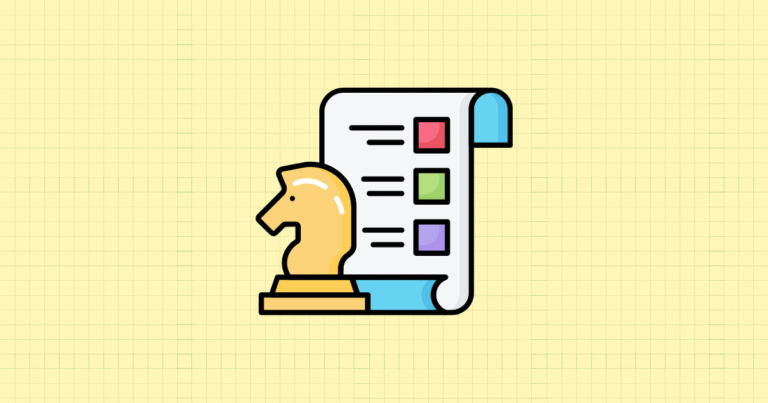
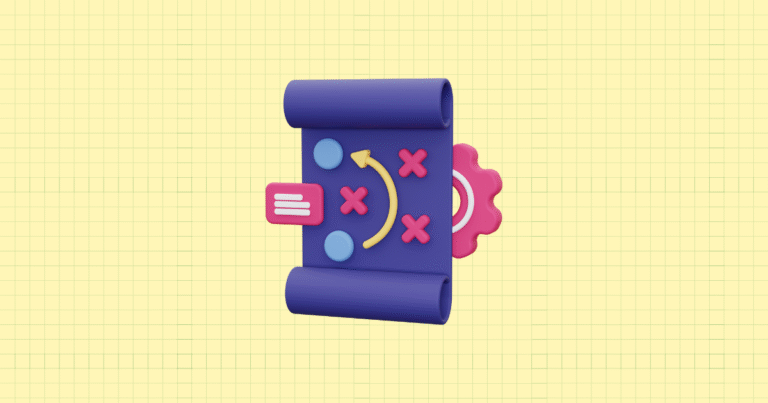
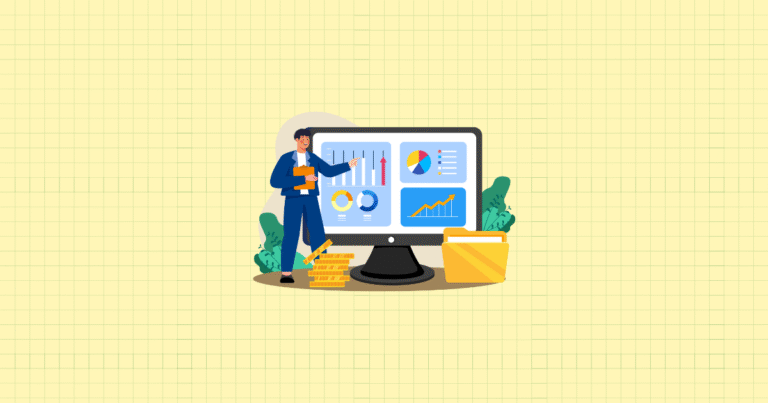
[…] Shopify Analytics Fundamentals […]