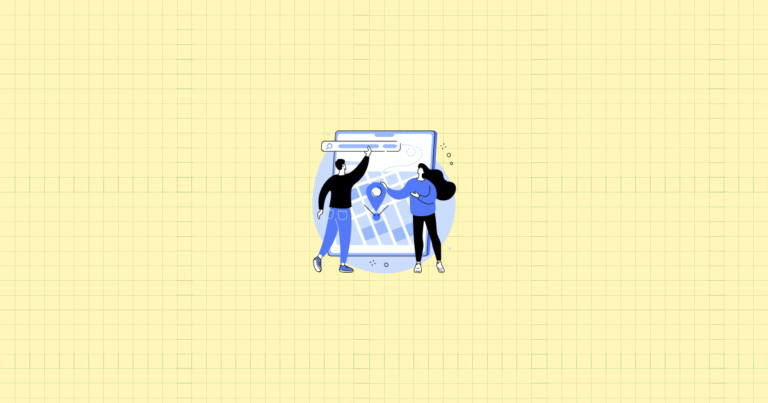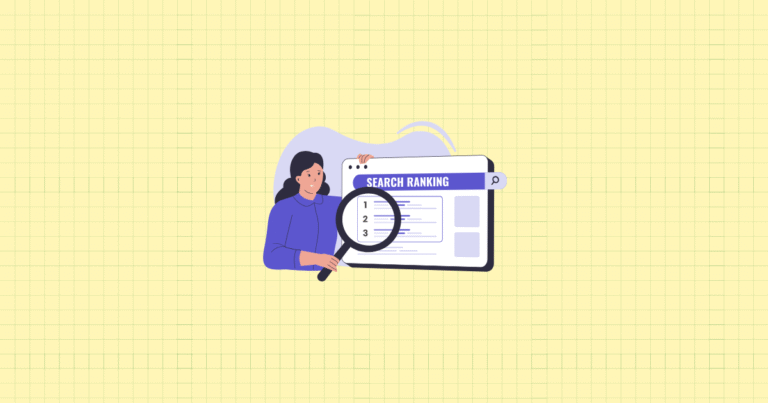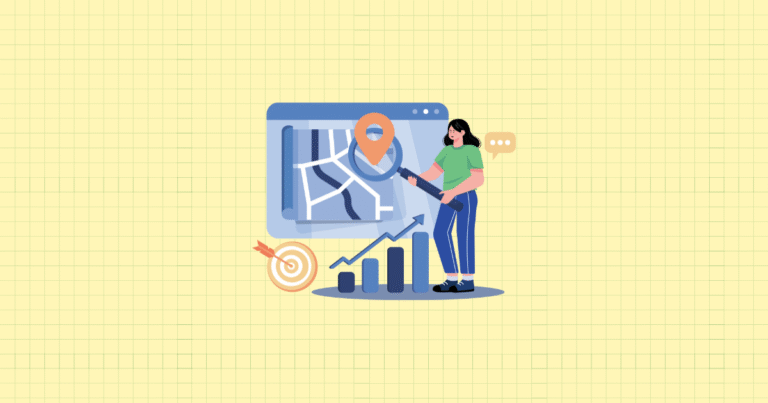Your Shopify store’s URL structure is silently sabotaging your search rankings. While you’re pouring money into ads and content marketing, poorly optimized URLs are bleeding away potential customers who can’t find you in search results. But here’s the thing—Shopify’s platform comes with both powerful opportunities and frustrating limitations that most store owners never fully understand.
This isn’t about basic SEO tips you’ve heard a dozen times. We’re diving deep into advanced URL optimization strategies that can transform your store’s search visibility and user experience. You’ll discover how to work within Shopify’s constraints while maximizing every optimization opportunity available.
By the end of this guide, you’ll have a complete roadmap for structuring URLs that search engines love and customers can easily navigate. Ready to unlock your store’s hidden potential?
Understanding Shopify’s URL Structure
Before we can optimize anything, we need to understand exactly what we’re working with. Shopify’s URL architecture follows specific patterns that you can’t change—but knowing these limitations is the first step to working around them effectively.
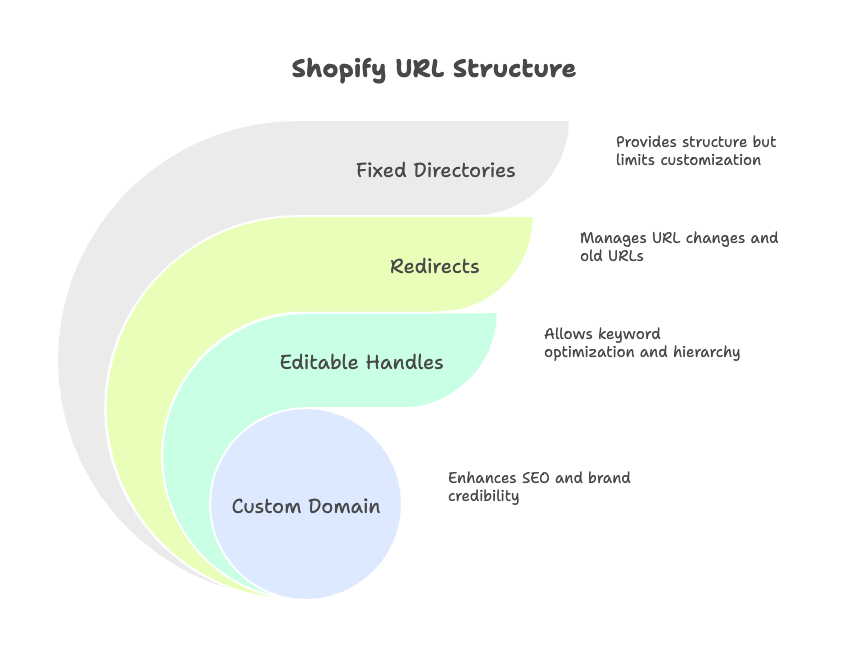
Core Elements of Shopify URLs
Every Shopify store follows the same basic URL pattern. Your homepage sits at the root domain, while products, collections, and content live in predetermined subdirectories. Here’s what this looks like in practice:
- Homepage: https://yourshop.com/
- Product pages: https://yourshop.com/products/product-name
- Collection pages: https://yourshop.com/collections/collection-name
- Blog posts: https://yourshop.com/blogs/blog-name/post-title
- Custom pages: https://yourshop.com/pages/page-name
Notice something important here? Those subdirectories—/products/, /collections/, /blogs/, /pages/—are completely locked in. Shopify won’t let you change them, period. This creates immediate challenges for stores wanting complete control over their URL structure.
But here’s where it gets interesting. While you can’t modify those base directories, you have complete control over the “handle”—that final segment after the slash. This is where your optimization magic happens.
The difference between using a custom domain versus Shopify’s default subdomain is massive for both SEO and brand credibility. A URL like “yourstore.myshopify.com” screams “amateur” to potential customers, while “yourstore.com” builds instant trust. The migration process is straightforward, but the impact on search rankings and customer perception is profound.
Limitations and Opportunities
Shopify’s rigid structure might seem limiting, but it’s actually designed for consistency and performance. The trade-off? You need to get creative within these boundaries.
The inability to change core URL structure means you can’t create the kind of custom hierarchies that some SEO purists prefer. Want to remove /products/ from your URLs entirely? Forget about it. But here’s what most people miss—this consistency actually helps search engines understand your site structure better.
Your real power lies in those editable handles. Every product, collection, and page lets you customize this crucial URL segment. Smart store owners use this space to include primary keywords, create logical hierarchies, and build URLs that both users and search engines can easily understand.
When you need more flexibility, Shopify’s redirect system becomes your best friend. Moving from an old URL structure? Changing product names? The built-in redirect tool handles most situations seamlessly. But there are limitations—you can’t redirect certain system URLs, and complex redirect logic might require third-party apps.
SEO Best Practices for Shopify URLs
Now that you understand the playing field, let’s talk strategy. Creating SEO-friendly URLs on Shopify requires balancing keyword optimization with user experience—and avoiding the traps that catch most store owners.
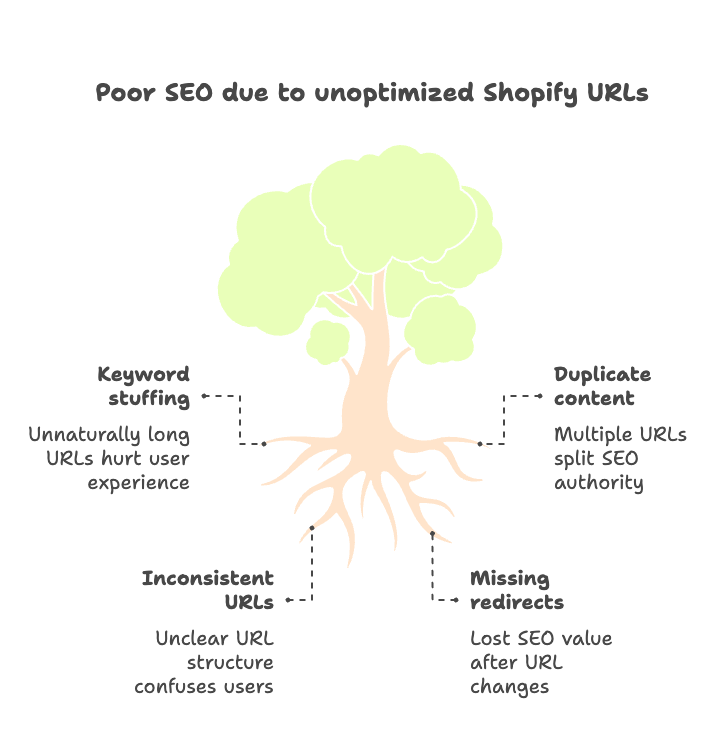
Creating SEO-Friendly URLs
Keywords in URLs still matter, but subtlety is key. Stuffing your product handle with every possible keyword creates ugly, unwieldy URLs that hurt more than they help. Instead, focus on your primary keyword and keep things natural.
Take this example: Instead of “mens-waterproof-hiking-boots-brown-leather-comfortable,” try “waterproof-hiking-boots-brown.” You’ve kept the essential keywords while creating a URL that’s actually readable.
Length matters more than you think. Search engines and users both prefer shorter URLs. Every unnecessary word adds friction. Use hyphens to separate words—never underscores or special characters. And maintain consistency across your entire store. If your product URLs follow one format, stick with it everywhere.
Here’s a pro tip most people miss: your URL structure should tell a story. A customer should be able to look at your URL and immediately understand where they are and what they’re looking at.
Managing Duplicate Content and Canonicalization
This is where things get tricky—and where most Shopify stores lose serious SEO value. Shopify automatically creates multiple URLs for the same product. A single item might be accessible through both /products/product-name and /collections/collection-name/products/product-name.
Why is this a problem? Search engines see these as different pages with identical content. Your SEO authority gets split between multiple URLs instead of concentrated in one powerful ranking signal.
Fortunately, Shopify handles canonicalization automatically in most cases. But you need to verify this is working correctly and ensure all your internal links point to the canonical URL. Check your theme templates and make sure every product link uses the standard /products/ format.
When you need to change URLs—whether for rebranding or better optimization—301 redirects are non-negotiable. Every old URL should redirect to its new equivalent. Skip this step and you’ll lose months or years of accumulated SEO value overnight.
Advanced URL Optimization Strategies
Ready to go beyond the basics? These advanced techniques separate successful stores from the competition—but they require careful implementation and ongoing monitoring.
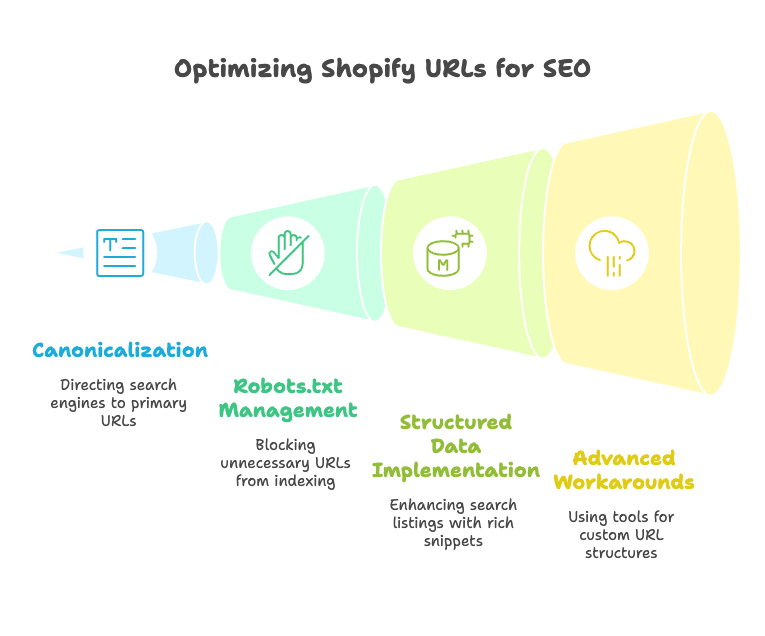
Handling URL Parameters and Filtering
URL parameters are both blessing and curse for Shopify stores. They power your filtering and sorting features, but they can create SEO nightmares if mismanaged.
Every time a customer filters your collection by color, size, or price, Shopify creates a new URL with parameters. These parameterized URLs can confuse search engines and dilute your ranking power across dozens of similar pages.
The solution? Strategic canonicalization and robots.txt management. Set canonical tags on parameterized URLs to point back to the clean collection page. Use robots.txt to block unnecessary parameter combinations from being indexed. And always submit clean sitemaps that focus search engines on your most important pages.
Structured Data and Rich Snippets
Your URLs are just the foundation. Structured data takes your search listings to the next level with rich snippets that include prices, ratings, and availability.
Implement Product schema on every product page. Add Organization schema to your homepage. Include BreadcrumbList markup to help search engines understand your site hierarchy. Most importantly, ensure your URLs are correctly referenced in all structured data implementations.
Rich snippets don’t just look better in search results—they significantly improve click-through rates. And higher click-through rates signal relevance to search engines, creating a positive feedback loop for your rankings.
Dealing with Shopify’s Structural Constraints
For stores with serious traffic and complex needs, Shopify’s limitations might require advanced workarounds. Solutions like Cloudflare Workers can rewrite URLs at the edge, giving you custom URL structures without touching Shopify’s core system.
Headless Shopify implementations offer complete URL control but require significant development resources. For most stores, the complexity isn’t worth the marginal SEO benefits.
Third-party SEO apps provide middle-ground solutions. Apps like SearchPie or TinyIMG offer enhanced URL management features without requiring custom development. But always weigh app costs against potential benefits, and avoid apps that slow down your site.
Implementation Steps and Practical Tips
Theory means nothing without execution. Here’s your step-by-step roadmap for implementing these optimizations in your Shopify store.
Editing and Managing URLs in Shopify Admin
Start with your product handles. Navigate to any product in your admin and scroll to the “URL and Handle” section. This is where you’ll make your changes—but be strategic about it.
Before changing any existing URLs, document your current structure. You’ll need this information to set up proper redirects. When editing handles, focus on clarity first, keywords second. A URL should make sense to a human before it makes sense to a search engine.
For URL redirects, head to “Online Store” > “Navigation” > “URL Redirects.” Here you can add individual redirects or import them in bulk. Always use 301 redirects for permanent changes, and test every redirect to ensure it’s working correctly.
Ongoing Maintenance and Monitoring
URL optimization isn’t a one-time task—it’s an ongoing process that requires regular attention. Set up monthly audits to check for broken links and redirect chains. Use Google Search Console to monitor crawl errors and identify URLs that need attention.
Track the performance of your optimized URLs through analytics. Monitor organic rankings, click-through rates, and conversion rates for pages with updated URL structures. This data will guide future optimization decisions and prove ROI to stakeholders.
Case Studies and Real-World Examples
Let’s look at how real Shopify stores have transformed their URL structures for better SEO performance.
Successful Shopify Stores with Optimized URL Structures
Example 1: Streamlining Product URLs for Higher Rankings
A fashion retailer shortened their product URLs from “mens-premium-cotton-casual-button-down-dress-shirt-blue” to “cotton-dress-shirt-blue.” The result? A 23% increase in organic traffic within three months. Shorter URLs improved both user experience and search engine crawling efficiency.
Example 2: Using Canonical Tags to Solve Duplicate Content
An electronics store discovered they had over 300 duplicate product URLs due to collection-based navigation. After implementing proper canonical tags and updating internal links, their average product page rankings improved by 15 positions. The key was concentrating link equity instead of spreading it thin.
Example 3: Leveraging Redirects During Site Migration
A home decor brand migrated from WooCommerce to Shopify while maintaining their organic traffic. They implemented over 1,200 301 redirects, mapping old URLs to new Shopify structure. Six months later, they’d recovered 98% of their original organic traffic and improved site speed by 40%.
Common Pitfalls and How to Avoid Them
Even experienced store owners make critical mistakes with URL optimization. Here’s how to avoid the most damaging errors.
Frequent URL Changes
Changing URLs without proper redirects is SEO suicide. Every broken link costs you ranking power and customer trust. Before making any URL changes, create a comprehensive redirect plan. Map every old URL to its new equivalent, and don’t forget about external links pointing to your site.
The overuse of URL parameters creates another common problem. While filtering and sorting features are valuable for users, they can create hundreds of low-value pages that dilute your SEO efforts. Focus on canonicalization and strategic parameter management to keep your site structure clean.
Ignoring Shopify’s Structural Limitations
Fighting against Shopify’s core structure usually backfires. Attempting unsupported URL customizations can break functionality and create maintenance nightmares. Instead, work within the platform’s constraints and focus on areas where you have real control.
When standard optimization isn’t enough, consider headless or proxy-based solutions. But understand the complexity and costs involved. For most stores, maximizing Shopify’s built-in capabilities delivers better ROI than complex workarounds.
Summary and Next Steps
URL optimization on Shopify requires working smart within platform constraints while maximizing every available opportunity. You can’t change Shopify’s core structure, but you can create powerful, SEO-friendly URLs through strategic handle optimization, proper canonicalization, and systematic redirect management.
Key Takeaways
Focus on clarity and keyword relevance in all editable URL segments. Use Shopify’s built-in tools effectively, and supplement with reputable third-party apps when necessary. Most importantly, treat URL optimization as an ongoing process, not a one-time project.
Action Plan for Shopify Store Owners
Start with a comprehensive audit of your current URL structure. Identify broken links, duplicate content issues, and optimization opportunities. Update product and collection handles systematically, implementing proper redirects for any changes. Monitor performance through analytics and search console data, and adjust your strategy based on results.
Remember, small improvements compound over time. A 5% boost in organic click-through rates might seem modest, but it translates to significant revenue growth for high-traffic stores.
References
- EComposer. (2024). Guide to Change Shopify URL Structure for SEO-friendliness. https://ecomposer.io/blogs/shopify-knowledge/shopify-url-structure
- Shopify. (2025). 10 Advanced SEO Techniques To Grow Your Site Traffic. https://www.shopify.com/hk-en/blog/advanced-seo
- SEORCE. (2025). Advanced URL Structure Optimization in Shopify Plus. https://seorce.com/posts/advanced-url-structure-optimization-in-shopify-plus
- Refindable. (2025). SEO-Friendly URL Structure for Shopify Stores. https://refindable.com/blog/seo-friendly-url-structure-for-shopify-stores/
- Blackbelt Commerce. (2025). Shopify Best Practices: 10 Powerful Optimization Wins 2025. https://www.blackbeltcommerce.com/shopify-best-practices/
Ready to supercharge your Shopify store’s search performance with perfectly optimized URLs? Growth Suite helps you do exactly that by intelligently tracking visitor behavior and strategically presenting time-limited offers to boost conversions. While you’re optimizing your URL structure for better search rankings, Growth Suite ensures those visitors convert into customers with smart, personalized discount strategies that protect your brand image. Install it with a single click and start seeing results—it’s completely free to get started!