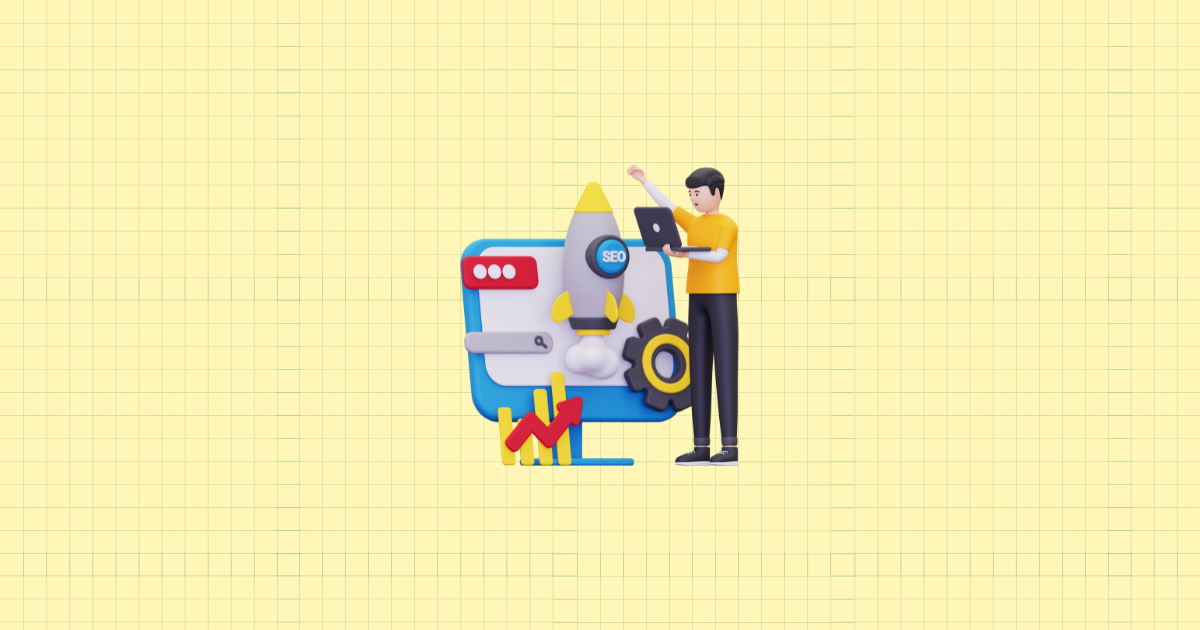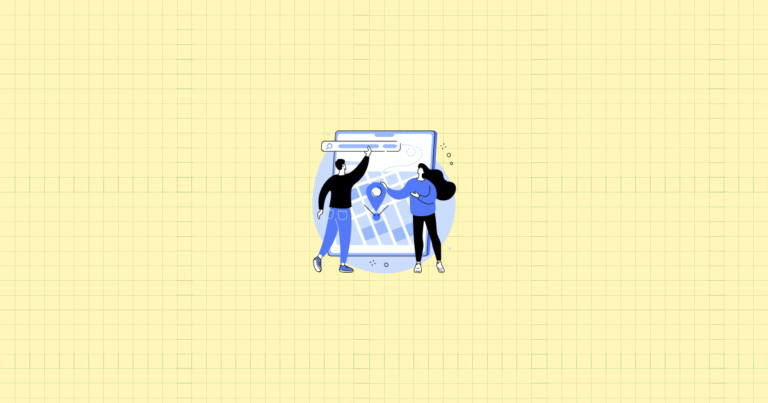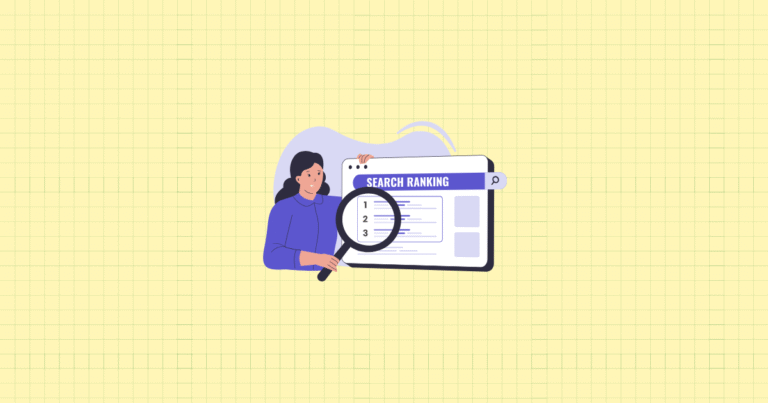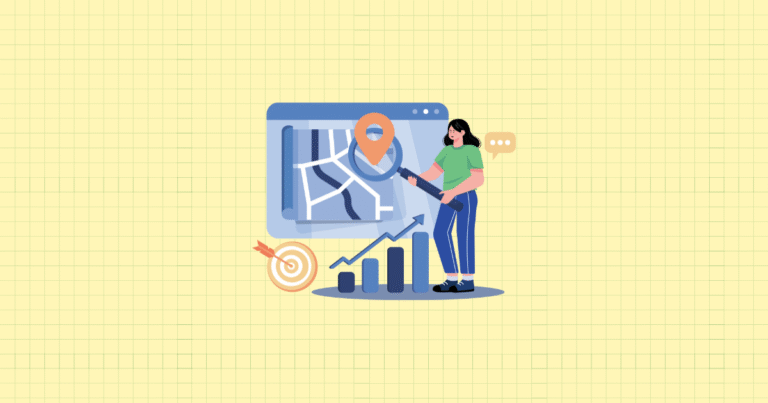Introduction: Why Schema Markup Matters for Shopify Stores
Picture this: Two identical Shopify stores sell the same product at the same price. One appears in Google search results as a plain blue link with a generic description. The other displays star ratings, current price, stock availability, and even customer review counts right in the search results.
Guess which one gets clicked more often?
That’s the power of schema markup—a invisible code that transforms your bland search listings into rich, compelling snippets that practically beg customers to click. But here’s where it gets interesting: most Shopify store owners either ignore schema markup completely or implement it incorrectly, leaving money on the table every single day.
Schema markup is structured data—a standardized vocabulary that helps search engines understand exactly what your content represents. Think of it as a translator between your Shopify store and Google’s crawlers. When implemented correctly, it enables those eye-catching rich snippets that can double or even triple your click-through rates.
For Shopify store owners, this isn’t just about looking prettier in search results. It’s about survival in an increasingly competitive landscape where every click counts and customer acquisition costs keep climbing. Schema markup drives higher click-through rates by displaying product details, reviews, prices, and availability directly in search results—information that builds trust before customers even visit your store.
But there’s a catch. While schema markup can dramatically improve your SEO and increase organic visibility, implementing it wrong can actually hurt your search performance. We’ll show you exactly how to get it right, whether you prefer the hands-on approach or want to leverage apps that do the heavy lifting.
Understanding Schema Markup and Its Benefits for Shopify
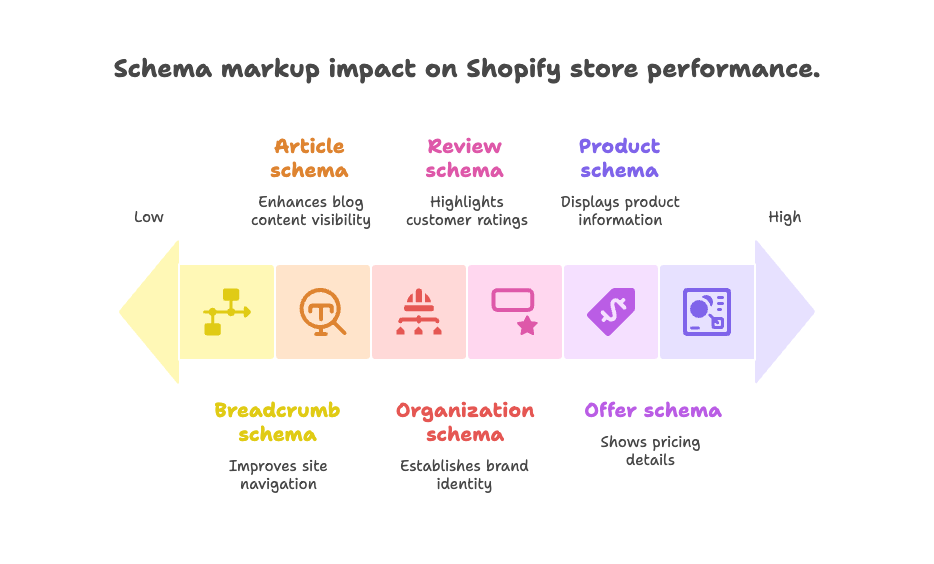
What Is Schema Markup?
Schema markup operates like a behind-the-scenes instruction manual for search engines. When Google’s crawlers visit your Shopify store, they see your product descriptions, prices, and images—but they don’t automatically understand the relationship between these elements. Is that $49.99 a price or a product code? Are those five stars a rating or decoration?
Schema markup eliminates this confusion. It’s a structured data language, typically written in JSON-LD format, that explicitly labels each piece of information on your pages. When you mark up a product page, you’re essentially telling Google: “This is a product. This is its name. This is its price. This is its availability status.”
The result? Rich snippets that make your search listings stand out like a beacon among plain text results.
For e-commerce stores, several schema types prove particularly valuable:
- Product schema – Displays name, price, availability, ratings, and images
- Offer schema – Shows pricing details, shipping information, and purchase options
- Review schema – Highlights customer ratings and testimonial counts
- Organization schema – Establishes your brand identity and contact information
- Breadcrumb schema – Improves site navigation and user experience
- Article schema – Enhances blog content visibility and engagement
Key Benefits for Shopify Stores
Enhanced search visibility represents the most immediate benefit of proper schema implementation. When your products appear in search results with star ratings, current prices, and stock status, they command attention in ways that plain listings simply cannot match. These rich snippets act as mini-advertisements that don’t cost you a penny in ad spend.
But visibility means nothing without action. Here’s where schema markup proves its worth: improved click-through rates and SEO performance. Studies consistently show that rich snippets can increase click-through rates by 30% or more compared to standard listings. More clicks signal relevance to Google, which often translates to better rankings over time.
Perhaps most importantly, schema markup enables better indexing and user experience. When search engines understand your content structure, they can serve your pages for more relevant queries and provide users with exactly the information they’re seeking. This alignment between user intent and your content creates a positive feedback loop that benefits everyone involved.
Shopify Schema Markup Fundamentals
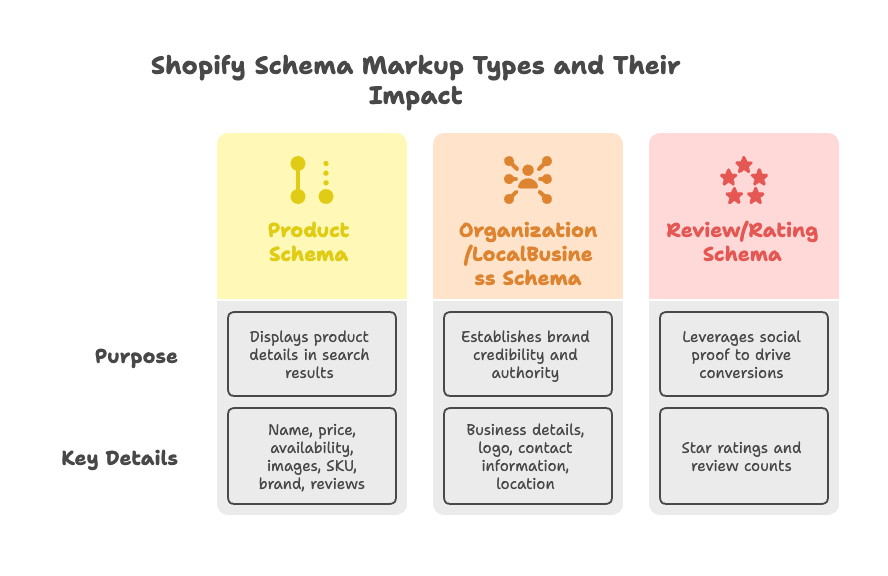
How Shopify Handles Structured Data
Here’s something that surprises many store owners: Shopify already includes basic schema markup in most themes. Your product pages, blog articles, and collection pages likely contain structured data right out of the box. This native support covers the essentials—product names, prices, descriptions, and basic organizational information.
But here’s the limitation that trips up ambitious store owners: Shopify’s default schema often lacks the detailed information that creates truly compelling rich snippets. Missing elements like shipping policies, return information, detailed product specifications, and comprehensive review data can leave your listings looking incomplete compared to competitors who’ve enhanced their schema implementation.
Shopify uses the JSON-LD format—Google’s preferred method for structured data. This approach embeds schema markup as JavaScript objects within your page HTML, making it easy to read and maintain. Most Shopify themes generate this JSON-LD dynamically using Liquid templates and the structured_data filter, ensuring your markup stays current as product information changes.
Types of Schema Markup for Shopify
Product schema forms the foundation of any successful Shopify schema strategy. This markup displays your product’s essential details—name, price, availability, images, SKU, brand, and customer reviews—directly in search results. When implemented correctly, product schema can transform a basic search listing into a compelling mini-storefront that drives qualified traffic to your pages.
Organization and LocalBusiness schema establish your brand’s credibility and authority. These markup types highlight your business details, logo, contact information, and physical location (if applicable). For local businesses or brands building recognition, this schema helps search engines understand your business context and can trigger knowledge panel displays.
Review and rating schema leverages social proof to drive conversions before customers even visit your store. When your products display star ratings and review counts in search results, you’re essentially letting satisfied customers sell for you at the point of search discovery.
Additional schema types like BreadcrumbList improve site navigation, Article schema enhances blog content visibility, and Offer schema provides detailed commercial information. FAQ schema answers common questions directly in search results, while custom schemas support unique product attributes that set your store apart from competitors.
Methods for Implementing Schema Markup in Shopify
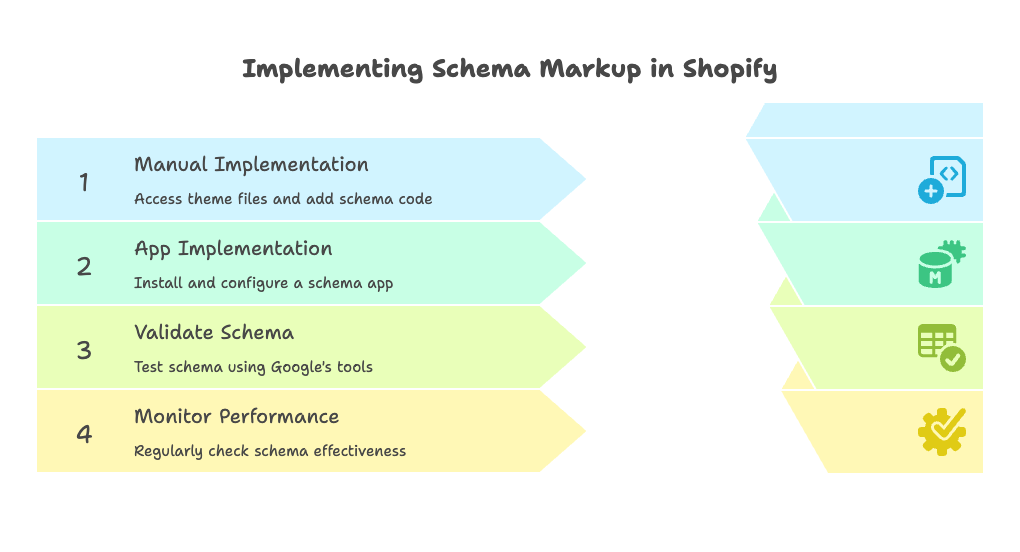
Manual Implementation via Shopify Theme Code
Rolling up your sleeves and diving into theme code gives you complete control over your schema implementation. This approach requires some technical comfort, but it offers unmatched flexibility and ensures your markup perfectly aligns with your store’s unique needs.
Start by accessing your theme files through the Shopify admin. Navigate to Online Store → Themes → Actions → Edit Code. This opens Shopify’s theme editor, where you’ll find the Liquid template files that control your store’s appearance and functionality.
Identifying the correct Liquid templates is crucial for successful implementation. Product schema belongs in your product template files—typically named product.liquid or main-product.liquid depending on your theme structure. Article schema goes in article.liquid or main-article.liquid files. Organization schema usually fits best in theme.liquid, which controls your site’s overall structure.
When adding JSON-LD schema, you’ll paste structured data code directly into the relevant template files. The beauty of Shopify’s Liquid templating system lies in its dynamic capabilities—you can use variables like {{ product.title }}, {{ product.price }}, and {{ product.available }} to ensure your schema automatically reflects current product information.
Here’s a critical step many overlook: validating and testing your schema. Google’s Rich Results Test and Schema Markup Validator reveal errors that could prevent your rich snippets from displaying. Test every schema implementation before going live—a small syntax error can invalidate your entire structured data effort.
Consider these best practices for manual implementation: Always back up your theme files before making changes. Avoid duplicating schema that might already exist from apps or theme defaults. Document your customizations for easy reapplication after theme updates. Remember that manual edits typically need to be reapplied when you update your theme or switch to a new one.
Using Shopify Apps for Schema Markup
Schema apps offer a compelling alternative for store owners who want results without wrestling with code. Popular options like Schema Plus, JSON-LD for SEO, TinyIMG, and Schema App Total Schema Markup automate structured data implementation across your entire store.
The advantages are immediately obvious: no coding knowledge required, automatic updates when products change, and quick setup that gets you running in minutes rather than hours. Most quality schema apps also stay current with Google’s evolving requirements, saving you from constant manual updates.
But every solution carries limitations. Schema apps typically offer less customization than manual implementation. You might encounter conflicts with other apps or existing theme schema. Some apps generate redundant markup that can confuse search engines or trigger validation errors.
Selecting and installing the right schema app requires careful evaluation. Search the Shopify App Store for highly-rated options with recent updates and responsive customer support. After installation, configure your desired schema types and carefully review the generated output to ensure accuracy and completeness.
Don’t install and forget. Regular monitoring and validation remain essential even with automated solutions. Apps can break, updates can introduce bugs, and Google’s requirements change over time. Schedule monthly checks using Google’s testing tools to ensure your schema continues performing as expected.
Advanced Schema Strategies for Shopify Stores
Customizing Schema for Unique Store Needs
Generic schema markup gets you in the game, but customized implementation sets you apart from competitors. Smart store owners enhance their product schema with additional attributes that provide comprehensive information to both search engines and potential customers.
Adding shipping details, return policies, color variations, size options, and real-time inventory levels creates rich snippets that answer customer questions before they click. This approach not only improves click-through rates but also ensures the traffic you receive is highly qualified—customers already know key details about your products and policies.
Stores selling product bundles, limited editions, or custom items benefit from tailored schema that accurately represents these unique offerings. Standard product markup might not capture the full value proposition of a curated bundle or the urgency of a limited-time release. Custom schema attributes help search engines understand and properly display these special product types.
Multi-language and international stores face additional complexity but also opportunity. Implementing hreflang attributes alongside language-specific schema ensures your products appear correctly in regional search results. This approach helps you compete effectively in global markets while providing localized information that resonates with international customers.
Managing Schema with Theme Updates and Store Changes
Here’s a reality check that catches many store owners off guard: theme updates often overwrite manual schema customizations. When your theme developer releases an update, your carefully crafted markup might disappear, leaving your rich snippets broken until you notice and fix the problem.
Handling theme updates requires proactive planning. Document all your schema customizations with clear notes about which files were modified and what code was added. Create a backup system that lets you quickly restore your markup after theme updates. Consider using child themes or custom sections that survive update cycles.
Store redesigns and app changes present similar challenges but also opportunities to improve your schema implementation. When making major changes, audit your existing structured data to identify gaps, remove outdated markup, and ensure new features receive proper schema coverage. This is also an ideal time to eliminate any duplicate or conflicting schema that might have accumulated over time.
Troubleshooting and Common Pitfalls
Even experienced developers encounter schema challenges, but knowing common pitfalls helps you avoid costly mistakes. Duplicate or conflicting schema represents the most frequent issue—multiple sources generating similar markup that confuses search engines and prevents rich snippets from displaying.
When troubleshooting, systematically identify all schema sources in your store. Check your theme’s default markup, review any installed apps that might generate structured data, and verify that manual additions don’t overlap with existing code. Remove redundant markup and ensure each piece of information appears only once in your structured data.
Schema errors and validation issues often stem from syntax problems, missing required properties, or outdated markup formats. Google’s Rich Results Test provides detailed error reports that pinpoint exactly what needs fixing. Address validation errors promptly—search engines may ignore invalid schema entirely, negating all your implementation efforts.
Staying current with Google and Shopify updates requires ongoing attention to official documentation and industry news. Schema requirements evolve, new markup types become available, and platform updates can affect how structured data functions. Subscribe to Google’s Search Central blog and Shopify’s developer updates to stay informed about changes that might affect your implementation.
Practical Implementation: Step-by-Step Guide
Manual Schema Addition Walkthrough
Let’s walk through adding comprehensive product schema to your Shopify store. This hands-on example demonstrates the process while highlighting key considerations that ensure successful implementation.
Step 1: Access your theme editor by navigating to Online Store → Themes in your Shopify admin. Click Actions → Edit Code to open the theme file editor.
Step 2: Locate your product template file, typically named main-product.liquid or product.liquid depending on your theme. This file controls how individual product pages display and where you’ll add your schema markup.
Step 3: Add your JSON-LD schema code within the template file. Place it near the top of the file, ideally after any existing schema but before the main product content. Use Liquid variables to ensure dynamic content updates automatically:
Your schema should include essential elements like product name ({{ product.title }}), description ({{ product.description }}), price ({{ product.price }}), availability ({{ product.available }}), and image URLs ({{ product.featured_image }}).
Step 4: Save your changes and preview the implementation on a live product page. Use your browser’s developer tools to verify the JSON-LD appears correctly in the page source.
Step 5: Validate your schema using Google’s Rich Results Test. Enter your product page URL and review the results for any errors or warnings that need addressing.
Using an App: Quick Start
For store owners preferring automated solutions, installing and configuring a schema app provides faster results with less technical complexity.
Choose a reputable app like TinyIMG or Schema Plus from the Shopify App Store. Look for recent updates, positive reviews, and responsive customer support. After installation, access the app’s configuration panel through your Shopify admin.
Enable your desired schema types—typically product, organization, and review markup for most stores. Configure the settings to match your store’s specific needs, including which product information to include and how reviews should be displayed.
Review the generated output by visiting several product pages and using browser developer tools to inspect the added structured data. Ensure the markup accurately reflects your product information and includes all relevant details.
Validate the implementation using Google’s testing tools to confirm error-free schema that qualifies for rich snippet display.
Monitoring, Testing, and Maintaining Schema Markup
Ongoing Validation and Optimization
Regular testing keeps your schema performing at peak effectiveness. Schedule monthly checks using Google’s Rich Results Test and Schema Markup Validator, particularly after making changes to your store, updating themes, or installing new apps.
Pay special attention to high-traffic product pages and recently added items. Test a representative sample of your catalog to ensure consistent schema quality across your entire store. Document any errors you discover and track resolution to prevent recurring issues.
Monitor search performance through Google Search Console to track how your rich snippets affect organic traffic and click-through rates. The Performance report shows which pages display rich results and how they compare to standard listings in terms of clicks and impressions.
Look for patterns in your data. Which product categories generate the most rich snippet impressions? Are certain types of schema markup driving higher click-through rates? Use these insights to optimize your schema strategy and focus efforts on high-impact improvements.
Continuous improvement ensures your schema implementation evolves with your business needs. As you add new product lines, expand into new markets, or enhance your customer experience, update your schema markup to reflect these changes. Rich snippets should always accurately represent your current offerings and capabilities.
Conclusion and Next Steps
Schema markup isn’t just a technical nice-to-have—it’s a competitive necessity in today’s crowded e-commerce landscape. The difference between rich, informative search listings and plain text links often determines which store gets the click, the visit, and ultimately the sale.
We’ve covered everything from basic implementation to advanced strategies, but your schema journey doesn’t end here. Start with the fundamentals: ensure your product pages include comprehensive schema markup that displays prices, availability, and reviews in search results. Then gradually expand to cover your entire store with organization markup, article schema for blog content, and specialized markup for unique product types.
Remember that both manual implementation and app-based solutions have their place. Choose the approach that matches your technical comfort level and business needs. Manual coding offers maximum control and customization, while quality apps provide quick results with ongoing maintenance included.
Most importantly, make schema markup an ongoing priority rather than a one-time task. Schedule regular audits to ensure your markup stays error-free and current. Stay updated with Google’s evolving requirements and Shopify’s platform changes. Test new schema opportunities as they become available—early adoption often provides competitive advantages.
Your customers are searching for products like yours right now. Make sure your store stands out in those search results with rich, compelling snippets that showcase exactly why they should choose you over countless alternatives. The investment in proper schema markup pays dividends every time a customer clicks your enhanced listing instead of a competitor’s plain text link.
References
- Shopify. “Ecommerce Schema Explained: How It Works and Tips.” Shopify Blog, 24 Sept. 2024. https://www.shopify.com/blog/ecommerce-schema
- Charle Agency. “What is Schema Markup Structured Data?” 16 Jan. 2025. https://www.charle.co.uk/articles/add-schema-product-data-seo/
- Meetanshi. “Shopify Schema Markup: How to Implement Structured Data?” 17 Mar. 2025. https://meetanshi.com/blog/shopify-schema-markup/
- TinyIMG. “Shopify Structured Data Markup: Why and How to Add It.” 22 Apr. 2025. https://tiny-img.com/blog/shopify-structured-data/
Ready to supercharge your Shopify store’s search visibility with perfectly optimized schema markup? Growth Suite helps you boost sales and revenue by intelligently tracking visitor behavior and presenting personalized, time-limited offers to hesitant buyers—all while maintaining your brand’s premium image. The app seamlessly integrates with your existing schema implementation and includes comprehensive analytics to track performance. Install Growth Suite with a single click from the Shopify App Store and start seeing results immediately with your free trial!