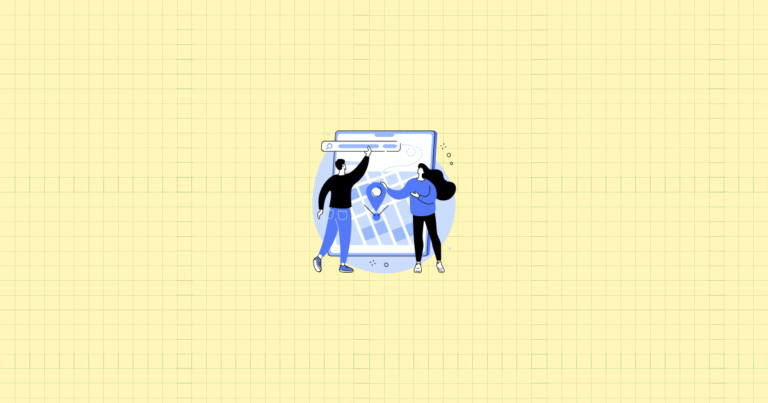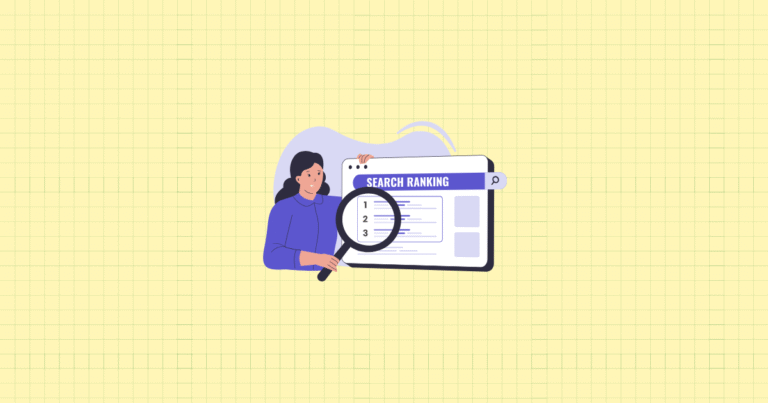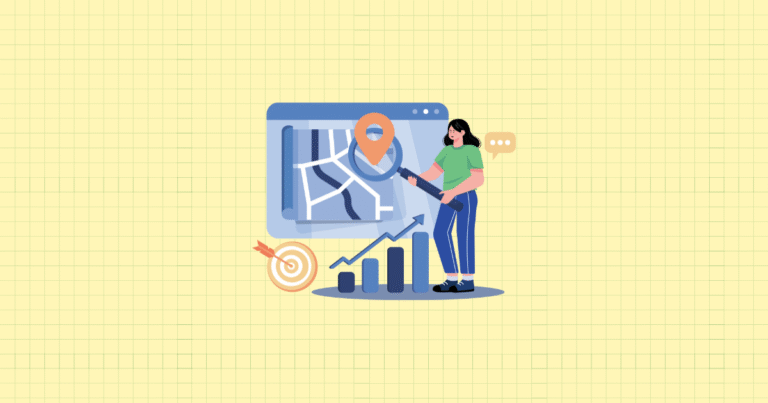Ever wondered why some Shopify stores consistently attract organic traffic while others rely heavily on paid advertising? The secret often lies in a well-executed blog strategy. In today’s competitive e-commerce landscape, your Shopify blog isn’t just a nice-to-have—it’s a powerful engine that can drive targeted traffic, build customer relationships, and ultimately boost your bottom line.
I’ve spent years helping Shopify store owners transform their blogs from neglected afterthoughts into sales-generating assets. The results speak for themselves: stores with strategic blogging efforts typically see 55% more website visitors and 67% more leads than those without blogs. Yet surprisingly, many store owners either skip blogging altogether or approach it haphazardly, missing a tremendous opportunity.
In this comprehensive guide, I’ll walk you through everything you need to know about setting up and optimizing your Shopify blog for maximum impact. We’ll cover the technical setup, content strategy, SEO optimization, and measurement techniques that will turn your blog into a traffic and conversion powerhouse.
The Role of Content Marketing in E-commerce Success
Let’s cut to the chase: driving traffic to your Shopify store is getting more expensive and competitive by the day. Paid advertising costs continue to rise, while organic social media reach keeps declining. This presents a significant challenge for store owners—how do you attract potential customers without breaking the bank?
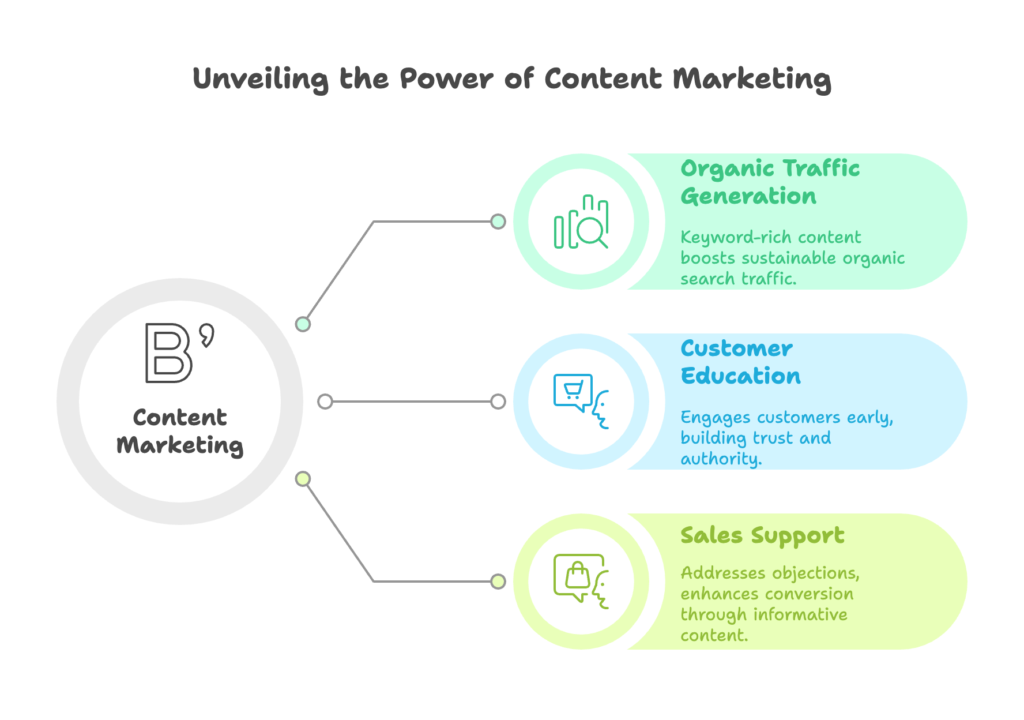
This is where your blog becomes invaluable. A well-executed Shopify blog strategy offers three critical advantages:
- Organic Traffic Generation: When you publish helpful, keyword-rich content that answers questions your potential customers are asking, you position your store to capture organic search traffic. Unlike paid ads that stop delivering the moment you stop paying, blog content continues working for you month after month, year after year.
- Customer Education: Not everyone who visits your store is ready to buy immediately. Blog content allows you to engage with customers earlier in their journey, establishing trust and positioning your brand as an authority in your niche.
- Sales Support: Strategic blog content can address common objections, showcase product benefits, and move hesitant browsers toward purchase decisions.
Consider this real-world example: One of my clients, a small skincare brand, was struggling to compete against larger companies with bigger advertising budgets. By developing a targeted blog focused on skincare education, ingredient transparency, and problem-solving content, they increased their organic traffic by 340% within six months. More importantly, their conversion rate from blog visitors to customers was 2.8 times higher than from other traffic sources.
Shopify’s Native Blogging Capabilities
Before we dive into strategy, let’s talk about the tools at your disposal. Shopify comes with built-in blogging functionality that, while not as robust as dedicated platforms like WordPress, offers significant advantages for store owners:
- Seamless Integration: Your blog lives within your store, creating a cohesive experience for visitors who can easily move between content and products.
- Shared Design Elements: Your blog automatically inherits your store’s design elements, ensuring brand consistency.
- Simplified Management: One login gives you access to both your store and blog, streamlining your workflow.
There are limitations, of course. Shopify’s native blog lacks some advanced features like content scheduling, author management, and sophisticated categorization. But for most store owners, these limitations are far outweighed by the benefits of keeping everything in one ecosystem.
For stores with more complex content needs, third-party solutions or headless CMS implementations are options, but I typically recommend starting with Shopify’s native blog. You can always scale up later if needed.
Setting Up Your Shopify Blog: Technical Foundation
Having a clear vision for your blog is essential, but execution begins with proper technical setup. Let’s build the foundation that will support your content strategy.
Creating Your Blog Structure in Shopify
Getting started with Shopify’s blogging platform is straightforward, but a few strategic decisions early on will save you headaches later. Here’s how to set up your blog for success:
First, navigate to your Shopify admin dashboard and select “Online Store” > “Blog posts.” You’ll notice Shopify automatically creates a default blog titled “News.” You can use this default blog or create additional blogs for different content categories.
Wait—multiple blogs? Yes, Shopify allows you to create several distinct blogs, each with its own URL structure. This is different from categories or tags within a single blog. For instance, you might have one blog for “Product Guides,” another for “Industry News,” and a third for “Customer Stories.”
However, I generally recommend keeping things simple with a single blog, especially when starting out. Using tags for organization within one blog makes it easier for readers to navigate your content and simulates the category structure you might be familiar with from other platforms.
To create your first post, click the “Create blog post” button. You’ll be presented with fields for:
- Title: Make it descriptive and keyword-rich (we’ll discuss SEO in more detail later).
- Content: Shopify provides a simple but effective editor for your post content.
- Excerpt: A short summary that appears in blog listings and can be used in SEO.
- Featured image: The main visual for your post.
- Tags: For categorizing and organizing content.
While creating individual posts is straightforward, the real power comes from thoughtful organization. Develop a clear tagging strategy that aligns with your customer interests and product categories. For example, a clothing store might use tags like “Summer Fashion,” “Style Tips,” “Product Care,” and “Trend Reports.”
Customizing Your Blog’s Design and Layout
First impressions matter, and your blog’s design significantly influences how visitors perceive your brand and content. The good news is that Shopify themes typically include blog templates that match your store’s overall look and feel.
However, the default templates might not perfectly suit your needs. Depending on your theme, you have several options for customization:
- Theme Settings: Most themes allow basic blog customization through the theme editor (Online Store > Themes > Customize). Look for “Blog pages” or similar sections.
- Template Editing: For more advanced customization, you can edit your blog template files directly. This requires some knowledge of Liquid (Shopify’s templating language) and is accessible through Online Store > Themes > Actions > Edit code.
- App Solutions: Various Shopify apps offer enhanced blog functionality and design options without requiring coding knowledge.
When customizing your blog, prioritize these design elements:
- Readability: Choose fonts and spacing that make your content easy to read, especially on mobile devices where most of your visitors will likely be browsing.
- Navigation: Ensure readers can easily find related content through prominent tag filtering, search functionality, and related post suggestions.
- Call-to-Action Placement: Strategically position CTAs that guide readers toward products or email signup without disrupting the reading experience.
- Social Sharing: Make it simple for readers to share your content on social platforms.
A word of caution: while visual appeal is important, performance should never be sacrificed. Overly complex designs or large images can slow down your blog, leading to poor user experience and negative SEO impact. Always test your blog’s loading speed after making design changes.
Essential Blog Configuration Settings
Beyond the basics of creating posts and customizing design, several configuration settings can enhance your blog’s functionality and search visibility:
1. URL Structure
Shopify automatically creates URLs for your blog posts based on the title. However, you can (and should) customize these URLs for better SEO and readability. When editing a post, click “Edit website SEO” to modify the URL handle. Keep URLs concise, descriptive, and keyword-focused.
For example, rather than:
yourstorename.com/blogs/news/10-amazing-tips-for-using-our-new-summer-product-line-that-just-launched-last-week
Opt for:
yourstorename.com/blogs/news/summer-product-guide
2. Meta Information
Each blog post should have carefully crafted meta information:
- Meta Title: This appears in search results and browser tabs. While Shopify defaults to your post title, you can customize it to be more compelling for search users.
- Meta Description: A brief summary that appears in search results. Think of this as ad copy that entices clicks from search results.
Access these settings through the “Edit website SEO” option when editing a post.
3. Comment Settings
Decide whether to enable comments on your blog. Comments can build community and engagement but require moderation to prevent spam. Configure comment settings in Online Store > Blog posts > Manage blogs > Edit.
4. Author Attribution
By default, Shopify displays the account name of the post creator as the author. If you want consistent branding or multiple contributors, you might need to adjust how author information is displayed, which typically requires template modifications.
Taking the time to properly configure these settings from the start will set your blog up for greater success and save you from having to make major changes down the road.
Content Strategy for Shopify Blogs
With your technical foundation in place, let’s turn to the heart of successful blogging: your content strategy. This is where many store owners falter—publishing random, infrequent posts without a cohesive plan. A strategic approach will yield significantly better results.
Identifying Your Target Audience and Content Needs
Great content starts with a deep understanding of who you’re writing for. Generic content aimed at “everyone” typically resonates with no one. Instead, develop detailed audience personas that represent your ideal customers.
Start by analyzing your existing customer base. What demographics do they share? What problems do your products solve for them? What questions do they frequently ask? Review your customer service inquiries, social media comments, and product reviews for insights.
For each primary customer segment, create a persona that includes:
- Demographics: Age, location, income level, education, etc.
- Psychographics: Values, interests, lifestyle, attitudes
- Pain Points: Problems they’re trying to solve
- Information Needs: Questions they have about your products or industry
- Content Preferences: Do they prefer detailed guides, quick tips, videos, etc.?
For example, a sustainable clothing brand might identify these personas:
- Eco-Conscious Emily: 25-34, urban professional who prioritizes sustainability but also style, researches brands thoroughly before purchasing, and wants detailed information about material sourcing and manufacturing processes.
- Practical Parent Pat: 30-45, seeks durable, washable clothing for kids that’s also environmentally friendly, values clear care instructions and product longevity tips.
With personas established, conduct keyword research to understand how these individuals search for information online. Tools like Ubersuggest, Ahrefs, or even Google’s free Keyword Planner can help identify:
- High-value informational keywords related to your products and industry
- Question-based searches your audience is performing
- Long-tail keywords with less competition but high relevance
The keyword research process often reveals content opportunities you hadn’t considered. For instance, our sustainable clothing brand might discover significant search volume for “how to build a minimalist eco-friendly wardrobe” or “do sustainable clothes last longer?”—both excellent blog topic opportunities.
Developing a Content Calendar for Consistent Publishing
Consistency is crucial for blog success, yet it’s often the first casualty of busy store operations. A content calendar solves this problem by transforming blogging from a reactive afterthought to a planned strategy.
Your content calendar should align with:
- Business Goals: Product launches, seasonal promotions, traffic or conversion targets
- Customer Needs: Information that helps throughout the buying journey
- Search Opportunities: Keywords and topics identified in your research
Start by mapping out content themes for the next three months, considering:
- Promotional Content (20%): Directly supports product launches, sales, or promotions
- Educational Content (50%): Answers questions, solves problems, or teaches skills related to your niche
- Inspirational Content (30%): Shows what’s possible with your products, shares success stories, or provides ideas
Determine a realistic publishing frequency. Quality trumps quantity—one exceptional post every two weeks is far more valuable than four mediocre weekly posts. For most Shopify stores, 2-4 high-quality posts per month is a sustainable target.
Your calendar should include:
- Publication Dates: When each post will go live
- Topics/Titles: What each post will cover
- Target Keywords: Primary and secondary terms to target
- Call-to-Action: What specific action you want readers to take
- Assignments: Who will write, edit, and publish each piece
Consider using tools like Trello, Asana, or even a simple spreadsheet to manage your content calendar. The format matters less than having a system that works for your team.
Creating Compelling Blog Content Types for Shopify Stores
Not all blog content performs equally for e-commerce. Based on my experience working with successful Shopify stores, these content types deliver the strongest results:
1. Buying Guides and Comparisons
These comprehensive guides help customers make informed purchasing decisions. They address the research phase of the buying journey and position your store as a trusted advisor rather than just a seller.
Example: “The Complete Guide to Choosing Sustainable Denim: Materials, Manufacturing, and Fit”
Buying guides work because they target high-intent keywords while providing genuine value. They should honestly discuss pros and cons, compare options (including your own products), and help customers identify the best solution for their specific needs.
2. How-To and Tutorial Content
Instructional content demonstrates product value, builds confidence in purchases, and attracts people actively looking to solve problems. Plus, “how to” searches have strong search visibility with featured snippet opportunities.
Example: “How to Care for Merino Wool Clothing: A Step-by-Step Guide”
Effective tutorials include clear step-by-step instructions, helpful visuals, expert tips, and naturally showcase your products in action without feeling overly promotional.
3. Behind-the-Scenes and Brand Stories
These posts humanize your brand, build emotional connections, and differentiate you from competitors. They’re particularly effective for values-driven brands where production methods, sourcing, or company culture are selling points.
Example: “From Field to Fabric: Tracing Our Organic Cotton Supply Chain”
Authenticity is key here—share genuine stories about your processes, people, and values. Use photos, videos, and personal narratives to create compelling content.
4. Product Use Inspirations
These posts showcase creative ways to use your products, expanding perceived value and inspiring purchases. They’re particularly effective for products with multiple uses or styling options.
Example: “7 Unexpected Ways to Style Our Convertible Wrap Dress”
Include high-quality visuals, detailed explanations, and customer examples when possible. These posts naturally drive product page visits when readers discover appealing use cases.
5. Problem-Solution Content
Addressing common pain points directly positions your products as solutions. This content captures search traffic from people actively seeking to solve specific problems.
Example: “Solving the 5 Most Common Fitment Issues with Eco-Friendly Athletic Wear”
The key is identifying genuine problems your audience faces, providing helpful information regardless of whether they buy, and naturally presenting your products as potential solutions without hard selling.
Regardless of content type, focus on quality over quantity. A single comprehensive guide that genuinely helps your audience will outperform multiple thin, hastily-created posts every time.
Optimizing Blog Content for Search and Conversion
Creating great content is only half the battle. To maximize impact, your blog posts need to be discoverable through search engines and effectively guide readers toward desired actions—whether that’s making a purchase, joining your email list, or exploring other content.
On-Page SEO Best Practices for Shopify Blogs
Search engine optimization isn’t just about keyword stuffing (in fact, that approach will hurt you). Modern SEO is about creating content that genuinely answers searcher questions while following technical best practices that help search engines understand and rank your content.
Here’s how to optimize each blog post for search visibility:
1. Strategic Keyword Usage
- Primary Keyword: Include your main target keyword in the title, first paragraph, at least one H2 heading, and naturally throughout the content. Aim for a keyword density of about 1-2%—enough to establish relevance without appearing spammy.
- Secondary Keywords: Incorporate related terms and synonyms throughout your content. This helps establish topical relevance and captures various ways people might search for the same information.
- Question Keywords: Include common questions as subheadings (using H3 or H4 tags) and answer them clearly in the following content. This increases your chances of appearing in featured snippets.
2. Content Structure Optimization
- Title Optimization: Create compelling titles that include your primary keyword while enticing clicks. For example: “Sustainable Denim Guide: How to Choose Eco-Friendly Jeans That Last” is better than just “Sustainable Jeans.”
- Heading Hierarchy: Use a logical heading structure (H2 for main sections, H3 for subsections) that helps both readers and search engines understand your content organization.
- Readable Paragraphs: Keep paragraphs short (3-5 sentences) for easy scanning, especially on mobile devices.
- Bulleted and Numbered Lists: Break up text with lists to improve readability and highlight key information.
3. Technical SEO Elements
- Meta Title: Limited to about 60 characters, should include your primary keyword near the beginning and compel clicks.
- Meta Description: Your 155-160 character “advertisement” in search results. Include your primary keyword and a clear value proposition or call to action.
- URL Structure: Keep URLs short, descriptive, and keyword-focused. Remove unnecessary words.
- Internal Linking: Link to relevant products and other blog posts using descriptive anchor text, not generic phrases like “click here.”
One SEO aspect that often gets overlooked on Shopify blogs is internal linking. Strategic links between related blog posts and from blog content to relevant product pages help search engines understand your site structure while guiding visitors toward conversion opportunities.
For example, if you’ve written a detailed guide about sustainable fabrics, you might link to it from newer posts about specific clothing items made with those materials. Similarly, when mentioning products in blog posts, always link directly to the relevant product pages.
Visual Content Optimization
Images and videos significantly enhance blog engagement, but they require proper optimization to contribute positively to both user experience and SEO.
1. Image Selection and Preparation
- Relevance: Choose images that genuinely enhance your content rather than generic stock photos.
- Quality vs. Performance: High-resolution images are important, but they must be properly sized and compressed to avoid slowing down your site. Use tools like TinyPNG or ImageOptim before uploading.
- Dimensions: Resize images to the exact dimensions needed on your blog rather than uploading oversized images and letting the browser resize them.
2. Image SEO
- File Names: Use descriptive, keyword-rich file names separated by hyphens (e.g., “organic-cotton-t-shirt-manufacturing.jpg” rather than “IMG12345.jpg”).
- Alt Text: Add descriptive alt text to all images, including relevant keywords where natural. Alt text helps search engines understand image content and improves accessibility for visually impaired visitors.
- Captions: Consider adding captions to important images—they’re highly read content elements that provide another opportunity to include relevant keywords.
3. Video Content
Video can dramatically increase engagement, but it needs careful implementation:
- Hosting: Host videos on platforms like YouTube or Vimeo and embed them in your blog rather than hosting directly on Shopify to avoid performance issues.
- Thumbnails: Use compelling custom thumbnails rather than random video frames.
- Transcripts: When possible, include video transcripts below embedded videos to make content accessible and provide additional keyword-rich text for search engines.
Remember that many visitors browse on mobile devices with limited data plans. Always ensure images and videos are optimized for fast loading across all devices and provide value that justifies their inclusion.
Conversion-Focused Elements for Blog Posts
The ultimate goal of your Shopify blog isn’t just to attract readers—it’s to convert them into subscribers, customers, and advocates. Strategic conversion elements throughout your blog content can significantly impact your bottom line.
1. Strategic Call-to-Action Placement
Rather than limiting CTAs to the end of posts (where many readers never reach), implement a thoughtful multi-CTA approach:
- Contextual Product Links: Naturally mention and link to relevant products within your content where they genuinely help solve problems or answer questions being discussed.
- Mid-Content CTAs: Place visually distinct call-to-action boxes at logical transition points in longer content, typically after providing valuable information that makes the reader want more.
- End-of-Post CTAs: Include a clear, compelling next step at the conclusion of each post—whether that’s exploring products, subscribing to your newsletter, or reading related content.
Effective CTAs are specific, benefit-focused, and create urgency. For example, “Grab our organic cotton tees while the summer collection is still available” is much stronger than “Check out our products.”
2. Email Capture Opportunities
Email subscribers typically have a 4-5x higher conversion rate than one-time blog visitors. Implement these email capture strategies:
- Content Upgrades: Offer downloadable resources (checklists, worksheets, guides) related to your blog topic in exchange for an email address.
- Exit-Intent Popups: Display targeted offers when visitors appear to be leaving.
- Inline Subscription Forms: Embed sign-up opportunities within your content rather than relegating them to sidebars that may be ignored.
The key is providing genuine value in exchange for contact information—discount codes, exclusive content, or early access to new products typically perform well.
3. Social Proof Elements
Incorporate evidence that others trust and value your products:
- Customer Testimonials: Include relevant customer quotes within blog content.
- User-Generated Content: Feature customer photos or stories that relate to your blog topic.
- Product Reviews: When mentioning products, include star ratings or review snippets.
For example, a post about sustainable workout wear might include a customer quote about how the products performed during marathon training, building credibility for product mentions within the content.
4. Mobile Conversion Optimization
With most blog traffic coming from mobile devices, pay special attention to the mobile conversion experience:
- Touch-Friendly Buttons: Ensure all clickable elements are large enough (at least 44×44 pixels) for easy tapping.
- Reduced Form Fields: Minimize the information requested in mobile forms—each additional field reduces completion rates.
- Persistent CTAs: Consider sticky headers or footers with key conversion elements for mobile visitors.
Remember that conversion optimization is an ongoing process, not a one-time setup. Regularly analyze which CTAs and offers perform best and refine your approach based on data.
Enhancing Your Shopify Blog with Apps and Extensions
While Shopify’s native blogging platform provides a solid foundation, strategic use of apps and extensions can significantly enhance your blog’s functionality, appearance, and performance.
Blog Enhancement Apps for Shopify
The Shopify App Store offers numerous tools specifically designed to upgrade your blogging capabilities. Here are the most valuable categories and some standout options:
1. Content Creation and Management Apps
- Bloggle: Enhances Shopify’s native blog with additional features like scheduled publishing, author management, and improved organization.
- SEO On: Offers a specialized blog post builder with built-in SEO recommendations, readability scoring, and keyword optimization tools.
- MetaFields Editor: Allows you to add custom fields to blog posts, such as “estimated reading time” or “skill level” tags.
These tools address many of the limitations in Shopify’s native blogging platform, giving you more control and flexibility without requiring custom development.
2. Visual Enhancement Apps
- Shogun Page Builder: Creates visually rich blog layouts with drag-and-drop functionality.
- GemPages: Offers advanced design capabilities for blog posts and landing pages.
- Pagefly: Provides responsive design elements specifically optimized for content marketing.
Visual enhancement apps are particularly valuable if your content strategy relies heavily on high-impact imagery, custom layouts, or interactive elements that standard Shopify blog templates don’t support.
3. Engagement and Conversion Apps
- Growave: Adds reviews, wishlist, and social features to your blog, enhancing engagement.
- Bold Upsell: Creates product recommendation widgets that can be integrated into relevant blog content.
- Privy: Offers targeted pop-ups and email capture forms specifically designed for content marketing conversion.
These tools help bridge the gap between content consumption and conversion by introducing interactive elements that guide readers toward desired actions.
When selecting apps, consider these factors:
- Performance Impact: Apps can slow down your site, particularly those adding scripts to your front end. Test load times before and after installation.
- Integration Quality: Ensure apps work well with your specific theme and any other apps you’re using.
- Support and Updates: Choose apps with responsive support and regular updates to ensure continued compatibility.
- Value vs. Cost: Weigh subscription costs against potential revenue impact—some premium apps quickly pay for themselves through improved conversion rates.
Remember that adding apps should be a strategic decision, not a technological impulse. Each app should address a specific need in your blog strategy.
Analytics and Performance Measurement Tools
You can’t improve what you don’t measure. Implementing robust analytics is essential for understanding your blog’s performance and making data-driven decisions.
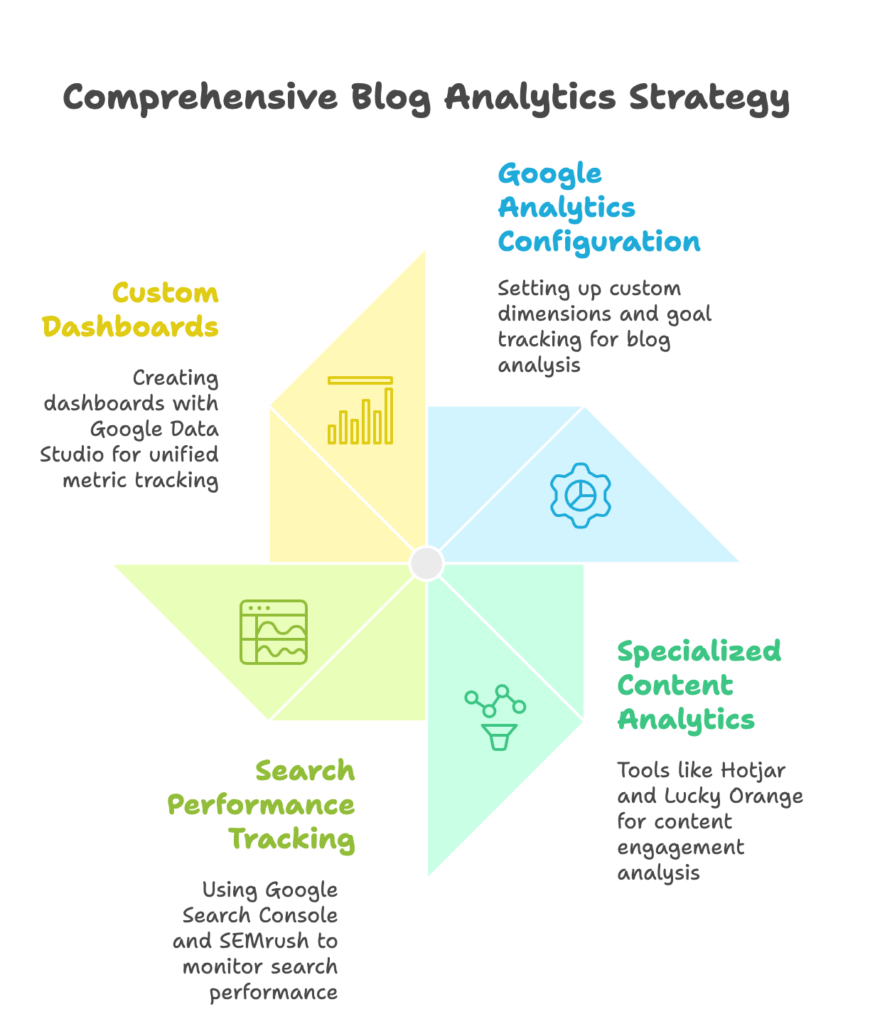
1. Google Analytics Configuration
While most Shopify stores already use Google Analytics, few configure it properly for blog content analysis. Consider these specialized setups:
- Custom Dimensions: Create custom dimensions for blog categories, post length, or content types to analyze performance patterns.
- Content Grouping: Organize blog content into meaningful groups (e.g., buying guides, how-to content, brand stories) to identify which types deliver the best results.
- Goal Tracking: Set up specific goals for blog traffic, such as:
- Product page visits from blog content
- Email signups from blog visitors
- Time on page thresholds (indicating content engagement)
These configurations allow you to move beyond basic pageview metrics and understand how your blog genuinely contributes to business outcomes.
2. Specialized Content Analytics
Consider supplementing Google Analytics with tools specifically designed for content performance analysis:
- Hotjar: Provides heatmaps and scroll maps showing exactly how users interact with your blog content and where they drop off.
- Lucky Orange: Offers visitor recordings and conversion funnels to visualize the path from blog content to conversion.
- ContentSquare: Delivers advanced content engagement metrics and AI-driven insights about content performance.
These tools help answer crucial questions like: Are readers actually engaging with your full articles? Which content elements grab attention? Where do visitors get stuck in the journey from blog to purchase?
3. Search Performance Tracking
Monitor how your blog content performs in search engines using these tools:
- Google Search Console: Free tool providing data on impressions, clicks, and rankings for your blog content.
- SEMrush: Offers position tracking, content gap analysis, and competitive insights.
- Ahrefs: Provides detailed keyword rankings and backlink analysis for blog content.
Search performance data helps identify optimization opportunities and content gaps—topics where you could rank with targeted blog content.
4. Creating Custom Dashboards
Rather than jumping between tools, consider creating custom dashboards that bring together key metrics for at-a-glance performance assessment:
- Google Data Studio: Build free customized reports combining data from Analytics, Search Console, and other sources.
- Databox: Offers pre-built content marketing dashboard templates specifically for e-commerce.
- Cyfe: Creates all-in-one business dashboards with content performance widgets.
Effective dashboards should track both leading indicators (traffic, engagement) and business outcomes (conversions, revenue) attributed to your blog content.
Remember that analytics implementation isn’t a set-it-and-forget-it task. Schedule regular reviews of your blog performance data and use insights to refine your content strategy continually.
Blog Promotion and Distribution Strategies
Even the most brilliantly crafted blog content needs promotion to reach its full potential. A strategic approach to distribution ensures your content reaches the right audience and drives maximum return on your investment.
Social Media Integration and Promotion
Social platforms offer powerful channels for amplifying your blog content, but effective promotion requires more than simply posting links. Here’s how to maximize social media impact:
1. Platform-Specific Content Adaptation
Each social platform has unique characteristics and audience expectations. Rather than posting identical content everywhere, adapt your approach:
- Instagram: Create visually striking images or carousel posts highlighting key takeaways from your blog. Use Stories to provide “sneak peeks” with swipe-up links (if available) or “Link in Bio” directives.
- Facebook: Write engaging post copy that poses a question or presents a problem your blog content solves. Extract compelling quotes or statistics from your articles to capture attention.
- Twitter: Create tweet threads breaking down article highlights in digestible chunks, with the full link at the end. Pull out interesting statistics or controversial viewpoints for standalone tweets.
- Pinterest: Design tall, visually appealing pins with clear text overlays highlighting the blog topic. Create multiple pin designs for each post to maximize exposure.
- LinkedIn: For B2B Shopify stores, share thought leadership excerpts with industry insights rather than product-focused content.
The key is understanding that social promotion should provide standalone value while enticing users to click through for the full content.
2. Strategic Timing and Frequency
Avoid the common mistake of promoting a blog post just once when published. Instead, implement a strategic promotion schedule:
- Initial Launch: Promote across all relevant channels within 24-48 hours of publishing.
- First Week: Share different excerpts, angles, or visuals from the post every 1-2 days.
- Ongoing Promotion: Schedule recurring promotion of evergreen content every 2-4 weeks with fresh perspectives or updated introductions.
- Contextual Reshares: Resurface relevant older content when related to current events, seasons, or trending topics.
Tools like Buffer, Hootsuite, or Later can help automate this extended promotion schedule while allowing you to customize each share.
3. Engagement-Focused Promotion
Don’t just broadcast your content—use it to spark conversations:
- Ask Questions: When sharing blog links, include questions that prompt followers to engage with the topic.
- Share Behind-the-Scenes: Provide insights into the research or creation process for the content.
- Highlight Comments: Share thoughtful reader comments from your blog to extend the conversation to social platforms.
- Create Polls: Use platform poll features to gauge opinions on topics covered in your blog.
Engagement not only increases reach through algorithm preferences but also builds community around your content.
4. Encouraging Social Sharing
Make it effortless for readers to share your content from within the blog itself:
- Prominent Share Buttons: Include platform-specific sharing buttons at the top and bottom of posts.
- Click-to-Tweet: Create pre-formatted tweet links for compelling quotes or statistics within your content.
- Pinterest-Optimized Images: Include at least one tall (2:3 ratio) image optimized for Pinterest sharing within each post.
- Social Sharing CTA: Explicitly ask readers to share content they find valuable with a specific call-to-action.
Shopify apps like Social Sharing Buttons can add these features with minimal technical setup.
Email Marketing Integration
Email remains one of the most effective channels for content distribution, with average ROI far exceeding social media. Here’s how to effectively leverage email for your blog strategy:
1. Building Blog-Focused Subscriber Lists
Develop targeted email capture strategies specifically for blog readers:
- Content Upgrades: Create downloadable resources that expand on blog topics (checklists, templates, guides) available in exchange for email signup.
- Category-Specific Opt-ins: Offer subscriptions to content on specific topics, allowing readers to receive only what interests them most.
- Value-Focused Pitches: Instead of generic “Subscribe to our newsletter” messaging, articulate specific benefits like “Get exclusive sustainable fashion tips every Thursday.”
Remember that blog readers have different interests than product browsers. Segment your lists to deliver content-focused emails to blog subscribers and more product-focused emails to shopping-oriented subscribers (though there can be overlap).
2. Strategic Email Content Formats
Develop email formats specifically designed to extend the life and reach of your blog content:
- Content Roundups: Weekly or monthly collections of your recent posts, organized by theme or popularity.
- Deep Dive Emails: Expanded discussions or behind-the-scenes insights related to popular blog topics.
- Content Curation: Mix your blog posts with curated industry content to position your brand as a valuable information source.
- Automated Topic Sequences: Create email sequences delivering progressive information on specific topics, with each email linking to related blog content.
These approaches provide multiple exposure opportunities for your content while delivering consistent value to subscribers.
3. Email-Exclusive Content Extensions
Use email to provide additional value beyond what’s publicly available on your blog:
- Expanded Examples: Include additional case studies or examples that didn’t fit in the original post.
- Reader Questions: Answer questions submitted by readers about previous blog topics.
- Content Previews: Give subscribers early access to upcoming content or input into future topics.
- Content-Triggered Offers: Create special promotions exclusively for readers of specific blog content, delivered via email.
This approach strengthens the value proposition for email subscription while creating multiple touchpoints around your content themes.
4. Integration with Email Marketing Platforms
Leverage the automation capabilities of email platforms to streamline blog promotion:
- RSS-to-Email: Set up automated campaigns that send new blog posts to subscribers. Most email platforms (Klaviyo, Omnisend, etc.) offer this functionality.
- Behavioral Triggers: Create automated emails triggered when subscribers view specific blog categories or spend significant time on certain posts.
- Segmentation: Tag subscribers based on the blog content they engage with, allowing for increasingly personalized content recommendations.
Remember to analyze email engagement metrics alongside blog performance data to identify which topics and formats resonate most with your audience.
Measuring Success and Iterating Your Blog Strategy
A successful blog strategy isn’t static—it evolves based on performance data and changing business objectives. Implementing a structured approach to measurement and optimization ensures your blog continues delivering value over time.
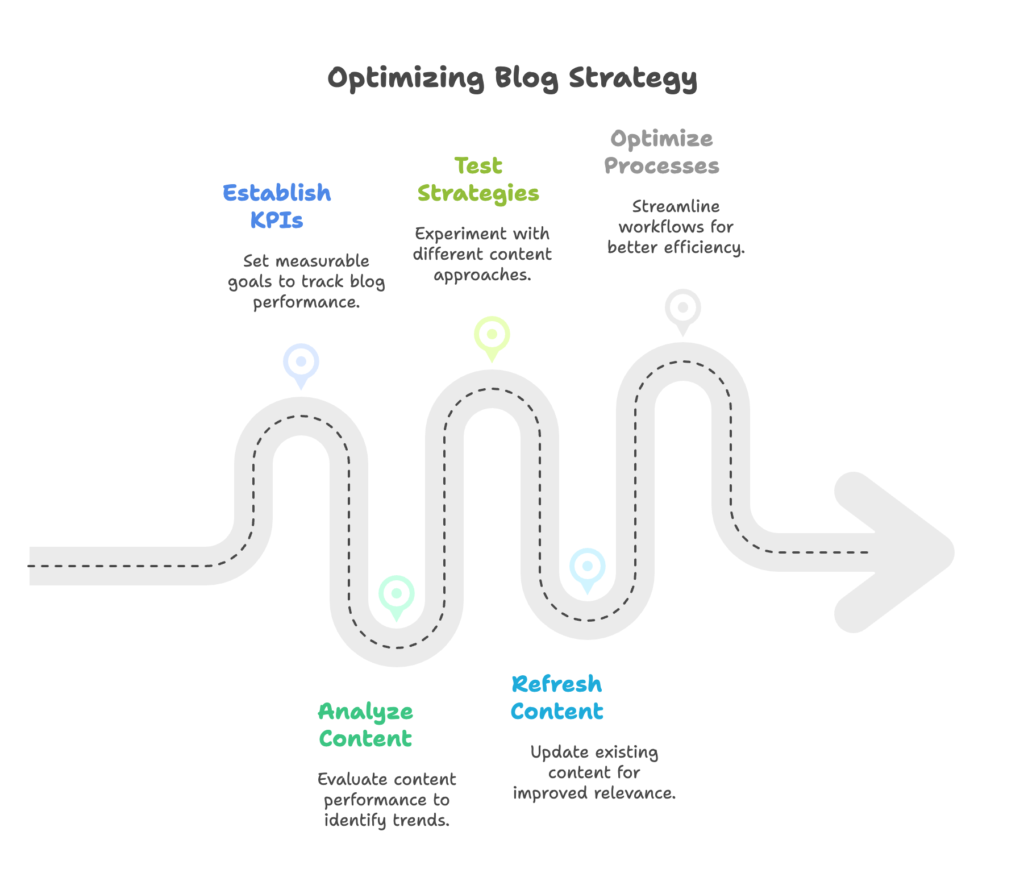
Key Performance Indicators for Shopify Blogs
Rather than getting lost in vanity metrics, focus on KPIs that meaningfully connect your blog to business outcomes:
1. Traffic and Audience Metrics
- Organic Sessions: Measures the effectiveness of your SEO efforts and content visibility.
- New vs. Returning Visitors: Indicates both acquisition power and audience loyalty.
- Traffic Source Distribution: Shows which channels (search, social, email, etc.) drive the most valuable blog traffic.
- Mobile vs. Desktop Usage: Helps prioritize optimization efforts for the dominant device type.
Go beyond raw traffic numbers by analyzing traffic quality. A post with 500 highly engaged visitors in your target audience is more valuable than one with 5,000 visitors who immediately bounce.
2. Engagement Metrics
- Average Time on Page: Indicates content quality and relevance (compare against content length).
- Scroll Depth: Shows how much of your content visitors actually consume.
- Social Shares: Measures content resonance and audience willingness to associate with your brand.
- Comment Activity: Indicates community engagement and content that sparks conversation.
Engagement metrics help identify your most compelling content topics and formats, informing future content development.
3. Conversion Metrics
- Blog-to-Product Page CTR: Measures effectiveness of product mentions and links within content.
- Email Signup Rate: Shows content’s ability to convert one-time readers into ongoing audience.
- Blog-Attributed Conversions: Tracks purchases from visitors who engaged with blog content during their journey.
- Assisted Conversions: Recognizes blog touchpoints that contributed to conversions, even if not the final interaction.
Attribution can be challenging, so consider implementing both last-click attribution (giving credit to the final touchpoint) and assisted conversion tracking (recognizing all touchpoints in the journey).
4. ROI and Business Impact Metrics
- Cost Per Blog Visitor: Total blog production costs divided by visitor count.
- Revenue Per Blog Visitor: Blog-attributed revenue divided by visitor count.
- Blog Content ROI: (Blog-attributed revenue – content production costs) / content production costs.
- Customer Acquisition Cost via Blog: Compares how effectively your blog acquires customers versus other channels.
These metrics help justify continued investment in your blog strategy by connecting content directly to business outcomes.
When establishing KPIs, create a hierarchy that connects tactical metrics (like traffic and engagement) to strategic business goals (like revenue and customer acquisition). This helps maintain focus on what truly matters for your store’s success.
Implementing a Testing and Optimization Framework
With KPIs established, implement a systematic approach to testing and improvement:
1. Content Performance Analysis
Conduct regular content audits to identify patterns in performance:
- Top Performers: Analyze your most successful posts across all key metrics. What topics, formats, lengths, or promotional strategies do they share?
- Underperformers: Identify posts that didn’t meet expectations and analyze potential reasons (topic relevance, content quality, promotion limitations).
- Conversion Leaders: Determine which posts drive the most valuable actions, even if they don’t have the highest traffic.
Use these insights to develop content performance hypotheses that can be tested in future content.
2. Systematic Testing Approach
Implement structured tests to improve content impact:
- Title Testing: Create alternative titles for new posts and A/B test them through email or social promotion before finalizing.
- Format Variations: Test different content structures (list posts vs. how-to guides vs. case studies) on similar topics.
- CTA Experimentation: Try different calls-to-action within similar content to identify optimal conversion approaches.
- Content Length: Test comprehensive vs. concise approaches to determine ideal depth for different topics.
Document each test with clear hypotheses, methodologies, and results to build institutional knowledge about what works for your specific audience.
3. Content Refresh Strategy
Implement a systematic approach to updating existing content:
- Prioritization Framework: Focus refresh efforts on posts with high traffic potential but declining performance, outdated information, or improved conversion opportunities.
- Update Types: Define different levels of content updates from minor fact-checking to complete rewrites based on performance data and resource availability.
- Tracking Impact: Measure performance changes after updates to verify improvement and inform future refresh strategies.
A strategic refresh program often delivers better ROI than constant creation of new content, as it builds upon existing search equity and proven topics.
4. Workflow and Process Optimization
Beyond the content itself, optimize your creation and promotion processes:
- Productivity Analysis: Track time invested in different content creation stages to identify bottlenecks.
- Template Development: Create frameworks for common post types to streamline production while maintaining quality.
- Promotion Efficiency: Analyze which promotion channels deliver the best ROI for different content types and focus efforts accordingly.
Process improvements can significantly increase your blog’s overall ROI by reducing resource requirements while maintaining or improving outcomes.
Remember that optimization is an ongoing cycle, not a one-time project. Schedule regular review sessions (monthly for performance data, quarterly for larger strategy adjustments) to ensure your blog continuously improves.
Conclusion: Your Shopify Blog as a Strategic Asset
Throughout this guide, we’ve explored how your Shopify blog can evolve from a basic content repository into a strategic business asset driving traffic, building relationships, and generating revenue.
The most successful Shopify stores approach blogging with the same strategic rigor they apply to product development or paid advertising. They recognize that effective content marketing isn’t about publishing for the sake of content—it’s about creating a sustainable system that consistently delivers value to both customers and the business.
As you implement the strategies we’ve discussed, remember these core principles:
- Quality Over Quantity: One exceptional, well-promoted post delivers more value than multiple mediocre ones.
- Customer-Centric Focus: Every content decision should start with your audience’s needs and questions.
- Measurement Matters: Without clear KPIs and regular analysis, you can’t optimize effectively.
- Patience Pays: Content marketing is a long-term strategy—the full SEO and audience-building benefits often take 6-12 months to materialize fully.
- Consistency Compounds: Regular publishing of quality content creates compounding returns as your content library and audience grow simultaneously.
Start where you are. If you’re new to blogging, focus on building a solid foundation with a few high-quality posts before expanding. If you already have a blog, conduct a content audit and focus on optimization before scaling production.
Your Shopify blog has the potential to become your most cost-effective and sustainable marketing channel—one that builds equity in your brand while delivering measurable business results month after month, year after year.
References
- Shopify Help Center. (2025). Adding and managing blog posts. https://help.shopify.com/en/manual/online-store/blogs/writing-blogs/working-with-blog-posts
- Shopify App Store. (2025). SEO On: Blog post builder. https://apps.shopify.com/seoon-blog
- GemPages. (2024). 11 Best Shopify Blog Examples You’ll Want to Copy. https://gempages.net/blogs/shopify/shopify-blog-examples
- Shopify Help Center. (2025). Advanced publishing. https://help.shopify.com/en/manual/online-store/blogs/publishing-blogs
Ready to boost your sales with perfectly optimized discount campaigns? Growth Suite helps Shopify store owners increase conversions and revenue through intelligent, data-driven discount strategies. Our platform analyzes visitor behavior in real-time to deliver the right offer at the perfect moment, creating urgency without sacrificing your margins. Install Growth Suite with a single click and start turning browsers into buyers today! It’s free to get started and takes just minutes to set up.