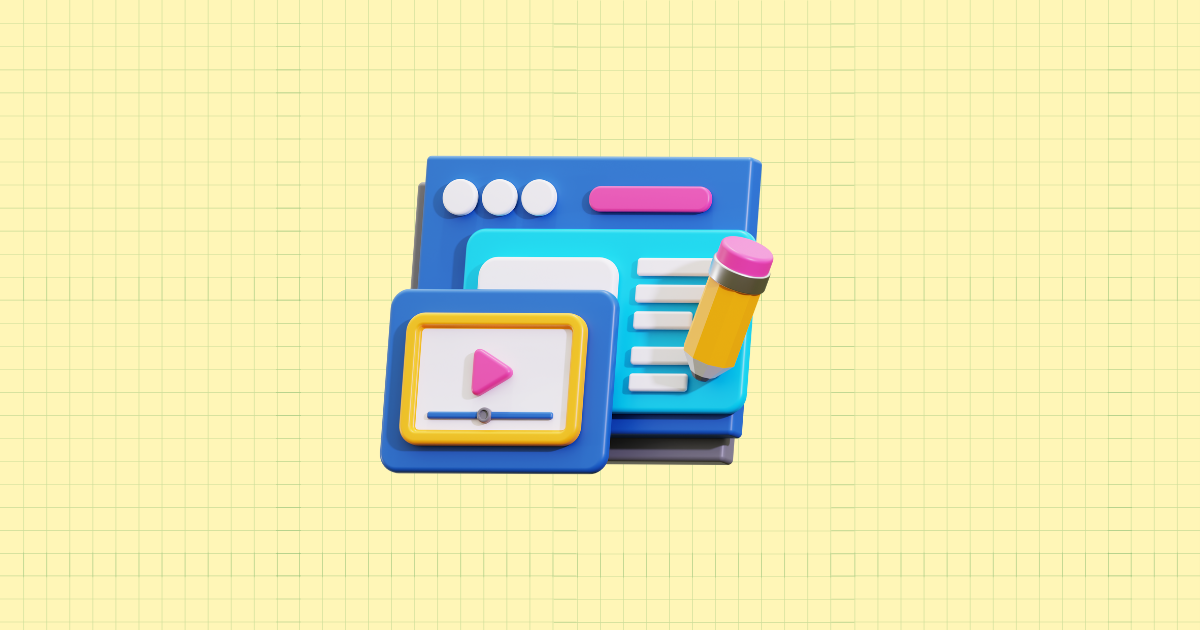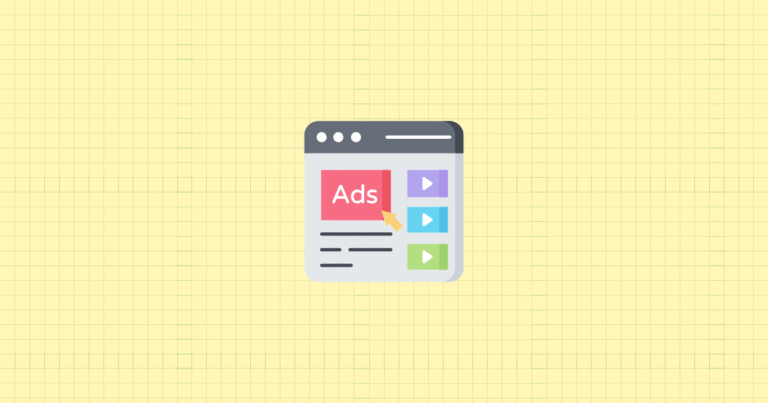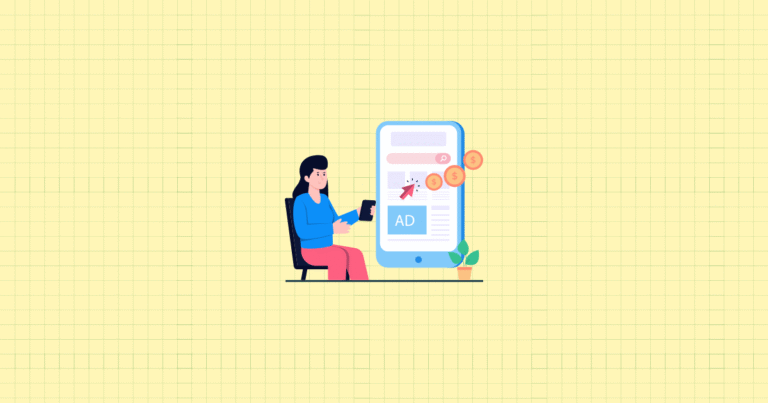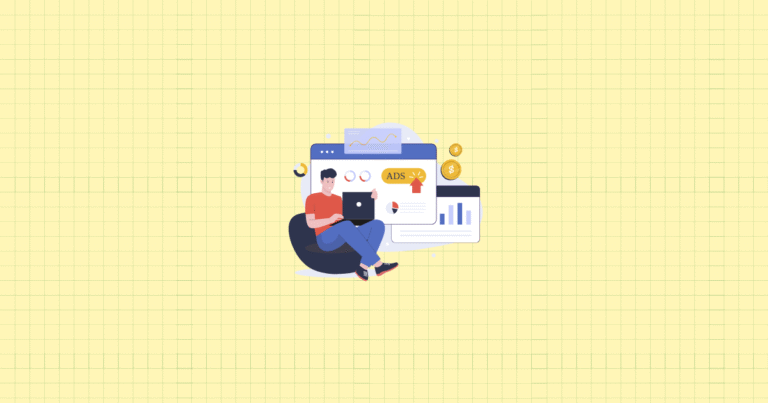You’re scrolling through your favorite blog when suddenly—there it is. That perfect jacket you’ve been thinking about for weeks. It’s not magic. It’s the Google Display Network working exactly as intended.
But here’s the thing most Shopify store owners get wrong: they treat display advertising like a lucky shot in the dark. They throw up some generic ads, hope for the best, and wonder why their conversion rates hover around disappointing. The reality? Display network campaigns can be conversion goldmines when you understand the psychology behind them.
In this guide, we’re diving deep into the strategies that separate profitable display campaigns from budget drains. You’ll discover how to set up campaigns that actually convert, create ads that stop the scroll, and scale your success without breaking the bank. By the end, you’ll have a complete blueprint for turning those casual browsers into loyal customers.
Introduction to Display Network Campaigns for Shopify Stores
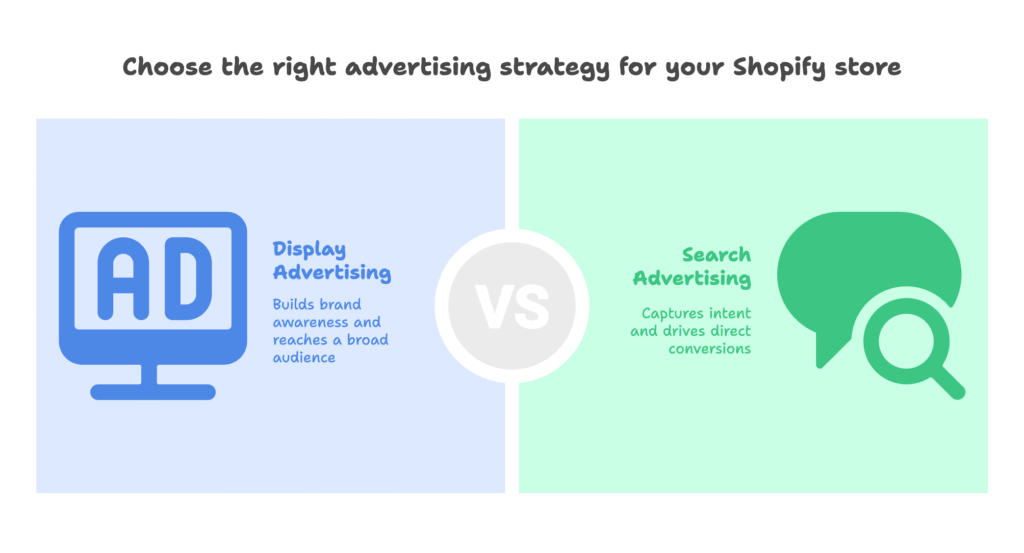
The Strategic Value of Display Advertising for Shopify Merchants
Let’s start with a hard truth: most of your potential customers aren’t actively searching for your products right now. They’re reading articles, watching videos, checking social media. This is where display advertising shines—and where most merchants miss the biggest opportunity.
Think about visual marketing advantages in ecommerce. Unlike search ads that capture intent, display ads create it. You’re reaching potential customers while they browse other websites, creating brand awareness before they even know they need your product. You’re showcasing your products visually across the web, building that crucial familiarity that turns strangers into customers.
But here’s where it gets interesting: display advertising works best as part of a full-funnel approach. Initially, you target broad audiences for awareness. Then you retarget that massive 96-98% of visitors who don’t convert on their first visit. You create multiple touchpoints throughout the customer journey, each one building trust and desire.
For Shopify stores specifically, the advantages are even more compelling. You get seamless integration with Shopify analytics for performance tracking. You can sync product data for dynamic remarketing that shows visitors exactly what they viewed. And you complement your other marketing channels—search, social, email—creating a unified customer experience.
Understanding Display Network Performance Expectations
Now, let’s set realistic expectations. If you’re expecting search-level conversion rates from display ads, you’re setting yourself up for disappointment. Display advertising plays a different game entirely.
Here are the realistic conversion benchmarks you should know. Click-through rates typically range from 0.3% to 0.5%—and that’s perfectly normal. Your conversion rates will be lower than search campaigns, but the volume and reach make up for it. The key is understanding that display advertising works differently across the funnel.
For budget allocation, start with this guideline: dedicate 10-15% of your revenue to advertising overall. Within that budget, allocate a portion to display campaigns based on your funnel strategy. Start with minimum testing budgets that give you meaningful data—usually around $20-30 per day minimum.
But here’s what many merchants miss: success metrics go beyond direct conversions. View-through conversions are crucial—these are people who saw your ad, didn’t click, but converted later. Brand awareness and recall matter tremendously. And each touchpoint in the customer journey adds value, even if it doesn’t directly convert.
Setting Up Google Display Network for Shopify Stores
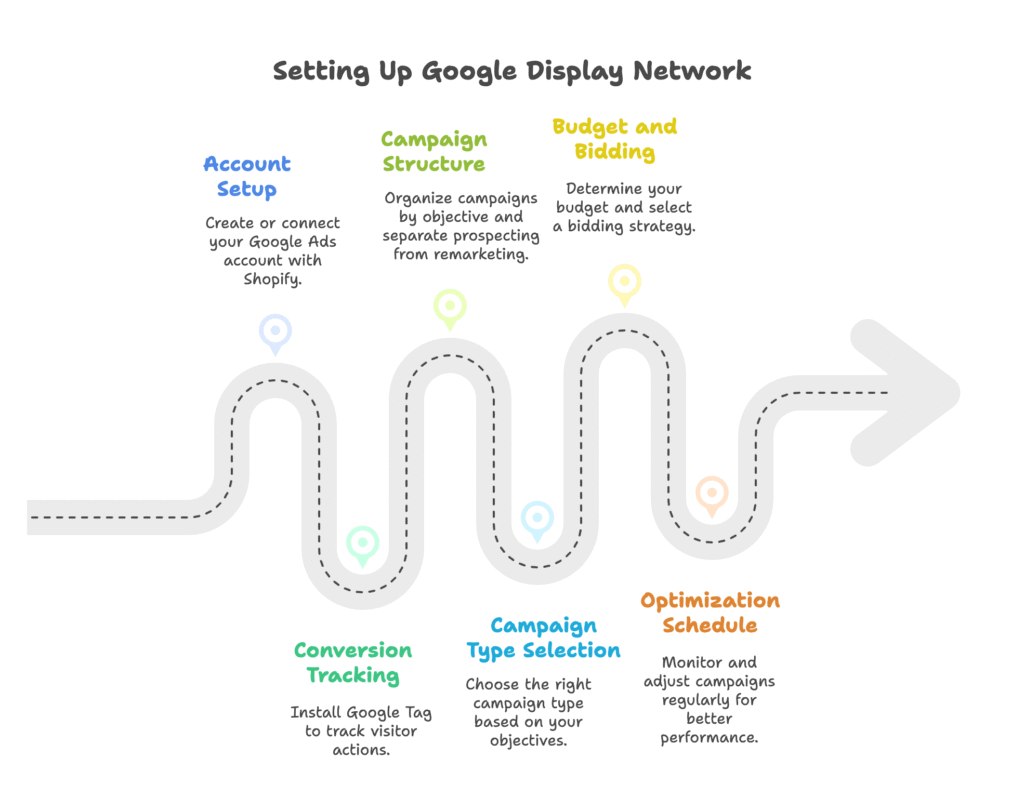
Technical Implementation Fundamentals
Before you create your first campaign, let’s get the technical foundation right. This isn’t the exciting part, but it’s the part that separates successful campaigns from expensive mistakes.
Start with your Google Ads account setup. If you already have Google Ads, great. If not, create an account and connect it with your Shopify store. This connection enables product data sync and enhanced tracking that you’ll need later.
Next comes the crucial part: proper conversion tracking. Install the Google Tag (formerly Google Pixel) on your Shopify store. This tag tracks every visitor action and feeds data back to Google Ads for optimization. Without proper tracking, you’re flying blind—and Google’s algorithms can’t optimize your campaigns effectively.
Set up conversion goals that align with your Shopify objectives. Don’t just track purchases. Track email signups, add-to-carts, and product page views. Each of these micro-conversions helps Google understand your funnel and optimize accordingly.
For campaign structure, think strategically. Organize campaigns by objective: awareness campaigns for top-of-funnel traffic, consideration campaigns for middle-funnel engagement, and conversion campaigns for bottom-funnel action. Always separate prospecting from remarketing campaigns—they serve different purposes and require different optimization strategies.
Campaign Type Selection and Configuration
This is where many Shopify merchants make their first critical mistake: they choose the wrong campaign type for their objectives. Let’s break down your options.
Standard Display Campaigns give you the most control. You manually select targeting options, placements, and audiences. Use these when you want precise control over where your ads appear and who sees them. They’re perfect for testing specific hypotheses about your audience.
Smart Display Campaigns automate targeting and bidding using Google’s machine learning. They require less hands-on management but give you less control. These work well once you have conversion data flowing—Google needs that data to optimize effectively.
Performance Max Campaigns take a cross-channel approach, including the Display Network alongside Search, YouTube, and other Google properties. They require a product feed integration with Shopify and work best for stores with diverse product catalogs. The catch? You get less visibility into individual channel performance.
Budget and Bidding Strategy Selection
Here’s where the rubber meets the road: how much should you spend, and how should you bid?
For initial budget determination, start with what gives you meaningful data. Testing minimums vary by store size and goals, but generally, you need at least $20-30 per day to gather actionable insights. Choose standard budget pacing unless you’re running time-sensitive promotions—accelerated spending can burn through budgets too quickly.
Bidding strategy selection depends on your data maturity. If you’re just starting out, begin with Target CPA (Cost Per Acquisition) if you have historical conversion data. Set your target based on what you can afford to pay for a customer, not what you hope to pay.
Target ROAS (Return On Ad Spend) is powerful but requires substantial conversion data to work effectively. Start here only if you have at least 30 conversions in the past 30 days. Otherwise, you’re asking Google to optimize without enough information.
For optimization schedules, daily monitoring is crucial in the beginning. Check performance, but resist the urge to make constant changes. Weekly adjustments based on performance trends are more effective than daily tweaks. Monthly strategic reviews help you step back and see the bigger picture.
Creating High-Converting Display Ad Creative
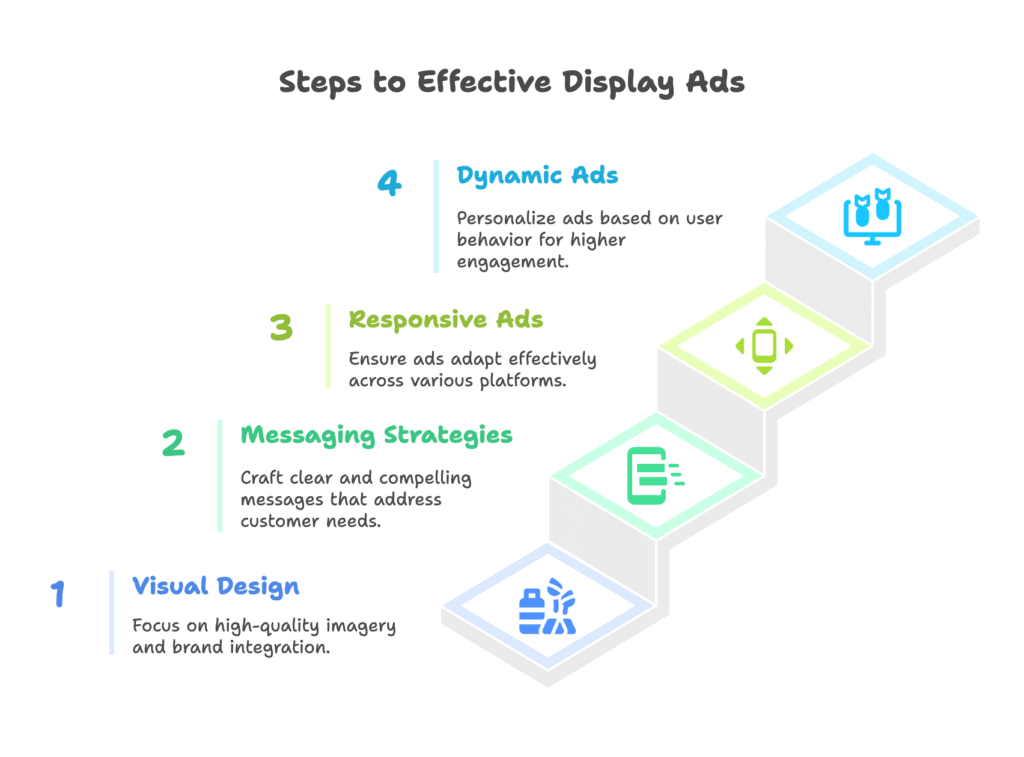
Visual Design Principles for Ecommerce Display Ads
Your product is the star, but how you present it makes all the difference. Most Shopify merchants get this backwards—they focus on clever copy and forget that display ads are primarily visual.
Product presentation starts with high-quality imagery. But here’s the twist: sometimes showing products in context outperforms isolated product shots. A clothing item worn by a model often converts better than a flat lay. Test both approaches and let the data decide.
Don’t forget about multiple product views. That bag looks great from the front, but what about the interior? That tech gadget is sleek, but how big is it compared to everyday objects? Give viewers complete understanding through visual storytelling.
Brand identity integration creates recognition and trust. Use consistent color schemes that align with your store’s branding. Place your logo strategically—visible but not overwhelming. Keep typography consistent across all campaigns to build familiarity.
Visual hierarchy guides the eye through your ad. Draw attention to key product benefits first. Balance text and imagery so neither overwhelms the other. Use contrast and white space strategically to create breathing room and focus attention where it matters most.
Compelling Messaging Strategies
Now, let’s talk about words. In display advertising, every word earns its place or gets cut. You have seconds to communicate value to someone who’s already engaged with other content.
Your value proposition must be immediately clear to skimming users. What problem does your product solve? Why is it better than alternatives? Lead with benefits, not features. Instead of “Premium cotton blend,” try “Stays comfortable all day.”
Address specific customer pain points in your messaging. If you sell skincare, acknowledge the frustration of products that don’t work. If you sell productivity tools, recognize the chaos of disorganization. Show understanding before you sell solutions.
Your call-to-action needs action-oriented language that creates urgency without desperation. “Shop Now” works, but “Get Yours Today” or “Discover Your Style” can be more engaging. Clear next-step directions eliminate confusion and friction.
Implement a copy testing framework. A/B test different headline approaches—emotional versus rational appeals often perform differently across audiences. Test description length and content. What converts for your audience might surprise you.
Responsive Display Ad Creation
Responsive display ads adapt to fit available ad spaces across the web. But here’s what most merchants don’t realize: the way you structure your assets determines how effectively they adapt.
Asset preparation requires attention to specifications. Images need multiple aspect ratios and sizes. Logos should work both horizontally and as squares. Text assets have character limits that vary by placement—plan accordingly.
For performance-focused asset combinations, provide Google with options. Include at least five headline variations that work independently and together. Create both short and long description variants. Test different call-to-action options to see what resonates.
Dynamic product ads take this further by automatically showing visitors products they’ve viewed or similar items. Set up your product feed through Google Merchant Center. Implement dynamic remarketing tags that pass product information. Use custom parameters for personalization based on browsing behavior.
Advanced Targeting Strategies for Shopify Conversions
Audience Targeting Optimization
Here’s where display advertising gets really interesting: the audience targeting options are vast, but that’s also where many campaigns go wrong. More options don’t mean better results if you’re not strategic.
Start broad, then narrow down. Begin with broader targeting for data collection—you need volume to understand what works. Once you have performance data, refine based on actual conversion patterns, not assumptions. Balance reach with conversion likelihood, but don’t get so narrow that you limit your learning opportunities.
Interest and in-market audiences require strategic mapping. Align your Shopify product categories with Google’s audience segments. But don’t stop at the obvious connections—someone interested in “yoga” might also be your perfect customer for minimalist jewelry or sustainable clothing.
Combine multiple audience segments strategically. Layer interest targeting with demographics or behaviors for more precise reach. Test audience expansion versus refinement—sometimes loosening targeting brings better results than tightening it.
Custom audience development lets you get really specific. Create custom intent audiences based on keywords your ideal customers search for. Build segments based on website interactions—people who viewed certain product categories or spent specific amounts of time on your site. Use similar audience expansion to find new customers who resemble your best existing ones.
Powerful Remarketing Strategies
If you’re not remarketing, you’re leaving money on the table. Plain and simple. But effective remarketing goes far beyond showing ads to everyone who visited your site.
Standard remarketing starts with audience creation. Create an all-visitor audience, but don’t stop there. Segment product page visitors by category or price range. Set up cart abandonment audiences with different messaging strategies. Each segment needs a tailored approach.
Dynamic remarketing takes this further by showing specific products to users. Set up your product feed through Google Merchant Center and integrate it with your Google Ads account. Configure dynamic creative optimization to automatically test different layouts and presentations.
Advanced remarketing tactics include customer match using your Shopify customer lists. Upload your existing customer database to create lookalike audiences. Implement sequential remarketing that shows different messages based on where someone is in your funnel. Use exclusion strategies to prevent ad fatigue and wasted spend on recent customers.
Contextual and Placement Targeting
Sometimes, where your ad appears matters as much as who sees it. Contextual targeting puts your products in front of people consuming related content.
Topic and category selection requires thinking beyond the obvious. If you sell kitchen gadgets, food and cooking topics make sense. But what about home improvement or gift guide content? Identify relevant content categories that align with your customer’s broader interests.
Exclude irrelevant or brand-unsafe content proactively. Nothing damages brand perception like appearing next to inappropriate content. Performance analysis by content category helps you understand which contexts drive the best results.
Managed placement strategies involve researching high-performing websites for direct placement. Find sites your ideal customers visit and bid specifically for those placements. Use bid adjustments for premium placements that consistently deliver high-quality traffic.
Keyword contextual targeting shows your ads on pages containing specific words or phrases. Select product-related keywords, but also consider lifestyle and problem-related terms. Implement negative keywords to avoid irrelevant placements. Monitor contextual performance to refine your keyword lists over time.
Optimizing Landing Pages for Display Traffic
Creating Conversion-Focused Landing Pages
Your display ad got them to click. Now what? This is where many Shopify merchants lose the conversion—they send display traffic to generic product pages that weren’t designed for arriving visitors.
Display traffic behaves differently than search traffic. Search visitors arrive with intent; display visitors arrive with curiosity. Your landing page needs to nurture that curiosity quickly or lose them forever.
Create dedicated collection pages for your campaigns. If your display ad showcases summer dresses, send traffic to a curated summer dress collection, not your entire dress catalog. Use product page optimization specifically for display traffic—add context that connects back to the ad they clicked.
Shopify apps can enhance your landing page capabilities. Tools for countdown timers, social proof displays, or personalized recommendations can bridge the gap between ad click and purchase decision.
Conversion element implementation starts with clear call-to-action placement above the fold. Display visitors need immediate clarity about what to do next. Integrate trust indicators and social proof prominently—reviews, security badges, and return policies reduce purchase anxiety.
Simplify navigation for focused conversion paths. Too many options create decision paralysis. Guide display traffic toward conversion with minimal distractions.
Page Speed Optimization
Here’s a sobering statistic: for every second your page takes to load, you lose potential customers. Display traffic is particularly impatient because they weren’t actively looking for your product in the first place.
Image optimization is crucial but often overlooked. Compress images without losing quality—tools like TinyPNG or Shopify’s built-in compression help. Implement lazy loading so images load as visitors scroll. Consider next-generation formats like WebP or AVIF for better compression.
Technical performance enhancements make a measurable difference. Minimize HTTP requests by combining files where possible. Leverage browser caching so returning visitors load pages faster. Aim for page load times under 2.5 seconds—anything longer significantly impacts conversion rates.
Shopify-specific optimizations require strategic thinking. Choose themes based on performance, not just aesthetics. Audit your installed apps regularly—each app adds loading time. Configure CDN and caching properly to serve content from locations closest to your visitors.
Conversion Rate Optimization Process
Optimization isn’t a one-time task; it’s an ongoing process of testing, learning, and improving. Display traffic gives you volume for meaningful tests.
Implement A/B testing systematically. Use Shopify apps or Google Optimize to split test different page variants. But don’t test everything at once—focus on high-impact elements first. Determine statistical significance before making conclusions—premature optimization based on insignificant data wastes time and resources.
Friction reduction strategies focus on eliminating barriers to purchase. Optimize your checkout process specifically for display traffic. Reduce form fields to absolute essentials. Implement guest checkout options—forced account creation kills conversions.
Trust building elements become even more important for display traffic who didn’t seek you out initially. Integrate customer reviews and testimonials prominently throughout the purchase path. Display security badges and payment icons clearly. Make return and shipping policies easily accessible and generous enough to reduce purchase risk.
Tracking, Analytics and Performance Optimization
Comprehensive Measurement Setup
You can’t optimize what you don’t measure properly. Yet most Shopify merchants rely on surface-level metrics that miss the full story of display campaign performance.
Google Analytics integration goes beyond basic setup. Implement enhanced ecommerce tracking to see the complete customer journey from ad click to purchase. Configure cross-domain tracking if you use external checkout systems or landing pages. Set up custom dimensions to capture campaign-specific data that standard tracking misses.
Conversion tracking verification prevents costly optimization mistakes. Test your tracking regularly—broken tracking leads to poor optimization decisions. Set up backup conversion tracking methods using multiple platforms. Ensure attribution windows align with your customer’s typical purchase timeline.
Attribution model configuration affects how you interpret results. Select attribution models that reflect how display advertising actually influences purchases. Value view-through conversions appropriately—they represent real influence even without clicks. Implement cross-device tracking to understand how customers move between devices during their journey.
Performance Analysis Framework
Raw metrics tell you what happened; analysis tells you why and what to do next. Develop frameworks for understanding your data systematically.
Key performance indicators extend beyond conversions. Click-through rate analysis reveals creative effectiveness and audience alignment. Cost-per-acquisition monitoring identifies which campaigns deliver customers profitably. Return on ad spend calculation shows overall campaign value, but segment it by audience and placement for deeper insights.
Segmentation analysis uncovers optimization opportunities. Compare device performance—mobile might have lower conversion rates but higher volume. Evaluate placement performance to identify top-performing sites and exclude poor performers. Analyze audience segments to understand which targeting strategies work best.
Develop an optimization decision framework based on statistical significance and business impact. Create a data-driven budget reallocation process that moves money toward top-performing segments. Establish creative performance assessment methodology that accounts for both immediate and long-term effects.
Advanced Optimization Techniques
Once you have solid data foundations, advanced optimization techniques can significantly improve performance. These strategies separate good campaigns from great ones.
Bid adjustment strategies let you fine-tune performance without changing targeting. Use device-based modifications to account for different conversion patterns across desktop, mobile, and tablet. Implement schedule-based adjustments for times when your audience is most active or valuable. Apply audience bid multipliers to pay more for high-value segments.
Creative rotation and refresh prevent ad fatigue and maintain performance. Rotate creatives based on performance metrics, not just time. Detect creative fatigue through declining click-through rates and rising cost-per-acquisition. Implement scheduled creative refreshment to maintain audience engagement over time.
Experiment frameworks enable systematic testing of optimization hypotheses. Set up campaign experiments in Google Ads to test changes without affecting main campaigns. Develop A/B testing frameworks for ongoing optimization. Make scaling decisions based on statistically significant results, not gut feelings.
Scaling and Expanding Successful Display Campaigns
Vertical Scaling Approaches
You’ve found campaigns that work. Now the question becomes: how do you scale them without killing performance? Scaling is where many promising campaigns plateau or even decline.
Budget expansion requires a methodical approach. Increase budgets incrementally—dramatic increases can destabilize campaign performance. Set performance threshold triggers for scaling decisions. Don’t scale unless campaigns consistently maintain target ROAS over extended periods. ROAS preservation during expansion might require bid adjustments or audience refinements.
Audience expansion strategies grow your reach while maintaining quality. Use similar audiences to find customers who resemble your best converters. Implement interest expansion techniques gradually—test broader targeting rather than implementing it immediately. Develop lookalike audiences based on different customer segments to expand in multiple directions.
Creative diversification maintains performance as you scale. Expand creative variations to prevent ad fatigue across larger audiences. Test new messaging approaches that might resonate with broader markets. Format expansion—adding responsive, dynamic, or video formats—can capture different audience preferences.
Horizontal Expansion Techniques
Vertical scaling grows existing campaigns; horizontal expansion grows your overall display presence. This strategy diversifies your traffic sources and reduces dependency on single campaigns.
New campaign type integration creates complementary marketing funnels. Add Smart Display campaigns alongside standard campaigns. Implement Performance Max campaigns for broader reach. Coordinate cross-channel strategies that align display advertising with search, social, and email marketing.
Budget allocation across campaign types requires strategic thinking. Don’t just split budgets evenly—allocate based on performance potential and funnel position. Monitor cross-campaign attribution to understand how different campaign types influence each other.
Product line expansion through display advertising can drive overall business growth. Create campaigns for new product introductions that leverage existing audience data. Develop cross-selling strategies that show complementary products to existing customers. Implement category expansion methodology that tests new product verticals systematically.
Advanced Scaling for Established Shopify Stores
Once you’ve mastered the basics, advanced scaling techniques can unlock significant growth. These strategies require substantial data and experience to implement effectively.
Automated bidding strategy transition can improve performance and reduce management time. Move from manual to smart bidding gradually—test automated strategies alongside manual campaigns first. Adjust targets based on historical performance and business objectives. Monitor performance closely during transitions and be prepared to revert if necessary.
First-party data utilization becomes more powerful as your business grows. Segment customer lists based on lifetime value, purchase frequency, or product preferences. Implement lifetime value-based targeting to focus on acquiring high-value customers. Develop predictive audiences using machine learning to identify potential high-value prospects.
International expansion framework opens new markets systematically. Set up multi-language campaigns that account for cultural differences, not just translation. Consider currency and payment preferences in different markets. Customize regional creative to reflect local preferences and cultural norms.
References
- Shopify. (2023). Guide to Creating Google Display Ads for Ecommerce Stores. Retrieved from https://www.shopify.com/blog/google-display-ads
- Shopify Help Center. (n.d.). Creating and managing Shop Campaigns. Retrieved from https://help.shopify.com/en/manual/online-sales-channels/shop/shop-campaigns/manage
- Shopify. (2024). How to Increase Conversion Rate: 20 Advanced Strategies. Retrieved from https://www.shopify.com/enterprise/blog/ecommerce-conversion-rate-optimization
- Black Belt Commerce. (2025). Best practices for Shopify ads: 10 Powerful Tips for 2025. Retrieved from https://www.blackbeltcommerce.com/best-practices-for-shopify-ads/
- Ads Institute. (2025). Google Ads For Shopify: How We Increase Your Sales. Retrieved from https://ads-institute.com/blog/google-ads-for-shopify/
- Google. (2025). Google Ads Help: About the Google Display Network. Retrieved from https://support.google.com/google-ads/
- Journal of Digital Advertising. (2024). Ecommerce Display Advertising Effectiveness Study. Vol. 16, 45-62.
Ready to supercharge your Shopify store’s display campaigns with perfectly optimized discount strategies? Growth Suite is a Shopify app that intelligently tracks visitor behavior and presents personalized, time-limited discount offers to visitors who are less likely to convert. Instead of showing discounts to everyone, Growth Suite strategically targets hesitant buyers while preserving your brand integrity. Install it with a single click and start seeing results!