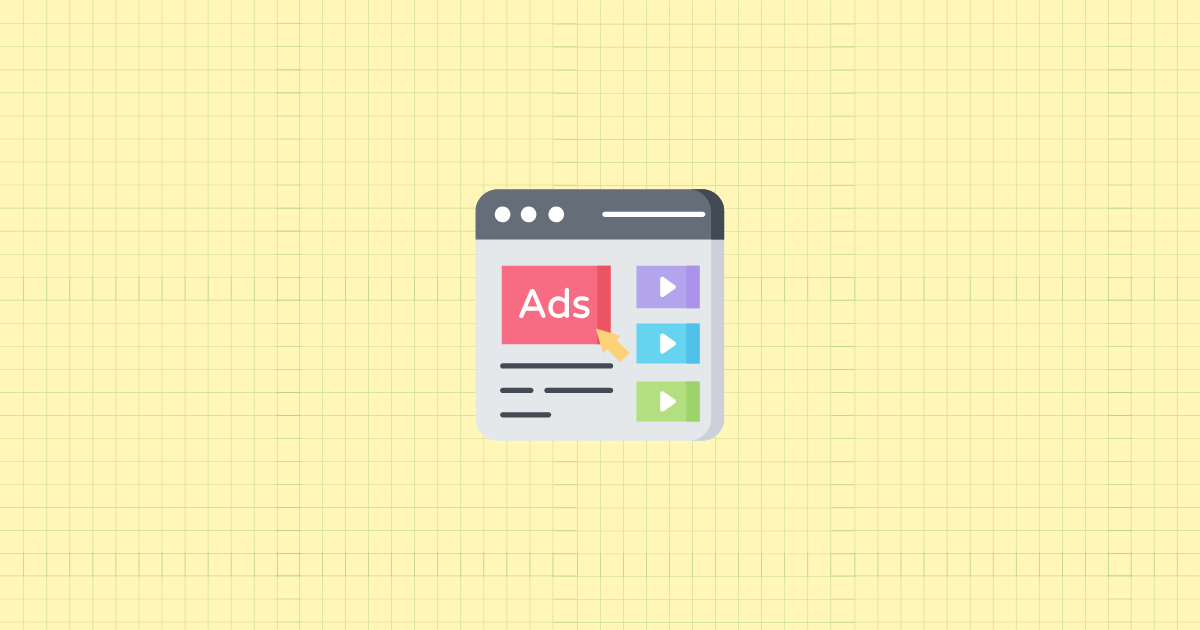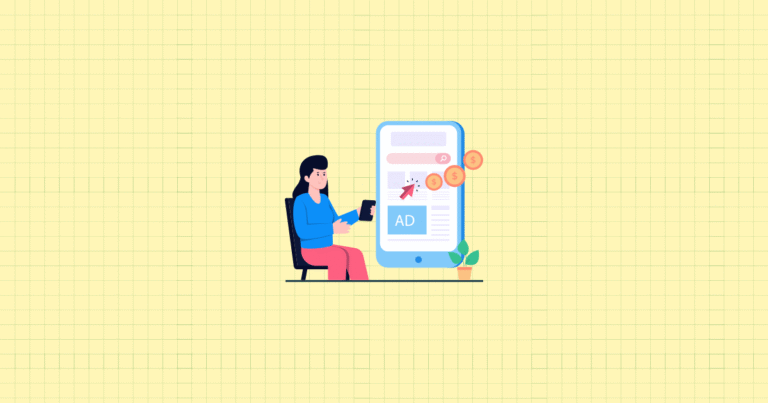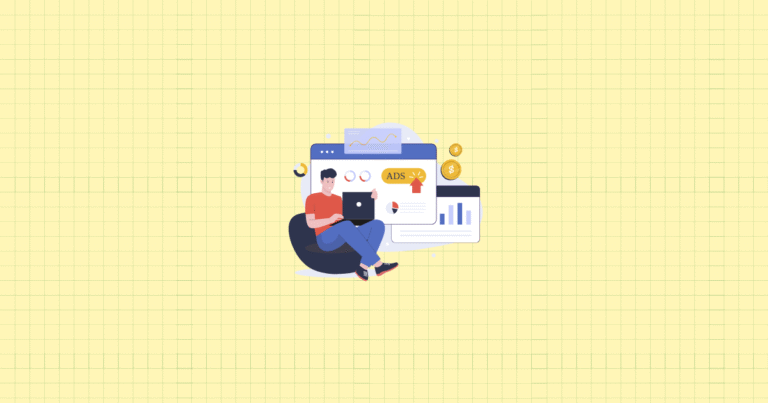The Critical Role of Google Ads in Shopify Store Success
Here’s a reality check that might surprise you: the difference between a struggling Shopify store and a thriving one often isn’t the product quality or even the marketing creativity. It’s how smartly they spend their Google Ads budget.
You don’t need a massive advertising budget to see transformative results. In fact, some of the most impressive success stories come from store owners who’ve learned to extract maximum value from modest budgets. We’re talking about achieving 10X ROAS with careful optimization, or seeing revenue increases of 127% without doubling ad spend.
But here’s where most store owners go wrong: they focus on how much they’re spending instead of how efficiently they’re spending it. That’s like judging a chef by the cost of their ingredients rather than the quality of their dish.
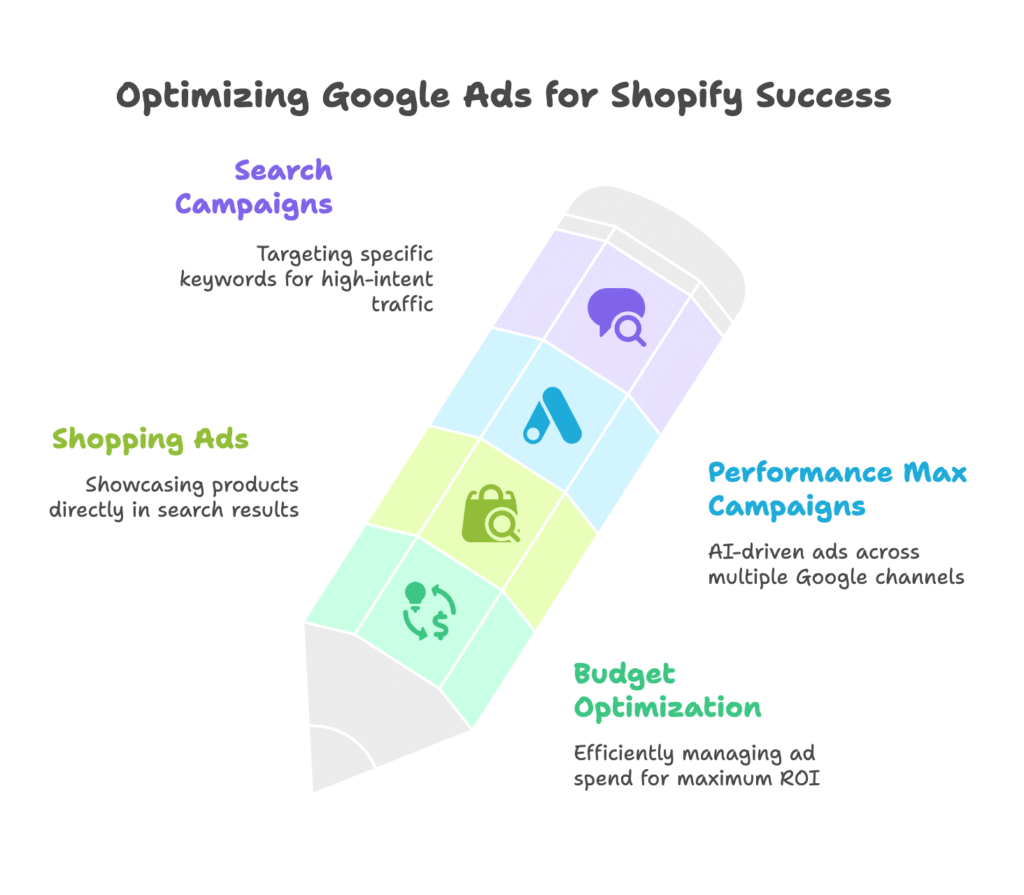
The Direct Impact of Google Ads on Shopify Revenue
Let’s start with some context. Google Ads isn’t just another marketing channel for Shopify stores—it’s often the primary revenue driver. The average ROAS potential for well-optimized Shopify campaigns typically ranges from 4:1 to 8:1, meaning every dollar spent can return four to eight dollars in revenue.
Here’s what makes this particularly exciting: smaller budgets can actually achieve more significant returns per dollar than massive campaigns. Why? Because you’re forced to be strategic. Every dollar matters, so every dollar gets optimized.
The myth that Google Ads requires massive budgets? It’s exactly that—a myth. Some of the most profitable campaigns start with daily budgets as low as $20-50. The key is intelligent optimization, not unlimited spending.
Understanding the Google Ads Ecosystem for Shopify
Before we dive into budget optimization, you need to understand which ad types deliver the biggest bang for your buck. Not all Google Ads are created equal, especially for e-commerce.
Shopping ads are your bread and butter. They showcase your products directly in search results with images, prices, and store information. These ads typically deliver the highest conversion rates because they capture users who are already in buying mode.
Performance Max campaigns are Google’s newer, AI-driven approach. They automatically place your ads across all Google channels—Search, Shopping, YouTube, Display, and more. While powerful, they require careful budget management because Google will spend your budget whether or not it’s profitable.
Search campaigns target specific keywords and give you the most control over where your budget goes. They’re essential for capturing high-intent traffic that Shopping ads might miss.
The magic happens when these campaign types work together. Your budget should flow where the results follow, but that requires understanding how Google’s advertising system integrates with your Shopify store.
Foundational Setup for Budget Efficiency
You can’t optimize what isn’t properly set up. Think of this foundation as the plumbing of your advertising system—invisible but absolutely critical.
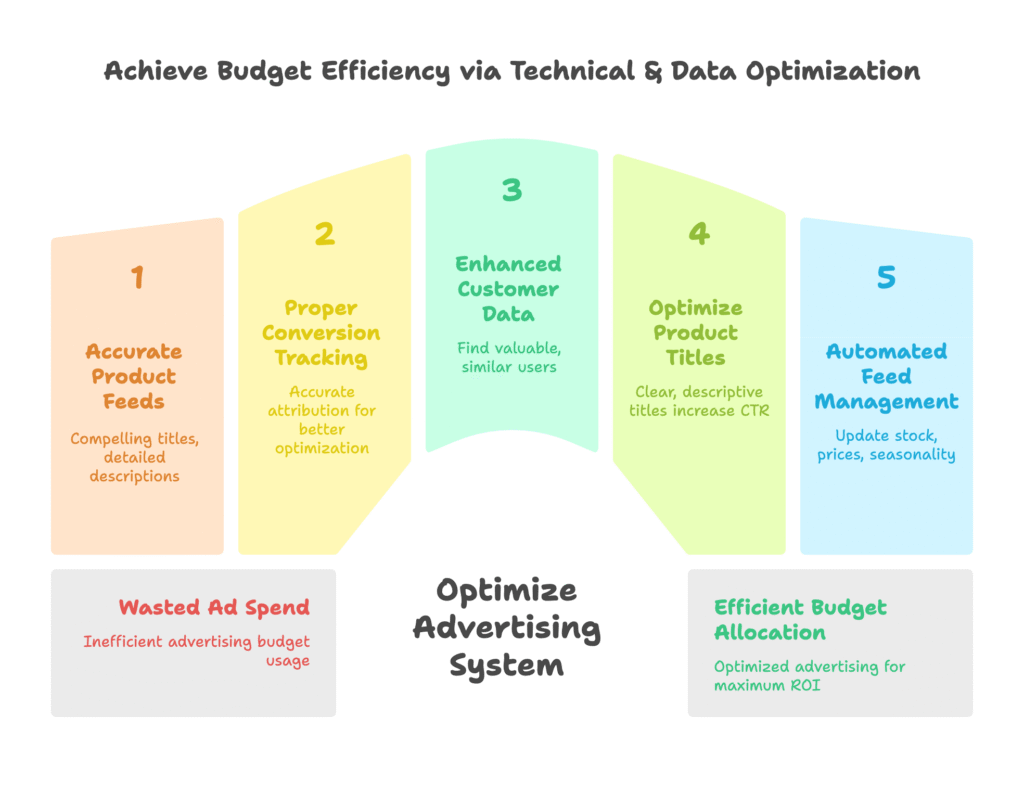
Essential Technical Integration for Maximum ROI
Your Google Merchant Center is the heart of your product advertising. If it’s not configured correctly, you’re essentially burning budget. Start with accurate product feeds that include compelling titles, detailed descriptions, and proper categorization.
Here’s a common mistake that costs stores thousands: improper conversion tracking setup. Many store owners import their Analytics data into Google Ads and call it good. But Google Ads’ native conversion tracking is far more accurate and allows for better optimization. The difference in attribution accuracy can be the difference between profitable and unprofitable campaigns.
Enhanced conversions and customer data parameters might sound technical, but they’re budget optimization gold mines. They help Google understand which customers are most valuable, allowing the algorithm to find similar users more efficiently.
Optimizing Product Data for Ad Performance
Your product feed is your first impression with potential customers. A well-optimized title can double your click-through rate, which directly impacts your budget efficiency.
Consider this title transformation: “Blue Shirt” becomes “Men’s Premium Cotton Blue Button-Down Shirt – Size M.” The second version tells Google exactly what you’re selling and helps match your ads to relevant searches.
Managing your product feed isn’t a set-it-and-forget-it task. Products go out of stock, prices change, and seasonal items need updates. Automated feed management ensures your budget isn’t wasted on unavailable products.
Budget Planning Strategies by Store Maturity
Your budget strategy should evolve with your store. What works for a brand-new store will leave money on the table for an established one. Let’s break this down by maturity level.
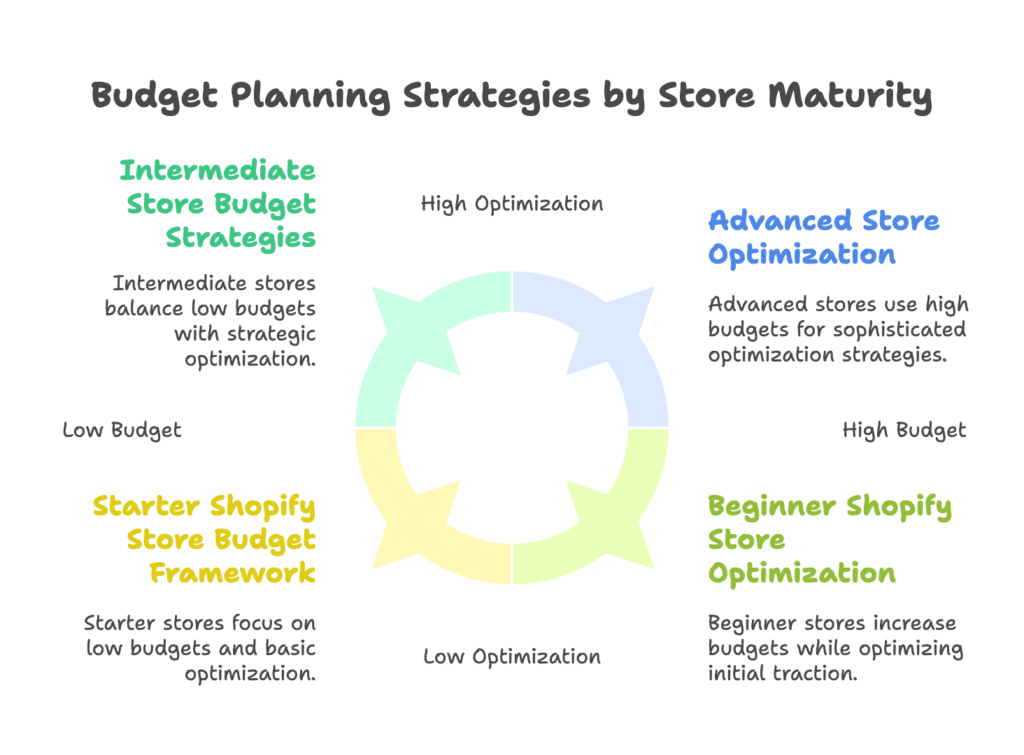
Starter Shopify Store Budget Framework (Just Launched)
Starting out? Your budget approach needs to balance opportunity with risk. The goal isn’t to spend big—it’s to spend smart and gather data.
Begin with a test budget of $300-500 per month, divided across Shopping campaigns and a conservative Performance Max campaign. This isn’t about immediate profitability; it’s about understanding your market and building audience data.
Set strict daily spending limits—usually $10-15 per day initially. This prevents budget spikes and gives you time to react to performance changes. Think of it as training wheels for your campaigns.
Risk management is crucial here. Use a phased approach: start with a small budget, optimize for two weeks, then gradually increase spending on campaigns that show promise. Never increase budgets by more than 20% at a time.
Beginner Shopify Store Optimization (Initial Traction)
Once you have some sales data, everything changes. Now you can calculate your breakeven ROAS and set realistic targets.
If your average order value is $50 and your product margins are 40%, your breakeven ROAS is 5:1 ($50 × 0.40 = $20 profit, so you need $20 in ad spend to generate $50 in revenue). Any ROAS above 5:1 is profitable growth.
Budget distribution becomes critical at this stage. Allocate 60% of your budget to proven performers (usually Shopping campaigns), 25% to Performance Max for growth, and 15% to remarketing efforts targeting cart abandoners and previous customers.
Here’s where many stores stumble: they don’t distinguish between new and returning customer acquisition costs. Your remarketing budget should target a lower ROAS threshold because returning customers are typically more profitable.
Intermediate Store Budget Strategies (Established Stores)
With consistent sales comes the luxury of sophisticated optimization. You can now use profit margins to inform your bidding strategy rather than relying on simple ROAS targets.
Implement margin-based bidding where high-margin products get more aggressive budgets. If Product A has a 60% margin and Product B has a 30% margin, you can afford to spend twice as much acquiring customers for Product A.
Seasonal budget adjustments become crucial. Plan for Q4 by gradually increasing budgets starting in October, not November. Your competitors will flood the market in November—beat them to the punch.
Reserve 10-15% of your budget for testing new campaign types, audiences, or strategies. This experimentation budget is your growth engine.
Advanced Store Budget Optimization (High-Performing Stores)
Success creates new challenges. Your campaigns now compete in crowded auctions, and efficiency becomes paramount.
Implement predictive analytics to forecast budget needs. Tools like Google’s seasonality adjustments can help prepare for traffic spikes or dips.
Consider incrementality testing—measuring the true additive value of your ad spend. Sometimes, campaigns that appear profitable are simply cannibalizing organic traffic.
Cross-channel budget coordination becomes essential. If you’re running Facebook ads, Google Ads, and email marketing, ensure they’re working together, not competing against each other.
Campaign Structure for Budget Efficiency
How you organize your campaigns can make or break your budget efficiency. The wrong structure spreads your budget too thin; the right one concentrates spending where it matters most.
Campaign Architecture that Maximizes ROI
For most Shopify stores, a product-based campaign structure outperforms category-based organization. Why? Because Google can optimize more effectively when campaigns have focused themes.
Create separate campaigns for your best-sellers, new products, and seasonal items. This segmentation gives you granular budget control—you can increase spending on hot products and reduce it on slow movers without affecting everything else.
Budget allocation should follow the 70-20-10 rule: 70% to proven performers (usually Shopping campaigns), 20% to growing campaigns (Performance Max), and 10% to testing (Search, Display, or new audiences).
Bidding Strategy Selection for Budget Control
Google’s automated bidding strategies are powerful, but they need guidance. Target ROAS bidding works well when you have sufficient conversion data—typically 15+ conversions per month per campaign.
Maximize Conversion Value is ideal for stores with variable order values. It optimizes for revenue rather than just conversions, naturally favoring higher-value purchases.
Don’t abandon manual CPC entirely. For new campaigns or tight budget testing, manual bidding gives you complete control over spend.
Custom bid adjustments are budget multipliers. Increase bids 20-30% for high-converting audiences, decrease them 10-20% for low performers. Time-based adjustments can prevent budget waste during low-conversion hours.
Advanced Budget Optimization Tactics
Now we’re getting into the tactics that separate good campaigns from great ones. These strategies require more sophistication but deliver outsized returns.
Audience Targeting for Maximum Budget Efficiency
Your website traffic is a goldmine of audience data. Create remarketing lists for search ads (RLSAs) to target previous visitors with customized messaging and bids.
Cart abandoners deserve special attention. Create dedicated campaigns with higher budgets and more aggressive bidding—these users are warm leads who just need the right nudge.
Customer match lists allow you to target your existing customers or exclude them from new customer campaigns. This prevents budget waste on customers who don’t need convincing to buy from you.
Similar audiences based on your best customers can efficiently scale your reach. Let Google find more people like your high-value shoppers, but monitor performance closely to ensure quality doesn’t suffer for quantity.
Time-Based Budget Optimization
When you advertise matters as much as what you advertise. Dayparting—adjusting bids and budgets by time of day—can dramatically improve efficiency.
Analyze your conversion data by hour and day. If you see spikes in conversions during lunch hours or evenings, increase bids during those times. Conversely, reduce budgets during persistently low-performing hours.
Seasonal budget management requires foresight. Start increasing budgets for holiday products in early October, not late November when competition peaks and costs skyrocket.
Flash sales need aggressive budget reallocation. Temporarily pause underperforming campaigns and redirect that budget to your sale-focused campaigns.
Product-Based Budget Distribution
Not all products deserve equal budget treatment. High-margin items should get premium budget allocation because you can afford higher acquisition costs while maintaining profitability.
Your bestsellers need protection. Create dedicated campaigns with substantial budgets to defend market share and capture maximum demand.
New product launches require a different approach. Start with smaller budgets to test market response, then scale aggressively if demand materializes.
Inventory levels should inform budget allocation. Reduce spending on low-stock items to avoid disappointment and negative reviews. Increase budgets for overstocked items you need to move.
Measurement and Continuous Optimization
If you’re not measuring, you’re not optimizing. But measuring the right things makes all the difference.
Key Performance Metrics Beyond ROAS
ROAS tells part of the story, but customer acquisition cost (CAC) reveals long-term sustainability. Calculate CAC by dividing total ad spend by new customers acquired—this metric shows the true cost of growth.
The lifetime value to CAC ratio is your north star. A healthy ratio is 3:1 or higher, meaning customers are worth at least three times what you pay to acquire them.
Track the percentage of new customers from ads versus returning customers. A healthy mix indicates you’re balancing growth with retention.
Attribution modeling reveals which touchpoints truly drive conversions. Don’t just credit the last click—understand the entire customer journey.
Optimization Cycle Implementation
Create a systematic optimization schedule. Daily monitoring should focus on budget pacing and obvious performance anomalies. Weekly reviews dive deeper into keyword performance, audience insights, and bid adjustments.
Monthly strategic reviews are where real optimization happens. Analyze trends, test results, and make structural changes to campaigns.
Set performance-based budget shifting rules. If a campaign exceeds target ROAS for three consecutive days, increase its budget by 15%. If it underperforms for a week, reduce by 20% or pause to investigate.
Budget pacing adjustments prevent month-end scrambles. If you’re underspending mid-month, gradually increase daily budgets. If you’re overspending, implement immediate controls to prevent blown budgets.
Case Studies and Implementation Examples
Theory is valuable, but real examples show what’s possible. Let’s examine two scenarios that demonstrate effective budget optimization in action.
Small Budget Success Story
A jewelry store started with a $40 daily budget and achieved remarkable results through disciplined optimization. They began with Shopping campaigns targeting their best-selling items and gradually expanded based on performance data.
Their secret? Ruthless focus. Instead of spreading budget across hundreds of products, they concentrated on their top 20 sellers. This focused approach allowed for better optimization and clearer performance signals.
Within three months, they achieved a 12:1 ROAS, allowing them to scale to a $200 daily budget while maintaining profitability. The key was incremental testing and reinvesting profits into proven campaigns.
Their budget scaling methodology followed a simple rule: for every 20% increase in profitable daily revenue, increase the budget by 15%. This conservative approach ensured sustainable growth without risking profitability.
Established Store Transformation Case Study
An established fashion retailer was spending $3,000 monthly across 15 campaigns with mediocre results. Their 2.5:1 ROAS barely covered costs, and budget was scattered across underperforming initiatives.
The transformation began with campaign consolidation. They reduced from 15 campaigns to 6, concentrating budget on Shopping campaigns for bestsellers and Performance Max for growth.
Budget reallocation was dramatic but measured. They redirected 60% of spend to their top-performing product categories and created dedicated remarketing campaigns for cart abandoners.
The implementation timeline spanned 12 weeks. Week 1-4 focused on restructuring and initial optimizations. Week 5-8 involved scaling successful components. Week 9-12 concentrated on refinement and advanced optimizations.
Results were impressive: ROAS improved to 6.8:1, monthly revenue increased by 127%, and cost per acquisition dropped by 45%. Most importantly, their budget was now working efficiently rather than just actively.
References
- Shopify. (2024, July 5). Google Shopping Ads: How It Works, Tips and Best Practices. https://www.shopify.com/blog/shopping-ads-google
- CC Digital. (2023, December 12). Google Ads and Shopify for SMEs: How Much Budget Do You Need? https://www.ccdigital.co.uk/blog/google-ads-and-shopify-how-much-budget-do-you-need
- Digital Darts. (2025, February 18). 54 Google Ads Optimizations To Jack Up Shopify Profit. https://www.digitaldarts.com.au/google-ads-optimizations-shopify
- DriveTraffic. (2025, March 19). Ecommerce Case Study Using Google Ads. https://www.drivetraffic.ca/blog/ecommerce-case-study-using-google-ads-drivetraffic/
- Nest Scale. (2024, September 23). Google Ads Budget Optimization: Best Practices for Success. https://nestscale.com/blog/google-ads-budget-optimization.html
- Shopify. (2024, April 9). How To Set Up a Google Ads Campaign for Your Brand. https://www.shopify.com/blog/google-ads-campaign
- Brendan Gillen. (2023, May 30). Google Ads + Shopify Tutorial For Beginners in 2025 (Step-By-Step). [Video]. YouTube. https://www.youtube.com/watch?v=Gnjy7KYLImM
Ready to supercharge your Shopify store’s sales with perfectly optimized discount codes? Growth Suite is a Shopify app that intelligently tracks visitor behavior and presents personalized, time-limited discount offers to shoppers who are on the fence about purchasing. By targeting only those visitors who need an extra nudge, Growth Suite helps you convert more customers without devaluing your brand or training customers to expect discounts. The app seamlessly integrates with your store’s design, automatically manages unique discount codes, and provides detailed analytics to track your ROI. Install Growth Suite with a single click and start seeing results—it’s free to use and takes less than 60 seconds to set up!