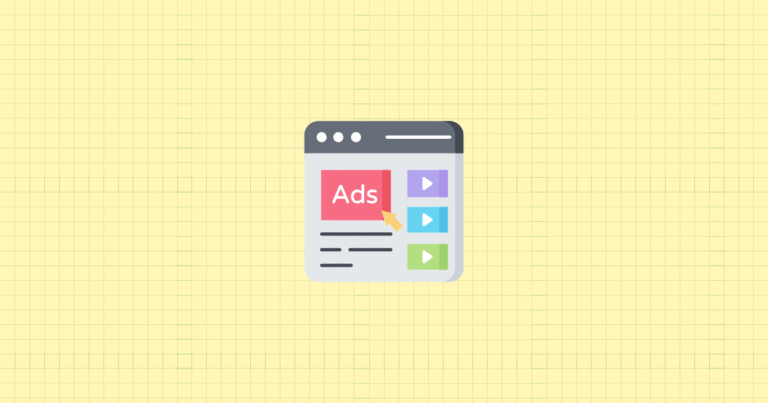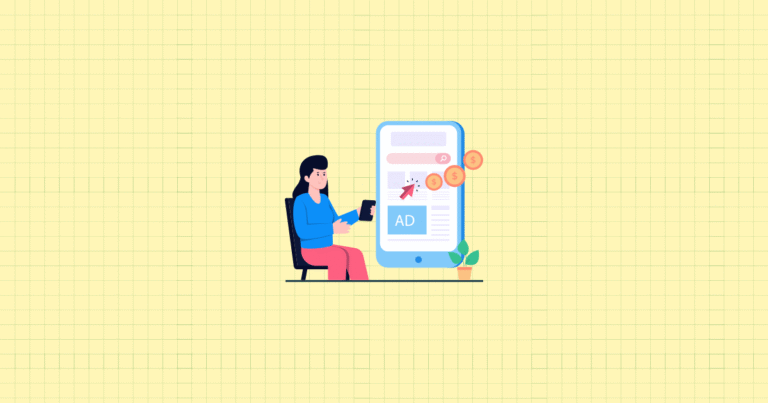Picture this: You’ve spent months perfecting your Shopify store, sourcing incredible products, and crafting a brand that truly resonates. Yet your sales are trickling in like a leaky faucet when they should be flowing like a waterfall. What’s missing? The right people simply aren’t finding you.
That’s where Google Ads transforms everything. But here’s the challenge—most Shopify store owners either avoid Google Ads entirely (thinking it’s too complex) or jump in headfirst without a strategy (and burn through their budget faster than a wildfire).
Neither approach works. What does work is understanding exactly how to leverage Google’s massive reach specifically for your Shopify store. In this comprehensive guide, you’ll discover the proven strategies that turn Google Ads from a budget drain into your most profitable marketing channel. We’ll cover everything from initial setup to advanced optimization techniques that can increase your revenue by 127% or more.
Ready to turn Google’s 90% market share into your competitive advantage? Let’s dive in.
The Value of Google Ads for E-commerce Growth
Google isn’t just big—it’s everywhere your customers are looking. With over 90% of internet users worldwide accessing Google’s platforms, you’re essentially getting a front-row seat to the world’s largest shopping mall. But size alone doesn’t guarantee success.
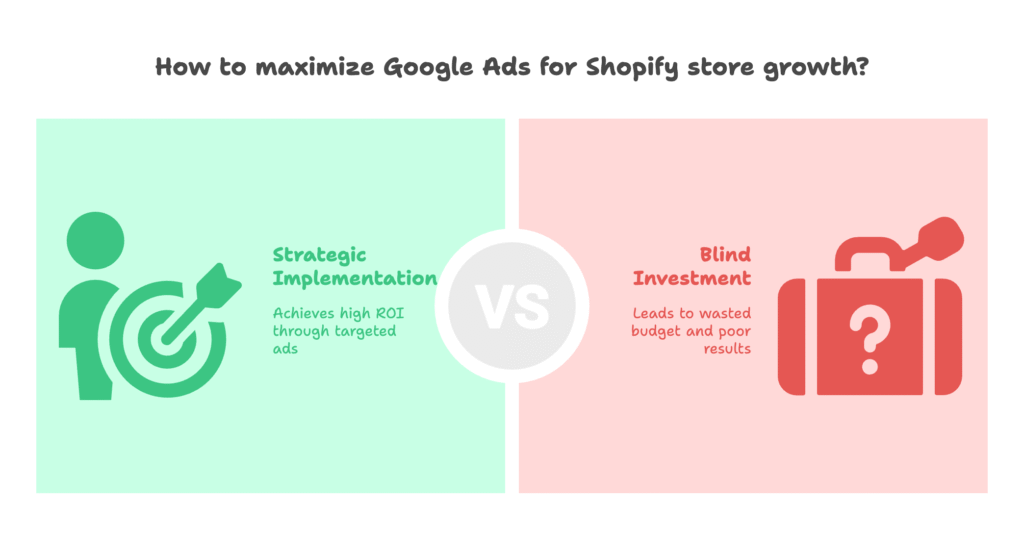
What makes Google Ads particularly powerful for Shopify stores is the diversity of touchpoints. Your potential customers might discover you through a Google Search for “vintage leather jackets,” see your products in Google Shopping results, encounter your video ad on YouTube, or bump into your display ad while reading their favorite blog.
Demonstrated ROI for Shopify Merchants
The numbers don’t lie. Case studies consistently show Shopify merchants achieving remarkable results—revenue increases up to 127% and transaction volumes jumping by 133%. But here’s what those statistics don’t tell you: These results came from strategic implementation, not just throwing money at Google and hoping for the best.
The secret lies in Google’s ability to capture high-intent traffic. When someone searches “buy running shoes online,” they’re not browsing—they’re shopping. Google Ads puts your products directly in front of people who are ready to purchase, rather than trying to convince someone who’s not even thinking about shopping.
Enhanced Store Visibility
Think of Google Ads as your store’s megaphone in a crowded marketplace. Your products can appear in Google Search results, Google Shopping tabs, YouTube videos, and across millions of websites in the Google Display Network. This multi-channel exposure means you’re meeting customers wherever they are in their buying journey.
But visibility without strategy is just expensive noise. The real magic happens when you integrate Google’s tracking capabilities with your Shopify store, creating a data-driven feedback loop that tells you exactly which ads drive sales, which keywords convert, and which audiences are worth your investment.
Setting Up Google Ads for Your Shopify Store
Before you can start driving traffic, you need the foundation right. Think of this setup phase as building the plumbing before turning on the water—get it wrong, and you’ll have a mess on your hands.
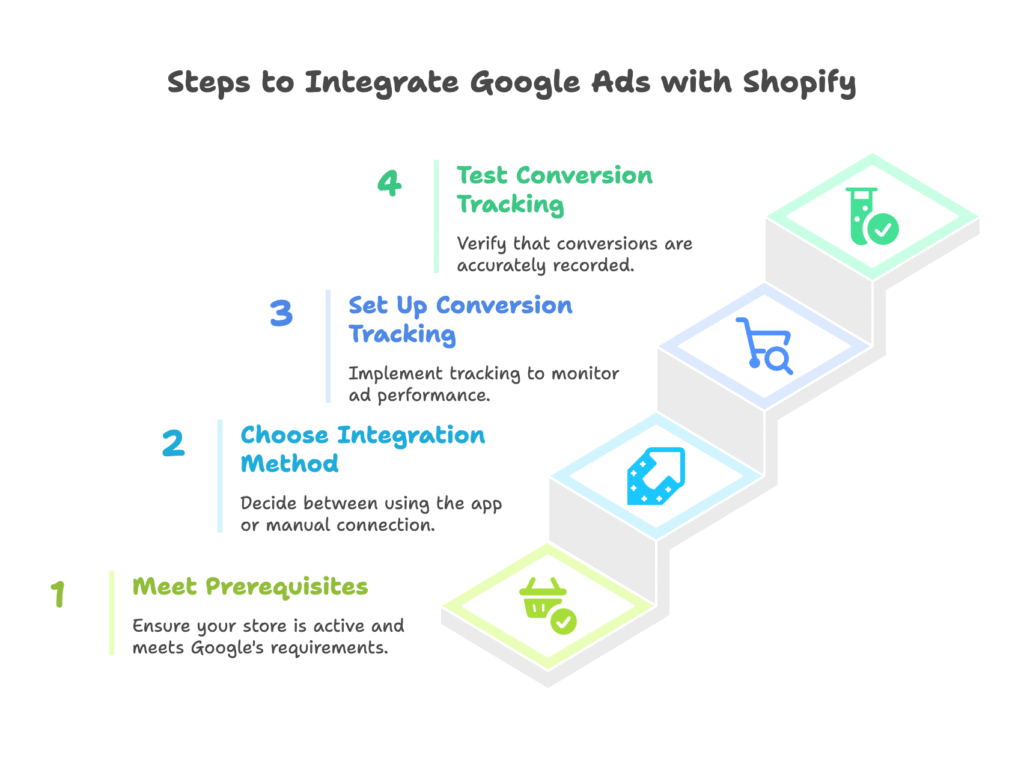
Prerequisites for Google Ads-Shopify Integration
Your Shopify store needs to meet specific requirements before Google will approve your ads. First, ensure your store is active with password protection disabled—Google needs to crawl and verify your site. You’ll also need at least one active product listed, along with essential pages like Terms of Service, Refund Policy, and Return Policy.
Here’s where many store owners trip up: using different email addresses for their Shopify and Google accounts. Keep it simple—use the same email. This small detail can save you hours of troubleshooting later.
Integration Methods Between Shopify and Google Ads
You have two paths to connect your store with Google Ads. The Google & YouTube app from the Shopify App Store is your best bet. It automatically syncs your store information, product data, and customer lists for remarketing—essentially doing the heavy lifting for you.
The alternative manual connection method gives you more control but requires more technical know-how. You’ll need to authenticate through the Google Ads interface and verify that data flows correctly between platforms. Unless you have specific requirements that demand manual setup, stick with the app method.
Setting Up Conversion Tracking
This is where the magic really happens. Conversion tracking tells you which clicks turn into customers and which ads are just expensive window shopping. You’ll need to add Google’s tracking code to your Shopify checkout process—don’t worry, it’s easier than it sounds.
The key is testing your implementation before you start spending money. Make a test purchase on your own store and verify that the conversion registers in Google Ads. This simple step can save you from the frustration of running blind campaigns.
Essential Google Ads Campaign Types for Shopify
Not all Google Ads campaigns are created equal, especially for e-commerce. Let’s explore the three campaign types that consistently deliver results for Shopify stores.
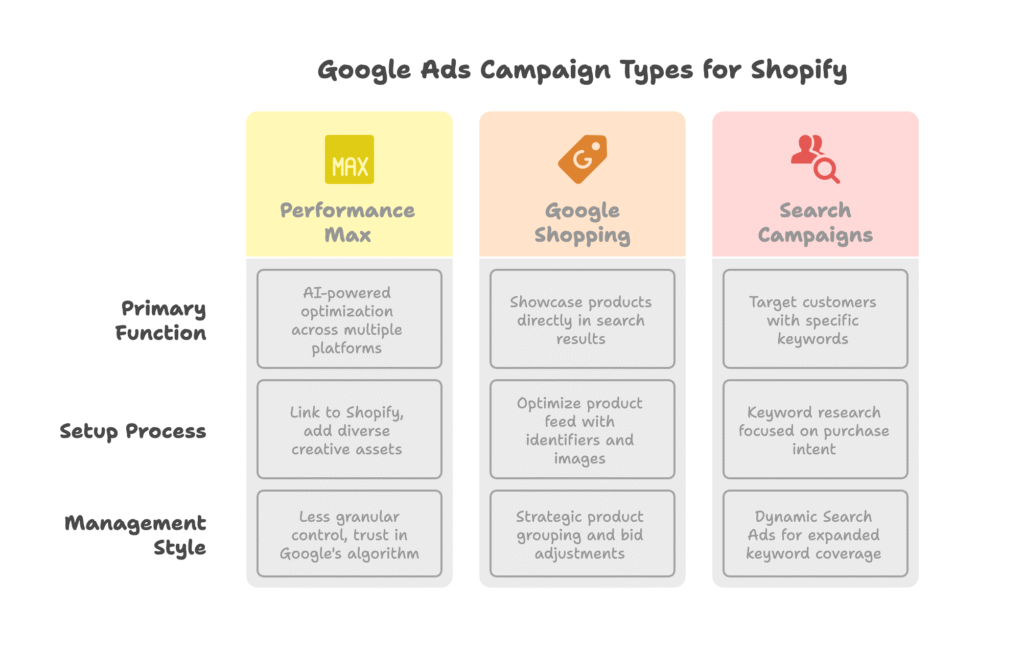
Performance Max Campaigns
Performance Max is Google’s AI-powered solution for busy store owners who want results without complexity. The system automatically optimizes your ads across Search, Shopping, YouTube, Gmail, and the Display Network based on your performance goals.
Setting up a Performance Max campaign starts with accessing Google Ads and selecting the Performance Max campaign type. Link it to your Shopify store through the Google Channel App, then add your creative assets—images, videos, headlines, and descriptions. The more diverse your assets, the better the AI can optimize for different audiences and placements.
Here’s the challenge: Performance Max requires trust in Google’s algorithm. You’ll have less granular control compared to traditional campaigns, but the trade-off often means better overall performance with less daily management.
Google Shopping Campaigns
Shopping campaigns showcase your products directly in search results with images, prices, and store information. They’re perfect for capturing high-intent shoppers who want to see exactly what they’re buying before clicking.
Success starts with your product feed. Include unique product identifiers, optimize titles and descriptions for search relevance, and use high-quality images that meet Google’s requirements. Remember, your product image is often the first impression potential customers have of your brand.
The key to profitable Shopping campaigns lies in strategic organization. Group products by category, price point, or profit margin, then adjust bids accordingly. High-margin items can support higher bids, while volume products might need more conservative bidding strategies.
Search Campaigns for Shopify
Search campaigns put your ads at the top of Google search results for specific keywords. They’re particularly powerful when you want to target customers searching for exactly what you sell.
Start with keyword research focused on purchase intent. Someone searching “buy organic coffee beans” is much closer to making a purchase than someone searching “what is coffee.” Use tools like Google’s Keyword Planner to identify high-intent keywords relevant to your products.
Dynamic Search Ads can fill gaps in your keyword coverage by automatically generating ads based on your Shopify site content. They’re especially useful for stores with large inventories where manual keyword management becomes unwieldy.
Advanced Audience Targeting Strategies
Here’s where Google Ads gets really interesting. Beyond keywords, you can target people based on their interests, behaviors, and even life events. But with great power comes great responsibility—and the potential for both remarkable success and expensive mistakes.
Customer Segmentation Techniques
Google’s audience targeting tools let you reach people based on their digital behavior patterns. Affinity audiences target people with long-term interests (like fitness enthusiasts or luxury shoppers), while in-market audiences focus on people actively researching products in your category.
The real opportunity lies in integrating your Shopify customer data with Google’s targeting capabilities. Use Customer Match to upload lists of your best customers, then create lookalike audiences to find similar prospects. This approach leverages your existing customer insights to expand your reach strategically.
Remarketing Strategies for Shopify Stores
Remarketing targets people who have already visited your store but didn’t make a purchase. These warm prospects are often your highest-converting audience because they’ve already expressed interest in your products.
Dynamic remarketing takes this further by showing visitors the exact products they viewed, along with personalized messaging. Someone who looked at a specific product but didn’t buy might see an ad featuring that product with a compelling reason to return.
Shopping cart abandonment remarketing deserves special attention. Create specific audiences for people who added items to their cart but didn’t complete the purchase, then address common objections in your ad messaging—concerns about shipping costs, return policies, or product questions.
Budget Allocation and Bid Management
Smart budget allocation can make or break your Google Ads performance. Start by analyzing your product margins and allocating more budget to campaigns promoting high-profit items. But don’t ignore volume products entirely—they can drive significant revenue even with lower margins.
Automated bidding strategies like Target ROAS (Return on Ad Spend) can optimize bids in real-time based on the likelihood of conversion. However, these strategies need sufficient data to work effectively, so consider starting with manual or enhanced CPC bidding until you have enough conversion history.
Optimizing Ad Performance for Maximum ROI
Running Google Ads isn’t just about attracting clicks—it’s about converting those clicks into customers. Your optimization efforts should focus on the entire customer journey, from ad click to completed purchase.
Landing Page Optimization
Your landing page can make or break your Google Ads success. If your ads promise fast delivery but your product page doesn’t mention shipping speed, you’ve created a disconnect that kills conversions. Ensure your product pages load quickly, especially on mobile devices where most shopping happens.
Trust elements become crucial when people arrive from paid ads. They don’t know your brand yet, so reviews, security badges, and clear return policies help overcome skepticism. Match your landing page messaging to your ad copy—if your ad emphasizes “premium quality,” your product description should reinforce that positioning.
Performance Analysis and Optimization
Successful Google Ads management requires constant attention to key metrics. Monitor conversion rates, ROAS, and cost per acquisition, but don’t get lost in vanity metrics like impressions or clicks. A campaign with fewer clicks but higher conversion rates often outperforms one with high traffic but poor conversions.
Regular campaign maintenance prevents budget waste. Add negative keywords to exclude irrelevant searches—if you sell premium watches, add “cheap” and “free” as negative keywords to avoid unqualified traffic. Adjust bids based on performance data, increasing investment in high-performing areas and reducing spend on underperformers.
A/B Testing Methodology
Systematic testing drives continuous improvement. Test different ad headlines, descriptions, and calls-to-action to identify top performers. But avoid testing too many elements simultaneously—change one variable at a time to clearly identify what impacts performance.
Landing page testing can yield dramatic improvements. Try different product images, button colors, or page layouts. Even small changes can significantly impact conversion rates, and a 10% improvement in conversion rate can double your campaign profitability.
Integrating Google Ads with Your Broader Shopify Marketing Strategy
Google Ads shouldn’t exist in isolation—it’s most powerful when integrated with your overall marketing strategy. This coordination can amplify results across all channels while providing valuable insights for business growth.
Multi-channel Marketing Coordination
Consistency across channels builds trust and reinforces your brand message. If your Google Ads emphasize eco-friendly products, ensure your social media, email marketing, and website content align with this positioning. Customers often encounter your brand multiple times before purchasing, so consistent messaging accelerates their decision-making process.
Cross-channel attribution helps you understand the true customer journey. Someone might first discover you through a Google Ad, research you on social media, then return directly to make a purchase. Without proper attribution, you might undervalue your Google Ads investment.
Leveraging Google Ads Data for Business Insights
Google Ads data reveals valuable insights beyond advertising performance. Search query reports show what customers actually search for, potentially uncovering new product opportunities or revealing gaps in your current offerings.
Geographic performance data can inform expansion decisions. If certain regions consistently show high conversion rates and low competition, they might be ideal for focused marketing efforts or even physical expansion considerations.
Measuring Success and Scaling Your Google Ads Strategy
Success in Google Ads isn’t just about positive ROAS—it’s about building sustainable, scalable growth that aligns with your business goals.
Performance Benchmarking
Industry benchmarks provide context for your performance, but don’t become obsessed with beating average metrics. A 2% conversion rate might be below average for some industries but exceptional for luxury goods with longer consideration periods.
Establish baseline metrics before making significant changes, then track improvements over time. Document your optimization efforts and results—this creates a playbook for future campaigns and helps you understand what works for your specific business.
Scaling Successful Campaigns
Once you identify winning campaigns, scale gradually. Doubling a budget overnight can shock the algorithm and hurt performance. Instead, increase spending by 20-30% weekly while monitoring results closely.
Expand successful strategies to new areas carefully. A campaign that works well for one product category might need adjustments for another. Test new audiences and geographic regions with smaller budgets before full-scale rollouts.
Seasonal and promotional campaign templates save time and ensure consistency. Document successful holiday campaigns, sale events, or product launches so you can replicate and improve them next time.
References
- “Product Linking: Link Shopify to Google Ads,” Google Support, April 7, 2025, https://support.google.com/google-ads/answer/12995304
- “Google Ads for Shopify: 14 Ways to Boost Performance,” AdRoll, December 22, 2022, https://www.adroll.com/blog/google-ads-for-shopify-14-ways-to-boost-performance
- “Google Ads and Shopify: Best Tips for Maximum Profit,” Ads Institute, January 30, 2025, https://ads-institute.com/blog/google-ads-shopify-success/
- “Ecommerce Case Study Using Google Ads,” DriveTraffic, March 19, 2025, https://www.drivetraffic.ca/blog/ecommerce-case-study-using-google-ads-drivetraffic/
- “Google & YouTube,” Shopify Help Center, https://help.shopify.com/en/manual/online-sales-channels/google
- “How To Set Up a Google Ads Campaign for Your Brand,” Shopify Blog, April 9, 2024, https://www.shopify.com/blog/google-ads-campaign
Ready to supercharge your Shopify store’s sales with perfectly optimized Google Ads campaigns? Growth Suite is a Shopify app that complements your advertising efforts by intelligently optimizing discount code usage and converting hesitant visitors into customers. It tracks visitor behavior, predicts purchase intent, and presents time-limited offers to maximize your conversion rates—perfectly amplifying your Google Ads investment. Install Growth Suite with a single click and start seeing results!