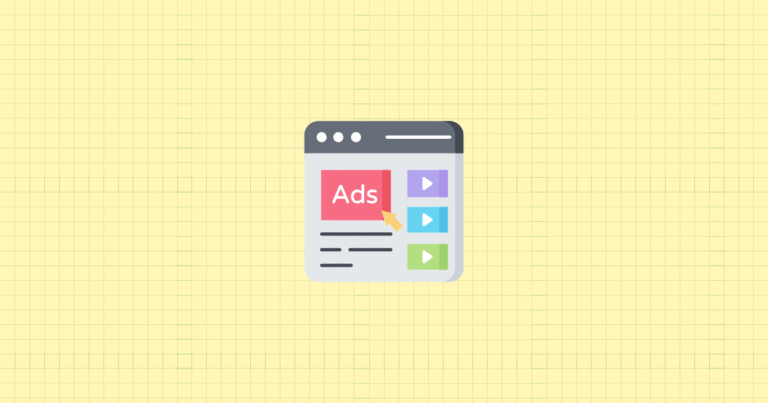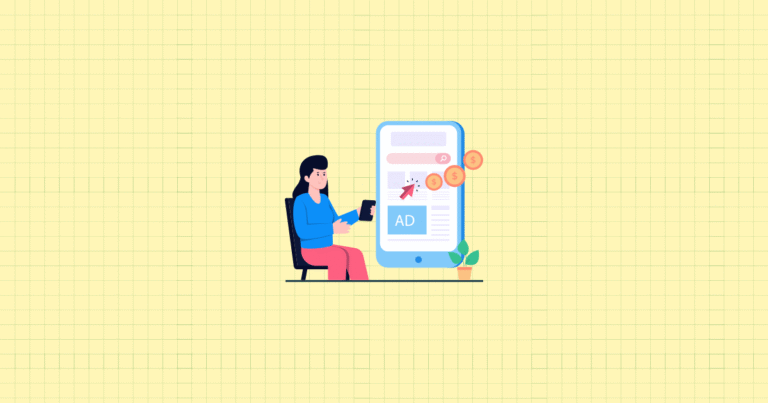Your Shopify store is running beautifully. Sales are trickling in. But here’s the thing that keeps you up at night: millions of potential customers are searching for your exact products on Google right now, and they have no idea you exist.
Welcome to the game-changing world of Google Shopping integration. This isn’t just another marketing channel—it’s your direct pipeline to high-intent buyers who are already pulling out their wallets. By the end of this guide, you’ll master every aspect of connecting your Shopify store to Google Shopping, from the initial setup to advanced optimization strategies that separate successful merchants from those still struggling in obscurity.
We’re going to dive deep into the mechanics that matter, troubleshoot the problems that frustrate, and unlock the advanced tactics that drive real revenue. Ready to transform those Google searches into your sales?
Introduction to Google Shopping for Shopify Store Owners
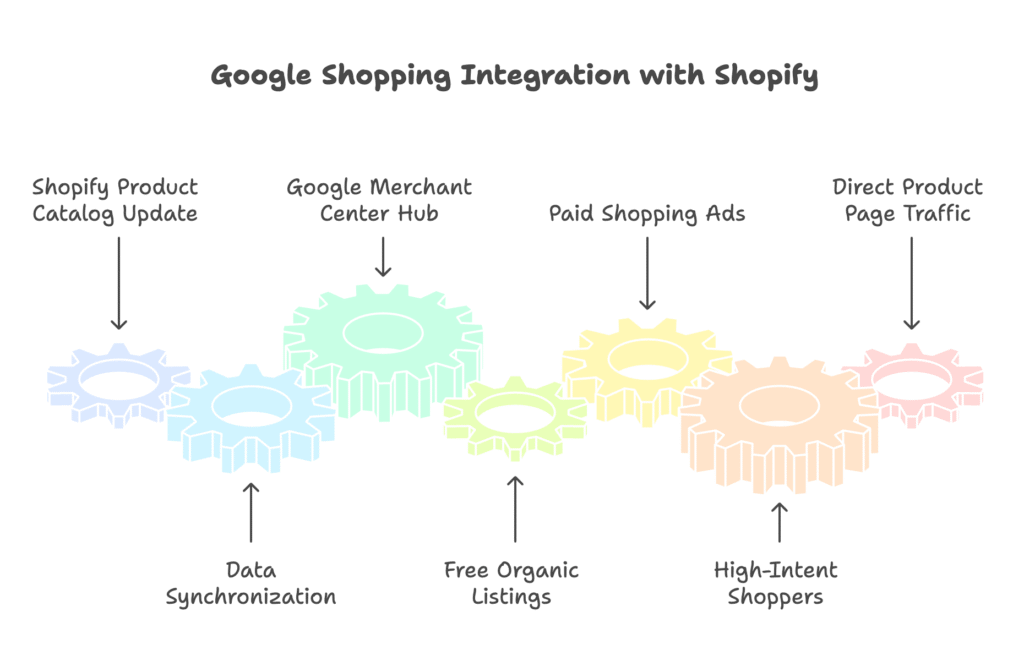
What is Google Shopping and Why It Matters for Shopify Merchants
Think of Google Shopping as your digital storefront window on the busiest street in the world. It’s Google’s product-based advertising platform that displays visual product listings directly in search results, transforming the traditional blue-link experience into something far more compelling.
But here’s where it gets interesting. Google Shopping isn’t just an advertising platform—it’s a comparison shopping service that puts your products side-by-side with major retailers. That small Shopify store you’re running? It can appear right next to Amazon or Walmart when someone searches for products you sell.
The integration spans across Google’s entire ecosystem. Your products don’t just show up in search results. They appear on the dedicated Shopping tab, on YouTube, and even in Gmail promotional tabs. One feed, multiple touchpoints, countless opportunities.
For Shopify store owners, this represents something crucial: access to high-intent shoppers. These aren’t casual browsers—they’re people who’ve typed specific product searches into Google. They know what they want. Your job is simply to be there when they’re looking.
The visual format changes everything. While text ads demand mental processing, product images with prices grab attention instantly. Shoppers can evaluate your offering in seconds. That’s the difference between getting lost in a sea of text links and standing out with compelling visuals that drive clicks.
But perhaps most importantly, Google Shopping drives traffic directly to your specific product pages. No homepage detours. No catalog browsing required. Interested shoppers land exactly where they need to make a purchase decision.
How Google Shopping Works with Shopify
The magic happens through seamless data synchronization. Your Shopify product catalog flows directly into Google Merchant Center, which serves as the hub for all your Google Shopping activities. When you update inventory, change prices, or add new products in Shopify, these changes automatically reflect across Google’s shopping ecosystem.
Here’s what many merchants don’t realize: you have two distinct opportunities on Google Shopping. Free organic listings let you appear in search results without paying for clicks. Paid Shopping ads give you enhanced visibility and advanced targeting options. The most successful Shopify stores use both strategically.
Think of free listings as your baseline presence—always working to capture relevant searches. Paid ads become your accelerator, pushing high-performing products to top positions during peak selling opportunities.
Setting Up Google Shopping for Your Shopify Store
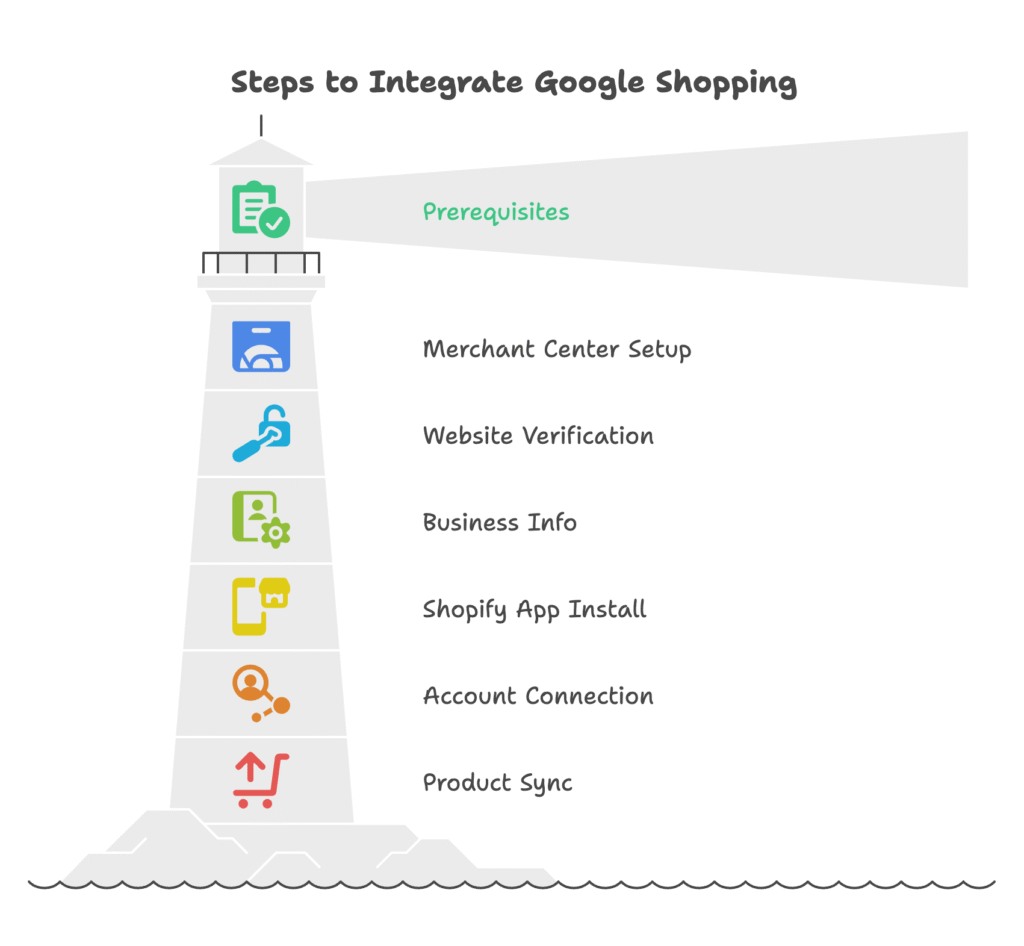
Prerequisites for Google Shopping Integration
Before we dive into the setup process, let’s address the foundational requirements. Your Shopify store needs to be on a paid plan—Basic or higher. Free trials won’t cut it for Google Shopping integration.
You’ll also need a Google account to access both Google Merchant Center and Google Ads. If you’re using Gmail for your business, you’re already halfway there. But here’s a critical point often overlooked: ensure your store policies align with Google’s requirements. This includes clear return policies, transparent shipping costs, and accurate product information.
Your product data quality makes or breaks this entire endeavor. Complete product information isn’t optional—it’s essential. Google expects accurate titles, detailed descriptions, current pricing, and availability status. High-quality product images aren’t just recommended; they’re your first impression with potential customers.
For products with them, Global Trade Item Numbers (GTINs) like UPCs or EANs provide authenticity signals that Google values. If you’re manufacturing unique products without standard GTINs, that’s acceptable, but established branded products should include these identifiers.
Step-by-Step Integration Process
Setting up Google Merchant Center is your first milestone. Create a new account or access your existing one through merchant.google.com. The initial setup involves business verification—Google needs to confirm you’re a legitimate business operating a real website.
Website verification and domain claiming come next. This step proves you own and control the Shopify store you’re connecting. Google provides several verification methods, but the HTML tag method typically works smoothest with Shopify stores.
Business information configuration is where details matter enormously. Set up your tax settings accurately—incorrect tax calculations can lead to policy violations. Shipping settings should mirror exactly what customers see in your Shopify checkout. Inconsistencies here create confused customers and account suspensions.
Now comes the Shopify side of the equation. The Google & YouTube app in the Shopify App Store is your bridge between platforms. Installation is straightforward, but pay attention to the permissions you’re granting. These permissions allow automatic data synchronization between your store and Google.
Connecting your Google account to Shopify requires careful attention to which account you’re using. Many merchants have multiple Google accounts, and choosing the wrong one creates headaches later. Use the same account where you set up Google Merchant Center.
Product sync configuration is where strategy begins influencing setup. You can choose to sync all products or specific collections. Consider starting with your best-performing products to establish a foundation, then expanding gradually. Target markets and languages should align with your customer base and business goals.
Optimizing Your Product Feed for Google Shopping
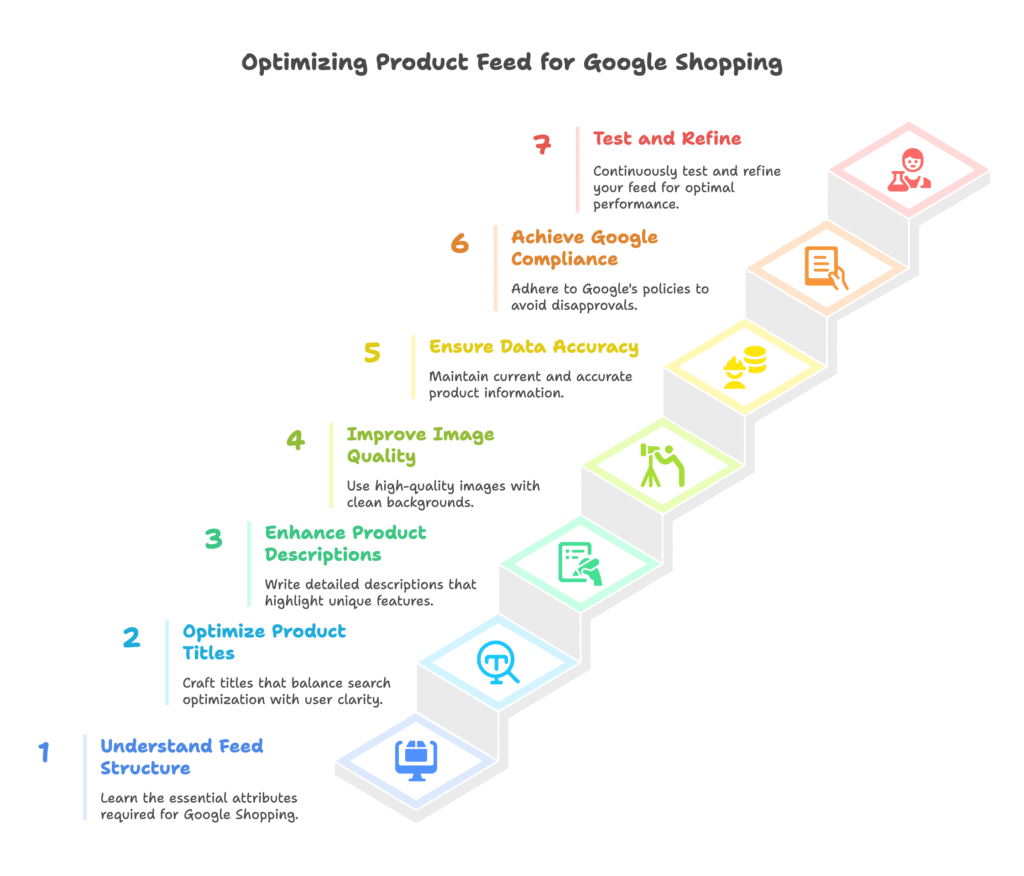
Understanding the Google Product Feed
Your product feed is the lifeline connecting your Shopify store to Google Shopping. Understanding its structure is crucial for optimization success. Required attributes include title, description, price, availability, and condition. These aren’t suggestions—they’re mandatory for your products to appear on Google Shopping.
But here’s where most merchants stop short: recommended attributes often make the difference between mediocre and exceptional performance. Attributes like brand, MPN (Manufacturer Part Number), and product category help Google understand and properly display your products.
Google’s product taxonomy is extensive and specific. Choosing the right category path ensures your products appear for relevant searches. A “Women’s Running Shoes” categorization performs differently than generic “Footwear.” Precision in categorization translates to precision in targeting.
Data quality standards aren’t just about accuracy—they’re about consistency and reliability. Your pricing and availability information must stay current. Outdated data leads to disappointed customers and policy violations. Google values merchants who maintain fresh, accurate feeds.
Product Information Optimization
Creating effective product titles requires balancing search optimization with user clarity. Include essential elements: brand name, product type, key attributes like color or size, and relevant keywords. But avoid keyword stuffing—Google’s algorithms detect and penalize obvious manipulation.
Character limitations vary across Google’s platforms, so front-load the most important information. The first 70 characters often determine whether someone clicks on your product or scrolls past.
Product descriptions serve dual purposes: informing customers and providing search context. Write clear, detailed descriptions that highlight unique features and benefits. Natural keyword inclusion helps with search relevance, but focus on creating compelling copy that converts browsers into buyers.
Avoid prohibited content like excessive capitalization, promotional text, or irrelevant keywords. Google’s content policies exist to maintain shopping experience quality. Violations lead to disapprovals and wasted time.
Image optimization deserves special attention. High-quality product images with clean, preferably white backgrounds perform best. Multiple angles showing product details build confidence and reduce return rates. Google specifies minimum resolution requirements—meeting these standards is non-negotiable for serious merchants.
Consider lifestyle images for certain products. While clean product shots work for most items, apparel and home decor often benefit from images showing products in use. Test different image styles to see what resonates with your audience.
Advanced Campaign Management for Google Shopping
Setting Up Google Shopping Campaigns
Campaign structure fundamentally impacts performance, yet many merchants approach it haphazardly. Strategic product grouping allows for precise bid management and budget control. Group products by profit margin, seasonality, or performance potential rather than just categories.
Campaign priority settings create a hierarchy when products appear in multiple campaigns. Use priority levels strategically—high priority for brand protection campaigns, medium for best performers, and low for broad prospecting campaigns. This prevents internal auction competition.
Geographic targeting opens opportunities for both expansion and optimization. Start with your strongest markets, then gradually expand based on performance data. Consider local shipping costs and delivery times when setting geographic parameters.
Bidding strategies divide into manual and automated approaches, each with distinct advantages. Manual bidding provides control and transparency—you know exactly what you’re paying for each click. Automated bidding leverages Google’s machine learning but requires trust in algorithmic decisions.
Return on Ad Spend (ROAS) targets should align with your profit margins and business goals. Setting unrealistic ROAS targets limits campaign reach, while too-low targets erode profitability. Start conservative, then optimize based on actual performance data.
Bid adjustments allow fine-tuning based on device, location, and audience behavior. Mobile shopping behavior differs from desktop—adjust bids accordingly. High-value geographic areas might warrant bid increases, while low-converting regions deserve decreases.
Performance Monitoring and Optimization
Key metrics tell the story of your Google Shopping success. Click-through rate (CTR) indicates how compelling your products appear in search results. Low CTR suggests image, title, or pricing issues. High CTR with low conversion rates points to product page problems.
Impression share reveals competitive positioning. Low impression share might indicate insufficient bids or budget constraints. Sudden impression share drops often signal increased competition or policy issues.
Return on ad spend remains the ultimate profitability measure. Calculate ROAS at both product and campaign levels to identify your strongest performers. But remember—ROAS should account for lifetime customer value, not just initial purchase value.
Product-level performance analysis uncovers optimization opportunities. Identify top performers for increased investment and poor performers for bid adjustments or pausing. Regular performance reviews prevent budget waste on underperforming products.
A/B testing extends beyond just titles and images. Test different bidding strategies, ad schedules, and geographic targets. Small improvements in multiple areas compound into significant performance gains.
Seasonality requires proactive campaign adjustments. Increase bids during peak shopping periods, but be prepared for increased competition. Creating promotional campaigns for special events capitalizes on increased search volume.
Competitor monitoring isn’t about copying—it’s about understanding market positioning. Price comparison tools reveal your competitive stance. If competitors consistently underprice you, consider highlighting unique value propositions rather than entering price wars.
Troubleshooting Common Google Shopping Issues
Feed Errors and Disapprovals
Google Merchant Center diagnostics provide detailed insights into feed issues, but interpreting these messages requires understanding Google’s perspective. Error severity levels prioritize which issues need immediate attention versus those you can address gradually.
Common disapproval reasons include missing required attributes, policy violations, or data quality issues. The key is systematic resolution—fix critical errors first, then work through warnings and suggestions. Bulk editing tools in Shopify can resolve many issues simultaneously.
Product disapprovals often stem from policy misunderstandings. Prohibited content includes any misleading claims, inappropriate images, or restricted products. When in doubt, err on the side of caution. Google’s policies protect user experience, and violations reflect poorly on your account health.
Updating product data for compliance sometimes requires source-level changes in Shopify. If Google flags image quality issues, uploading higher-resolution images in Shopify automatically updates your feed. For recurring issues, consider implementing quality checks before products go live.
Integration and Syncing Issues
Account linking failures between Shopify and Google typically involve permission or authentication issues. Double-check that you’re using the correct Google account and that all required permissions are granted. Sometimes, disconnecting and reconnecting resolves persistent linking problems.
Domain verification challenges often arise from DNS changes or website modifications. Google requires ongoing verification that you control the domain. If verification fails, check if website changes affected verification methods.
Product sync delays can frustrate time-sensitive campaigns. While most updates sync within 24 hours, high-traffic periods or feed errors can cause delays. The Google & YouTube app in Shopify shows sync status—use this to monitor update progress.
Price and inventory mismatches create customer service headaches and policy risks. Ensure your Shopify inventory management accurately reflects actual stock levels. Price discrepancies often result from sale price conflicts between Shopify and Google.
Missing products in Google Merchant Center usually indicate feed filtering or approval issues. Check product eligibility against Google’s policies. Adult content, restricted items, and incomplete product data cause automatic exclusions.
Image display problems on Google Shopping often trace back to image hosting or formatting issues. Google requires images to be accessible via HTTPS and meet specific formatting requirements. If images appear in Shopify but not Google Shopping, check image URLs and formats.
Advanced Strategies for Google Shopping Success
Leveraging Custom Labels for Campaign Optimization
Custom labels unlock sophisticated campaign segmentation options. Create labels based on profit margins—group high-margin products for aggressive bidding and low-margin items for conservative approaches. This strategy maximizes profitability rather than just revenue.
Seasonal product grouping allows targeted campaign management. Label holiday items, summer products, or seasonal inventory for easy identification during peak periods. When Christmas shopping season arrives, you can quickly adjust bids for holiday-labeled products.
Performance-based categorization creates feedback loops for optimization. Label products as “high performers,” “testing,” or “low priority” based on historical data. This approach allows different bidding strategies for different performance tiers.
Advanced product group organization goes beyond simple category-based grouping. Create logical hierarchies that align with your business priorities. Test different grouping strategies—what works for one store might not work for another.
Bid optimization at the group level provides more control than campaign-level bidding. Different product groups often require different strategies. High-competition products might need aggressive bidding, while niche items perform better with moderate bids.
Enhancing Listings with Structured Data
Schema markup implementation on Shopify enhances how Google understands your products. Product schema provides rich information about your items, potentially qualifying them for enhanced search features like rich snippets or product carousels.
Testing structured data with Google’s validation tools ensures proper implementation. The Rich Results Test shows how Google interprets your markup and identifies any errors. Proper implementation can significantly improve search visibility.
Enhanced product listings in search results include additional information like ratings, availability, and pricing. These rich results attract more attention and often achieve higher click-through rates than standard listings.
Customer reviews and ratings integration builds trust and influences purchasing decisions. Google Shopping displays review stars and ratings prominently, making them crucial for competitive positioning. Encourage satisfied customers to leave reviews through follow-up emails or incentives.
Special offer and promotion highlighting within Google Shopping creates urgency and differentiation. Time-limited discounts, free shipping offers, or exclusive deals can set your products apart from competitors offering similar items at similar prices.
Local inventory advertisements benefit businesses with physical locations. If you have retail stores in addition to your Shopify site, local inventory ads show product availability at nearby locations, bridging online and offline shopping experiences.
Multi-Market and International Expansion
Creating country-specific feeds with appropriate languages opens global opportunities. Each target country requires its own feed with localized content. Product titles and descriptions should be natively written in local languages, not machine-translated.
Currency and pricing considerations for international markets involve more than simple conversion. Factor in local purchasing power, competitive landscape, and operational costs like international shipping and customs duties. Price points that work domestically might not translate effectively abroad.
Regional shipping and tax configurations must comply with local regulations. European markets have different VAT requirements than North American sales tax. Accurate configuration prevents customer confusion and regulatory compliance issues.
Adapting product titles and descriptions for local markets goes beyond translation. Cultural preferences, search behaviors, and terminology vary significantly between regions. What resonates with US customers might confuse European buyers.
Understanding regional search behavior differences helps optimize campaigns for each market. Seasonal timing varies between hemispheres. Holiday shopping patterns differ culturally. Local competitors use different strategies. Successful international expansion requires market-specific approaches.
Compliance with country-specific regulations affects everything from product claims to return policies. Consumer protection laws vary significantly. Product safety standards differ. Research thoroughly before expanding to avoid legal complications.
Measuring Success and Future-Proofing Your Integration
Analytics and Performance Tracking
Comprehensive measurement requires connecting Google Analytics with both Shopify and Google Ads. This tri-party integration provides complete customer journey insights from initial Google Shopping clicks through final purchase and beyond.
Conversion tracking setup ensures accurate attribution of Google Shopping performance. Without proper tracking, you’re essentially flying blind. Enhanced e-commerce tracking in Google Analytics reveals which products drive the most valuable customers.
Creating custom reports for Shopping performance isolates this channel’s contribution to your overall success. Standard reports often mix various traffic sources, making it difficult to assess Google Shopping’s specific impact. Custom reports provide clarity.
Customer journey analysis for Shopping traffic reveals optimization opportunities. Do Google Shopping customers browse extensively before purchasing, or do they convert immediately? Understanding these patterns helps optimize product pages and marketing funnels.
Product performance segmentation identifies which items drive the most value. Revenue per click, profit margins, and customer lifetime value vary significantly between products. This analysis guides bid adjustments and inventory decisions.
Competitive benchmark analysis places your performance in market context. Industry averages for CTR, conversion rates, and ROAS vary by category. Understanding where you stand helps set realistic goals and identify improvement opportunities.
Staying Current with Google Shopping Updates
Platform evolution requires constant attention. Google regularly introduces new features, updates existing functionality, and changes policies. Successful merchants stay informed through official Google communications and industry publications.
Algorithm changes affecting product visibility can dramatically impact performance. Google’s search algorithms continuously evolve, influencing how products appear in results. Monitor performance for sudden changes that might indicate algorithmic shifts.
Testing new ad formats as they become available provides competitive advantages. Early adopters of new Google Shopping features often benefit from reduced competition and enhanced visibility. However, test carefully on small scales before full implementation.
Regular feed quality audits prevent gradual degradation of performance. Product information evolves—descriptions change, images update, pricing shifts. Systematic reviews ensure your feed maintains high quality standards over time.
Ongoing budget allocation based on performance data optimizes investment efficiency. Successful Google Shopping campaigns aren’t set-and-forget. Regular analysis and adjustment ensure budgets flow to the most profitable opportunities.
Integration with Broader Marketing Strategy
Omnichannel coordination amplifies Google Shopping effectiveness. Coordinate Google Shopping campaigns with email marketing, social media, and other channels. Customers often touch multiple touchpoints before purchasing—ensure consistent messaging across all channels.
Sequential retargeting strategies for Shopping visitors maximize conversion potential. Someone who views your product on Google Shopping but doesn’t purchase immediately represents a warm lead. Retargeting campaigns can nurture these prospects toward conversion.
Scaling successful Google Shopping campaigns requires systematic expansion approaches. Gradually increase budgets for high-performing products and campaigns. Test expansion into related product categories or new geographic markets.
Budget planning based on performance metrics ensures sustainable growth. Historical data reveals seasonal patterns, helping you prepare for peak periods. Understanding your customer acquisition costs guides overall marketing budget allocation.
New product launch strategies through Google Shopping can accelerate market introduction. Use Google Shopping to test market demand for new products before major marketing investments. Early performance data guides broader launch strategies.
The landscape of e-commerce continuously evolves, but the fundamentals remain constant: understand your customers, optimize relentlessly, and stay adaptable. Google Shopping offers Shopify merchants unprecedented access to qualified buyers, but success requires strategic thinking, consistent optimization, and patience for results to compound.
Your journey with Google Shopping integration is ongoing. Start with solid foundations, optimize systematically, and scale strategically. The merchants who succeed long-term are those who view Google Shopping not as a quick fix, but as a sophisticated channel requiring ongoing attention and refinement.
References
- Shopify. (2022). How To Create a Google Shopping Feed. https://www.shopify.com/blog/google-shopping-product-data-feed
- Shopify. (2025). The Ultimate Google Shopping Guide for 2025: How It Works. https://www.shopify.com/enterprise/blog/the-master-guide-to-google-shopping
- First Pier. (2025). Shopify Google Shopping Integration: Top 5 Brilliant Tips. https://www.firstpier.com/resources/shopify-google-shopping-integration
- SEO.AI. (2025). How to Set Up Google Shopping Feed in Shopify (2025). https://seo.ai/blog/how-to-set-up-google-shopping-feed-shopify
- Orichi Info. (2024). Revolutionize Your Store with Google Shopping with Shopify Integration. https://orichi.info/google-shopping-with-shopify-integration/
- Datafeedwatch. How to Connect Your Shopify to Google Merchant Center. https://www.datafeedwatch.com/blog/shopify-google-merchant-center
Ready to supercharge your Shopify store’s sales with perfectly optimized Google Shopping campaigns? Growth Suite is a Shopify app that leverages behavioral data to present personalized, time-limited discount offers to visitors most likely to convert, maximizing your Google Shopping traffic’s value. Install it with a single click and start turning more of those Google Shopping clicks into actual sales!