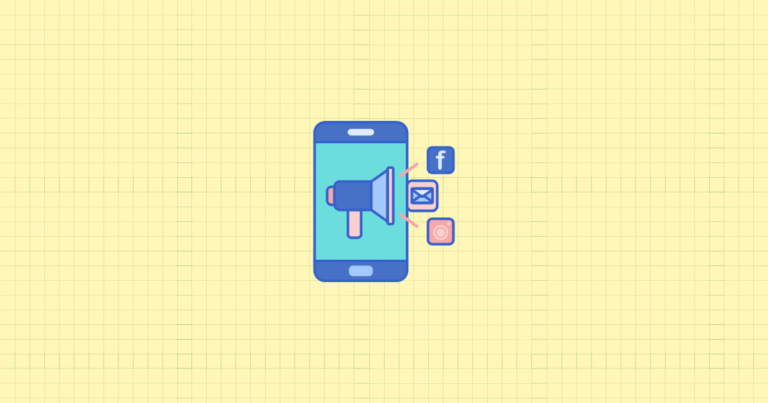Picture this: It’s Monday morning, and you’re juggling five different browser tabs. Facebook Business Manager in one. Instagram Creator Studio in another. Your Shopify admin dashboard somewhere in the middle. Sound familiar?
If you’re running a Shopify store and trying to maintain a presence across Facebook, Instagram, and other Meta platforms, you know the struggle. Every platform demands its own attention. Each one has different analytics. And don’t even get started on keeping your product catalogs synchronized.
What if I told you there’s a way to manage it all from one central hub? That’s exactly what Meta Business Suite offers Shopify store owners—a unified command center for your entire social commerce operation.
By the end of this guide, you’ll understand how Meta Business Suite transforms the chaotic multi-platform juggling act into a streamlined, efficient workflow. We’ll walk through setup, explore powerful features, and share strategies that successful Shopify merchants use to maximize their social commerce potential.
The Challenge Every Shopify Store Owner Faces
Managing multiple sales channels isn’t just time-consuming—it’s becoming essential for survival. Today’s consumers don’t shop in a straight line. They discover products on Instagram, research on Facebook, and complete purchases wherever feels most convenient.
This shift creates three major headaches for Shopify store owners.
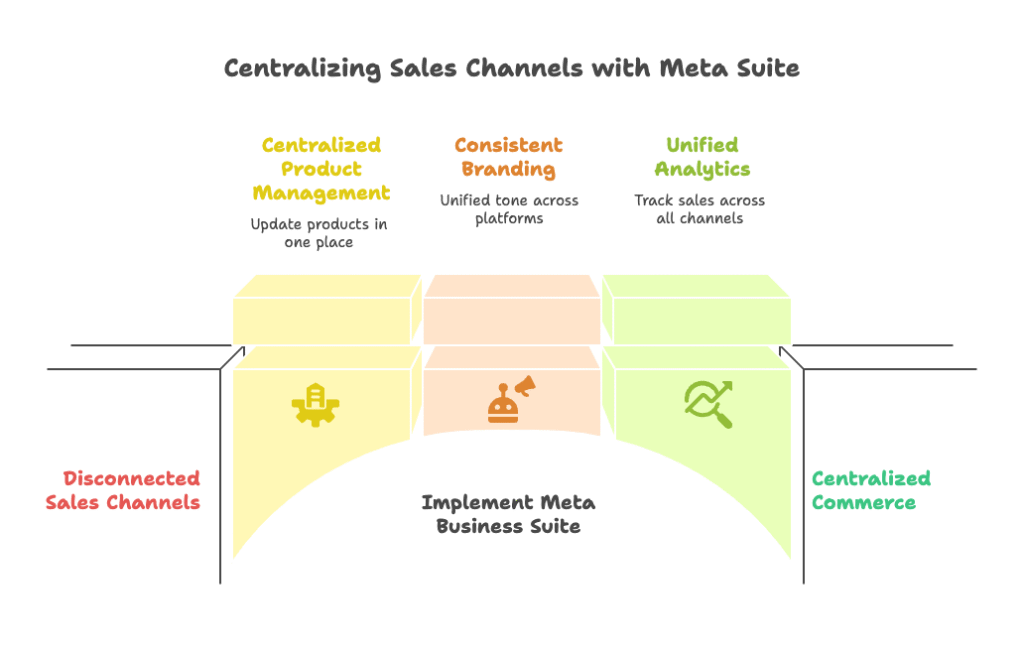
Time-Consuming Manual Coordination
Switching between platforms eats up hours you could spend growing your business. You update product prices on Shopify, then remember you need to update them on Facebook Shop too. A new product launches, but Instagram doesn’t know about it yet. Each platform operates in its own silo, demanding separate attention and manual updates.
Inconsistent Branding and Messaging
When you’re managing content across multiple platforms manually, consistency suffers. Your Facebook post uses one tone, your Instagram story another. Product descriptions vary between platforms. These inconsistencies confuse customers and weaken your brand identity.
Analytics Nightmare
Perhaps most frustrating is trying to understand which platforms actually drive sales. Facebook Analytics tells one story. Instagram Insights another. Your Shopify reports show the final numbers, but connecting the dots between social engagement and actual revenue becomes nearly impossible.
The Rise of Social Commerce
These challenges matter more than ever because social platforms have evolved from discovery channels into full-fledged sales environments. Facebook and Instagram Shops aren’t just catalog displays—they’re complete shopping experiences where customers can browse, compare, and purchase without ever leaving the app.
Consumer behavior has shifted dramatically. Seventy-six percent of consumers have purchased products they discovered on social media. Direct shopping experiences through Facebook and Instagram Shops are becoming the norm, not the exception.
This is where Meta Business Suite becomes essential. Instead of fighting against the complexity of omnichannel commerce, it provides a centralized solution that brings everything together.
Understanding Meta Business Suite
Meta Business Suite is your unified command center for managing Facebook, Instagram, and WhatsApp business accounts. Think of it as mission control for your social commerce operations.
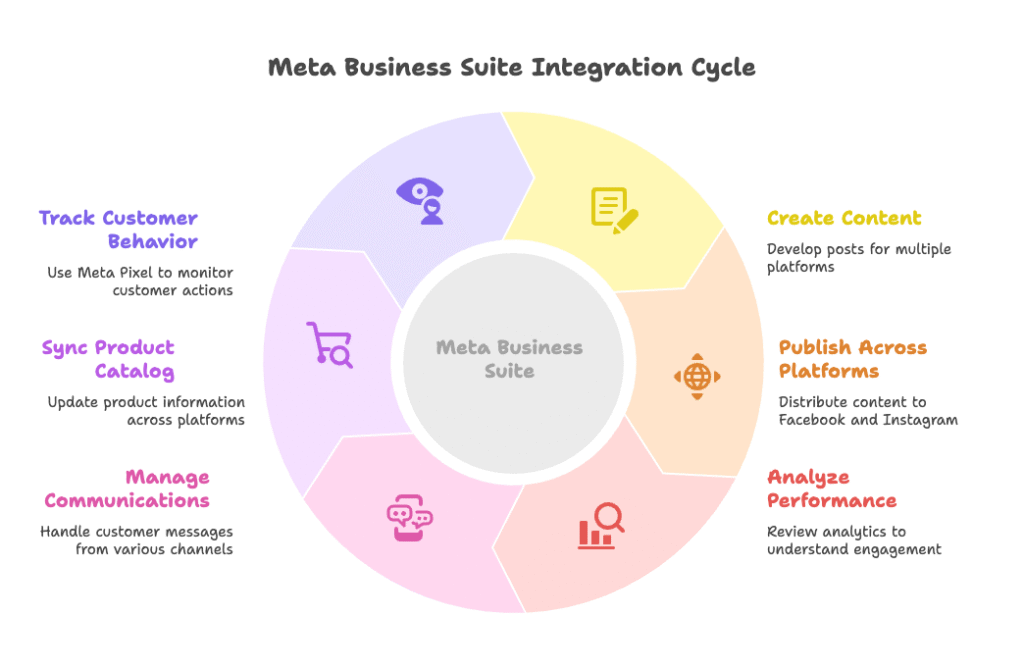
Rather than logging into separate platforms to post content, run ads, or check messages, Meta Business Suite consolidates these functions into a single dashboard. You can schedule posts across platforms, manage advertising campaigns, view comprehensive analytics, and handle customer communications all from one place.
Key Features That Transform Shopify Operations
The real power lies in how these features work specifically for e-commerce businesses.
Cross-Platform Publishing: Create a post once, publish everywhere. Schedule content for Facebook and Instagram simultaneously, maintaining consistent messaging while cutting your content management time in half.
Unified Analytics: See how your social media efforts translate into actual sales. Track customer journeys from Instagram discovery through Facebook engagement to Shopify checkout.
Centralized Customer Communications: Manage messages from Instagram DMs, Facebook Messenger, and WhatsApp from a single inbox. No more switching between apps to respond to customer questions.
Integrated Commerce Tools: Sync your Shopify product catalog directly with Facebook and Instagram Shops, ensuring inventory levels and pricing stay consistent across all channels.
The Shopify Connection
Meta Business Suite doesn’t just work alongside Shopify—it integrates deeply through the official Facebook & Instagram app. This integration creates a seamless flow of data between your store and social platforms.
When you add a new product to Shopify, it automatically appears in your Facebook and Instagram shops. Update pricing or inventory? Those changes sync across all platforms instantly. Launch a sale? The discount codes work seamlessly whether customers shop through your Shopify store or social platforms.
This integration also enables sophisticated advertising capabilities. Meta Pixel tracks customer behavior on your Shopify store, allowing you to create highly targeted retargeting campaigns that bring browsers back to complete their purchases.
Setting Up Meta Business Suite with Your Shopify Store
Before diving into setup, let’s ensure you have everything needed for a smooth integration.
Prerequisites and Preparation
You’ll need several accounts properly configured before beginning the integration process.
Shopify Requirements: Your store must be on a Basic Shopify plan or higher. Free development stores won’t work for this integration. Your store should also have products added and basic settings configured.
Facebook Requirements: You need a Facebook Business Page (not a personal profile) and admin access to that page. If you’re working with a team or agency, ensure the person handling setup has the necessary permissions.
Instagram Requirements: Your Instagram account must be converted to a Professional (Business or Creator) account and connected to your Facebook Business Page.
Meta Business Manager: You’ll need admin access to a Facebook Business Manager account (now called Meta Business Manager). This is different from your personal Facebook account and serves as the central hub for your business assets.
Common Setup Issues to Avoid
Most integration problems stem from account ownership and permission issues. Ensure the Facebook account you’re using has admin rights to all necessary assets. If someone else originally set up your Facebook Page or Instagram account, you might need them to grant you the proper permissions.
Another frequent issue involves connecting personal Facebook accounts when business accounts are needed. The integration requires business-level access, so personal account connections often fail during setup.
Step-by-Step Integration Process
Now let’s walk through the actual setup process.
Installing the Facebook & Instagram Sales Channel
Start in your Shopify admin dashboard. Navigate to Sales Channels and look for the option to add a new channel. Search for “Facebook & Instagram by Meta” and click to install the app.
The app installation is free, but you’ll need to authorize it to access your store data. This allows the app to sync products, orders, and customer information between Shopify and Meta platforms.
Connecting Meta Business Suite
Once the app is installed, you’ll be prompted to connect your Meta business assets. This step requires careful attention because mistakes here cause most integration problems.
The system will ask you to authorize permissions for your Facebook Business Page, Instagram account, and advertising accounts. Make sure you’re selecting the correct assets—especially if you manage multiple businesses or have access to several Facebook Pages.
During this process, you’ll also connect your product catalog. This catalog becomes the foundation for Facebook and Instagram Shops, so ensure all products you want to sell on social platforms are properly categorized and have complete information.
Setting Up Meta Pixel and Commerce Features
The Meta Pixel is crucial for tracking conversions and optimizing advertising campaigns. Shopify’s integration wizard makes this setup straightforward, automatically installing the pixel code on all pages of your store.
Once the pixel is active, it begins collecting valuable data about visitor behavior. This data becomes the foundation for creating Custom Audiences and Lookalike Audiences for your advertising campaigns.
Finally, enable Facebook and Instagram Shops by confirming your product catalog sync. The system will review your products for compliance with Meta’s commerce policies. Products that meet requirements will appear in your social shops within 24-48 hours.
Troubleshooting Common Problems
If you encounter access errors during setup, double-check admin permissions on all accounts. The most common issue is trying to connect accounts where you don’t have sufficient access rights.
For catalog sync problems, review Meta’s commerce policies. Certain product categories aren’t allowed, and product information must meet specific formatting requirements. Incomplete product descriptions or missing images often cause sync failures.
Core Features That Transform Your Shopify Operations
With integration complete, let’s explore the features that will revolutionize how you manage your social commerce presence.
Unified Content Publishing and Scheduling
Creating content for multiple platforms used to mean writing separate posts for each channel. Meta Business Suite changes this completely.
The content creation tool allows you to craft a single post and customize it for different platforms simultaneously. Write your main message once, then adjust it for Instagram’s character limits or Facebook’s audience preferences. Schedule everything to publish at optimal times across all platforms.
The calendar view becomes your content strategy command center. See your entire month’s social media schedule at a glance. Spot gaps where you need more content or periods where you might be over-posting. Adjust timing to avoid conflicts between promotional posts and engagement-focused content.
Templates and asset libraries save enormous amounts of time. Create branded templates for product launches, sales announcements, or educational content. Store frequently used hashtags, product descriptions, and image assets for easy reuse across posts.
Advertising Campaign Management
Running Facebook and Instagram ads while managing a Shopify store used to require constantly switching between platforms. Meta Business Suite integrates advertising management directly with your e-commerce data.
Dynamic ads become incredibly powerful with this integration. These ads automatically show relevant products to people who have visited your Shopify store or engaged with your social content. The system pulls product information, pricing, and availability directly from your Shopify catalog, ensuring ads always display accurate information.
Retargeting campaigns become much more sophisticated. Track customers who add products to cart but don’t complete purchase, then show them targeted ads with special offers. Create sequences that guide prospects through the entire customer journey, from awareness through purchase and into loyalty.
Advanced Analytics and Reporting
The integrated dashboard finally connects social media metrics to actual sales results. See which posts generate the most traffic to your Shopify store. Identify which Instagram stories lead to the highest conversion rates. Understand the complete customer journey from social discovery to purchase completion.
Meta Pixel data combines with Shopify analytics to provide unprecedented insights. Track not just how many people click your ads, but how much revenue each ad generates. Identify which products perform best on different social platforms. Discover optimal posting times based on actual purchase behavior, not just engagement metrics.
Commerce and Catalog Management
Product catalog synchronization eliminates manual inventory management across platforms. When you update product details, pricing, or availability in Shopify, those changes automatically propagate to Facebook and Instagram Shops.
The system runs regular sync checks to ensure compliance with Meta’s commerce policies. If a product becomes ineligible for social commerce (perhaps due to policy changes), you’ll receive notifications explaining the issue and how to resolve it.
Facebook and Instagram Shops create native shopping experiences that feel integrated with each platform. Customers can browse your full catalog, read reviews, and complete purchases without leaving their preferred social app. This seamless experience significantly improves conversion rates compared to directing users to external websites.
Customer Communication Management
Managing customer inquiries across Instagram DMs, Facebook Messenger, and WhatsApp from separate inboxes creates confusion and delays response times. Meta Business Suite consolidates all these conversations into a unified inbox.
Quick reply templates speed up common responses. Create templates for shipping information, return policies, and sizing questions. Team members can access approved responses, ensuring consistent customer service across all communication channels.
Automated responses handle basic inquiries when you’re not available. Set up FAQ bots that answer common questions about shipping, returns, and product specifications. For complex issues, the system seamlessly hands off conversations to human team members.
Advanced Applications and Growth Strategies
Once you’ve mastered the basics, Meta Business Suite offers sophisticated features that separate successful stores from the competition.
Leveraging Deep Analytics for Growth
The audience insights available through integrated analytics reveal opportunities you’d never discover through surface-level metrics. Understand not just demographics, but behavioral patterns that predict purchase likelihood.
Discover that customers who engage with user-generated content convert 40% more often than those who only see brand posts. Learn that video content drives more traffic to your store, but image posts generate higher conversion rates. These insights guide content strategy decisions that directly impact revenue.
A/B testing capabilities extend beyond simple post variations. Test different checkout flows for social commerce purchases. Compare conversion rates between customers who discover products through Instagram Stories versus Facebook News Feed. Use these insights to optimize your entire social commerce funnel.
Automation That Scales Your Operations
Smart automation features help growing businesses maintain personal customer relationships without overwhelming your team. Automated appointment booking integrates with your calendar, allowing customers to schedule consultations directly through social media conversations.
Workflow automation connects customer actions across platforms. When someone adds a product to cart on Instagram but doesn’t complete purchase, automatically send a personalized follow-up message through their preferred communication channel. These automated sequences feel personal while requiring no manual intervention.
Multi-Channel Expansion Strategies
As your business grows, Meta Business Suite makes it easy to expand into additional channels. WhatsApp Business integration allows international customers to communicate through their preferred platform while maintaining centralized conversation management.
The system’s API capabilities enable integration with other business tools. Connect customer service platforms, inventory management systems, or marketing automation tools to create a comprehensive business ecosystem centered around Meta Business Suite’s social commerce capabilities.
Understanding the Limitations
Every platform has constraints, and understanding Meta Business Suite’s limitations helps you make informed decisions about your social commerce strategy.
Platform Restrictions and Policy Compliance
Meta maintains strict policies about which products can be sold through social commerce features. Certain categories like adult products, weapons, or medical devices face restrictions or outright bans. These policies can change, sometimes affecting previously approved products.
Data sharing between platforms raises privacy considerations. While the integration provides valuable insights, you’re subject to Meta’s data handling practices and policy changes. Recent iOS updates have also limited tracking capabilities, affecting the precision of some analytics features.
Integration Complexity
Account linking remains the most challenging aspect for many merchants. Multiple business assets, team member permissions, and agency access create complexity that can be difficult to untangle if problems arise.
Catalog sync issues can be frustrating when products randomly disappear from social shops. These problems often stem from policy violations or technical glitches that require patience and persistence to resolve.
Future Considerations
Meta continues developing new features like AI-driven product recommendations and enhanced checkout experiences. While these improvements benefit merchants, they also require staying current with platform changes and occasionally adjusting existing workflows.
The integration between Shopify and Meta platforms will likely deepen over time, but businesses should avoid becoming overly dependent on any single traffic source or platform integration.
Best Practices for Shopify Store Success
Successful implementation goes beyond technical setup. These proven strategies help you maximize the value from your Meta Business Suite integration.
Implementation Roadmap for Success
Start by auditing all your accounts before attempting integration. Ensure consistent business information across Shopify, Facebook, and Instagram. Mismatched business names or addresses can cause verification delays and integration problems.
Assign a dedicated team member to oversee social commerce operations. This person should understand both your products and Meta’s policies. Having a point person prevents confusion when issues arise and ensures consistent management across platforms.
Establish regular permission audits, especially if you work with agencies or contractors. Review who has access to what accounts quarterly, removing unnecessary permissions and updating roles as your team changes.
Optimization Strategies That Drive Growth
Use Meta’s audience insights to refine your product development and marketing strategies. If analytics reveal that certain demographics respond strongly to specific products, consider expanding those product lines or creating targeted collections.
Leverage catalog and dynamic ads for sophisticated retargeting campaigns. Create product sets based on customer behavior, showing complementary items to recent purchasers or highlighting sale prices to price-sensitive browsers.
Stay informed about platform updates and new features. Meta regularly introduces improvements to Business Suite functionality. Early adoption of useful features can provide competitive advantages before they become widely used.
Common Problems and Solutions
When integration issues arise, start with the basics. Most problems stem from permission errors or account linking issues. The Shopify Help Center provides detailed troubleshooting guides for common Facebook and Instagram integration problems.
For complex issues, Meta Business Support can provide account-specific assistance. However, response times can be slow, so document problems clearly and provide detailed information about your setup and the specific issues you’re experiencing.
Join official forums and communities where merchants share solutions to common problems. Often, other store owners have encountered similar issues and can provide practical workarounds or solutions.
Moving Forward with Confidence
Meta Business Suite transforms social commerce from a complex juggling act into a streamlined, profitable channel for Shopify store owners. The centralized management capabilities eliminate the inefficiencies of managing multiple platforms separately, while advanced analytics provide insights that drive real business growth.
The integration between Shopify and Meta platforms continues evolving, with new features regularly added to improve functionality and expand capabilities. Merchants who establish strong foundations now will be well-positioned to benefit from future enhancements.
Your Next Steps
Begin by ensuring all your accounts meet integration requirements. Clean up any permission issues or account inconsistencies before starting the setup process. This preparation prevents most common problems and ensures smooth integration.
Start with core features like catalog sync and basic advertising integration. Master these fundamentals before exploring advanced automation and analytics features. A solid foundation makes advanced features more effective and easier to implement.
Most importantly, view this integration as the beginning of a more sophisticated approach to social commerce, not a one-time setup task. The most successful merchants continuously optimize their approach based on data insights and platform capabilities.
Social commerce isn’t going away—it’s becoming the standard expectation for modern retail experiences. Meta Business Suite provides the tools to meet these expectations efficiently while growing your Shopify business profitably.
References
- Shopify Help Center. “Setting up Facebook and Instagram by Meta.” https://help.shopify.com/en/manual/online-sales-channels/facebook-instagram-by-meta/setup
- Shopify. “How to Use Meta (Facebook) Business Manager.” https://www.shopify.com/blog/business-manager-facebook
- OneUpWeb. “How to Connect Shopify to Meta (and Why You Should).” https://www.oneupweb.com/blog/connect-shopify-meta/
- AdNabu Blog. “How To Use Meta Business Suite? A Step-by-Step Guide.” https://blog.adnabu.com/facebook/how-to-use-meta-business-suite/
- Shopify Help Center. “Facebook and Instagram by Meta.” https://help.shopify.com/en/manual/online-sales-channels/facebook-instagram-by-meta
Ready to maximize your social commerce potential while optimizing every sale? Growth Suite is a powerful Shopify app that uses AI to track visitor behavior and present perfectly timed, personalized discount offers to customers who need that extra nudge to complete their purchase. Unlike blanket discount strategies that hurt your margins, Growth Suite only shows offers to visitors who demonstrate low purchase intent, protecting your profits while boosting conversions. Best of all, it’s completely free to install and takes less than 60 seconds to set up. Install Growth Suite now and start converting more browsers into buyers today!