TikTok isn’t just changing how we consume content—it’s revolutionizing how Shopify merchants drive sales. But here’s the catch: without proper analytics, you’re essentially flying blind through one of the most powerful marketing channels available today.
Think about it. Your TikTok video could go viral overnight, driving thousands of visitors to your Shopify store. But if you can’t track where those visitors came from, which products they bought, or how much revenue that viral moment generated, you’ve missed the most important part of the equation.
This comprehensive guide will transform you from a TikTok content creator hoping for the best into a data-driven merchant who knows exactly how each post, campaign, and dollar spent translates into real revenue. You’ll discover how to set up bulletproof tracking, interpret the metrics that matter, and optimize your campaigns for maximum return on investment.
The Growing Power of TikTok for Shopify Merchants
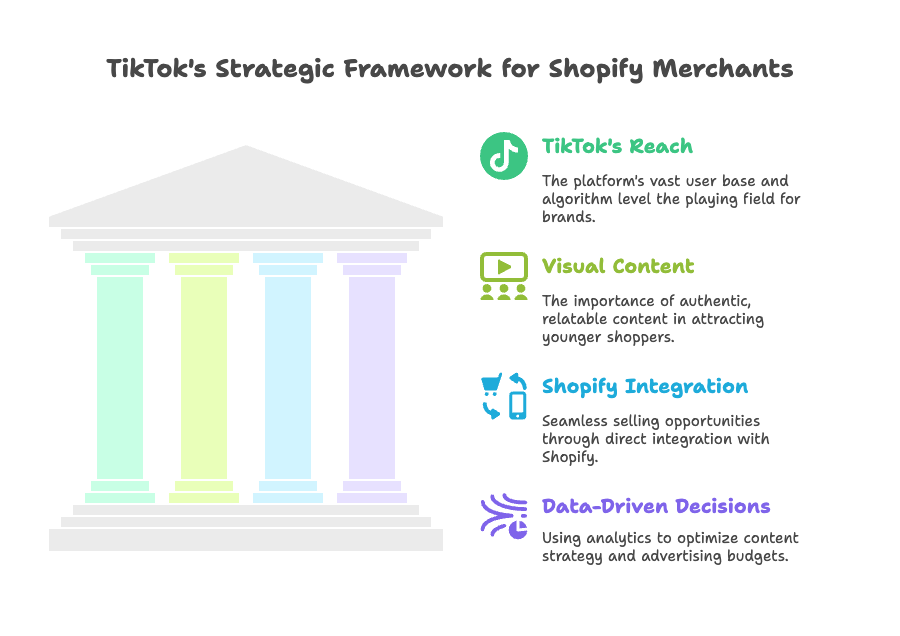
Why TikTok Matters for E-Commerce
Let’s start with a reality check. TikTok has exploded past 1 billion active users, and these aren’t passive scrollers—they’re engaged shoppers actively discovering new brands and products. The platform’s unique algorithm doesn’t care if you’re a Fortune 500 company or a bedroom entrepreneur. It rewards great content with massive reach.
This levels the playing field in ways traditional advertising never could. Your handmade jewelry brand can reach the same audience as established retailers, sometimes even more effectively. The visual-first nature of TikTok content drives brand discovery among younger shoppers who prefer authentic, relatable content over polished advertisements.
But here’s where it gets really exciting for Shopify merchants. TikTok’s direct integration with Shopify creates seamless selling opportunities through TikTok Shopping and Shop Tabs. Your customers can browse and purchase without ever leaving the app, reducing friction and increasing conversion rates. This integration also enables real-time campaign and conversion tracking—the foundation of profitable TikTok marketing.
The Necessity of Analytics
Here’s the brutal truth: most merchants treat TikTok like a creative playground rather than a business channel. They post content, hope for engagement, and wonder why their sales don’t match their follower count.
Data-driven decisions separate profitable TikTok marketing from expensive entertainment. When you know which content drives traffic, which videos convert browsers into buyers, and what your true return on ad spend looks like, you can make smarter decisions about content strategy and advertising budgets.
TikTok’s analytics ecosystem within Shopify involves multiple layers: Shopify Analytics for sales data, TikTok Analytics for content performance, TikTok Pixel for conversion tracking, and third-party apps for enhanced insights. Understanding how these pieces work together gives you complete visibility into your TikTok marketing performance.
Setting Up TikTok Analytics for Your Shopify Store
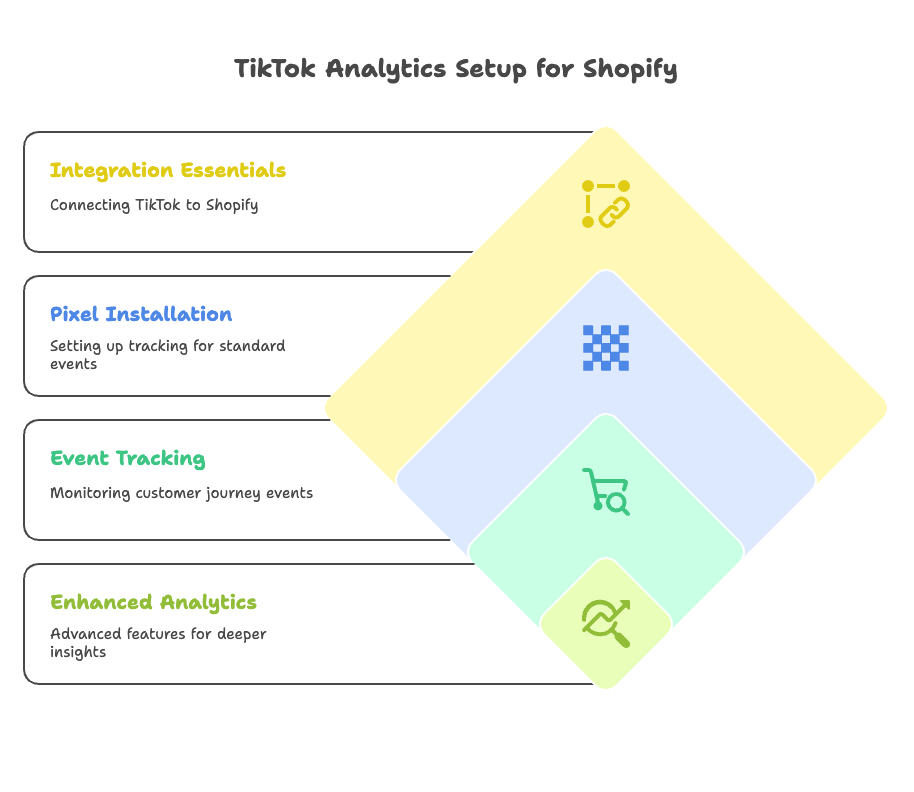
Integration Essentials
Setting up proper TikTok analytics starts with connecting the TikTok Sales Channel in your Shopify admin. This isn’t just about posting content—it’s about creating a direct sales pipeline.
Navigate to your Shopify admin panel and search for the TikTok app in the app store. Install it with one click, then follow the setup wizard to connect your TikTok account. The system will automatically sync your product catalog and inventory, ensuring your TikTok Shop stays updated with current stock levels and pricing.
Next comes the TikTok Pixel installation. This is where many merchants get intimidated, but Shopify has simplified the process dramatically. Through the TikTok app, you can install the pixel with one click—no manual coding required for standard events like page views, add to cart, and purchases.
Event Tracking Configuration
The magic happens when you configure which events to track. Focus on the customer journey: view content (when someone visits a product page), add to cart, initiate checkout, and complete purchase. These four events give you a complete picture of how TikTok traffic converts.
Within the Pixel settings, you can customize these events and enable Advanced Matching. This feature improves data quality by sharing hashed customer information (like email addresses) with TikTok, allowing for better attribution and remarketing capabilities while maintaining privacy compliance.
You’ll also need to understand the difference between server-side and client-side tracking. Client-side tracking relies on browser scripts, which can be blocked by ad blockers or privacy settings. Server-side tracking captures data directly from your server, providing more reliable attribution. Many successful merchants use both methods for comprehensive coverage.
App-Based Analytics Solutions for Deeper Insights
While Shopify’s native TikTok integration covers the basics, third-party apps like Analyzify, Littledata, PixelPro, and Magic TikTok Pixel offer enhanced capabilities. These apps provide features like multi-channel attribution, deduplication, and GDPR compliance that become crucial as your marketing efforts grow more sophisticated.
These solutions excel at capturing events that might be missed by standard tracking and often include server-side tracking by default. They also provide better data visualization and reporting, making it easier to understand your TikTok performance at a glance.
Understanding and Using TikTok Analytics Metrics
TikTok Analytics Dashboard Features
Your TikTok Analytics dashboard is accessible through both the TikTok app and Ads Manager, but they serve different purposes. The app analytics focus on organic content performance, while Ads Manager provides detailed campaign data for paid promotions.
The analytics interface includes four main tabs: Account (overall performance), Content (individual post metrics), Followers (audience insights), and Live (for live stream analytics). Each section reveals different aspects of your TikTok presence and its impact on your Shopify store.
Key Metrics for Shopify Stores
Not all TikTok metrics matter equally for e-commerce success. Video views and likes might boost your ego, but they don’t necessarily translate to sales. Focus on metrics that correlate with revenue generation.
Traffic and engagement metrics include video views, profile views, likes, comments, and shares. But dig deeper into traffic sources and search queries. Are people finding your content through hashtags, the For You page, or direct searches? This information helps you optimize your content strategy.
Content performance metrics reveal which posts resonate with your audience. Track your top-performing posts and analyze what made them successful. Was it the product featured, the content style, or the time of posting? Use these insights to replicate success.
The real goldmine lies in conversion metrics: click-through rates from TikTok to your Shopify store, add-to-cart events, and completed purchases. These numbers directly correlate with revenue and help you calculate your return on ad spend (ROAS) and cost per acquisition.
Interpreting Metrics for Actionable Business Insights
Raw metrics mean nothing without proper interpretation. A high view count with low click-through rates suggests your content entertains but doesn’t convert. High click-through rates with low conversion rates indicate traffic quality issues or problems with your Shopify store experience.
Use audience insights to build custom audiences for retargeting campaigns. TikTok’s detailed demographic and behavior data helps you understand who’s buying your products and find similar customers through lookalike audiences.
Linking TikTok Analytics with Shopify Performance Metrics
Shopify’s Analytics Dashboard
Your Shopify Analytics dashboard shows the other half of the story. Here, you can monitor TikTok-generated sales, conversion rates, and funnel performance. The key is properly segmenting traffic sources for clear attribution.
Use UTM parameters and campaign tags to identify TikTok traffic in your Shopify analytics. This allows you to compare TikTok performance against other marketing channels and allocate budget accordingly. Create specific UTM codes for different types of TikTok content—organic posts, paid ads, and influencer collaborations.
Full-Funnel Event Tracking
Server-to-server tracking provides the most accurate conversion data by capturing complete customer journeys, even when browser scripts fail. This becomes especially important as privacy regulations and browser restrictions limit traditional tracking methods.
Map TikTok events to corresponding Shopify events for precise impact measurement. When someone views a product on TikTok, adds it to their cart on your Shopify store, and completes the purchase three days later, proper tracking attributes that sale to your original TikTok content.
Optimizing Campaigns Using TikTok-Driven Data
Strategies for Using Analytics Data
Data without action is just expensive reporting. Use your TikTok analytics to run systematic A/B tests on content variations. Test different video formats, captions, hashtags, and posting times while measuring their impact on traffic and sales.
Refine your audience targeting based on real purchase data rather than assumptions. If your analytics show that 25-34-year-old women in urban areas drive most of your TikTok sales, focus your content and advertising efforts on this demographic.
Build lookalike audiences from your best TikTok customers. Upload your customer list to TikTok’s advertising platform and let the algorithm find similar users who are likely to purchase your products.
Enhancing Performance with Advanced Techniques
Advanced Matching and Value-Based Optimization take your campaigns to the next level. Advanced Matching improves attribution by connecting more customer touchpoints, while Value-Based Optimization focuses ad delivery on users most likely to make high-value purchases.
Dynamic product ads automatically show relevant products to users based on their browsing behavior on your Shopify store. Combined with proper event tracking, these ads can significantly improve conversion rates and return on ad spend.
Troubleshooting Common Tracking Challenges
Browser restrictions and privacy barriers increasingly limit tracking accuracy. Safari’s Intelligent Tracking Prevention and similar features in other browsers can cause data loss. Mitigate these risks by implementing hybrid tracking that combines client-side and server-side methods.
Ensure your tracking setup complies with GDPR and other privacy regulations. This isn’t just about legal compliance—it’s about maintaining customer trust while gathering the data you need to optimize your campaigns.
Practical Implementation Steps for Shopify Store Owners
Step-by-Step Setup Recap
Start by installing the TikTok app on your Shopify store and connecting your accounts. This creates the foundation for all your tracking and analytics capabilities.
Set up TikTok Pixel through the app interface, then configure event tracking for your most important customer actions. If your budget allows, consider adding a third-party tracking app for enhanced capabilities.
Configure campaign attribution settings using UTM parameters for all your TikTok content. This ensures clean data separation in your Shopify analytics dashboard.
Ongoing Optimization and Analytics Review
Make analytics review a weekly habit. Check both TikTok and Shopify dashboards to understand how your content performance translates to sales results.
Set clear KPIs for each campaign: target cost per acquisition, minimum return on ad spend, and conversion rate goals. Use these benchmarks to evaluate campaign success and make optimization decisions.
Implement iterative improvements based on analytics feedback. Small, data-driven changes compound over time to create significant performance improvements.
Conclusion & Next Steps
Recap: Value of Analytics-Driven TikTok Marketing for Shopify
Analytics-driven TikTok marketing transforms random content creation into predictable revenue generation. When you know which content drives sales, how much each customer costs to acquire, and what your true return on investment looks like, you can scale your efforts confidently.
The combination of TikTok’s massive reach and Shopify’s robust e-commerce platform creates unprecedented opportunities for merchants who embrace data-driven decision making.
Recommended Actions for Store Owners
Prioritize analytics integration as the foundation of your TikTok marketing strategy. Without proper tracking, you’re spending money and time without knowing what works.
Stay updated on new features and capabilities from both TikTok and Shopify. The platforms continuously release new analytics tools and integration features that can improve your marketing performance.
Remember: successful TikTok marketing isn’t about going viral—it’s about creating sustainable, profitable customer acquisition systems that grow your business over time.
References
- Shopify. “How To Track TikTok Analytics With the App’s Built-in Tool.” Shopify Blog. https://www.shopify.com/blog/tiktok-analytics
- TikTok. “About TikTok Pixel for Shopify.” TikTok Business Help Center. https://ads.tiktok.com/help/article/tiktok-pixel-shopify?lang=en
- Silk Commerce. “Track Performance Data of Shopify Products on TikTok Shop.” https://www.silkcommerce.com/tiktok-shop/track-performance-data-of-shopify-products-on-tiktok-shop/
Ready to supercharge your Shopify store’s performance with data-driven insights and perfectly optimized discount strategies? Growth Suite is a Shopify app that uses behavioral analytics to identify your most promising visitors and present personalized, time-limited offers that boost conversions without training customers to wait for sales. Install it with a single click and start turning your TikTok traffic into profitable sales!




