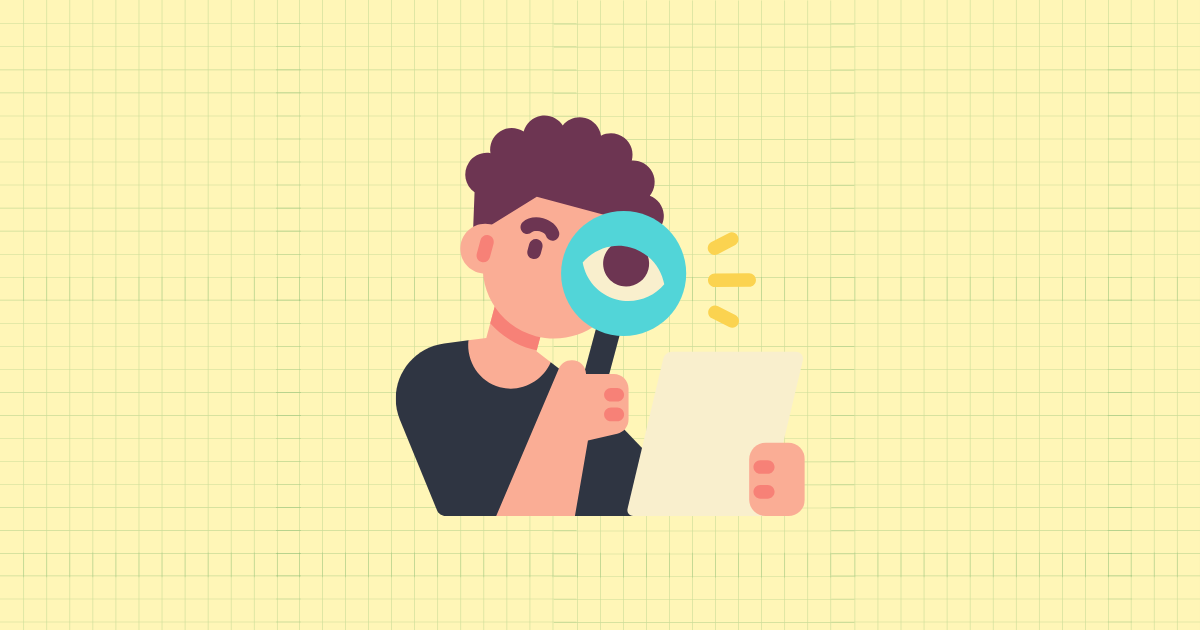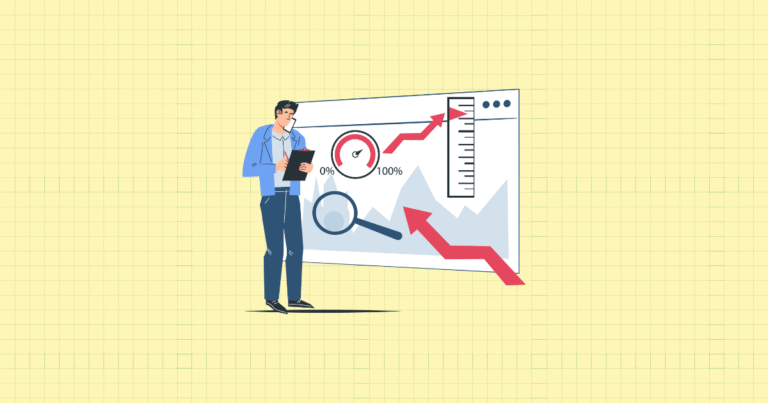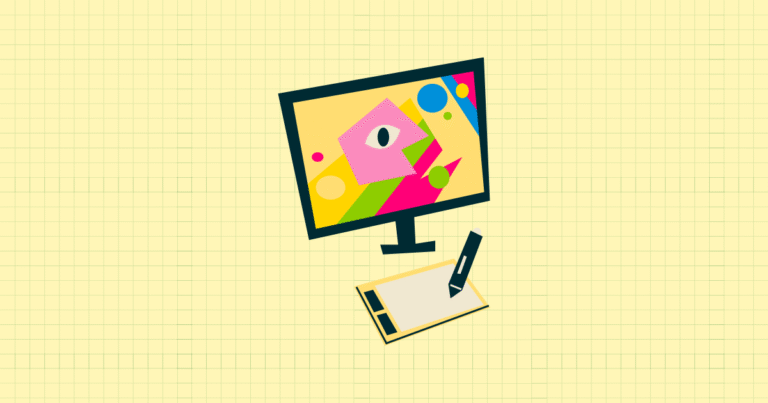Picture this: a customer finds your perfect product on their phone, adds it to their cart, and then… vanishes. Sound familiar? You’re not imagining it. Mobile users abandon their shopping carts at an alarming rate of up to 85.65%—significantly higher than desktop users.
This isn’t just a minor inconvenience. It’s a massive revenue leak that’s costing Shopify store owners thousands of dollars every month. But here’s the thing: understanding why mobile users behave differently is the first step to plugging that leak.
In this guide, we’ll dive deep into the psychology and technical factors behind mobile cart abandonment. You’ll discover proven strategies to reduce mobile abandonment rates, boost your conversion rates, and transform those mobile browsers into paying customers. Ready to turn your biggest challenge into your biggest opportunity?
The Mobile Cart Abandonment Crisis
Let’s start with some numbers that might shock you. Mobile cart abandonment isn’t just slightly higher than desktop—it’s dramatically higher. We’re talking about a difference that can make or break your business.
The Revenue Impact You Can’t Ignore
Mobile users abandon their carts at rates reaching 85.65%. Compare that to desktop users at 73% and tablet users at 80%, and you’ll see why mobile deserves special attention. But here’s what makes this even more critical: over 70% of Shopify store sessions now happen on mobile devices.
Think about what this means for your bottom line. If most of your traffic comes from mobile, and mobile users are the most likely to abandon their carts, you’re facing a perfect storm of lost revenue. Every customer acquisition dollar you spend becomes less effective when mobile visitors consistently fail to convert.
The good news? Reducing mobile cart abandonment has an immediate impact on your return on ad spend. When you can convert just 10% more of those mobile visitors, your entire marketing budget suddenly becomes more profitable.
Why Mobile-First Strategy Isn’t Optional Anymore
We’ve officially entered the mobile-first era of e-commerce. Your mobile experience isn’t a nice-to-have feature—it’s your primary storefront. Yet many Shopify store owners still treat mobile as an afterthought, designing for desktop first and hoping mobile “just works.”
This approach leaves money on the table every single day. Mobile users behave differently, think differently, and shop differently than desktop users. They need different solutions.
Understanding Device-Specific Cart Abandonment
Before we can solve mobile cart abandonment, we need to understand what’s really happening when someone adds a product to their cart and then disappears.
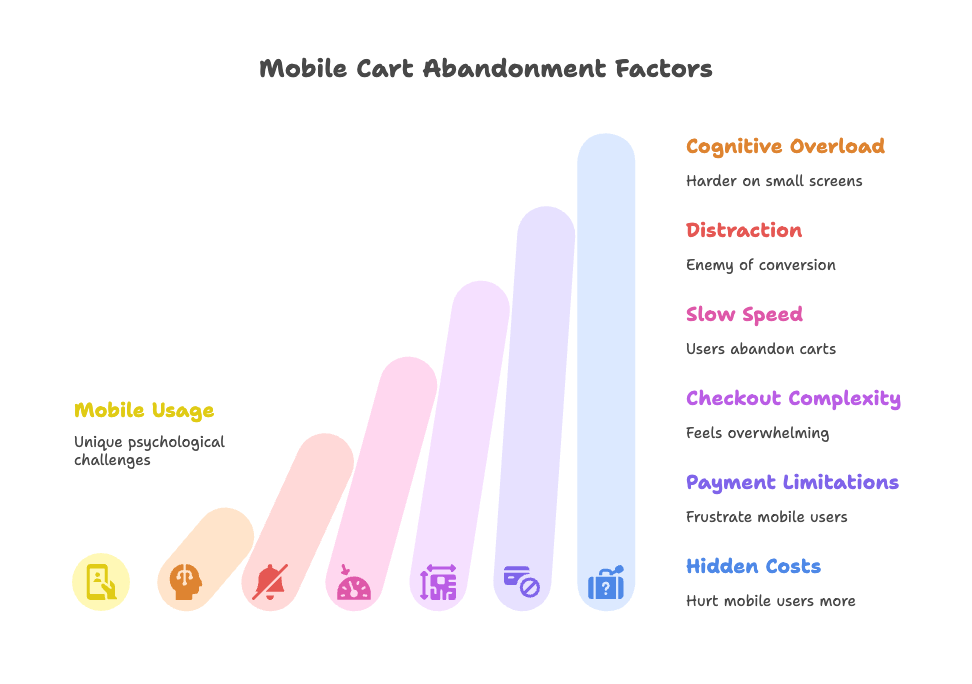
The Three Stages of Abandonment
Not all cart abandonment is created equal. Researchers have identified three distinct stages where customers bail out:
Exploration stage: The customer is just browsing. They’re adding items to their cart like a wishlist, with no real intention to buy right now. This accounts for a significant portion of mobile abandonment because phones make it so easy to casually browse.
Pre-choice stage: The customer is seriously considering the purchase but starts encountering friction. Maybe they discover unexpected shipping costs or realize the checkout process looks complicated. This is where many mobile users get cold feet.
Post-choice stage: The customer has decided to buy but gets derailed by technical issues, distractions, or checkout problems. Mobile users are particularly vulnerable here due to their environment and device limitations.
The Psychology Behind Mobile Shopping Behavior
Mobile users face unique psychological challenges that desktop users simply don’t encounter. Understanding these challenges is crucial for reducing abandonment rates.
Cognitive overload hits harder on small screens. When you’re trying to process product information, shipping details, and checkout forms on a 6-inch screen, your brain works overtime. Add in the typical mobile environment—maybe you’re on a train, in line at a coffee shop, or watching TV—and decision-making becomes even more difficult.
Distraction is the enemy of conversion. Mobile users are constantly multitasking. A text message, social media notification, or simply someone talking to them can instantly derail the purchase process. Desktop users, sitting at their computers with focused attention, are far less likely to be interrupted mid-purchase.
Technical Factors That Kill Mobile Conversions
Beyond psychology, mobile devices create technical challenges that directly impact cart abandonment rates.
Speed matters more on mobile. Over 50% of mobile users will abandon their carts if your site takes longer than 3 seconds to load. On desktop, users are slightly more patient, but mobile users expect instant gratification. Every additional second of load time can cost you customers.
Checkout complexity becomes amplified. A checkout process that feels manageable on desktop can feel overwhelming on mobile. Long forms, multiple steps, and small tap targets create friction that leads to abandonment. Studies show that complex mobile checkouts can increase abandonment rates by up to 35%.
Payment method limitations frustrate mobile users. Mobile users expect options like Apple Pay, Google Pay, and Shop Pay. When these aren’t available, they’re forced into manual form filling on tiny keyboards—a recipe for abandonment.
Hidden costs hurt mobile users more. When unexpected shipping, tax, or fees appear late in the checkout process, over 60% of mobile users will abandon their carts. The small screen makes it harder to spot these costs early, leading to unpleasant surprises at checkout.
Why Mobile Abandonment Rates Exceed Desktop
Now that we understand the factors involved, let’s explore why mobile consistently underperforms compared to desktop when it comes to cart abandonment.
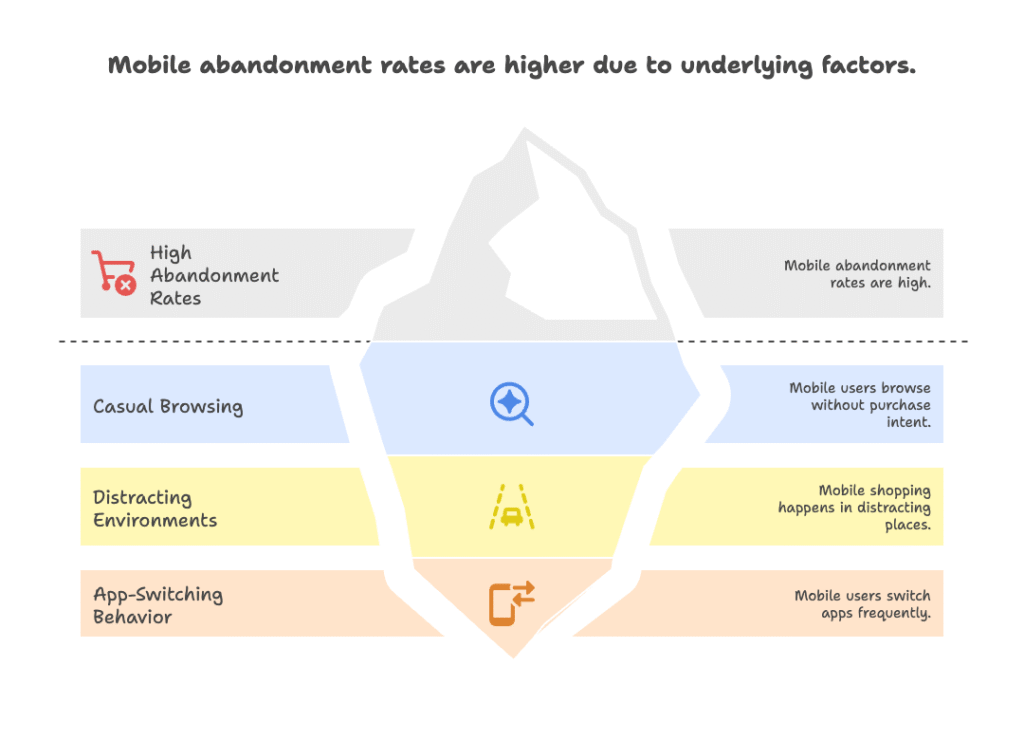
The Browse vs. Buy Phenomenon
Mobile users love to browse. They’ll scroll through your products during commercial breaks, while waiting for the bus, or lying in bed. This casual browsing often leads to impulse additions to the cart, but without the focused intent that typically drives desktop purchases.
Desktop users, on the other hand, are more likely to be in “purchase mode” when they visit your store. They’re sitting down, focused, and often already know what they want. This mindset difference alone explains much of the conversion gap between devices.
Environmental Context Matters
Think about where people use their phones versus where they use computers. Mobile shopping happens everywhere: on crowded trains, in noisy cafes, while walking down the street. These environments are full of distractions and interruptions that can derail the purchase process.
Desktop shopping typically happens in quieter, more controlled environments. Users are more likely to be alone, focused, and able to complete their purchase without interruption.
The App-Switching Challenge
Mobile users are constantly switching between apps. They might add something to their cart, get a notification from another app, and never return to complete their purchase. This context-switching behavior is virtually non-existent in desktop environments.
Core Causes of Mobile Cart Abandonment on Shopify
Let’s get specific about what’s driving mobile cart abandonment on Shopify stores and what you can do about it.
Slow Loading Times and Poor Optimization
Speed kills on mobile—literally kills conversions. Many Shopify themes aren’t properly optimized for mobile devices, leading to slow load times that frustrate users and drive abandonment.
The culprits are often unoptimized images, too many apps loading scripts, and themes that weren’t designed with mobile performance in mind. When your product pages take 5-6 seconds to load on mobile, you’re hemorrhaging potential customers before they even see your products properly.
Complex Checkout Processes
Shopify’s default checkout works fine for desktop, but it can feel clunky on mobile devices. Multi-step processes, long forms, and small input fields create friction that leads directly to abandonment.
Many store owners don’t realize that mobile users need different solutions. What works on a large screen with a mouse and keyboard often fails miserably on a small touchscreen with virtual keyboards.
Limited Mobile Payment Options
This is perhaps the most frustrating cause of mobile abandonment. When customers reach checkout and don’t see their preferred mobile payment method—Apple Pay, Google Pay, or Shop Pay—many will simply leave rather than fill out long forms on their phone.
Mobile users have been trained by apps like Uber and Amazon to expect one-tap payments. When your store doesn’t offer this convenience, you’re fighting against user expectations.
Hidden Fees and Lack of Transparency
Surprise shipping costs, taxes, and fees are conversion killers on any device, but they’re especially deadly on mobile. The smaller screen makes it harder for users to spot these costs early in the process, leading to shock at checkout.
When someone discovers an extra $15 in shipping costs at the final step, they’re much more likely to abandon on mobile than on desktop. The phone makes it easier to just close the browser and walk away.
Trust and Security Concerns
Mobile users are often more skeptical about entering payment information on their phones. This might seem counterintuitive given how much we use mobile payments, but e-commerce is different. Users want to see clear trust signals, security badges, and easy-to-find return policies.
On mobile screens, these trust elements are often buried or hard to find, making users hesitant to complete their purchases.
Shopify-Specific Solutions to Reduce Mobile Cart Abandonment
Now for the good news: there are proven strategies you can implement on your Shopify store to dramatically reduce mobile cart abandonment.
Optimizing Your Mobile Experience
Choose mobile-first themes. Not all Shopify themes are created equal when it comes to mobile performance. Look for themes specifically designed with mobile users in mind, featuring large tap targets, fast loading times, and single-column layouts that work beautifully on small screens.
Leverage Shopify’s Checkout Extensibility. This feature allows you to customize the checkout experience specifically for mobile users. You can remove unnecessary fields, optimize button sizes, and streamline the entire process.
Optimize your images and scripts. Use Shopify’s built-in image optimization features and be selective about which apps you install. Every app adds code that can slow down your mobile site.
Streamlining Your Checkout Process
Enable guest checkout immediately. Go to Settings > Checkout in your Shopify admin and make sure guest checkout is enabled. Forcing mobile users to create an account is a sure way to increase abandonment.
Reduce form fields to the absolute minimum. Every field you can eliminate reduces friction. Use address autocompletion and autofill for returning customers whenever possible.
Test one-page vs. multi-step checkout. Some mobile users prefer to see everything on one page, while others find it less overwhelming to have multiple shorter steps. A/B testing will tell you which works better for your audience.
Implementing Mobile-Friendly Payment Options
Enable and prominently display Shop Pay, Apple Pay, and Google Pay. These one-tap payment options can dramatically reduce mobile abandonment. Make sure they’re visible and easy to access from both product pages and the cart.
Position express checkout options prominently. Don’t hide these options at the bottom of your checkout page. Put them front and center where mobile users can’t miss them.
Building Transparency and Trust
Show total costs early and often. Use Shopify’s shipping calculators to display shipping costs on product pages or in the cart, not just at checkout. Mobile users want to know the full cost before they start the checkout process.
Display trust signals prominently. Make sure security badges, return policies, and customer service information are easy to find on mobile devices. Consider adding a floating help button that’s always accessible.
Smart Recovery Strategies
Set up device-specific cart recovery campaigns. Mobile users respond differently to recovery emails than desktop users. Create separate campaigns with mobile-optimized designs and messaging that acknowledges the mobile shopping experience.
Use time-limited offers strategically. Mobile users are often browsing casually, so a well-timed discount offer can convert browsers into buyers. Apps like Growth Suite can help you identify which mobile users are most likely to convert and present targeted offers.
Real-World Success Stories
Let’s look at some concrete examples of Shopify stores that have successfully tackled mobile cart abandonment.
The Shop Pay Success Story
One fashion retailer saw a 38% increase in mobile conversions simply by enabling and promoting Shop Pay. The key wasn’t just having the option available—it was making sure mobile users could see and access it easily from product pages.
The store repositioned their express checkout buttons above the regular checkout form and added clear messaging about the one-tap convenience. This simple change transformed their mobile conversion rate.
The Mobile-First Design Revolution
A home decor store completely redesigned their mobile experience, focusing on larger images, simplified navigation, and streamlined product pages. They also implemented SMS cart recovery specifically for mobile users.
The results? A 20% increase in mobile conversion rates and a 45% improvement in cart recovery success rates. The key was recognizing that mobile users needed a fundamentally different experience, not just a scaled-down version of their desktop site.
AI-Powered Mobile Recovery
Several Shopify stores are now using AI-driven tools to predict which mobile users are most likely to abandon their carts and intervene with targeted offers before abandonment occurs. This proactive approach has shown remarkable results, with some stores seeing 25-30% improvements in mobile conversion rates.
The secret is timing. By identifying hesitant mobile shoppers and presenting relevant offers at the right moment, these stores are converting browsers who would have otherwise disappeared.
Your Mobile Cart Abandonment Action Plan
Ready to transform your mobile conversion rates? Here’s your step-by-step plan for reducing mobile cart abandonment on your Shopify store.
Phase 1: Audit and Optimize (Week 1-2)
- Test your mobile checkout experience. Go through your entire checkout process on your phone. Where do you get frustrated? Those are your first targets for improvement.
- Check your mobile page speed. Use Google’s PageSpeed Insights to see how your site performs on mobile. Anything under 3 seconds is your goal.
- Enable guest checkout and express payment options. These are quick wins that can have immediate impact.
- Review your mobile theme. If your current theme wasn’t designed with mobile-first principles, consider switching to one that was.
Phase 2: Implement Recovery Systems (Week 3-4)
- Set up mobile-specific cart recovery campaigns. Create email and SMS sequences designed specifically for mobile users.
- Install behavior tracking tools. You need to understand where mobile users are dropping off before you can fix it.
- Create mobile-optimized landing pages. If you’re driving mobile traffic from ads, make sure they land on mobile-optimized pages.
Phase 3: Test and Refine (Ongoing)
- A/B test your checkout process. Try different approaches to see what works best for your mobile audience.
- Monitor your analytics regularly. Keep an eye on mobile conversion rates and abandonment patterns.
- Stay updated on mobile payment trends. New payment methods and technologies are constantly emerging.
The Long-Term Vision
Mobile optimization isn’t a one-time project—it’s an ongoing commitment to serving your customers where they are. As mobile technology continues to evolve, so should your approach to mobile commerce.
The stores that master mobile cart abandonment today will have a significant competitive advantage tomorrow. They’ll capture more revenue from their existing traffic, improve their return on ad spend, and build stronger relationships with their customers.
Remember, every mobile user who abandons their cart represents a lost opportunity. But with the right strategies in place, those lost opportunities become recovered revenue and loyal customers.
References
- “Cart Abandoners: 15% off for returning visitors who added to cart; Mobile Users: Free shipping offer.” Growth Suite Help Center. July 9, 2025. https://growth-suite.com/growth-suite-help-center/on-site-offer-campaigns/custom-audience-campaigns/how-to-create-a-custom-audience-campaign/
- “Shopify Conversion & Revenue Optimization.” Growth Suite. August 14, 2025. https://www.growthsuite.net/solutions/a-complete-solution-to-accelerate-your-e-commerce-revenue-growth
- Kapoor, AP. “Mobile shopping ‘cart-checkout’ abandonment.” Journal of Retailing and Consumer Services, 2021. https://www.sciencedirect.com/science/article/abs/pii/S0969698921001193
- “Shopify Checkout: Optimize & Boost Sales in 2025.” Blackbelt Commerce, June 5, 2025. https://www.blackbeltcommerce.com/shopify-create-checkout/
- “How To Reduce Cart Abandonment and Close Sales.” Shopify Blog, Jan 19, 2024. https://www.shopify.com/blog/shopping-cart-abandonment
- “How to Optimize Your Shopify Checkout.” Convert Experiences, June 25, 2025. https://www.convert.com/blog/shopify-ab-testing/optimize-shopify-checkout/
- “The psychology of online shopping cart abandonment.” Springer, Apr 18, 2023. https://link.springer.com/article/10.1007/s10660-022-09667-0
Ready to supercharge your Shopify store’s mobile conversions and recover those abandoned carts? Growth Suite is a Shopify app that uses advanced behavioral tracking to identify hesitant mobile shoppers and present them with perfectly timed, personalized offers. With features like AI-powered purchase intent prediction and mobile-optimized discount campaigns, Growth Suite helps you convert mobile browsers into buyers without damaging your brand. Install it with a single click and start recovering lost mobile revenue today!