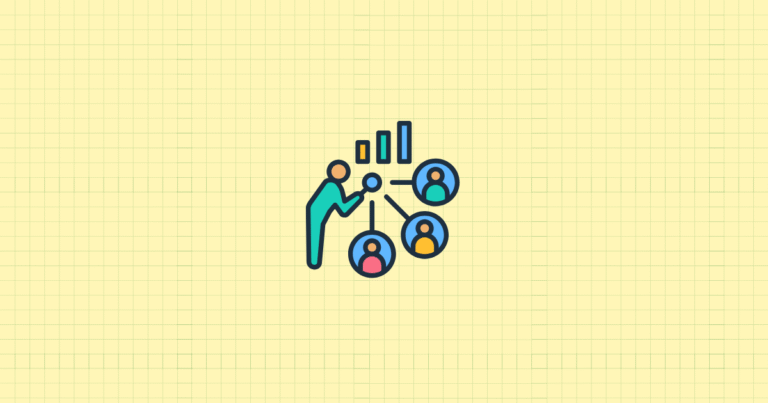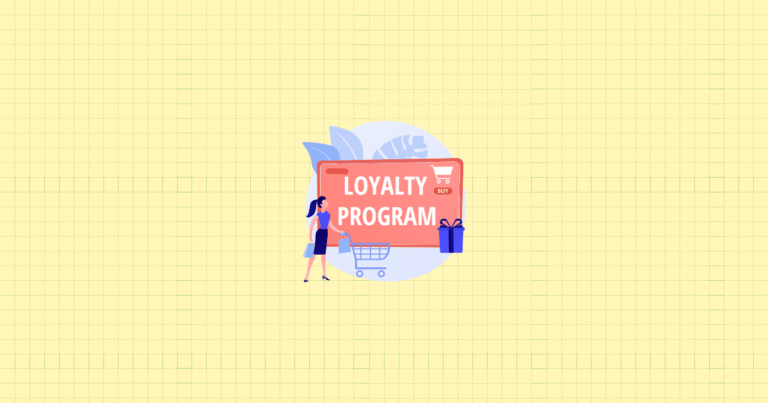Picture this: a customer browses your Shopify store, finds a product they like, but decides to “think about it” and come back later. We both know what usually happens—they never return. That abandoned cart joins thousands of others in the digital graveyard of “maybe later.” But what if you could change that outcome with a simple psychological trigger?
That’s where countdown timers and urgency elements enter the scene. These powerful tools tap directly into our human wiring, transforming browsing into buying by creating a compelling reason to act now rather than later. When implemented correctly, they can dramatically boost your conversion rates, reduce cart abandonment, and increase your average order value—all without spending an extra dollar on advertising.
In this comprehensive guide, we’ll dive deep into the world of urgency marketing for your Shopify store. You’ll discover not just the psychological principles that make these tactics so effective, but also practical, step-by-step implementation strategies that respect both your customers and your brand. From the technical aspects of setting up different types of countdown timers to designing them for maximum impact, we’ve got you covered.
By the end of this article, you’ll have everything you need to ethically harness the power of urgency in your Shopify store—turning browsers into buyers and “maybe later” into “I need this now.”
Understanding Urgency Psychology in Online Shopping
Ever wonder why flash sales and limited-time offers are so effective? The answer lies in our psychological makeup. Humans are wired to respond to scarcity and time pressure. When we perceive something might become unavailable, our desire for it intensifies dramatically.
The Fear of Missing Out (FOMO) Effect
FOMO is more than just a trendy acronym—it’s a legitimate psychological phenomenon that drives purchasing decisions. When customers see a countdown timer ticking away on your Shopify store, it creates a powerful sense that they might miss out on something valuable. This isn’t just theoretical; it translates directly to your bottom line.
Research has consistently shown that properly implemented urgency elements can increase conversion rates by 25-35%. That’s because scarcity and time constraints don’t just make products seem more desirable—they actually do make them more valuable in the customer’s mind.
Think about it from your customer’s perspective. When they see “Only 2 left in stock” or a timer counting down from 24:00:00, their decision-making process shifts from “Do I want this?” to “Can I afford to miss this opportunity?” This subtle but crucial shift is what makes urgency marketing so powerful.
Consumer Behavior and Urgency Elements
Time pressure fundamentally changes how we make decisions. Under normal circumstances, consumers carefully weigh options, compare prices, and consider alternatives. But introduce a countdown timer, and that methodical process accelerates dramatically.
This acceleration produces several measurable benefits for your Shopify store:
- Reduced cart abandonment: When customers feel time pressure, they’re significantly less likely to abandon their carts. Some stores see abandonment rates drop by 10-15% with strategic timer placement.
- Faster decision-making: The average time from product page view to purchase can shrink by up to 30% when urgency elements are present.
- Higher average order values: Interestingly, customers under time pressure often spend more, adding complementary items to “make the most” of limited-time offers.
Benefits of Urgency Tactics for Shopify Store Owners
The strategic implementation of countdown timers and urgency elements delivers concrete, measurable benefits to your Shopify store. Let’s break down exactly what you stand to gain.

Conversion Rate Optimization
At its core, e-commerce success is about converting visitors into customers. Urgency elements excel at exactly this:
- Product pages with countdown timers see conversion rate improvements of 3-5% on average (with some stores reporting increases of up to 9%).
- Urgency elements on checkout pages can reduce abandonment by 7-15%, capturing sales that would otherwise be lost.
- Seasonal campaigns (like Black Friday or holiday sales) see even greater effectiveness, with conversion rates sometimes doubling when countdown timers are prominently displayed.
Tools like Growth Suite help maximize these benefits by automatically personalizing urgency elements based on customer behavior, creating the perfect level of pressure for each individual shopper.
Revenue Enhancement Opportunities
Beyond just improving conversion rates, urgency tactics directly impact your bottom line:
- Flash sales promoted with countdown timers typically generate 50-70% more revenue than non-time-limited promotions.
- Limited-time offers with visible countdowns can improve conversion rates by 30-50%, especially for first-time visitors.
- Impulse purchase rates increase by 10-15% when products are presented with urgency indicators.
These aren’t just random numbers—they represent real dollars added to your revenue stream without additional advertising spend. That’s why urgency marketing offers some of the best ROI of any conversion optimization tactic.
Types of Countdown Timers and Urgency Elements for Shopify
Not all urgency elements are created equal. Different types serve different strategic purposes, and understanding these distinctions is crucial for effective implementation. Let’s explore the main categories and when to use each.
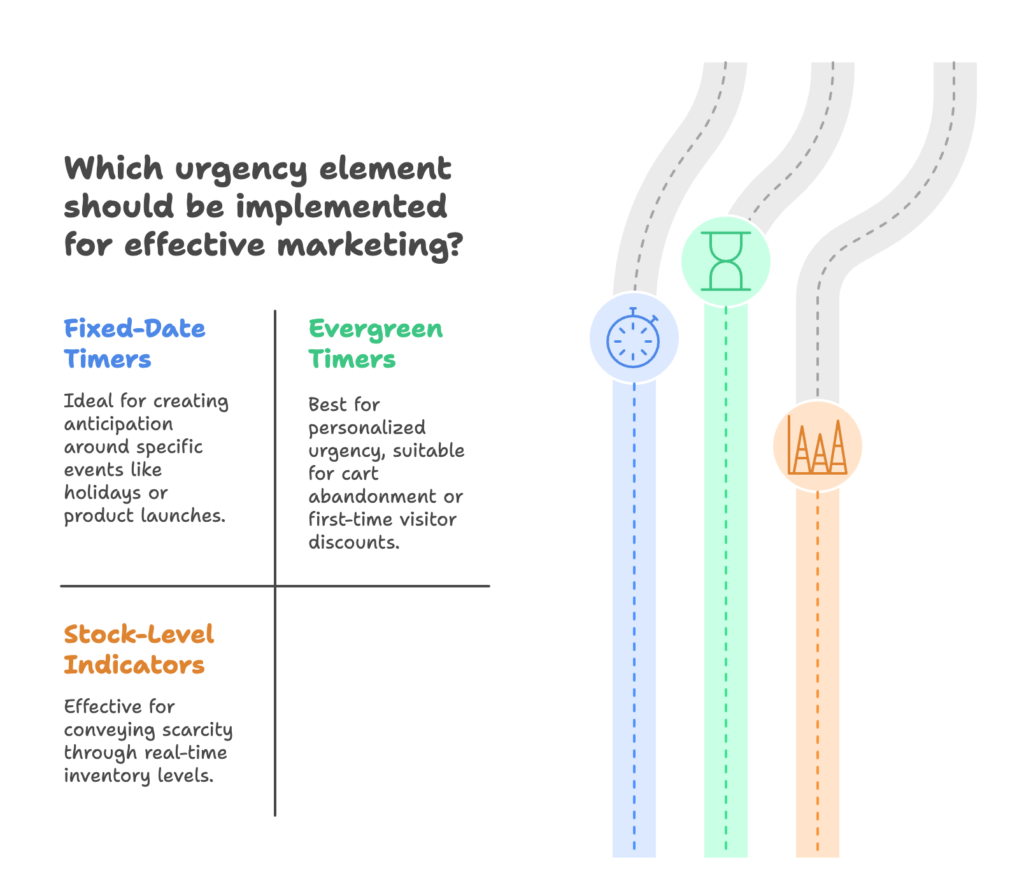
Fixed-Date Countdown Timers
Fixed-date timers count down to a specific end date and time—the same for all visitors. Think of the classic Black Friday countdown or a new product launch timer. These create anticipation and urgency around key events.
Event-Based Applications
Fixed-date timers shine in several scenarios:
- Holiday sales promotions: Counting down to major shopping events creates anticipation and prompts customers to plan their purchases.
- Product launches: Building excitement for new releases with a “dropping in X days” countdown creates buzz and captures early sales.
- Seasonal deadlines: “Order by December 18th for Christmas delivery” timers help set clear expectations while creating purchase urgency.
The power of these timers lies in their ability to transform abstract dates into visual, moment-by-moment countdowns that make the approaching deadline feel real and immediate.
Implementation Considerations
When setting up fixed-date timers, keep these factors in mind:
- Timeframe selection: Too long (more than 7-10 days), and the urgency effect diminishes; too short, and you miss building anticipation. The sweet spot is typically 3-7 days for most promotions.
- Message alignment: Your copy should match the significance of the event. Major annual sales deserve more dramatic countdown messaging than routine weekend promotions.
- Post-countdown planning: What happens when the timer hits zero? Having a clear transition plan—whether extending the sale, switching to a new promotion, or ending availability—is crucial.
Evergreen (Session-Based) Timers
Unlike fixed-date timers, evergreen timers create personalized urgency for each visitor. They start when a customer first encounters your offer and run for a predetermined period, creating individualized deadlines rather than universal ones.
Functionality and Use Cases
Evergreen timers operate on sophisticated tracking mechanisms:
- Individual visitor tracking: Using cookies or local storage, these timers follow specific visitors, showing them consistent countdowns across sessions.
- Session renewal parameters: You can configure whether timers reset after purchase, expire permanently, or renew after a set period.
- Cookie-based persistence: Most solutions use browser cookies to maintain timer status, though more advanced tools like Growth Suite can implement server-side tracking for greater reliability.
These technical capabilities make evergreen timers incredibly versatile and effective for ongoing conversion optimization.
Strategic Applications
The most effective uses for evergreen timers include:
- Cart abandonment prevention: “Your cart is reserved for 15:00 minutes” creates immediate urgency to complete checkout.
- Browse-to-buy acceleration: “Special offer: 10% off expires in 30:00 minutes” can transform casual browsing into purchasing.
- Personalized incentives: “Welcome! First-time visitor discount expires in 24:00:00” creates customized urgency for new shoppers.
The beauty of evergreen timers is that they create authentic urgency without requiring constant sales or promotions. Each visitor experiences a personal deadline, making your regular pricing and offers more compelling.
Stock-Level Indicators
While not timers in the traditional sense, stock-level indicators create urgency through scarcity rather than time pressure. They signal limited availability, triggering the same psychological response as countdown timers.
Real Inventory Integration
Effective stock indicators connect directly to your actual inventory:
- Shopify inventory synchronization: Pull real-time stock levels directly from your Shopify inventory management system.
- Variant-specific displays: Show different stock levels for different product variants (sizes, colors, etc.).
- Threshold customization: Set when “low stock” warnings appear (e.g., when inventory drops below 10 units).
This direct connection to real inventory is crucial for maintaining trust. Customers can quickly spot fake scarcity tactics, which can permanently damage your brand reputation.
Display Options and Messaging
Stock indicators can take several effective forms:
- Numerical indicators: Simple displays like “Only 3 left!” create clear, unmistakable urgency.
- Visual indicators: Progress bars or “emptying” graphics provide an intuitive sense of dwindling availability.
- Combined approaches: Pairing stock warnings with timers (“Only 2 left! Cart reserved for 15:00 minutes”) creates dual urgency drivers.
These indicators work best when they’re prominently displayed near the add-to-cart button, creating a direct connection between limited availability and the purchase action.
Technical Implementation on Shopify
With a solid understanding of the different types of urgency elements, let’s get practical about implementing them in your Shopify store. You have several options, from plug-and-play apps to custom code solutions.
App-Based Solutions
For most Shopify store owners, dedicated apps provide the simplest and most feature-rich implementation path. Let’s explore your options.
Premium Countdown Timer Applications
Several standout apps offer comprehensive urgency features:
- Urgency Bear Countdown Timer: Offers highly customizable timer designs with both fixed and evergreen options. Particularly strong for product page implementation.
- GSC Countdown Timer Bar: Specializes in site-wide announcement bars with countdown functionality. Excellent for promotions and sales events.
- Furge Countdown Timer: Provides a wide range of timer styles with strong mobile optimization features.
- Growth Suite: Goes beyond basic timers to offer AI-driven personalized urgency based on visitor behavior, creating the perfect level of pressure for each shopper. Its notification center approach feels like a native Shopify feature rather than an add-on.
Selection Criteria for Shopify Apps
When choosing an urgency app, consider these key factors:
- Theme compatibility: Ensure the app works seamlessly with your specific Shopify theme, especially if you’re using a premium or custom theme.
- Mobile responsiveness: With mobile shopping dominating e-commerce, your timers must look and function perfectly on smaller screens.
- Performance impact: Some poorly coded apps can slow your site. Look for lightweight solutions that won’t impact your page load times.
- Customization options: The ability to match your brand colors, fonts, and overall aesthetic is crucial for a cohesive customer experience.
Take advantage of free trials (like Growth Suite’s 14-day trial) to test compatibility and performance before committing to a particular solution.
Custom Code Implementation
For stores with development resources, custom code solutions offer maximum flexibility and control over your urgency elements.
Theme Customization Approaches
Various coding options are available:
- Liquid code snippets: Shopify’s template language allows for basic timer implementation through theme files. This works well for simple fixed-date countdowns.
- JavaScript implementation: For more advanced functionality, especially with evergreen timers, JavaScript provides the necessary client-side processing power.
- CSS styling: Custom styling ensures your timers match your brand perfectly, with animations and visual effects that capture attention.
Here’s a simple example of Liquid code for a basic product page countdown timer:
{% if product.tags contains 'sale-ends' %}
<div class="countdown-timer" data-end-date="{{ product.metafields.custom.sale_end_date }}">
<div class="timer-label">Sale ends in:</div>
<div class="timer-digits">
<span class="days">00</span>:
<span class="hours">00</span>:
<span class="minutes">00</span>:
<span class="seconds">00</span>
</div>
</div>
{% endif %}
This would need to be paired with JavaScript to handle the actual countdown functionality.
Placement Options in Shopify Themes
Strategic placement is crucial for effectiveness:
- Product page integration: Add timers directly below the price or add-to-cart button using product-template.liquid.
- Cart page implementation: Create urgency during checkout with timers in cart.liquid or using Shopify’s cart drawer.
- Site-wide banner strategy: Implement announcement bars with countdowns using theme.liquid for store-wide visibility.
Each placement serves different strategic goals, and the best approach often combines multiple placement types for comprehensive urgency creation.
Testing and Optimization Framework
Implementing timers is just the beginning. A systematic testing approach ensures you’re maximizing their effectiveness.
A/B Testing Methodologies
Use structured testing to optimize your urgency elements:
- Timer design variations: Test different visual styles, colors, and sizes to find what catches attention without being intrusive.
- Messaging alternatives: Experiment with different copy (“Sale ends soon” vs. “Hours left to save” vs. “Limited time offer”), measuring which prompts more action.
- Placement testing: Try timers in different locations within your product and cart pages to find the optimal position.
Many apps, including Growth Suite, offer built-in A/B testing tools to simplify this process, automatically allocating traffic between variations and reporting on performance differences.
Performance Monitoring
Continuous monitoring helps you refine your approach:
- Key metrics to track: Focus on conversion rate, average order value, cart abandonment rate, and time spent on page.
- Analysis tools: Use your timer app’s analytics alongside Shopify Analytics and Google Analytics to get a complete performance picture.
- Iteration strategy: Create a regular schedule for reviewing performance data and implementing improvements based on your findings.
This iterative approach ensures your urgency elements continuously improve, delivering better results over time rather than stagnating after initial implementation.
Design and User Experience Best Practices
Even the most technically sound countdown timer will fall flat if its design and user experience are poor. Let’s explore how to create urgency elements that are both effective and aligned with your brand.
Visual Design Elements
The visual presentation of your urgency elements significantly impacts their effectiveness and how they reflect on your brand.
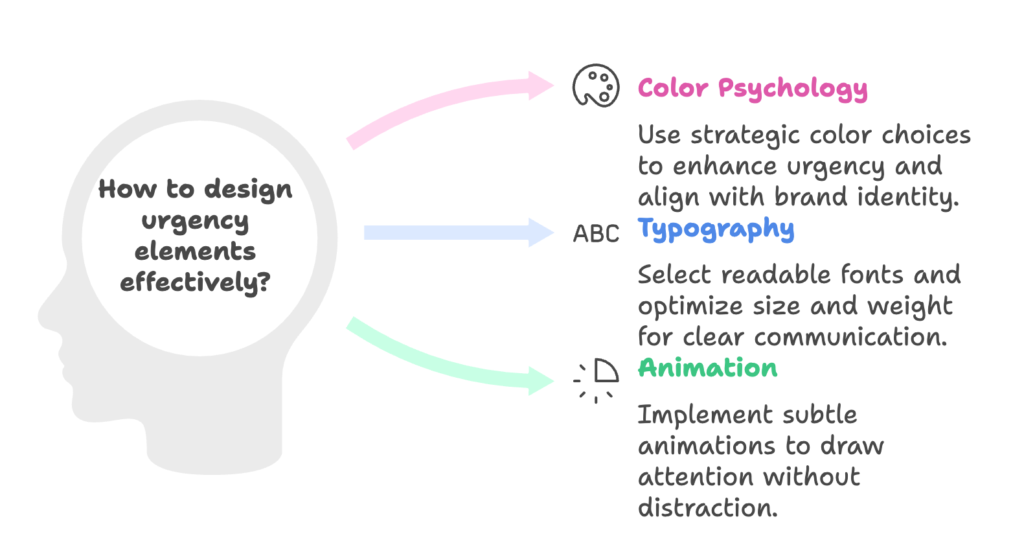
Color Psychology and Branding
Strategic color choices can amplify urgency:
- High-contrast combinations: Timers should stand out from your page background—but consider using your brand’s accent color rather than defaulting to red for a more cohesive look.
- Brand alignment: Your urgency elements should feel like an integral part of your store design, not a jarring addition. Maintain your visual identity while still creating contrast.
- Color-coding logic: Consider using color transitions as deadlines approach (e.g., green → yellow → red) to visually communicate increasing urgency.
Growth Suite excels here by automatically adapting to your store’s color scheme while still maintaining the visual impact needed for effective urgency creation.
Typography and Readability
Clear communication requires careful text treatment:
- Font selection: Use sans-serif fonts for timer digits to maximize readability at a glance. Consider your existing brand fonts for labels and messaging.
- Size and weight optimization: Make timer digits large enough to read instantly, with adequate spacing between numbers and labels.
- Animation considerations: Subtle animations (like pulsing or color shifts) can draw attention without being distracting. Avoid jarring movements that can feel cheap or overwhelming.
Remember that many customers will view your timers on mobile devices, so test readability at small screen sizes and ensure text doesn’t wrap awkwardly.
Placement Strategy
Where you position your urgency elements is just as important as how they look. Strategic placement ensures maximum visibility and impact.
High-Impact Locations
Focus on these key placement opportunities:
- Product page placement: Position timers near the price and add-to-cart button, where they’ll influence purchase decisions directly.
- Cart page integration: Add timers to the cart page to prevent abandonment, ideally with a “Your cart is reserved for…” message.
- Homepage opportunities: Use announcement bars or hero section overlays to promote limited-time offers site-wide.
The most effective strategies often use multiple placements working together—for example, an announcement bar promoting a sale, plus individual product timers showing the same deadline.
Mobile-Specific Considerations
Mobile optimization requires special attention:
- Responsive design priorities: Ensure timers resize appropriately for smaller screens without becoming illegible or overwhelming.
- Touch-friendly interaction: If your timers include interactive elements (like expanding for more details), ensure they work well with touch input.
- Screen real estate efficiency: On mobile, every pixel counts. Design compact timers that create urgency without consuming too much space.
Given that mobile traffic typically accounts for 60-70% of Shopify store visits, mobile-first design for your urgency elements is no longer optional—it’s essential.
Messaging Framework
The words surrounding your countdown timer often determine its effectiveness. Crafting compelling copy amplifies the urgency effect.
Effective Copywriting Techniques
Follow these principles for maximum impact:
- Action-oriented language: Use verbs that prompt immediate response: “Grab,” “Secure,” “Lock in,” or “Don’t miss.”
- Benefit-focused messaging: Always highlight what customers gain by acting now: “Save 25% before prices return to normal.”
- Clarity and conciseness: Keep messages brief and unmistakable. Ambiguity undermines urgency.
The best urgency copy combines all three elements: “Secure your 25% discount now—offer ends soon!”
Psychological Triggers in Copy
Leverage these powerful motivators:
- Scarcity indicators: Phrases like “Limited stock” or “While supplies last” tap into fear of missing out.
- Exclusivity language: “Members only,” “VIP access,” or “Exclusive offer” create a sense of special opportunity.
- Loss aversion phrasing: “Don’t miss out” or “Last chance” emphasize what customers stand to lose by not acting, which is psychologically more motivating than what they might gain.
These triggers should be used truthfully and appropriately. Authentic urgency messaging builds trust; false or exaggerated claims destroy it.
Strategic Implementation for Different Shopify Store Segments
Different types of Shopify stores require different urgency strategies. Let’s explore how to adapt your approach based on your store’s specific situation.
New Store Launch Strategies
When you’re just starting out, urgency elements can help overcome the initial hurdle of building momentum and trust.
Building Initial Momentum
Focus on these tactics to get the ball rolling:
- Pre-launch countdowns: Build anticipation before your store even opens with a “Launching in X days” timer on a coming-soon page.
- Early-bird offers: Time-limited discounts for your first customers create immediate sales momentum.
- Waitlist integration: Combine email collection with countdowns for exclusive first access, building both your list and opening day sales.
These approaches help transform the challenging “zero to one” phase into an advantage by creating anticipation and exclusivity.
Customer Acquisition Focus
New stores should emphasize these acquisition-centered tactics:
- First-purchase incentives: Limited-time welcome discounts with clear timers encourage immediate conversion from new visitors.
- Social proof integration: Combine urgency elements with real-time purchase notifications to build trust alongside scarcity.
- Referral acceleration: Time-limited referral bonuses encourage rapid word-of-mouth growth.
Tools like Growth Suite are particularly valuable for new stores, as they can automatically optimize welcome promotions with personalized urgency elements based on visitor behavior.
Established Store Optimization
For stores with existing traffic and customer bases, urgency tactics can significantly boost conversion rates and average order values.
Seasonal Campaign Enhancement
Make the most of key shopping periods:
- Holiday-specific templates: Design themed countdown timers for major holidays (Halloween, Black Friday, Christmas, etc.) that align with your seasonal store design.
- Flash sale framework: Develop a repeatable system for 24-48 hour sales with prominent countdowns, creating “can’t miss” moments throughout the year.
- Limited edition launches: Use timers to build anticipation for seasonal products, highlighting both time limits and quantity limitations.
Seasonal urgency works best when it feels special rather than constant. Reserve your most dramatic countdown campaigns for truly significant opportunities.
Regular Promotion Cycles
Create sustainable urgency without constant discounting:
- Weekly special structuring: Rotating time-limited offers (e.g., “Wednesday Watch Special”) create regular urgency without training customers to always expect discounts.
- Loyalty program integration: Time-sensitive point multipliers or member-exclusive offers create urgency without margin sacrifice.
- Subscription acceleration: Limited-time incentives to convert one-time buyers to subscribers improve customer lifetime value.
The key to sustainable urgency is variety. Alternate between different types of offers and countdown placements to prevent urgency fatigue.
High-Volume Store Scaling
Larger stores with substantial traffic can implement sophisticated urgency strategies that leverage customer data and segmentation.
Advanced Segmentation Strategies
Target urgency based on customer characteristics:
- Customer-specific personalization: Tailor countdown offers based on purchase history, showing different urgency elements to different customer segments.
- Purchase history targeting: Create urgency around products complementary to past purchases, with messaging like “Complete your collection—limited time offer.”
- Geographic customization: Adjust countdown timers based on the visitor’s time zone and location, especially for delivery-related urgency.
Growth Suite excels in this area, using AI to analyze visitor behavior and create personalized urgency that’s most likely to convert each specific customer.
Enterprise-Level Implementation
Integrate urgency into your broader systems:
- Marketing automation integration: Sync countdown timers with email campaigns, ensuring consistent deadlines across all channels.
- Inventory system synchronization: Connect real-time inventory data to scarcity messaging, automatically adjusting urgency based on actual stock levels.
- Multi-channel consistency: Ensure urgency messaging is aligned across your website, social media, email, and even physical marketing materials.
This integrated approach ensures customers receive consistent urgency signals regardless of how they interact with your brand, creating a coherent and trustworthy experience.
Measuring Effectiveness and ROI
Implementing urgency elements without measuring their impact is like driving with your eyes closed. Let’s explore how to track, analyze, and optimize your urgency marketing efforts.
Key Performance Indicators
Focus on these metrics to gauge the effectiveness of your countdown timers and urgency elements.
Conversion Metrics
Track these fundamental indicators:
- Timer-influenced conversion rate: Compare the conversion rate of products with timers versus those without, or before and after implementation.
- Add-to-cart rate improvements: Measure how urgency affects the percentage of visitors who add products to their cart.
- Checkout completion impact: Track changes in checkout abandonment rates when cart-page timers are active.
These metrics reveal the direct impact of your urgency elements on customer behavior at each stage of the purchase journey.
Revenue Impact Assessment
Look beyond conversion rates to financial outcomes:
- Average order value changes: Measure whether urgency elements increase the typical amount customers spend per purchase.
- Revenue per visitor improvements: Calculate the total revenue generated divided by total visitors, before and after implementing urgency tactics.
- Lifetime value impact: Assess whether customers acquired through urgency campaigns have different long-term value than those who convert without urgency pressure.
These broader financial metrics help quantify the actual return on investment from your urgency implementation.
Analytics Implementation
Set up proper tracking to capture meaningful data about your urgency elements’ performance.
Shopify Analytics Integration
Leverage built-in tools for basic insights:
- Event tracking setup: Create custom events for timer interactions, such as timer views, expiration views, and clicks on nearby call-to-action buttons.
- Custom report configuration: Build specific reports comparing conversion metrics for products or pages with active timers versus those without.
- Dashboard visualization: Create a dedicated dashboard section for urgency metrics, enabling quick assessment of performance.
Shopify’s native analytics provide a solid foundation, especially when enhanced with proper event tracking.
Third-Party Analytics Enhancement
For deeper insights, consider these additional tools:
- Google Analytics event tracking: Set up events for timer interactions and urgency element visibility to analyze their impact on the overall customer journey.
- Heatmap analysis: Use tools like Hotjar or Lucky Orange to visually assess how customers interact with pages containing urgency elements.
- Funnel visualization: Create specific funnels to analyze how urgency affects movement through your purchase process, identifying exactly where timers have the most impact.
Advanced analytics tools like these help you move beyond basic metrics to understand the “why” behind performance changes.
Optimization Framework
With data in hand, establish a systematic approach to continuous improvement.
Continuous Improvement Cycle
Follow this iterative process:
- Testing schedule development: Create a calendar for regular A/B tests, ensuring you’re constantly refining your approach rather than setting and forgetting.
- Variant prioritization: Focus your testing efforts on the elements with the highest potential impact—typically message wording, visual design, and placement.
- Implementation of learnings: Create a clear process for rolling out successful test variations and documenting insights for future reference.
This methodical approach transforms urgency optimization from guesswork into a science, consistently improving results over time.
Seasonal Adjustment Strategy
Adapt your approach throughout the year:
- Holiday-specific optimization: Develop specialized approaches for major shopping periods like Black Friday, adjusting timer design, placement, and messaging to match seasonal buying behaviors.
- Off-season tactics: Create different urgency strategies for slower periods, when customers may need stronger incentives to purchase.
- Year-over-year comparison: Track performance across comparable time periods to identify long-term trends and improvements in your urgency marketing approach.
This seasonal awareness ensures your urgency tactics remain relevant and effective regardless of where you are in the retail calendar.
Ethical Considerations and Best Practices
Urgency marketing is powerful—and with great power comes great responsibility. Let’s examine how to create urgency ethically while building rather than undermining customer trust.
Transparency and Trust Building
Ethical urgency marketing starts with honesty and authenticity.
Authentic Urgency Creation
Focus on creating real rather than artificial urgency:
- Real inventory integration: Only display scarcity messages that reflect actual stock levels, never fake “Only 3 left!” warnings for abundant products.
- Genuine limited-time offers: When a countdown expires, the offer should actually end—no endless extensions or immediate replacement with identical offers.
- Avoiding false scarcity: Never create artificial limitations simply to generate urgency. Customers can spot this manipulation and it destroys trust.
Tools like Growth Suite help maintain this integrity by connecting directly with your Shopify inventory and offering mechanisms for creating genuine, time-limited offers rather than perpetual “urgency.”
Customer Trust Preservation
Prioritize long-term relationships over short-term conversions:
- Clear terms and conditions: Ensure any conditions or limitations on time-sensitive offers are plainly stated near the timer itself.
- Consistent customer experience: When timers expire, the shopping experience should change accordingly—prices update, offers disappear, or availability changes as promised.
- Following through on promises: If you say “Last chance” or “Final day,” it needs to be true. Breaking these promises trains customers to ignore future urgency signals.
Remember that each purchase is not just a transaction but a step in building a long-term customer relationship. Short-term conversion tactics that damage trust will cost you far more in lifetime customer value than they generate in immediate sales.
Compliance Considerations
Beyond ethics, there are legal and industry standards to consider when implementing urgency tactics.
Legal Requirements
Stay on the right side of regulations:
- Promotional marketing regulations: Many jurisdictions have specific rules about sales and promotions, including how time limitations must be communicated.
- Timer accuracy requirements: Countdown timers must accurately represent actual deadlines, with technical measures to ensure they’re not misleading across time zones or device types.
- Inventory representation rules: Claims about limited stock must reflect actual inventory levels to comply with consumer protection laws in many regions.
When in doubt, consult with a legal expert familiar with e-commerce regulations in your primary markets. The cost of compliance is far less than the potential penalties for deceptive marketing practices.
Industry Standards
Adhere to established best practices:
- E-commerce best practices: Follow established guidelines from organizations like the E-Commerce Foundation or Digital Commerce 360 regarding promotional transparency.
- Consumer protection guidelines: Familiarize yourself with consumer advocacy recommendations, particularly regarding urgency and scarcity marketing.
- Shopify terms of service: Ensure your urgency tactics comply with Shopify’s own guidelines, which prohibit deceptive marketing practices.
Industry standards exist not just for compliance but because they represent proven approaches that build sustainable businesses rather than short-term gains at the expense of reputation.
Balancing Urgency and Customer Experience
Effective urgency marketing enhances rather than detracts from the overall customer experience.
Preventing Urgency Fatigue
Avoid overwhelming your customers:
- Strategic deployment timing: Rather than having constant countdowns, use them selectively for truly special offers and important deadlines.
- Segmentation to prevent overexposure: Use customer purchase history and browsing data to show urgency elements only when relevant, not on every product to every visitor.
- Variety in urgency tactics: Alternate between different types of urgency elements—countdown timers, limited stock indicators, and exclusive access periods—to prevent any single approach from becoming background noise.
When everything is urgent, nothing is urgent. Selective application makes your urgency signals more credible and effective.
Long-term Relationship Building
Design urgency tactics that support customer loyalty:
- Post-purchase satisfaction: Ensure customers who purchase under urgency feel they’ve made a good decision, not that they were pressured into a regrettable purchase.
- Loyalty program integration: Use urgency elements to highlight membership benefits rather than just discounts, building program value perception.
- Repeat customer approaches: Develop different urgency strategies for new versus returning customers, acknowledging the existing relationship with repeat buyers.
The true measure of successful urgency marketing isn’t just the immediate conversion but whether it leads to satisfied customers who return and recommend your store to others.
Conclusion
Countdown timers and urgency elements represent some of the most powerful psychological tools available to Shopify store owners. When implemented strategically and ethically, they can dramatically improve your conversion rates, reduce cart abandonment, and increase average order values—all without requiring additional traffic or advertising spend.
The key to success lies in balancing effectiveness with authenticity. The best urgency marketing creates genuine reasons for customers to act now, communicated in a way that respects their intelligence and builds rather than undermines trust.
As you implement the strategies outlined in this guide, remember that urgency is just one element of a comprehensive conversion optimization strategy. It works best when supported by excellent product photography, compelling copy, streamlined checkout processes, and a mobile-friendly shopping experience.
Start small, measure carefully, and continuously refine your approach based on data. With patience and attention to detail, you’ll develop urgency tactics that drive significant revenue growth while enhancing rather than detracting from the customer experience.
References
- Furge Countdown Timer. (2025). Shopify App Store. https://apps.shopify.com/furge
- Growth Suite. (2025). Shopify App Store. https://apps.shopify.com/growth-suite
- Shopify. (2025). Official Documentation on Theme Customization and App Integration. https://shopify.dev/themes
Ready to transform browsers into buyers with strategically implemented urgency elements? Growth Suite offers AI-driven, personalized countdown timers and urgency features that respect your customers while dramatically improving your conversion rates. Unlike basic timer apps, Growth Suite analyzes visitor behavior to display the perfect level of urgency for each individual shopper. Plus, it integrates seamlessly with your Shopify store, appearing as a native feature rather than an obvious add-on. Try Growth Suite free for 14 days and see how intelligent urgency marketing can boost your sales without sacrificing customer trust.
Don’t forget to check other articles;