Ever wondered why some Shopify stores turn browsers into buyers while others struggle to make a single sale? The secret isn’t always more traffic—it’s making the most of the visitors you already have. That’s where conversion rate optimization (CRO) comes in, and it might just be the most profitable strategy you’re not fully leveraging.
Picture this: Your store currently converts at 1%, the industry average is 1.4%, but top performers are hitting 3-4%. That gap represents thousands—potentially hundreds of thousands—in revenue you’re leaving on the table. For many store owners, finding and fixing conversion roadblocks feels like searching for a needle in a haystack. But it doesn’t have to.
In this guide, we’ll walk through a systematic approach to auditing your Shopify store for conversion killers. You’ll discover exactly how to identify what’s stopping your visitors from becoming customers, prioritize the issues with the biggest impact, and implement changes that drive real results. The best part? Many of these optimizations can be implemented in just a few hours.
Understanding Shopify Conversion Rate Optimization (CRO)
At its core, CRO is about maximizing the percentage of visitors who take a desired action on your site. Your conversion rate is simply calculated as: (Total Conversions ÷ Total Visitors) × 100.
While the average Shopify store converts at around 1.4%, the gap between average and excellent is substantial. Top-performing stores achieve rates of 3-4% or higher—a difference that translates directly to your bottom line.
Why does this matter so much? Let’s put it in concrete terms. If your store generates $100,000 monthly with a 1% conversion rate, improving to just 2% would double your revenue to $200,000 without spending an extra penny on marketing or bringing in a single additional visitor. This multiplier effect makes CRO one of the highest ROI activities available to Shopify merchants.
Preparing for Your Shopify Store Audit
Before diving into the technical aspects of your audit, you need to establish clear parameters for what you’re looking to accomplish. This preparation phase is often overlooked, but it’s crucial for ensuring your audit produces actionable insights rather than a confusing data dump.
Setting Clear Audit Objectives
What exactly are you hoping to improve? While “increase sales” might be the ultimate goal, effective audits target specific objectives that contribute to that outcome.
Common CRO audit objectives include increasing overall conversion rates, reducing cart abandonment, improving mobile conversions, enhancing product page performance, or streamlining checkout completion. The more specific your goals, the more focused and effective your audit will be.

Your objectives should also align with your broader business goals. If you’re launching a new product line, you might focus on product page optimization. If you’re noticing high cart abandonment, checkout flow becomes your priority area.
Once you’ve defined your objectives, identify the key performance indicators (KPIs) you’ll track. Primary metrics typically include:
- Overall conversion rate
- Average order value
- Cart abandonment rate
- Checkout completion rate
- Product page conversion rate
Secondary metrics that provide additional context include:
- Time on site
- Pages per session
- Bounce rate
- Return visitor conversion rate
Gathering Essential Data and Tools
You can’t improve what you don’t measure. Proper analytics setup is the foundation of any successful CRO audit.
Start by ensuring Google Analytics is correctly configured for your Shopify store. While Shopify’s built-in analytics provide useful information, Google Analytics offers deeper insights into user behavior. Make sure you’ve set up proper conversion tracking beyond just purchases—email signups, wishlist additions, and account creations all represent valuable micro-conversions worth monitoring.
Beyond analytics, several specialized tools can enhance your audit process:
- Heatmap and Session Recording Tools: Hotjar, Crazy Egg, or Lucky Orange can show exactly where visitors click, scroll, and spend time on your pages.
- A/B Testing Platforms: Optimizely, Google Optimize, or VWO allow you to test changes before fully implementing them.
- Technical Analysis Tools: Google PageSpeed Insights, GTmetrix, and Shopify’s Theme Inspector help identify performance issues.
With your objectives defined and tools in place, you’re ready to begin the actual audit process.
Conducting a Technical Performance Audit
Technical performance issues are often the hidden conversion killers in Shopify stores. A site that loads slowly or breaks on mobile devices creates frustration that sends potential customers running to competitors. Let’s examine how to identify and address these fundamental issues.
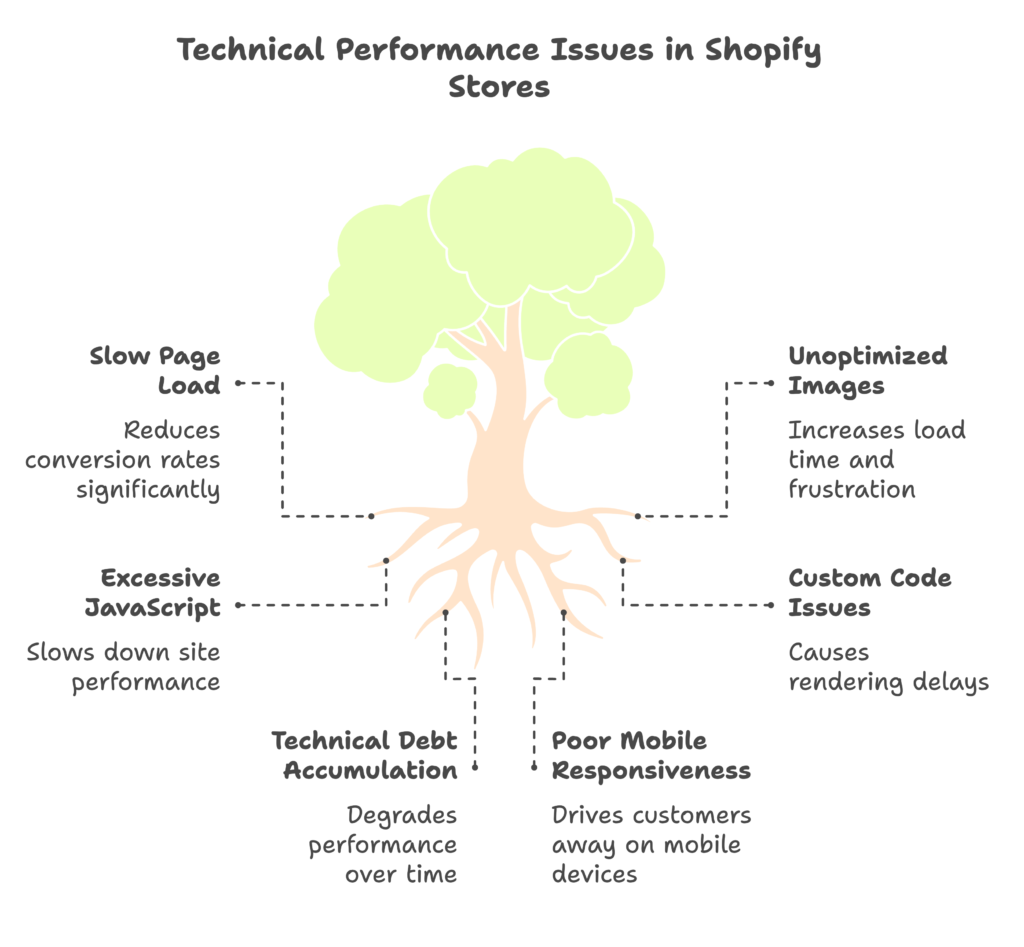
Site Speed and Performance Analysis
Page load speed directly impacts conversions—research shows that conversion rates drop by about 4.42% with each additional second of load time. Yet many store owners never check how quickly their pages actually load for real users.
Start your analysis with Google PageSpeed Insights, which provides both performance scores and specific improvement recommendations. Pay special attention to key metrics like First Contentful Paint (FCP) and Largest Contentful Paint (LCP), which measure how quickly content appears on your page.
For a more Shopify-specific analysis, use the built-in online store speed report in your Shopify analytics dashboard. This report contextualizes your performance against other Shopify stores and highlights theme-specific issues.
Common speed issues in Shopify stores include:
- Unoptimized images (too large or wrong format)
- Too many apps adding JavaScript to your store
- Custom code that blocks rendering
- Large hero slideshows or video backgrounds
Mobile responsiveness is equally critical, with over 70% of Shopify traffic now coming from mobile devices. Test your store across multiple devices and screen sizes using tools like Responsively App or simply by resizing your browser window. Pay particular attention to:
- Text readability without zooming
- Tap target size (buttons and links should be easy to tap)
- Form usability on smaller screens
- Menu functionality and navigation
Technical Debt Assessment
Over time, Shopify stores accumulate “technical debt”—issues resulting from theme customizations, app installations, and code modifications that gradually degrade performance and functionality.
Start by auditing your installed apps. Each app adds code to your store, and many continue to load scripts even if you’re not actively using their features. Review each app and ask: “Is this providing enough value to justify its performance impact?” Be ruthless about removing unnecessary apps.
Next, examine your theme customizations. Custom code often creates unintended consequences, especially after theme updates. Shopify’s Theme Inspector for Chrome can help identify inefficient Liquid code that’s slowing down your store.
Finally, review your JavaScript and CSS. Redundant or poorly optimized code significantly impacts load times. Look for:
- Multiple jQuery versions loading simultaneously
- Render-blocking JavaScript or CSS
- Unused CSS styles
- Duplicate functionality from different apps
Addressing these technical issues often produces the fastest conversion improvements, as they enhance the experience for every visitor to your store.
User Experience and Navigation Audit
Even with lightning-fast loading times, conversion roadblocks can emerge from confusing navigation or a disjointed customer journey. Let’s examine how to map and optimize the paths visitors take through your store.
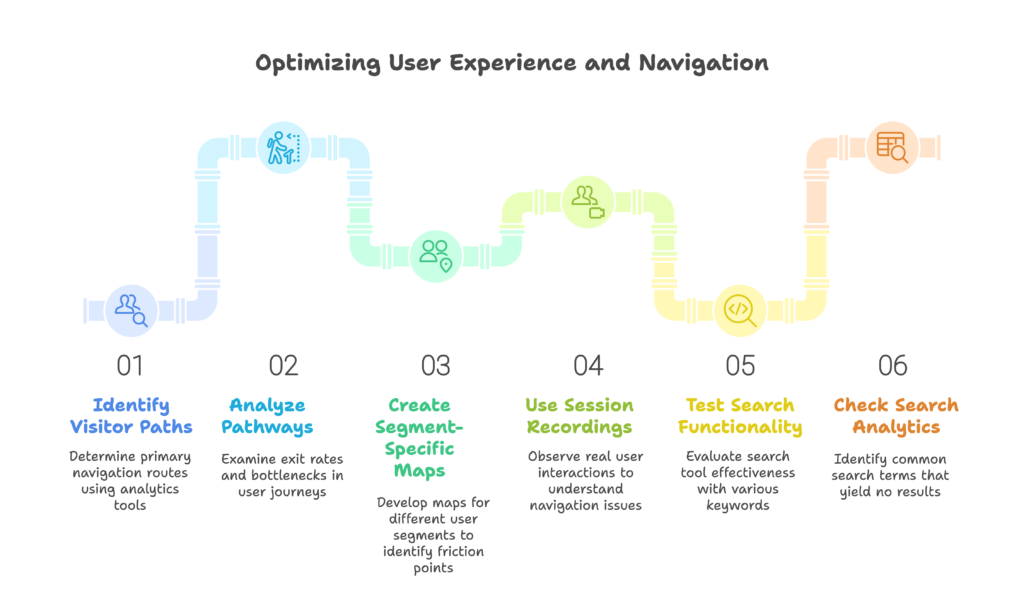
Customer Journey Mapping
Start by identifying the primary paths visitors take from landing on your site to completing a purchase. In Google Analytics, the Behavior Flow report visualizes how users navigate between pages. Shopify Analytics also provides insights through the “Online store conversion over time” report.
As you analyze these pathways, look for:
- Pages with high exit rates (where visitors are leaving)
- Unexpected navigation patterns
- Bottlenecks where users get stuck
- Unnecessary steps in the path to purchase
For deeper insights, create segment-specific journey maps. New visitors often follow different paths than returning customers. Mobile users navigate differently than desktop users. By understanding these distinct journeys, you can address segment-specific friction points.
Once you’ve identified problematic areas, session recordings from tools like Hotjar can show exactly how real users interact with these pages. You might discover that visitors are searching for a menu that’s not visible, struggling to find the cart icon, or missing prominent calls to action.
Search Functionality Optimization
Site search is a conversion powerhouse—visitors who use search typically convert at 1.8x the rate of non-searchers. Yet many Shopify stores haven’t optimized this crucial tool.
Start by testing your search functionality with common product keywords, misspellings, and synonyms. Does searching for “tshirt” return the same results as “t-shirt”? If someone searches for “running shoes,” do all relevant products appear?
Check your Shopify search analytics to identify common search terms that return no results—these represent immediate opportunities for improvement. You can address these gaps by:
- Adding relevant keywords to product tags and descriptions
- Creating search synonyms in your Shopify settings
- Implementing a more advanced search app if Shopify’s native search is insufficient
Also evaluate your search result presentation. Effective search results should:
- Load quickly
- Include high-quality product images
- Display crucial information like price and availability
- Offer relevant filtering options
By improving navigation and search, you remove the frustration that often drives potential customers to abandon their shopping journey.
Product Page and Content Audit
Your product pages are where the crucial buy/don’t buy decision happens. If these pages don’t effectively communicate value and build trust, even the most interested visitors won’t convert. Let’s examine how to optimize these critical conversion points.
Product Presentation Assessment
Product imagery is the single most important element on your product pages. Humans process visual information 60,000 times faster than text, making your product photos the first thing that captures attention.
Evaluate your current product images against these best practices:
- Multiple high-quality images showing different angles
- Consistent style and background across products
- Zoom functionality for examining details
- Lifestyle images showing the product in use
- Size reference images to provide scale
If you sell products where appearance is crucial (clothing, home decor, etc.), consider implementing Shopify’s 3D or AR capabilities to give customers a better sense of the item in real life.
Next, analyze your product descriptions. Effective descriptions balance comprehensive information with scannable formatting. They should:
- Lead with benefits, not just features
- Address common customer questions
- Use bullet points for specifications
- Include relevant sizing, material, and care information
- Tell the product’s story or explain its origin
A common mistake is focusing too much on specifications and not enough on how the product improves the customer’s life. Remember that customers buy outcomes, not features.
Trust and Social Proof Elements
With online purchase anxiety at an all-time high, trust signals can make or break your conversion rates. A study by the Baymard Institute found that 17% of cart abandonments happen due to trust concerns.
Audit your product pages for these essential trust elements:
- Customer Reviews: Are they prominently displayed? Do they include photos? Can users filter by rating or feature?
- Trust Badges: Do you display security certificates, payment icons, and guarantee symbols?
- Social Proof: Do you showcase user-generated content, sales counts, or “customers also bought” recommendations?
- Policy Information: Are your shipping, returns, and guarantee policies easily accessible from the product page?
Don’t underestimate the power of authentic customer reviews. Products with reviews have conversion rates up to 270% higher than those without, with the sweet spot being 50+ reviews per product.
If you’re struggling to collect reviews, consider implementing a post-purchase email sequence that requests feedback at the optimal time (usually 7-14 days after delivery, giving customers time to use the product).
Checkout Process Optimization
The checkout is the final hurdle between browsing and buying—and it’s where many Shopify stores lose sales in the last critical moments. Studies show that the average cart abandonment rate is a staggering 69.57%, with even higher rates on mobile. Let’s examine how to identify and fix checkout conversion blockers.
Cart and Checkout Flow Analysis
Start by analyzing your checkout funnel in Google Analytics or Shopify Analytics. The goal is to identify exactly where potential customers are dropping off. Is it when they first view the cart? When they reach shipping information? At the payment step?
Once you’ve identified the problematic steps, conduct a detailed review of each checkout page. Common conversion killers include:
- Unexpected costs (shipping, taxes, fees) appearing late in the process
- Complicated form fields or too many required fields
- Limited payment options
- Slow-loading checkout pages
- Security concerns
- Forced account creation
Test your checkout process on both desktop and mobile devices. The mobile checkout experience is particularly prone to friction points like difficult form completion, tiny touch targets, and keyboard issues.
If you’re using Shopify Plus, take advantage of the checkout customization options to streamline the process. For standard Shopify plans, focus on the elements you can control, such as:
- Offering express checkout options like Shop Pay
- Pre-filling information when possible
- Displaying security badges prominently
- Providing clear shipping time and cost information early
Micro-Conversion Optimization
Not every visit will result in an immediate purchase, making micro-conversions—smaller actions that indicate interest and engagement—crucial to your long-term conversion strategy.
Email capture is perhaps the most valuable micro-conversion. Evaluate your current approach:
- Is your email signup form prominently displayed?
- Do you offer a compelling incentive (discount, free shipping, content)?
- Is the signup process simple and frictionless?
- Do you capture emails at multiple touchpoints (popup, footer, checkout)?
Cart recovery emails are particularly powerful—sending a reminder can recover 10-15% of abandoned carts. Ensure these are set up and optimized with compelling subject lines, product images, and clear call-to-action buttons.
Post-purchase engagement represents another opportunity. Your order confirmation page and emails should do more than just confirm the transaction—they should:
- Suggest complementary products
- Encourage social sharing
- Provide useful information about the order
- Set expectations for next steps
- Invite participation in your loyalty program
These micro-conversions create multiple paths to purchase, increasing your overall conversion effectiveness over time.
Creating Your CRO Implementation Plan
By now, you’ve likely identified dozens of potential improvements across your Shopify store. The challenge is knowing where to start—tackling everything at once is overwhelming and inefficient. Let’s create a structured approach to implementing your findings.
Prioritizing Findings and Recommendations
Not all conversion issues are created equal. Some have massive impact but require significant resources to fix, while others offer quick wins with minimal effort. Use an Impact vs. Effort matrix to categorize your findings:
- High Impact, Low Effort: These are your immediate priorities—changes like fixing broken links, improving button text, or adding trust badges.
- High Impact, High Effort: These become your strategic projects—redesigning your checkout flow, implementing a new search solution, or overhauling product photography.
- Low Impact, Low Effort: These are “when you have time” improvements—minor copy tweaks or small design enhancements.
- Low Impact, High Effort: These should be reconsidered or postponed—major changes that don’t address significant conversion barriers.
For each prioritized item, develop a clear testing strategy. Major changes should be A/B tested rather than implemented sitewide immediately. Shopify’s native A/B testing capabilities (for Plus users) or third-party tools like Google Optimize allow you to validate improvements before fully committing.
Create a roadmap that sequences changes logically. For example, fix technical issues before driving more traffic, and optimize product pages before enhancing your checkout process (since customers won’t reach checkout if product pages aren’t converting).
Ongoing Optimization Framework
Conversion optimization isn’t a one-time project—it’s an ongoing process of improvement. Establish a cadence for regular audits and reviews:
- Weekly: Review key metrics and address any sudden changes
- Monthly: Analyze test results and implement successful changes
- Quarterly: Conduct mini-audits focusing on specific areas
- Annually: Perform comprehensive store-wide audits
Create a system for tracking changes and their impacts. When you make an optimization, document:
- What was changed
- Why it was changed
- When it was implemented
- The metrics before and after
- Any unexpected effects
This documentation creates an institutional memory that prevents repeating mistakes and helps identify patterns in what works for your specific audience.
Finally, stay current with Shopify updates and e-commerce trends. The conversion optimization landscape evolves constantly, with new tools, customer expectations, and best practices emerging regularly. Join Shopify communities, follow industry blogs, and participate in e-commerce forums to stay at the cutting edge.
Conclusion: Transforming Insights into Shopify Store Growth
Converting browsers into buyers isn’t magic—it’s methodology. Through a systematic audit process, you’ve uncovered the specific roadblocks preventing your Shopify store from achieving its full conversion potential.
We’ve covered a lot of ground in this audit framework, from technical performance and user experience to product presentation and checkout optimization. The key takeaway? Small, strategic improvements compound to create significant revenue growth.
For immediate impact, start with these high-priority actions:
- Fix site speed issues, especially on mobile devices
- Enhance product images and descriptions on your best-selling items
- Implement trust signals throughout your site
- Set up abandoned cart recovery emails
- Simplify your checkout process
Long-term, commit to a culture of continuous optimization. The most successful Shopify merchants don’t see conversion rate optimization as a project with an end date—they build testing and improvement into their operational DNA.
Remember that even small improvements make a significant difference. Increasing your conversion rate from 1.4% to 2.8% doesn’t just double your revenue—it doubles the value of every marketing dollar you spend, every visitor you attract, and every product you develop.
Your Shopify store has untapped potential. Now you have the framework to unlock it.
References
- Shopify. (2024, July 18). What Is Conversion Rate Optimization (CRO)? Strategies and Tools. Shopify Blog. https://www.shopify.com/blog/120261189-conversion-rate-optimization
- Omnisend. (2025, February 11). Shopify conversion rate optimization: 10 proven tactics. Omnisend Blog. https://www.omnisend.com/blog/shopify-conversion-rate-optimization/
- SmartBug Media. (2024, March 29). Boosting Shopify Conversions: A Step-by-Step E-Commerce CRO Audit Process. SmartBug Media Blog. https://www.smartbugmedia.com/blog/boosting-shopify-conversions-a-step-by-step-e-commerce-cro-audit-process
- ConvertCart. (2025, February 19). How Do I Boost My Shopify Conversion Rate? (50 Effortless Tips). ConvertCart Blog. https://www.convertcart.com/blog/shopify-conversion-rate
- Blue Soft Design. (2024, July 16). Why Every Shopify Store Should Invest in a Conversion Rate Optimization Audit. Blue Soft Design Blog. https://www.bluesoftdesign.com/all/why-every-shopify-store-should-invest-in-a-conversion-rate-optimization-audit/
- Cronix. (2024, December 30). Shopify Conversion Rate Optimization (CRO) Audit Services. Cronix Web. https://cronixweb.com/platforms/shopify/conversion-rate-optimization-cro-audit/
- Boston Consulting Group & Shopify. (2023, June 16). New Research by Shopify and BCG Analyzes 1 Billion Data Points to Help Sellers Boost Conversion. BCG Press Release. https://www.bcg.com/press/16june2023-converting-online-shoppers-into-online-buyers
Ready to supercharge your Shopify store’s sales with perfectly optimized campaigns and discount codes? Growth Suite is a free Shopify app that helps you run effective on-site discount campaigns, collect valuable customer emails, and gain powerful insights into visitor behavior. With its AI-driven analytics engine, you’ll know exactly when and how to present offers to maximize conversions. Install Growth Suite with a single click and start transforming browsers into buyers today!
Also don’t forget to check these articles to learn more about conversion rate optimization.
CRO Fundamentals for Shopify
Conversion Rate Optimization for Shopify Stores



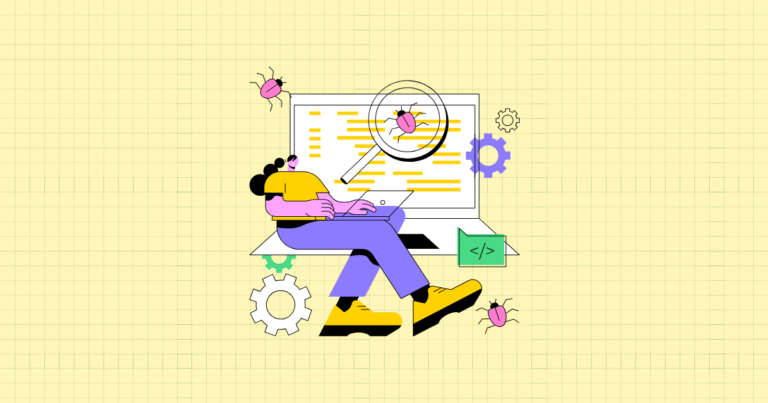
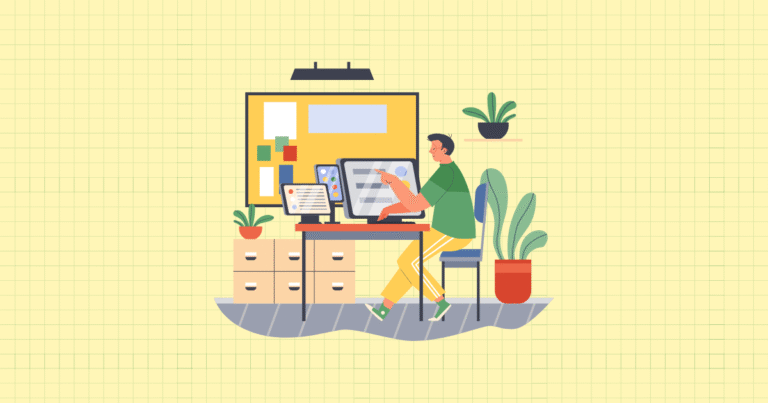
[…] Learn more about conversion audits here: How to Audit Your Shopify Store for Conversion Roadblocks […]
[…] How to Audit Your Shopify Store for Conversion Roadblocks […]