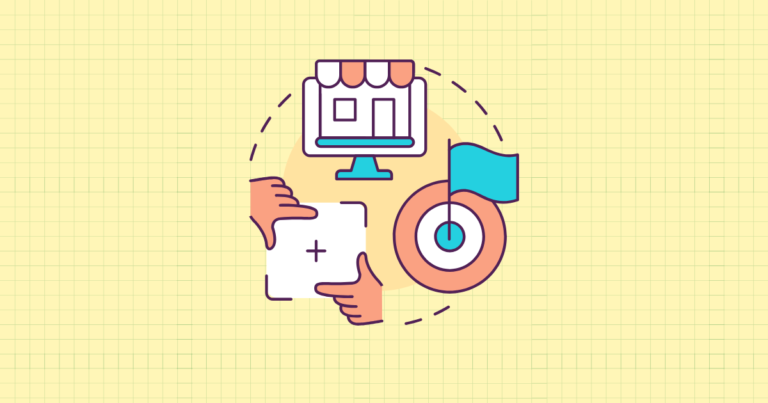The Power of Instagram Visual Content for Shopify Stores
The landscape of e-commerce has transformed dramatically. What began as a simple photo-sharing app has evolved into one of the most powerful sales channels for online retailers. With 2.35 billion monthly Reels viewers and an algorithm that increasingly favors video content, Instagram has become essential territory for ambitious Shopify store owners.

Let’s be honest—if you’re not leveraging Instagram’s visual formats strategically, you’re leaving money on the table. But here’s the good news: mastering Stories and Reels can give you a competitive edge that many of your competitors haven’t yet figured out.
The Evolution of Instagram as a Shopping Platform
Remember when Instagram was just about filters and likes? Those days are long gone. Instagram has deliberately transformed from a social platform into a full-fledged shopping destination. The introduction of shoppable posts in 2018 was just the beginning. Now, with seamless Shopify integration capabilities, the platform has reduced the path from discovery to purchase to mere seconds.
What’s driving this shift? Consumer behavior. Today’s shoppers want inspiration and purchasing to happen in the same environment. They don’t want to see something they love and then navigate through multiple steps to buy it. They want immediate gratification—and Instagram is delivering exactly that.
Look at the numbers: Instagram users are watching Reels for over 30 minutes daily on average. The platform’s algorithm heavily promotes Reels content, pushing it to the Explore page and prioritizing it in users’ feeds. This creates an unprecedented opportunity for visibility that standard posts simply can’t match.
Why Instagram Stories and Reels Matter for Shopify Store Owners
The battle for attention has never been more fierce. Yet Stories and Reels offer a powerful advantage: they cut through the noise. While your standard posts might reach 5-10% of your followers, well-crafted Reels regularly reach 2-3 times that number—often extending well beyond your existing audience.
But reach is just one piece of the puzzle. What about conversion? Here’s where it gets interesting. Visual storytelling through these formats creates emotional connections that static posts can’t achieve. When a potential customer watches your product in action—seeing how it solves a problem or enhances a lifestyle—their purchase intent skyrockets.
Add shopping tags to the equation, and you’ve created a frictionless path to purchase. Users can go from discovery to checkout without ever leaving the app. This shortened buyer’s journey dramatically increases conversion rates for savvy Shopify merchants.
Target Audience Segmentation for This Strategy
Before we dive deeper, let’s clarify who will benefit most from these advanced strategies. If you’re an intermediate Shopify user with an established store generating consistent traffic and sales, you’ve mastered the basics but are looking to scale. These strategies will help you optimize your Instagram presence for significant growth.
For advanced Shopify users already running successful operations, these techniques will help you stay ahead of the curve. You’re not just looking for incremental improvements—you’re seeking cutting-edge approaches to maintain your competitive advantage and maximize ROI across channels.
In both cases, you understand that throwing random content at Instagram won’t cut it anymore. You need a sophisticated, data-driven approach that aligns with your broader business objectives.
Technical Foundation: Setting Up Instagram-Shopify Integration
A house is only as strong as its foundation. Similarly, your Instagram sales strategy requires proper technical setup before you can expect results. Let’s ensure you have the right connections in place.
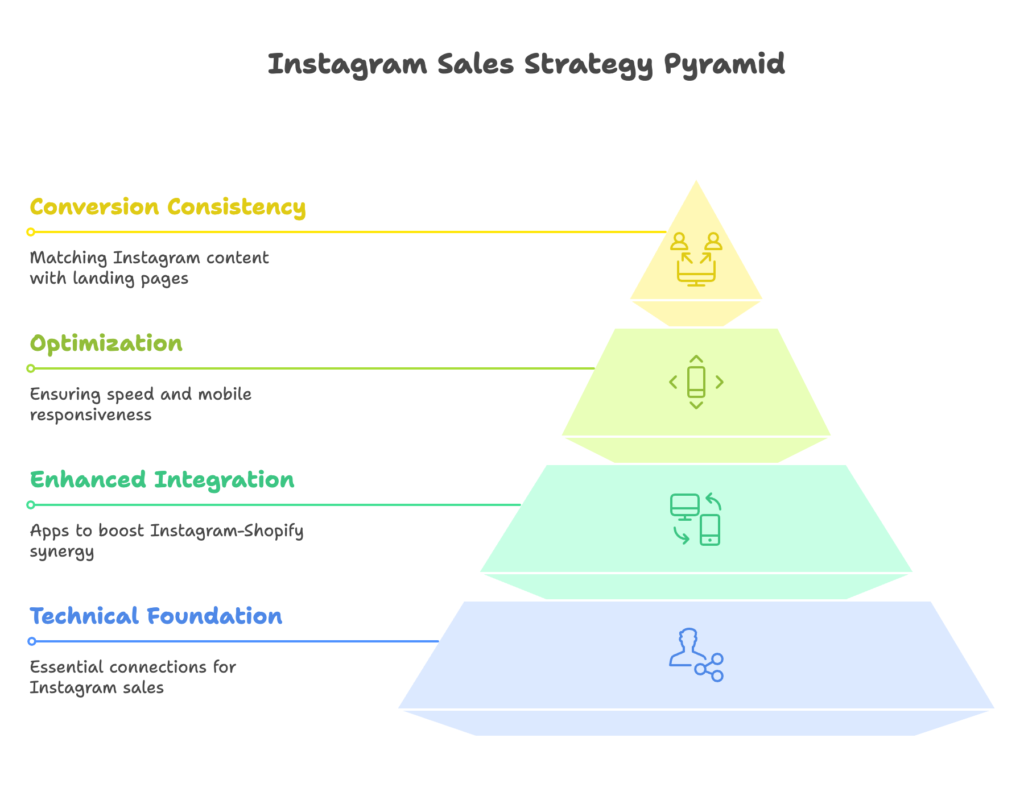
Establishing the Essential Connections
First things first—you need an Instagram Business account and a Facebook Business account (yes, both). These aren’t just different account types; they’re gateways to the features you’ll need for selling.
When setting up your Instagram Business account, pay careful attention to your business category selection. This seemingly minor detail actually impacts how your products appear in search and discovery. For most Shopify stores, choosing “Retail” or a specific product category (like “Home Goods” or “Apparel”) yields better results than generic options.
Verification matters too. While the coveted blue checkmark isn’t mandatory for shopping features, verified accounts typically see higher engagement and trust. At minimum, ensure your business information is consistent across platforms to improve your chances of eventual verification.
Now for the critical step—connecting your Shopify store to Instagram Shopping:
- Go to your Shopify admin panel and navigate to “Sales Channels”
- Add “Facebook” as a sales channel (Instagram shopping comes through Facebook)
- Follow the prompts to connect your Facebook Business account
- Once connected, enable Instagram shopping in the Facebook sales channel settings
- Submit your catalog for review (approval typically takes 2-3 business days)
During this process, you might encounter connection issues. Common problems include mismatched business information, catalog errors, or policy violations. Don’t panic—most issues can be resolved by ensuring consistent business details across platforms and carefully reviewing product descriptions against Instagram’s commerce policies.
Implementing Instagram Feed and Shopping Apps
While the basic connection gets you started, specialized Shopify apps can enhance your Instagram integration. Here are top performers worth considering:
- InstaFeed+Story – Excels in creating shoppable feeds with highly customizable design options
- Add Instagram Feed – Tagembed – Perfect for curating and displaying user-generated content
- Instafeed Instagram Feed + Story – Offers comprehensive integration of all Instagram formats
- VIBE Shoppable Instagram Feed – Focuses specifically on conversion optimization
When installing these apps, don’t just accept default settings. Consider how they’ll impact your store’s performance. Heavy Instagram embeds can slow page load times—a conversion killer. Test your site speed before and after installation using tools like Google PageSpeed Insights, and optimize accordingly.
Mobile responsiveness is non-negotiable here. Most Instagram traffic will arrive via mobile devices, so ensure your Instagram feeds render perfectly on smartphones. Test across multiple devices and screen sizes before going live.
Technical Specifications and Requirements
Let’s talk format specifications—details matter when optimizing for engagement. For Reels, stick to 1080px by 1920px (9:16 ratio). While Instagram supports Reels up to 90 seconds, conversion data shows 15-30 second videos typically perform best for product showcases.
Captions allow up to 2,200 characters, but the first 125 characters (before “more”) are critical. Front-load your captions with key information and calls to action. For Stories, remember you’re working with a 15-second limit per segment—plan your narrative accordingly.
When users click through from Instagram, they expect speed. Optimize landing pages for Instagram traffic by:
- Preloading key images and content
- Minimizing unnecessary scripts
- Ensuring checkout is mobile-optimized with minimal form fields
- Maintaining visual consistency between your Instagram content and landing pages
This consistency is crucial. If a user taps on a blue sweater in your Reel, they should land on a page featuring that exact blue sweater—not your general collection page. The disconnect creates friction that kills conversions.
Content Strategy: Crafting High-Converting Stories and Reels
With your technical foundation set, let’s focus on what really drives results—compelling content that converts. Creating effective Instagram content for e-commerce isn’t about luck; it’s about strategy.
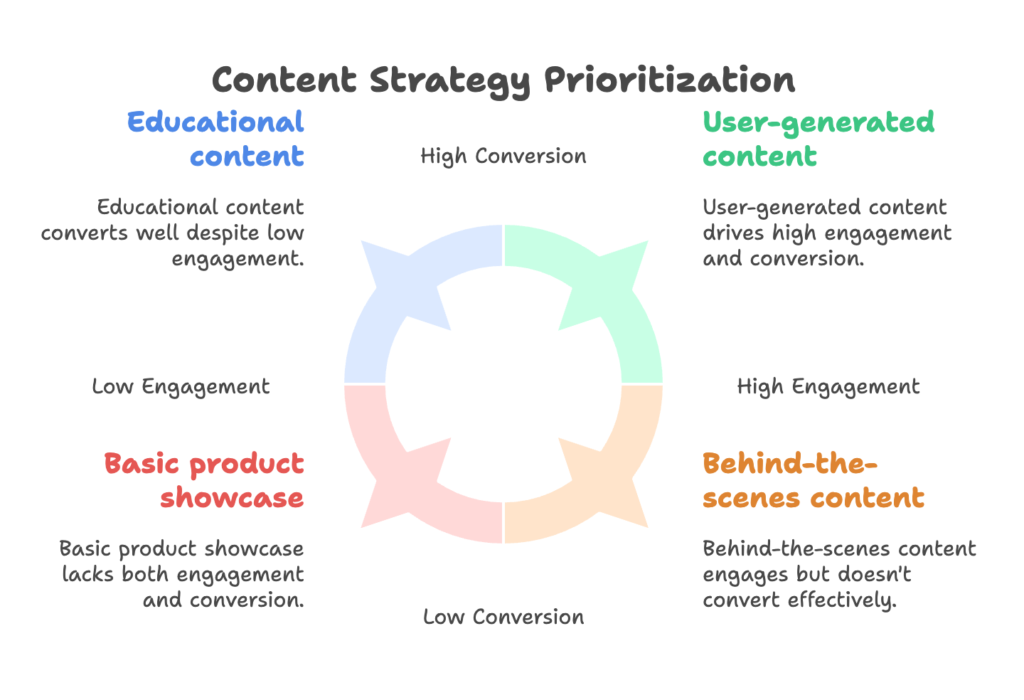
Developing a Cohesive Visual Brand Identity
Before you create a single Reel or Story, establish your visual language. Your Instagram content should be instantly recognizable as yours, even without your logo visible. This recognition builds trust and strengthens brand recall.
Start with color. Your Instagram color palette should align with your Shopify store but doesn’t need to be identical. Select 3-5 core colors that work well in video and reflect your brand personality. Luxury brands often leverage black, white, and gold, while vibrant DTC brands might use punchy contrasting colors.
Typography matters more than you might think. Choose 1-2 fonts that remain legible at small sizes and maintain consistency across all text overlays. Remember that many viewers will watch without sound, making on-screen text crucial for conveying your message.
For product photography and videography, lighting makes or breaks your content. Natural lighting typically showcases products most authentically, but consistency is key. If you use ring lights for some content, use them for all similar content. Inconsistent lighting signals amateurism and diminishes trust.
Don’t forget to show products from multiple angles. What seems obvious to you might be the deciding factor for a customer. For apparel, show how items fit different body types. For home goods, demonstrate scale with common objects for size reference. These small details significantly impact conversion rates.
Content Types and Formats for Maximum Engagement
Different content types serve different goals in your marketing funnel. Let’s explore high-performing formats:
Product showcase strategies go beyond simply displaying your items. Feature highlights should isolate specific benefits through closeups or demonstrations. For example, rather than just showing a water bottle, demonstrate how it doesn’t leak when tipped over—a benefit customers care about.
Comparison content works exceptionally well in carousel Stories and side-by-side Reels. Show color variations, size options, or feature differences between models. This helps customers mentally narrow their selection while still keeping them in your product ecosystem.
Behind-the-scenes content builds authentic connection. Shopify stores with strong brand stories should showcase manufacturing processes, introduce team members, or highlight sourcing practices. A glassware company showing artisans hand-blowing each piece adds perceived value that customers will pay premium prices for.
User-generated content may be your most powerful asset. Customers trust other customers more than they trust brands. Create a consistent framework for featuring UGC in Stories and Reels, whether through stitch features, reaction videos, or dedicated testimonial segments.
Before resharing customer content, ensure you have proper permissions. A simple comment asking “Can we share this on our page?” isn’t sufficient for commercial use. Develop a standardized rights management approach, particularly for high-value UGC you’ll use repeatedly.
Advanced Storytelling Techniques for E-commerce
The difference between average and exceptional Instagram content often comes down to storytelling. Even in short-form videos, narrative arcs drive engagement and conversion.
The problem-solution framework is particularly effective for product-focused content. Start by highlighting a relatable challenge your audience faces. Build slight tension around this problem, then introduce your product as the elegant solution. Show the transformation or result clearly, followed by a specific call to action.
Before-and-after demonstrations compress time and emphasize value. For skincare, this might show immediate effects. For organizational products, contrast chaotic “before” scenes with satisfying “after” results. These visuals trigger psychological ownership—viewers imagine experiencing these results themselves.
Educational content builds perceived value while demonstrating practical applications. Tutorial formats work exceptionally well in Reels, with quick cuts between steps maintaining visual interest. Even complex products can be explained in 30-second demonstrations focusing on key benefits rather than exhaustive features.
Creative use cases expand your potential market. Show your products being used in unexpected ways or by different customer segments than your core audience. A cutting board isn’t just for chopping vegetables—it could be a stylish cheese platter for entertaining or a photography backdrop for content creators.
Technical Production: Creating Professional-Quality Instagram Content
Great strategies require great execution. Let’s examine how to produce content that looks professional without requiring a Hollywood budget.
Equipment and Tools for Shopify Merchants
Your equipment needs vary based on your budget and growth stage. Here’s a tiered approach:
Budget-conscious options (Under $200):
- Use your smartphone (newer models have excellent cameras)
- Add a basic ring light ($20-40)
- Invest in a smartphone tripod with remote ($15-30)
- Use natural window light whenever possible
- Download free editing apps like CapCut or InShot
Mid-range investment ($200-800):
- Upgrade to a smartphone gimbal for smooth movement shots ($100-150)
- Add a portable LED panel light set with diffusers ($150-300)
- Consider clip-on smartphone lenses for varied shots ($50-100)
- Purchase a backdrop system with multiple colors ($100-200)
- Subscribe to Adobe Premiere Rush or CapCut Pro for more editing options
Professional setup ($800+):
- Invest in a mirrorless camera with video capabilities (Sony A6400 or similar)
- Add a versatile 24-70mm lens for product photography
- Upgrade to a 3-point lighting kit with softboxes
- Consider a motorized slider for dynamic movement shots
- Use Adobe Premiere Pro or Final Cut Pro for professional editing
Even with smartphone filming, proper technique trumps expensive equipment. Stabilize your device, ensure consistent lighting, and capture clean audio if including sound. Remember that most viewing happens on small screens—intricate details matter less than clear, well-lit subjects.
Production Workflows for Efficiency
Content batching will save you countless hours. Instead of creating one post at a time, dedicate specific days to production. For example, one monthly session could yield 20+ pieces of content when properly planned.
Create a shot list before filming day, organizing similar setups together. Shoot all your “talking head” content at once, then move to product demonstrations, then lifestyle shots. This systematic approach drastically reduces setup time between shots.
Develop reusable templates for recurring content types. For Stories, create brand-consistent frames, text layouts, and transition styles you can quickly apply to new content. For Reels, establish intro and outro sequences that viewers will recognize, bookending your unique content.
Collaborative production requires clear role assignment. Even with a small team, designate specific responsibilities:
- Content strategist: Plans themes and objectives
- Producer/director: Oversees shooting day logistics
- Talent: On-camera personality or hand model
- Editor: Assembles final content and adds effects
- Reviewer: Provides quality control and brand alignment checks
One person might play multiple roles, but separating these functions mentally helps maintain quality standards. Establish approval workflows with clear deadlines to prevent content bottlenecks. A simple project management system—even a shared Google Sheet—can track content from concept to publication.
Advanced Editing Techniques for Instagram
Reels demand specific editing approaches to maximize engagement. Timing content to music isn’t just about matching beats—it’s about creating visual rhythm that keeps viewers watching. Use hard cuts on bass beats for emphasis and softer transitions for melodic sections.
Transition effects maintain viewer attention during subject or scene changes. Master simple but effective transitions like whip pans, match cuts, and zoom transitions. Even basic editing apps now offer these effects with minimal technical skill required.
Text overlay techniques significantly impact information retention. Follow the 3-second rule: viewers should be able to read and comprehend text within 3 seconds before it changes. Use contrasting colors with subtle shadows or backgrounds to ensure legibility across any imagery.
For Stories, strategic placement of interactive elements drives engagement. Position polls and questions in the lower third of the screen, where thumbs naturally rest while holding phones. Save the center for your key visuals and the top section for branding elements.
Visual cues like animated arrows or highlight effects should direct attention to shopping features. Subtle movement draws the eye without being distracting. Similarly, your calls to action should be clear and action-oriented: “Swipe up to shop” works better than “Check out our products.”
Shoppable Features: Maximizing Product Discovery and Purchase
With great content in hand, let’s focus on features that turn viewers into customers through Instagram’s shopping tools.
Product Tagging Strategies
Not all products deserve equal promotion on Instagram. Strategic selection significantly impacts conversion rates. Feature best-sellers prominently—they’ve proven their appeal and typically convert new customers most effectively. Showcase new arrivals to create excitement and FOMO, but pair them with established products for context.
For seasonal businesses, implement a rotating promotion calendar. Summer products should begin appearing in late spring content, creating anticipation before the season fully arrives. This pre-season visibility primes customers for purchase when the right moment comes.
Tag placement requires thoughtful composition. Position tags where they’ll be noticed without obscuring key product details. For video content, timing matters—introduce tags after the product has been properly showcased, typically 5-10 seconds into a Reel.
When featuring multiple products, limit tags to 3-5 items per post. More than this creates choice paralysis and reduces overall conversion. Group related items that work together rather than competing alternatives. A complete outfit, coordinated home decor set, or skincare routine drives higher average order values than randomly assorted products.
Shopping Stickers and Interactive Elements
Instagram Stories offer unique shopping tools through stickers. Product stickers should be placed in the center-right portion of the screen—easily tappable but not obstructing the main visual. When possible, animate entry of shopping stickers to draw attention without being distracting.
Combine product stickers with complementary interactive elements. For example, pair a product sticker with a countdown sticker for limited-time offers, creating urgency that drives immediate action. For items with multiple variants, use poll stickers to gauge preference before featuring the winning option in subsequent shoppable posts.
Interactive features can strategically drive store visits even without direct sales. Question stickers generate valuable voice-of-customer data while engaging your audience. Collect and analyze these responses to inform product development and future content. Quiz stickers can deliver personalized recommendations, guiding users to specific product categories based on their needs.
The key is giving value before asking for the purchase. Interactive elements should provide entertainment, information, or personalization first, with shopping opportunities presented as the natural next step.
Creating Shoppable Collections
Thematic collections outperform random product assortments on Instagram. Develop collection strategies around distinct organizing principles:
- Seasonal collections – Group items based on time-relevant needs and occasions
- Style-based collections – Curate products sharing aesthetic elements or design philosophy
- Solution-oriented groupings – Assemble products that solve related problems
The power of collections lies in storytelling potential. Rather than promoting individual products, you’re selling a complete vision or lifestyle. This approach increases units per transaction and builds stronger brand affinity.
Carousel formats excel for collection showcasing. The ideal structure begins with a lifestyle image establishing the collection’s theme, followed by individual product highlights, and concluding with a comprehensive collection view. This narrative arc takes viewers from inspiration to specific items to complete solution.
When launching new collections, create anticipation through a structured campaign. Begin with teaser content 7-10 days before launch, gradually revealing details. Use countdown stickers and “Save the Date” messaging to build excitement. On launch day, use all formats—Stories, Reels, and standard posts—to ensure maximum visibility.
Performance Optimization: Analytics and Iteration
Even the best strategies require continuous refinement. Let’s examine how to measure, analyze, and improve your Instagram performance.
Key Metrics for Instagram-Shopify Integration
Instagram-specific metrics reveal how your content performs on the platform itself. While vanity metrics like likes and comments provide some insight, focus on indicators that connect more directly to business outcomes:
- Reach to Follower Ratio – Divide reach by follower count to see what percentage of your audience (and beyond) you’re reaching
- Engagement Rate – Calculate (Likes + Comments + Saves + Shares) ÷ Reach × 100 for the true engagement picture
- Story Completion Rate – The percentage of viewers who watch your Story from first frame to last
- Tap Forward vs. Tap Back Ratio – Indicates which Story frames lose or capture additional interest
- Profile Visits from Content – Shows how effectively your content drives profile exploration
Conversion metrics connect Instagram activity to Shopify results. Track these indicators to understand the revenue impact of your social efforts:
- Click-through Rate (CTR) – Percentage of viewers who click shopping tags or links
- Add-to-cart Rate – Percentage of visitors from Instagram who add products to cart
- Conversion Rate by Content Type – Compare how Stories, Reels, and standard posts drive sales
- Average Order Value (AOV) from Instagram – Typically higher or lower than other traffic sources?
- Return on Ad Spend (ROAS) – For promoted content, measures revenue generated per dollar spent
Benchmark these metrics against both your historical performance and industry averages. For established Shopify stores, aim for Instagram traffic conversion rates of 2-4% (higher than average social traffic but typically lower than direct or email traffic).
Analytics Tools and Dashboards
Instagram Insights provides foundational metrics, but effective analysis requires going deeper. Use Instagram’s native analytics to understand when your audience is most active and which content themes generate highest engagement. Export this data regularly to track trends over time.
For serious Shopify merchants, proper attribution is crucial. Implement UTM parameters for all Instagram traffic to distinguish between traffic sources:
- utm_source=instagram
- utm_medium=organic_story/organic_reel/organic_post/paid
- utm_campaign=[campaign_name]
- utm_content=[specific_content_identifier]
This granular tracking allows you to see exactly which pieces of content drive revenue, not just engagement. Create custom reports in Shopify Analytics that segment performance by these parameters.
For comprehensive analysis, consider using third-party tools that bridge the Instagram-Shopify gap. Platforms like Triple Whale or Daasity can connect social engagement directly to revenue outcomes, providing clearer ROI pictures than either platform alone.
Testing and Optimization Framework
Systematic testing accelerates improvement. Rather than changing multiple variables simultaneously, isolate specific elements for testing:
- Content Variables – Test one element at a time (caption style, video length, music choice, etc.)
- Posting Variables – Test timing, frequency, and sequencing
- Call-to-action Variables – Test different CTA phrasing, placement, and styling
- Audience Variables – Test content themes with different audience segments
For meaningful results, ensure sufficient sample sizes. Typically, this means running tests across at least 10-15 content pieces or reaching a minimum of 1,000 impressions per variation. Statistical significance matters—don’t make major strategy shifts based on outlier performance.
Establish a regular review cadence for performance data. Weekly reviews should focus on content performance, while monthly reviews should examine broader trends and ROI measures. Quarterly strategic reviews should connect Instagram performance to broader business objectives and inform resource allocation.
When analyzing data, look beyond the obvious metrics. Story drop-off points reveal where viewers lose interest. Saved content indicates what your audience finds valuable enough to reference later. These insights should directly inform your content calendar and production priorities.
Advanced Strategies: Cutting-Edge Techniques for Growth
Ready to push beyond the basics? Let’s explore sophisticated approaches that can dramatically scale your Instagram-driven revenue.
Retargeting and Audience Building
Instagram engagement creates valuable audience segments for targeted marketing. Build custom audiences based on specific engagement types:
- Users who watched at least 75% of your Reels
- Users who interacted with your shopping posts
- Users who sent messages about specific products
- Users who saved your content for later reference
These engagement-based segments often outperform broader demographic targeting. Someone who watched your product demonstration to completion has demonstrated clear interest—they’re primed for conversion with the right follow-up.
For abandoned cart recovery, Instagram offers powerful retargeting capabilities. Create dynamic ads that display the exact products customers left in their carts. Timing is crucial here—the optimal window for abandoned cart recovery is 1-24 hours after abandonment, with conversion rates dropping significantly after 48 hours.
Consider incentive ladders for conversion completion. Initial retargeting might simply remind users of their cart contents. If unconverted after 24 hours, introduce a limited-time free shipping offer. After 48 hours, a more substantial discount might be presented as a final attempt to convert.
Influencer and UGC Collaboration
Influencer content can be repurposed across your own channels for extended value. Rather than letting creator content live only on their profiles, negotiate rights to repurpose their content on your owned channels. This typically increases campaign ROI by 30-50% through extended content lifespan.
Develop clear rights management practices. Create standardized agreements specifying:
- Duration of content usage rights
- Platforms where content can be repurposed
- Whether content can be edited or modified
- How creators will be credited
- Any additional compensation for extended usage
For customer content curation, implement structured programs that incentivize submission. Create dedicated hashtags for UGC and regularly feature contributors. Consider loyalty point bonuses or exclusive discounts for customers whose content you feature, creating a virtuous cycle of content generation.
The most valuable UGC typically comes from repeat customers who genuinely love your products. Identify your brand advocates through purchase history and engagement patterns, then nurture these relationships through exclusive previews, special access, or community recognition.
Emerging Instagram Features and Future Trends
Instagram continuously evolves its features and algorithm. Stay ahead by establishing systems for early adoption and testing:
- Follow Instagram’s @creators account for feature announcements
- Join beta testing programs when available
- Monitor top Instagram educators for feature breakdowns
- Set Google Alerts for “Instagram new features” and “Instagram algorithm update”
When Instagram releases new features, test them immediately. The platform typically rewards early adopters with increased reach as it gathers data on new features. Your first attempts might not be perfect, but the visibility advantage often outweighs production quality concerns during feature rollouts.
As social commerce evolves, prepare for these emerging trends:
In-app checkout expansion – Instagram will likely extend its in-app purchasing capabilities. Test these features early, comparing conversion rates against external checkout options.
AR shopping integration – Augmented reality try-on features are expanding beyond beauty to fashion, home decor, and more. Begin exploring 3D asset creation for your key products to be ready as these features become more accessible.
Live shopping enhancements – Instagram Live shopping will become more sophisticated. Experiment with scheduled Live shopping events, potentially partnering with influencers to reach larger audiences.
The platforms and features may evolve, but the core principle remains: creating authentic connections between products and people will always drive commerce, regardless of the specific technology involved.
Conclusion: Implementation Roadmap and Next Steps
You’ve now got a comprehensive understanding of advanced Instagram strategies for your Shopify store. Let’s organize this into an actionable roadmap.
30-60-90 Day Implementation Plan
First 30 Days: Foundation Building
- Complete all technical integrations between Shopify and Instagram
- Install and configure your selected Instagram feed/shopping apps
- Develop your visual brand guidelines for Stories and Reels
- Create templates for 3-5 core content types
- Produce and test your first batch of content (5-10 pieces)
- Set up proper tracking with UTM parameters
Days 31-60: Optimization Phase
- Establish regular content production calendar and workflow
- Implement your measurement framework and begin collecting baseline data
- Test different content types to identify your highest performers
- Begin building engagement-based audience segments
- Launch your first collection with complete promotional strategy
- Initiate your UGC collection program
Days 61-90: Scaling Success
- Scale production of your best-performing content formats
- Implement advanced retargeting strategies for abandoned carts
- Begin influencer collaboration program if relevant
- Automate repetitive aspects of content production with templates
- Develop comprehensive reporting dashboard connecting engagement to revenue
- Evaluate ROI and adjust resource allocation based on performance
Resource Allocation Recommendations
Effective Instagram marketing requires appropriate resource investment. Here’s what to consider based on your business stage:
Intermediate Shopify Stores (typically $20K-100K monthly revenue):
- Time Investment: 8-12 hours weekly for content creation and management
- Budget Allocation: 5-8% of marketing budget for production, potentially more for high-performing paid promotion
- Resource Balance: Focus 70% on organic content development, 30% on paid amplification
Advanced Shopify Stores (typically $100K+ monthly revenue):
- Time Investment: Consider dedicated social media personnel or agency partnership
- Budget Allocation: 10-15% of marketing budget, with emphasis on high-quality production and strategic promotion
- Resource Balance: Invest in premium production quality, influencer collaborations, and sophisticated targeting
Remember that Instagram marketing isn’t just about immediate sales. It builds brand equity, creates customer relationships, and generates valuable data. When calculating ROI, consider these longer-term benefits alongside direct revenue attribution.
Measuring Success and ROI
Establishing clear success metrics ensures you can demonstrate value and optimize efforts. Key performance indicators should include:
- Revenue directly attributed to Instagram (tracked through UTM parameters)
- Customer acquisition cost (CAC) from Instagram compared to other channels
- Customer lifetime value (CLV) of Instagram-acquired customers
- Return on ad spend (ROAS) for promoted content
- Engagement-to-sale conversion rate by content type
Beyond these hard metrics, track qualitative indicators like brand sentiment, share of voice, and customer feedback. These softer measures often predict future performance trends before they appear in revenue data.
Develop reporting frameworks tailored to different stakeholders. Executive dashboards should focus on revenue impact and ROI. Team-level reporting should detail content performance to inform creation priorities. Present trends visually whenever possible—showing the correlation between Instagram strategy shifts and revenue changes over time.
Remember that building Instagram as a significant revenue channel takes time. Expect incremental improvements in early months, with more substantial results appearing as you refine your approach based on data. The most successful Shopify stores view Instagram as a long-term investment, not a quick win.
With consistent application of these advanced strategies, Instagram can become one of your most valuable sales channels. The combination of discovery, engagement, and seamless shopping creates a powerful engine for sustainable Shopify store growth.
References
- Shopify Blog. (2023). “How To Use Instagram Reels For Growth and Engagement.” https://www.shopify.com/blog/how-to-use-instagram-reels-marketing
- PageFly. (2025). “Shopify Instagram Integration: Easy Guide to Sell More.” https://pagefly.io/blogs/shopify/shopify-instagram-integration
- Saufter AI. (2024). “6 Best Instagram Story Apps for Shopify in 2025.” https://saufter.io/best-instagram-story-apps-shopify/
- Shopify App Store. (2025). “InstaReel ‑ Instagram Reels.” https://apps.shopify.com/instareel-instagram-reels-feed
- The Shop Strategy. (2024). “Project Brief: Content Marketing Initiative for Growth Suite Shopify Application.” Internal document.
- The Shop Strategy. (2024). “Ideal Customer Profile for The Shop Strategy Content Project.” Internal document.
- Instagram for Business. (2025). “Shopping on Instagram: Best Practices for Retailers.” https://business.instagram.com/shopping-guide
Ready to supercharge your Shopify store’s sales with perfectly optimized discount campaigns? Growth Suite is a Shopify app that helps you run effective on-site discount and email collection campaigns. Using AI-driven analytics, Growth Suite creates personalized, limited-time offers for your visitors right when they show the highest buying intent. Install it with a single click and start seeing results through increased conversions and higher average order values!