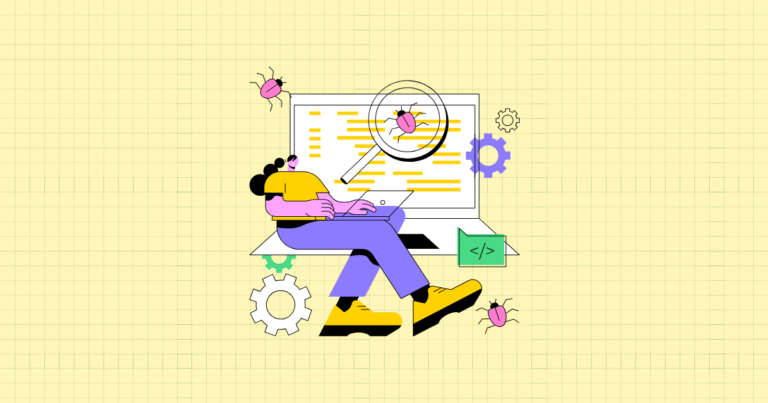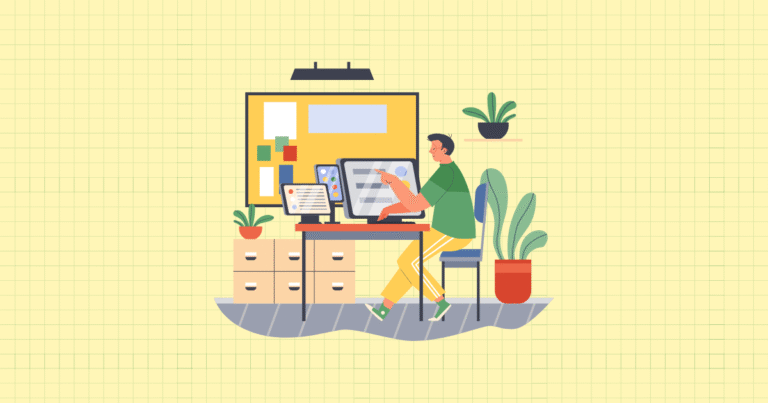Your Shopify store has moved beyond the basics. Sales are steady, customers are flowing in, but you’re hitting a plateau. What separates good stores from great ones isn’t just more traffic—it’s squeezing more value from every visitor who lands on your site. This is where advanced testing strategies come in, particularly multivariate testing, which can transform your conversion rates and propel your store to the next level of growth.
Most store owners are familiar with basic A/B testing—changing one element at a time to see what works better. But what if you could test multiple elements simultaneously and discover how they interact with each other? What if a red button works better with one headline but worse with another? These complex relationships between page elements can only be uncovered through multivariate testing, and they’re often the key to unlocking significant conversion improvements.
In this guide, you’ll learn how to implement sophisticated multivariate tests on your Shopify store, analyze the results, and translate those insights into measurable revenue growth. We’ll move beyond the entry-level optimization tactics and dive into strategies that established stores with steady traffic can leverage for continued expansion.
Why Advanced Testing Matters for Established Shopify Stores
When your store first launched, simple changes produced obvious results. Fixing broken links, improving product descriptions, or adding trust badges could double your conversion rate overnight. But now that you’ve addressed those low-hanging fruits, further improvements require more sophisticated approaches.
Established stores face diminishing returns from basic optimizations. You’ve already fixed the obvious problems, optimized your checkout flow, and improved your product pages. What’s left are the subtle interactions between different page elements that can only be uncovered through multivariate testing.
Moreover, as your store grows, small percentage improvements translate to significant revenue gains. A 0.5% lift in conversion rate might seem minor, but for a store doing $500,000 in annual revenue, that’s an extra $2,500—enough to fund your next marketing campaign or product launch.
Aligning Testing Sophistication with Store Maturity
Not every store is ready for multivariate testing. You need sufficient traffic to generate statistically significant results across multiple test variations. If your store receives fewer than 1,000 visitors per month, simple A/B tests will likely serve you better until you grow your traffic.
But for intermediate and advanced Shopify stores—those with established customer bases and steady traffic flows—multivariate testing leverages your scale to uncover optimization opportunities that competitors with less traffic cannot access. This creates a competitive moat that widens as your store grows.
With the basics covered, let’s dive into the fundamentals of testing in the Shopify environment and understand what sets multivariate testing apart from simpler approaches.
I. Fundamentals of A/B and Multivariate Testing in the Shopify Context
Core Concepts: A/B vs. Multivariate Testing
Before we dive into complex multivariate strategies, let’s clarify the difference between A/B testing and its more sophisticated cousin, multivariate testing.
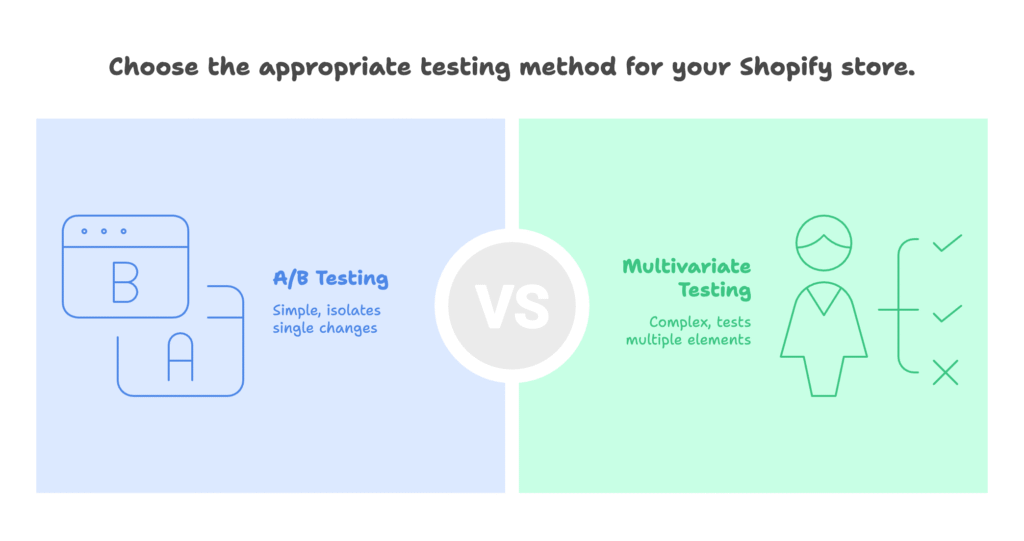
Understanding these distinctions will help you choose the right approach for your Shopify store’s specific needs.
A/B Testing: Singular Variable Comparison
A/B testing is like a scientific experiment with a control group and a test group. You create two versions of a page—the original (A) and a variation (B)—with just one element changed. Maybe it’s a different headline, a new hero image, or a redesigned call-to-action button. Visitors are randomly directed to either version, and you measure which one performs better based on your chosen metrics (conversion rate, add-to-cart rate, etc.).
This approach shines when you want to isolate the impact of a specific change. It’s clean, straightforward, and ideal for stores with moderate traffic levels. When you see a 20% increase in conversions after changing your button from blue to orange, you can be confident that the color change drove that improvement.
Multivariate Testing: Simultaneous Variable Assessment
Multivariate testing takes things several steps further. Instead of testing just one element, you test multiple elements simultaneously to see how they interact with each other. For example, you might test two different headlines, two images, and two button colors all at once. This creates eight possible combinations (2×2×2), each shown to a segment of your visitors.
The power of multivariate testing lies in discovering interaction effects—instances where the combination of elements performs better (or worse) than you would predict by testing each element individually. Perhaps a certain headline works brilliantly with one image but poorly with another. These insights are impossible to uncover with simple A/B tests.
Key Differences and Strategic Use Cases
Multivariate testing requires substantially larger sample sizes than A/B testing. If you need 1,000 visitors to reach statistical significance for an A/B test, you might need 8,000 for a multivariate test with eight variations. This is why multivariate testing is primarily suitable for established Shopify stores with significant traffic.
While A/B testing gives you clear, actionable insights about individual elements, multivariate testing provides a more holistic view of your page’s performance. The trade-off is complexity—multivariate tests take longer to run and the results can be more challenging to interpret. But for stores seeking that extra edge in a competitive market, the deeper insights are well worth the additional effort.
Shopify-Specific Testing Capabilities and Limitations
Implementing advanced testing on Shopify comes with its own set of considerations. Unlike some enterprise platforms, Shopify doesn’t offer native multivariate testing capabilities. But don’t let that discourage you—the platform’s robust app ecosystem provides several excellent options for conducting sophisticated tests.
Built-in Shopify Features and App Ecosystem
Out of the box, Shopify offers limited testing capabilities. You won’t find built-in tools for creating and managing multivariate tests in your admin dashboard. This means you’ll need to rely on third-party apps or integrations to implement your testing strategy.
Fortunately, the Shopify App Store offers several powerful testing solutions. Apps like Growth Suite, Instant, Convert, and Google Optimize integration all provide ways to run advanced tests on your store. Each has its strengths and weaknesses, which we’ll explore in more detail later in this article.
Platform Constraints and Best Practices
When implementing testing on Shopify, you’ll need to navigate certain platform-specific constraints. Theme compatibility is a primary concern—some themes may not play nicely with certain testing apps, particularly if you’ve made significant customizations to your theme code.
Data privacy is another consideration. With increasing regulations like GDPR and CCPA, ensure that your testing setup complies with relevant privacy laws. Most reputable testing apps handle this for you, but it’s worth verifying their compliance features before making a selection.
Additionally, be mindful of how test scripts affect your store’s performance. Poorly implemented tests can slow down page load times, negatively impacting user experience and potentially skewing your results. Opt for lightweight solutions that minimize performance impacts, particularly for mobile users who may have slower connections.
Now that we understand the fundamentals and Shopify-specific considerations, let’s explore how to plan and design effective multivariate tests for your store.
II. Planning and Designing Multivariate Tests for Shopify Stores
Identifying High-Impact Elements and Hypotheses
The success of your multivariate testing strategy hinges on selecting the right elements to test. Not all page components will deliver meaningful improvements, so it’s crucial to focus your efforts where they’re most likely to drive conversions.
Prioritizing Elements Based on User Journey and Analytics
Start by examining your analytics to identify potential friction points in the customer journey. Where are visitors dropping off? Which pages have high traffic but low conversion rates? These areas often present the greatest opportunities for improvement.
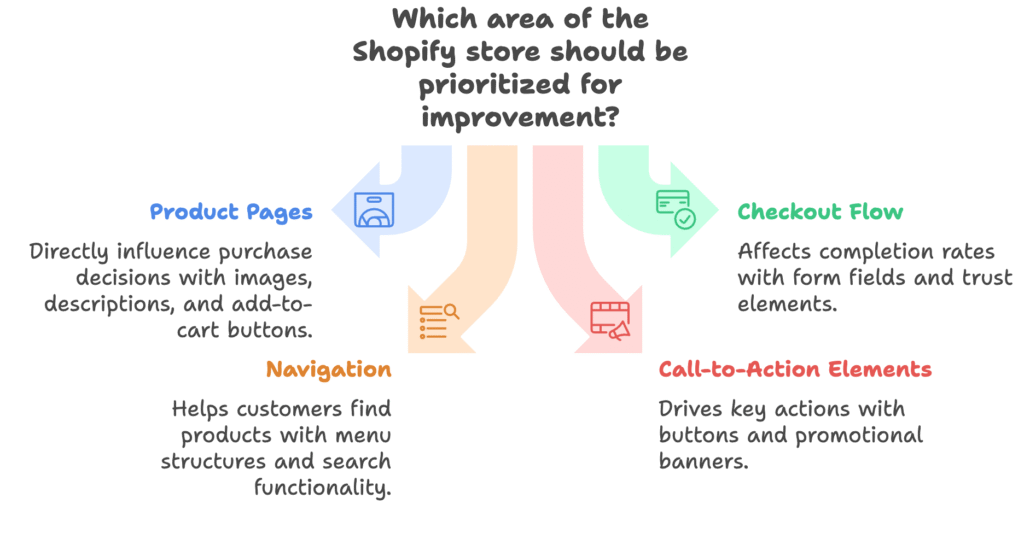
For most Shopify stores, high-impact testing areas include:
- Product pages – Images, descriptions, price displays, and add-to-cart buttons directly influence purchase decisions
- Checkout flow – Form fields, progress indicators, and trust elements can significantly affect completion rates
- Navigation – Menu structures, search functionality, and filters help customers find what they’re looking for
- Call-to-action elements – Buttons, promotional banners, and announcement bars drive key actions
Use heatmaps and session recordings from tools like Hotjar or Lucky Orange to see how visitors interact with these elements. Are they ignoring important calls to action? Spending too long on certain sections? These behavioral insights can inform your testing hypotheses.
Formulating Testable Hypotheses for Multivariate Experiments
Every test should start with a clear hypothesis—a specific prediction about how changes will affect user behavior. For multivariate testing, your hypotheses should address both individual elements and their potential interactions.
A well-formulated hypothesis follows this structure: “If we change [element A] and [element B], then [outcome] will [increase/decrease] because [reasoning].”
For example: “If we change the product image to show the product in use and modify the CTA from ‘Buy Now’ to ‘Add to Cart,’ then our add-to-cart rate will increase because customers will better visualize using the product and face less commitment pressure from the softer CTA.”
Document your hypotheses before launching tests, and ensure they’re tied to clearly measurable outcomes like conversion rate, average order value, or cart abandonment rate. This framework forces you to clarify your thinking and makes it easier to analyze results later.
Structuring Multivariate Test Variations
Once you’ve identified what to test and formed your hypotheses, it’s time to structure your multivariate experiment. This involves selecting which variations to include and ensuring your test will produce statistically valid results.
Selecting Variables and Defining Combinations
While it might be tempting to test numerous elements simultaneously, restraint is crucial. Each additional variable exponentially increases the number of combinations and the traffic required for meaningful results.
A good rule of thumb is to limit your multivariate tests to 2-4 elements, each with 2-3 variations. For example, testing 2 headlines × 2 images × 2 CTA buttons creates 8 unique combinations. Adding just one more element with 2 variations would double this to 16 combinations, significantly extending the time needed to reach statistical significance.
When selecting variations, make them meaningfully different from each other. Small, subtle changes may not provide clear insights. For instance, don’t test a blue button against a slightly darker blue—test it against a contrasting color like orange or green instead.
Ensuring Statistical Significance and Traffic Allocation
Statistical significance is the confidence that your results represent actual differences in performance rather than random chance. For most e-commerce tests, you’ll want at least 95% confidence in your results before implementing changes.
To determine the sample size needed for each variation, consider your baseline conversion rate and the minimum improvement you’d consider meaningful. Various online calculators can help with this calculation, or your testing tool may include this functionality.
For example, if your product page has a 3% add-to-cart rate and you want to detect a 20% improvement (to 3.6%), you might need around 10,000 visitors per variation to achieve statistical significance. With 8 variations in your multivariate test, that’s 80,000 total visitors—a substantial number that illustrates why multivariate testing is primarily for established stores.
Allocate traffic evenly across all variations, including your control (original) version. This ensures that each combination has an equal chance to demonstrate its effectiveness. Some advanced testing tools allow for dynamic traffic allocation, shifting more visitors toward better-performing variations as the test progresses.
With your test designed and structured, it’s time to implement it on your Shopify store using the right tools and setup.
III. Implementing Multivariate Testing on Shopify: Tools, Setup, and Execution
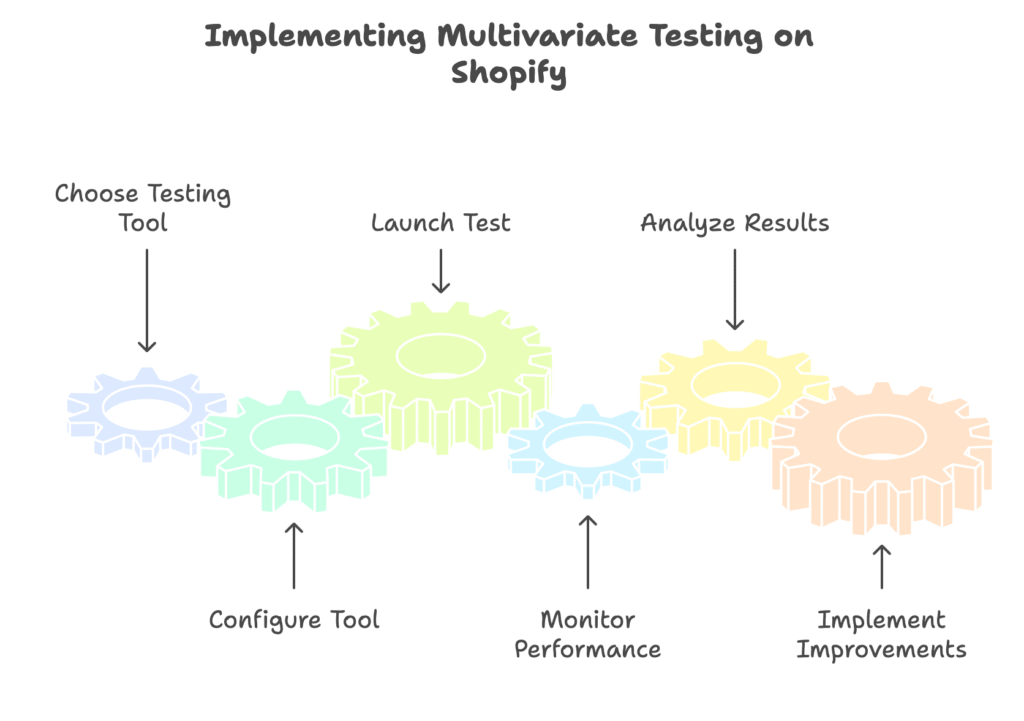
Choosing and Configuring Shopify-Compatible Testing Tools
Selecting the right testing tool is crucial for successful multivariate testing on Shopify. The ideal solution balances power and flexibility with ease of use and integration into your existing store setup.
Overview of Leading Multivariate Testing Apps and Integrations
Several standout options exist for implementing multivariate tests on Shopify stores:
- Instant – Purpose-built for Shopify, offering visual editor capabilities and seamless integration with minimal technical setup
- Convert – Enterprise-grade testing platform with robust features for advanced users and agencies
- Google Optimize – Free option that integrates with Google Analytics, though it requires more technical implementation
- Growth Suite – Combines testing capabilities with broader optimization tools specifically designed for Shopify merchants
When evaluating these tools, consider several key factors: ease of integration with your Shopify theme, reporting capabilities, user interface intuitiveness, quality of customer support, and cost relative to your testing needs. Some tools offer free trials or tier-based pricing that scales with your store’s traffic, making them accessible for growing businesses.
Technical Setup and Theme Considerations
Most testing tools for Shopify require adding a JavaScript snippet to your theme. This is typically done by inserting code in the theme.liquid file or through a dedicated app block if your theme supports Shopify 2.0 features.
Before implementing any testing tool, create a backup of your theme. This provides a safety net in case anything goes wrong during setup. Additionally, consider testing the tool on a duplicate theme first to ensure compatibility before affecting your live store.
Theme customizations can sometimes conflict with testing tools. If you’ve extensively modified your theme or are using a heavily customized third-party theme, you may need to make adjustments to ensure proper functionality. Most testing app providers offer support for implementation challenges, so don’t hesitate to reach out if you encounter issues.
Running and Managing Multivariate Tests
Once your testing tool is configured, it’s time to launch your multivariate experiment. Proper management of the test is crucial for obtaining reliable, actionable results.
Test Duration and Timing
Unlike simple A/B tests, multivariate tests require longer running periods to collect sufficient data across all variations. A common mistake is ending tests too early, before they’ve had a chance to produce statistically significant results.
As a general guideline, plan to run your multivariate tests for at least 2-4 weeks, even for high-traffic stores. This duration allows you to capture user behavior across different days of the week and various parts of the month, accounting for natural fluctuations in visitor behavior.
Timing is equally important. Avoid launching tests during major sales events like Black Friday or when running unusual promotions, as these can skew results. Similarly, if your business is seasonal, be aware that test results from your peak season may not apply equally during slower periods.
Monitoring Performance and Troubleshooting
While your test is running, regular monitoring is essential. Check in daily during the first few days to ensure everything is functioning correctly, then establish a routine for reviewing preliminary results as data accumulates.
Watch for these potential issues that could compromise your test:
- Traffic imbalances – If variations aren’t receiving roughly equal visitor numbers, there may be a technical problem with your setup
- Dramatic performance differences – If one variation is performing drastically worse, consider stopping it early to avoid lost conversions
- Rendering problems – Variations should display correctly across all devices and browsers
- Tracking issues – Verify that conversion actions are being properly recorded for all variations
Most testing platforms offer real-time dashboards where you can monitor performance metrics for each variation. Use these tools to track conversion rates, engagement metrics, and progress toward statistical significance.
After your test has run its course and collected sufficient data, it’s time for the most valuable part of the process: analyzing the results and implementing improvements based on your findings.
IV. Analyzing Results and Extracting Actionable Insights
Data Analysis and Statistical Validation
The data you’ve collected from your multivariate test contains valuable insights, but extracting meaningful conclusions requires careful analysis. This is where many store owners struggle—turning raw numbers into actionable improvements.
Interpreting Multivariate Test Outcomes
Multivariate testing results are more complex than simple A/B tests because they reveal not just which individual elements perform best, but also how elements interact with each other. Your testing platform will typically provide performance metrics for each variation, showing conversion rates, confidence intervals, and improvement percentages compared to your control version.
Start by identifying the best-performing overall combination. Is there a clear winner among your variations? Then look deeper at the individual elements and their contributions to performance. Some testing tools provide factor-level analysis that shows the impact of each element across all combinations where it appears.
For example, you might discover that Headline A performs better overall than Headline B, but interestingly, Headline B works exceptionally well when paired with Image C. These interaction effects are the unique value proposition of multivariate testing, often revealing counter-intuitive insights that challenge your assumptions.
Avoiding Common Pitfalls in Analysis
Statistical analysis can be tricky, and certain pitfalls may lead to incorrect conclusions. Be wary of these common mistakes:
- Calling tests too early – Jumping to conclusions before reaching statistical significance can lead to implementing changes based on random fluctuations rather than actual improvements
- Ignoring segmentation – Overall results may hide important differences between customer segments; always analyze how variations perform across devices, traffic sources, and user types
- Confirmation bias – Don’t let your preferences influence your interpretation of the data; rely on statistical evidence rather than subjective assessment
- Overgeneralizing results – A winning variation for one page doesn’t necessarily mean the same elements will work everywhere on your site
To ensure valid conclusions, use statistical methods like confidence intervals and significance testing. Most testing platforms automate these calculations, but understanding the underlying principles helps you interpret results more accurately.
Translating Insights into Store Improvements
The true value of testing lies not in the data itself, but in the improvements you implement based on your findings. This is where you transform insights into revenue growth.
Implementing Winning Combinations and Iterating Further
Once you’ve identified your winning variation with statistical confidence, implement it as the new default on your live store. Most testing platforms make this straightforward, allowing you to “promote” a variation to become your new control version.
But don’t stop there. The insights from your multivariate test should inform your next round of optimization. Perhaps your test revealed that product images showing the item in use significantly outperformed standalone product shots. This insight could inspire you to update images across your entire product catalog.
The most successful Shopify stores view testing not as a one-time project but as an ongoing cycle of improvement. Each test builds upon previous learnings, creating a compounding effect that continuously widens the gap between your store and your competitors.
Documenting and Sharing Results Within the Team
Knowledge management is a crucial but often overlooked aspect of effective testing. Create a structured testing log that records each test’s hypothesis, variations, results, and implemented changes. This documentation serves several valuable purposes:
- Prevents repeating unsuccessful tests or implementing previously rejected ideas
- Builds institutional knowledge that survives employee turnover
- Identifies patterns in what works for your specific audience
- Facilitates communication between team members involved in store optimization
Share testing results with relevant stakeholders, including design, marketing, and product teams. These insights often have implications beyond the specific pages tested and can inform broader business decisions about product presentation, messaging, and customer experience.
With a solid foundation in planning, implementing, and analyzing multivariate tests, let’s explore how advanced Shopify stores can scale their testing efforts to drive continuous improvement.
V. Advanced Strategies: Scaling and Automating Testing for High-Performing Stores
Continuous Optimization and Test Automation
As your testing program matures, the focus shifts from running individual experiments to establishing a sustainable, scalable system for continuous optimization. This requires both cultural and technological evolution within your organization.
Building a Culture of Experimentation
The most successful Shopify stores don’t view testing as a siloed activity but integrate it into their core business operations. Every significant design change, feature addition, or content update becomes an opportunity for testing and validation.
To foster this culture, consider these practical steps:
- Establish regular testing cadences, such as launching a new test every two weeks
- Create cross-functional testing committees with representatives from marketing, design, and development
- Celebrate testing wins and extract learning from losses, emphasizing that even “failed” tests provide valuable insights
- Set testing-related KPIs for team members to reinforce the importance of data-driven decision making
This cultural shift transforms testing from a periodic activity conducted by specialists into an integral part of how your team approaches store optimization. When everyone understands the value of validation before implementation, your store evolves more efficiently and with fewer missteps.
Leveraging Automation and AI-Driven Tools
As testing becomes more central to your operations, manual management becomes increasingly impractical. Advanced testing platforms now offer automation capabilities that streamline processes and enhance results:
- Automated analysis and reporting – Receive notifications when tests reach statistical significance or when anomalies occur
- Dynamic traffic allocation – Automatically shift more visitors to better-performing variations during the test
- AI-powered variation generation – Some tools can suggest test variations based on your site’s characteristics and previous test results
- Programmatic test scheduling – Set up recurring tests or sequence multiple experiments automatically
These automation features not only save time but often improve results by eliminating human biases and delays. A computer doesn’t hesitate to end an underperforming test or get attached to a particular design that isn’t resonating with customers.
Integrating Multivariate Testing with Broader Shopify Growth Initiatives
Testing shouldn’t exist in isolation. The most sophisticated Shopify merchants integrate their testing programs with other growth initiatives, creating synergistic effects that accelerate revenue expansion.
Connecting Testing Insights to Retention, Upsell, and Cross-Sell Strategies
The learnings from your multivariate tests extend beyond the specific pages or elements tested. They reveal fundamental truths about your customers’ preferences, motivations, and decision-making processes that can inform numerous aspects of your business.
For instance, if your product page tests reveal that emphasizing sustainability resonates strongly with your audience, this insight could inform:
- Email marketing campaigns highlighting your eco-friendly practices
- Loyalty program benefits that include environmental initiatives
- Cross-sell recommendations prioritizing other sustainable products
- Content marketing focusing on sustainability topics relevant to your industry
Similarly, checkout flow test results might reveal price sensitivity that could inform your bundling strategy or shipping threshold for free delivery. By applying testing insights broadly, you multiply their impact across your entire customer journey.
Preparing for Future Trends: Personalization and Predictive Optimization
The frontier of e-commerce optimization is moving beyond testing uniform experiences toward delivering personalized experiences for different customer segments. Advanced Shopify stores are combining multivariate testing with segmentation and personalization to create tailored customer journeys.
This approach might involve:
- Running different tests for first-time visitors versus returning customers
- Creating segment-specific variations based on traffic source, device type, or purchase history
- Using predictive models to dynamically adjust page elements based on visitor characteristics
Platforms like Google Optimize and Instant are beginning to offer these capabilities, allowing Shopify merchants to move beyond “one-size-fits-all” optimization toward truly personalized experiences that maximize relevance for each visitor.
With these advanced strategies in mind, let’s examine real-world examples of multivariate testing success on Shopify stores.
VI. Case Studies and Real-World Examples
Success Stories from Established Shopify Stores
Theoretical knowledge is valuable, but seeing how real Shopify merchants have implemented multivariate testing successfully brings these concepts to life. These case studies illustrate both the process and the impact of sophisticated testing strategies.
Salty Captain: Announcement Bar Optimization
Salty Captain, an established Shopify store selling nautical-themed apparel, wanted to improve the effectiveness of their announcement bar—the horizontal message bar at the top of their site promoting current offers.
They designed a multivariate test exploring two variables:
- Color scheme – Testing their standard blue bar against a high-contrast red version
- Stickiness – Testing whether the bar should remain visible (sticky) as users scrolled down the page or disappear after scrolling
This created four variations that were tested against their substantial daily traffic. After three weeks, the results showed that the red sticky bar outperformed all other variations, increasing conversion rate by 13.39% and overall revenue by 4.88%.
The key insight wasn’t just that red outperformed blue (which might have been discovered with a simple A/B test), but that color and stickiness had a synergistic effect. The red non-sticky bar actually performed worse than the blue non-sticky bar, revealing an interaction effect that only multivariate testing could uncover.
Based on these results, Salty Captain implemented the red sticky announcement bar across their store and applied the same high-contrast, persistent approach to other promotional elements throughout their site.
Additional Shopify Store Examples
While specific case details vary, successful multivariate tests on Shopify stores typically target high-impact page elements and reveal unexpected interaction effects. Here are brief summaries of other effective multivariate tests:
- An apparel retailer tested product image types (model vs. flat lay), color swatches (text vs. visual), and size selector styles (dropdown vs. buttons), discovering that the combination of model photos, visual swatches, and button selectors increased add-to-cart rates by 22%
- A home goods store tested checkout page layouts, trust badge placements, and shipping information display methods, finding that a specific combination reduced cart abandonment by 15%
- A beauty products merchant tested different navigation structures, search bar placements, and filter styles, uncovering a combination that improved pages per session by 34% and overall conversion rate by 8.5%
These examples demonstrate that when properly implemented, multivariate testing can produce substantial improvements in key performance metrics for established Shopify stores.
Lessons Learned and Common Pitfalls
Real-world testing programs rarely proceed perfectly. Learning from the challenges and mistakes of other merchants can help you avoid similar issues with your own testing initiatives.
Importance of Traffic Volume and Statistical Rigor
One recurring theme across case studies is the critical importance of adequate traffic volume. Several merchants reported prematurely ending tests before reaching statistical significance, only to implement changes that ultimately had no positive impact or even reduced performance.
For example, a jewelry merchant ran a multivariate test with 8 variations but only received about 500 visitors per variation before declaring a winner. When they implemented the “winning” combination storewide, they saw no improvement in conversion rates. A subsequent, properly powered test with fewer variations and longer duration revealed very different results.
The lesson is clear: respect the statistical requirements of multivariate testing. If your traffic isn’t sufficient for the number of variations you want to test, either reduce your variables or extend your test duration. Patience yields reliable results.
Balancing Complexity with Actionable Insights
Another common challenge is managing the complexity of multivariate testing. Some merchants reported creating tests with too many variables and variations, resulting in unwieldy analysis that yielded few clear insights.
A home decor retailer initially designed a multivariate test with 5 elements and 3 variations each, creating 243 different combinations. Even with substantial traffic, they couldn’t achieve meaningful results for each variation. By simplifying to 3 elements with 2 variations each (8 combinations), they obtained clearer, more actionable insights.
The key takeaway is to prioritize high-impact elements and limit test complexity. Focus on the few variables most likely to influence conversion behavior rather than attempting to optimize everything simultaneously.
With these real-world lessons in mind, let’s conclude with practical next steps for implementing multivariate testing on your own Shopify store.
VII. Practical Next Steps for Shopify Store Owners
Checklist for Launching Your First Multivariate Test
Ready to apply these concepts to your own Shopify store? This step-by-step checklist will guide you through implementing your first multivariate test:
- Audit current store performance
- Review Google Analytics to identify pages with high traffic but low conversion rates
- Use heatmaps and session recordings to understand user behavior on key pages
- Analyze customer feedback and support tickets for common friction points
- Select the right testing tool
- Evaluate options based on your technical capabilities, budget, and specific needs
- Sign up for trials of 2-3 promising tools to assess their user interfaces and capabilities
- Ensure compatibility with your Shopify theme and any custom features
- Design your first multivariate experiment
- Choose 2-3 high-impact elements on a key page (e.g., product page or homepage)
- Create meaningful variations for each element
- Formulate clear hypotheses about expected outcomes
- Determine your success metrics and required sample size
- Implement and validate your test setup
- Back up your theme before making any changes
- Install the testing tool according to the provider’s instructions
- Create your test variations using the tool’s interface
- Preview all variations across multiple devices to ensure proper rendering
- Launch and monitor your experiment
- Set the test live and verify that traffic is being distributed correctly
- Check daily for the first few days to ensure everything is functioning properly
- Establish a regular schedule for reviewing preliminary results
- Resist the urge to end the test prematurely
- Analyze results and implement improvements
- Wait until reaching statistical significance before drawing conclusions
- Examine both overall performance and interaction effects between elements
- Implement the winning combination and document your findings
- Plan your next test based on new insights and questions
This methodical approach ensures that your first multivariate test is properly executed and yields valuable insights for your Shopify store. Remember that testing is an iterative process—each experiment builds upon previous learnings, creating a cycle of continuous improvement.
Resources for Continued Learning and Optimization
Multivariate testing is a deep subject with many nuances. As you develop your testing program, these resources will help you expand your knowledge and refine your approach:
Shopify-Specific Resources
- Shopify’s own blog and help center contain articles on A/B testing best practices
- The documentation for your chosen testing app will provide platform-specific guidance
- Shopify Partners and Experts forums often feature discussions about advanced testing strategies
General Testing and Optimization Resources
- Books: “You Should Test That” by Chris Goward and “Always Be Testing” by Bryan Eisenberg provide comprehensive frameworks for e-commerce testing
- Communities: The Conversion Rate Optimization (CRO) subreddit and ConversionXL’s community forum offer access to experienced optimizers
- Courses: CXL Institute and Shopify Academy offer courses specifically focused on e-commerce conversion optimization
By leveraging these resources and applying the principles outlined in this guide, you’ll be well-equipped to implement sophisticated multivariate testing on your Shopify store. These advanced optimization techniques will help you extract maximum value from your existing traffic and gain a competitive edge in your market.
Remember that testing is not a one-time project but an ongoing process of refinement and discovery. Each test reveals new insights about your customers and opportunities for improvement, creating a virtuous cycle of growth and optimization that separates exceptional Shopify stores from average ones.
References
- Shopify. “What Is A/B Testing: How To Do It and Practical Examples.” Shopify Blog, 2024. https://www.shopify.com/blog/the-complete-guide-to-ab-testing
- Gapstow. “A/B Testing and Multivariate Testing.” Gapstow, 2024. https://www.gapstow.co/shopify-topics/a-b-testing-and-multivariate-testing
- Instant. “Taking Shopify A/B testing to the next level.” Instant, 2025. https://instant.so/blog/taking-shopify-a-b-testing-to-the-next-level
- Instant. “Identifying key elements for A/B testing on your Shopify pages.” Instant, 2025. https://instant.so/blog/a-b-test-ideas-for-shopify
Ready to take your Shopify store’s performance to the next level with strategic discount campaigns? Growth Suite helps you create personalized, time-limited discount offers that drive conversions without sacrificing your margins. Our intelligent campaign engine analyzes visitor behavior in real-time to present offers at the perfect moment when customers are most likely to convert. Best of all, Growth Suite integrates seamlessly with your Shopify store and is free to try. Install with a single click today and start seeing improved results within days!