Your product pages aren’t just digital shelves—they’re your closers. In the high-stakes game of e-commerce, they’re where browsing transforms into buying, or where potential customers slip away. A well-optimized product page can double your conversion rates overnight, while a poorly designed one bleeds revenue with every visitor.
Here’s the uncomfortable truth: most Shopify store owners obsess over driving traffic but neglect the pages that actually convert that traffic into sales. Why spend thousands on ads sending visitors to pages that aren’t engineered to convert?
The Impact of Product Pages on E-commerce Success
The numbers don’t lie. Your product page is the final battlefield where purchase decisions are made. According to recent studies, product pages directly influence up to 83% of purchasing decisions. These pages aren’t just information vessels—they’re sophisticated sales tools that can dramatically shift your bottom line.
Think about your own shopping behavior. What happens when you land on a product page with blurry images, vague descriptions, or confusing options? You leave. Every element on your product page either builds confidence toward a purchase or creates friction that drives customers away.
Mobile optimization isn’t optional anymore—it’s survival. With over 60% of Shopify store visits happening on mobile devices, your product pages must deliver a flawless experience on smaller screens. A one-second delay in page loading can reduce conversions by 7%. Speed matters.
Current State of Shopify Product Page Optimization
The landscape is surprisingly uncompetitive. The Baymard Institute’s research reveals that only 49% of e-commerce sites have “decent” or “good” product page user experiences. The majority—a whopping 51%—have “mediocre” or worse implementations. This spells opportunity for store owners willing to raise their game.
Most Shopify stores struggle with the same issues: confusing product variants, uninspiring product descriptions, lackluster images, and slow page performance. Each of these problems creates friction that reduces conversions. But each problem also presents an opportunity to outperform your competition.
The conversion gap between average and excellent product pages can be as high as 85%. Stores with exceptional product pages don’t just convert better—they build trust, reduce returns, and create repeat customers who become brand advocates. The ripple effects extend far beyond the initial sale.
Essential Product Page Elements for Conversion Optimization
The foundation of a high-converting product page isn’t mysterious—it’s methodical. Let’s break down the critical elements that create desire and remove purchase barriers.
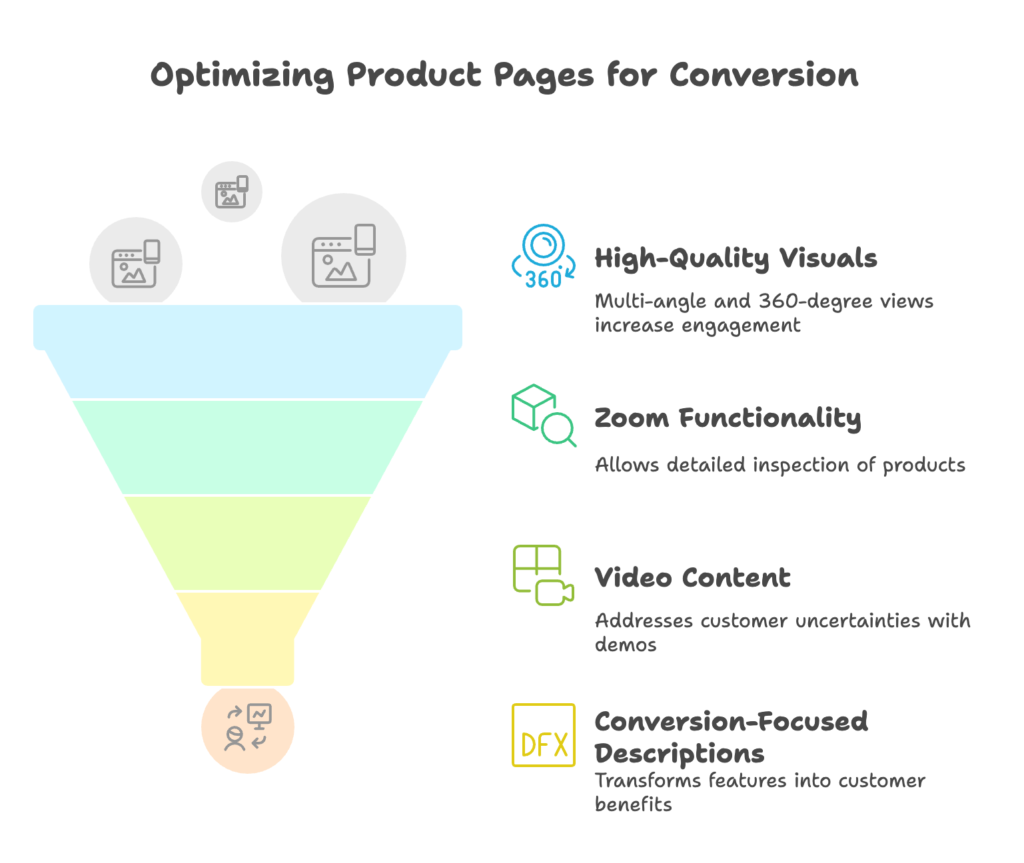
High-Quality Visual Content Implementation
The human brain processes images 60,000 times faster than text. Your product visuals aren’t just supporting actors—they’re the stars of your conversion show. But not all visual content is created equal.
Multi-angle photography is non-negotiable in 2025. Today’s online shoppers expect to examine products from every angle, just as they would in a physical store. Implementing a gallery with 5-8 high-resolution images showing different angles and contexts can increase conversions by up to 27%.
Zoom functionality bridges the tactile gap in online shopping. Customers want to inspect texture, materials, and details before committing. A proper zoom feature should be smooth, responsive, and show genuine detail—not just an enlarged blurry image. The implementation should work flawlessly on both desktop and mobile interfaces.
A 360-degree product view transforms passive shoppers into active participants. This interactive element allows customers to rotate products and view them from any angle, creating an engaging experience that keeps visitors on your page longer. Products with 360-degree views have been shown to convert up to 40% better than those with static images alone.
Video content addresses the most persistent objection in e-commerce: uncertainty. A concise product demonstration video (ideally 30-90 seconds) can answer questions that text and images can’t. How does it work? How big is it? How does it sound? Video reduces the imagination gap that often prevents purchases.
For implementation, Shopify themes like Turbo, Flex, and Dawn offer built-in support for advanced visual features. Alternatively, apps like Loox, EasyVideo, and Arqspin can add these capabilities to any theme. The investment in quality visual content typically delivers the highest ROI of any product page enhancement.
Conversion-Focused Product Descriptions
Your product description isn’t just about what your product is—it’s about what it does for your customer. It’s where features transform into benefits, where specifications become solutions to problems.
Structured content organization is critical for both conversions and SEO. Break information into scannable sections using accordion tabs, collapsible content, or clearly delineated sections. Most visitors will scan first, then read—make both experiences rewarding.
Consider this structure for optimal organization:
- Opening hook: A compelling 1-2 sentence introduction that captures the product’s primary benefit
- Problem-solution narrative: Identify the customer’s pain point and how this product solves it
- Feature-benefit bullets: Transform technical features into meaningful benefits
- Social proof integration: Short testimonial or usage statistics
- Technical specifications: Dimensions, materials, compatibility information
Benefit-driven copywriting directly addresses the customer’s primary question: “What’s in it for me?” Instead of saying “200 thread count cotton,” say “Breathable 200 thread count cotton that keeps you cool all night.” Connect every feature to a tangible benefit.
The most effective product descriptions balance emotional appeal with logical reassurance. Lead with emotional benefits that create desire, then follow with logical specifications that justify the purchase. This two-step approach mirrors how the brain makes buying decisions.
Technical specifications should be presented in a skimmable, accessible format. Use comparison tables for similar products or variants, specification charts for complex products, and always include dimensions, materials, and compatibility information. Make finding these details effortless—frustrated searchers rarely convert.
Advanced Product Option and Variant Capabilities
Standard product variants won’t cut it for merchants with complex products. Advanced variant capabilities can transform a confusing experience into an intuitive one, dramatically improving conversion rates.

Unlimited Product Variants Implementation
Shopify’s native limitation of 100 variants per product can be restrictive for stores selling highly customizable products. Breaking beyond this constraint requires strategic implementation.
Apps like “Infinite Options” and “Bold Product Options” extend Shopify’s variant capabilities, allowing for virtually unlimited combinations without technical headaches. These solutions preserve your theme’s styling while adding powerful functionality.
Effective variant management requires thinking beyond the technical implementation to the customer experience. Group related options logically, use conditional logic to show only relevant choices, and consider how options will display on mobile devices where screen real estate is limited.
Visual variant selection tools dramatically improve the customer experience, particularly for visually-distinct options like colors, patterns, or materials. Color swatches should be accurate representations of the actual products—misleading swatches lead to returns and damaged trust.
For implementation, options include:
- Color and image swatches: Show the actual appearance of each option
- Dropdown selectors: Best for options with many choices (10+)
- Radio buttons: Superior for options with fewer choices (2-9) where seeing all options at once is beneficial
- Checkboxes: Ideal for optional add-ons or features
Variant preview functionality creates a cohesive experience by showing the selected combination in real-time. When a customer selects a color, size, or material, the product image should update instantly to reflect their choices. This visual feedback reduces uncertainty and increases conversion rates by up to 30%.
Dynamic Pricing Strategies
Dynamic pricing transforms complex products with multiple options into transparent purchases. Customers should always see how their choices affect the final price—surprises at checkout kill conversions.
Option-based price adjustments should update in real-time as customers make selections. Whether adding an embroidery option that costs extra or selecting premium materials that increase the base price, the total should adjust instantly with each selection.
Bundle pricing implementation can significantly increase average order value. Showing the individual prices of components alongside the discounted bundle price creates a compelling value proposition. For example, a camera with separately-priced lenses and accessories alongside a discounted bundle option can increase conversions and overall revenue.
Quantity-based pricing tiers encourage larger purchases by offering incremental discounts. Displaying these tiers clearly (e.g., “1-5 units: $29 each, 6-10 units: $26 each”) creates an incentive to increase order size. The key is making these tiers immediately visible, not hidden in a policy page.
Conditional pricing rules create flexibility for complex products. Material upgrades, size-based pricing, or option combinations can all trigger price adjustments. The implementation should be intuitive and transparent, always showing how selections impact the final price.
Conditional Logic for Product Options
Conditional logic transforms a potentially overwhelming set of choices into a guided, intuitive experience. It’s the difference between confusion and clarity for products with interdependent options.
Setting up option dependencies ensures customers only see relevant choices. If someone selects “Digital Download” as their product format, size and material options that only apply to physical products should automatically hide. This streamlining of choices reduces cognitive load and increases conversion rates.
Show/hide functionality based on selections can be implemented using apps like “Product Customizer” or “Super Fields,” both of which integrate seamlessly with Shopify. For more complex implementations, custom development might be necessary, but the conversion improvements often justify the investment.
Required versus optional field designation helps customers distinguish between necessary choices and add-ons. Visual cues like asterisks for required fields or “Optional” labels for add-ons create clarity. Always aim to reduce friction while providing flexibility.
Product configurator implementation represents the pinnacle of custom product experiences. For products with many interdependent options, a visual configurator can transform a potentially confusing process into an engaging, interactive experience.
The most advanced implementations include:
- 3D rendering integration: Shows a realistic representation of the customized product
- Real-time visualization: Updates the product image instantly as options are selected
- Configuration summary: Provides a clear overview of all selected options
While these solutions require more significant investment, they create a premium shopping experience that can justify higher price points and dramatically improve conversion rates for complex products.
Trust-Building and Social Proof Elements
In the absence of physical interaction, trust becomes your most valuable currency. Strategic implementation of trust signals can dramatically influence conversion rates, particularly for new visitors and higher-priced products.
Customer Review Integration
Reviews function as digital word-of-mouth, with 93% of consumers saying online reviews impact their purchasing decisions. But simply having reviews isn’t enough—how you implement them makes all the difference.
Star rating systems provide instant visual credibility. The optimal implementation includes both an average rating and the number of reviews, ideally displayed prominently near the product title and price. This placement leverages the psychological principle of social proof at the moment of decision-making.
Photo and video reviews create compelling authenticity that text alone cannot achieve. Seeing real customers using and enjoying products provides powerful validation. Apps like Loox and Junip facilitate the collection and display of visual reviews, often increasing conversion rates by 15-30%.
Verified purchase badges distinguish genuine feedback from potential spam. This simple trust indicator significantly increases the perceived reliability of reviews. Implementation typically involves using review apps that integrate with your order data to verify purchasers automatically.
Strategic review placement can multiply their impact. Beyond the dedicated reviews section, consider highlighting:
- Featured testimonials: Pull compelling quotes into product descriptions
- Product-specific filtering: For products with variants, show reviews relevant to the customer’s selected options
- Review summary statistics: Display ratings breakdown and highlight most mentioned positive attributes
The most effective review implementations also address negative feedback constructively. Responding professionally to critical reviews and explaining how issues have been resolved demonstrates confidence and commitment to customer satisfaction.
Trust Badges and Security Indicators
Security concerns remain a leading cause of abandoned carts. Payment security signals directly address these fears and can increase conversions by making customers feel protected.
SSL certification display should be visible throughout the shopping experience, not just at checkout. The familiar padlock icon and “Secure Checkout” messaging reassure customers that their information is protected. Implementation is simple, as Shopify provides SSL certificates for all stores.
Payment processor logos leverage the established trust of familiar brands. Displaying logos for major payment methods like Visa, Mastercard, PayPal, Apple Pay, and Shop Pay signals legitimacy and security. These logos should be displayed near the add-to-cart button and again at checkout.
Fraud protection messaging addresses concerns about identity theft and unauthorized charges. Simple statements like “100% Secure Checkout” or “Guaranteed Safe Checkout” with appropriate security icons can reduce abandonment rates. For maximum effectiveness, these assurances should appear near points of hesitation, such as form fields requesting personal information.
Policy transparency elements transform potential objections into trust builders. Clear, accessible information about warranties, returns, and shipping creates confidence in the purchase decision.
Effective implementation includes:
- Warranty information: Highlight guarantees near the add-to-cart button
- Return policy visibility: Summarize your return policy on product pages, linking to the full policy
- Shipping expectations: Display estimated delivery times prominently
These elements should be scannable and immediately visible without requiring clicks to reveal. The goal is to proactively address concerns before they become objections that prevent conversion.
Conversion Rate Optimization Features
Strategic implementation of psychological triggers can create motivation to purchase now rather than later. These features tap into fundamental aspects of human decision-making to increase conversions.
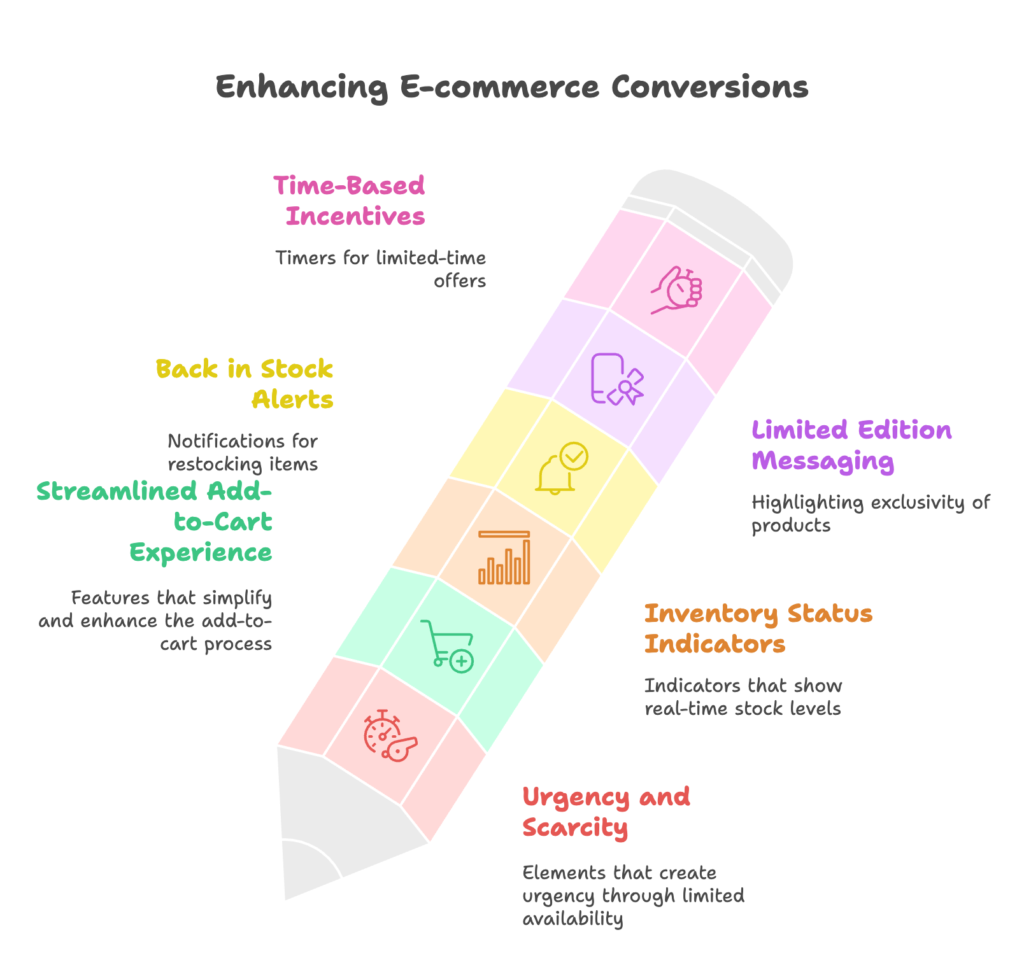
Urgency and Scarcity Elements
Inventory status indicators leverage the fear of missing out (FOMO) by highlighting limited availability. Low stock notifications (“Only 3 left!”) create urgency by signaling that delay might mean disappointment. Implementation should be honest and dynamic, showing actual inventory levels rather than false scarcity that damages trust.
“Back in stock” alert functionality converts potential disappointment into future sales. For popular items that frequently sell out, these notifications capture email addresses from interested customers and automatically alert them when the product becomes available again. Apps like “Back in Stock” integrate seamlessly with Shopify to automate this process.
Limited edition messaging creates exclusivity that drives immediate action. For special releases, collections, or genuinely limited products, highlighting their exclusive nature increases perceived value and urgency. The implementation should emphasize both the special nature of the product and its limited availability.
Time-based incentives create a reason to purchase now rather than later. Limited-time offer countdowns display a visual timer showing when a promotion will end. These timers can significantly increase conversion rates by creating a clear deadline for action.
Sale duration indicators (“Sale ends Sunday”) and seasonal availability messaging (“Summer collection—available until August”) similarly create timeframes that discourage postponing the purchase decision. For implementation, apps like “Countdown Timer” or “Hurrify” provide customizable, mobile-responsive timers that integrate with your theme.
Streamlined Add-to-Cart Experience
The moment a customer decides to purchase should be frictionless. Any complexity in the add-to-cart process directly reduces conversions.
Sticky add-to-cart buttons remain visible as customers scroll through long product descriptions, eliminating the need to scroll back up when they’re ready to purchase. On mobile devices, where screen space is limited, these persistent buttons are particularly effective, increasing conversions by up to 20%.
Mobile-optimized placement considers thumb zones—the areas of the screen easily reached with a thumb while holding a mobile device. The add-to-cart button should be prominently positioned within this zone, typically at the bottom of the screen, and large enough to tap easily.
Color optimization for maximum clicks isn’t just about making buttons bright. The most effective buttons use colors that create contrast with the surrounding design while aligning with your brand aesthetic. A/B testing different button colors, sizes, and copy can reveal surprising differences in conversion rates.
Cart preview functionality provides immediate confirmation that the product has been added successfully. This feature reduces anxiety and clearly communicates next steps.
Effective implementations include:
- Mini-cart: A slide-out panel showing cart contents
- Added-to-cart confirmation modals: Popup windows confirming the addition
- Cross-sell opportunities: Suggestions for complementary products
These elements should provide clear paths both to continue shopping and to proceed to checkout, optimizing for both scenarios based on the customer’s intent.
Cross-Selling and Upselling Capabilities
Effective cross-selling and upselling strategies don’t just increase average order value—they enhance the shopping experience by helping customers discover relevant products they might otherwise miss.
Related Product Recommendations
AI-powered product suggestions leverage the collective wisdom of your customers’ shopping patterns. These algorithmic recommendations analyze browsing history, purchase patterns, and product relationships to suggest items with genuine relevance.
Implementation options include Shopify’s built-in product recommendations or specialized apps like “Also Bought” or “Recommended Products,” which offer more advanced algorithms and display options. The most effective implementations show products that complement rather than compete with the current product.
Browsing history integration personalizes recommendations based on the customer’s demonstrated interests. By suggesting items related to products they’ve previously viewed, you create a tailored shopping experience that feels intuitive and helpful rather than intrusive.
Manual curation options give you direct control over product relationships, allowing for strategic merchandising based on your product knowledge. This approach is particularly valuable for new stores with limited purchase data or for seasonal collections where historical data may not reflect current relationships.
Implementation strategies include:
- Complementary product selection: Products that work with the main item (e.g., a case for a phone)
- Complete-the-look functionality: Additional items that create a set (e.g., matching accessories)
- Category-based recommendations: Similar products within the same category
The most effective implementations balance algorithmic intelligence with human curation, using data to inform recommendations while maintaining strategic control over product relationships.
Add-On Product Integration
Product bundling strategies create compelling value propositions by combining related items at a discount. This approach increases average order value while providing customers with a better overall solution.
Effective implementation requires thoughtful product pairings and appropriate discount levels. The bundle should represent genuine added value, not simply a collection of unrelated products. Apps like “Bundle Builder” or “Frequently Bought Together” can automate the technical implementation while allowing you to maintain control over which products are bundled.
Gift set and package creation represents a specialized form of bundling particularly effective during holiday seasons or for special occasions. These curated collections solve the gift-giving problem for customers while increasing order values.
Accessory suggestion placement creates natural add-on opportunities at key decision points. The most effective placement is immediately after the primary product selection but before checkout—capturing interest when the customer has already decided to purchase but hasn’t yet committed to completing the transaction.
Visual presentation of add-ons should clearly communicate both what the product is and why it’s relevant to the primary purchase. Thumbnail images, brief benefit statements, and price information should be immediately visible, with one-click add functionality that makes incorporating the suggestion into their order effortless.
Performance and Technical Optimization
Even the most beautifully designed product page will fail if it’s slow or difficult to use. Technical optimization creates the foundation for all other conversion elements to succeed.
Mobile Responsiveness Enhancement
Touch-friendly interface elements acknowledge that fingers are less precise than mouse pointers. Buttons and interactive elements should have sufficient size (minimum 44×44 pixels) and appropriate spacing to prevent accidental clicks.
Swipe-enabled galleries allow intuitive navigation through product images on touch devices. This implementation should include visual indicators showing the current position within the gallery and support both horizontal and vertical swiping depending on context.
A simplified mobile checkout process recognizes the unique constraints of mobile shopping. Form fields should auto-format phone numbers and postal codes, keyboards should match input types (numerical for card numbers, email keyboard for email addresses), and the entire process should minimize typing wherever possible.
Mobile-first design considerations go beyond responsive layouts to prioritize content for small screens. Critical decision-making information—key benefits, price, variants, and add-to-cart functionality—should appear before detailed descriptions and specifications when viewing on mobile devices.
Vertical scrolling optimization acknowledges that mobile users primarily scroll vertically, not horizontally. Information should be stacked in order of importance, with the most crucial elements appearing first. Hidden tabs and accordions can organize detailed information without creating visual clutter.
Thumb-zone mapping places the most important interactive elements in areas easily reached with thumbs during one-handed use. Heat map analysis reveals that the center and bottom of the screen are most accessible, while top corners require awkward hand positioning.
Page Speed Optimization Techniques
Image optimization represents the single most impactful performance enhancement for most Shopify stores. Large, uncompressed images are the primary culprit behind slow-loading product pages.
Implementation strategies include:
- Lazy loading: Defers loading images until they enter the viewport
- Next-gen format adoption: Uses WebP or AVIF formats that provide superior compression
- Responsive image sizing: Serves appropriately sized images based on device screen size
For Shopify stores, apps like “TinyIMG” or Shopify’s built-in image optimization can automate much of this process. The performance improvement can be dramatic—optimized images often reduce file sizes by 60-80% without visible quality loss.
Code and asset optimization focuses on reducing the amount of code that must be loaded and executed before the page becomes interactive. JavaScript and CSS minification removes unnecessary characters and whitespace, reducing file sizes without changing functionality. This implementation typically requires theme adjustments or optimization apps.
Critical rendering path optimization identifies and prioritizes the content needed for initial display. By loading essential elements first and deferring non-critical resources, the page becomes usable more quickly, improving both user experience and conversion rates.
Caching implementation stores previously loaded resources locally on the user’s device, eliminating the need to download them again on subsequent visits. Shopify’s built-in caching reduces server response times, while browser caching can be enhanced through proper HTTP header configuration in your theme.
Implementation and Testing Strategy
The most effective product page optimization doesn’t happen all at once. A methodical, data-driven approach yields the best results with the least disruption.
Phased Implementation Approach
Priority feature identification begins with assessing both potential impact and implementation complexity. This evaluation creates a roadmap that maximizes return on investment while managing resource requirements.
A practical framework for prioritization includes:
- Conversion impact: How significantly will this feature influence purchase decisions?
- Technical complexity: How difficult and time-consuming is implementation?
- Resource requirements: What budget, tools, or expertise are needed?
The highest priority should go to high-impact, low-complexity features that can be implemented with available resources. Image optimization, product description enhancement, and review integration typically fall into this category for most stores.
Measurement framework setup must precede implementation to ensure accurate assessment of results. Key performance indicators should include both conversion metrics (conversion rate, add-to-cart rate) and engagement metrics (time on page, scroll depth, interaction with features).
Tracking implementation typically involves configuring enhanced e-commerce tracking in Google Analytics, setting up event tracking for key interactions, and establishing goals for conversion events. Shopify’s built-in analytics provide basic metrics, but third-party tools like Google Analytics or Hotjar offer more comprehensive insights.
Reporting dashboard creation centralizes performance data for ongoing analysis. Effective dashboards highlight both overall performance trends and specific feature impacts, making it easy to identify what’s working and what needs adjustment.
A/B Testing Methodology
Test design best practices begin with isolating single variables whenever possible. Testing multiple changes simultaneously makes it impossible to determine which specific element influenced the results. While this approach requires more time, it produces clearer insights that guide future optimization.
Sample size determination ensures statistical validity. Smaller stores may need to run tests for longer periods to gather sufficient data, while higher-traffic stores can reach conclusions more quickly. Tools like Optimizely’s sample size calculator can help determine appropriate test durations based on your store’s traffic.
Statistical significance thresholds provide confidence that results reflect genuine differences rather than random variation. A minimum threshold of 95% significance is recommended for most e-commerce testing, meaning there’s only a 5% chance that the observed difference occurred by chance.
The iterative optimization process transforms testing from a one-time event into an ongoing program of continuous improvement. The test-learn-implement cycle creates a feedback loop where each enhancement builds on previous learnings.
For more complex product pages, multivariate testing can evaluate interactions between different elements. This approach simultaneously tests multiple variations of multiple elements to identify optimal combinations. While more complex to set up and requiring larger sample sizes, multivariate testing can uncover insights that A/B testing might miss.
A long-term testing roadmap provides strategic direction for ongoing optimization. This roadmap should align with overall business goals, seasonal priorities, and available resources, creating a sustainable approach to continuous improvement.
References
- Baymard Institute. (2025, January 14). Product Page UX Best Practices 2025. https://baymard.com/blog/current-state-ecommerce-product-page-ux
- OptiMonk. (2025, February 28). An Ultimate Guide to Shopify Product Page Optimization. https://www.optimonk.com/shopify-product-pages/
- BigCommerce. (2024, September 17). Best Product Page Examples: Key Elements + Brand Pages. https://www.bigcommerce.com/articles/ecommerce/product-page-examples/
Ready to supercharge your Shopify store’s sales with perfectly optimized discount codes? Growth Suite is a Shopify app that helps you do just that. It analyzes visitor behavior to trigger personalized offers at the perfect moment, significantly boosting your conversion rates. The app’s smart campaigns create excitement with countdown timers and apply discount codes automatically—no need for customers to copy and paste codes. Install Growth Suite with a single click and start seeing results today!
Don’t forget to checkout our other articles;

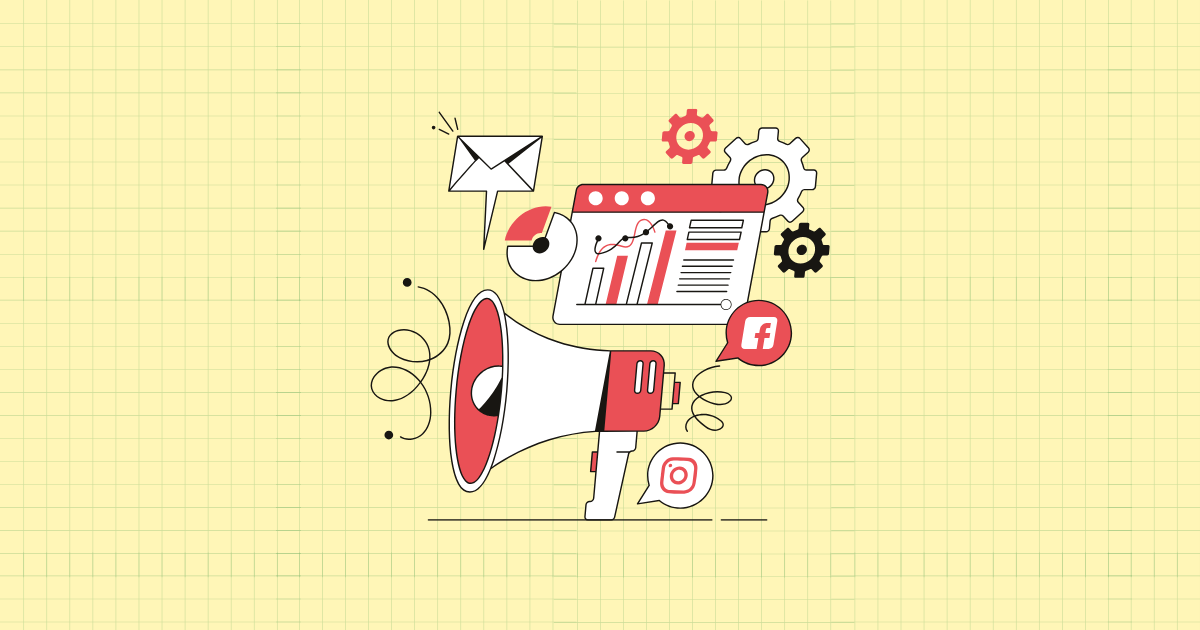

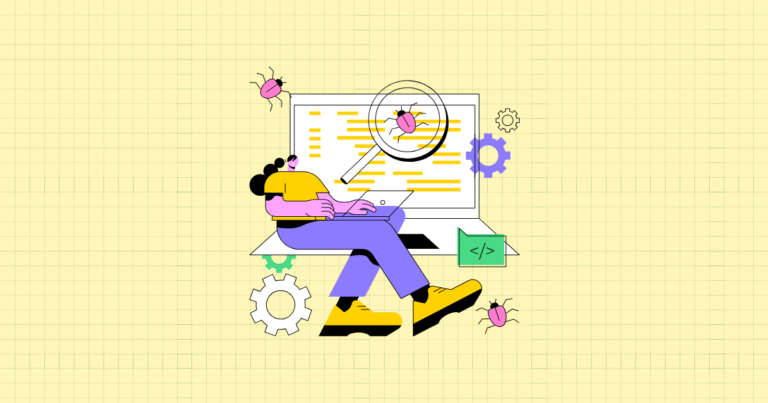
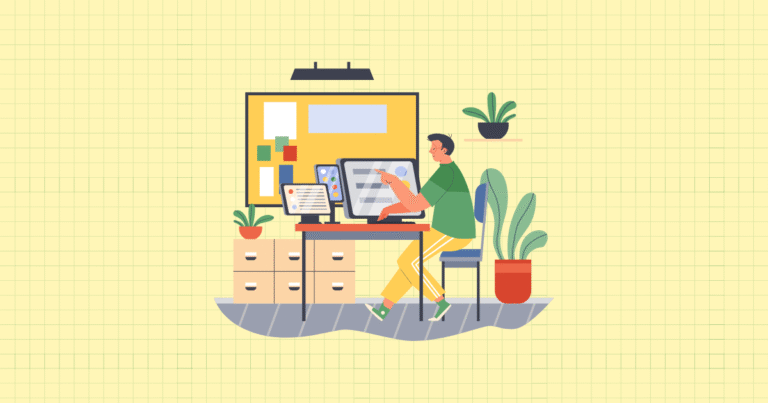
[…] Advanced Product Page Features That Boost Shopify Conversions […]