Ever wonder why some Shopify stores convert visitors into customers like clockwork while others struggle despite having decent traffic? The secret often lies in conversion rate optimization (CRO). Think of CRO as the fine-tuning engine that transforms casual browsers into paying customers. It’s not magic—it’s methodical enhancement of your store’s user experience based on data and customer behavior.
Every percentage point increase in your conversion rate translates directly to more revenue without spending an extra dime on advertising. That’s the beauty of CRO. A store converting at 1% versus one converting at 2% means double the sales from the same traffic. Imagine what that could mean for your bottom line.
In this guide, we’ll walk through practical CRO strategies specifically designed for Shopify store owners. You’ll learn how to identify conversion bottlenecks, implement proven optimization techniques, and continuously improve your store’s performance. Whether you’re just starting out or looking to take your established store to the next level, these fundamentals will give you the tools to dramatically increase your conversion rates.
Understanding CRO for Shopify
A. Definition and Importance of CRO
1. What is CRO?
Conversion rate optimization is the systematic process of increasing the percentage of visitors who take a desired action on your website. For Shopify stores, these actions typically include making a purchase, adding products to cart, signing up for your newsletter, or creating an account. It’s about making the most of your existing traffic rather than simply driving more visitors to your site.
Shopify’s platform comes with several built-in features that support CRO efforts. The customizable themes, analytics dashboard, and app ecosystem provide a solid foundation for testing and implementing optimization strategies. But understanding how to leverage these tools effectively is what separates high-converting stores from average ones.
2. Why CRO Matters for Shopify Stores
The math behind CRO is compelling. Let’s say your store gets 10,000 monthly visitors with a 2% conversion rate, resulting in 200 orders. If your average order value is $50, that’s $10,000 in monthly revenue. Now, bump that conversion rate to 3% through effective CRO, and suddenly you’re making $15,000 per month—a 50% increase in revenue without spending more on traffic acquisition.
Beyond immediate sales impact, CRO enhances user experience, which builds customer loyalty. When visitors can easily find what they’re looking for, understand your product benefits, and checkout without friction, they’re not only more likely to complete a purchase but also to return for future purchases and recommend your store to others.
B. Key Metrics in Shopify CRO
1. Conversion Rate Calculation
Your conversion rate is calculated by dividing the number of conversions by the total number of visitors, then multiplying by 100 to get a percentage:
Conversion Rate = (Number of Conversions ÷ Number of Visitors) × 100
For example, if your Shopify store had 5,000 visitors last month and 150 completed purchases, your conversion rate would be (150 ÷ 5,000) × 100 = 3%.
Setting up proper tracking in Shopify is straightforward. Navigate to your Shopify analytics dashboard to view your store’s conversion rate. For more detailed analysis, connect your store to Google Analytics, which allows you to track conversions across different channels, devices, and customer segments.
2. Benchmarking Your Store
What’s a good conversion rate? The average conversion rate for Shopify stores falls between 1% and 3%, but it varies significantly by industry. Health and beauty products typically convert higher than electronics, for instance. Instead of aiming for industry averages, focus on continuously improving your own numbers.
Tools like Google Analytics provide benchmark comparisons within your industry. Shopify’s own analytics also offer insights into how your store performs compared to similar stores. Use these benchmarks as reference points, not definitive targets. Remember, even small improvements in conversion rates can significantly impact your bottom line.
Basic CRO Strategies for Shopify
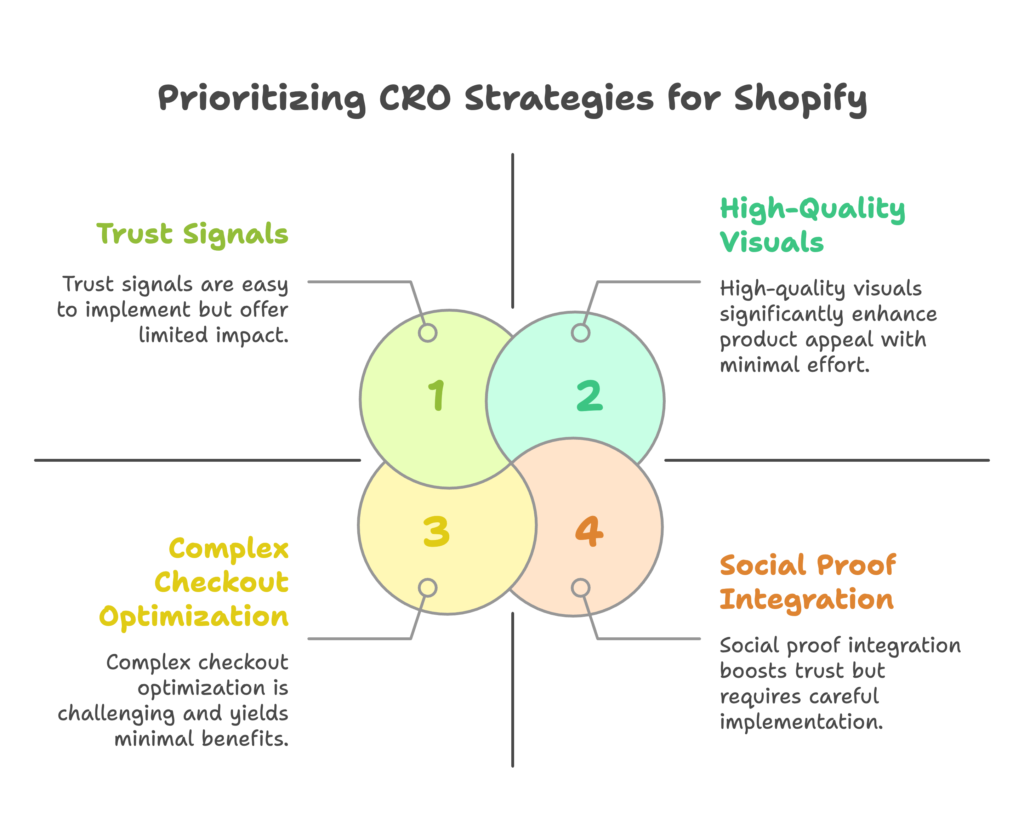
A. Optimizing Product Pages
1. High-Quality Visuals and Descriptions
Your product pages are where purchasing decisions happen. High-quality product imagery isn’t just nice to have—it’s essential. People shop with their eyes first, especially online where they can’t physically interact with products. Multiple images showing different angles, lifestyle shots demonstrating the product in use, and zoom functionality all help customers visualize owning your product.
In Shopify, implementing high-resolution images is simple. Upload images at least 2048 × 2048 pixels to ensure clarity even when customers use the zoom feature. For clothing or accessories, include photos of models wearing the items—ideally models representing different body types. This helps customers picture themselves using your products.
Compelling product descriptions complement your visuals. Rather than listing features, focus on benefits—how the product solves problems or improves the customer’s life. Use bullet points to highlight key features for skimmability, but flesh out the main description with engaging, benefit-focused copy that addresses potential questions and objections.
2. Social Proof and Reviews
We’re naturally inclined to look to others when making decisions. A product with hundreds of positive reviews instantly appears more trustworthy than one with none. In fact, 93% of consumers say online reviews impact their purchasing decisions.
Integrating a review system into your Shopify store is straightforward with apps like Yotpo, Judge.me, or Shopify’s Product Reviews app. Place reviews prominently on product pages where they’re immediately visible without requiring excessive scrolling. Consider featuring a few highlighted reviews that address common concerns or showcase specific benefits.
Beyond reviews, incorporate other forms of social proof: customer photos, testimonials, media mentions, and trust badges. For high-ticket items, detailed case studies or video testimonials can be particularly effective at building confidence in potential buyers.
B. Streamlining the Checkout Process
1. Reducing Friction
Your checkout process is where many potential sales fall apart. Each additional step, form field, or moment of confusion increases the likelihood of abandonment. Studies show that 69% of all online shopping carts are abandoned, with complicated checkout processes being a primary culprit.
Shopify’s checkout is already optimized for conversions, but you can make further improvements. Enable guest checkout to remove the account creation barrier. Implement autofill for forms to speed up the process. Use progress indicators so customers know how many steps remain. And critically, ensure mobile checkout is just as smooth as desktop—more on mobile optimization later.
Consider implementing one-click upsells after the initial purchase decision rather than complicating the path to the first conversion. Once a customer has committed to buying, they’re more receptive to complementary offers.
2. Trust Signals
When asking for credit card information, you must establish trust. Security badges and trust signals reassure customers that their personal and financial information is safe with you. These visual cues address the subconscious security concerns that can derail conversions at the last minute.
Add recognized security badges like SSL certificates, payment processor logos (Visa, Mastercard, PayPal), and security seals (Norton, McAfee) to your checkout pages. Display your return policy, shipping information, and satisfaction guarantees prominently to address common hesitations.
Shopify makes adding these elements simple through theme customization or apps like Trust Hero or Trust Badge. And remember—trust isn’t just about security. Clear pricing (including shipping costs and taxes) displayed early in the process prevents unpleasant surprises that lead to abandonment.
Advanced CRO Techniques
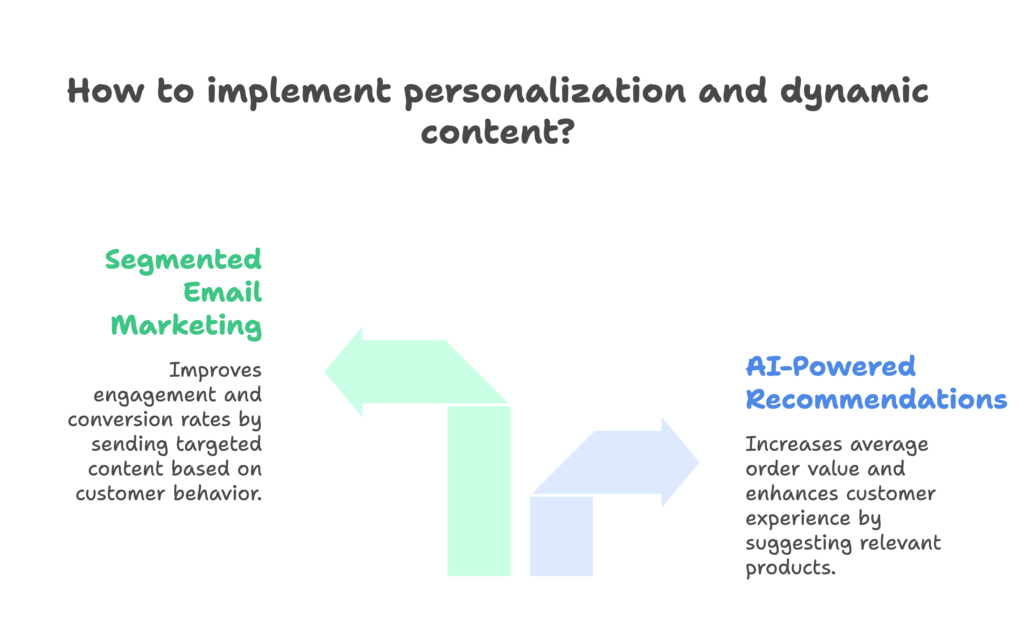
A. Personalization and Dynamic Content
1. AI-Powered Recommendations
Personalization is no longer optional—it’s expected. Amazon has trained consumers to expect relevant product recommendations, and your Shopify store should deliver the same experience. AI-powered recommendation engines analyze browsing behavior, purchase history, and similar customer profiles to suggest products most likely to convert.
These intelligent recommendations can increase average order value by 10-30% while improving the customer experience. They make your store feel tailored to each visitor, increasing engagement and the likelihood of purchase.
Setting up personalized recommendations in Shopify is straightforward with apps like Recomatic, LimeSpot, or Frequently Bought Together. Place recommendations strategically on product pages (“Customers also bought”), cart pages (“Complete your purchase”), and post-purchase pages (“You might also like”).
2. Segmented Email Marketing
Email marketing remains one of the highest-ROI channels available, but blast emails to your entire list are increasingly ineffective. Segmented campaigns that deliver relevant content based on customer behavior drive significantly higher open rates, click-through rates, and conversions.
Segment your email list based on purchase history, browsing behavior, engagement level, and customer lifetime value. Then create targeted campaigns for each segment. For instance, send product recommendations based on past purchases to active customers, while crafting win-back campaigns with special offers for lapsed customers.
Shopify’s email marketing tools integrate with your store data for easy segmentation. Apps like Klaviyo, Omnisend, or Shopify Email allow you to create automated flows triggered by specific customer actions, ensuring the right message reaches the right person at the right time.
B. A/B Testing and Data Analysis
1. The Role of A/B Testing
Guesswork has no place in conversion optimization. A/B testing (also called split testing) lets you compare two versions of a page element to see which performs better. This data-driven approach removes subjective opinions from the equation, letting customer behavior guide your optimization efforts.
Elements worth testing include headlines, product descriptions, call-to-action buttons (color, text, placement), images, pricing display, and page layouts. Even small changes can yield significant improvements in conversion rates.
Conducting A/B tests in Shopify is simple with apps like Google Optimize, Neat A/B Testing, or Convert. The key is testing one element at a time, running tests with sufficient traffic for statistical significance, and documenting results to build your store’s optimization playbook over time.
2. Analyzing Customer Behavior
Conversion optimization isn’t just about what customers do—it’s about understanding why they do it. Tools for tracking and analyzing user behavior provide insights that basic analytics miss.
Heatmaps visualize where visitors click, move their mouse, and scroll on your pages. This reveals which elements attract attention and which go unnoticed. Session recordings let you watch anonymized visitors navigate your store, highlighting usability issues and points of friction.
Implementing these tools in Shopify is straightforward with apps like Hotjar, Lucky Orange, or Microsoft Clarity. Use the insights gained to identify patterns: Are visitors missing your call-to-action buttons? Are they getting stuck on particular form fields? Do they abandon after viewing shipping costs? These observations inform targeted optimizations that directly address customer pain points.
SEO and CRO Synergy

1. Keyword Optimization
SEO and CRO work hand in hand. Properly optimized content doesn’t just help people find your store—it helps the right people find your store. Visitors who arrive through relevant search queries are already showing purchase intent, making them more likely to convert than those from broader traffic sources.
Research keywords with commercial intent relevant to your products. These often include terms like “buy,” “best,” “top,” or specific product features. Incorporate these keywords naturally into your product titles, descriptions, and page content.
Shopify’s built-in SEO features make basic optimization straightforward. Edit title tags and meta descriptions for each page through your admin dashboard. Use descriptive URLs that include relevant keywords. And remember that quality content that genuinely helps customers make purchasing decisions naturally improves both search visibility and conversion rates.
2. Search Engine Optimization for Shopify
Beyond keyword optimization, technical SEO impacts both visibility and user experience—a critical factor in conversions. A site that loads quickly and works flawlessly inspires confidence and reduces bounce rates.
Set up Google Search Console and Google Analytics for your Shopify store to monitor performance and identify issues. Search Console shows how Google sees your site and highlights potential problems, while Analytics provides insight into visitor behavior.
Site speed is particularly crucial for both SEO and CRO. Each second of load time decreases conversions by up to 7%. Optimize your Shopify store’s speed by using appropriately sized images, minimizing app usage to essentials, and choosing a fast, responsive theme. Shopify’s Online Store Speed Report in your admin dashboard helps identify specific improvements.
V. Mobile Optimization
A. Mobile-First Design
1. Responsive Design
With mobile commerce accounting for over 70% of ecommerce traffic, mobile optimization isn’t optional—it’s essential. Yet mobile conversion rates typically lag behind desktop, indicating significant room for improvement in most stores’ mobile experience.
Shopify themes are responsive by default, automatically adjusting to different screen sizes. However, responsive design alone doesn’t guarantee an optimal mobile experience. Test your store on various devices to ensure functionality and aesthetic appeal translate across screen sizes.
Pay special attention to navigation menus, which should collapse neatly on mobile. Product filtering should be touch-friendly and intuitive. Text should be legible without zooming, and buttons should be large enough for easy tapping—Apple recommends a minimum tap target size of 44 × 44 pixels.
2. Mobile User Experience
Mobile shoppers face unique challenges: smaller screens, potentially unstable connections, and more distractions. Common mobile UX issues include difficult navigation, tiny product images that can’t be properly examined, and checkout forms that are cumbersome on touchscreens.
Address these issues by simplifying navigation for mobile users—limit menu items and implement a clear search function. Enable pinch-to-zoom on product images and use swipe-friendly product galleries. For checkout, use large form fields, visible labels, and appropriate keyboard types (numeric for phone numbers, email keyboard for email addresses).
Shopify apps like Judge.me and Loox make product reviews mobile-friendly, while Shogun and PageFly allow for mobile-specific customizations. Regular testing across different devices will help identify and resolve mobile-specific pain points that could be hampering conversions.
VI. Continuous Improvement and Monitoring
A. Ongoing CRO Efforts
1. Regular Site Audits
Conversion optimization isn’t a one-time project—it’s an ongoing process. Customer preferences evolve, competitors innovate, and new opportunities emerge. Regular site audits help you stay ahead of these changes and continuously improve performance.
Schedule monthly reviews of key metrics to identify short-term trends and opportunities. Look at conversion rates across different traffic sources, devices, and products. Identify your best and worst performers to understand what’s working and what needs attention.
Conduct more comprehensive quarterly audits examining the entire customer journey. Use tools like Shopify’s Analytics, Google Analytics, and heatmap data to assess user flow and identify drop-off points. Check that all elements are still functioning properly, particularly after theme updates or app installations.
Learn more about conversion audits here: How to Audit Your Shopify Store for Conversion Roadblocks
2. Feedback Integration
Data tells you what customers are doing, but direct feedback tells you why. Systematically gathering and acting on customer feedback provides insights that analytics alone can’t capture.
Implement post-purchase surveys asking what nearly prevented customers from buying or what could have made the experience better. Use on-site surveys with tools like Hotjar to ask specific questions at key points in the customer journey. Monitor product reviews not just for product feedback but for insights about the shopping experience.
In Shopify, apps like Enquire Post Purchase Survey, Grapevine, or Stamped.io help automate feedback collection. The key is creating closed-loop systems where feedback directly informs optimization priorities. When customers see their input leading to improvements, it builds loyalty and encourages further engagement with your feedback mechanisms.
VII. Conclusion: Practical Next Steps
Conversion rate optimization for your Shopify store isn’t about implementing every possible tactic at once. It’s about methodical improvement based on data and customer insights. Start with the fundamentals: optimize product pages with compelling visuals and descriptions, streamline your checkout process, and ensure a seamless mobile experience.
Once those basics are solid, move to more advanced techniques: personalization, A/B testing, and deeper data analysis. Throughout the process, maintain a customer-centric focus. Every optimization should make it easier, more informative, or more compelling for customers to say “yes” to your products.
Remember that small improvements compound over time. A series of 5-10% gains across different elements of your store can result in dramatic overall improvement in your conversion rate—and your revenue. The most successful Shopify store owners view CRO not as a project with an end date, but as an ongoing commitment to serving customers better.
Take action today: Identify your three lowest-converting pages and apply the principles from this guide. Test changes methodically, measure the results, and use those insights to inform your next optimizations. Your future customers (and your bottom line) will thank you.
References:
- Maximize Shopify Success: Ultimate CRO Checklist Guide – First Pier – https://www.firstpier.com/resources/cro-checklist-for-shopify
- How Do I Boost My Shopify Conversion Rate? (50 Effortless … – ConvertCart – https://www.convertcart.com/blog/shopify-conversion-rate
- Shopify CRO Best Practices: Identify and Fix Conversion Bottlenecks – Bluetuskr – https://blog.bluetuskr.com/shopify-cro-best-practices
- Optimizing Shopify Stores with CRO: Conversion Boosting Strategies – cro.media – https://cro.media/insights/seo/optimizing-shopify-stores-cro/
- What Is Conversion Rate Optimization (CRO)? Strategies and Tools – Shopify Blog – https://www.shopify.com/blog/120261189-conversion-rate-optimization
- Why CRO Services Are Essential for Optimizing Your Shopify Store – Pressbooks – https://pressbooks.pub/publication/chapter/why-cro-services-are-essential-for-optimizing-your-shopify-store/
- 22 Practical tips for Shopify conversion rate optimization | Instant – https://instant.so/blog/shopify-conversion-rate-optimization
Ready to supercharge your Shopify store’s conversion rates with perfectly optimized campaigns? Growth Suite is a free Shopify app that helps you analyze customer behavior, identify conversion bottlenecks, and run personalized discount campaigns that drive sales. With AI-powered recommendations and real-time analytics, you’ll convert more browsers into buyers without spending more on advertising. Install Growth Suite with a single click and start seeing results immediately!
Also don’t forget to check Conversion Rate Optimization for Shopify Stores Guide for more details.
The Beginner’s Guide to Conversion Rate Optimization for Your Shopify Store
How to Audit Your Shopify Store for Conversion Roadblocks
Key Conversion Metrics Every Shopify Store Owner Should Track
Building a CRO Roadmap: Prioritizing Optimization Efforts for Your Shopify Store



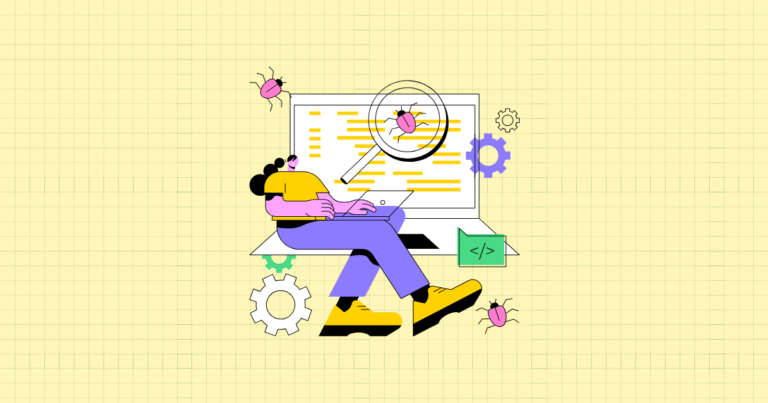
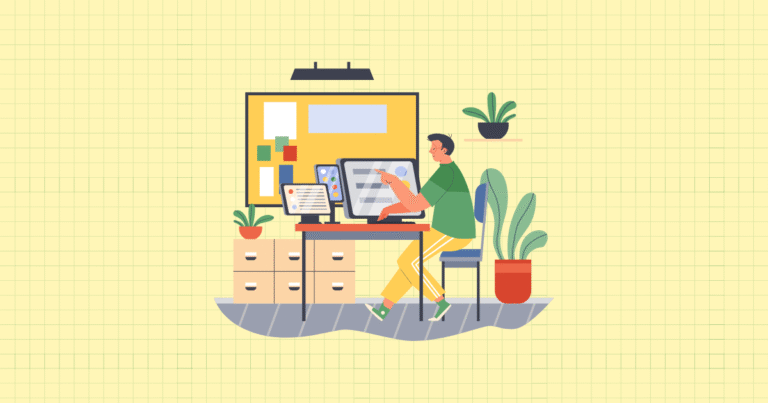
[…] for more ideas for Shopify conversion optimization? Checkout CRO Fundamentals for Shopify guide and Conversion Rate Optimization for Shopify Stores […]
[…] CRO Fundamentals for Shopify Conversion Rate Optimization for Shopify Stores […]
[…] CRO Fundamentals for Shopify Conversion Rate Optimization for Shopify Stores […]
[…] CRO Fundamentals for Shopify Conversion Rate Optimization for Shopify Stores […]
[…] CRO Fundamentals for Shopify Conversion Rate Optimization for Shopify Stores […]
[…] CRO Fundamentals for Shopify […]