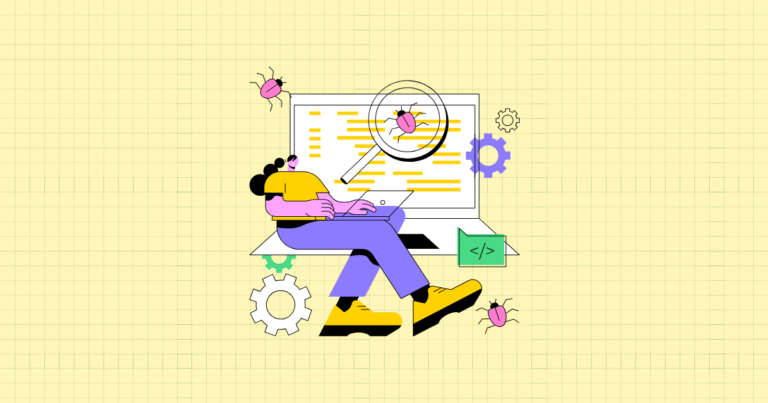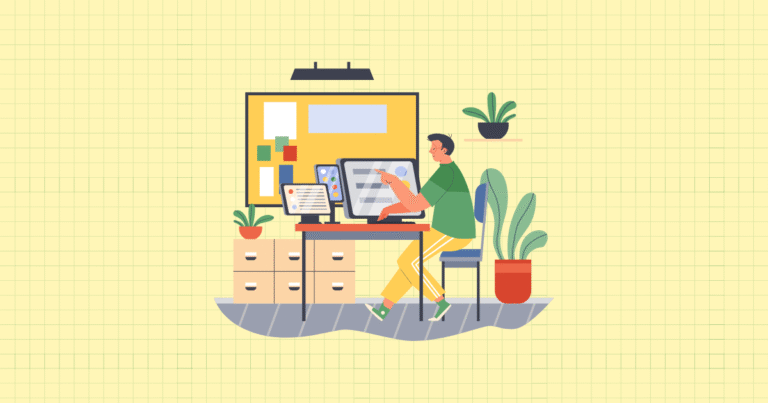Picture this: a customer finds the perfect product on your Shopify store, adds it to their cart, begins the checkout process—and then vanishes. Sound familiar? You’re not alone. Nearly 70% of online shopping carts are abandoned before purchase, representing thousands in lost revenue that was practically in your hands.
The culprit? Checkout friction.
In today’s fast-paced digital world, customers expect Amazon-level convenience everywhere they shop. Every additional form field, page load, or moment of confusion during checkout increases the likelihood they’ll abandon their purchase. For Shopify store owners, this presents both a challenge and an opportunity.
Express checkout solutions offer a proven strategy to combat cart abandonment by streamlining the purchase process down to its essentials. By reducing checkout to just a few clicks, you can dramatically improve conversion rates, enhance customer satisfaction, and gain a significant competitive advantage.
In this comprehensive guide, we’ll explore how implementing express checkout solutions can transform your Shopify store’s performance. You’ll discover the available options, implementation strategies, optimization techniques, and measurement frameworks to maximize your results. Whether you’re a new store owner or looking to optimize an established shop, you’ll find actionable insights to boost your bottom line.
The Cart Abandonment Challenge
Cart abandonment isn’t just an inconvenience—it’s a conversion killer. With approximately 70% of shoppers abandoning their carts, e-commerce businesses are losing substantial revenue daily. For every 100 interested customers who add products to their cart, only about 30 actually complete their purchase.
Why do shoppers abandon their carts? Research points to several key factors:
- Unexpected additional costs (shipping, taxes, fees)
- Required account creation
- Complicated checkout processes
- Lack of payment options
- Website errors or crashes
- Lack of trust in payment security
Among these factors, checkout complexity stands out as one of the few entirely within your control. Each additional step in your checkout process creates another opportunity for customers to reconsider their purchase or get distracted. In fact, studies show that simplifying the checkout process can recover 35.26% of otherwise lost sales.
Express Checkout as a Strategic Solution
Express checkout solutions address this challenge head-on by minimizing the steps between product selection and purchase completion. Instead of requiring customers to manually enter their shipping address, billing information, and payment details with each transaction, express checkout systems securely store this information for future use.
When implemented effectively, express checkout delivers three primary benefits:
1. Increased Conversion Rates: The math is simple—fewer steps mean fewer opportunities for abandonment. Shopify data shows that Shop Pay (their native express checkout) converts at a rate up to 50% higher than standard checkout methods.
2. Enhanced Customer Experience: Modern consumers value convenience. A streamlined checkout process signals that you respect your customers’ time, building goodwill and encouraging repeat purchases. Convenience breeds loyalty.
3. Competitive Advantage: Despite its proven benefits, many Shopify stores haven’t fully optimized their checkout experience. Implementing express checkout puts you ahead of competitors still using standard processes.
Now that we understand the strategic importance of express checkout, let’s explore the specific options available to Shopify store owners.
Understanding Express Checkout Options in the Shopify Ecosystem
Shopify offers both native express checkout solutions and third-party integrations, each with unique advantages. Having multiple options available allows you to select the combination that best fits your business model and customer preferences.
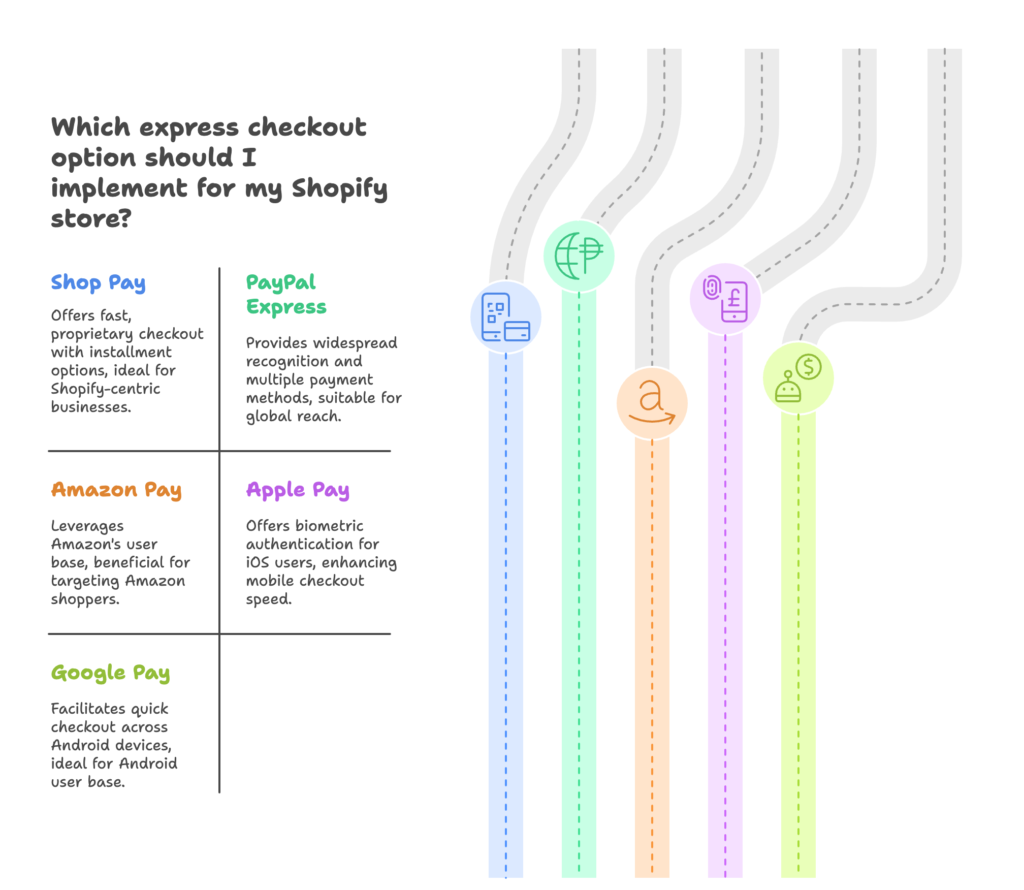
Native Shopify Express Checkout Solutions
Shop Pay
Shop Pay is Shopify’s proprietary one-click checkout solution, designed specifically for the Shopify ecosystem. When customers select Shop Pay at checkout, they receive a verification code via SMS to complete their purchase. On return visits to any Shopify store with Shop Pay enabled, they can complete purchases with a single click.
The performance statistics for Shop Pay are impressive:
- 4x faster than traditional guest checkout methods
- Up to 50% higher conversion rates compared to guest checkout
- 10% higher conversion rates than other accelerated checkout options
- Saves an average of 1 minute and 32 seconds per transaction
Shop Pay also offers installment options for eligible purchases, providing additional flexibility for customers making larger purchases. This “buy now, pay later” functionality can further boost conversion rates by addressing concerns about upfront costs.
Dynamic Checkout Buttons
Dynamic checkout buttons allow customers to bypass the cart entirely and proceed directly to checkout from the product page. These buttons display payment options based on the customer’s browser, device, and previous payment methods.
Key features include:
- Single-product checkout functionality to streamline the purchasing process
- Multiple payment options displayed simultaneously (Shop Pay, PayPal, Google Pay, etc.)
- Customization options for branded or unbranded button displays
- Compatibility with current Shopify themes
While highly effective for single-product purchases, dynamic checkout buttons may not be ideal for stores that rely heavily on cross-selling or upselling, as they bypass the cart page where these offers are typically displayed.
Third-Party Express Checkout Integrations
PayPal Express Checkout
PayPal is automatically set up with new Shopify stores and offers robust express checkout functionality. When customers select PayPal at checkout, they’re redirected to PayPal to authorize payment, then returned to complete their order.
PayPal Express Checkout offers several advantages:
- Widespread consumer recognition and trust
- Support for multiple payment methods (credit cards, bank accounts, PayPal balances)
- Address handling and auto-fill capabilities to reduce data entry
- Global availability with support for multiple currencies
The primary drawback is that customers briefly leave your store during the payment process, though the seamless return flow minimizes this concern for most merchants.
Other Major Express Checkout Providers
Beyond Shop Pay and PayPal, Shopify stores can integrate several other express checkout providers:
Amazon Pay: Leverages Amazon’s massive user base, allowing customers to check out using their Amazon payment and shipping information. This option is particularly valuable if your target audience overlaps significantly with Amazon shoppers.
Apple Pay: Offers biometric authentication (Face ID or Touch ID) for iOS users, creating an extremely streamlined checkout process on Apple devices. With over 1 billion active Apple device users globally, this option can significantly improve mobile conversion rates.
Google Pay: Similar to Apple Pay but available across Android devices and Chrome browsers on any device. Google Pay uses information from the customer’s Google account to facilitate quick checkout.
Venmo: Popular among younger consumers, Venmo (owned by PayPal) allows customers to use their Venmo balance or linked payment methods. Its social component can also generate additional visibility for your brand.
Comparing Express Checkout Solutions
When selecting express checkout options for your store, consider several factors:
Feature Comparison
- Payment method support: Shop Pay works exclusively with credit/debit cards, while PayPal and others support various payment methods including bank transfers.
- International availability: Consider your customer base’s geographic distribution—not all services are available worldwide.
- Fee structures: Transaction costs vary among providers, typically ranging from 2.4% to 3.5% plus a fixed fee per transaction.
- Customer preferences: Offering multiple express checkout options allows customers to use their preferred method, increasing conversion likelihood.
Integration Complexity Assessment
Integration requirements vary significantly:
- Shop Pay: Extremely simple to activate through Shopify admin (Settings > Payments)
- Dynamic Checkout buttons: Easy enabling through theme settings, with some customization options
- PayPal Express: Minimal setup if using Shopify Payments, slightly more involved otherwise
- Alternative providers: May require installing apps, creating developer accounts, or more complex integrations
Most Shopify stores benefit from offering multiple express checkout options rather than limiting customers to a single method. The ideal approach is to enable Shop Pay plus at least one widely-recognized third-party option like PayPal Express.
Now that we understand the available options, let’s explore how to implement express checkout effectively on your Shopify store.
Implementation Strategies for Shopify Express Checkout
Proper implementation of express checkout solutions is critical to maximizing their impact on your conversion rates. Let’s walk through the technical setup, configuration, and optimization strategies for each major option.
Technical Setup and Configuration
Shop Pay Implementation
Activating Shop Pay is straightforward:
- Navigate to Settings > Payments in your Shopify admin
- Under Shopify Payments, click Manage
- Scroll to the Accelerated checkouts section
- Toggle on Shop Pay
- Save changes
After activation, customize your settings:
- Enable/disable Shop Pay installments (if eligible)
- Set default shipping address display preferences
- Configure order processing timing
Once enabled, test Shop Pay by making a purchase on your store. Verify that the process works smoothly from the customer perspective and that orders process correctly in your admin.
PayPal Express Checkout Setup
To set up PayPal Express:
- Go to Settings > Payments in your Shopify admin
- In the PayPal section, click Activate (or Manage if already activated)
- Log in to your PayPal account or create a new one
- Ensure your email address matches your Shopify store email
- Complete the verification process
- Set your PayPal checkout preferences
Key configuration points include:
- Enabling PayPal Credit (U.S. only)
- Setting up payment receiving preferences
- Configuring instant payment notifications
After setup, run test transactions to verify the connection works properly. Try purchasing with both a logged-in PayPal account and as a guest to ensure both paths function correctly.
Dynamic Checkout Button Implementation
To implement dynamic checkout buttons:
- Go to Online Store > Themes in your Shopify admin
- Find your current theme and click Customize
- Navigate to the product page template
- Find the Product Information section and click to expand settings
- Enable Show dynamic checkout button
- Save changes
For optimal placement:
- Position buttons immediately below the Add to Cart button
- Ensure sufficient spacing for visual distinction
- Test appearance on both desktop and mobile devices
- Consider theme-specific customization options for better visual integration
Proper mobile display is particularly important, as dynamic checkout buttons can significantly improve mobile conversion rates when implemented correctly.
Optimizing Checkout Form Design
Even with express checkout options enabled, optimizing your standard checkout form design remains important for customers who choose that path.
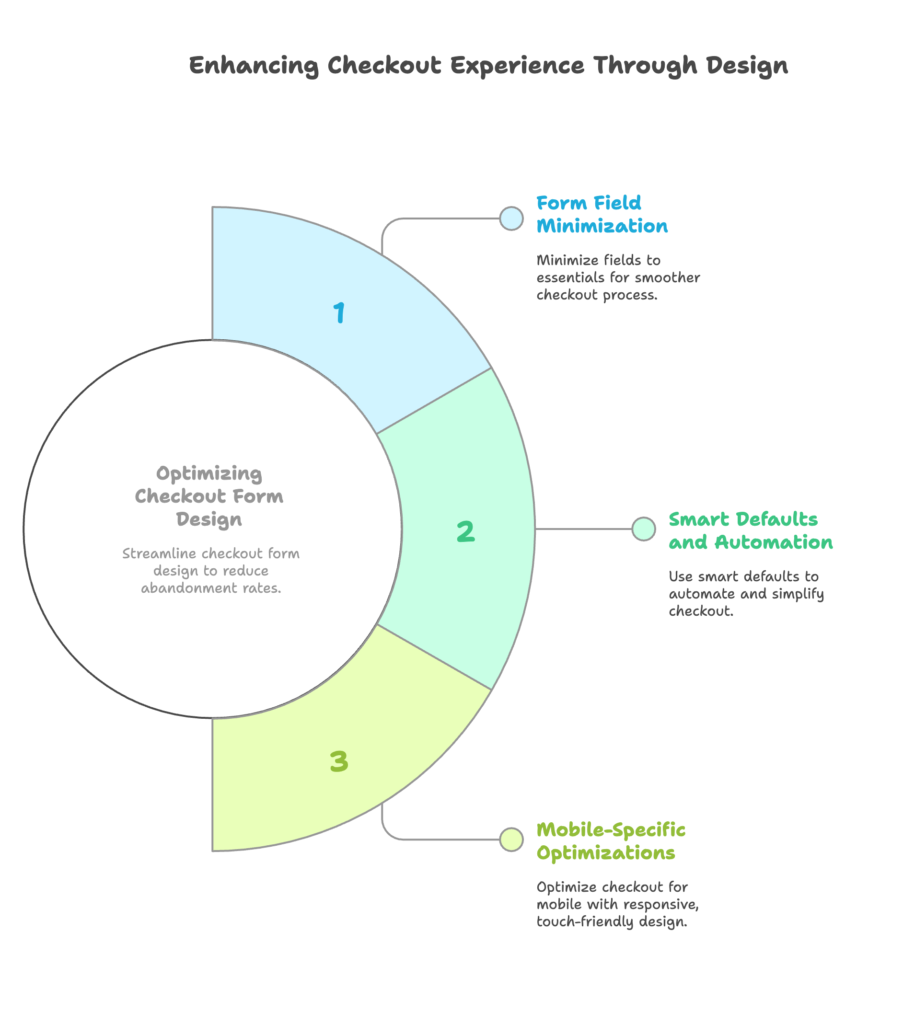
Form Field Minimization
Every additional form field increases checkout abandonment risk. Effective strategies include:
- Limiting required fields: Stick to essentials—name, shipping address, email, and payment information
- Strategic use of optional fields: Clearly mark non-essential fields as optional and place them later in the flow
- Single-column layout: Research shows vertical forms convert better than horizontal layouts
- Logical field grouping: Organize fields into coherent sections (contact, shipping, payment)
Shopify’s checkout provides reasonable defaults, but evaluate each field critically—if it doesn’t directly facilitate order completion, consider removing it.
Smart Defaults and Automation
Reduce customer effort through smart defaults and automation:
- Browser autofill enablement: Ensure form fields have proper name attributes to work with browser autofill
- Address validation: Implement address validation to prevent errors and delivery problems
- Postal code lookup: Use postal code to auto-fill city and state/province
- Country auto-detection: Pre-select the customer’s likely country based on IP address
- Same-as-shipping option: Provide a simple checkbox for using shipping address as billing address
Small automations add up to create a significantly smoother checkout experience. Each eliminated keystroke reduces abandonment risk.
Mobile-Specific Optimizations
With over 70% of Shopify traffic coming from mobile devices, mobile optimization is crucial:
- Responsive design: Ensure checkout displays properly at all screen sizes
- Touch-friendly inputs: Make form fields large enough for fingertip selection
- Appropriate spacing: Prevent accidental misclicks with adequate space between elements
- Large, easily tappable buttons: Make primary action buttons prominent and easy to tap
- Mobile-specific keyboards: Use appropriate input types to trigger relevant mobile keyboards (numeric for credit cards, email for email addresses)
Testing your checkout flow on actual mobile devices (not just browser simulations) is essential to identify and resolve mobile-specific usability issues.
Trust-Building Elements in Express Checkout
Express checkout streamlines the purchasing process, but customers still need reassurance that their information is secure.
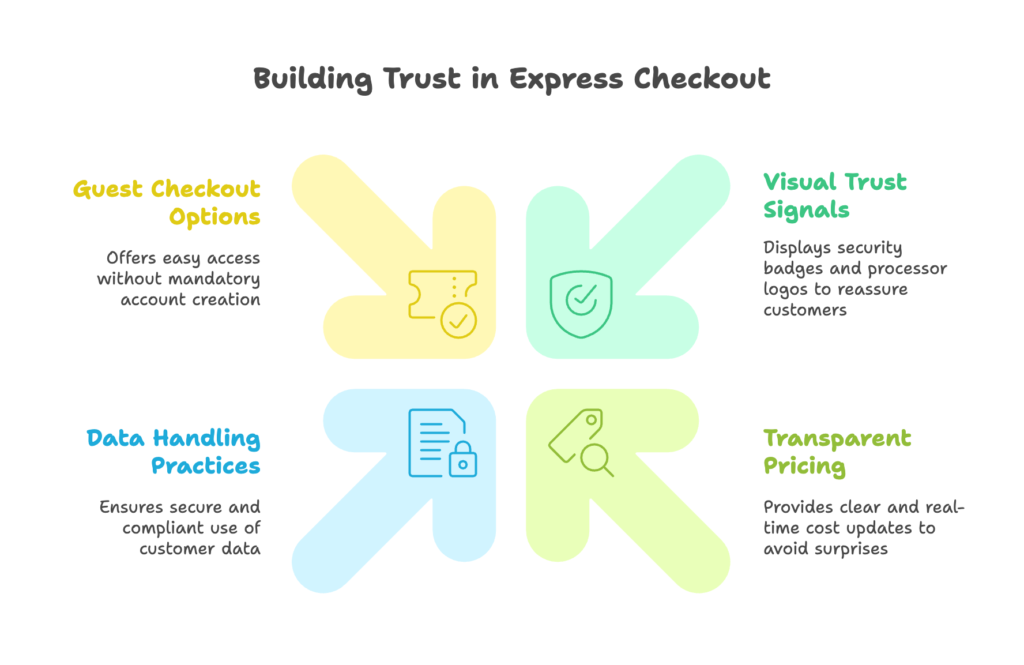
Building trust through visual cues and transparency is essential for maximizing conversion rates.
Security Indicators and Reassurance
Visual Trust Signals
Effective visual trust signals include:
- Security badges: Display recognized security certifications like Norton, McAfee, or TrustE
- SSL certificates: Ensure your store uses HTTPS and displays lock icons in the browser
- Payment processor logos: Show logos of trusted payment processors (Visa, Mastercard, PayPal)
- Customer reviews: Include trust badges from review platforms like Trustpilot or Google Customer Reviews
Strategic placement matters—include trust signals near call-to-action buttons where customers might hesitate. For express checkout, ensure these elements appear near or alongside express checkout buttons.
Transparent Information Display
Transparency builds confidence and prevents unpleasant surprises:
- Real-time order total updates: Show customers exactly what they’ll pay as they proceed
- Shipping cost clarity: Display shipping costs as early as possible in the checkout process
- Tax calculation transparency: Include taxes in the subtotal or clearly explain how/when they’ll be calculated
- Delivery timing information: Provide estimated delivery dates before purchase completion
Unexpected costs at checkout are a leading cause of abandonment. Clear, upfront pricing throughout the shopper journey significantly increases conversion likelihood.
Customer Privacy Considerations
Data Handling Practices
As data privacy concerns grow, transparent data practices build trust:
- Clear communication: Briefly explain how customer data will be used and protected
- Regulatory compliance: Ensure alignment with GDPR, CCPA, and other relevant privacy regulations
- Secure storage: Communicate that payment information is securely stored by trusted providers, not your store directly
- Limited data collection: Only collect information essential to transaction completion
A simple privacy reassurance near checkout buttons can address customer concerns without adding friction. Consider language like “Your information is secure and will never be shared.”
Guest Checkout Options
Requiring account creation significantly increases abandonment rates. Balance customer acquisition with conversion optimization:
- Prominent guest checkout: Make guest checkout option clearly visible and easy to select
- Post-purchase account creation: Invite customers to create accounts after completing purchases
- Social proof: Show benefits of account creation (order tracking, faster checkout) rather than forcing registration
- One-click account creation: Streamline post-purchase registration by pre-filling information from their order
Express checkout solutions like Shop Pay offer a middle ground—customers create accounts with the provider once, then enjoy seamless checkout across all participating stores.
Advanced Express Checkout Implementations
Once you’ve implemented basic express checkout functionality, consider these advanced strategies to further enhance performance and reach customers wherever they shop.
Multi-Channel Express Checkout
Email Checkout Integration
Allow customers to purchase directly from marketing emails:
- Buy buttons in email: Implement express checkout functionality directly within marketing emails
- Abandoned cart recovery: Include express checkout in abandoned cart emails to reduce friction when recapturing sales
- Product announcements: Enable immediate purchase of new or featured products from announcement emails
Shopify Email now supports embedded checkout links that work with Shop Pay, creating a seamless experience from email to purchase confirmation. This direct path eliminates numerous potential abandonment points.
Social Commerce Integration
Meet customers on their preferred social platforms:
- Facebook and Instagram Shop: Sync your product catalog and enable Shop Pay on these platforms
- Pinterest Buyable Pins: Allow direct purchasing from pins featuring your products
- TikTok Shop: Enable in-app checkout for TikTok users interested in your products
Social commerce adoption is growing rapidly—U.S. social commerce sales increased by 35.8% in 2021 alone. Express checkout integration with social platforms creates a frictionless path to purchase for customers discovering your products while scrolling their feeds.
Customization and Branding
Visual Customization Options
Align express checkout with your brand experience:
- Button styling: Adjust colors, borders, and other visual elements to match store aesthetics
- Branded vs. unbranded options: Choose between standard provider buttons or more customized implementations
- Checkout page consistency: Maintain visual continuity between your store and checkout pages
While Shopify limits certain customization options to preserve the security and reliability of the checkout process, themes and apps can provide additional customization capabilities without compromising functionality.
Messaging Optimization
Craft messaging that encourages express checkout usage:
- Clear call-to-action language: Use action-oriented text that communicates speed and convenience
- Benefit communication: Highlight key advantages (speed, security, convenience) near buttons
- Strategic placement: Position buttons and messaging for maximum visibility
- First-time user guidance: Consider brief explanatory text for first-time visitors
Test different messaging approaches to identify what resonates most with your specific audience. Even small changes in button text or explanatory copy can significantly impact adoption rates.
Measuring Express Checkout Performance
Implementing express checkout is just the beginning—measuring its impact and continuously optimizing performance is crucial for maximizing results over time.
Key Performance Metrics
Conversion Rate Analysis
Track detailed conversion data:
- Overall conversion rate: Monitor changes in total conversion following implementation
- Express vs. standard checkout comparison: Measure performance differences between checkout methods
- Device-specific performance: Compare mobile, tablet, and desktop conversion rates
- Payment method performance: Identify which express checkout options perform best with your audience
Segment your analysis to identify specific areas of improvement. For example, you might discover that mobile users strongly prefer Apple Pay while desktop users lean toward PayPal.
Checkout Abandonment Metrics
Analyze where and why abandonment occurs:
- Step-by-step abandonment tracking: Identify which checkout stages see highest dropout rates
- Time-to-completion measurement: Track how long checkout takes with different methods
- Error rate monitoring: Identify common errors that interrupt the checkout process
- Exit page analysis: Determine which pages customers leave from most frequently
This granular data helps pinpoint specific issues to address. For instance, if customers frequently abandon when reaching shipping options, you might need to review your shipping rates or display them earlier in the process.
Testing and Optimization Frameworks
A/B Testing Strategies
Systematic testing drives continuous improvement:
- Button placement testing: Compare different positions and layouts for express checkout options
- Visual design variations: Test different button styles, colors, and sizes
- Messaging and copy optimization: Compare different button text and supporting copy
- Default option testing: Determine which express checkout option should be highlighted
When testing, change only one element at a time to clearly identify what impacts performance. Maintain each test long enough to gather statistically significant data before drawing conclusions.
User Experience Research
Complement quantitative data with qualitative insights:
- Session recording analysis: Watch recordings of actual checkout sessions to identify usability issues
- Heatmap implementation: Visualize where users click, scroll, and focus during checkout
- Customer feedback collection: Gather direct input through post-purchase surveys
- Diary studies: Have representative users document their experience throughout the checkout process
Shopify’s own research has employed diary studies to gain deeper insights into checkout friction points. These qualitative methods often reveal issues that aren’t apparent in quantitative data alone.
Future Trends in Shopify Express Checkout
The e-commerce landscape continues to evolve rapidly. Staying informed about emerging technologies and changing customer expectations helps you maintain a competitive edge.
Emerging Technologies
Biometric Authentication
Biometric verification is transforming checkout security and convenience:
- Fingerprint verification: Already common through Apple Pay and Google Pay on mobile devices
- Facial recognition: Face ID integration streamlines authentication on compatible devices
- Voice authentication: Emerging capability for voice commerce applications
Biometric methods offer dual benefits—enhanced security and reduced friction. As adoption grows, customers increasingly expect these options for sensitive transactions.
Cryptocurrency Payment Options
Digital currency adoption continues to expand:
- Bitcoin and major cryptocurrency support: Growing demand for cryptocurrency payment options
- Implementation considerations: Volatility management, exchange rates, and regulatory compliance
- Customer demand assessment: Evaluating whether your specific audience seeks cryptocurrency payment options
While still evolving, cryptocurrency payments may become increasingly relevant for certain markets and product categories. Shopify’s cryptocurrency payment gateway integrations allow merchants to test these waters without major infrastructure changes.
Evolving Customer Expectations
Personalization in Checkout
Personalization extends into the checkout experience:
- Saved preferences: Remembering customer preferences like shipping methods
- Loyalty program integration: Displaying points earned and redemption options during checkout
- Customized recommendations: Suggesting relevant add-ons based on cart contents and purchase history
As AI capabilities advance, expect increasingly sophisticated personalization throughout the checkout flow, creating experiences uniquely tailored to each customer’s preferences and behavior patterns.
Omnichannel Checkout Consistency
Customers expect seamless experiences across channels:
- Cross-device continuity: Allowing cart and checkout progress to transfer between devices
- In-store and online integration: Unified shopping experiences across physical and digital touchpoints
- Voice commerce readiness: Preparing for growth in voice-activated shopping via smart speakers and assistants
The boundaries between shopping channels continue to blur. Successful merchants will create consistent checkout experiences regardless of how or where customers choose to shop.
Express checkout solutions represent one of the highest-impact optimizations available to Shopify store owners. By reducing friction at the critical moment of purchase decision, these tools directly address cart abandonment—one of e-commerce’s most persistent challenges.
The implementation process requires attention to detail, but even basic setup of solutions like Shop Pay can deliver immediate conversion improvements. As you grow, more advanced implementations and continuous optimization will help you stay competitive in an increasingly convenience-driven marketplace.
Remember that express checkout is just one element of a comprehensive conversion optimization strategy. Combine it with compelling product pages, strategic pricing, transparent policies, and exceptional customer service for maximum impact on your bottom line.
References
- Shopify Support. “PayPal Express Checkout.” https://help.shopify.com/en/manual/payments/paypal
- dscout. “Shopify’s Diary Study on Checkout Experience.” https://dscout.com/case-studies/shopify
- BetaKit. “Shopify claims best conversion rates among checkout solutions on the market.” https://betakit.com/shopify-claims-best-conversion-rates-among-checkout-solutions-on-the-market/
- Ultra Labs Digital. “Shopify Checkout Forms: Best Practices.” https://ultralabs.digital/blogs/ecom-insights/shopify-checkout-forms-best-practices
- Shopify Support. “Set up PayPal Express Checkout on your store.” https://help.shopify.com/en/manual/payments/paypal/set-up-paypal
Ready to supercharge your Shopify store’s sales with perfectly optimized campaigns and checkout experiences? Growth Suite is a Shopify app that helps you run effective on-site discount campaigns while collecting valuable customer data. Our AI-driven engine analyzes customer behavior to deliver personalized offers at precisely the right moment, significantly boosting your conversion rates. Install Growth Suite with a single click and start seeing results today!
Don’t forget to check other articles;