Let’s face it—your product pages aren’t just displays for your merchandise; they’re the silent salespeople working 24/7 to convert browsers into buyers. While many store owners obsess over traffic and marketing, the humble product page often remains the unsung hero of e-commerce success. In fact, even the most brilliant marketing campaign falls flat if your product pages fail to seal the deal.
Consider this: 94% of first impressions are design-related. Visitors notice how your page looks and feels before they even read a word about your product. That split-second judgment sets the tone for everything that follows. Get it right, and you’re halfway to making a sale. Get it wrong, and you’ve lost a customer before they’ve scrolled past the first image.
But what exactly makes a product page convert? Is it stunning photography, compelling copy, strategic pricing display, or something less obvious? The answer is both simpler and more complex than most realize—it’s all of these elements working in harmony, each optimized to move customers through their buying journey with confidence.
In this comprehensive guide, we’ll dissect the anatomy of high-converting Shopify product pages, revealing not just what works, but why it works, and how you can implement these strategies in your own store. You’ll learn how to transform lackluster product pages into conversion powerhouses that boost your bottom line—without needing a design degree or coding expertise.
The Impact of Product Pages on Conversion Rates
Product pages aren’t just another stop in the customer journey—they’re the critical junction where browsing intent transforms into buying action. Think of your product page as the digital equivalent of a customer picking up an item in a physical store, examining it closely, and making that crucial decision to either put it in their cart or place it back on the shelf.
The statistics speak volumes: well-designed product pages can increase conversion rates by up to 35%. That’s not a minor bump—it’s the difference between struggling to stay afloat and building a thriving e-commerce business. When customers land on your product page, they’re evaluating not just the product itself, but their entire experience with your brand.
This evaluation impacts crucial metrics beyond just sales. Bounce rates drop when visitors find what they’re looking for with minimal friction. Time on page increases as shoppers engage with your content rather than clicking away in frustration. Add-to-cart rates climb when the path to purchase is clear and compelling. All these improvements ladder up to the metric that matters most—your overall store revenue.
The Evolution of Shopify Product Pages
Remember the early days of e-commerce? Product pages were little more than digital catalog entries—a basic image, a brief description, and a price. Functional? Sure. Inspiring? Hardly. Today’s Shopify product pages have evolved into sophisticated conversion tools that blend art, psychology, and technology.
Shopify has played a pivotal role in this evolution, continuously expanding native capabilities while fostering a robust ecosystem of themes and apps. Modern product pages now offer immersive experiences through features like 360-degree product views, augmented reality try-ons, and dynamic pricing displays that simply weren’t possible a few years ago.
This evolution reflects a fundamental shift in understanding: product pages aren’t just about displaying information—they’re about creating experiences that build confidence and desire. The most successful Shopify merchants recognize this distinction and leverage it to create pages that don’t just inform, but persuade and delight.
Essential Elements of High-Converting Shopify Product Pages
What separates a high-converting product page from one that sends visitors clicking away? The difference often lies in how thoughtfully you’ve implemented key elements that influence purchase decisions.
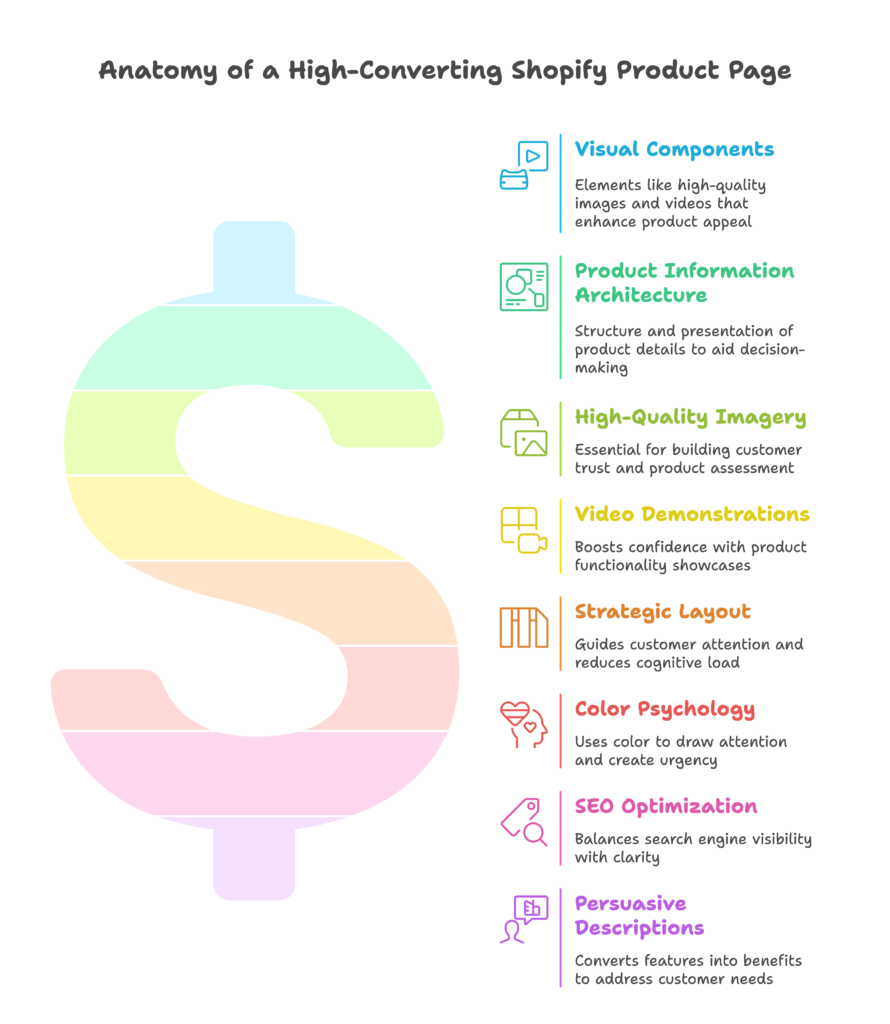
Let’s explore the foundational components that form the backbone of any successful Shopify product page.
Visual Components That Drive Sales
We humans are visual creatures—our brains process images 60,000 times faster than text. This explains why the visual elements of your product page pack such a powerful punch when it comes to conversion. Yet many store owners underestimate just how critical these components really are.
High-quality product imagery isn’t a luxury—it’s a conversion necessity. Consider the shopper’s perspective: unable to physically touch your products, they rely entirely on visual cues to assess quality, functionality, and fit. Subpar images create doubt, and doubt is conversion’s worst enemy.
Start with crystal-clear, professional-grade product photos from multiple angles. That base-level expectation is just the beginning. Take things further with zoom functionality that lets customers inspect details closely. Include lifestyle images showing your product in real-world use—these help customers visualize ownership and establish emotional connections.
For products where functionality matters, videos significantly outperform static images. A brief product demonstration answers questions customers didn’t even know they had, building confidence that text alone simply cannot achieve. The data backs this up: pages with videos convert up to 80% better than those without.
Beyond the images themselves, consider how your visual elements work together through strategic layout and design. The most effective product pages establish a clear visual hierarchy that guides visitors’ attention to key information in a logical sequence. This isn’t about fancy design tricks—it’s about creating an intuitive experience that reduces cognitive load and makes the path to purchase frictionless.
Color psychology plays a subtle but powerful role here too. Strategic use of contrast draws attention to add-to-cart buttons and important product features. Brand-consistent color schemes create cohesion, while thoughtful use of color can highlight promotions or create urgency around limited stock items.
Product Information Architecture
While visuals capture attention, it’s your product information that closes the deal. How you structure and present this information dramatically impacts conversion rates. The goal? Providing exactly what customers need to know, precisely when they need to know it.
It starts with your product title—an often overlooked element that carries significant weight. The best product titles balance SEO optimization with clarity and appeal. They’re concise yet descriptive, incorporating primary keywords while avoiding keyword stuffing that turns off both search engines and human readers.
Product descriptions deserve special attention. Forget bland feature lists—high-converting descriptions transform features into benefits, answering the critical question: “What’s in it for me?” They anticipate customer questions and objections, addressing them proactively through persuasive, scannable copy.
Notice how leading e-commerce brands structure descriptions with a mix of emotional appeal and practical information. They use headers, bullet points, and strategic formatting to make information digestible, recognizing that most online shoppers scan rather than read every word. This balanced approach addresses both emotional and rational buying motivations.
Pricing and value presentation requires particular finesse. It’s rarely about having the lowest price—it’s about creating the perception of value that justifies your price. Clearly display your pricing information, using strategic techniques to enhance value perception: strikethrough pricing for discounts, bundle savings, or price-per-use calculations for premium items.
Technical specifications complete the information architecture. Detailed size guides, material information, compatibility details, and care instructions prevent post-purchase disappointment and returns. Present these specs in well-organized, easily scannable formats—tables, expandable sections, or tabs work well depending on your product complexity.
Conversion-Focused Elements and Functionality
Creating a beautiful page with comprehensive information is only part of the equation. To truly maximize conversions, you need functionality that actively encourages purchases and removes barriers to buying. Let’s examine the elements that turn browsers into buyers.
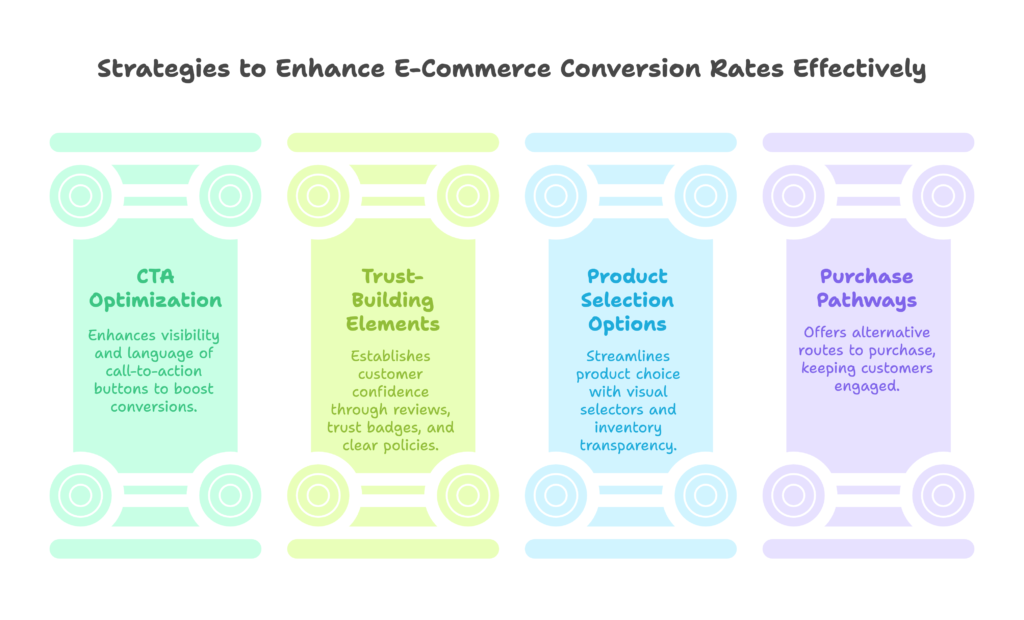
Call-to-Action Optimization
Your call-to-action button isn’t just a functional element—it’s the culmination of every persuasive element on your page. Yet many store owners treat it as an afterthought, missing crucial opportunities to boost conversions with thoughtful optimization.
Strategic CTA design starts with visibility. Your add-to-cart button should command attention through size, contrast, and placement. Tests consistently show that high-contrast buttons that stand out from your page’s color scheme outperform those that blend in, sometimes improving click-through rates by 20% or more.
The language on your button matters too. Generic text like “Submit” or “Click Here” lacks the motivational power of action-oriented phrases like “Add to Cart” or “Get Yours Now.” For products requiring more consideration, softer alternatives like “Add to Bag” or “Continue” can reduce psychological friction compared to commitment-heavy terms like “Buy Now.”
Button placement follows certain psychology-backed principles: position your primary CTA where the eye naturally travels after consuming key product information. For longer product pages, consider sticky CTAs that remain visible as users scroll, ensuring the purchase option stays accessible regardless of where they are on the page.
Don’t forget about mobile optimization—buttons that work perfectly on desktop can be frustrating on smaller screens. Ensure your CTAs are touch-friendly (at least 44×44 pixels) with adequate spacing from other clickable elements to prevent accidental taps.
Beyond your primary CTA, secondary conversion paths capture interest from customers who aren’t ready to buy immediately. Wishlist functionality, email notifications for out-of-stock items, or pre-order options keep potential customers in your sales funnel even when they’re not prepared to purchase right away.
Trust-Building Elements
Online shopping introduces an element of risk that physical retail doesn’t share. Without the ability to touch products or interact with sales staff, customers rely on trust signals to feel confident in their purchases. Strengthening these signals can dramatically improve your conversion rates.
Customer reviews stand as the cornerstone of e-commerce trust. They provide social proof—evidence that others have purchased and enjoyed your product. Display star ratings prominently near your product title or price, with the total number of reviews clearly visible. This simple addition can increase conversions by up to 270%, according to multiple studies.
The quality of reviews matters as much as quantity. Verified purchase indicators, the ability to filter by rating or feature, and highlighting especially detailed reviews all enhance their impact. Photo and video reviews are particularly powerful, providing authentic visual confirmation that your product delivers on its promises.
Trust badges serve as visual shorthand for security and reliability. Payment security symbols, money-back guarantees, and authenticity certifications address common customer concerns without requiring lengthy explanations. Place these strategically near points of hesitation—typically around the price display or add-to-cart button.
Clear shipping and return information answers crucial pre-purchase questions. Uncertainty about delivery timeframes or return policies creates friction that prevents conversions. Highlight free shipping thresholds, display estimated delivery dates, and summarize your return policy directly on the product page rather than forcing customers to hunt for this information elsewhere.
Product Selection and Purchase Options
The process of selecting product variants and options can either streamline the path to purchase or create frustrating barriers. Thoughtful implementation of these elements significantly impacts your conversion rates, especially for products with multiple options.
Visual variant selectors outperform text-based dropdowns for options like colors, patterns, or styles. Color swatches, fabric samples, or thumbnail images provide immediate visual feedback, helping customers make confident selections without trying to visualize differences from text descriptions alone.
Inventory status transparency builds trust while creating potential urgency. Clearly indicate when options are low in stock or unavailable, but avoid false scarcity tactics that damage credibility. For fashion or fit-dependent items, size guides with clear measurements prevent returns and increase customer satisfaction.
Cross-selling and upselling components can significantly increase average order value when implemented tastefully. “Frequently bought together” suggestions, complementary accessories, or “complete the look” features feel helpful rather than pushy when they provide genuine value. Present these options as conveniences rather than interruptions to the primary purchase flow.
Content Strategies for Enhanced Engagement
Beyond the functional elements of your product page, strategic content keeps visitors engaged, answers their questions, and creates emotional connections that drive purchase decisions. Let’s explore the content strategies that transform interest into action.
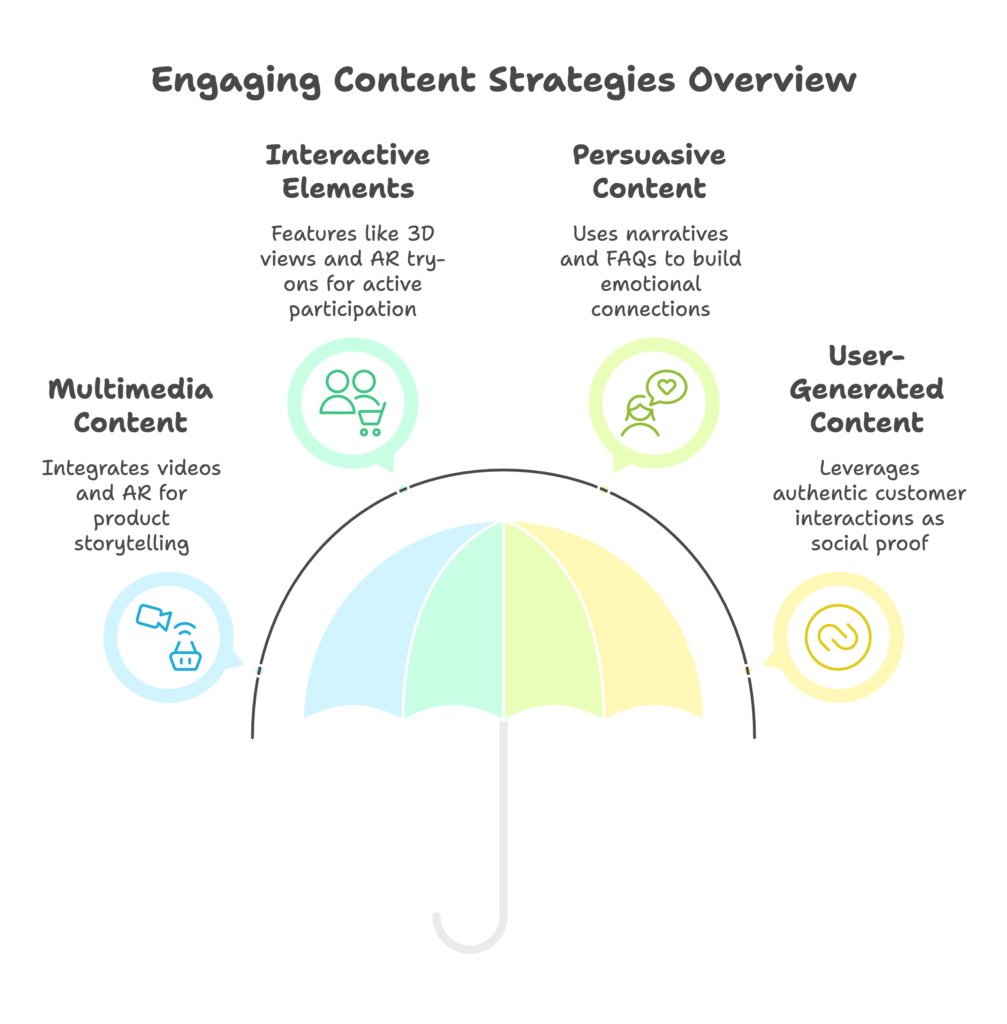
Multimedia Content Integration
Text and static images can only tell part of your product’s story. Multimedia content brings your merchandise to life, addressing concerns and showcasing benefits in ways that static elements simply cannot match.
Product videos have become essential for high-converting pages, with studies showing they can increase purchase intent by up to 85%. The most effective product videos address different customer needs: unboxing experiences satisfy curiosity about packaging and first impressions; demonstrations show functionality in action; feature highlights explain key benefits concisely.
Keep most product videos under 60 seconds—long enough to be informative but short enough to maintain attention. Place your most important information in the first 15 seconds, when viewer engagement is highest. Prioritize clarity and information over production value; customers value authenticity and helpful content over slick marketing.
Interactive elements take engagement even further by inviting active participation. 3D product viewers let customers examine items from every angle, creating a sense of ownership that static images can’t match. For apparel or accessories, augmented reality try-on features dramatically reduce purchase anxiety by showing how products look on the customer or in their space.
Product configurators and customization tools serve dual purposes: they engage customers through interactive experiences while helping them create products tailored to their preferences. This personalization creates emotional investment that significantly boosts conversion rates for customizable merchandise.
Persuasive Content Components
Facts inform, but stories sell. Incorporating narrative elements into your product pages creates emotional connections that dry specifications never could. These persuasive components transform commodity products into meaningful purchases.
Storytelling elements humanize your products and brand. Origin stories explain how and why your product was created, connecting customers to the humans behind the merchandise. Sustainability narratives highlight ethical production methods, appealing to increasingly conscious consumers. Designer spotlights build perceived value for craftsmanship-focused items.
Strategic FAQ sections serve multiple purposes: they address common objections before they become conversion barriers, improve SEO through natural keyword inclusion, and reduce customer service inquiries. Place these sections lower on the page where they’re available when needed without distracting from primary content.
User-generated content provides authentic social proof beyond formal reviews. Customer photos showing your product in real-world situations, social media mentions collected via branded hashtags, and community showcases all demonstrate that real people enjoy your products. This validation often proves more persuasive than polished marketing materials, especially for younger demographics who value authenticity.
Technical Optimization for Performance and SEO
Even the most beautifully designed product page fails if customers can’t find it or abandon it due to poor performance. Technical optimization ensures your pages rank well in search results and provide seamless experiences that support conversion.
Product Page SEO Best Practices
Search engine optimization for product pages requires balancing technical requirements with human readability. The goal isn’t just ranking—it’s attracting qualified traffic that’s ready to convert.
Keyword optimization starts with thorough research to identify terms your ideal customers actually use when searching. Place your primary keyword naturally in your product title, URL, and at least once in the opening paragraph of your description. Focus on seamless integration that enhances rather than disrupts the reading experience.
Look beyond basic keywords to include related terms that provide context for search engines. If you’re selling a “waterproof hiking backpack,” include related terms like “outdoor gear,” “trail equipment,” or specific features like “padded straps” throughout your content. This semantic approach helps search engines understand your product while making content more valuable to readers.
Technical SEO elements like meta titles and descriptions serve as your page’s advertisement in search results. Craft these elements to not only include keywords but also to encourage clicks with compelling value propositions. Aim for meta titles under 60 characters and descriptions between 120-155 characters to avoid truncation in search results.
Proper heading structure guides both search engines and human readers through your content. Use H1 for your product name, H2 for major sections like description and features, and H3 for subsections. This hierarchy creates semantic structure that helps search engines understand your content organization.
Schema markup implementation may seem technical, but its impact is substantial. This code helps search engines understand specific information about your products, potentially displaying rich snippets in search results with price, availability, ratings, and other details that increase click-through rates.
Performance Optimization
Page speed isn’t just a technical concern—it’s a conversion factor. Every second of loading time decreases conversions by up to 7%, according to multiple studies. Optimizing performance is one of the most cost-effective ways to improve your conversion rates.
Image optimization offers the biggest performance gains for most product pages. Start by compressing images using tools like TinyPNG or Shopify’s built-in image optimization. Implement lazy loading so images below the fold load only as customers scroll down, dramatically improving initial page load speed.
Efficient code and script management prevents performance bottlenecks. Evaluate each app and custom code addition to your product pages, removing any that aren’t directly contributing to conversions. Third-party scripts from reviews, chat widgets, or analytics tools can significantly impact loading times—consolidate where possible and prioritize essentials.
Mobile optimization is no longer optional—it’s essential for conversion. Beyond responsive design, consider mobile-specific optimizations: larger touch targets for buttons, simplified navigation, and content prioritization that puts the most crucial elements first on smaller screens. Test your mobile experience thoroughly, as even minor frustrations can send mobile shoppers elsewhere.
Testing and Optimization Frameworks
The highest-converting product pages aren’t built through guesswork—they’re refined through systematic testing and data-driven optimization. Implementing a structured approach to improvement ensures continuous gains in performance.
A/B Testing Methodologies
A/B testing removes the guesswork from product page optimization by comparing two versions to see which performs better. But effective testing requires more than randomly changing elements—it demands a methodical approach based on clear objectives.
Start by identifying key elements to test based on their potential impact on conversions. Your call-to-action button often provides the highest return on testing effort—variations in color, size, text, and placement can yield significant improvements. Product images, price presentation, and page layout also typically show meaningful results when optimized.
Develop specific hypotheses for each test rather than making arbitrary changes. Instead of “Let’s see if a red button works better than green,” frame your hypothesis as “A red button will increase contrast with our blue color scheme, making it more noticeable and increasing click-through rates.” This approach builds institutional knowledge about why certain elements perform better.
Follow proper testing methodology to ensure valid results. Test only one variable at a time to clearly identify what caused any performance changes. Ensure adequate sample sizes—typically at least 100 conversions per variation—before drawing conclusions. Run tests long enough to account for daily and weekly fluctuations in shopping behavior, usually at least two weeks for most stores.
Analytics and Data-Driven Optimization
Beyond formal A/B testing, ongoing analytics monitoring provides insights that drive continuous optimization. Understanding how customers actually interact with your product pages reveals opportunities that theoretical analysis might miss.
Focus on key metrics that directly impact your bottom line. Product page conversion rate—the percentage of visitors who add to cart—provides your primary performance indicator. But supporting metrics like time on page, scroll depth, and click-through rates on product variants offer valuable context for understanding customer behavior.
Heat mapping and session recordings provide visual insights into how customers interact with your pages. These tools reveal where visitors click, how far they scroll, and where they spend the most time. Look for patterns: do customers repeatedly click non-clickable elements? Do they abandon the page at specific points? These behavioral clues often highlight friction points that analytics numbers alone won’t reveal.
Exit intent analysis identifies where and why customers leave your product pages. High exit rates after viewing shipping information might indicate shipping costs are creating friction. Abandonment after selecting product options could suggest availability issues or confusing variant selections. Use these insights to address specific conversion barriers rather than making unfocused changes.
Implementation and Maintenance Best Practices
Creating high-converting product pages isn’t a one-time project—it’s an ongoing process that requires thoughtful implementation and regular maintenance. Let’s explore how to bring these optimization principles to life in your Shopify store.
Shopify-Specific Implementation Techniques
Shopify offers multiple approaches to implementing the strategies we’ve discussed, from simple theme customizations to advanced development options. The best approach depends on your technical comfort level and specific requirements.
Theme customization provides the most accessible starting point. Shopify’s native theme editor allows you to adjust many product page elements without coding knowledge. Explore all available settings for product image galleries, variant displays, and add-to-cart buttons before considering more complex solutions.
For more advanced customization, section and block usage offers powerful flexibility. Newer Shopify themes use modular components that let you add, remove, and rearrange page elements through the visual editor. This approach balances customization potential with user-friendly implementation.
When theme settings can’t achieve your vision, strategic app integration often provides the functionality you need. Product page builder apps like Instant offer drag-and-drop interfaces for creating custom layouts. Review and social proof applications add conversion-boosting elements without requiring development work. Evaluate each app not just for features but also for performance impact, as poorly optimized apps can slow your pages.
For fully custom implementations, Liquid template modifications provide unlimited flexibility. This approach requires development expertise but enables unique experiences tailored precisely to your products and brand. Consider working with a Shopify expert if you need custom functionality beyond what themes and apps can provide.
Ongoing Optimization and Maintenance
High-converting product pages aren’t static—they evolve with your products, customers, and market conditions. Implementing a regular maintenance schedule ensures your pages remain effective over time.
Content refreshment keeps your product pages relevant and engaging. Update imagery seasonally to reflect current trends and usage scenarios. Refresh descriptive content to incorporate customer feedback and address common questions that arise through customer service interactions. Regularly review and highlight new customer reviews to maintain fresh social proof.
Competitive analysis prevents your product pages from falling behind industry standards. Schedule quarterly reviews of competitor pages to identify emerging presentation techniques, feature highlights, or content approaches that might enhance your own pages. This doesn’t mean copying competitors—it means staying aware of evolving customer expectations.
Technology adoption assessment helps you evaluate when to implement new features. From augmented reality to new payment options, e-commerce technology evolves rapidly. Rather than chasing every trend, assess new technologies against your specific customer needs and product requirements. Implement those that solve actual problems or create meaningful advantages for your customers.
Most importantly, maintain a testing mindset that views your product pages as perpetual works in progress. The most successful Shopify merchants never consider their pages “finished”—they see them as conversion assets that deserve ongoing investment and refinement. This perspective transforms product page optimization from a task into a competitive advantage that drives sustainable growth.
References
- Shopify Blog. (2025). “19 Best Product Page Design Examples for Inspiration in 2025.” https://www.shopify.com/blog/product-page
- Instant Team. (2025). “20 elements of high-converting product pages with example product pages.” https://instant.so/blog/high-converting-product-pages
- Instant Team. (2025). “A complete guide on how to design product page & optimize for conversion.” https://instant.so/blog/how-to-design-product-page
- Instant Team. (2025). “13 Tips for effective product page optimization.” https://instant.so/blog/product-page-optimization
- GemPages. (2023). “17 Shopify Product Page Examples to Learn From.” https://gempages.net/blogs/shopify/shopify-product-page-examples
- Shopify. (2024). “How To Improve Your Ecommerce Product Page SEO (2024).” https://www.shopify.com/blog/ecommerce-product-page-seo
- Instant Team. (2025). “Anatomy of a high-converting Shopify product page.” https://instant.so/blog/anatomy-of-a-high-converting-shopify-product-page
Ready to boost your Shopify store’s sales with perfectly optimized product pages? Growth Suite helps you create personalized, time-limited discount campaigns that dramatically increase conversions and revenue. Our AI-powered tool analyzes visitor behavior in real-time, making personalized offers at the perfect moment to maximize sales. Growth Suite seamlessly integrates with your product pages, applying unique discount codes automatically without disrupting the customer experience. Install Growth Suite for free with just one click and start transforming browsers into buyers today!
Don’t forget to checkout our other articles;



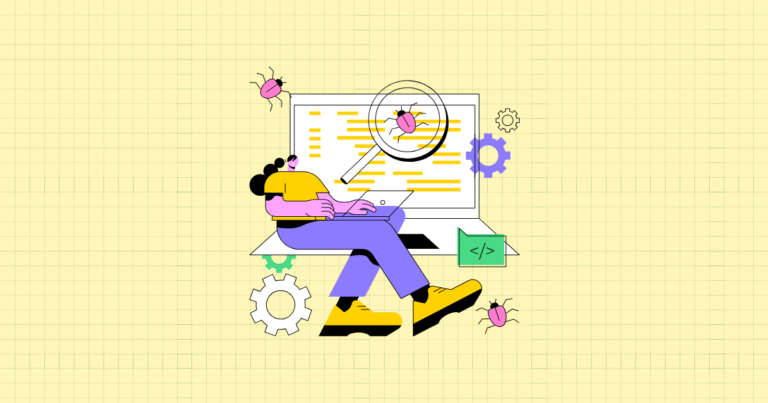
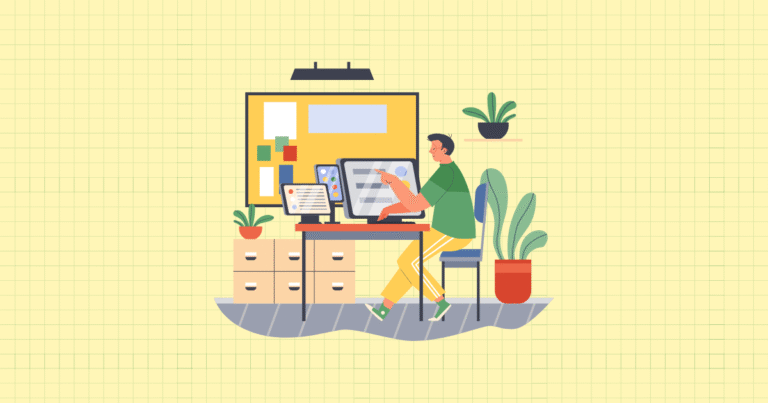
[…] The Anatomy of a High-Converting Shopify Product Page […]