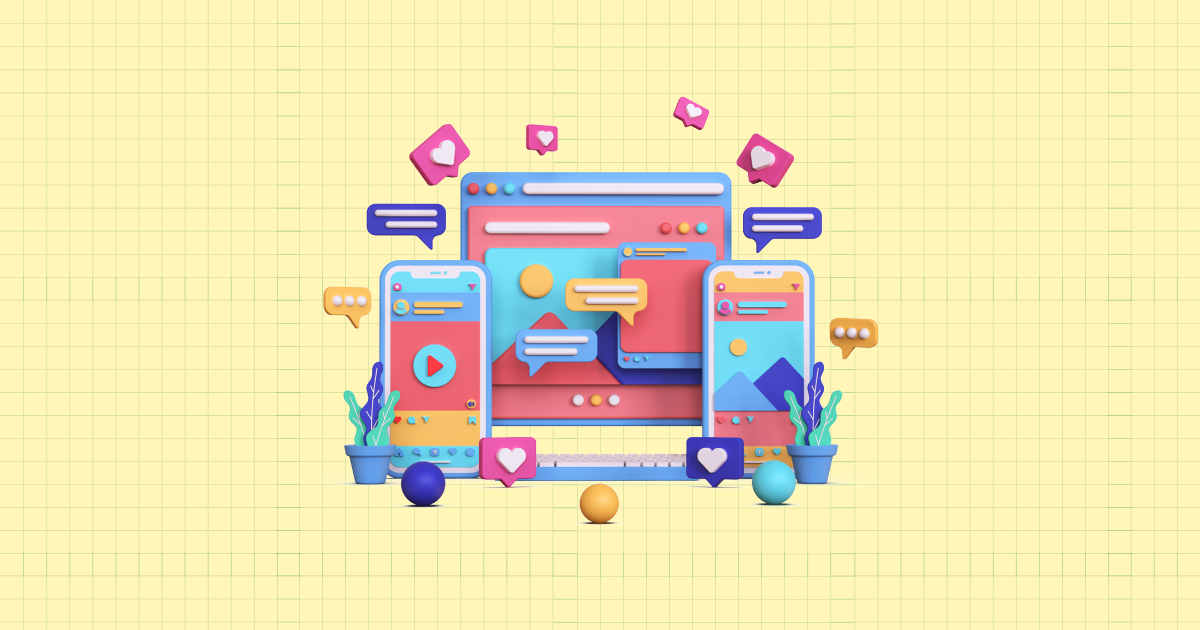Picture this: A potential customer scrolls through their Instagram feed when they suddenly stop at your product image. They tap, explore, and within minutes, they’ve completed a purchase on your Shopify store. This seamless journey from discovery to purchase isn’t just possible—it’s happening millions of times daily for successful Shopify merchants.
Instagram has transformed from a simple photo-sharing app into a powerhouse sales channel for e-commerce businesses. With over 2 billion monthly active users and counting, this visual platform offers Shopify store owners an unprecedented opportunity to showcase products, build brand loyalty, and drive direct sales.
The Instagram-Shopify Connection
What makes Instagram particularly valuable for Shopify owners? Let’s look at the numbers. Instagram currently boasts 2 billion monthly active users, making it the fourth most popular social media platform globally. But here’s what truly matters for your store: 50% of Instagram users follow at least one business, and an impressive 60% discover new products and services while browsing the platform.
This visual-first platform creates the perfect environment for product showcasing. Users come to Instagram specifically looking for inspiration and discovery—precisely the mindset you want potential customers to be in when encountering your products.
Benefits of Instagram Marketing for Shopify Store Owners
Diving into Instagram marketing isn’t just about keeping up with trends—it’s about tapping into concrete business benefits that directly impact your bottom line. Here’s what makes Instagram a must-have channel for Shopify entrepreneurs:
Expanded Audience Reach
Instagram gives you instant access to billions of potential customers. But it’s not just about the numbers—it’s about reaching the right people. The platform’s sophisticated targeting capabilities allow you to connect with users based on demographics, interests, behaviors, and even shopping habits. This precision targeting means your marketing efforts reach people most likely to be interested in your products.
Plus, Instagram’s algorithmic feed and viral-friendly format mean well-crafted content can rapidly expand beyond your existing audience, introducing your brand to new potential customers with every engaging post.
Direct Sales Opportunities
Instagram has evolved from a brand awareness tool to a complete shopping ecosystem. The platform now offers a streamlined shopping experience that integrates beautifully with Shopify, allowing customers to discover and purchase products without ever leaving the app.
This shortened path to purchase results in higher conversion rates compared to traditional advertising methods. When a user discovers a product they love on Instagram, they can move from interest to purchase in seconds, minimizing the drop-off points where customers typically abandon their journey.
Brand Building and Customer Engagement
Beyond immediate sales, Instagram offers unparalleled opportunities for brand building. The visual storytelling format allows you to showcase not just what you sell, but who you are as a brand—your values, your process, and the lifestyle your products represent.
This authentic content builds trust and fosters community development around your products, turning one-time buyers into loyal advocates. In today’s competitive e-commerce landscape, this emotional connection creates a sustainable advantage that pricing strategies alone cannot achieve.
Setting Up Your Shopify Store for Instagram Success
Having a great product is only half the battle. To truly succeed with Instagram marketing, you need to optimize both your Instagram presence and your Shopify integration.
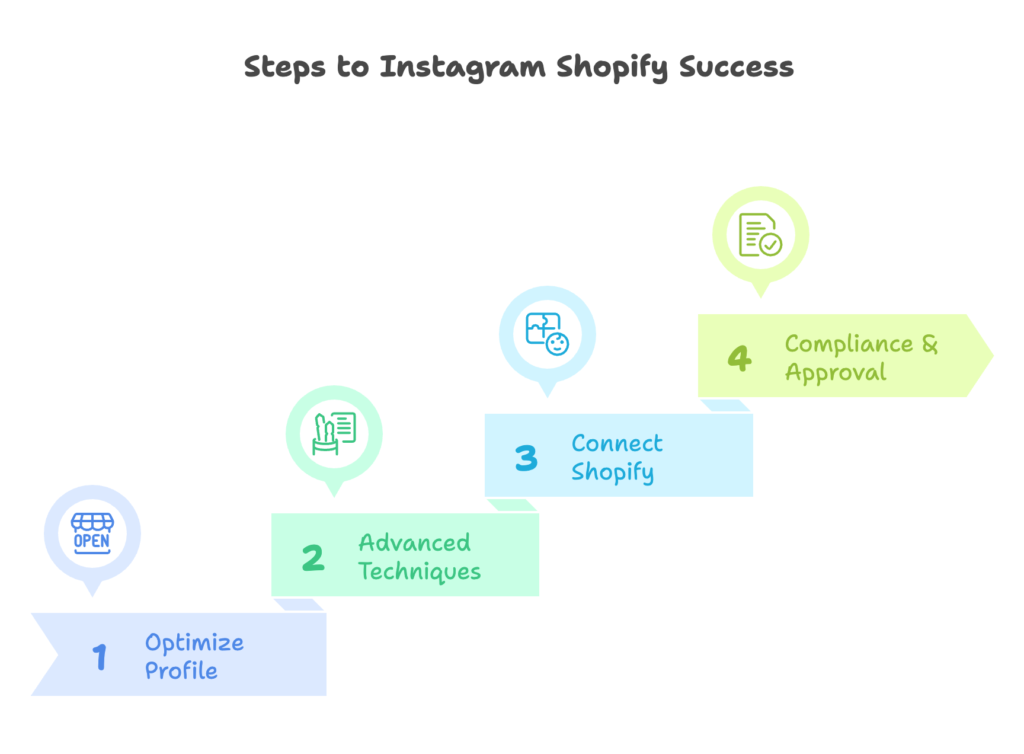
Let’s break down this process into actionable steps.
Optimizing Your Instagram Business Profile
Your Instagram business profile serves as your storefront within the platform. First impressions matter, and optimizing this digital real estate is crucial for converting profile visitors into followers and customers.
Creating a Compelling Business Profile
Start with your bio—you have just 150 characters to communicate your value proposition. Make every word count by clearly stating what you sell and what makes your products special. Avoid vague statements and focus on specific benefits that matter to your target audience.
Your profile image should be instantly recognizable even at its small 110px by 110px display size. For most Shopify stores, using your logo is the best choice for brand consistency across platforms. Ensure it’s properly sized and centered for maximum clarity.
Strategically incorporate relevant keywords in your bio description to improve discoverability when users search for businesses like yours. Think about what terms your ideal customers might be searching for, and naturally include them in your bio text.
Advanced Profile Optimization Techniques
Beyond the basics, several advanced techniques can enhance your profile’s effectiveness. Consider incorporating clickable hashtags in your bio to connect users with your branded content campaigns or product categories.
Since Instagram only allows one clickable link in your bio, tools like Linktree can help you maximize this real estate by creating a custom landing page with multiple links to different products, collections, or content.
Don’t overlook the power of Story Highlights, which appear prominently on your profile. Organize these to showcase your bestsellers, customer testimonials, or answers to frequently asked questions. These permanent collections give new visitors an immediate sense of your offerings without needing to scroll through your feed.
Finally, ensure you’ve added the “View Shop” button to your profile by enabling Instagram Shopping through your business settings. This creates a direct pathway to browsing your products within the platform.
Connecting Instagram to Your Shopify Store
The true power of Instagram marketing for Shopify comes from the seamless technical integration between these platforms. Setting this up correctly is essential for creating a frictionless shopping experience.
Technical Integration Steps
To connect your Shopify store with Instagram Shopping, you’ll start in your Shopify admin panel. Navigate to Sales Channels, add Instagram, and follow the prompts to connect your Instagram business account. This process creates the foundation for product tagging capabilities and catalog syncing.
Next, you’ll need to configure product tagging capabilities, which allow you to tag specific items in your posts and stories. This functionality creates interactive shopping experiences where users can tap on products they see and be taken directly to the purchase page.
One of the most critical steps is syncing your product catalog with Instagram. This ensures that all your current inventory, pricing, and availability information is accurately reflected on the platform. Shopify automates much of this process, but you should verify that your products are displaying correctly after the initial setup.
Compliance and Approval Considerations
Before your Instagram Shop goes live, you’ll need to meet Instagram’s commerce eligibility requirements. These include having a compliant product catalog (no prohibited items), an authentic presence on the platform, and being located in a supported market.
Be prepared for the product catalog review process, which can take several days. Instagram manually reviews your submissions to ensure they meet the platform’s commerce policies. During this time, you can continue using Instagram normally, but your shopping features won’t be active yet.
Once approved, maintaining policy compliance is essential for keeping your Instagram Shopping privileges. Stay up-to-date with Instagram’s commerce policies, particularly regarding product claims, restricted items, and representation of your products.
Building an Effective Instagram Content Strategy for Shopify
With your technical foundation in place, it’s time to focus on what will actually engage your audience and drive sales: your content. A strategic approach to content creation can transform your Instagram presence from a product catalog into a compelling shopping destination.
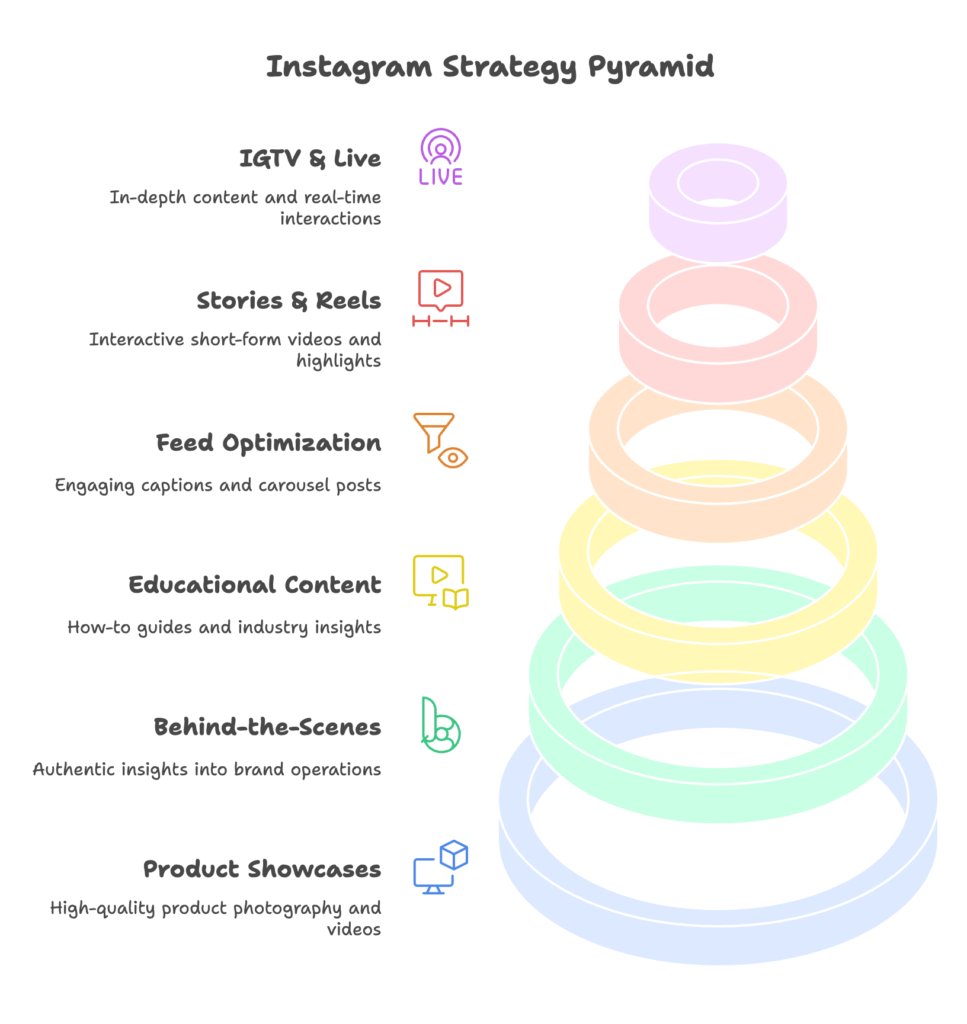
Content Pillars for Shopify Stores
Successful Instagram strategies are built around content pillars—core themes that provide structure and consistency to your posting schedule. For Shopify stores, three key pillars typically drive the best results:
Product Showcases and Demonstrations
The most obvious pillar is showcasing your products, but there’s an art to doing this effectively. Invest in high-quality product photography that highlights your items in their best light. Consider using a mix of clean, white-background product shots for clarity and lifestyle images that show your products in use.
Video demonstrations add another dimension by showing your products in action. Short clips demonstrating key features or benefits can answer questions potential customers might have before purchasing. For complex products, these demonstrations are particularly valuable in reducing purchase hesitation.
Don’t underestimate the power of user-generated content featuring your products. Authentic customer photos and videos serve as powerful social proof, showing potential buyers how real people use and enjoy your items. Create a branded hashtag to collect this content, and always request permission before reposting.
Behind-the-Scenes Content
Modern consumers crave authenticity and connection with the brands they support. Behind-the-scenes content satisfies this desire by giving followers a glimpse into the human side of your business.
Share your product development and creation process to build appreciation for the craftsmanship or thought that goes into your offerings. For handmade or artisanal products, this content can justify premium pricing by demonstrating the skill and time involved.
Packaging and shipping insights make excellent content that serves double duty: they build excitement for customers who have just purchased (encouraging them to share their unboxing) and give potential customers confidence in your attention to detail.
Introducing team members and showcasing your company culture helps humanize your brand. Whether you’re a solo entrepreneur or have a team of fifty, letting customers see the people behind the products creates emotional connections that transcend transactional relationships.
Educational and Value-Add Content
The most overlooked yet powerful content pillar is educational material that provides value beyond your products. This content attracts and retains followers even when they’re not in an immediate buying mindset.
Develop how-to guides related to product use, showing customers how to get the most from their purchase. For example, a skincare brand might create tutorials on application techniques, or a home goods store could share styling tips featuring their products.
Share industry insights and trends to position your brand as an authority in your niche. This thought leadership content builds trust and keeps your audience coming back for valuable information, not just shopping.
Customer success stories and case studies showcase real-world results and applications of your products. These narratives help potential customers envision how your offerings could solve their problems or improve their lives.
Content Formats and Features
Instagram offers a variety of content formats, each with unique strengths. A balanced approach that utilizes multiple formats will maximize your reach and engagement.
Feed Posts Optimization
Standard feed posts remain the backbone of any Instagram strategy. Focus on image composition that stops scrollers in their tracks—strong colors, interesting angles, and clear focal points typically perform best.
Carousel posts are particularly effective for product collections, allowing you to showcase multiple items or angles in a single post. Use the first image as a hook to encourage swiping, and consider creating a visual story that unfolds across the carousel.
Don’t neglect your captions—they’re valuable real estate for driving engagement and conversions. Develop caption strategies that include a hook at the beginning, value-adding content in the middle, and a clear call to action at the end. Questions, directives to “swipe” for carousel posts, and prompts to tag friends can all boost engagement.
Stories and Reels Strategies
Short-form video content has become Instagram’s most engaging format, with Stories and Reels offering huge potential for Shopify stores. Creating compelling videos doesn’t require professional equipment—authenticity often outperforms polished production.
For Stories, leverage interactive features to boost engagement. Polls ask followers to choose between products, questions gather feedback or product ideas, and quizzes educate customers about your offerings in an entertaining way. Each interaction increases your content’s reach in the algorithm.
Organize your Story highlights strategically to create an always-available resource for customers. Consider categories like “New Arrivals,” “Bestsellers,” “How to Use,” and “Customer Reviews” to provide easy navigation to your most important content.
Reels offer even greater reach potential, with the possibility of appearing on the Explore page for users who don’t yet follow you. Focus on trending sounds and movements while adapting them to showcase your products. The first 3 seconds are critical—start with movement, color, or an intriguing hook to prevent scrolling.
IGTV and Live Content Opportunities
Longer-form content allows for deeper engagement with your audience. Use IGTV for product launches and announcements that deserve more than a quick Story or feed post. The extended format lets you fully explain new features, demonstrate use cases, and build excitement.
Instagram Live creates opportunities for real-time interaction with your audience. Q&A sessions let customers ask specific questions about your products, while live shopping events create urgency and exclusivity that can drive immediate sales.
Consider collaborations with influencers or partners for your IGTV and Live content. These partnerships expand your reach to new audiences and add credibility through third-party endorsement. A joint Live session with a complementary brand can benefit both businesses by cross-pollinating your follower bases.
Instagram Shopping Features for Shopify Stores
Instagram’s shopping features transform the platform from a marketing channel into a complete sales environment. Understanding how to leverage these tools is essential for turning your Instagram followers into Shopify customers.

Product Tagging and Shopping Posts
At the heart of Instagram shopping is the ability to tag products directly in your content, creating interactive touchpoints that lead users to purchase.
Setting Up Shoppable Posts
Before you can create shoppable posts, ensure your product catalog is properly configured in your Shopify and Instagram integration. Each product should have clear images, accurate descriptions, and current pricing to provide a seamless experience when users tap through.
The process of tagging products in images and videos is straightforward but strategic. When creating a post, select the “Tag Products” option, and tap on the areas of the image where your products appear. You can tag up to 5 products per image or up to 20 products in a carousel post.
Consider creating collections for seasonal promotions or special events. These thematic groupings help shoppers discover related products and can increase average order value by encouraging multiple purchases.
Shopping Tags Best Practices
Strategic product placement in images significantly impacts tag effectiveness. Position products clearly and prominently to make tagging intuitive. Avoid cluttered compositions where it might be unclear which product is being tagged.
When featuring multiple products, consider how users will interact with each tag. Tags should be spaced far enough apart that users can easily select their item of interest without accidentally tapping the wrong tag.
Complement your product tags with strong call-to-action techniques in your captions. Directives like “Tap to shop” or “Swipe up to see more colors” guide users on how to engage with your shoppable content. Creating a sense of urgency or exclusivity can further motivate immediate action.
Instagram Shop and Product Collections
Your Instagram Shop tab serves as your storefront within the platform, allowing users to browse and purchase without leaving Instagram.
Curating Your Instagram Shop
Organization is key to helping customers find what they’re looking for. Take time to organize products by category, creating logical groupings that match how customers think about your offerings. Categories like “Bestsellers,” “New Arrivals,” or product types help users navigate your catalog effortlessly.
Featured collections deserve special attention as they appear prominently in your Shop tab. Create collections around current promotions, seasonal themes, or solution-based groupings. For example, a home goods store might feature a “Work From Home Essentials” collection.
Keep your shop fresh by regularly updating seasonal offerings. Just as you would rotate displays in a physical store, refresh your featured collections to highlight different products and keep returning visitors engaged with new options.
Optimizing Product Descriptions
While visuals initially capture attention, compelling product descriptions close the sale. Craft descriptions that highlight the key benefits rather than just features. Explain how the product solves a problem or improves the customer’s life.
Include relevant keywords in your descriptions to improve discoverability within Instagram’s shopping search. Think about the terms customers might use when looking for products like yours, and naturally incorporate these words.
Be transparent with pricing and availability information to set clear expectations. Nothing frustrates shoppers more than discovering unexpected costs or finding that an item is out of stock after they’ve decided to purchase.
Checkout on Instagram Integration
The ultimate convenience for customers is completing their purchase without leaving Instagram. The Checkout feature, when integrated with Shopify, creates a frictionless buying experience.
Setting Up Instagram Checkout with Shopify
The configuration requirements for Instagram Checkout include having an eligible Shopify plan and ensuring your account meets Instagram’s commerce policies. Once these prerequisites are met, you can enable the feature through your Shopify admin panel.
Consider the payment processing options available to customers. Instagram Checkout supports major credit cards and PayPal, giving shoppers flexibility in how they complete their purchase. Having multiple payment options reduces abandonment rates.
Understand the order management workflow before enabling Checkout. Orders placed through Instagram will appear in your Shopify dashboard alongside your website orders, allowing for unified inventory and fulfillment management.
Customer Experience Considerations
The purchase journey should feel seamless and trustworthy. Analyze each step from product discovery to checkout confirmation, looking for potential friction points. Test the process yourself regularly to ensure it remains smooth as platforms update.
Build confidence during checkout by including trust signals. Clear return policies, security indicators, and transparency about shipping times can alleviate concerns that might otherwise prevent purchase completion.
Don’t underestimate the importance of post-purchase communication. Instagram purchases should trigger the same confirmation emails, shipping updates, and follow-up messages as your Shopify store orders. This consistent experience reinforces brand reliability.
Growing Your Instagram Audience for Shopify Success
A well-optimized Instagram shop means little without an engaged audience to see it. Building your follower base requires strategic approaches to content discovery and community engagement.
Hashtag and Discovery Strategies
Instagram’s discovery mechanisms rely heavily on metadata like hashtags to connect users with content that matches their interests.
Effective Hashtag Research and Implementation
Begin with thorough industry-specific hashtag identification. Tools like Hashtagify or even Instagram’s own search function can help you identify popular tags in your niche. Look for a mix of high-volume tags (100,000+ posts) and more targeted, lower-volume tags (10,000-100,000 posts) that have higher relevance to your specific products.
Develop branded hashtags unique to your business to collect user-generated content and build community. These should be memorable, distinctive, and closely aligned with your brand name or slogan. Promote your branded hashtag in your bio, in-store materials, and product packaging to encourage use.
When implementing hashtags, consider both quantity and placement. Instagram allows up to 30 hashtags per post, but that doesn’t mean you should always use the maximum. Testing has shown that 5-15 relevant hashtags often provide optimal results. As for placement, you can include hashtags directly in your caption or in the first comment—both approaches work, so choose the one that maintains your desired aesthetic.
Leveraging Instagram’s Discovery Features
The Explore page represents prime real estate for reaching new audiences. Optimize for Explore page visibility by creating content that generates strong engagement quickly after posting. High-quality images, trending topics, and posts that spark conversation through comments tend to perform well in the Explore algorithm.
Reels have their own discovery feed and algorithm, which currently offers the highest organic reach potential on the platform. To maximize Reels discovery, create content that aligns with current trends while still showcasing your products authentically. Using trending sounds can significantly boost your visibility.
For brick-and-mortar Shopify businesses, location tagging creates another discovery avenue. When users search for posts from a specific area, your location-tagged content can appear, connecting you with potential local customers. This strategy is particularly effective for businesses with strong local appeal, like boutiques or restaurants with product lines.
Engagement and Community Building
Discovery brings new eyes to your content, but engagement transforms viewers into loyal community members and customers.
Fostering Meaningful Interactions
Develop response strategies for comments and direct messages that go beyond generic replies. Personalize your responses, address users by name when possible, and answer questions thoroughly. This level of attention makes followers feel valued and strengthens their connection to your brand.
Create conversation-starting content intentionally. Posts that pose questions, request opinions, or present relatable scenarios invite comments naturally. For example, asking followers to choose between two product variations or share how they would use your product generates valuable engagement signals for the algorithm while providing you with customer insights.
Community management extends beyond responding to direct interactions. Proactively engage with your followers’ content by liking and commenting on their posts, particularly when they’re relevant to your products or industry. This reciprocal engagement builds goodwill and increases the likelihood that your content will appear in their feeds.
User-Generated Content Campaigns
User-generated content (UGC) serves as both social proof and a source of authentic marketing material. Design effective UGC campaigns by creating clear prompts and incentives. Contests with product prizes, features on your main feed, or discount codes can motivate customers to create and share content featuring your products.
Make content creation easy by providing guidance on the type of content you’re looking for. Share examples, specify hashtags to use, and offer simple tips for photography or video. The lower the barrier to participation, the more submissions you’ll receive.
Once you’ve collected UGC, leverage it across multiple marketing channels. With permission, repurpose customer photos and videos for your email marketing, website testimonials, and even paid ads. This multi-channel approach maximizes the value of each piece of content while maintaining consistency in your marketing narrative.
Influencer Partnerships for Shopify Stores
Influencer marketing extends your reach to established audiences that align with your target market. When executed strategically, these partnerships deliver credibility and conversions.
Identifying Relevant Influencers
Begin with audience alignment assessment. The right influencer isn’t necessarily the one with the most followers—it’s the one whose audience matches your ideal customer profile. Examine their follower demographics, if available, and the topics their audience engages with most actively.
Evaluate engagement rates rather than just follower counts. An influencer with 10,000 highly engaged followers often delivers better results than one with 100,000 passive followers. Calculate engagement rate by dividing the average number of interactions (likes and comments) by total followers.
Content quality and brand fit should be non-negotiable criteria. Review potential partners’ feeds thoroughly to ensure their aesthetic, values, and tone align with your brand identity. This alignment creates authentic collaborations that resonate with audiences and protect your brand reputation.
Structuring Effective Influencer Campaigns
Create clear collaboration agreements that specify deliverables, timelines, approval processes, and compensation. Whether you’re offering payment, free products, or commission through affiliate links, transparent terms prevent misunderstandings and ensure both parties are satisfied with the partnership.
Product seeding—sending free items to influencers—can be an effective strategy even without formal partnership agreements. When targeting micro-influencers (those with 5,000-50,000 followers), a no-strings-attached approach to gifting often results in authentic mentions and can lead to more structured collaborations later.
Implement robust performance tracking from the start. Custom discount codes, unique links, or UTM parameters allow you to measure the direct sales impact of each influencer partnership. This data guides future collaborations, helping you identify which influencers and content types drive the highest ROI for your Shopify store.
Instagram Advertising for Shopify Stores
While organic strategies build a foundation, strategic paid advertising accelerates growth and targets specific business objectives. Instagram’s advanced ad platform offers powerful tools for Shopify store owners ready to invest in customer acquisition.
Ad Format Selection and Strategy
Different ad formats serve different marketing objectives. Choosing the right format for your specific goals is the first step toward advertising success.
Feed Ads Optimization
Single image ads in the feed should follow strong design principles to stand out. Use high-contrast visuals that pop against Instagram’s white background, feature your product prominently, and include your branding elements subtly but recognizably. The most effective feed ads often look native to the platform while still clearly communicating their offer.
Carousel ads allow for sequential storytelling and showcasing multiple products. Develop carousel sequencing strategies that guide viewers through a narrative, from problem identification to solution demonstration to call to action. Each slide should build on the previous one, maintaining a cohesive story while highlighting different aspects of your offering.
Collection ads create immersive shopping experiences by featuring a main image or video with several product thumbnails below. These are particularly effective for showcasing complementary items or different variations of a product. The instant shopping experience reduces friction in the buying journey.
Stories and Reels Ads
Vertical content creation requires a different approach than feed posts. Design for full-screen immersion, with key messages positioned in the center of the frame to ensure visibility. Remember that many users view Stories with sound off, so incorporate text overlays or captions for any spoken content.
Interactive elements significantly boost performance for Stories ads. Poll stickers, emoji sliders, and questions create instant engagement points that improve completion rates and memorability. Whenever possible, design your ad to invite active participation rather than passive viewing.
Call-to-action placement matters in vertical formats. Position your primary CTA in the lower third of the screen, where it’s easily tapped with the thumb during one-handed phone use. For Reels ads, which allow for CTA buttons, ensure the button complements rather than competes with your content.
Targeting and Budget Allocation
Even the most compelling ad creative fails without proper audience targeting and budget management.
Audience Targeting Strategies
Leverage your existing Shopify customer data to create custom audiences for Instagram ads. Export email lists from your Shopify dashboard to create lookalike audiences based on your best customers. You can segment these lists by purchase frequency, average order value, or specific product categories to target similar potential customers.
Lookalike audience development extends your reach to users who share characteristics with your existing customers. Start with a 1% lookalike (the most similar to your source audience) for acquisition campaigns focused on immediate conversions, and test broader 3-5% lookalikes for awareness campaigns.
Supplement customer-based targeting with interest and behavior-based parameters. Instagram allows you to target users based on the accounts they follow, content they engage with, and even purchasing behaviors. Build targeting profiles based on complementary brands, relevant activities, and lifestyle indicators that correlate with interest in your products.
Budget Optimization Techniques
Implement a testing and scaling methodology rather than investing heavily from the start. Begin with small daily budgets ($10-20 per ad set) to test different audiences and creatives. Once you identify winning combinations based on key metrics like cost per click or return on ad spend, gradually increase budget allocation to these proven performers.
Choose campaign objectives that align with your business goals. Awareness objectives like Reach or Brand Awareness typically have lower costs but less direct conversion impact. Conversion objectives cost more per impression but target users more likely to purchase. For most Shopify stores, starting with Traffic or Engagement objectives and then retargeting these engaged users with Conversion campaigns creates an efficient funnel.
Adjust your bid strategy based on product margins. Higher-margin products can support higher customer acquisition costs, allowing for more competitive bidding. Calculate your maximum acceptable cost per acquisition by determining what percentage of your product margin you’re willing to allocate to marketing, then set your bids accordingly.
Measuring Ad Performance and ROI
Effective measurement turns advertising from an expense into an investment with quantifiable returns.
Key Performance Indicators for Shopify Stores
Click-through rate (CTR) serves as an immediate indicator of creative relevance. Benchmark your CTRs against industry averages—typically 0.5-1.5% for e-commerce—and work to optimize underperforming ads. Sometimes small changes like adjusting the headline, switching the primary image, or repositioning your call to action can dramatically improve CTR.
Proper conversion tracking setup is essential for accurate performance measurement. Install the Facebook pixel on your Shopify store and configure it to track specific events like Add to Cart, Initiate Checkout, and Purchase. For more granular insights, set up value tracking to record actual purchase amounts rather than just conversion counts.
Cost per acquisition (CPA) analysis tells you how much you’re paying to acquire each customer through Instagram ads. Compare this figure to your customer lifetime value (CLV) to ensure profitable customer acquisition. If your CPA approaches or exceeds your average order value, you’ll need to either improve ad performance or focus on strategies to increase customer retention and repeat purchases.
A/B Testing Framework
Implement a systematic creative testing methodology to continuously improve performance. Test one variable at a time—whether it’s image style, headline phrasing, or call to action—to clearly identify what drives improvements. For statistically significant results, ensure each variation receives at least 1,000 impressions before drawing conclusions.
Audience segment comparison helps identify your most responsive customer groups. Create separate ad sets for different demographics, interests, or behaviors, maintaining identical creative across these segments. This isolation allows you to determine which audiences provide the best return, informing both your advertising strategy and broader marketing approach.
Landing page optimization often has a greater impact on conversion rates than ad creative itself. Test different product page layouts, copy lengths, social proof placement, and checkout processes to maximize the percentage of ad clicks that convert to sales. The most effective Instagram ads deliver a consistent experience from ad to landing page, maintaining the same messaging, visuals, and tone.
Analytics and Optimization for Instagram-Shopify Integration
The integration between Instagram and Shopify creates rich data sets that, when properly analyzed, reveal powerful insights for continuous improvement.
Instagram Insights for Shopify Merchants
Instagram’s native analytics provide valuable information specific to the platform’s performance.
Content Performance Analysis
Regularly measure engagement rate across different content types to identify what resonates with your audience. Calculate this metric by dividing total engagements (likes, comments, saves, and shares) by your follower count. Track trends over time to distinguish between temporary spikes and sustainable engagement strategies.
Reach and impression trends indicate how effectively you’re breaking through the algorithm to appear in users’ feeds. Declining reach despite consistent posting often signals a need to refresh your content approach or increase your engagement with followers. Conversely, growing reach suggests the algorithm is favoring your content—analyze what’s working and double down on those elements.
Compare performance across content types to optimize your content mix. Do your carousel posts outperform single images? Do product demonstrations generate more engagement than lifestyle content? Adjust your content calendar to favor high-performing formats while still maintaining enough variety to keep your feed interesting.
Audience Insights Utilization
Track follower growth patterns to identify which content or campaigns drive new followers. Sudden increases often correlate with specific posts, collaborations, or features. Understanding these triggers helps you replicate successful growth strategies.
Demographic data available in Instagram Insights reveals who your content actually reaches, which may differ from your assumed target audience. Pay special attention to age ranges, locations, and gender distribution. If your actual audience doesn’t match your ideal customer profile, you may need to adjust either your content strategy or your product positioning.
Active time optimization ensures you’re posting when your audience is most likely to engage. Instagram Insights shows when your followers are typically online. Schedule your most important content during these peak periods, especially for time-sensitive announcements or limited-time offers.
Shopify Analytics Integration
The true measure of Instagram’s value lies in its impact on your Shopify store metrics.
Attribution Tracking
Implement UTM parameter tagging for all links from Instagram to your Shopify store. These parameters—source, medium, and campaign at minimum—allow you to identify traffic and conversions originating from specific Instagram initiatives. Be consistent with your naming conventions to ensure clean data collection.
Consider multi-touch attribution models that acknowledge the complete customer journey. Last-click attribution (giving full credit to the final touchpoint before purchase) often undervalues Instagram’s role in discovery and initial interest. Exploring first-touch or linear attribution models in Google Analytics provides a more comprehensive understanding of Instagram’s contribution to your sales funnel.
Customer journey mapping connects the dots between Instagram engagement and purchasing behavior. Analyze paths taken by customers who first discover you on Instagram versus other channels. Do Instagram-originated customers browse more products? Do they have higher or lower average order values? These insights help you optimize both your Instagram content and your Shopify store experience for these specific customer segments.
Sales Funnel Optimization
Conversion rate analysis by traffic source often reveals that Instagram visitors behave differently than those from other channels. They may be more visually driven or in a different purchasing mindset. Identify where Instagram traffic excels or struggles in your conversion funnel and adjust your product pages accordingly—perhaps with more emphasis on visuals for these visitors.
Cart abandonment rates tend to be higher for social media traffic, including Instagram. Implement specific reduction strategies for these visitors, such as Instagram-exclusive checkout codes or retargeting campaigns that reference the specific products they viewed. Consider whether checkout friction points might be particularly problematic for mobile-heavy Instagram traffic.
Study repeat purchase behavior from Instagram customers to assess their lifetime value. Do they return more frequently? Do they spend more over time? If Instagram customers show strong retention metrics, increasing your investment in this channel may be justified even if initial acquisition costs are higher than other sources.
Continuous Improvement Framework
Sustainable Instagram marketing success comes from systematic testing and refinement rather than one-time optimizations.
Testing and Iteration Process
Develop a content calendar that deliberately incorporates experimentation. Allocate a percentage of your posts (about 20%) to testing new approaches, while maintaining your proven content types for the majority of your schedule. This balance allows you to innovate without risking overall performance.
Posting frequency optimization requires finding the sweet spot for your specific audience and resources. Too few posts limit your reach and engagement opportunities, while too many can lead to follower fatigue or reduced quality. Test different posting cadences for 2-3 week periods, measuring not just engagement per post but total weekly engagement, to identify your ideal frequency.
Systematically test caption and call-to-action variations to improve conversion rates. Try different caption lengths, question formats, emoji usage, and CTA placements to identify what drives not just engagement but actual click-throughs to your Shopify store. Small improvements in click-through rates can significantly impact your bottom line over time.
Competitive Analysis Techniques
Regularly benchmark your performance against industry standards to ensure you’re keeping pace with or exceeding expectations. Key metrics to compare include engagement rate, follower growth rate, and estimated conversion rates. Several competitive analysis tools can provide these benchmarks without requiring direct access to competitors’ data.
Implement competitor content monitoring systems to stay aware of trends and approaches in your market. This doesn’t mean copying competitors but rather understanding the broader conversation happening in your industry. Set up saved searches for competitor brands and relevant hashtags, and schedule time monthly to review their top-performing content.
Identifying market gaps and opportunities often comes from recognizing what competitors are not doing. Are they ignoring certain product features or benefits that you could highlight? Are there customer questions consistently left unanswered? These gaps represent strategic advantages you can leverage in your Instagram content strategy.
References
- Hsu, J. (2024). Marketing on Instagram: A Complete Guide to a Successful Strategy for Your Business. Center for Customer Insights and Digital Marketing, Cal Poly Pomona. https://www.cpp.edu/cba/customer-insights-lab/resources/virtual-workshops/marketing_on_instagram.shtml
- Mageplaza. (2025, March 17). Shopify Instagram Marketing: A Guide for Ecommerce Businesses. https://www.mageplaza.com/blog/shopify-instagram-marketing.html
- Shopify. (2023). Instagram Marketing for E-commerce. Shopify Blog. https://www.shopify.com/blog/instagram-marketing
- HubSpot. (2023). Instagram Marketing Guide. HubSpot Blog. https://www.hubspot.com/instagram-marketing
- Later. (2023). Instagram Marketing Resources. Later Blog. https://later.com/blog/category/instagram/
Ready to supercharge your Shopify store’s sales with perfectly optimized discount campaigns and customer insights? Growth Suite is a powerful Shopify app that helps you run effective on-site discount campaigns and collect valuable customer data. With personalized, time-limited offers that create urgency and drive conversions, Growth Suite has helped countless Shopify merchants increase their revenue. The app seamlessly integrates with your store design and provides deep analytics to understand customer behavior. Install Growth Suite with a single click and start seeing results today!