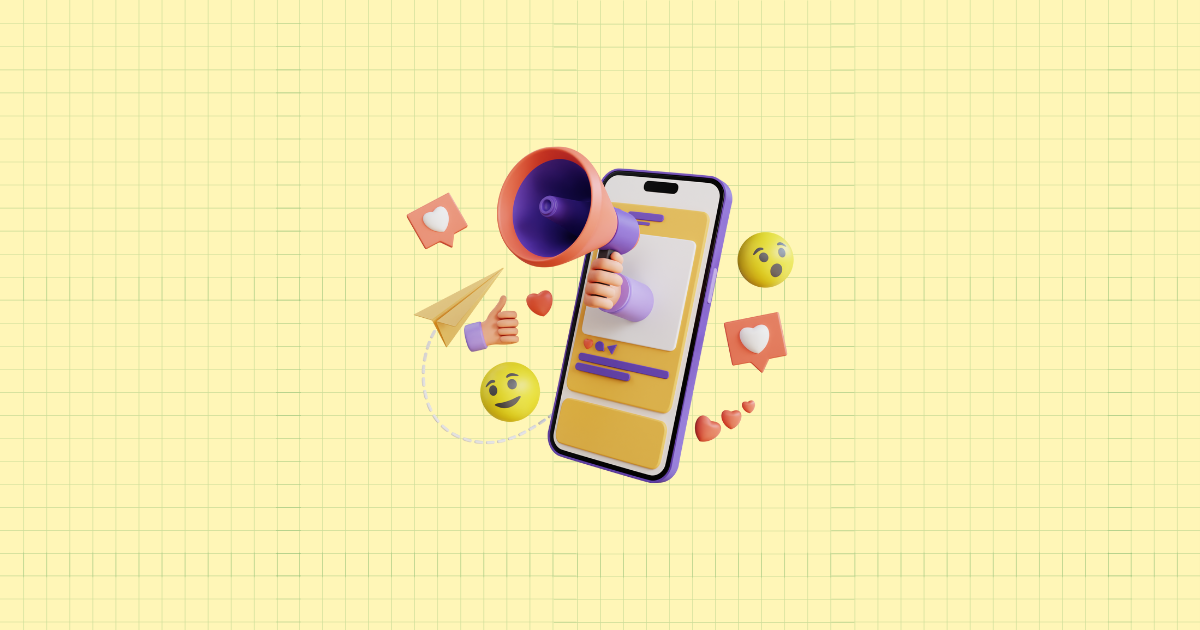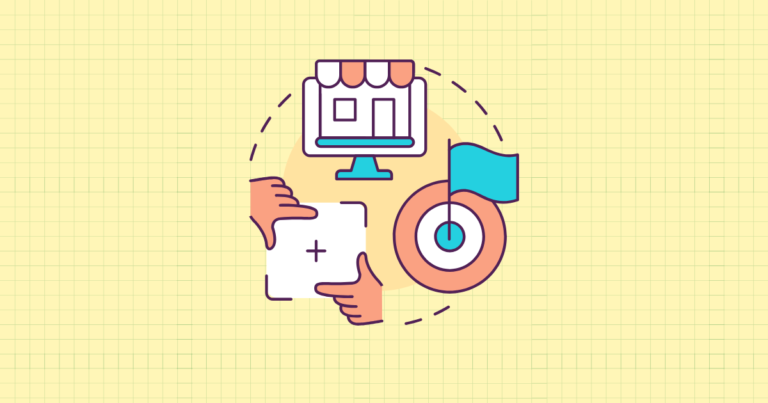Picture this: your beautifully crafted products, seamlessly shoppable, right where 1.4 billion monthly active users are already scrolling, double-tapping, and exploring. That’s the Instagram Shopping opportunity in a nutshell. But it’s not just about the massive audience—it’s about how engaged they are.
Instagram users aren’t just passively consuming content. They’re actively discovering products, researching brands, and increasingly, making purchases without ever leaving the app. For Shopify store owners, this creates a golden opportunity to transform casual browsers into buyers with fewer steps between inspiration and purchase.
The Instagram Shopping Opportunity
The numbers tell a compelling story. With approximately 1.4 billion users in 2024 and growth that shows no signs of slowing, Instagram dwarfs most other social platforms in both size and engagement. Users spend an average of 30 minutes daily on the platform, with shopping-related content gaining significant traction year over year.

What makes Instagram particularly powerful for Shopify merchants? Three key factors:
- Visual discovery at scale – Instagram’s image and video-centric format naturally showcases products in their best light
- Purchase intent – 70% of shopping enthusiasts turn to Instagram to discover new products
- Shortened buying journey – Instagram Shopping reduces friction between discovery and purchase, sometimes eliminating checkout steps entirely
When you connect your Shopify store to Instagram Shopping, you’re not just adding another sales channel. You’re placing your products directly in a browsing environment where users are already primed to discover and purchase. The shortened path from “I love this” to “I bought this” can dramatically increase conversion rates compared to traditional social media referral traffic.
Overview of Instagram Shopping Features
Instagram has evolved from a simple photo-sharing app to a robust commerce platform. Let’s break down the key features you’ll be able to leverage once you’ve set up Instagram Shopping:
Instagram Shop Profile – This dedicated tab on your business profile serves as your social media storefront. Customers can browse your entire product catalog, organized into collections, without leaving Instagram. The “View Shop” button appears prominently on your profile, guiding visitors directly to your shoppable products.
Product Tagging – Perhaps the most powerful feature, product tagging allows you to tag specific products in your feed posts and stories—just like you’d tag a person. When users tap these tags, they see product details and can proceed directly to purchase. This transforms your everyday content into shoppable moments.
What’s particularly exciting is how these features integrate with your existing Instagram strategy. Your carefully curated aesthetic, engaging Stories, and community-building efforts don’t have to change—they simply become more actionable with the addition of shopping functionality.
Now, before you can start tagging products and making sales, there are several prerequisites and setup steps to complete. Let’s dive into exactly what you’ll need before you begin.
Prerequisites and Eligibility Requirements
Before diving into the technical setup, you need to ensure you meet Instagram’s specific requirements. Many Shopify merchants have encountered frustrating delays by overlooking these critical prerequisites. Let’s make sure you’re fully prepared.
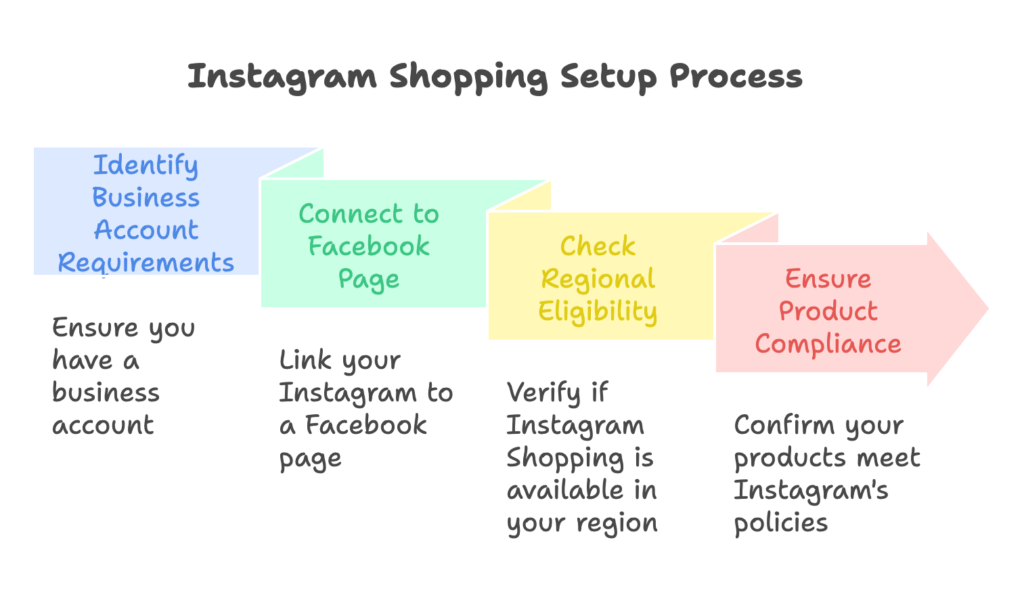
Business Account Requirements
First things first—you can’t set up Instagram Shopping with a personal account. You’ll need an Instagram business profile that’s properly connected to Facebook. Here’s how to get that squared away:
Instagram business profile setup – If you’re starting from a personal Instagram account, converting is straightforward. Navigate to your profile settings, tap “Account,” and select “Switch to Professional Account.” When prompted, choose “Business” rather than “Creator.” If you’re creating a new account, you can select the business option during signup.
When setting up your business profile, choose the most accurate category for your Shopify store. This might seem like a minor detail, but it helps Instagram properly classify your business and can impact your discoverability in the app.
Facebook business page connection – This step trips up many merchants, but it’s non-negotiable. Instagram Shopping requires a connected Facebook page because your product catalog actually lives on Facebook’s Commerce Manager backend.
If you don’t already have a Facebook business page, you’ll need to create one. Then, in your Instagram settings under “Business,” select “Connect Facebook Page” and follow the prompts. Make sure you have admin access to the Facebook page you’re connecting—otherwise, you’ll hit permission roadblocks later in the process.
Regional and Product Eligibility
Not all products or businesses qualify for Instagram Shopping. Understanding these limitations upfront can save you considerable time and frustration.
Supported countries and regions – Instagram Shopping is available in over 90 countries, including the US, Canada, UK, Australia, and most European nations. However, some features (like Instagram Checkout) may be limited to specific regions. Check Instagram’s current country list before proceeding, as they regularly expand availability.
Even within supported countries, be aware that functionality can vary. For instance, some regions might support product tagging but not have full checkout capabilities yet.
Product policy compliance – This is absolutely crucial. Instagram maintains strict policies about what can be sold through their platform. The primary rule is that you must sell physical products—digital products, services, or downloadable content don’t qualify.
Additionally, your products must comply with Instagram’s commerce policies, which prohibit categories like:
- Adult products or services
- Alcohol or tobacco products
- Healthcare items (restrictions vary by country)
- Weapons, ammunition, or explosives
You’ll also need a clear return policy and merchant agreement visible on your website. These policies are reviewed during the approval process, so they should be established before you apply.
With these prerequisites addressed, let’s move on to the actual setup process in Shopify.
Setting Up Instagram Shopping Through Shopify
Now comes the exciting part—connecting your Shopify store to Instagram Shopping. This process has become significantly more streamlined over recent years, but there are still several critical steps to get right.
Preparing Your Shopify Store
Before initiating the connection, you need to make sure your Shopify store is properly optimized for Instagram Shopping integration. Skipping this preparation is like building a house on shaky foundation—it might work initially, but you’ll encounter problems down the road.
Product catalog optimization – Your products need to look their best on Instagram. This means:
- High-quality images – Instagram requires product images of at least 500×500 pixels, but I recommend going higher—1080×1080 pixels will ensure your products look sharp on all devices. Maintain consistent aspect ratios across your catalog (square works best for Instagram).
- Comprehensive descriptions – Instagram pulls your product descriptions directly from Shopify, so make sure they’re compelling, accurate, and include all relevant details like materials, dimensions, and care instructions.
- Accurate pricing – Your pricing should be consistent between your Shopify store and what will appear on Instagram. Instagram Shopping automatically syncs price changes, but it’s good practice to verify this regularly.
- SKU numbers – Every product (including variants) needs a unique SKU for proper catalog synchronization.
Beyond individual product optimization, you should also verify your store settings are properly configured:
Store settings configuration – Check that your shipping settings, return policy, and payment gateways are all properly set up in Shopify. Instagram will review these elements during the approval process. Pay particular attention to:
- Shipping zones and rates (make sure they match what’s stated on your website)
- Return/refund policy (must be easily accessible on your site)
- Terms of service (should be up-to-date and compliant with Instagram’s requirements)
Installing and Configuring the Facebook and Instagram App
With your store prepared, it’s time to install and configure the integration. Shopify has simplified this process through their official Facebook and Instagram app.
App installation process – From your Shopify admin dashboard, navigate to the “Apps” section and search for “Facebook & Instagram.” Install the official app developed by Shopify (be careful not to select third-party apps with similar names). During installation, you’ll need to grant various permissions for the app to function correctly.
After installation, you’ll be guided through the initial configuration. This involves connecting your Facebook business account and selecting which product collections you want to sync to Instagram.
Facebook channel setup in Shopify – After installing the app, you’ll need to set up the Facebook sales channel:
- From your Shopify admin, go to “Sales channels” and click the plus (+) button
- Select “Facebook & Instagram”
- Follow the setup wizard, which will guide you through connecting your Facebook business account
- Verify that you’re connecting the same Facebook account that’s linked to your Instagram business profile
During this setup, Shopify will ask which product collections you want to make available on Facebook and Instagram. You can select all products or choose specific collections—I generally recommend starting with your best-selling or most visually appealing products.
Connecting Your Product Catalog
Once the app is installed and your Facebook channel is set up, the next step is connecting and synchronizing your product catalog.
Automatic catalog synchronization – In most cases, Shopify will automatically sync your selected products to Facebook’s Commerce Manager, which then makes them available for Instagram Shopping. This sync includes:
- Product titles, descriptions, and images
- Pricing and availability information
- Variants (sizes, colors, etc.)
- URLs for checkout
The initial synchronization can take anywhere from a few hours to 48 hours depending on your catalog size. For most Shopify merchants, this automatic sync works flawlessly, but occasionally issues may arise.
If you encounter synchronization problems, first check that all your products meet Instagram’s requirements (physical products, compliant with commerce policies, etc.). Common sync issues include missing images, improper categorization, or incomplete product information.
Manual catalog management – In some situations, you may need to manually manage your catalog through Facebook’s Commerce Manager:
- Access Commerce Manager at business.facebook.com/commerce
- Navigate to “Catalogs” and select your store’s catalog
- Here you can manually add products, troubleshoot sync issues, or organize products into collections
Whether automatic or manual, once your catalog is connected and synchronized, you’re ready to activate Instagram Shopping.
Activating Instagram Shopping
With your catalog connected, you’re now ready for the final steps: submitting your account for review and activating the shopping features. This is where patience becomes important—Instagram manually reviews all Shopping applications.
Submission and Approval Process
The approval process ensures that businesses using Instagram Shopping comply with their policies and offer legitimate products. Here’s what to expect:
Requesting approval through Shopify – Initiating the approval request is straightforward:
- In your Shopify admin, go to the Facebook & Instagram app
- Navigate to the Instagram tab
- Click on “Set up Instagram Shopping”
- Follow the prompts to submit your account for review
- Accept Instagram’s terms and conditions for shopping
During this process, you’ll need to confirm that your account meets all the eligibility requirements we discussed earlier. Be absolutely truthful here—misrepresenting your business will likely result in rejection or even account restrictions.
Account review timeline and expectations – The review process typically takes 24-48 hours, but can sometimes extend to several weeks, especially during busy periods or if your account raises any flags.
While waiting for approval, avoid making significant changes to your Instagram profile or connected Facebook page, as this could reset or complicate the review process.
If your application is rejected, Instagram will usually provide a reason. Common rejection reasons include:
- Incomplete business profile information
- Missing or inadequate website domain
- Products that violate commerce policies
- Insufficient account history or suspicious activity
Should you face rejection, address the specific issues mentioned and resubmit. Persistence pays off—many merchants succeed on their second or third attempt after making the necessary adjustments.
Finalizing Instagram Shopping Setup
Once approved (congratulations!), you’ll need to complete the final activation steps:
Activating shopping features in Instagram – Open your Instagram app and follow these steps:
- Go to your profile and tap the hamburger menu (three lines)
- Select “Settings”
- Tap “Business”
- Select “Shopping”
- Choose the Facebook catalog you want to connect to your account
- Tap “Done” to complete the setup
After completion, you should see a new “View Shop” button on your profile and gain access to product tagging functionality in posts and stories.
Verifying successful integration – Before announcing your shiny new Instagram Shop to the world, take time to verify everything is working correctly:
- Check that your products appear correctly in your Instagram Shop tab
- Create a test post with product tags to ensure tagging works properly
- Test the complete customer journey by having someone tap on a product and attempt to check out
- Verify that product details, pricing, and images display correctly
Pay special attention to how variants are displayed and whether the checkout process properly directs customers to the right product on your Shopify store. Small issues here can have a big impact on conversion rates.
With your Instagram Shopping fully activated and verified, it’s time to think about how to use these features effectively. Let’s explore strategies to maximize your Instagram Shopping success.
Implementing Instagram Shopping Strategies
Setting up Instagram Shopping is just the beginning. To truly leverage this channel, you need thoughtful strategies for product tagging and content creation. This is where many Shopify merchants either flourish or falter.
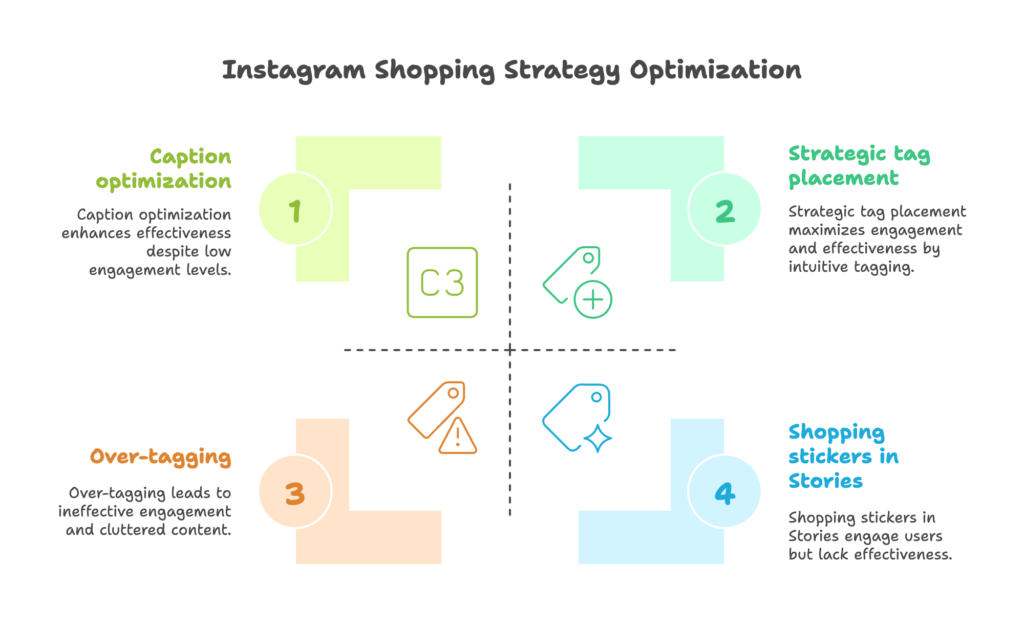
Product Tagging Best Practices
Product tags transform your Instagram content from inspirational to actionable. But there’s an art to using them effectively without overwhelming your audience.
Feed post tagging techniques – When tagging products in your regular Instagram feed posts, consider these best practices:
- Strategic tag placement – Position tags directly on the products they represent, making it intuitive for users to tap. For lifestyle images showing products in context, make sure tags are clearly visible against the background.
- Optimal number of tags – You can tag up to 5 products per single-image post or up to 20 products in a carousel post. However, just because you can tag 5 products doesn’t mean you should. In most cases, 1-3 product tags per image maintains a clean, focused shopping experience.
- Caption optimization – Use captions to enhance the shopping experience. Call out key features, mention which items are tagged, or create urgency with limited time offers. Something as simple as “Tap to shop this look” can increase engagement with your product tags.
The most successful Shopify merchants find a balance between promotional and organic content. Not every post needs product tags—maintaining your authentic voice and community engagement remains crucial.
Instagram Stories tagging – Stories offer a more immersive, time-sensitive way to showcase products:
- Shopping stickers – Unlike feed posts, Stories use product stickers rather than tags. You can customize the color of these stickers to match your aesthetic. Position them where they’re noticeable but don’t obscure the product itself.
- Compelling story content – Stories are perfect for creating urgency around limited releases, showing products in action, or providing behind-the-scenes glimpses that build connection with your brand.
- Understanding limitations – Currently, you can only add shopping stickers to still images in Stories, not videos. Work around this by using the first frame of a video as a cover image with shopping stickers, then following with the actual video in the next Story segment.
Remember that Stories disappear after 24 hours unless saved to Highlights. Consider creating a “Shop” highlight on your profile where you save your best shopping-enabled Stories for continued discoverability.
Content Creation for Instagram Shopping
The most successful Instagram Shopping strategies are built on exceptional content that’s specifically designed with shopping in mind.
Visual content optimization – The visual nature of Instagram makes image quality non-negotiable:
- Product photography – Invest in high-quality product shots that showcase details and accurately represent colors and textures. Use consistent lighting and styling to create a cohesive look across your feed.
- Lifestyle vs. product-focused imagery – A mix of both approaches typically performs best. Clean, studio-style product shots clearly display what you’re selling, while lifestyle images help customers envision products in their lives. Test different ratios to see what resonates with your audience.
- Brand aesthetic consistency – Maintain visual consistency across all content through cohesive color schemes, filtering techniques, and composition styles. Your Instagram shop should feel like a natural extension of your brand identity.
Beyond individual images, think about how your content strategy can be adapted specifically for shopping functionality:
Shopping-specific content strategies – Consider developing content series specifically designed to highlight shopping features:
- Product showcases – Dedicate specific days (like #NewProductTuesday) to highlighting new additions to your catalog.
- Collection launches – Create anticipation for new collections with teaser content, followed by a synchronized release of shoppable posts when products go live.
- Limited-time offers – Use the urgency of Stories to promote flash sales or limited-stock items, driving immediate action.
The most effective Instagram Shopping content feels native to the platform—not like intrusive advertising. Focus on inspiration and storytelling first, with shopping functionality serving as a convenient way for inspired followers to take action.
Measuring and Optimizing Performance
As with any sales channel, your Instagram Shopping strategy should be data-driven. Understanding what’s working—and what isn’t—allows you to refine your approach and maximize return on investment.
Key Performance Metrics
Instagram provides specific metrics for shopping features, while Shopify offers data on resulting sales. Combining these gives you a complete picture of performance.
Instagram-specific analytics – Access these through your Instagram Insights tab:
- Profile visits and shop tab views – Measures how many users are discovering your shop tab and browsing your products.
- Product tag engagement – Shows how many users tap on product tags in your posts and stories.
- Shopping sticker taps – Specifically tracks engagement with product stickers in Stories.
These metrics help you understand which content formats and product categories generate the most shopping interest from your audience.
Shopify referral tracking – On the Shopify side, focus on these metrics:
- Orders attributed to Instagram – Tracks sales that originated from Instagram Shopping.
- Conversion rate from Instagram traffic – Shows what percentage of Instagram visitors complete a purchase.
- Average order value (AOV) from Instagram customers – Helps determine if Instagram shoppers spend more or less than customers from other channels.
By comparing engagement metrics on Instagram with actual purchase behavior in Shopify, you can identify potential friction points in the customer journey.
Optimization Strategies
Once you understand your performance metrics, you can implement testing and optimization strategies to improve results.
A/B testing approaches – Even without formal A/B testing tools, you can run comparative tests:
- Product photography styles – Compare performance of flat-lay vs. lifestyle vs. model photography for similar products.
- Post types and formats – Test whether single images, carousels, or reels with shopping functionality drive more engagement and sales.
- Posting times – Experiment with different posting schedules to find optimal engagement windows for your specific audience.
When testing, change only one variable at a time and give each test sufficient runtime (typically at least a week) to gather meaningful data.
Iterative improvement process – Sustainable growth comes from systematic improvement:
- Regular performance reviews – Schedule monthly or quarterly deep-dives into your Instagram Shopping performance data.
- Identify high-performing categories – Determine which product types consistently drive engagement and sales through Instagram, then adjust your content calendar to feature these more prominently.
- Scale successful strategies – Once you identify what works, systematically expand those approaches while phasing out underperforming tactics.
Remember that optimization is never “done”—Instagram’s algorithm, feature set, and user behavior continue to evolve, requiring continuous adaptation of your strategy.
Troubleshooting and Advanced Features
Even with careful setup, you may encounter challenges with your Instagram Shopping integration. Let’s address common issues and explore some advanced features for when you’re ready to take your Instagram commerce to the next level.
Common Integration Issues
Recognizing and resolving integration problems quickly can prevent lost sales and frustration.
Product catalog synchronization problems – These are among the most common issues:
- Missing products – If products aren’t appearing in your Instagram Shop, verify they meet all eligibility requirements and have been selected for syncing in your Shopify Facebook channel settings.
- Outdated product information – Sometimes price, availability, or description changes in Shopify don’t immediately reflect on Instagram. Manual catalog refresh in Facebook Commerce Manager can resolve this.
- Image quality issues – If Instagram rejects your product images, ensure they meet minimum size requirements (500x500px) and contain clear product visuals against a clean background.
For persistent synchronization issues, checking the error logs in your Facebook Commerce Manager often provides specific error messages that can guide troubleshooting.
Approval and compliance challenges – If your Instagram Shopping application is rejected:
- Address specific rejection reasons – Instagram usually provides a reason for denial. Focus on resolving exactly what they mention.
- Review and update policies – Ensure your website clearly displays compliant refund, shipping, and privacy policies.
- Resubmission process – After addressing issues, you can resubmit through the same process we outlined earlier. Be patient—multiple reviews may take longer than the initial submission.
When resubmitting, include as much detail as possible about the changes you’ve made to address the previous rejection reasons.
Advanced Instagram Shopping Features
Once you’re comfortable with basic Instagram Shopping, consider these advanced features to further enhance your social commerce strategy:
Instagram Checkout (where available) – In eligible regions, Instagram Checkout allows customers to complete purchases without leaving the app:
- Direct in-app purchasing – Customers can enter payment and shipping information directly in Instagram, streamlining the conversion process.
- Setup requirements – This feature requires additional setup steps and agreement to Instagram’s commerce policies, including transaction fees (typically around 5%).
- Shopify integration – Orders placed through Instagram Checkout still sync to your Shopify dashboard, maintaining centralized order management.
While the convenience of Instagram Checkout can increase conversion rates, carefully consider whether the transaction fees make sense for your margins before enabling this feature.
Shopping from Creators – This feature allows influencers and content creators to tag your products in their posts:
- Influencer tagging capabilities – Approved creators can tag your products in their content, expanding your reach to their audiences.
- Setting up permissions – You’ll need to approve specific creators for product tagging access through your Facebook Commerce Manager.
- Measuring influencer-driven sales – Track performance using unique UTM parameters or discount codes to attribute sales to specific creator partnerships.
Creator shopping tags can significantly expand your reach, essentially turning your brand advocates into a distributed sales force on Instagram.
As Instagram continues to evolve its commerce features, staying informed about new capabilities and testing them early can give you a competitive advantage in the social commerce space.
References
- Shopify. (2024, September 11). How To Sell on Instagram + 9 Instagram Shopping Tips for 2025. https://www.shopify.com/blog/how-to-sell-on-instagram
- Coursera. (2025, March 18). How to Use Instagram Shopping with Shopify. https://www.coursera.org/articles/shopify-instagram
- Shopify Support. (2023, June 5). Instagram Shopping. https://help.shopify.com/en/manual/online-sales-channels/facebook-instagram-by-meta/instagram
- Meta for Business. (2024). Instagram Shopping Setup Guide. https://www.facebook.com/business/help/668835590880453
- Shopify Partners. (2024). Developing for Social Commerce: Instagram Shopping Integration Guide. https://www.shopify.com/partners/blog/social-commerce-development
- Instagram Business. (2025). Instagram Shopping for Businesses. https://business.instagram.com/shopping
Ready to supercharge your Shopify store’s sales with perfectly optimized discount codes? Growth Suite is a Shopify app that helps you run effective on-site discount and email collection campaigns. With its powerful data engine, Growth Suite analyzes customer behavior to deliver personalized offers at exactly the right moment, boosting conversions and revenue. Install Growth Suite with a single click and start seeing results today!