Understanding the Instagram-Shopify Ecosystem

The Power of Instagram for Shopify Store Owners
In the bustling world of e-commerce, finding the right channel to showcase your products can feel like searching for a needle in a digital haystack. Instagram has emerged as that shining needle for many Shopify store owners. With over 1 billion monthly active users and a platform where 90% of accounts follow at least one business, Instagram isn’t just another social media platform—it’s a thriving marketplace waiting to be tapped.
What makes Instagram particularly powerful? For starters, 50.3% of Gen Z social media users turn to the platform for product discovery. That’s half of an entire generation looking for products like yours. Instagram also receives a staggering 5.41 billion visitors monthly, ranking among the top 10 most-visited websites globally. These aren’t just casual browsers—they’re potential customers with purchasing intent.
But numbers alone don’t tell the whole story. Instagram works exceptionally well for Shopify businesses because of its visually-driven nature. Products come alive in this environment. A handcrafted necklace catches the light just right in a video. A sleek water bottle shows off its contours in a carousel post. A cozy sweater looks irresistible on a smiling model in Stories. The platform delivers 23% higher engagement rates compared to Facebook, giving your products more opportunities to shine.
The real magic happens when you connect Instagram to your Shopify store. This integration creates a seamless shopping experience with synchronized product catalogs, simplified inventory management, enhanced product discovery, and a streamlined path to purchase. Customers can go from “that looks nice” to “just bought it” in a matter of taps.
Identifying Your Target Audience on Instagram
Understanding who you’re talking to on Instagram is crucial for creating content that resonates and converts. Shopify store owners typically fall into four customer segments, each with distinct needs and behaviors:
- Starter users: Those preparing to launch or who have just launched their store, often seeking foundational guidance and inspiration
- Beginner users: Store owners with initial traction who are looking for growth strategies and more advanced techniques
- Intermediate users: Established stores seeking optimization and ways to enhance their current performance
- Advanced users: High-performing stores aiming for strategic scaling and cutting-edge approaches
Now, overlay this with Instagram’s demographics: over half of Americans aged 18+ use the platform, with 40% of US adults using it regularly. While Instagram has a strong presence among younger demographics, engagement patterns vary significantly across age groups. A Gen Z user might engage more with Reels, while a millennial might prefer traditional feed posts.
Creating content that aligns with both your customer segment and their demographic profile is where strategy meets success. A starter user in the Gen Z demographic might need basic, trend-conscious content delivered via Reels, while an intermediate user in their 30s might prefer in-depth carousel posts about optimization techniques.
Take time to analyze your existing customers. Which age groups buy most frequently? How do they typically discover your products? What content format gets the most engagement from your target demographic? These insights form the foundation of your content strategy.
Setting Clear Instagram Marketing Objectives
Without clear objectives, even the most beautiful Instagram feed won’t drive meaningful results for your Shopify store. Your Instagram strategy needs specific, measurable goals in three key areas:
First, establish your traffic generation goals. How many visitors do you want Instagram to drive to your Shopify store weekly or monthly? What click-through rate would indicate success? What conversion expectations do you have for this traffic? Set a timeline—will you aim to achieve these numbers in one month, three months, or six?
Next, outline your brand awareness objectives. This includes follower growth targets (realistic ones—quality over quantity), engagement rate goals (industry benchmarks suggest 1-3% as healthy), brand mention metrics, and hashtag performance indicators. These softer metrics build the foundation for future sales.
Finally, define your sales and conversion goals. How many direct sales do you expect from Instagram? What conversion rates would you consider successful for Instagram Shopping? How will you track story-to-store conversions? What customer acquisition cost makes sense for your business model?
Document these objectives somewhere visible. They’ll guide your content decisions and help you evaluate whether your strategy is working or needs adjustment. Without this north star, you might create beautiful content that fails to move the needle for your business.
Optimizing Your Instagram Profile for Shopify Success
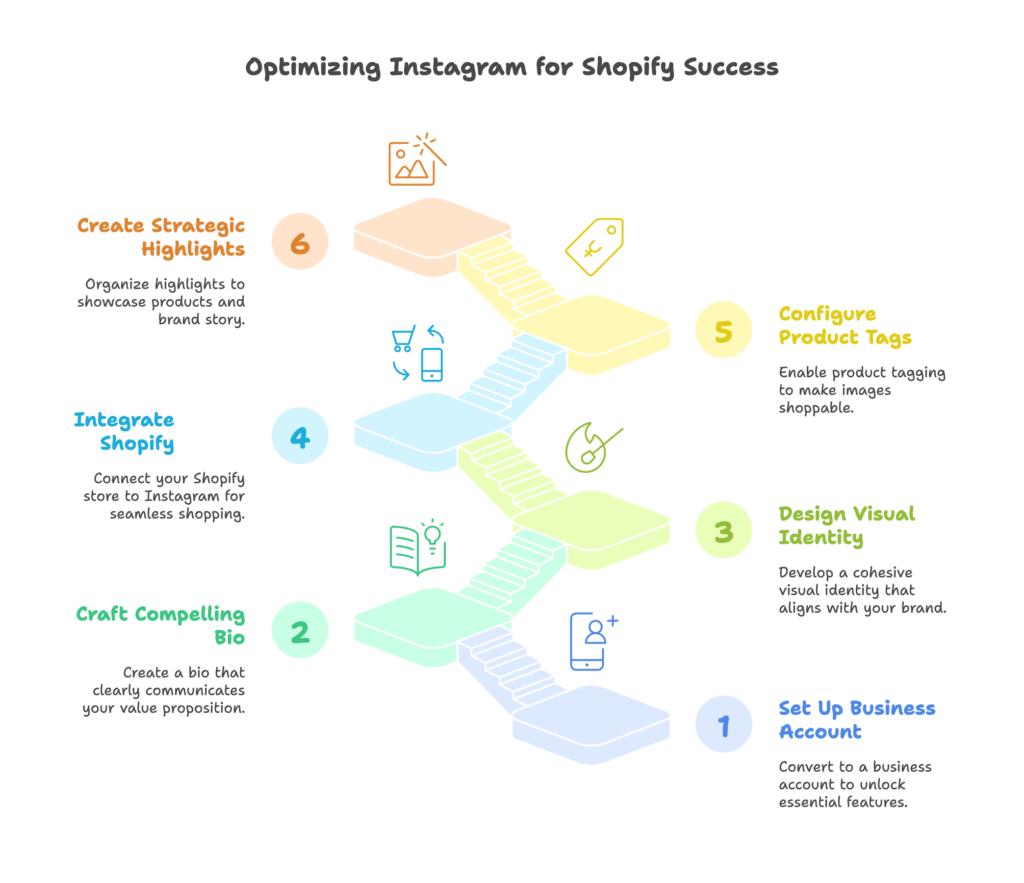
Creating a Business-Ready Instagram Profile
Your Instagram profile is the digital storefront of your Shopify business—first impressions matter here just as much as they do in your physical or online store. Let’s make it count.
Start by setting up an Instagram Business account if you haven’t already. This unlocks essential features for Shopify store owners. Converting from a personal account is simple: go to Settings, tap Account, and select “Switch to Professional Account.” Choose “Business” when prompted, connect to your Facebook Business Manager (crucial for some Shopify integrations), verify your business information, and enable all analytics features.
Now, craft a bio that works as hard as you do. You have just 150 characters to make an impact, so make every word count. Include a clear value proposition that tells visitors exactly what you offer and why they should care. “Handcrafted leather goods designed to last a lifetime” tells customers more than just “Leather shop.” Strategically place keywords relevant to your products, include a direct call-to-action (“Shop our summer collection”), and ensure your brand voice shines through consistently.
Your profile visuals should create instant brand recognition. Select a high-quality profile picture—typically your logo or a simplified version of it that’s recognizable even at small sizes. Ensure your visual identity aligns with your Shopify store for a seamless experience as customers move between platforms. Design cohesive Highlight covers that reflect your brand’s color palette and aesthetic. This attention to visual detail signals professionalism and builds trust with potential customers.
Integrating Shopify with Instagram
The technical side of connecting your Shopify store with Instagram might seem daunting, but the payoff in seamless shopping experiences makes it worthwhile. Let’s break it down into manageable steps.
Setting up Instagram Shopping is your first priority. Before you begin, ensure you meet Instagram’s merchant eligibility requirements: you must sell physical products (not services), comply with their merchant agreement, and operate in a supported market. Once confirmed, head to your Shopify admin panel and add the Facebook channel. This allows you to connect your Facebook catalog, which Instagram uses to display your products. Upload and sync your product catalog, making sure images meet Instagram’s requirements for clarity and size. Finally, submit your account for review—approval typically takes a few business days.
After approval, you can configure product tags and stickers. In the Instagram app, enable product tagging in settings. Now you can tag products in feed posts just like you’d tag a person, making any image shoppable. For Stories, you’ll use product stickers instead. Create logical shoppable collections that group related products, making it easier for customers to browse similar items. Before going live, test the entire purchase flow yourself to identify any friction points.
What happens when things don’t go smoothly? Common integration issues include catalog sync problems (usually resolved by refreshing your connection in Shopify), product approval delays (ensure your products comply with Instagram’s commerce policies), tag functionality issues (often fixed by updating your app), and account verification challenges (have your business documents ready). Don’t get discouraged—these technical hiccups are normal and typically resolve quickly.
Creating Strategic Instagram Highlights
Instagram Highlights are your always-on, 24/7 sales team—showcasing your best content and answering customer questions even while you sleep. Strategic organization of these Highlights can significantly increase your Shopify store’s conversion rate.
Product Category Highlights should mirror the collections in your Shopify store. Create dedicated Highlights for each major product category, featuring your best-selling items prominently. A “New Arrivals” Highlight keeps your profile feeling fresh and gives returning visitors something new to explore. Consider seasonal Highlights that showcase products relevant to upcoming holidays or seasons—these can be updated quarterly to maintain relevance.
Brand Story Highlights humanize your Shopify store and build emotional connections. Include behind-the-scenes content showing how your products are made—customers love seeing the craftsmanship that goes into what they buy. Feature your company values and mission to connect with like-minded consumers. Introduce team members to put faces to your brand. Share milestones and brand history to demonstrate longevity and build trust.
Customer-Focused Highlights address questions and showcase social proof. Dedicate a Highlight to testimonials and reviews, featuring screenshots of positive feedback. Create a UGC (user-generated content) Highlight showing real customers using your products—this authentic content often converts better than professional photography. Add an FAQ Highlight addressing common questions about shipping, returns, and product care. Finally, include how-to guides and tutorials showing customers how to get the most value from your products.
Regularly update these Highlights to keep content fresh and relevant. Think of them as the perfect blend of sales material and customer service—always available to assist potential buyers on their journey to checkout.
Developing a Content Strategy that Converts
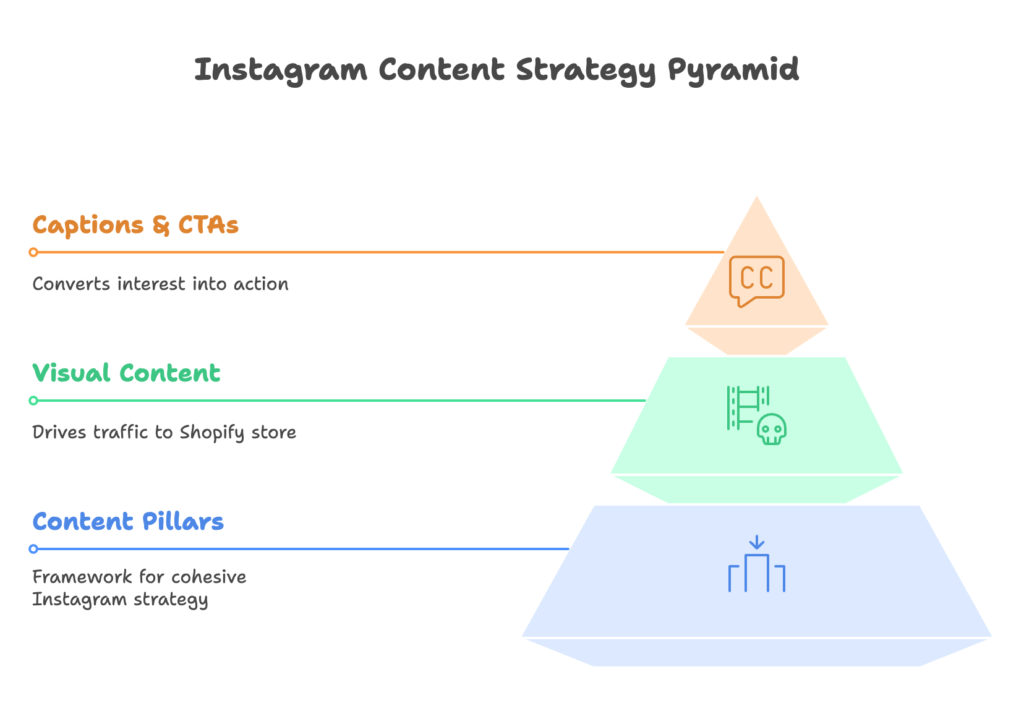
Content Pillars for Shopify Store Promotion
Creating content without a structured approach is like throwing spaghetti at a wall—messy and inefficient. Content pillars provide the framework for a cohesive Instagram strategy that actually drives Shopify sales. Let’s explore the four essential pillars:
Product Showcase Content forms the foundation of your strategy. This includes high-quality product photography that highlights details and craftsmanship, feature and benefit presentations that explain what sets your products apart, demonstrations showing your products in action, comparison content that illustrates why customers should choose your offerings over competitors’, and new release announcements that create excitement and urgency. While this pillar seems obvious, the execution makes all the difference—flat product images on white backgrounds rarely inspire purchases on Instagram.
Educational Content establishes your authority and answers the “how” and “why” questions customers have. Create how-to tutorials showing different ways to use your products. Share product usage tips that help customers get maximum value. Offer industry insights that position you as an expert in your field. Develop problem-solution content that shows how your products address specific pain points. This type of content might not drive immediate sales, but it builds trust and positions your products as solutions rather than mere commodities.
Social Proof Content leverages psychology to overcome purchase hesitation. Customer testimonials, reviews, ratings, before-and-after results, case studies, and influencer endorsements all show potential buyers that others have purchased and been satisfied with your products. This content pillar addresses the “Is this worth it?” question that often prevents checkout completion. Social proof is particularly powerful for higher-priced items where purchase risk feels greater.
Lifestyle and Aspirational Content connects your products to the life your customers want to live. Show your products in real-life settings that your target audience can envision themselves in. Share customer success stories that go beyond the product to the impact it had. Create lifestyle imagery aligned with your brand values—whether that’s sustainability, luxury, convenience, or adventure. This content pillar taps into emotional drivers of purchasing decisions, which often outweigh logical considerations.
Balance these four pillars in your content calendar, customizing the ratio based on your specific audience and products. Track engagement and conversion metrics to refine this balance over time.
Visual Content Creation for Maximum Impact
On Instagram, your visual content does the heavy lifting in driving traffic to your Shopify store. Even the most compelling caption falls flat without scroll-stopping visuals. Let’s master the visual elements that convert browsers to buyers.
Photography best practices start with lighting—the single most important factor in product photography. Natural light usually produces the most appealing results, but consistent, diffused lighting is key regardless of source. Follow composition principles specific to Instagram, like the rule of thirds and leaving negative space for text overlay when needed. Create cohesive visual themes by maintaining consistent backgrounds, styling, and editing styles. Understand color psychology—blue builds trust, red creates urgency, green connects to nature and freshness. Always optimize images for mobile viewing, where most Instagram browsing happens.
Video content has become non-negotiable for Shopify success on Instagram. For ads, keep videos short (6-10 seconds) to maintain attention. Product demonstrations should show your items in action, highlighting features that aren’t obvious in still images. Behind-the-scenes footage builds authenticity and emotional connection. Customer testimonial videos convert at higher rates than written testimonials because they feel more genuine. Design all videos for sound-off viewing with captions or text overlay, as 85% of videos on social media are watched without sound.
Graphic design elements tie your visual content together and reinforce your brand identity. Create branded templates for quotes, announcements, and sales that maintain visual consistency. Follow text overlay best practices—keep text minimal, use readable fonts, and ensure strong contrast with backgrounds. Design clear call-to-action elements that direct users toward specific actions. Maintain a consistent visual identity across all graphics to strengthen brand recognition. Always design with mobile-first considerations, testing how graphics appear on smartphone screens before posting.
Quality visuals require investment—either in professional help or in developing your own skills—but the return in engagement and conversion makes this one of the most valuable places to allocate resources for your Instagram strategy.
Crafting Compelling Captions and CTAs
While visuals capture attention, captions convert interest into action. A strategic approach to caption writing can dramatically increase traffic from Instagram to your Shopify store.
Caption structure and length significantly impact engagement. Start with attention-grabbing opening lines—ask a question, share a surprising fact, or make a bold statement that stops the scroll. Incorporate storytelling techniques that connect emotionally with readers—the origin of a product, the problem it solves, or the journey of its creation. Optimal caption length varies by content type: product launches might benefit from longer, detailed captions, while lifestyle content often performs better with brevity. Maintain voice and tone consistency that matches your brand personality, whether that’s playful, educational, inspirational, or luxurious. Prioritize readability with short paragraphs, emojis as visual breaks, and important information (like CTAs) positioned before the “more” cut-off.
Effective call-to-action strategies direct user behavior. Direct CTAs like “Shop Now” or “Learn More” clearly tell users what to do next. Question-based engagement prompts like “Which color would you choose?” increase comment rates and algorithm favor. Limited-time offer language (“24 hours only”) creates urgency that drives immediate action. Highlighting exclusive benefits (“Be the first to access”) appeals to exclusivity desires. Always provide next-step clarity—exactly what will happen when they take the action you’re suggesting.
Strategic hashtag usage extends your reach beyond current followers. Develop a branded hashtag unique to your business that customers can use when sharing your products. Research industry and product-specific hashtags relevant to your niche—these connect you with interested audiences. Include community-building hashtags that foster belonging among customers. Research trending hashtags that could relevantly connect to your content. Place hashtags strategically—either integrated naturally into your caption or as a block after your main text. For optimal discoverability, use a mix of popular and niche hashtags, typically 5-15 per post.
Experiment with different caption strategies and track which drive the most traffic to your Shopify store. The data will reveal what resonates specifically with your audience.
Content Formats that Drive Shopify Traffic
Instagram Feed Posts Strategy
Feed posts remain the backbone of Instagram content—they’re permanent, searchable, and often the first impression potential customers have of your Shopify store. Let’s optimize them for maximum traffic generation.
Product-focused posts drive direct sales when executed thoughtfully. Single product highlights work best when they tell a story beyond features—what problem does this product solve? Product collection showcases allow you to present coordinated items together, encouraging larger cart sizes. Feature demonstration images should visually illustrate what makes your product special, not just state it. Benefit visualization shows the outcome of using your product—the organized closet, not just the storage solution; the glowing skin, not just the skincare product. The most effective product posts don’t feel like advertisements but rather solutions to customer needs.
Carousel posts are engagement powerhouses, with 1.4x higher reach than single-image posts. Use them for product walkthroughs that show different angles, features, and use cases in sequence. Before-and-after sequences demonstrate transformative products effectively. Multi-angle product views work particularly well for fashion, jewelry, and home goods, allowing customers to virtually “examine” items. Step-by-step tutorials keep users swiping while delivering value, positioning your products as enablers of success. The key with carousels is creating a narrative flow that keeps users engaged through all slides.
User-generated content consistently outperforms brand-created content in conversion metrics. Feature customer photos showing authentic use of your products—real people with real results build trust. Create testimonial graphics incorporating positive reviews with customer permission. Highlight reviews that address specific hesitations potential buyers might have. Community challenge results showing multiple customers using your products create social proof at scale. UGC works because it answers the critical question: “Will this product work for someone like me?”
Measure the traffic impact of different feed post approaches using unique UTM parameters in bio links or Stories for each content type. This data helps refine your feed strategy for maximum Shopify store traffic.
Instagram Stories for Traffic Generation
With over 500 million daily users, Stories offer an intimate, immediate connection with potential Shopify customers. Their ephemeral nature creates urgency, while their full-screen format delivers immersive experiences that drive action.
Story structure and sequencing determine whether viewers stay or swipe away. Grab attention in the opening frame with movement, bold text, or an intriguing question—you have less than a second to hook viewers. Build logical progression that creates curiosity about what comes next, using techniques like partial information and sequential revealing of benefits. Close with a crystal-clear call-to-action frame that tells viewers exactly what to do next. Optimal story length is typically 3-7 frames—enough to tell a complete narrative without losing attention. Think of Stories as mini-commercials for your Shopify products.
Interactive Story features dramatically increase engagement and completion rates. Poll stickers create two-way communication while gathering valuable customer preferences (e.g., “Which color should we restock next?”). Question stickers collect feedback and content ideas directly from your audience. Quiz stickers educate customers about your products in an engaging format. Countdown stickers build anticipation for product launches or sale endings, creating notifications that bring users back to your profile. These interactive elements transform passive viewing into active participation.
Driving traffic from Stories to your Shopify store requires strategic approaches. If your account has 10,000+ followers or is verified, the swipe-up link feature provides a direct path to purchase. For smaller accounts, “Link in Bio” call-to-actions work when combined with a tool that creates multiple destination options from a single link. Product stickers allow tagging shoppable products directly in Stories, creating a seamless path to purchase. Organize your best traffic-driving Stories into Highlights for extended visibility. Update these regularly to keep content fresh and relevant.
Stories excel at creating time-sensitive promotions that generate immediate traffic spikes to your Shopify store. Use them strategically when immediate action is your goal.
Instagram Reels Strategy
Reels have become Instagram’s algorithmic darling, with the platform heavily promoting this format to compete with TikTok. For Shopify store owners, this presents an opportunity to reach new audiences and drive significant traffic—if you know how to create Reels that resonate.
Creating engaging short-form video starts with understanding Reels’ unique attributes. Participate in relevant trends by putting your product-focused spin on popular audio or formats—this leverages existing momentum. Develop a strong hook in the first 3 seconds; viewers decide almost instantly whether to keep watching. Optimize for vertical format with centered subjects and text that remains readable on small screens. Integrate music and sound effects strategically—while many watch without sound, audio trends can significantly boost reach for those who do have sound enabled.
Product-centered Reels should focus on quick demonstrations that show your product solving a problem in 15-30 seconds. Creative uses and applications perform well—show the unexpected ways your product can be used. Comparison videos highlighting differences between options help customers make confident decisions. Problem-solution formats that show a relatable frustration followed by your product resolving it create emotional connection and perceived value. The key difference between product Reels and traditional product videos is pacing—Reels must be faster, more dynamic, and instantly engaging.
Educational and value-add Reels position your Shopify store as a resource, not just a retailer. Tips and tricks formats that share insider knowledge build trust and save to ratio (a key metric for Reels success). Industry insights that make viewers feel informed and ahead of trends establish your authority. Behind-the-scenes glimpses that humanize your brand create emotional connection. Quick tutorials showing product use drive traffic by demonstrating value before purchase. These Reels might not directly promote products, but they build the relationship that leads to Shopify visits.
Remember that Reels have the highest potential for virality among Instagram formats. One successful Reel can drive more traffic to your Shopify store than weeks of regular posting—making this format worth the additional production effort.
Instagram Live for Driving Traffic
Instagram Live creates real-time connection with your audience, generating urgency and exclusivity that can drive significant traffic to your Shopify store. The authentic, unedited nature of Live content builds trust that glossier formats sometimes miss.
Live event planning determines whether your broadcast will drive meaningful traffic. Pre-promotion is essential—announce your Live at least 48 hours in advance through Stories, feed posts, and email if available. Set up proper technical requirements including stable internet connection, good lighting, and clear audio—production quality still matters even in “authentic” formats. Structure content with a clear beginning (introduction and agenda), middle (main content), and end (call-to-action and traffic direction). Plan engagement management with a second team member if possible to respond to comments while you present.
Live Shopping events have become increasingly popular for driving direct Shopify sales. Prepare a targeted product showcase with items visible and accessible during broadcast. Create limited-time offers exclusive to Live viewers—special codes, bundles, or early access incentives that expire shortly after the broadcast. Integrate Q&A segments addressing common purchase hesitations. Implement clear call-to-actions throughout the broadcast, not just at the end, with specific instructions for purchasing. These Lives work especially well for product launches, limited editions, or seasonal collections.
Collaborative Lives exponentially increase reach by tapping into another account’s audience. Select partners and influencers whose followers align with your target customers but aren’t direct competitors. Develop a cross-promotion strategy where both accounts promote the Live to their respective audiences. Coordinate content in advance while leaving room for authentic interaction. Implement traffic direction techniques like pinned comments with links, verbal call-to-actions, and follow-up Stories directing to specific Shopify product pages. These collaborations can introduce your store to highly qualified new audiences.
After Live broadcasts, repurpose the content by saving it to IGTV, creating highlight clips for Reels, and extracting quotes for feed posts—extending the traffic-driving potential well beyond the live event itself.
Advanced Instagram Marketing Strategies
Influencer Collaborations
Influencer marketing cuts through the noise of a crowded Instagram feed, leveraging trusted voices to drive qualified traffic to your Shopify store. But success depends entirely on finding the right partners and executing collaborations strategically.
Identifying the right influencers starts with audience alignment—not follower count. Analyze whether an influencer’s audience demographics match your target customers by reviewing their engagement on previous brand collaborations. Evaluate engagement rate (total engagements divided by followers) with 2-3% considered healthy for larger accounts and 5%+ for micro-influencers. Assess content quality and aesthetic alignment with your brand. Most critically, verify values and brand fit by reviewing their content history—an influencer should authentically connect with your products rather than promoting anything for payment.
Micro-influencer strategy often delivers better ROI for Shopify stores than celebrity partnerships. These accounts (typically 10,000-100,000 followers) offer several advantages: higher engagement rates due to more connected communities, more cost-effective partnership structures allowing for multiple collaborations rather than a single high-cost post, and more authentic content generation as these creators often have deeper expertise in specific niches. A constellation of micro-influencers whose audiences precisely match your target customers typically outperforms a single macro-influencer with a broader audience.
Measuring influencer campaign success requires proper tracking mechanisms. Set up unique UTM parameters or discount codes for each influencer to track traffic attribution accurately. Analyze conversion rate differences between influencer-driven traffic and other sources. Compare engagement metrics on sponsored content versus the influencer’s regular content to gauge authenticity perception. Calculate ROI by dividing generated revenue by collaboration cost—this helps identify which partnerships warrant continuation or expansion.
Remember that influencer partnerships work best as relationships rather than transactions. The most effective collaborations develop over time as the influencer becomes a genuine advocate for your Shopify store.
Instagram Advertising for Shopify Stores
Organic reach has its limits. Instagram advertising allows Shopify store owners to precisely target potential customers at scale, driving qualified traffic that’s primed to convert. Let’s build a strategic approach to Instagram ads.
Ad format selection should align with your specific traffic objectives. Photo ads work well for showcasing visually striking products with simple value propositions. Video ads deliver higher engagement for products that benefit from demonstration, with motion capturing attention in crowded feeds. Carousel ads allow featuring multiple products or telling a sequential story that builds purchase intent. Story ads create immersive full-screen experiences that feel less intrusive than feed ads. Shopping ads streamline the path to purchase by allowing direct product discovery. Test different formats with the same products to identify what drives the most qualified Shopify traffic.
Targeting strategy determines whether your ad budget generates sales or simply disappears. Create custom audiences based on your existing customers—upload email lists from Shopify and create lookalike audiences that share characteristics with your best customers. Develop interest-based targeting focused on specific behaviors and preferences relevant to your products. Optimize demographic targeting beyond basic age and location to include life events and career stages when relevant. Implement retargeting to recapture traffic that’s already visited your Shopify store but didn’t complete a purchase—these warm audiences typically convert at 3-5x the rate of cold traffic.
Budget allocation and optimization prevent wasted ad spend. Start with a testing budget that allows statistically significant data collection without major investment—typically $20-50 per day depending on your market. Scale spending only on campaigns that demonstrate positive ROAS (Return on Ad Spend). Adjust budgets based on performance data, not assumptions. Track ROAS meticulously to ensure profitability, calculating total revenue generated divided by ad spend. Implement A/B testing systematically, changing only one variable at a time (image, headline, audience, etc.) to identify which elements drive the strongest results.
Instagram advertising requires ongoing management and optimization—set calendar reminders to review performance at least weekly and make data-driven adjustments to improve traffic quality and conversion rates.
User-Generated Content Campaigns
User-generated content (UGC) serves as social proof at scale, with 79% of consumers saying UGC highly impacts their purchasing decisions. For Shopify stores, UGC campaigns can generate both authentic content and qualified traffic simultaneously.
UGC strategy development begins with creating campaign infrastructure. Develop a branded campaign hashtag that’s unique, memorable, and aligned with your store identity—check that it’s not already in use for other purposes. Create participation incentives that motivate content creation—feature opportunities, product discounts, or contests with desirable prizes. Establish clear submission guidelines including required hashtags, account tagging, and content expectations. Address content rights management upfront, either through terms and conditions or direct outreach for permission to repurpose shared content.
Curating and featuring UGC requires strategic selection. Establish criteria that prioritize content quality, brand alignment, and product visibility. Follow proper attribution practices by always tagging the original creator when resharing and obtaining explicit permission for commercial use. Integrate selected UGC into your content calendar, ideally creating a regular feature that encourages ongoing participation. Repurpose strong UGC across platforms—Instagram content can be featured on your Shopify product pages, email marketing, and other social channels for maximum impact.
Leveraging UGC for social proof drives Shopify traffic through validation. Extract testimonial elements from captions and comments to address specific customer hesitations. Develop before-and-after stories when products have transformative effects. Create community showcase strategies that highlight diverse customers using your products successfully. Focus on authenticity amplification—candid, real-world usage often converts better than perfectly styled content because it helps potential customers envision themselves using your products.
The beauty of UGC is its dual benefit—not only does it provide free, authentic content for your marketing efforts, but being featured also creates a deeper connection between customers and your brand, turning one-time buyers into loyal advocates who drive traffic through word-of-mouth.
Measuring Success and Optimizing Performance
Key Instagram Metrics for Shopify Stores
What gets measured gets managed. For Shopify store owners, tracking the right Instagram metrics ensures your content strategy actually drives traffic and sales, not just vanity metrics. Let’s focus on what truly matters.
Engagement metrics indicate audience resonance but are meaningful only as leading indicators of traffic potential. Track like, comment, and save rates as percentages rather than raw numbers to account for audience size differences. Monitor story completion rates to understand which content holds attention through completion. Analyze profile visits resulting from specific posts to identify what sparks curiosity about your brand. Follow follower growth trends while focusing on quality over quantity—rapid growth from irrelevant audiences won’t drive Shopify sales.
Traffic and conversion metrics directly impact your bottom line. Click-through rates (CTR) on profile links, Story swipe-ups, and shopping tags reveal which content motivates action beyond double-taps. Measure website visits from Instagram using UTM parameters and Shopify analytics to attribute traffic accurately. Track Instagram Shopping interactions including product tag clicks and product page views. Most critically, monitor conversion rates from Instagram traffic compared to other sources—is Instagram sending visitors who actually purchase, or just browsers?
Content performance analysis identifies what to create more of. Determine your best-performing content types by correlating post formats with traffic and conversion metrics, not just engagement. Discover optimal posting times by analyzing when your converted customers (not just general audience) are most active. Evaluate hashtag effectiveness by comparing reach and traffic from different hashtag strategies. Understand caption length impact on conversion rates—sometimes shorter, direct captions outperform longer storytelling approaches for driving immediate traffic.
Establish a measurement routine—weekly review of real-time metrics and monthly deep analysis of trends. Use these insights to continuously refine your content strategy, doubling down on what drives qualified Shopify traffic and phasing out what merely generates likes.
Instagram Analytics Tools and Techniques
Raw data becomes actionable insight only with the right analysis tools and techniques. Let’s explore how to extract meaningful information that improves your Instagram-to-Shopify traffic flow.
Instagram Insights, the platform’s native analytics tool, provides essential baseline data. Analyze audience demographics to ensure your content strategy targets those actually following you. Track content performance across different formats to identify what resonates with your specific audience. Interpret Story analytics beyond views—focus on tap-forwards (indicating boredom) versus tap-backs (indicating interest) to refine storytelling approaches. Monitor Shopping feature metrics including product tag taps and product page clicks to understand which products generate the most interest on Instagram.
Shopify analytics integration connects social activity to actual revenue. Attribute traffic sources accurately using UTM parameters with specific campaign tags for different Instagram content types. Map the Instagram customer journey from first touch to purchase, identifying common paths and potential friction points. Analyze conversion paths to understand how many visits typically occur before purchase from Instagram traffic. Track customer lifetime value segments by acquisition source—do Instagram-acquired customers have higher repeat purchase rates than those from other channels?
Third-party analytics tools fill gaps in native platform reporting. Invest in comprehensive reporting solutions that combine data from multiple sources for holistic analysis. Utilize competitive analysis capabilities to benchmark your performance against similar Shopify stores. Implement advanced scheduling features that optimize posting times based on performance data rather than general best practices. Consider performance prediction tools that use AI to forecast how new content might perform before you invest in creation.
The goal isn’t collecting data for its own sake but translating metrics into concrete content and campaign decisions that increase traffic quality and conversion rates for your Shopify store.
Testing and Optimization Framework
Random tweaks rarely yield significant improvements. A structured testing and optimization framework ensures your Instagram strategy continuously evolves toward higher traffic and conversion rates for your Shopify store.
A/B testing methodology provides statistically valid insights when done correctly. Isolate content variables for testing—change only the caption, only the image, or only the call-to-action to identify what specifically impacts performance. Determine appropriate test duration based on your posting frequency and audience size—smaller accounts need longer testing periods to gather sufficient data. Consider sample size requirements; testing with insufficient data leads to false conclusions. Evaluate statistical significance before implementing changes—a 5% improvement might be random variation rather than a meaningful pattern.
Content calendar optimization balances consistency with performance-driven adjustments. Make scheduling adjustments based on when your converting traffic (not just engagement) is most active. Balance content type ratios based on traffic generation effectiveness—if carousel posts drive 3x the Shopify visits of single images, increase their frequency. Optimize posting frequency based on audience response; more posts aren’t always better if quality suffers. Adapt your strategy seasonally to align with natural shopping patterns in your niche and major retail moments.
Continuous improvement requires systematic processes. Establish a regular performance review cadence—weekly quick assessments and monthly in-depth analysis. Implement data-driven decision making by creating specific thresholds for changes (e.g., “If CTR drops below 1.5% for three consecutive posts, we’ll revise our call-to-action approach”). Develop a trend adaptation strategy that distinguishes between temporary fads and meaningful platform changes worth investing in. Integrate competitive analysis by monitoring similar Shopify stores’ Instagram approaches without blindly copying them.
Document your testing process and results to build an internal knowledge base. This prevents repeating unsuccessful approaches and helps identify patterns that might not be obvious in isolated tests.
Practical Implementation and Next Steps
30-Day Instagram Content Plan for Shopify Stores
Theory becomes valuable only through implementation. Let’s translate the strategies we’ve covered into a concrete 30-day plan to drive more Shopify traffic from Instagram.
Week 1 focuses on foundation building. Start with complete profile optimization including bio refinement, link tools setup, and Highlight organization. Establish your content pillars by defining the specific ratio of product, educational, social proof, and lifestyle content appropriate for your brand. Create initial content batches for each pillar to ensure consistent posting. Complete Instagram Shopping setup if not already done, ensuring all products are properly tagged and categorized. These foundational elements ensure that when traffic does arrive, the user experience supports conversion.
Week 2 centers on content diversification. Expand your format repertoire by creating your first set of Stories, Reels, and carousel posts if you’ve previously relied on single images. Launch user engagement initiatives like question stickers or simple contests to increase algorithmic favor. Implement your first promotional campaign with a clear traffic objective and conversion tracking. Establish analytics baselines by documenting current traffic levels, engagement rates, and conversion metrics to measure future progress against.
Week 3 shifts focus specifically to traffic generation. Optimize your calls-to-action across all content formats based on initial performance data. Increase the frequency of traffic-driving content types identified in week 2. Begin initial influencer outreach with at least 3-5 micro-influencers aligned with your brand. Test paid promotion with a small budget ($50-100) to identify which content types and audiences respond best to sponsored placement. This week should show the first significant uptick in Instagram-referred traffic to your Shopify store.
Week 4 concentrates on analysis and adjustment. Conduct a comprehensive performance review identifying top-performing content across all metrics, especially CTR and conversion rate. Refine your strategy based on these insights, potentially adjusting content ratio, posting times, or caption approach. Scale successful content types by creating more variations of what’s working. Develop a long-term planning calendar for the next 60-90 days incorporating all lessons learned. This structured approach prevents the common pattern of initial enthusiasm followed by inconsistent execution.
Throughout this 30-day plan, maintain detailed tracking of both process (what you posted and when) and results (engagement, traffic, and conversion metrics) to identify cause-and-effect relationships.
Resource Allocation and Management
Even the best Instagram strategy fails without proper resources. Let’s address what you’ll need to successfully implement a traffic-driving Instagram approach for your Shopify store.
Content creation resources determine your production quality and consistency. Assess whether your photography equipment meets minimum requirements—smartphone photography can work with proper lighting and techniques, but consider investing in a ring light, simple backdrop, and phone tripod at minimum. Identify video production tools needed for your strategy, from basic smartphone gimbals to more advanced options for complex Reels. Select appropriate graphic design software—Canva provides user-friendly templates while Adobe suite offers more customization. Implement content management systems to organize your visual assets, tracking usage and performance.
Time management makes or breaks your Instagram success. Implement content batching techniques—creating multiple posts in a single session is significantly more efficient than daily creation. Utilize scheduling tools like Later, Planoly, or Facebook Business Suite to maintain consistency without daily manual posting. Allocate specific engagement time blocks (15-30 minutes, 2-3 times daily) rather than constant checking, focusing on responding to comments and engaging with potential customers. Establish an analytics review cadence with calendar reminders for weekly quick-checks and monthly deep dives.
Budget considerations help prioritize investments for maximum impact. Balance organic and paid strategies based on your business stage—new stores typically need more paid amplification while established brands can leverage existing audiences. Allocate influencer collaboration budget if this channel shows promise during initial tests. Determine appropriate content creation investment, deciding whether to develop in-house capabilities or outsource to specialists. Evaluate analytics tools subscription costs against the insights they provide—free tools work for basics, but paid solutions offer deeper analysis as you scale.
Be realistic about resource limitations and plan accordingly. A consistent, well-executed simple strategy outperforms an ambitious plan implemented sporadically. Start with what you can sustain, then expand as you see results.
Scaling Your Instagram Strategy
As your Instagram efforts succeed in driving Shopify traffic, you’ll need to scale strategically to maintain growth without sacrificing quality or burning out. Let’s prepare for that next phase.
Team expansion considerations become relevant as your content needs grow. Identify when to bring on dedicated content creator roles—typically when consistent posting requires more than 5-10 hours weekly of your time. Assess community management needs when engagement reaches levels you can’t personally respond to within 24 hours. Consider analytics specialist functions once you’re running multiple campaign types simultaneously and need deeper performance insights. Evaluate strategy development positions when you’re ready to expand to multiple platforms while maintaining Instagram as a traffic driver.
Automation opportunities preserve quality while increasing efficiency. Implement scheduling tools if you haven’t already, using advanced features like optimal time posting and first-comment automation. Explore comment management systems that flag priority responses and handle common questions with saved replies. Set up analytics reporting automation to deliver key metrics to stakeholders without manual compilation. Develop content repurposing workflows that systematically adapt successful content across platforms, maximizing the value of each asset created.
Cross-platform integration strengthens your overall traffic strategy. Adapt Instagram content for other channels including TikTok, Pinterest, and Facebook based on format suitability and audience presence. Coordinate multi-platform campaigns with consistent messaging but platform-optimized delivery. Develop unified messaging strategy that maintains brand voice while respecting platform norms. Implement comprehensive analytics integration that tracks customer journeys across platforms from first touch to Shopify purchase.
Scaling successfully means growing systematically rather than sporadically. Document processes, create templates, establish clear KPIs, and build feedback loops that inform continuous improvement as you expand your Instagram-to-Shopify traffic engine.
References
- Shopify Blog. (2024, September 2). Instagram Marketing: Create Your Strategy for 2025. Retrieved from https://www.shopify.com/blog/instagram-marketing
- Shopify Blog. (2024, September 11). How To Sell on Instagram + 9 Instagram Shopping Tips for 2025. Retrieved from https://www.shopify.com/blog/how-to-sell-on-instagram
- First Pier. (2023, August 15). Retail Success: Master Shopify & Instagram Integration. Retrieved from https://www.firstpier.com/resources/connect-shopify-to-instagram
- TechWishes. (2025, February 26). 9 Ways to Use Instagram and Drive Traffic to Your Shopify Store. Retrieved from https://www.techwishes.com/9-ways-to-use-instagram-and-drive-traffic-to-your-shopify-store/
- Perzonalization. (2020). SHOPIFY INSTAGRAM MARKETING TIPS: THE DOS AND DON’TS. Retrieved from https://www.perzonalization.com/wp-content/uploads/2020/06/Instagram-Marketing-Tips-Shopify-eBook.pdf
- AMP. (2024, March 13). Successful Sales Strategies for Instagram using Shopify. Retrieved from https://useamp.com/blog/successful-sales-strategies-for-instagram-using-shopify
Ready to supercharge your Shopify store’s sales with perfectly optimized discount codes? Growth Suite is a Shopify app that helps you run effective on-site discount and email collection campaigns. The app’s AI engine analyzes customer behavior to deliver personalized offers at the perfect moment, increasing conversions and revenue. With real-time limited offers, comprehensive analytics, and an easy-to-use interface, Growth Suite helps you protect your brand while driving sales. Install it with a single click today and start seeing results!




